Konfigurieren von Router-zu-Router Dynamic-to-Static IPSec mit NAT
Inhalt
Einleitung
In dieser Beispielkonfiguration erhält ein Remote-Router eine IP-Adresse über einen Teil des PPP, der als IP Control Protocol (IPCP) bezeichnet wird. Der Remote-Router verwendet die IP-Adresse, um eine Verbindung zu einem Hub-Router herzustellen. Mit dieser Konfiguration kann der Hub-Router dynamische IPSec-Verbindungen akzeptieren. Der Remote-Router verbindet die dahinter befindlichen privat adressierten Geräte über Network Address Translation (NAT) mit dem privat adressierten Netzwerk hinter dem Hub-Router. Der Remote-Router kennt den Endpunkt und kann Verbindungen zum Hub-Router initiieren. Der Hub-Router kennt den Endpunkt jedoch nicht, sodass er keine Verbindung zum Remote-Router initiieren kann.
In diesem Beispiel ist dr_whoovie der Remote-Router und sam-i-am der Hub-Router. Eine Zugriffsliste gibt an, welcher Datenverkehr verschlüsselt werden soll, sodass dr_whoovie weiß, welcher Datenverkehr verschlüsselt werden soll und wo sich der sam-i-am-Endpunkt befindet. Der Remote-Router muss die Verbindung initiieren. Beide Seiten führen eine NAT-Überlastung durch.
Voraussetzungen
Anforderungen
Dieses Dokument erfordert grundlegende Kenntnisse des IPSec-Protokolls. Weitere Informationen zu IPSec finden Sie unter Einführung in die IP-Sicherheit (IPSec)-Verschlüsselung.
Verwendete Komponenten
Die Informationen in diesem Dokument basierend auf folgenden Software- und Hardware-Versionen:
-
Cisco IOS® Softwareversion 12.2(24a)
-
Router der Cisco 2500 Serie
Die Informationen in diesem Dokument beziehen sich auf Geräte in einer speziell eingerichteten Testumgebung. Alle Geräte, die in diesem Dokument benutzt wurden, begannen mit einer gelöschten (Nichterfüllungs) Konfiguration. Wenn Ihr Netz Live ist, überprüfen Sie, ob Sie die mögliche Auswirkung jedes möglichen Befehls verstehen.
Konventionen
Weitere Informationen zu Dokumentkonventionen finden Sie unter Cisco Technical Tips Conventions (Technische Tipps von Cisco zu Konventionen).
Konfigurieren
In diesem Abschnitt erfahren Sie, wie Sie die in diesem Dokument beschriebenen Funktionen konfigurieren können.
Hinweis: Verwenden Sie das Tool für die Suche nach Befehlen (nur für registrierte Kunden), um weitere Informationen zu den in diesem Dokument verwendeten Befehlen zu erhalten.
Netzwerkdiagramm
In diesem Dokument wird die folgende Netzwerkeinrichtung verwendet:
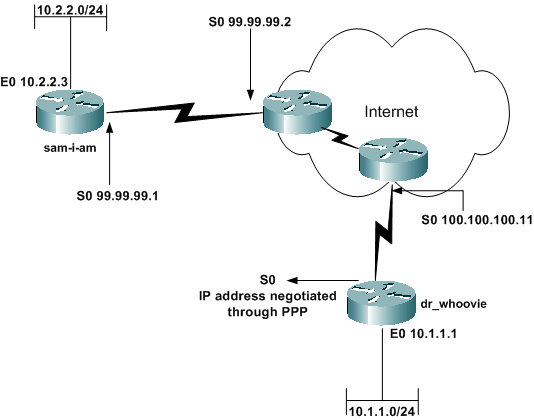
Konfigurationen
In diesem Dokument werden folgende Konfigurationen verwendet:
| sam-i-am |
|---|
Current configuration: ! version 12.2 service timestamps debug uptime service timestamps log up time no service password-encryption ! hostname sam-i-am ! ip subnet-zero ! !--- These are the IKE policies. crypto isakmp policy 1 !--- Defines an Internet Key Exchange (IKE) policy. !--- Use the crypto isakmp policy command !--- in global configuration mode. !--- IKE policies define a set of parameters to be used !--- during the IKE phase I negotiation. hash md5 authentication pre-share !--- Specifies pre-shared keys as the authentication method. crypto isakmp key cisco123 address 0.0.0.0 0.0.0.0 !--- Configures a pre-shared authentication key, !--- used in global configuration mode. ! !--- These are the IPSec policies. crypto ipsec transform-set rtpset esp-des esp-md5-hmac !--- A transform set is an acceptable combination !--- of security protocols and algorithms. !--- This command defines a transform set !--- that has to be matched on the peer router. crypto dynamic-map rtpmap 10 !--- Use dynamic crypto maps to create policy templates !--- that can be used to process negotiation requests !--- for new security associations (SA) from a remote IPSec peer, !--- even if you do not know all of the crypto map parameters !--- required to communicate with the remote peer, !--- such as the IP address of the peer. set transform-set rtpset !--- Configure IPSec to use the transform set "rtpset" !--- that was defined previously. match address 115 !--- Assign an extended access list to a crypto map entry !--- that is used by IPSec to determine which traffic !--- should be protected by crypto and which traffic !--- does not need crypto protection. crypto map rtptrans 10 ipsec-isakmp dynamic rtpmap !--- Specifies that this crypto map entry is to reference !--- a preexisting dynamic crypto map. ! interface Ethernet0 ip address 10.2.2.3 255.255.255.0 no ip directed-broadcast ip nat inside !--- This indicates that the interface is connected to the !--- inside network, which is subject to NAT translation. no mop enabled ! interface Serial0 ip address 99.99.99.1 255.255.255.0 no ip directed-broadcast ip nat outside !--- This indicates that the interface is connected !--- to the outside network. crypto map rtptrans !--- Use the crypto map interface configuration command !--- to apply a previously defined crypto map set to an interface. ! ip nat inside source route-map nonat interface Serial0 overload !--- Except the private network from the NAT process. ip classless ip route 0.0.0.0 0.0.0.0 Serial0 no ip http server ! access-list 115 permit ip 10.2.2.0 0.0.0.255 10.1.1.0 0.0.0.255 access-list 115 deny ip 10.2.2.0 0.0.0.255 any !--- Include the private-network-to-private-network traffic !--- in the encryption process. access-list 120 deny ip 10.2.2.0 0.0.0.255 10.1.1.0 0.0.0.255 access-list 120 permit ip 10.2.2.0 0.0.0.255 any !--- Except the private network from the NAT process. route-map nonat permit 10 match ip address 120 ! line con 0 transport input none line aux 0 line vty 0 4 password ww login ! end |
| dr_whoovie |
|---|
Current configuration: ! version 12.2 service timestamps debug uptime service timestamps log uptime no service password-encryption ! hostname dr_whoovie ! ip subnet-zero ! !--- These are the IKE policies. crypto isakmp policy 1 !--- Defines an Internet Key Exchange (IKE) policy. !--- Use the crypto isakmp policy command !--- in global configuration mode. !--- IKE policies define a set of parameters to be used !--- during the IKE phase I negotiation. hash md5 authentication pre-share !--- Specifies pre-shared keys as the authentication method. crypto isakmp key cisco123 address 99.99.99.1 !--- Configures a pre-shared authentication key, !--- used in global configuration mode. ! !--- These are the IPSec policies. crypto ipsec transform-set rtpset esp-des esp-md5-hmac !--- A transform set is an acceptable combination !--- of security protocols and algorithms. !--- This command defines a transform set !--- that has to be matched on the peer router. ! crypto map rtp 1 ipsec-isakmp !--- Creates a crypto map and indicates that IKE will be used !--- to establish the IPSec SAs for protecting !--- the traffic specified by this crypto map entry. set peer 99.99.99.1 !--- Use the set peer command to specify an IPSec peer in a crypto map entry. set transform-set rtpset !--- Configure IPSec to use the transform set "rtpset" !--- that was defined previously. match address 115 !--- Include the private-network-to-private-network traffic !--- in the encryption process. ! interface Ethernet0 ip address 10.1.1.1 255.255.255.0 no ip directed-broadcast ip nat inside !--- This indicates that the interface is connected to the !--- inside network, which is subject to NAT translation. no mop enabled ! interface Serial0 ip address negotiated !--- Specifies that the IP address for this interface !--- is obtained via PPP/IPCP address negotiation. !--- This example was set up in a lab with an IP address !--- assigned with IPCP. no ip directed-broadcast ip nat outside !--- This indicates that the interface is connected !--- to the outside network. encapsulation ppp no ip mroute-cache no ip route-cache crypto map rtp !--- Use the crypto map interface configuration command !--- to apply a previously defined crypto map set to an interface. ip nat inside source route-map nonat interface Serial0 overload !--- Except the private network from the NAT process. ip classless ip route 0.0.0.0 0.0.0.0 Serial0 no ip http server ! access-list 115 permit ip 10.1.1.0 0.0.0.255 10.2.2.0 0.0.0.255 access-list 115 deny ip 10.1.1.0 0.0.0.255 any !--- Include the private-network-to-private-network traffic !--- in the encryption process. access-list 120 deny ip 10.1.1.0 0.0.0.255 10.2.2.0 0.0.0.255 access-list 120 permit ip 10.1.1.0 0.0.0.255 any !--- Except the private network from the NAT process. dialer-list 1 protocol ip permit dialer-list 1 protocol ipx permit route-map nonat permit 10 match ip address 120 ! line con 0 transport input none line aux 0 line vty 0 4 password ww login ! end |
Überprüfung
Diese Abschnitt enthält Informationen, mit denen Sie überprüfen können, ob Ihre Konfiguration ordnungsgemäß funktioniert.
Einige Befehle des Typs show werden vom Tool Output Interpreter unterstützt (nur für registrierte Kunden), mit dem sich Analysen der Ausgabe von Befehlen des Typs show abrufen lassen.
-
ping - Dient zur Diagnose der grundlegenden Netzwerkverbindungen
In diesem Beispiel wird ein Ping von der Ethernet-Schnittstelle 10.1.1.1 unter dr_whoovie an die Ethernet-Schnittstelle 10.2.2.3 unter sam-i-am gesendet.
dr_whoovie# ping Protocol [ip]: Target IP address: 10.2.2.3 Repeat count [5]: Datagram size [100]: Timeout in seconds [2]: Extended commands [n]: y Source address or interface: 10.1.1.1 Type of service [0]: Set DF bit in IP header? [no]: Validate reply data? [no]: Data pattern [0xABCD]: Loose, Strict, Record, Timestamp, Verbose[none]: Sweep range of sizes [n]: Type escape sequence to abort. Sending 5, 100-byte ICMP Echos to 10.2.2.3, timeout is 2 seconds: Packet sent with a source address of 10.1.1.1 !!!!! Success rate is 100 percent (5/5), round-trip min/avg/max = 36/38/40 ms
-
show crypto ipsec sa - Zeigt die Phase-2-Sicherheitszuordnungen (SA) an.
-
show crypto isakmp sa - Zeigt die SAs der Phase 1 an.
Beispiel für das Ergebnis
Diese Ausgabe stammt aus dem Befehl show crypto ipsec sa, der auf dem Hub-Router ausgegeben wurde.
sam-i-am# show crypto ipsec sa
interface: Serial0
Crypto map tag: rtptrans, local addr. 99.99.99.1
local ident (addr/mask/prot/port): (10.2.2.0/255.255.255.0/0/0)
remote ident (addr/mask/prot/port): (10.1.1.0/255.255.255.0/0/0)
current_peer: 100.100.100.1
PERMIT, flags={}
#pkts encaps: 6, #pkts encrypt: 6, #pkts digest 6
#pkts decaps: 6, #pkts decrypt: 6, #pkts verify 6
#pkts compressed: 0, #pkts decompressed: 0
#pkts not compressed: 0, #pkts compr. failed: 0,
#pkts decompress failed: 0, #send errors 0, #recv errors 0
local crypto endpt.: 99.99.99.1, remote crypto endpt.: 100.100.100.1
path mtu 1500, ip mtu 1500, ip mtu interface Serial0
current outbound spi: 52456533
inbound esp sas:
spi: 0x6462305C(1684156508)
transform: esp-des esp-md5-hmac ,
in use settings ={Tunnel, }
slot: 0, conn id: 2000, flow_id: 1, crypto map: rtptrans
sa timing: remaining key lifetime (k/sec): (4607999/3510)
IV size: 8 bytes
replay detection support: Y
inbound ah sas:
inbound pcp sas:
outbound esp sas:
spi: 0x52456533(1380279603)
transform: esp-des esp-md5-hmac ,
in use settings ={Tunnel, }
slot: 0, conn id: 2001, flow_id: 2, crypto map: rtptrans
sa timing: remaining key lifetime (k/sec): (4607999/3510)
IV size: 8 bytes
replay detection support: Y
outbound ah sas:
outbound pcp sas:
Dieser Befehl zeigt IPSec-SAs an, die zwischen den Peer-Geräten erstellt wurden. Der verschlüsselte Tunnel verbindet die Schnittstelle 100.100.100.1 auf dr_whoovie mit der Schnittstelle 99.99.99.1 auf sam-i-am. Dieser Tunnel überträgt den Datenverkehr zwischen den Netzwerken 10.2.2.3 und 10.1.1.1. Zwei Encapsulating Security Payload (ESP)-SAs sind für den ein- und ausgehenden Datenverkehr konfiguriert. Der Tunnel wird eingerichtet, obwohl sam-i-am die Peer-IP-Adresse (100.100.100.1) nicht kennt. AH-SAs (Authentication Header) werden nicht verwendet, da kein AH konfiguriert ist.
Diese Ausgangsbeispiele zeigen, dass die serielle Schnittstelle 0 auf dr_whoovie über IPCP eine IP-Adresse von 100.100.100.1 erhält.
-
Vor der Aushandlung der IP-Adresse:
dr_whoovie#show interface serial0 Serial0 is up, line protocol is up Hardware is HD64570 Internet address will be negotiated using IPCP MTU 1500 bytes, BW 1544 Kbit, DLY 20000 usec, reliability 255/255, txload 1/255, rxload 1/255 Encapsulation PPP, loopback not set -
Nachdem die IP-Adresse ausgehandelt wurde:
dr_whoovie#show interface serial0 Serial0 is up, line protocol is up Hardware is HD64570 Internet address is 100.100.100.1/32 MTU 1500 bytes, BW 1544 Kbit, DLY 20000 usec, reliability 255/255, txload 1/255, rxload 1/255 Encapsulation PPP, loopback not set
Dieses Beispiel wurde in einer Übung mit dem Befehl peer default ip address eingerichtet, um eine IP-Adresse am Remote-Ende der seriellen 0-Schnittstelle auf dr_whoovie zuzuweisen. Der IP-Pool wird mit dem Befehl ip local pool am Remote-Ende definiert.
Fehlerbehebung
In diesem Abschnitt finden Sie Informationen zur Behebung von Fehlern in Ihrer Konfiguration.
Befehle für die Fehlerbehebung
Das Output Interpreter-Tool (OIT) (nur registrierte Kunden) unterstützt bestimmte show-Befehle. Verwenden Sie das OIT, um eine Analyse der show-Befehlsausgabe anzuzeigen.
Hinweis: Lesen Sie den Artikel Important Information on Debug Commands (Wichtige Informationen zu Debug-Befehlen), bevor Sie debug-Befehle verwenden.
-
debug crypto ipsec - Zeigt die IPSec-Aushandlungen von Phase 2 an.
-
debug crypto isakmp: Zeigt die ISAKMP-Aushandlungen (Internet Security Association and Key Management Protocol) von Phase 1 an.
-
debug crypto engine - Zeigt den verschlüsselten Datenverkehr an.
-
debug ip nat detail - (Optional) Überprüft den Betrieb der NAT-Funktion, indem Informationen zu jedem vom Router übersetzten Paket angezeigt werden.
 Achtung: Dieser Befehl erzeugt eine große Menge an Ausgabe. Verwenden Sie diesen Befehl nur, wenn der Datenverkehr im IP-Netzwerk gering ist.
Achtung: Dieser Befehl erzeugt eine große Menge an Ausgabe. Verwenden Sie diesen Befehl nur, wenn der Datenverkehr im IP-Netzwerk gering ist. -
clear crypto isakmp - Löscht die SAs für Phase 1.
-
clear crypto sa - Löscht die SAs für Phase 2.
-
clear ip nat translation - Löscht dynamische NAT-Übersetzungen aus der Übersetzungstabelle.
Zugehörige Informationen
Revisionsverlauf
| Überarbeitung | Veröffentlichungsdatum | Kommentare |
|---|---|---|
1.0 |
11-Dec-2001 |
Erstveröffentlichung |
 Achtung: Dieser Befehl erzeugt eine große Menge an Ausgabe. Verwenden Sie diesen Befehl nur, wenn der Datenverkehr im IP-Netzwerk gering ist.
Achtung: Dieser Befehl erzeugt eine große Menge an Ausgabe. Verwenden Sie diesen Befehl nur, wenn der Datenverkehr im IP-Netzwerk gering ist.  Feedback
Feedback