Einleitung
In diesem Dokument wird eine Konfiguration zum Einrichten eines routenbasierten IPv6-Site-to-Site-Tunnels zwischen zwei Cisco Routern unter Verwendung des Internet Key Exchange Version 1 (IKEv1/ISAKMP)-Protokolls beschrieben.
Voraussetzungen
Anforderungen
Cisco empfiehlt, dass Sie über Kenntnisse in folgenden Bereichen verfügen:
- Grundkenntnisse der CLI-Konfiguration von Cisco IOS®/Cisco IOS® XE
- Grundlegendes Wissen über ISAKMP- (Internet Security Association and Key Management Protocol) und IPsec-Protokolle
- IPv6-Adressierung und -Routing
Verwendete Komponenten
Die Informationen in diesem Dokument basieren auf folgenden Software-Versionen:
- Cisco IOS XE mit 17.03.04a als lokalem Router
- Cisco IOS mit 17.03.04a als Remote-Router
Die Informationen in diesem Dokument beziehen sich auf Geräte in einer speziell eingerichteten Testumgebung. Alle Geräte, die in diesem Dokument benutzt wurden, begannen mit einer gelöschten (Nichterfüllungs) Konfiguration. Wenn Ihr Netzwerk in Betrieb ist, stellen Sie sicher, dass Sie die möglichen Auswirkungen aller Befehle kennen.
Konfigurieren
Netzwerkdiagramm
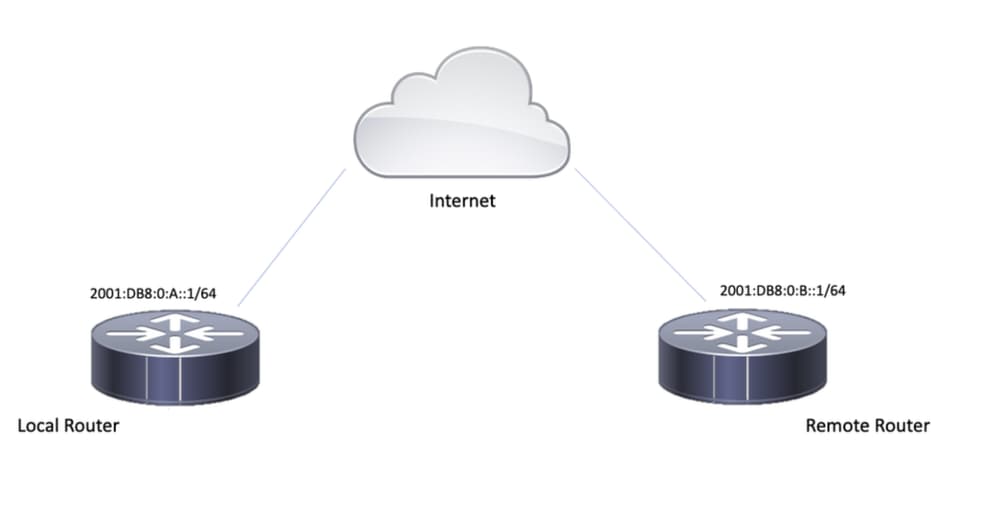
Konfigurationen
Lokaler Router
Schritt 1: Aktivieren Sie IPv6-Unicast-Routing.
ipv6 unicast-routing
Schritt 2: Konfigurieren der Router-Schnittstellen
interface GigabitEthernet1
ipv6 address 2001:DB8:0:A::1/64
no shutdown
interface GigabitEthernet2
ipv6 address FC00::1/64
no shutdown
Schritt 3: Festlegen der IPv6-Standardroute
ipv6 route ::/0 GigabitEthernet1
Schritt 4: Konfigurieren der Richtlinie für Phase 1
crypto isakmp policy 10
encryption aes
authentication pre-share
group 14
Schritt 5: Konfigurieren Sie den Keyring mit einem Pre-Shared Key.
crypto keyring IPV6_KEY
pre-shared-key address ipv6 2001:DB8:0:B::1/128 key cisco123
Schritt 6: Konfigurieren Sie das ISAKMP-Profil.
crypto isakmp profile ISAKMP_PROFILE_LAB
keyring IPV6_KEY
match identity address ipv6 2001:DB8:0:B::1/128
Schritt 7: Konfigurieren der Richtlinie für Phase 2
crypto ipsec transform-set ESP-AES-SHA esp-aes esp-sha-hmac
mode tunnel
Schritt 8: Konfigurieren des IPsec-Profils
crypto ipsec profile Prof1
set transform-set ESP-AES-SHA
Schritt 9: Konfigurieren Sie die Tunnelschnittstelle.
interface Tunnel0
no ip address
ipv6 address 2012::1/64
ipv6 enable
tunnel source GigabitEthernet1
tunnel mode ipsec ipv6
tunnel destination 2001:DB8:0:B::1
tunnel protection ipsec profile Prof1
end
Schritt 10: Konfigurieren Sie die Routen für den interessanten Datenverkehr.
ipv6 route FC00::/64 2012::1
Endkonfiguration des lokalen Routers
ipv6 unicast-routing
!
interface GigabitEthernet1
ipv6 address 2001:DB8:0:A::1/64
no shutdown
!
interface GigabitEthernet2
ipv6 address FC00::1/64
no shutdown
!
ipv6 route ::/0 GigabitEthernet1
!
crypto isakmp policy 10
encryption aes
authentication pre-share
group 14
!
crypto keyring IPV6_KEY
pre-shared-key address ipv6 2001:DB8:0:B::1/128 key cisco123
!
crypto isakmp profile ISAKMP_PROFILE_LAB
keyring IPV6_KEY
match identity address ipv6 2001:DB8:0:B::1/128
!
crypto ipsec transform-set ESP-AES-SHA esp-aes esp-sha-hmac
mode tunnel
!
crypto ipsec profile Prof1
set transform-set ESP-AES-SHA
!
interface Tunnel0
no ip address
ipv6 address 2012::1/64
ipv6 enable
tunnel source GigabitEthernet1
tunnel mode ipsec ipv6
tunnel destination 2001:DB8:0:B::1
tunnel protection ipsec profile Prof1
end
!
ipv6 route FC00::/64 2012::1
Endkonfiguration des Remote-Routers
ipv6 unicast-routing
!
interface GigabitEthernet1
ipv6 address 2001:DB8:0:B::1/64
no shutdown
!
interface GigabitEthernet2
ipv6 address FC01::1/64
no shutdown
!
ipv6 route ::/0 GigabitEthernet1
!
crypto isakmp policy 10
encryption aes
authentication pre-share
group 14
!
crypto keyring IPV6_KEY
pre-shared-key address ipv6 2001:DB8:0:A::1/128 key cisco123
!
crypto isakmp profile ISAKMP_PROFILE_LAB
keyring IPV6_KEY
match identity address ipv6 2001:DB8:0:A::1/128
!
crypto ipsec transform-set ESP-AES-SHA esp-aes esp-sha-hmac
mode tunnel
!
crypto ipsec profile Prof1
set transform-set ESP-AES-SHA
!
interface Tunnel0
no ip address
ipv6 address 2012::2/64
ipv6 enable
tunnel source GigabitEthernet1
tunnel mode ipsec ipv6
tunnel destination 2001:DB8:0:A::1
tunnel protection ipsec profile Prof1
end
!
ipv6 route FC00::/64 2012::1
Fehlerbehebung
Verwenden Sie die folgenden Debug-Befehle, um eine Fehlerbehebung für den Tunnel durchzuführen:
- debuggen crypto isakmp
- debug crypto isakmp error
- debuggen crypto ipsec
- debuggen crypto ipsec-Fehler

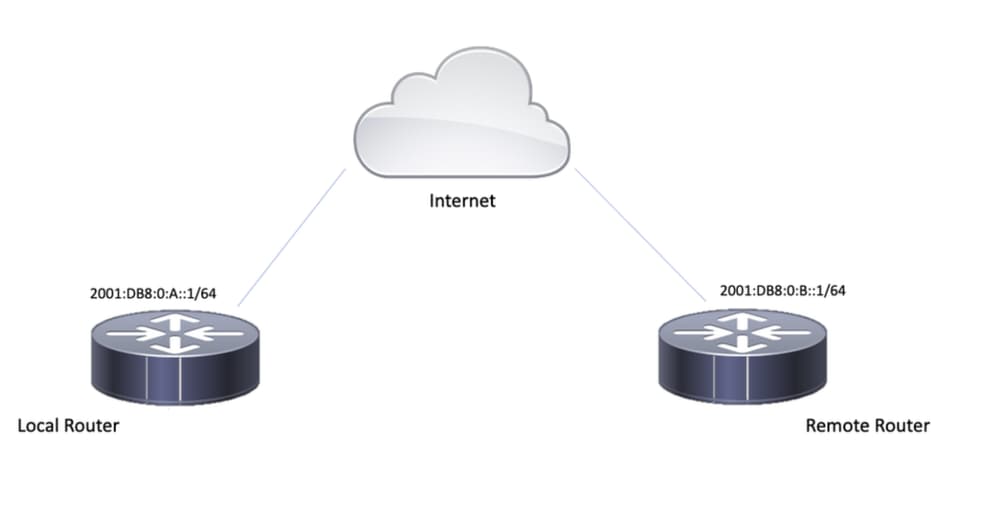
 Feedback
Feedback