Fehlerbehebung bei ASA Smart License auf FXOS FirePOWER Appliances
Download-Optionen
-
ePub (3.0 MB)
In verschiedenen Apps auf iPhone, iPad, Android, Sony Reader oder Windows Phone anzeigen
Inklusive Sprache
In dem Dokumentationssatz für dieses Produkt wird die Verwendung inklusiver Sprache angestrebt. Für die Zwecke dieses Dokumentationssatzes wird Sprache als „inklusiv“ verstanden, wenn sie keine Diskriminierung aufgrund von Alter, körperlicher und/oder geistiger Behinderung, Geschlechtszugehörigkeit und -identität, ethnischer Identität, sexueller Orientierung, sozioökonomischem Status und Intersektionalität impliziert. Dennoch können in der Dokumentation stilistische Abweichungen von diesem Bemühen auftreten, wenn Text verwendet wird, der in Benutzeroberflächen der Produktsoftware fest codiert ist, auf RFP-Dokumentation basiert oder von einem genannten Drittanbieterprodukt verwendet wird. Hier erfahren Sie mehr darüber, wie Cisco inklusive Sprache verwendet.
Informationen zu dieser Übersetzung
Cisco hat dieses Dokument maschinell übersetzen und von einem menschlichen Übersetzer editieren und korrigieren lassen, um unseren Benutzern auf der ganzen Welt Support-Inhalte in ihrer eigenen Sprache zu bieten. Bitte beachten Sie, dass selbst die beste maschinelle Übersetzung nicht so genau ist wie eine von einem professionellen Übersetzer angefertigte. Cisco Systems, Inc. übernimmt keine Haftung für die Richtigkeit dieser Übersetzungen und empfiehlt, immer das englische Originaldokument (siehe bereitgestellter Link) heranzuziehen.
Inhalt
Einleitung
In diesem Dokument wird die Adaptive Security Appliance (ASA) Smart Licensing-Funktion für FirePOWER eXtensible Operating System (FXOS) beschrieben.
Hintergrundinformationen
Smart Licensing auf FXOS wird verwendet, wenn eine ASA auf dem Chassis installiert ist. Für Firepower Threat Defense (FTD) und Firepower Management Center (FMC) überprüfen Smart Licensing die Registrierung und Fehlerbehebung von FMC- und FTD Smart License.
In diesem Dokument werden hauptsächlich Szenarien behandelt, in denen das FXOS-Gehäuse über einen direkten Internetzugang verfügt. Wenn Ihr FXOS-Chassis nicht auf das Internet zugreifen kann, müssen Sie entweder einen Satellitenserver oder eine permanente Lizenzreservierung (Permanent License Reservation, PLR) in Betracht ziehen. Weitere Informationen zur Offline-Verwaltung finden Sie im FXOS-Konfigurationsleitfaden.
Smart Licensing-Architektur
Eine grobe Übersicht über die Gehäusekomponenten:
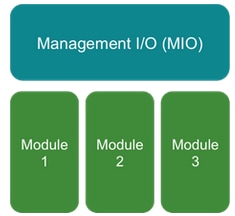
- Sowohl Management Input/Output (MIO) als auch einzelne Module spielen bei Smart Licensing eine wichtige Rolle.
- MIO selbst benötigt keine Lizenzen für den Betrieb.
- SA-Anwendung(en) auf jedem Modul muss lizenziert werden
Der FXOS-Supervisor ist die MIO. Die MIO besteht aus drei Hauptkomponenten:
- Intelligenter Agent
- Lizenzmanager
- Anwendungs-AG
Gesamtarchitektur
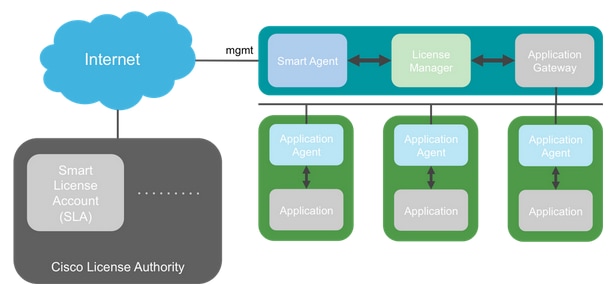
Nomenklatur
| Begriff |
Beschreibung |
| Cisco Lizenzbehörde |
Das Cisco Lizenz-Backend für Smart Licensing. Speichert alle Informationen zu Produktlizenzen. Dazu gehören auch Berechtigungen und Geräteinformationen. |
| Smart License-Konto |
Ein Konto, das über alle Berechtigungen für die Appliance verfügt. |
| Token-ID |
Ein Bezeichner wird verwendet, um das Smart License-Konto zu unterscheiden, wenn die Appliance registriert wird. |
| Berechtigung |
Entspricht einer Lizenz. Entspricht einer einzelnen Funktion oder einer gesamten Funktionsebene. |
| Produktaktivierungsschlüssel (PAK) |
Der ältere Lizenzierungsmechanismus. An eine einzige Appliance gebunden. |
Smart Agent-Status
| Status |
Beschreibung |
| Nicht konfiguriert |
Smart Licensing ist nicht aktiviert. |
| Nicht identifiziert |
Smart Licensing wurde aktiviert, aber der Smart Agent hat sich noch nicht bei Cisco gemeldet, um sich zu registrieren. |
| Registriert |
Der Agent hat sich mit der Cisco Lizenzierungsbehörde in Verbindung gesetzt und sich registriert. |
| Autorisiert |
Wenn ein Agent aufgrund einer Berechtigungs-Autorisierungsanfrage einen Compliance-Status erhält. |
| Nicht konform (OOC) |
Wenn ein Agent als Antwort auf eine Berechtigungs-Autorisierungsanfrage einen OOC-Status erhält. |
| Autorisierung abgelaufen |
Wenn der Support-Mitarbeiter 90 Tage lang nicht mit Cisco kommuniziert hat. |
ASA-Berechtigungen
Folgende ASA-Berechtigungen werden unterstützt:
- Standard-Tier
- Mehrere Kontexte
- Starke Verschlüsselung (3DES)
- Mobilfunk-/Dienstanbieter (GTP)
Konfiguration
Befolgen Sie die Anweisungen in diesen Dokumenten:
Vor jeder Konfiguration der Funktionsebene:
asa(config-smart-lic)# show license all
Smart licensing enabled: Yes
Compliance status: In compliance
Overall licensed status: Invalid (0)
No entitlements in use
Serial Number: FCH12345ABC
License mode: Smart Licensing
Licensed features for this platform:
Maximum Physical Interfaces : Unlimited
Maximum VLANs : 1024
Inside Hosts : Unlimited
Failover : Active/Active
Encryption-DES : Enabled
Encryption-3DES-AES : Enabled
Security Contexts : 10
Carrier : Disabled
AnyConnect Premium Peers : 20000
AnyConnect Essentials : Disabled
Other VPN Peers : 20000
Total VPN Peers : 20000
AnyConnect for Mobile : Enabled
AnyConnect for Cisco VPN Phone : Enabled
Advanced Endpoint Assessment : Enabled
Shared License : Disabled
Total TLS Proxy Sessions : 15000
Cluster : Enabled
***************************************************************************
* WARNING *
* *
* THIS DEVICE IS NOT LICENSED WITH A VALID FEATURE TIER ENTITLEMENT *
* *
***************************************************************************
Standardstufe konfigurieren:
asa(config)# license smart
INFO: License(s) corresponding to an entitlement will be activated only after an entitlement request has been authorized.
asa(config-smart-lic)# feature tier standard
asa(config-smart-lic)# show license all
Smart licensing enabled: Yes
Compliance status: In compliance
Overall licensed status: Authorized (3)
Entitlement(s):
Feature tier:
Tag: regid.2015-10.com.cisco.FIREPOWER_4100_ASA_STANDARD,1.0_7d7f5ee2-1398-4b0e-aced-b3f7fb1cacfc
Version: 1.0
Enforcement mode: Authorized
Handle: 1
Requested time: Tue, 04 Aug 2020 07:58:13 UTC
Requested count: 1
Request status: Complete
Serial Number: FCH12345ABC
License mode: Smart Licensing
Licensed features for this platform:
Maximum Physical Interfaces : Unlimited
Maximum VLANs : 1024
Inside Hosts : Unlimited
Failover : Active/Active
Encryption-DES : Enabled
Encryption-3DES-AES : Enabled
Security Contexts : 10
Carrier : Disabled
AnyConnect Premium Peers : 20000
AnyConnect Essentials : Disabled
Other VPN Peers : 20000
Total VPN Peers : 20000
AnyConnect for Mobile : Enabled
AnyConnect for Cisco VPN Phone : Enabled
Advanced Endpoint Assessment : Enabled
Shared License : Disabled
Total TLS Proxy Sessions : 15000
Clustetext
Failover (hohe Verfügbarkeit)
Wie im ASA-Konfigurationsleitfaden dokumentiert, muss jede FirePOWER-Einheit bei der License Authority oder einem Satellitenserver registriert sein. Verifizierung über die ASA CLI:
asa# show failover | include host
This host: Primary - Active
Other host: Secondary - Standby Ready
asa# show license all
Smart licensing enabled: Yes
Compliance status: In compliance
Overall licensed status: Authorized (3)
Entitlement(s):
Feature tier:
Tag: regid.2015-10.com.cisco.FIREPOWER_4100_ASA_STANDARD,1.0_7d7f5ee2-1398-4b0e-aced-b3f7fb1cacfc
Version: 1.0
Enforcement mode: Authorized
Handle: 1
Requested time: Tue, 04 Aug 2020 07:58:13 UTC
Requested count: 1
Request status: Complete
Serial Number: FCH12345ABC
License mode: Smart Licensing
Licensed features for this platform:
Maximum Physical Interfaces : Unlimited
Maximum VLANs : 1024
Inside Hosts : Unlimited
Failover : Active/Active
Encryption-DES : Enabled
Encryption-3DES-AES : Enabled
Security Contexts : 10
Carrier : Disabled
AnyConnect Premium Peers : 20000
AnyConnect Essentials : Disabled
Other VPN Peers : 20000
Total VPN Peers : 20000
AnyConnect for Mobile : Enabled
AnyConnect for Cisco VPN Phone : Enabled
Advanced Endpoint Assessment : Enabled
Shared License : Disabled
Total TLS Proxy Sessions : 15000
Cluster : Enabled
Failover cluster licensed features for this platform:
Maximum Physical Interfaces : Unlimited
Maximum VLANs : 1024
Inside Hosts : Unlimited
Failover : Active/Active
Encryption-DES : Enabled
Encryption-3DES-AES : Enabled
Security Contexts : 20
Carrier : Disabled
AnyConnect Premium Peers : 20000
AnyConnect Essentials : Disabled
Other VPN Peers : 20000
Total VPN Peers : 20000
AnyConnect for Mobile : Enabled
AnyConnect for Cisco VPN Phone : Enabled
Advanced Endpoint Assessment : Enabled
Shared License : Disabled
Total TLS Proxy Sessions : 15000
Cluster : Enabled
Das Standby-Gerät:
asa# show failover | i host
This host: Secondary - Standby Ready
Other host: Primary - Active
asa# show license all
Smart licensing enabled: Yes
Compliance status: In compliance
Overall licensed status: Not applicable in standby state
No entitlements in use
Serial Number: FCH12455DEF
License mode: Smart Licensing
Licensed features for this platform:
Maximum Physical Interfaces : Unlimited
Maximum VLANs : 1024
Inside Hosts : Unlimited
Failover : Active/Active
Encryption-DES : Enabled
Encryption-3DES-AES : Disabled
Security Contexts : 10
Carrier : Disabled
AnyConnect Premium Peers : 20000
AnyConnect Essentials : Disabled
Other VPN Peers : 20000
Total VPN Peers : 20000
AnyConnect for Mobile : Enabled
AnyConnect for Cisco VPN Phone : Enabled
Advanced Endpoint Assessment : Enabled
Shared License : Disabled
Total TLS Proxy Sessions : 15000
Cluster : Enabled
Failover cluster licensed features for this platform:
Maximum Physical Interfaces : Unlimited
Maximum VLANs : 1024
Inside Hosts : Unlimited
Failover : Active/Active
Encryption-DES : Enabled
Encryption-3DES-AES : Enabled
Security Contexts : 20
Carrier : Disabled
AnyConnect Premium Peers : 20000
AnyConnect Essentials : Disabled
Other VPN Peers : 20000
Total VPN Peers : 20000
AnyConnect for Mobile : Enabled
AnyConnect for Cisco VPN Phone : Enabled
Advanced Endpoint Assessment : Enabled
Shared License : Disabled
Total TLS Proxy Sessions : 15000
Cluster : Enabled
Anwenderbericht: ASA HA-Lizenz für FP2100
- 2100 kommuniziert die ASA über die ASA-Schnittstellen mit dem Cisco Smart Licensing-Portal (Cloud) und nicht mit dem FXOS-Management
- Sie müssen beide ASAs im Cisco Smart Licensing-Portal (Cloud) registrieren.
In diesem Fall wird die lokale HTTP-Authentifizierung auf einer externen Schnittstelle verwendet:
ciscoasa(config)# show run http
http server enable
http 0.0.0.0 0.0.0.0 outside
ciscoasa(config)# show run aaa
aaa authentication http console LOCAL
ciscoasa(config)# show run username
username cisco password ***** pbkdf2
Sie können über ASDM nur eine Verbindung zur ASA herstellen, wenn eine 3DES/AES-Lizenz aktiviert ist. Für eine ASA, die noch nicht registriert ist, ist dies nur auf einer Schnittstelle möglich, die management-only. Konfigurationsanleitung: "Strong Encryption (3DES/AES) steht für Managementverbindungen zur Verfügung, bevor Sie eine Verbindung zum License Authority- oder Satellite-Server herstellen, um ASDM zu starten. Beachten Sie, dass der ASDM-Zugriff nur auf Management-Schnittstellen mit der Standardverschlüsselung verfügbar ist. Durchgehender Datenverkehr ist erst dann zulässig, wenn Sie eine Verbindung herstellen und die Strong Encryption-Lizenz erwerben." In einem anderen Fall erhalten Sie:
ciscoasa(config)# debug ssl 255
debug ssl enabled at level 255.
error:1408A0C1:SSL routines:ssl3_get_client_hello:no shared cipher
Um zu verhindern, dass die ASA nur über eine Management-Konfiguration auf der Internet-Schnittstelle verfügt, ist eine ASDM-Verbindung möglich:
interface Ethernet1/2
management-only
nameif outside
security-level 100
ip address 192.168.123.111 255.255.255.0 standby 192.168.123.112
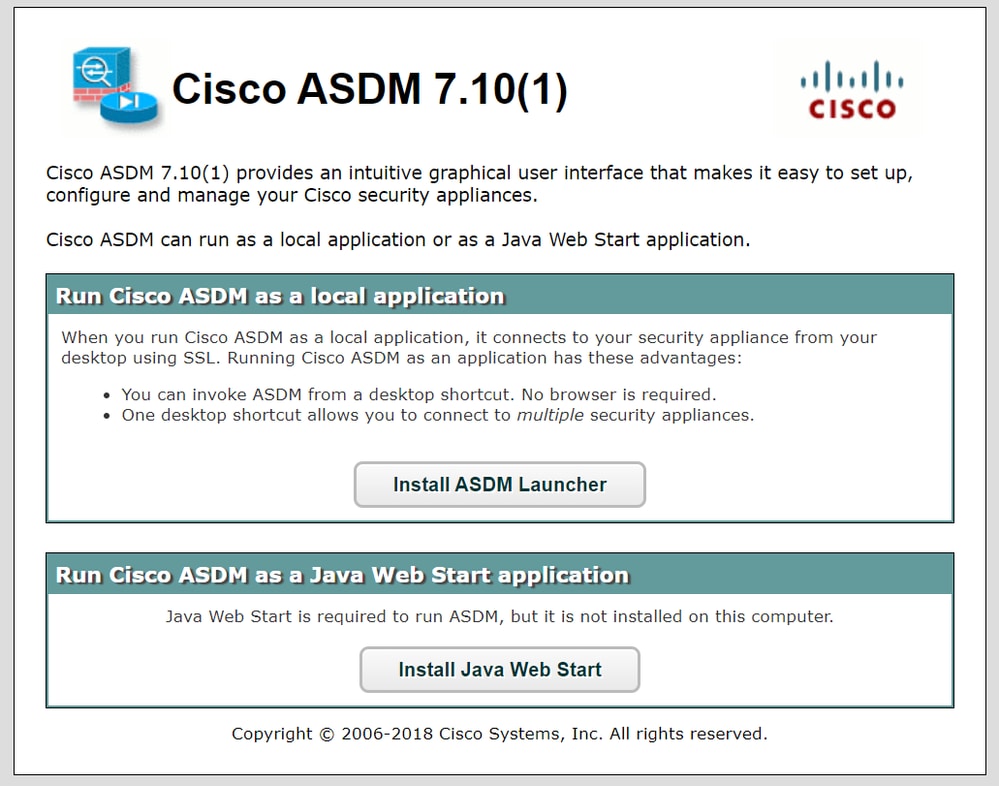
Konfigurieren Sie Smart Licensing auf der primären ASA:
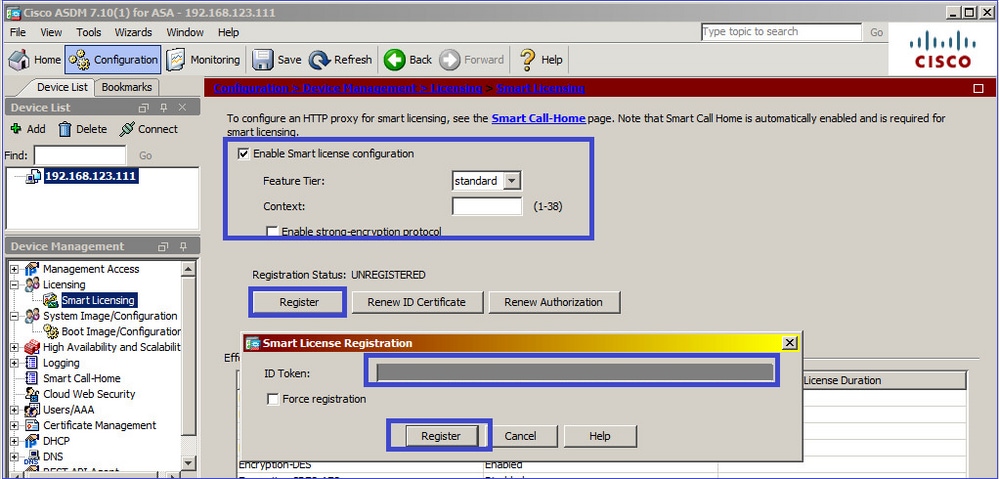
Navigieren Sie zu Monitoring > Properties > Smart License um den Status der Registrierung zu überprüfen:
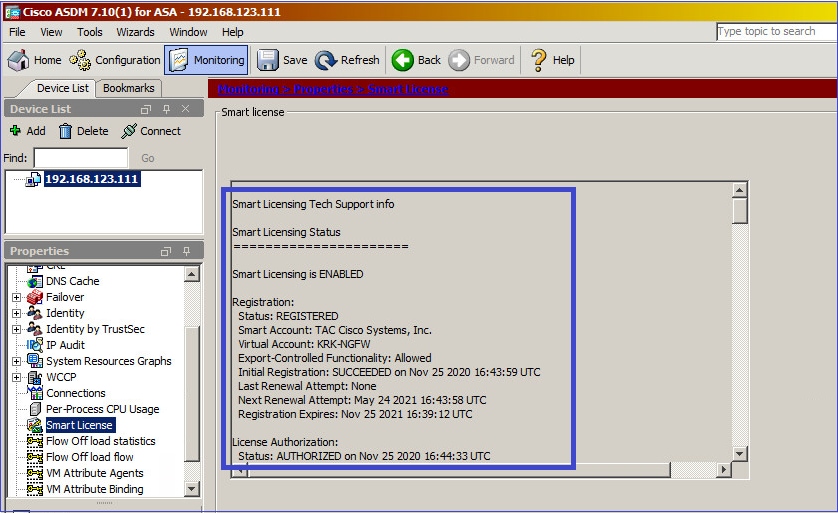
Primäre ASA CLI-Verifizierung:
ciscoasa/pri/act# show license all
Smart Licensing Status
======================
Smart Licensing is ENABLED
Registration:
Status: REGISTERED
Smart Account: Cisco Systems, Inc.
Virtual Account: NGFW
Export-Controlled Functionality: Allowed
Initial Registration: SUCCEEDED on Nov 25 2020 16:43:59 UTC
Last Renewal Attempt: None
Next Renewal Attempt: May 24 2021 16:43:58 UTC
Registration Expires: Nov 25 2021 16:39:12 UTC
License Authorization:
Status: AUTHORIZED on Nov 25 2020 16:47:42 UTC
Last Communication Attempt: SUCCEEDED on Nov 25 2020 16:47:42 UTC
Next Communication Attempt: Dec 25 2020 16:47:41 UTC
Communication Deadline: Feb 23 2021 16:42:46 UTC
Utility:
Status: DISABLED
Data Privacy:
Sending Hostname: yes
Callhome hostname privacy: DISABLED
Smart Licensing hostname privacy: DISABLED
Version privacy: DISABLED
Transport:
Type: Callhome
License Usage
==============
Firepower 2100 ASA Standard (FIREPOWER_2100_ASA_STANDARD):
Description: Firepower 2100 ASA Standard
Count: 1
Version: 1.0
Status: AUTHORIZED
Product Information
===================
UDI: PID:FPR-2140,SN:JAD12345ABC
Agent Version
=============
Smart Agent for Licensing: 4.3.6_rel/38
ciscoasa/pri/act# show run license
license smart
feature tier standard
ciscoasa/pri/act# show license features
Serial Number: JAD12345ABC
Export Compliant: YES
License mode: Smart Licensing
Licensed features for this platform:
Maximum Physical Interfaces : Unlimited
Maximum VLANs : 1024
Inside Hosts : Unlimited
Failover : Active/Active
Encryption-DES : Enabled
Encryption-3DES-AES : Enabled
Security Contexts : 2
Carrier : Disabled
AnyConnect Premium Peers : 10000
AnyConnect Essentials : Disabled
Other VPN Peers : 10000
Total VPN Peers : 10000
AnyConnect for Mobile : Enabled
AnyConnect for Cisco VPN Phone : Enabled
Advanced Endpoint Assessment : Enabled
Shared License : Disabled
Total TLS Proxy Sessions : 10000
Cluster : Disabled
Failover cluster licensed features for this platform:
Maximum Physical Interfaces : Unlimited
Maximum VLANs : 1024
Inside Hosts : Unlimited
Failover : Active/Active
Encryption-DES : Enabled
Encryption-3DES-AES : Enabled
Security Contexts : 4
Carrier : Disabled
AnyConnect Premium Peers : 10000
AnyConnect Essentials : Disabled
Other VPN Peers : 10000
Total VPN Peers : 10000
AnyConnect for Mobile : Enabled
AnyConnect for Cisco VPN Phone : Enabled
Advanced Endpoint Assessment : Enabled
Shared License : Disabled
Total TLS Proxy Sessions : 10000
Cluster : Disabled
Verbinden Sie sich über ASDM mit der Standby-ASA (dies ist nur möglich, wenn die ASA mit einer Standby-IP konfiguriert wurde). Die Standby-ASA wird angezeigt als UNREGISTERED und dies wird erwartet, da es noch nicht beim Smart Licensing-Portal registriert wurde:
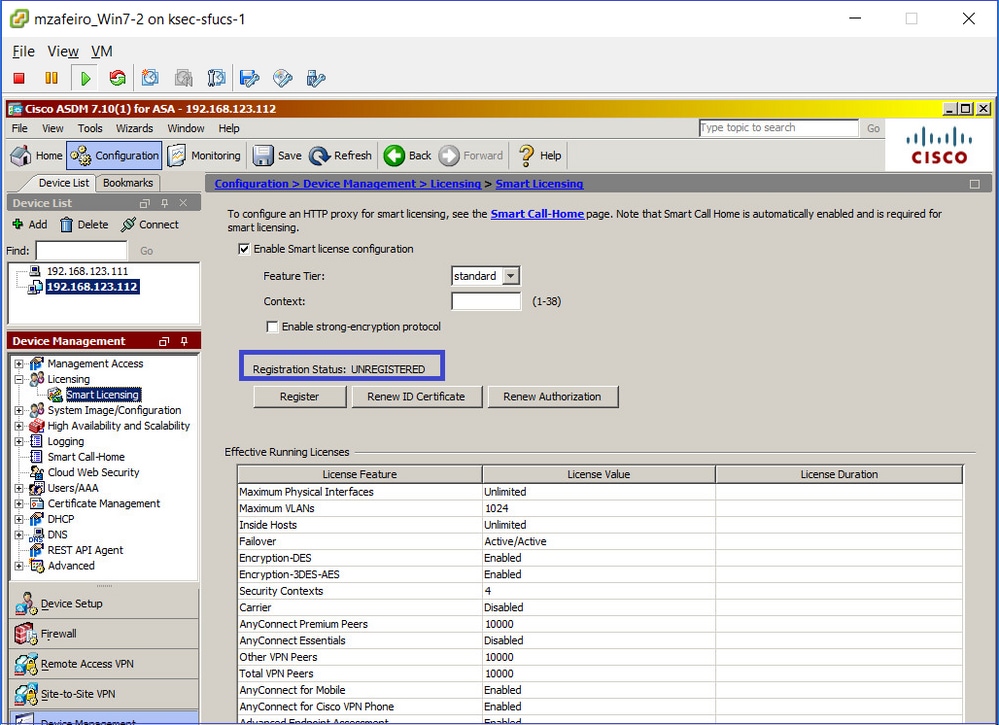
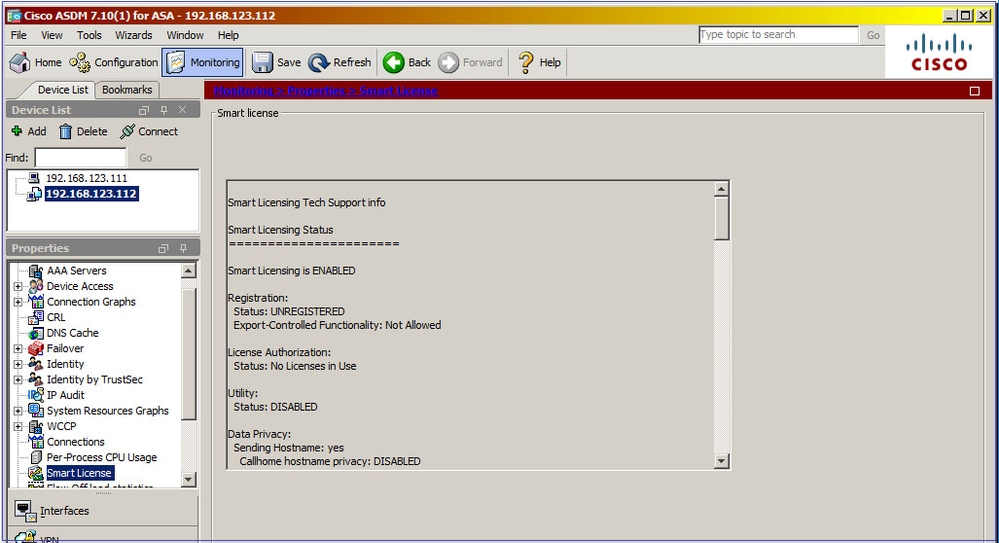
Die Standby-ASA-CLI bietet Folgendes:
ciscoasa/sec/stby# show license all
Smart Licensing Status
======================
Smart Licensing is ENABLED
Registration:
Status: UNREGISTERED
Export-Controlled Functionality: Not Allowed
License Authorization:
Status: No Licenses in Use
Utility:
Status: DISABLED
Data Privacy:
Sending Hostname: yes
Callhome hostname privacy: DISABLED
Smart Licensing hostname privacy: DISABLED
Version privacy: DISABLED
Transport:
Type: Callhome
License Usage
==============
No licenses in use
Product Information
===================
UDI: PID:FPR-2140,SN:JAD123456A
Agent Version
=============
Smart Agent for Licensing: 4.3.6_rel/38
ciscoasa/sec/stby# show run license
license smart
feature tier standard
Die auf der Standby-ASA aktivierten Lizenzfunktionen:
ciscoasa/sec/stby# show license features
Serial Number: JAD123456A
Export Compliant: NO
License mode: Smart Licensing
Licensed features for this platform:
Maximum Physical Interfaces : Unlimited
Maximum VLANs : 1024
Inside Hosts : Unlimited
Failover : Active/Active
Encryption-DES : Enabled
Encryption-3DES-AES : Disabled
Security Contexts : 2
Carrier : Disabled
AnyConnect Premium Peers : 10000
AnyConnect Essentials : Disabled
Other VPN Peers : 10000
Total VPN Peers : 10000
AnyConnect for Mobile : Enabled
AnyConnect for Cisco VPN Phone : Enabled
Advanced Endpoint Assessment : Enabled
Shared License : Disabled
Total TLS Proxy Sessions : 10000
Cluster : Disabled
Failover cluster licensed features for this platform:
Maximum Physical Interfaces : Unlimited
Maximum VLANs : 1024
Inside Hosts : Unlimited
Failover : Active/Active
Encryption-DES : Enabled
Encryption-3DES-AES : Enabled
Security Contexts : 4
Carrier : Disabled
AnyConnect Premium Peers : 10000
AnyConnect Essentials : Disabled
Other VPN Peers : 10000
Total VPN Peers : 10000
AnyConnect for Mobile : Enabled
AnyConnect for Cisco VPN Phone : Enabled
Advanced Endpoint Assessment : Enabled
Shared License : Disabled
Total TLS Proxy Sessions : 10000
Cluster : Disabled
Standby-ASA registrieren:
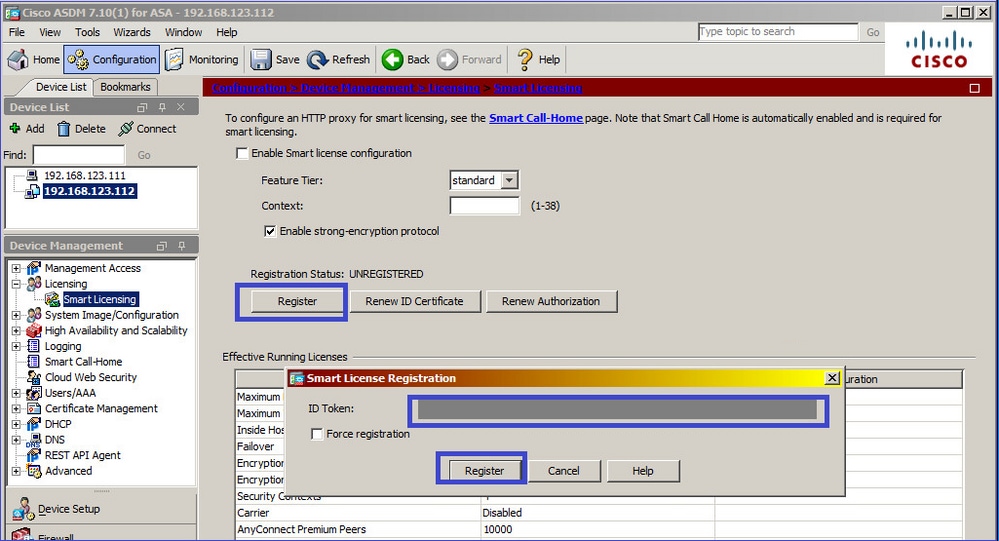
Auf Standby-ASA-Geräten ist dies REGISTERED:
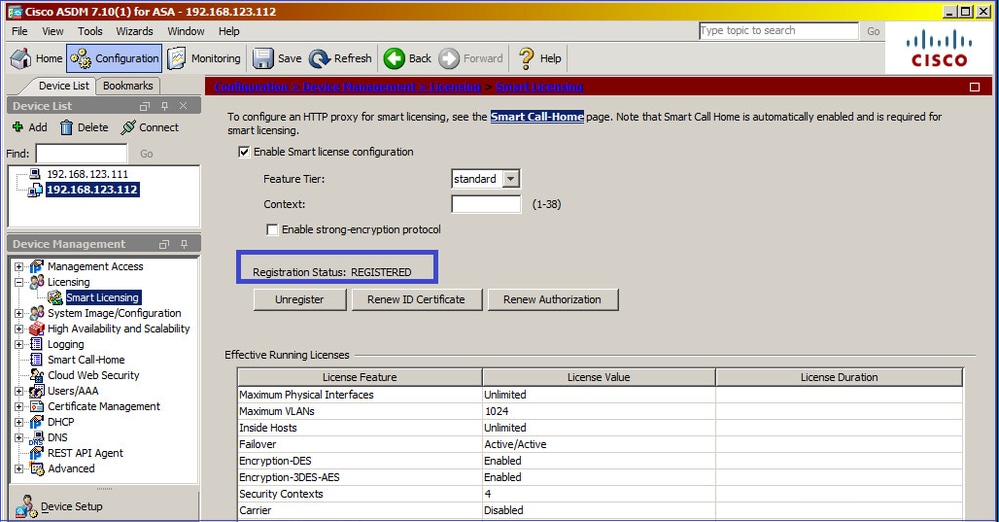
CLI-Verifizierung auf Standby-ASA:
ciscoasa/sec/stby# show license all
Smart Licensing Status
======================
Smart Licensing is ENABLED
Registration:
Status: REGISTERED
Smart Account: Cisco Systems, Inc.
Virtual Account: NGFW
Export-Controlled Functionality: Allowed
Initial Registration: SUCCEEDED on Nov 25 2020 17:06:51 UTC
Last Renewal Attempt: None
Next Renewal Attempt: May 24 2021 17:06:51 UTC
Registration Expires: Nov 25 2021 17:01:47 UTC
License Authorization:
Status: AUTHORIZED on Nov 25 2020 17:07:28 UTC
Last Communication Attempt: SUCCEEDED on Nov 25 2020 17:07:28 UTC
Next Communication Attempt: Dec 25 2020 17:07:28 UTC
Communication Deadline: Feb 23 2021 17:02:15 UTC
Utility:
Status: DISABLED
Data Privacy:
Sending Hostname: yes
Callhome hostname privacy: DISABLED
Smart Licensing hostname privacy: DISABLED
Version privacy: DISABLED
Transport:
Type: Callhome
License Usage
==============
No licenses in use
Product Information
===================
UDI: PID:FPR-2140,SN:JAD123456AX
Agent Version
=============
Smart Agent for Licensing: 4.3.6_rel/38
ciscoasa/sec/stby# show license feature
Serial Number: JAD123456A
Export Compliant: YES
License mode: Smart Licensing
Licensed features for this platform:
Maximum Physical Interfaces : Unlimited
Maximum VLANs : 1024
Inside Hosts : Unlimited
Failover : Active/Active
Encryption-DES : Enabled
Encryption-3DES-AES : Enabled
Security Contexts : 2
Carrier : Disabled
AnyConnect Premium Peers : 10000
AnyConnect Essentials : Disabled
Other VPN Peers : 10000
Total VPN Peers : 10000
AnyConnect for Mobile : Enabled
AnyConnect for Cisco VPN Phone : Enabled
Advanced Endpoint Assessment : Enabled
Shared License : Disabled
Total TLS Proxy Sessions : 10000
Cluster : Disabled
Failover cluster licensed features for this platform:
Maximum Physical Interfaces : Unlimited
Maximum VLANs : 1024
Inside Hosts : Unlimited
Failover : Active/Active
Encryption-DES : Enabled
Encryption-3DES-AES : Enabled
Security Contexts : 4
Carrier : Disabled
AnyConnect Premium Peers : 10000
AnyConnect Essentials : Disabled
Other VPN Peers : 10000
Total VPN Peers : 10000
AnyConnect for Mobile : Enabled
AnyConnect for Cisco VPN Phone : Enabled
Advanced Endpoint Assessment : Enabled
Shared License : Disabled
Total TLS Proxy Sessions : 10000
Cluster : Disabled
ASA-Cluster
Wenn die Lizenzkonflikte zwischen den Geräten bestehen, wird der Cluster nicht gebildet:
Cluster unit unit-1-1 transitioned from DISABLED to CONTROL
New cluster member unit-2-1 rejected due to encryption license mismatch
Eine erfolgreiche Cluster-Einrichtung:
asa(config)# cluster group GROUP1
asa(cfg-cluster)# enable
Removed all entitlements except per-unit entitlement configuration before joining cluster as data unit.
Detected Cluster Control Node.
Beginning configuration replication from Control Node.
.
Cryptochecksum (changed): ede485ad d7fb9644 2847deaf ba16830b
End configuration replication from Control Node.
Cluster-Steuerungsknoten:
asa# show cluster info | i state
This is "unit-1-1" in state CONTROL_NODE
Unit "unit-2-1" in state DATA_NODE
asa# show license all
Smart licensing enabled: Yes
Compliance status: In compliance
Overall licensed status: Authorized (3)
Entitlement(s):
Feature tier:
Tag: regid.2015-10.com.cisco.FIREPOWER_4100_ASA_STANDARD,1.0_7d7f5ee2-1398-4b0e-aced-b3f7fb1cacfc
Version: 1.0
Enforcement mode: Authorized
Handle: 2
Requested time: Mon, 10 Aug 2020 08:12:38 UTC
Requested count: 1
Request status: Complete
Serial Number: FCH12345ABC
License mode: Smart Licensing
Licensed features for this platform:
Maximum Physical Interfaces : Unlimited
Maximum VLANs : 1024
Inside Hosts : Unlimited
Failover : Active/Active
Encryption-DES : Enabled
Encryption-3DES-AES : Enabled
Security Contexts : 10
Carrier : Disabled
AnyConnect Premium Peers : 20000
AnyConnect Essentials : Disabled
Other VPN Peers : 20000
Total VPN Peers : 20000
AnyConnect for Mobile : Enabled
AnyConnect for Cisco VPN Phone : Enabled
Advanced Endpoint Assessment : Enabled
Shared License : Disabled
Total TLS Proxy Sessions : 15000
Cluster : Enabled
Failover cluster licensed features for this platform:
Maximum Physical Interfaces : Unlimited
Maximum VLANs : 1024
Inside Hosts : Unlimited
Failover : Active/Active
Encryption-DES : Enabled
Encryption-3DES-AES : Enabled
Security Contexts : 20
Carrier : Disabled
AnyConnect Premium Peers : 20000
AnyConnect Essentials : Disabled
Other VPN Peers : 20000
Total VPN Peers : 20000
AnyConnect for Mobile : Enabled
AnyConnect for Cisco VPN Phone : Enabled
Advanced Endpoint Assessment : Enabled
Shared License : Disabled
Total TLS Proxy Sessions : 15000
Cluster : Enabled
Cluster-Dateneinheit:
asa# show cluster info | i state
This is "unit-2-1" in state DATA_NODE
Unit "unit-1-1" in state CONTROL_NODE
asa# show license all
Smart licensing enabled: Yes
Compliance status: In compliance
Overall licensed status: Authorized (3)
Entitlement(s):
Strong encryption:
Tag: regid.2015-10.com.cisco.FIREPOWER_4100_ASA_ENCRYPTION,1.0_052986db-c5ad-40da-97b1-ee0438d3b2c9
Version: 1.0
Enforcement mode: Authorized
Handle: 3
Requested time: Mon, 10 Aug 2020 07:29:45 UTC
Requested count: 1
Request status: Complete
Serial Number: FCH12345A6B
License mode: Smart Licensing
Licensed features for this platform:
Maximum Physical Interfaces : Unlimited
Maximum VLANs : 1024
Inside Hosts : Unlimited
Failover : Active/Active
Encryption-DES : Enabled
Encryption-3DES-AES : Enabled
Security Contexts : 10
Carrier : Disabled
AnyConnect Premium Peers : 20000
AnyConnect Essentials : Disabled
Other VPN Peers : 20000
Total VPN Peers : 20000
AnyConnect for Mobile : Enabled
AnyConnect for Cisco VPN Phone : Enabled
Advanced Endpoint Assessment : Enabled
Shared License : Disabled
Total TLS Proxy Sessions : 15000
Cluster : Enabled
Failover cluster licensed features for this platform:
Maximum Physical Interfaces : Unlimited
Maximum VLANs : 1024
Inside Hosts : Unlimited
Failover : Active/Active
Encryption-DES : Enabled
Encryption-3DES-AES : Enabled
Security Contexts : 20
Carrier : Disabled
AnyConnect Premium Peers : 20000
AnyConnect Essentials : Disabled
Other VPN Peers : 20000
Total VPN Peers : 20000
AnyConnect for Mobile : Enabled
AnyConnect for Cisco VPN Phone : Enabled
Advanced Endpoint Assessment : Enabled
Shared License : Disabled
Total TLS Proxy Sessions : 15000
Cluster : Enabled
Überprüfung und Debuggen
Chassis (MIO) - Zusammenfassung der Verifizierungsbefehle:
FPR4125# show license all
FPR4125# show license techsupport
FPR4125# scope monitoring
FPR4125 /monitoring # scope callhome
FPR4125 /monitoring/callhome # show expand
FPR4125# scope system
FPR4125 /system # scope services
FPR4125 /system/services # show dns
FPR4125 /system/services # show ntp-server
FPR4125# scope security
FPR4125 /security # show trustpoint
FPR4125# show clock
FPR4125# show timezone
FPR4125# show license usage
Konfigurationsverifizierung:
FPR4125-1# scope system
FPR4125-1 /system # scope services
FPR4125-1 /system/services # show configuration
ASA - Zusammenfassung der Verifizierungsbefehle:
asa# show run license
asa# show license all
asa# show license entitlement
asa# show license features
asa# show tech-support license
asa# debug license 255
Chassis (MIO) - Beispielausgänge für Verifizierungsbefehle
FPR4125-1# show license all
Smart Licensing Status
======================
Smart Licensing is ENABLED
Registration:
Status: REGISTERED
Smart Account: TAC Cisco Systems, Inc.
Virtual Account: EU TAC
Export-Controlled Functionality: ALLOWED
Initial Registration: SUCCEEDED on Dec 10 2018 23:30:02 UTC
Last Renewal Attempt: SUCCEEDED on Mar 12 2020 23:16:11 UTC
Next Renewal Attempt: Sep 08 2020 23:16:10 UTC
Registration Expires: Mar 12 2021 23:11:09 UTC
License Authorization:
Status: AUTHORIZED on Aug 04 2020 07:58:46 UTC
Last Communication Attempt: SUCCEEDED on Aug 04 2020 07:58:46 UTC
Next Communication Attempt: Sep 03 2020 07:58:45 UTC
Communication Deadline: Nov 02 2020 07:53:44 UTC
License Conversion:
Automatic Conversion Enabled: True
Status: Not started
Export Authorization Key:
Features Authorized:
<none>
Utility:
Status: DISABLED
Data Privacy:
Sending Hostname: yes
Callhome hostname privacy: DISABLED
Smart Licensing hostname privacy: DISABLED
Version privacy: DISABLED
Transport:
Type: Callhome
License Usage
==============
Firepower 4100 ASA Standard (FIREPOWER_4100_ASA_STANDARD):
Description: Firepower 4100 ASA Standard
Count: 1
Version: 1.0
Status: AUTHORIZED
Export status: NOT RESTRICTED
Product Information
===================
UDI: PID:FPR-4125-SUP,SN:JAD12345678
Agent Version
=============
Smart Agent for Licensing: 4.6.9_rel/104
Reservation Info
================
License reservation: DISABLED
FPR4125-1# scope monitoring
FPR4125-1 /monitoring # scope callhome
FPR4125-1 /monitoring/callhome # show expand
Callhome:
Admin State: Off
Throttling State: On
Contact Information:
Customer Contact Email:
From Email:
Reply To Email:
Phone Contact e.g., +1-011-408-555-1212:
Street Address:
Contract Id:
Customer Id:
Site Id:
Switch Priority: Debugging
Enable/Disable HTTP/HTTPS Proxy: Off
HTTP/HTTPS Proxy Server Address:
HTTP/HTTPS Proxy Server Port: 80
SMTP Server Address:
SMTP Server Port: 25
Anonymous Reporting:
Admin State
-----------
Off
Callhome periodic system inventory:
Send periodically: Off
Interval days: 30
Hour of day to send: 0
Minute of hour: 0
Time last sent: Never
Next scheduled: Never
Destination Profile:
Name: full_txt
Level: Warning
Alert Groups: All,Cisco Tac,Diagnostic,Environmental
Max Size: 5000000
Format: Full Txt
Reporting: Smart Call Home Data
Name: short_txt
Level: Warning
Alert Groups: All,Cisco Tac,Diagnostic,Environmental
Max Size: 5000000
Format: Short Txt
Reporting: Smart Call Home Data
Name: SLProfile
Level: Normal
Alert Groups: Smart License
Max Size: 5000000
Format: Xml
Reporting: Smart License Data
Destination:
Name Transport Protocol Email or HTTP/HTTPS URL Address
---------- ------------------ -------------------------------
SLDest Https https://tools.cisco.com/its/service/oddce/services/DDCEService
FPR4125-1# scope system
FPR4125-1 /system # scope services
FPR4125-1 /system/services # show dns
Domain Name Servers:
IP Address: 172.16.200.100
FPR4125-1 /system/services # show ntp-server
NTP server hostname:
Name Time Sync Status
---------------------------------------------------------------- ----------------
10.62.148.75 Unreachable Or Invalid Ntp Server
172.18.108.14 Time Synchronized
172.18.108.15 Candidate
FPR4125-1# scope security
FPR4125-1 /security # show trustpoint
Trustpoint Name: CHdefault
Trustpoint certificate chain: -----BEGIN CERTIFICATE-----
MIIFtzCCA5+gAwIBAgICBQkwDQYJKoZIhvcNAQEFBQAwRTELMAkGA1UEBhMCQk0x
…
8eOx79+Rj1QqCyXBJhnEUhAFZdWCEOrCMc0u
-----END CERTIFICATE-----
Cert Status: Valid
Trustpoint Name: CiscoLicRoot
Trustpoint certificate chain: -----BEGIN CERTIFICATE-----
MIIDITCCAgmgAwIBAgIBATANBgkqhkiG9w0BAQsFADAyMQ4wDAYDVQQKEwVDaXNj
…
QYYWqUCT4ElNEKt1J+hvc5MuNbWIYv2uAnUVb3GbsvDWl99/KA==
-----END CERTIFICATE-----
Cert Status: Valid
Trustpoint Name: CSCO2099SUDI
Trustpoint certificate chain: -----BEGIN CERTIFICATE-----
MIIDITCCAgmgAwIBAgIJAZozWHjOFsHBMA0GCSqGSIb3DQEBCwUAMC0xDjAMBgNV
…
PKkmBlNQ9hQcNM3CSzVvEAK0CCEo/NJ/xzZ6WX1/f8Df1eXbFg==
-----END CERTIFICATE-----
Cert Status: Valid
Trustpoint Name: CSCOBA2099SUDI
Trustpoint certificate chain: -----BEGIN CERTIFICATE-----
MIIDQTCCAimgAwIBAgIJAaZa8V7plOvhMA0GCSqGSIb3DQEBCwUAMD0xDjAMBgNV
…
b/JPEAZkbji0RQTWLyfR82LWFLo0
-----END CERTIFICATE-----
Cert Status: Valid
FPR4125-1# show clock
Tue Aug 4 09:55:50 UTC 2020
FPR4125-1# show timezone
Timezone:
FPR4125-1# scope system
FPR4125-1 /system # scope services
FPR4125-1 /system/services # show configuration
scope services
create ssh-server host-key rsa
delete ssh-server host-key ecdsa
disable ntp-authentication
disable telnet-server
enable https
enable ssh-server
enter dns 192.0.2.100
enter ip-block 0.0.0.0 0 https
exit
enter ip-block 0.0.0.0 0 ssh
exit
enter ntp-server 10.62.148.75
set ntp-sha1-key-id 0
! set ntp-sha1-key-string
exit
enter ntp-server 172.18.108.14
set ntp-sha1-key-id 0
! set ntp-sha1-key-string
exit
enter ntp-server 172.18.108.15
set ntp-sha1-key-id 0
! set ntp-sha1-key-string
exit
scope shell-session-limits
set per-user 32
set total 32
exit
scope telemetry
disable
exit
scope web-session-limits
set per-user 32
set total 256
exit
set domain-name ""
set https auth-type cred-auth
set https cipher-suite "ALL:!DHE-PSK-AES256-CBC-SHA:!EDH-RSA-DES-CBC3-SHA:!
EDH-DSS-DES-CBC3-SHA:!DES-CBC3-SHA:!ADH:!3DES:!EXPORT40:!EXPORT56:!LOW:!MEDIUM:!NULL:!RC4:!MD5:!IDEA:+HIGH:+EXP"
set https cipher-suite-mode high-strength
set https crl-mode strict
set https keyring default
set https port 443
set ssh-server host-key ecdsa secp256r1
set ssh-server host-key rsa 2048
set ssh-server kex-algorithm diffie-hellman-group14-sha1
set ssh-server mac-algorithm hmac-sha1 hmac-sha2-256 hmac-sha2-512
set ssh-server encrypt-algorithm aes128-cbc aes128-ctr aes192-cbc aes192-ctr aes256-cbc aes256-ctr chacha20-poly1305_openssh_com
set ssh-server rekey-limit volume none time none
set ssh-client kex-algorithm diffie-hellman-group14-sha1
set ssh-client mac-algorithm hmac-sha1 hmac-sha2-256 hmac-sha2-512
set ssh-client encrypt-algorithm aes128-ctr aes192-ctr aes256-ctr
set ssh-client rekey-limit volume none time none
set ssh-client stricthostkeycheck disable
set timezone ""
exit
FPR4125-1# show license usage
License Authorization:
Status: AUTHORIZED on Aug 04 2020 07:58:46 UTC
Firepower 4100 ASA Standard (FIREPOWER_4100_ASA_STANDARD):
Description: Firepower 4100 ASA Standard
Count: 1
Version: 1.0
Status: AUTHORIZED
Export status: NOT RESTRICTED
ASA-Beispielausgänge für Verifizierungsbefehle
asa# show run license
license smart
feature tier standard
asa# show license all
Smart licensing enabled: Yes
Compliance status: In compliance
Overall licensed status: Authorized (3)
Entitlement(s):
Feature tier:
Tag: regid.2015-10.com.cisco.FIREPOWER_4100_ASA_STANDARD,1.0_7d7f5ee2-1398-4b0e-aced-b3f7fb1cacfc
Version: 1.0
Enforcement mode: Authorized
Handle: 1
Requested time: Tue, 04 Aug 2020 07:58:13 UTC
Requested count: 1
Request status: Complete
Serial Number: FCH12345ABC
License mode: Smart Licensing
Licensed features for this platform:
Maximum Physical Interfaces : Unlimited
Maximum VLANs : 1024
Inside Hosts : Unlimited
Failover : Active/Active
Encryption-DES : Enabled
Encryption-3DES-AES : Enabled
Security Contexts : 10
Carrier : Disabled
AnyConnect Premium Peers : 20000
AnyConnect Essentials : Disabled
Other VPN Peers : 20000
Total VPN Peers : 20000
AnyConnect for Mobile : Enabled
AnyConnect for Cisco VPN Phone : Enabled
Advanced Endpoint Assessment : Enabled
Shared License : Disabled
Total TLS Proxy Sessions : 15000
Cluster : Enabled
asa# show license entitlement
Entitlement(s):
Feature tier:
Tag: regid.2015-10.com.cisco.FIREPOWER_4100_ASA_STANDARD,1.0_7d7f5ee2-1398-4b0e-aced-b3f7fb1cacfc
Version: 1.0
Enforcement mode: Authorized
Handle: 1
Requested time: Tue, 04 Aug 2020 07:58:13 UTC
Requested count: 1
Request status: Complete
asa# show license features
Serial Number: FCH12345ABC
License mode: Smart Licensing
Licensed features for this platform:
Maximum Physical Interfaces : Unlimited
Maximum VLANs : 1024
Inside Hosts : Unlimited
Failover : Active/Active
Encryption-DES : Enabled
Encryption-3DES-AES : Enabled
Security Contexts : 10
Carrier : Disabled
AnyConnect Premium Peers : 20000
AnyConnect Essentials : Disabled
Other VPN Peers : 20000
Total VPN Peers : 20000
AnyConnect for Mobile : Enabled
AnyConnect for Cisco VPN Phone : Enabled
Advanced Endpoint Assessment : Enabled
Shared License : Disabled
Total TLS Proxy Sessions : 15000
Cluster : Enabled
asa# show tech-support license
Smart licensing enabled: Yes
Compliance status: In compliance
Overall licensed status: Authorized (3)
Entitlement(s):
Feature tier:
Tag: regid.2015-10.com.cisco.FIREPOWER_4100_ASA_STANDARD,1.0_7d7f5ee2-1398-4b0e-aced-b3f7fb1cacfc
Version: 1.0
Enforcement mode: Authorized
Handle: 1
Requested time: Tue, 04 Aug 2020 07:58:13 UTC
Requested count: 1
Request status: Complete
Registrierung erfolgreich
Die Ausgabe stammt aus der Benutzeroberfläche des Chassis-Managers:
Smart Licensing is ENABLED
Utility:
Status: DISABLED
Data Privacy:
Sending Hostname: yes
Callhome hostname privacy: DISABLED
Smart Licensing hostname privacy: DISABLED
Version privacy: DISABLED
Transport:
Type: Callhome
Registration:
Status: REGISTERED
Smart Account: TAC Cisco Systems, Inc.
Virtual Account: EU TAC
Export-Controlled Functionality: ALLOWED
Initial Registration: SUCCEEDED on Dec 10 2018 23:30:02 UTC
Last Renewal Attempt: SUCCEEDED on Mar 12 2020 23:16:11 UTC
Next Renewal Attempt: Sep 08 2020 23:16:10 UTC
Registration Expires: Mar 12 2021 23:11:09 UTC
License Authorization:
Status: AUTHORIZED on Jul 05 2020 17:49:15 UTC
Last Communication Attempt: SUCCEEDED on Jul 05 2020 17:49:15 UTC
Next Communication Attempt: Aug 04 2020 17:49:14 UTC
Communication Deadline: Oct 03 2020 17:44:13 UTC
License Conversion:
Automatic Conversion Enabled: True
Status: Not started
Export Authorization Key:
Features Authorized:
<none>
Cisco Success Network: DISABLED
Abgelaufene Autorisierung
Die Ausgabe stammt aus der Benutzeroberfläche des Chassis-Managers:
Smart Licensing is ENABLED
Utility:
Status: DISABLED
Data Privacy:
Sending Hostname: yes
Callhome hostname privacy: DISABLED
Smart Licensing hostname privacy: DISABLED
Version privacy: DISABLED
Transport:
Type: Callhome
Registration:
Status: REGISTERED
Smart Account: Cisco SVS temp - request access through licensing@cisco.com
Virtual Account: Sample Account
Export-Controlled Functionality: ALLOWED
Initial Registration: SUCCEEDED on Nov 22 2019 08:17:30 UTC
Last Renewal Attempt: FAILED on Aug 04 2020 07:32:08 UTC
Failure reason: Agent received a failure status in a response message. Please check the Agent log file for the detailed message.
Next Renewal Attempt: Aug 04 2020 08:33:48 UTC
Registration Expires: Nov 21 2020 08:12:20 UTC
License Authorization:
Status: AUTH EXPIRED on Aug 04 2020 07:10:16 UTC
Last Communication Attempt: FAILED on Aug 04 2020 07:10:16 UTC
Failure reason: Data and signature do not match
Next Communication Attempt: Aug 04 2020 08:10:14 UTC
Communication Deadline: DEADLINE EXCEEDED
License Conversion:
Automatic Conversion Enabled: True
Status: Not started
Export Authorization Key:
Features Authorized:
<none>
Last Configuration Error
=========================
Command : register idtoken ZDA2MjFlODktYjllMS00NjQwLTk0MmUtYmVkYWU2NzIyZjYwLTE1ODIxODY2%0AMzEwODV8K2RWVTNURGFIK0tDYUhOSjg3bjFsdytwbU1SUi81N20rQTVPN2lT%0AdEtvYz0%3D%0A
Error : Smart Agent already registered
Cisco Success Network: DISABLED
Beispielausgänge aus der Chassis-CLI
UNREGISTERED (Nicht registriert)
firepower# show license all
Smart Licensing Status
======================
Smart Licensing is ENABLED
Registration:
Status: UNREGISTERED
License Authorization:
Status: No Licenses in Use
License Usage
==============
No licenses in use
Product Information
===================
UDI: PID:F9K-C9300-SUP-K9,SN:JAD12345678
Agent Version
=============
Smart Agent for Licensing: 1.2.2_throttle/6
Registrierung läuft
firepower# scope license
firepower /license # register idtoken
firepower /license # show license all
Smart Licensing Status
======================
Smart Licensing is ENABLED
Registration:
Status: UNREGISTERED - REGISTRATION PENDING
Initial Registration: First Attempt Pending
License Authorization:
Status: No Licenses in Use
License Usage
==============
No licenses in use
Product Information
===================
UDI: PID:F9K-C9300-SUP-K9,SN:JAD12345678
Agent Version
=============
Smart Agent for Licensing: 1.2.2_throttle/6
Registrierungsfehler
firepower /license # show license all
Smart Licensing Status
======================
Smart Licensing is ENABLED
Registration:
Status: UNREGISTERED - REGISTRATION FAILED
Initial Registration: FAILED on Aug 04 04:46:47 2020 UTC
Failure reason: HTTP transport failed
License Authorization:
Status: No Licenses in Use
License Usage
==============
No licenses in use
Product Information
===================
UDI: PID:F9K-C9300-SUP-K9,SN:JAD12345678
Agent Version
=============
Smart Agent for Licensing: 1.2.2_throttle/6
Evaluierungszeitraum
firepower# show license all
Smart Licensing Status
======================
Smart Licensing is ENABLED
Registration:
Status: REGISTERING - REGISTRATION IN PROGRESS
Initial Registration: FAILED on Aug 04 04:46:47 2020 UTC
Next Registration Attempt: Aug 04 05:06:16 2020 UTC
License Authorization:
Status: EVALUATION MODE
Evaluation Period Remaining: 89 days, 14 hours, 26 minutes, 20 seconds
License Usage
==============
(ASA-SSP-STD):
Description:
Count: 1
Version: 1.0
Status: EVALUATION MODE
Product Information
===================
UDI: PID:F9K-C9300-SUP-K9,SN:JAD12345678
Agent Version
=============
Smart Agent for Licensing: 1.2.2_throttle/6
Häufige Lizenzprobleme bei FXOS-Chassis (MIO)
Registrierungsfehler: Ungültiges Token
FPR4125-1# show license all
Smart Licensing Status
======================
Smart Licensing is ENABLED
Registration:
Status: UNREGISTERED - REGISTRATION FAILED
Export-Controlled Functionality: NOT ALLOWED
Initial Registration: FAILED on Aug 07 2020 06:39:24 UTC
Failure reason: {"token":["The token 'ODNmNTExMTAtY2YzOS00Mzc1LWEzNWMtYmNiMm
UyNzM4ZmFjLTE1OTkxMTkz%0ANDk0NjR8NkJJdWZpQzRDbmtPR0xBWlVpUzZqMjlySnl5QUczT2M0YVI
vcmxm%0ATGczND0%3D%0B' is not valid."]}
Empfohlene Schritte
- Überprüfen Sie, ob die Call-Home-URL auf CSSM verweist.
- Melden Sie sich beim CSSM an, und überprüfen Sie, ob das Token von dort generiert wurde oder ob das Token abgelaufen ist.
Registrierungsfehler: Produkt bereits registriert
FPR4125-1# show license all
Smart Licensing Status
======================
Smart Licensing is ENABLED
Registration:
Status: UNREGISTERED - REGISTRATION FAILED
Export-Controlled Functionality: Not Allowed
Initial Registration: FAILED on Aug 07 01:30:00 2020 UTC
Failure reason: {"sudi":["The product 'firepower.com.cisco.
FPR9300,1.0_ed6dadbe-c965-4aeb-ab58-62e34033b453' and sudi {\"suvi\"=>nil,
\"uuid\"=>nil, \"host_identifier\"=>nil, \"udi_pid\"=>\"FPR9K-SUP\",
\"udi_serial_number\"=>\"JAD1234567S\", \"udi_vid\"=>nil, \"mac_address\"=>nil}
have already been registered."]}
Empfohlene Schritte
- Melden Sie sich beim CSSM an.
- Überprüfen Sie
Product Instancesin ALLEN virtuellen Konten. - Suchen Sie die alte Registrierungsinstanz nach SN, und entfernen Sie sie.
- Dieses Problem kann durch die folgenden beiden Ursachen verursacht werden:
- Die automatische Verlängerung wird nicht durchgeführt, wenn Uhrzeit/Datum nicht ordnungsgemäß eingerichtet sind, z. B. wenn kein NTP-Server konfiguriert ist.
- Falsche Reihenfolge beim Umschalten zwischen einem Satelliten- und einem Produktionsserver. Ändern Sie beispielsweise zuerst die URL, und geben Sie dann "deregister" aus.
Registrierungsfehler: Offset des Datums über das Limit hinaus
FPR4125-1# show license all
Smart Licensing Status
======================
Smart Licensing is ENABLED
Registration:
Status: UNREGISTERED - REGISTRATION FAILED
Export-Controlled Functionality: Not Allowed
Initial Registration: FAILED on Aug 07 01:30:00 2020 UTC
Failure reason: {"timestamp":["The device date '1453329321505' is offset beyond the allowed tolerance limit."]}
Empfohlener Schritt
Überprüfen Sie die Zeit-/Datumskonfiguration, um sicherzustellen, dass ein NTP-Server konfiguriert ist.
Registrierungsfehler: Fehler beim Auflösen des Hosts
FPR4125-1# show license all
Smart Licensing Status
======================
Smart Licensing is ENABLED
Registration:
Status: REGISTERING - REGISTRATION IN PROGRESS
Export-Controlled Functionality: NOT ALLOWED
Initial Registration: FAILED on Aug 07 2020 06:58:46 UTC
Failure reason: Failed to resolve host
Next Registration Attempt: Aug 07 2020 07:16:42 UTC
Registration Error: Failed to resolve host
Empfohlene Schritte
- Überprüfen Sie, ob die SLDest-URL für den Anruf korrekt ist (
scope monitoring > scope callhome > show expand) - Prüfen Sie, ob die Konfiguration des MIO-DNS-Servers korrekt ist, z. B. über die CLI:
FPR4125-1# scope system
FPR4125-1 /system # scope services
FPR4125-1 /system/services # show dns
Domain Name Servers:
IP Address: 172.31.200.100
3. Versuchen Sie, von der Chassis-CLI aus den Ping-Befehl tools.cisco.com und prüfen, ob Folgendes aufgelöst wird:
FPR4125-1# connect local-mgmt
FPR4125-1(local-mgmt)# ping tools.cisco.com
4. Versuchen Sie, von der Chassis-CLI aus einen Ping an den DNS-Server zu senden:
FPR4125-1# connect local-mgmt
FPR4125-1(local-mgmt)# ping 172.31.200.100
PING 172.31.200.100 (172.31.200.100) from 10.62.148.225 eth0: 56(84) bytes of data.
^C
--- 172.31.200.100 ping statistics ---
4 packets transmitted, 0 received, 100% packet loss, time 3001ms
5. Aktivieren Sie die Erfassung an der Chassis (MIO)-Managementschnittstelle (dies gilt nur für FP41xx/FP93xx), und überprüfen Sie die DNS-Kommunikation, während Sie einen Ping-Test für die tools.cisco.com:
FPR4125-1# connect fxos
FPR4125-1(fxos)# ethanalyzer local interface mgmt capture-filter "udp port 53" limit-captured-frames 0 limit-frame-size 10000
Capturing on 'eth0'
1 2020-08-07 08:10:45.252955552 10.62.148.225 → 172.31.200.100 DNS 75 Standard query 0x26b4 A tools.cisco.com
2 2020-08-07 08:10:47.255015331 10.62.148.225 → 172.31.200.100 DNS 75 Standard query 0x26b4 A tools.cisco.com
3 2020-08-07 08:10:49.257160749 10.62.148.225 → 172.31.200.100 DNS 75 Standard query 0x5019 A tools.cisco.com
4 2020-08-07 08:10:51.259222753 10.62.148.225 → 172.31.200.100 DNS 75 Standard query 0x5019 A tools.cisco.com
Registrierungsfehler: Fehler beim Authentifizieren des Servers.
FPR4125-1# show license all
Smart Licensing Status
======================
Smart Licensing is ENABLED
Registration:
Status: UNREGISTERED - REGISTRATION FAILED
Export-Controlled Functionality: Not Allowed
Initial Registration: FAILED on Aug 07 2020 06:58:46 UTC
Failure reason: Failed to authenticate server
Empfohlene Schritte
1. Überprüfen Sie, ob der MIO-Vertrauenspunkt CHdefault über das richtige Zertifikat verfügt. Beispiel:
FPR4125-1# scope security
FPR4125-1 /security # show trustpoint
Trustpoint Name: CHdefault
Trustpoint certificate chain: -----BEGIN CERTIFICATE-----
MIIFtzCCA5+gAwIBAgICBQkwDQYJKoZIhvcNAQEFBQAwRTELMAkGA1UEBhMCQk0x
...
8eOx79+Rj1QqCyXBJhnEUhAFZdWCEOrCMc0u
-----END CERTIFICATE-----
Cert Status: Valid
2. Überprüfen Sie, ob der NTP-Server und die Zeitzone richtig eingestellt sind. Für die Zertifikatsüberprüfung muss die gleiche Zeit zwischen Server und Client verwendet werden. Verwenden Sie dazu NTP, um die Uhrzeit zu synchronisieren. Zum Beispiel FXOS UI Verifizierung:
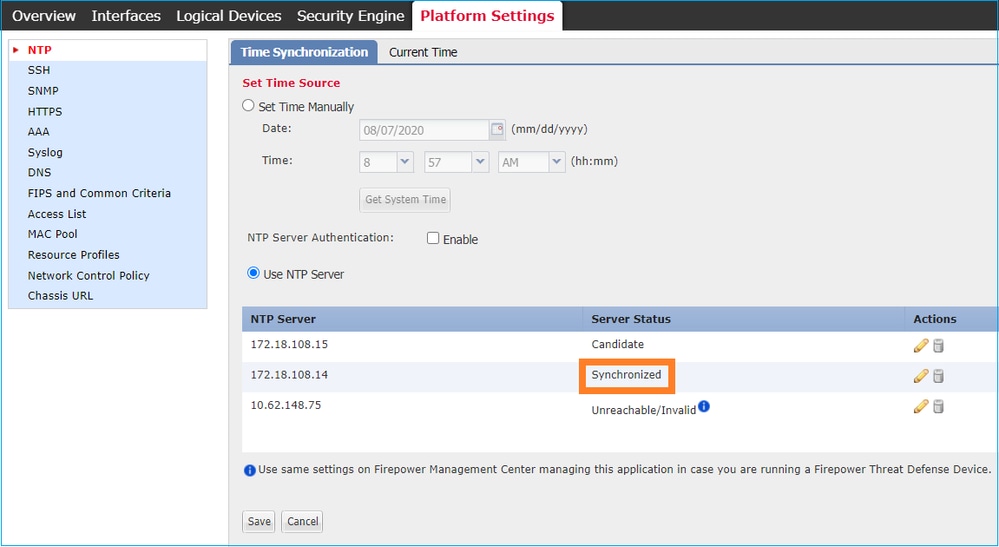
CLI-Überprüfung
FPR4125-1# scope system
FPR4125-1 /system # scope services
FPR4125-1 /system/services # show ntp-server
NTP server hostname:
Name Time Sync Status
------------------------------------------------------ ----------------
10.62.148.75 Unreachable Or Invalid Ntp Server
172.18.108.14 Time Synchronized
172.18.108.15 Candidate
Aktivieren Sie eine Erfassung und überprüfen Sie die TCP-Kommunikation (HTTPS) zwischen der MIO und dem tools.cisco.com. Hier haben Sie einige Möglichkeiten:
- Sie können Ihre HTTPS-Sitzung mit der FXOS-Benutzeroberfläche schließen und dann einen Erfassungsfilter in der CLI für HTTPS einrichten. Beispiel:
FPR4100(fxos)# ethanalyzer local interface mgmt capture-filter "tcp port 443" limit-captured-frames 50
Capturing on eth0
2017-01-12 13:09:44.296256 10.62.148.37 -> 72.163.4.38 TCP 43278 > https [SYN] Seq=0 Len=0 MSS=1460 TSV=206433871 TSER=0 WS=9
2017-01-12 13:09:44.452405 72.163.4.38 -> 10.62.148.37 TCP https > 43278 [SYN,ACK] Seq=0 Ack=1 Win=32768 Len=0 MSS=1380 TSV=2933962056 TSER=206433871
2017-01-12 13:09:44.452451 10.62.148.37 -> 72.163.4.38 TCP 43278 > https [ACK] Seq=1 Ack=1 Win=5840 Len=0 TSV=206433887 TSER=2933962056
2017-01-12 13:09:44.453219 10.62.148.37 -> 72.163.4.38 SSL Client Hello
2017-01-12 13:09:44.609171 72.163.4.38 -> 10.62.148.37 TCP https > 43278 [ACK] Seq=1 Ack=518 Win=32251 Len=0 TSV=2933962263 TSER=206433887
2017-01-12 13:09:44.609573 72.163.4.38 -> 10.62.148.37 SSL Continuation Data
2017-01-12 13:09:44.609595 10.62.148.37 -> 72.163.4.38 TCP 43278 > https [ACK] Seq=518 Ack=1369 Win=8208 Len=0 TSV=206433902 TSER=2933962264
2017-01-12 13:09:44.609599 72.163.4.38 -> 10.62.148.37 SSL Continuation Data
2017-01-12 13:09:44.609610 10.62.148.37 -> 72.163.4.38 TCP 43278 > https [ACK] Seq=518 Ack=2737 Win=10944 Len=0 TSV=206433902 TSER=2933962264
- Wenn Sie die FXOS-Benutzeroberfläche offen halten möchten, können Sie in der Erfassung die Ziel-IPs (72.163.4.38 und 173.37.145.8) als
tools.cisco.comServer zum Zeitpunkt dieser Veröffentlichung). Es wird außerdem dringend empfohlen, die Aufzeichnung im pcap-Format zu speichern und in Wireshark zu überprüfen. Dies ist ein Beispiel für eine erfolgreiche Registrierung:
FPR4125-1(fxos)# ethanalyzer local interface mgmt capture-filter "tcp port 443 and (host 72.163.4.38 or host 173.37.145.8)" limit-captured-frames 0 limit-frame-size 10000 write workspace:///SSL.pcap
Capturing on 'eth0'
1 2020-08-07 08:39:02.515693672 10.62.148.225 → 173.37.145.8 TCP 74 59818 → 443 [SYN] Seq=0 Win=29200 Len=0 MSS=1460 SACK_PERM=1 TSval=800212367 TSecr=0 WS=512
2 2020-08-07 08:39:02.684723361 173.37.145.8 → 10.62.148.225 TCP 60 443 → 59818 [SYN, ACK] Seq=0 Ack=1 Win=8190 Len=0 MSS=1330
3 2020-08-07 08:39:02.684825625 10.62.148.225 → 173.37.145.8 TCP 54 59818 → 443 [ACK] Seq=1 Ack=1 Win=29200 Len=0
4 2020-08-07 08:39:02.685182942 10.62.148.225 → 173.37.145.8 TLSv1 571 Client Hello
…
11 2020-08-07 08:39:02.854525349 10.62.148.225 → 173.37.145.8 TCP 54 59818 → 443 [ACK] Seq=518 Ack=3991 Win=37240 Len=0
- So exportieren Sie die pcap-Datei auf einen FTP-Server:
FPR4125-1# connect local-mgmt
FPR4125-1(local-mgmt)# dir
1 56936 Aug 07 08:39:35 2020 SSL.pcap
1 29 May 06 17:48:02 2020 blade_debug_plugin
1 19 May 06 17:48:02 2020 bladelog
1 16 Dec 07 17:24:43 2018 cores
2 4096 Dec 07 17:28:46 2018 debug_plugin/
1 31 Dec 07 17:24:43 2018 diagnostics
2 4096 Dec 07 17:22:28 2018 lost+found/
1 25 Dec 07 17:24:31 2018 packet-capture
2 4096 Sep 24 07:05:40 2019 techsupport/
Usage for workspace://
3999125504 bytes total
284364800 bytes used
3509907456 bytes free
FPR4125-1(local-mgmt)# copy workspace:///SSL.pcap ftp://ftp_user@10.62.148.41/SSL.pcap
Password:
FPR4125-1(local-mgmt)#
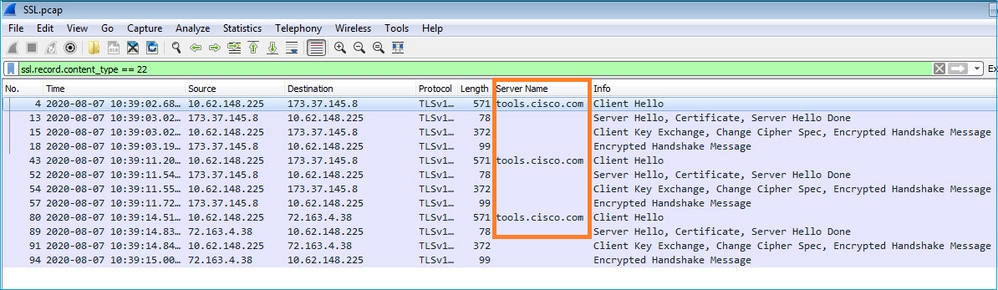
Registrierungsfehler: HTTP-Transport fehlgeschlagen
FPR4125-1# show license all
Smart Licensing Status
======================
Smart Licensing is ENABLED
Registration:
Status: UNREGISTERED - REGISTRATION FAILED
Export-Controlled Functionality: Not Allowed
Initial Registration: FAILED on Aug 07 2020 06:58:46 UTC
Failure reason: HTTP transport failed
Empfohlene Schritte
- Überprüfen Sie, ob die Call-Home-URL korrekt ist. Sie können dies über die FXOS-Benutzeroberfläche oder die CLI (
scope monitoring > show callhome detail expand). - Aktivieren Sie eine Erfassung und überprüfen Sie die TCP-Kommunikation (HTTPS) zwischen der MIO und dem
tools.cisco.comwie im Abschnitt "Server konnte nicht authentifiziert werden" dieses Dokuments gezeigt.
Registrierungsfehler: Verbindung zum Host konnte nicht hergestellt werden
FPR4125-1# show license all
Smart Licensing Status
======================
Smart Licensing is ENABLED
Registration:
Status: UNREGISTERED - REGISTRATION FAILED
Export-Controlled Functionality: Not Allowed
Initial Registration: FAILED on Aug 07 2020 06:58:46 UTC
Failure reason: Couldn't connect to host
Empfohlene Schritte
- Wenn eine Proxy-Konfiguration aktiviert ist, überprüfen Sie, ob die Proxy-URL und der Port richtig konfiguriert sind.
- Aktivieren Sie eine Erfassung und überprüfen Sie die TCP-Kommunikation (HTTPS) zwischen der MIO und dem
tools.cisco.comwie im Abschnitt "Server konnte nicht authentifiziert werden" dieses Dokuments gezeigt.
Registrierungsfehler: HTTP-Server gibt Fehlercode zurück >= 400
FPR4125-1# show license all
Smart Licensing Status
======================
Smart Licensing is ENABLED
Registration:
Status: UNREGISTERED - REGISTRATION FAILED
Export-Controlled Functionality: Not Allowed
Initial Registration: FAILED on Aug 07 2020 06:58:46 UTC
Failure reason: HTTP server returns error code >= 400. Contact proxy server admin if proxy configuration is enabled
Empfohlene Schritte
- Wenn eine Proxy-Konfiguration aktiviert ist, wenden Sie sich an den Admin des Proxy-Servers bezüglich der Proxy-Einstellungen.
- Aktivieren Sie eine Erfassung und überprüfen Sie die TCP-Kommunikation (HTTPS) zwischen der MIO und dem
tools.cisco.comwie im Abschnitt "Server konnte nicht authentifiziert werden" dieses Dokuments gezeigt. Versuchen Sie, sich erneut über die FXOS-CLI zu registrieren ("force"-Option):
FPR4125-1 /license # register idtoken ODNmNTExMTAtY2YzOS00Mzc1LWEzNWMtYmNiMmUyNzM4ZmFjLTE1OTkxMTkz%0ANDk0NjR8NkJJdWZpQzRDbmtPR0xBWlVpUzZqMjlySnl5QUczT2M0YVIvcmxm%0ATGczND0%3D%0A force
Registrierungsfehler: Fehler beim Analysieren der Backend-Antwortmeldung.
FPR4125-1# show license all
Smart Licensing Status
======================
Smart Licensing is ENABLED
Registration:
Status: UNREGISTERED - REGISTRATION FAILED
Export-Controlled Functionality: Not Allowed
Initial Registration: FAILED on Aug 07 2020 06:58:46 UTC
Failure reason: Parsing backend response message failed
Empfohlene Schritte
1. Automatische Wiederholungsversuche zu einem späteren Zeitpunkt Verwenden Sie "renew", um den Vorgang sofort zu wiederholen.
FPR4125-1# scope license
FPR4125-1 /license # scope licdebug
FPR4125-1 /license/licdebug # renew
2. Überprüfen Sie die Call-Home-URL.
Lizenzprobleme bei ASA der Serie 1xxx/21xx
Registrierungsfehler: Fehler beim Senden der Kommunikationsnachricht
ciscoasa# show license all
Smart Licensing Status
======================
Smart Licensing is ENABLED
Registration:
Status: REGISTERING - REGISTRATION IN PROGRESS
Export-Controlled Functionality: NOT ALLOWED
Initial Registration: FAILED on Aug 07 2020 11:29:42 UTC
Failure reason: Communication message send error
Next Registration Attempt: Aug 07 2020 11:46:13 UTC
Empfohlene Schritte
1. Überprüfen Sie die DNS-Einstellungen
ciscoasa# show run dns
2. Versuchen Sie, einen Ping tools.cisco.com. In diesem Fall wird die Management-Schnittstelle verwendet:
ciscoasa# ping management tools.cisco.com
^
ERROR: % Invalid Hostname
3. Prüfen Sie die Routing-Tabelle:
ciscoasa# show route management-only
Stellen Sie sicher, dass Sie eine Lizenz aktiviert haben. Beispiel:
ciscoasa# show run license
license smart
feature tier standard
feature strong-encryption
4. Aktivieren Sie die Erfassung an der Schnittstelle, die zum Router tools.cisco.com (Wenn Sie die Erfassung ohne IP-Filter durchführen, stellen Sie sicher, dass bei der Erfassung kein ASDM geöffnet ist, um unnötige Erfassungsgeräusche zu vermeiden.)
ciscoasa# capture CAP interface management match tcp any any eq 443
Warnung: Die Paketerfassung kann sich negativ auf die Leistung auswirken.
5. Aktivieren Sie vorübergehend Syslog-Stufe 7 (debug), und überprüfen Sie die ASA-Syslog-Meldungen während des Registrierungsvorgangs:
ciscoasa(config)# logging buffer-size 10000000
ciscoasa(config)# logging buffered 7
ciscoasa(config)# logging enable
ciscoasa# show logging
%ASA-7-717025: Validating certificate chain containing 3 certificate(s).
%ASA-7-717029: Identified client certificate within certificate chain. serial number: 3000683B0F7504F7B244B3EA7FC00927E960D735, subject name: CN=tools.cisco.com,O=Cisco Systems\, Inc.,L=San Jose,ST=CA,C=US.
%ASA-7-717030: Found a suitable trustpoint _SmartCallHome_ServerCA to validate certificate.
%ASA-6-717028: Certificate chain was successfully validated with warning, revocation status was not checked.
%ASA-6-717022: Certificate was successfully validated. serial number: 3000683B0F7504F7B244B3EA7FC00927E960D735, subject name: CN=tools.cisco.com,O=Cisco Systems\, Inc.,L=San Jose,ST=CA,C=US.
%ASA-6-725002: Device completed SSL handshake with server management:10.62.148.184/22258 to 173.37.145.8/443 for TLSv1.2 session
Versuchen Sie, sich erneut zu registrieren:
ciscoasa # license smart register idtoken
force
Besondere Anforderungen für Zusatzberechtigungen
- Vor der Konfiguration von zusätzlichen Berechtigungen muss eine gültige Berechtigungsstufe erworben werden.
- Alle zusätzlichen Berechtigungen müssen freigegeben werden, bevor Sie die Berechtigung für die Feature-Ebene veröffentlichen.
Berechtigungsstatus während des Neustarts
- Berechtigungsstatus werden im Flash-Speicher gespeichert
- Während des Bootvorgangs werden diese Informationen aus dem Flash-Speicher gelesen, und die Lizenzen werden basierend auf dem gespeicherten Erzwingungsmodus festgelegt.
- Die Startkonfiguration wird basierend auf diesen zwischengespeicherten Berechtigungsinformationen angewendet.
- Ansprüche werden nach jedem Neustart erneut angefordert
Wenden Sie sich an den Cisco TAC Support
FP41xx/FP9300
Wenn alle in diesem Dokument aufgeführten Elemente fehlschlagen, ermitteln Sie die folgenden Ergebnisse über die CLI des Chassis, und wenden Sie sich an das Cisco TAC:
Ausgabe 1:
FPR4125-1# show license techsupport
Ausgabe 2:
FPR4125-1# scope monitoring
FPR4125-1 /monitoring # scope callhome
FPR4125-1 /monitoring/callhome # show detail expand
Ausgabe 3:
FXOS-Gehäuse-Supportpaket
FPR4125-1# connect local-mgmt
FPR4125-1(local-mgmt)# show tech-support chassis 1 detail
Ausgabe 4 (sehr empfehlenswert):
Erfassung durch Ethanalyzer über die Chassis-CLI
FP1xxx/FP21xx
Ausgabe 1:
ciscoasa# show tech-support license
Ausgabe 2:
ciscoasa# connect fxos admin
firepower-2140# connect local-mgmt
firepower-2140(local-mgmt)# show tech-support fprm detail
Häufig gestellte Fragen (FAQ)
Wo befindet sich beim FP21xx die Registerkarte Licensing (Lizenzierung) auf der Benutzeroberfläche des Chassis (FCM)?
Ab Version 9.13.x unterstützt FP21xx zwei ASA-Modi:
- Appliance
- Plattform
Im Einheitenmodus gibt es keine Chassis-Benutzeroberfläche. Im Plattformmodus ist eine Chassis-Benutzeroberfläche vorhanden, die Lizenz wird jedoch über die ASA CLI oder ASDM konfiguriert.
Andererseits muss auf FPR4100/9300-Plattformen die Lizenz in FCM über GUI oder FXOS CLI konfiguriert werden, und ASA-Berechtigungen müssen von ASA CLI oder ASDM angefordert werden.
Referenzen:
- Lizenzmanagement für die ASA
- Logische Geräte für die Firepower 4100/9300
- Lizenzen: Smart Software-Lizenzierung (ASAv, ASA mit Firepower)
- Bereitstellung im ASA-Plattformmodus mit ASDM und FirePOWER Chassis Manager
Wie können Sie eine Strong Encryption-Lizenz aktivieren?
Diese Funktion wird automatisch aktiviert, wenn für das in der FCM-Registrierung verwendete Token die Option "Ausfuhrkontrollierte Funktionen für die mit diesem Token registrierten Produkte zulassen" aktiviert war.
Wie können Sie eine Strong Encryption-Lizenz aktivieren, wenn die export-gesteuerten Funktionen auf FCM- und die zugehörige Encryption-3DES-AES auf ASA-Ebene deaktiviert sind?
Wenn diese Option für das Token nicht aktiviert ist, heben Sie die Registrierung des FCM auf, und registrieren Sie ihn erneut mit einem Token, für das diese Option aktiviert ist.
Was können Sie tun, wenn beim Generieren des Tokens die Option Exportgesteuerte Funktionalität für die mit diesem Token registrierten Produkte zulassen nicht verfügbar ist?
Wenden Sie sich an Ihr Cisco Account Team.
Muss die Funktion Strong Encryption auf ASA-Ebene konfiguriert werden?
Die Option für starke Verschlüsselung ist nur erforderlich, wenn FCM in einen Satelliten-Server vor 2.3.0 integriert ist. Dies ist nur ein Szenario, in dem Sie diese Funktion konfigurieren müssen.
Welche IPs müssen im Pfad zwischen dem FCM und der Smart Licensing Cloud zulässig sein?
Der FXOS verwendet die Adresse https://tools.cisco.com/ (Port 443) für die Kommunikation mit der Lizenz-Cloud. Die Adresse https://tools.cisco.com/ lautet wie folgt:
- 72.163.4.38
- 173.37.145.8
Warum tritt bei Ihnen der Fehler "Out of Compliance" auf?
In folgenden Fällen kann die Compliance des Geräts aufgehoben werden:
- Überlastung (das Gerät verwendet nicht verfügbare Lizenzen)
- Lizenzablauf - Eine zeitlich begrenzte Lizenz ist abgelaufen.
- Mangel an Kommunikation: Das Gerät kann die Lizenzierungsbehörde nicht erreichen, um eine erneute Autorisierung durchzuführen.
Um zu überprüfen, ob sich Ihr Konto im Status "Out-of-Compliance" befindet oder sich diesem Status nähert, müssen Sie die derzeit von Ihrem FirePOWER-Chassis verwendeten Berechtigungen mit denen in Ihrem Smart Account vergleichen.
In einem nicht konformen Zustand können Sie Konfigurationsänderungen an Funktionen vornehmen, für die spezielle Lizenzen erforderlich sind, ansonsten wird der Betrieb nicht beeinträchtigt. So werden z. B. bereits vorhandene Kontexte mit Standardlizenzlimits weiterhin ausgeführt, und Sie können ihre Konfiguration ändern, Sie können jedoch keinen neuen Kontext hinzufügen.
Warum tritt nach dem Hinzufügen von Lizenzen immer noch der Fehler "Out of compliance" (Out-of-Compliance) auf?
Standardmäßig kommuniziert das Gerät alle 30 Tage mit der Lizenzbehörde, um die Berechtigungen zu überprüfen. Wenn Sie die manuelle Auslösung durchführen möchten, gehen Sie wie folgt vor:
Bei FPR1000/2100-Plattformen muss dies über ASDM oder CLI erfolgen:
ASA# license smart renew auth
Bei FPR4100/9300-Plattformen muss dies über die FXOS-CLI erfolgen:
FP4100# scope system
FP4100 /system # scope license
FP4100 /license # scope licdebug
FP4100 /license/licdebug # renew
Warum wird auf ASA-Ebene keine Lizenz verwendet?
Stellen Sie sicher, dass die ASA-Berechtigung auf ASA-Ebene konfiguriert wurde. Beispiel:
ASA(config)# license smart
ASA(config-smart-lic)# feature tier standard
Warum werden Lizenzen auch nach der Konfiguration einer ASA-Berechtigung immer noch nicht verwendet?
Dieser Status wird erwartet, wenn Sie ein ASA Active/Standby-Failover-Paar bereitgestellt und die Lizenznutzung auf dem Standby-Gerät überprüft haben.
Wie im Konfigurationsleitfaden beschrieben, wird die Konfiguration auf das Standby-Gerät repliziert, das die Konfiguration jedoch nicht verwendet. Es verbleibt im gecachten Zustand. Nur die aktive Einheit fordert die Lizenzen vom Server an. Die Lizenzen werden in einer einzelnen Failover-Lizenz zusammengefasst, die vom Failover-Paar gemeinsam genutzt wird. Diese zusammengefasste Lizenz wird auch auf der Standby-Einheit zwischengespeichert, um verwendet zu werden, wenn sie in Zukunft zur aktiven Einheit wird. Referenz: Failover- oder ASA-Cluster-Lizenzen.
Was können Sie tun, wenn FCM keinen Zugang zum Internet hat?
Alternativ können Sie Cisco Smart Software Manager On-Prem (ehemals Cisco Smart Software Manager Satellite) bereitstellen. Dies ist eine Komponente von Cisco Smart Licensing, die mit Cisco Smart Software Manager zusammenarbeitet. Sie bietet nahezu Echtzeittransparenz und Reporting-Funktionen für die Cisco Lizenzen, die Sie erwerben und verbrauchen. Außerdem erhalten sicherheitskritische Organisationen die Möglichkeit, zur Verwaltung ihrer vorhandenen Installationen auf einen Teil der Cisco SSM-Funktionen zuzugreifen, ohne eine direkte Internetverbindung nutzen zu müssen.
Wo finden Sie weitere Informationen zu Cisco Smart Software Manager On-Prem?
Diese Informationen finden Sie im FXOS-Konfigurationshandbuch:
- Konfigurieren eines Smart License Satellite Servers für das Firepower 4100/9300 Chassis
- Konfigurieren der FirePOWER Chassis Manager-Registrierung für einen Smart Software Manager vor Ort
Zugehörige Informationen
Revisionsverlauf
| Überarbeitung | Veröffentlichungsdatum | Kommentare |
|---|---|---|
3.0 |
20-Nov-2023 |
Aktualisierte Einführung, SEO, maschinelle Übersetzung, Grammatik und Formatierung. |
2.0 |
31-Oct-2022 |
Titel gekürzt. |
1.0 |
13-Sep-2021 |
Erstveröffentlichung |
Beiträge von Cisco Ingenieuren
- Mikis ZafeiroudisCisco TAC Engineer
- Tomasz KmiecCisco TAC Engineer
Cisco kontaktieren
- Eine Supportanfrage öffnen

- (Erfordert einen Cisco Servicevertrag)
 Feedback
Feedback