Konfigurieren der Layer 2 Tunnel Protocol-Authentifizierung mit RADIUS
Inhalt
Einleitung
In diesem Dokument wird die Konfiguration eines L2TP-Szenarios (Layer 2 Tunnel Protocol) für ein VPDN (Virtual Private Dialup Network) mithilfe von Tunnelattributen beschrieben, die von einem RADIUS-Server heruntergeladen wurden. In diesem Beispiel empfängt der L2TP Access Concentrator (LAC) die eingehende Verbindung und kontaktiert den LAC RADIUS-Server. Der RADIUS-Server sucht nach den Tunnelattributen für die Domäne des Benutzers (z. B. cisco.com) und übergibt die Tunnelattribute an den LAC. Basierend auf diesen Attributen initiiert die LAC einen Tunnel zum L2TP-Netzwerkserver (LNS). Sobald der Tunnel eingerichtet ist, authentifiziert das LNS den Endbenutzer mithilfe eines eigenen RADIUS-Servers.
Hinweis: In diesem Dokument wird davon ausgegangen, dass das NAS (LAC) für den allgemeinen Wählzugriff konfiguriert wurde. Weitere Informationen zum Konfigurieren der Einwahl finden Sie unter Konfigurieren von AAA RADIUS für Einwahlclients.
Weitere Informationen zu L2TP und VPDNs finden Sie in den folgenden Dokumenten:
Voraussetzungen
Anforderungen
Es gibt keine spezifischen Anforderungen für dieses Dokument.
Verwendete Komponenten
Die Informationen in diesem Dokument basierend auf folgenden Software- und Hardware-Versionen:
-
Zwei Cisco 2511 Router
-
Cisco IOS® Softwareversion 12.0(2).T
-
Cisco Secure ACS für UNIX, Cisco Secure ACS für Windows oder Merit RADIUS
Die Informationen in diesem Dokument beziehen sich auf Geräte in einer speziell eingerichteten Testumgebung. Alle Geräte, die in diesem Dokument benutzt wurden, begannen mit einer gelöschten (Nichterfüllungs) Konfiguration. Wenn Ihr Netz Live ist, überprüfen Sie, ob Sie die mögliche Auswirkung jedes möglichen Befehls verstehen.
Konventionen
Weitere Informationen zu Dokumentkonventionen finden Sie in den technischen Tipps von Cisco zu Konventionen.
Konfiguration des RADIUS-Servers
In diesem Abschnitt erfahren Sie, wie Sie die in diesem Dokument beschriebenen Funktionen konfigurieren können.
Hinweis: Verwenden Sie das Tool für die Suche nach Befehlen (nur für registrierte Kunden), um weitere Informationen zu den in diesem Abschnitt verwendeten Befehlen zu erhalten.
Netzwerkdiagramm
In diesem Dokument wird die in dieser Abbildung gezeigte Netzwerkeinrichtung verwendet.
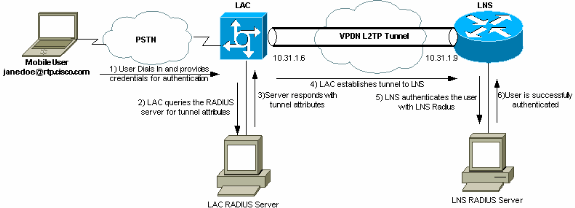
LAC RADIUS-Konfiguration - Cisco Secure ACS für UNIX
Die Konfiguration des LAC RADIUS umfasst den Benutzer "rtp.cisco.com" (dies ist die vom Client verwendete Domäne). Das Kennwort für diesen Benutzer muss cisco sein.
# ./ViewProfile -p 9900 -u rtp.cisco.com
user = rtp.cisco.com{
radius=Cisco {
check_items= {
2="cisco"
}
reply_attributes= {
6=5
9,1="vpdn:tunnel-id=DEFGH"
9,1="vpdn:tunnel-type=l2tp"
9,1="vpdn:ip-addresses=10.31.1.9"
9,1="vpdn:l2tp-tunnel-password=ABCDE"
}
}
}
Weitere Informationen zur RADIUS-Konfiguration für die LAC finden Sie im Abschnitt RADIUS Profile for Use by the LAC (RADIUS-Profil zur Verwendung durch die LAC) im Layer 2 Tunnel Protocol.
LNS RADIUS-Konfiguration - Cisco Secure ACS für UNIX
# ./ViewProfile -p 9900 -u janedoe@rtp.cisco.com
user = janedoe@rtp.cisco.com{
radius=Cisco {
check_items= {
2="rtp"
}
reply_attributes= {
6=2
7=1
}
}
}
LAC RADIUS-Konfiguration - Cisco Secure ACS für Windows
Führen Sie diese Schritte aus:
-
Richten Sie im Bereich Network Configuration (Netzwerkkonfiguration) die LAC Network Access Server (NAS)-Authentifizierung für die Verwendung von RADIUS (Cisco IOS/PIX) ein.
-
Konfigurieren Sie den Benutzer "rtp.cisco.com" mit dem Kennwort "cisco" für Plain und CHAP. Dies ist der Benutzername, der für die Tunnelattribute verwendet wird.
-
Klicken Sie in der linken Navigationsleiste auf die Schaltfläche Gruppeneinstellung. Wählen Sie die Gruppe aus, der der Benutzer angehört, und klicken Sie auf Einstellungen bearbeiten. Blättern Sie nach unten zum Abschnitt IETF RADIUS, und wählen Sie Attribut 6 Diensttyp als Ausgehend aus. .
Wenn nicht alle aktivierbaren Optionen angezeigt werden, öffnen Sie Interface Configuration (Schnittstellenkonfiguration), und aktivieren Sie die verschiedenen Kontrollkästchen, damit sie im Gruppenbereich angezeigt werden.
-
Aktivieren Sie im unteren Bereich des Abschnitts "Cisco IOS/PIX RADIUS-Attribute" das Kontrollkästchen 009\001 cisco-av-pair, und geben Sie Folgendes in das Feld ein:
vpdn:tunnel-id=DEFGH vpdn:tunnel-type=l2tp vpdn:ip-addresses=10.31.1.9 vpdn:l2tp-tunnel-password=ABCDE
Weitere Informationen zur RADIUS-Konfiguration für die LAC finden Sie im Abschnitt RADIUS Profile for Use by the LAC (RADIUS-Profil zur Verwendung durch die LAC) im Layer 2 Tunnel Protocol.
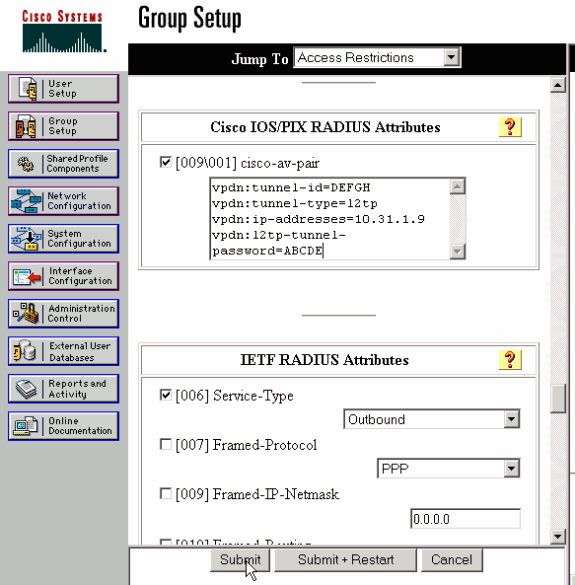
LNS RADIUS-Konfiguration - Cisco Secure ACS für Windows
Führen Sie diese Schritte aus:
-
Konfigurieren Sie die Benutzer-ID janedoe@rtp.cisco.com, und geben Sie ein beliebiges Kennwort für Plain und CHAP ein.
-
Klicken Sie auf die Schaltfläche Group Setup (Gruppeneinrichtung) in der linken Leiste. Wählen Sie die Gruppe aus, der der Benutzer angehört, und klicken Sie auf Einstellungen bearbeiten.
-
Wählen Sie im Abschnitt für RADIUS-Attribute der Internet Engineering Task Force (IETF) die Optionen Service-type (attribute 6) = Framed und Framed-Protocol (attribute 7)=PPP aus dem Dropdown-Menü aus.
Hinweis: Sie müssen auch auf das Kontrollkästchen neben den ausgewählten Attributen Servicetyp und Framed-Protokoll klicken.
LAC RADIUS-Konfiguration - Merit RADIUS
Hinweis: Livingston- und Merit-Server müssen häufig so modifiziert werden, dass anbieterspezifische AV-Paare unterstützt werden.
rtp.cisco.com Password = "cisco"
Service-Type = Outbound-User,
cisco-avpair = "vpdn:tunnel-id=DEFGH",
cisco-avpair = "vpdn:tunnel-type=l2tp",
cisco-avpair = "vpdn:ip-addresses=10.31.1.9",
cisco-avpair = "vpdn:l2tp-tunnel-password=ABCDE"
Weitere Informationen zur RADIUS-Konfiguration für die LAC finden Sie im Abschnitt RADIUS Profile for Use by the LAC (RADIUS-Profil zur Verwendung durch die LAC) im Layer 2 Tunnel Protocol.
LNS RADIUS-Konfiguration - Merit RADIUS
janedoe@rtp.cisco.com Password = "rtp",
Service-Type = Framed,
Framed-Protocol = PPP
Router-Konfigurationen
In diesem Dokument werden folgende Konfigurationen verwendet.
| Konfiguration des LAC-Routers |
|---|
LAC#show run Building configuration... Current configuration: ! version 12.0 service timestamps debug datetime service timestamps log uptime no service password-encryption ! hostname LAC ! !--- AAA commands needed to authenticate the user and obtain !--- VPDN tunnel information. aaa new-model aaa authentication login default local aaa authentication ppp default if-needed radius aaa authorization network default radius aaa accounting exec default start-stop radius aaa accounting network default start-stop radius enable secret level 7 5 $1$Dj3K$9jkyuJR6fJV2JO./Qt0lC1 enable password ww ! username cse password 0 csecse username john password 0 doe ip subnet-zero no ip domain-lookup ! jnj00=tfdfr vpdn enable ! !--- VPDN tunnel authorization is based on the domain name !--- (the default is DNIS). vpdn search-order domain ! ! ! interface Loopback0 no ip address no ip directed-broadcast ! interface Ethernet0 ip address 10.31.1.6 255.255.255.0 no ip directed-broadcast ! interface Serial0 no ip address no ip directed-broadcast no ip mroute-cache shutdown ! interface Serial1 no ip address no ip directed-broadcast shutdown ! interface Async1 ip unnumbered Ethernet0 no ip directed-broadcast ip tcp header-compression passive encapsulation ppp async mode dedicated peer default ip address pool async no cdp enable ppp authentication chap ! interface Group-Async1 physical-layer async no ip address no ip directed-broadcast ! ip local pool default 10.5.5.5 10.5.5.50 ip local pool async 10.7.1.1 10.7.1.5 ip classless ip route 0.0.0.0 0.0.0.0 10.31.1.1 ! !--- RADIUS server host and key. radius-server host 171.68.118.101 auth-port 1645 acct-port 1646 radius-server key cisco ! line con 0 transport input none line 1 session-timeout 20 exec-timeout 0 0 password ww autoselect during-login autoselect ppp modem InOut transport preferred none transport output none stopbits 1 speed 38400 flowcontrol hardware line 2 16 modem InOut transport input all speed 38400 flowcontrol hardware line aux 0 line vty 0 4 password ww ! end |
| Konfiguration des LNS-Routers |
|---|
LNS#show run Building configuration... Current configuration: ! ! Last configuration change at 12:17:54 UTC Sun Feb 7 1999 !==m6knr5yui6yt6egv2wr25nfd1rsion 12.0=4rservice exec-callback service timestamps debug datetime service timestamps log uptime no service password-encryption ! hostname LNS ! aaa new-model aaa authentication login default local aaa authentication ppp default radius local aaa authorization network default radius local aaa accounting exec default start-stop radius aaa accounting network default start-stop radius enable secret 5 $1$pnYM$B.FveZjZpgA3C9ZPq/cma/ enable password ww ! username john password 0 doe !--- User the_LNS is used to authenticate the tunnel. !--- The password used here must match the vpdn:l2tp-tunnel-password !--- configured in the LAC RADIUS server. username the_LNS password 0 ABCDE ip subnet-zero ! !--- Enable VPDN on the LNS. vpdn enable ! !--- VPDN group for connection from the LAC. vpdn-group 1 !--- This command specifies that the router uses !--- virtual-template 1 for tunnel-id DEFGH (which matches the tunnel-id !--- configured in the LAC RADIUS server). accept dialin l2tp virtual-template 1 remote DEFGH !--- The username used to authenticate this tunnel !--- is the_LNS (configured above). local name the_LNS ! interface Ethernet0 ip address 10.31.1.9 255.255.255.0 no ip directed-broadcast ! !--- Virtual-template that is used for the incoming connection. interface Virtual-Template1 ip unnumbered Ethernet0 no ip directed-broadcast peer default ip address pool default ppp authentication chap ! interface Serial0 no ip address no ip directed-broadcast no ip mroute-cache shutdown no fair-queue ! interface Serial1 no ip address no ip directed-broadcast shutdown ! interface Async1 ip unnumbered Ethernet0 no ip directed-broadcast encapsulation ppp async mode interactive peer default ip address pool async ppp authentication chap ! ip local pool default 10.6.1.1 10.6.1.5 ip local pool async 10.8.100.100 10.8.100.110 ip classless ip route 0.0.0.0 0.0.0.0 10.31.1.1 ! !--- RADIUS server host and key information. radius-server host 171.68.120.194 auth-port 1645 acct-port 1646 radius-server key cisco ! line con 0 transport input none line 1 session-timeout 20 exec-timeout 5 0 password ww autoselect during-login autoselect ppp modem InOut transport input all escape-character BREAK stopbits 1 speed 38400 flowcontrol hardware line 2 8 line aux 0 line vty 0 4 password ww ! end |
Überprüfung
Diese Abschnitt enthält Informationen, mit denen Sie überprüfen können, ob Ihre Konfiguration ordnungsgemäß funktioniert.
Einige Befehle des Typs show werden vom Tool Output Interpreter unterstützt (nur für registrierte Kunden), mit dem sich Analysen der Ausgabe von Befehlen des Typs show abrufen lassen.
-
show vpdn tunnel: Zeigt Informationen zu allen aktiven Layer-2-Weiterleitungen und L2TP-Tunneln im Zusammenfassungsformat an.
-
show caller ip (Anrufer-IP anzeigen): Zeigt eine Zusammenfassung der Anruferinformationen für die von Ihnen angegebene IP-Adresse an.
Fehlerbehebung
In diesem Abschnitt finden Sie Informationen zur Behebung von Fehlern in Ihrer Konfiguration.
Befehle für die Fehlerbehebung
Hinweis: Bevor Sie Debug-Befehle ausgeben, lesen Sie bitte Wichtige Informationen zu Debug-Befehlen.
-
debug aaa authentication: Zeigt Informationen zur AAA-/TACACS+-Authentifizierung an.
-
debug aaa Authorization (AAA/TACACS+-Autorisierung): Zeigt Informationen zur AAA-/TACACS+-Autorisierung an.
-
debug aaa accounting: Zeigt Informationen zu verantwortlichen Ereignissen an, sobald diese auftreten. Die von diesem Befehl angezeigten Informationen sind unabhängig vom Accounting-Protokoll, das zur Übertragung der Accounting-Informationen an einen Server verwendet wird.
-
debug radius (Debug-Radius): Zeigt detaillierte Debugging-Informationen zum RADIUS an.
-
debug vtemplate: Zeigt Kloninformationen für eine virtuelle Zugriffsschnittstelle an, die von dem Zeitpunkt an, zu dem sie von einer virtuellen Vorlage geklont wird, bis zu dem Zeitpunkt angezeigt werden, zu dem die virtuelle Zugriffsschnittstelle nach Beendigung des Anrufs ausfällt.
-
debug vpdn error (Fehler beim debug vpdn): Zeigt Fehler an, die verhindern, dass ein PPP-Tunnel erstellt wird, oder Fehler, die das Schließen eines erstellten Tunnels verursachen.
-
debug vpdn events: Zeigt Meldungen zu Ereignissen an, die Teil des normalen Aufbaus oder Herunterfahrens des PPP-Tunnels sind.
-
debug vpdn l2x-errors: Zeigt Layer-2-Protokollfehler an, die die Layer-2-Einrichtung oder den normalen Betrieb verhindern.
-
debug vpdn l2x-events: Zeigt Meldungen zu Ereignissen an, die Teil des normalen Aufbaus oder Herunterfahrens des PPP-Tunnels für Layer 2 sind.
-
debug vpdn l2tp-sequencing: Zeigt Meldungen zu L2TP an.
Debug-Ausgabe
Eine detaillierte Beschreibung der L2TP-Debugging-Vorgänge finden Sie unter L2TP Tunnel Setup and Teardown.
Fehlerbehebung vom LAC-Router aus
LAC#show debug
General OS:
AAA Authentication debugging is on
AAA Authorization debugging is on
AAA Accounting debugging is on
VPN:
L2X protocol events debugging is on
L2X protocol errors debugging is on
VPDN events debugging is on
VPDN errors debugging is on
L2TP data sequencing debugging is on
VTEMPLATE:
Virtual Template debugging is on
Radius protocol debugging is on
LAC#
Feb 7 12:22:16: As1 AAA/AUTHOR/FSM: (0):
LCP succeeds trivially
2d18h: %LINK-3-UPDOWN: Interface Async1,
changed state to up
Feb 7 12:22:17: As1 VPDN: Looking for tunnel
-- rtp.cisco.com --
Feb 7 12:22:17: AAA: parse name=Async1 idb
type=10 tty=1
Feb 7 12:22:17: AAA: name=Async1 flags=0x11
type=4 shelf=0 slot=0
adapter=0 port=1 channel=0
Feb 7 12:22:17: AAA/AUTHEN: create_user (0x25BA84)
user='rtp.cisco.com' ruser='' port='Async1' rem_addr=''
authen_type=NONE service=LOGIN priv=0
Feb 7 12:22:17: AAA/AUTHOR/VPDN (6239469):
Port='Async1' list='default' service=NET
Feb 7 12:22:17: AAA/AUTHOR/VPDN: (6239469)
user='rtp.cisco.com'
Feb 7 12:22:17: AAA/AUTHOR/VPDN: (6239469)
send AV service=ppp
Feb 7 12:22:17: AAA/AUTHOR/VPDN: (6239469)
send AV protocol=vpdn
Feb 7 12:22:17: AAA/AUTHOR/VPDN (6239469)
found list "default"
Feb 7 12:22:17: AAA/AUTHOR/VPDN: (6239469) Method=RADIUS
Feb 7 12:22:17: RADIUS: authenticating to get author data
Feb 7 12:22:17: RADIUS: ustruct sharecount=2
Feb 7 12:22:17: RADIUS: Initial Transmit Async1 id 66
171.68.118.101:1645, Access-Request, len 77
Feb 7 12:22:17: Attribute 4 6 0A1F0106
Feb 7 12:22:17: Attribute 5 6 00000001
Feb 7 12:22:17: Attribute 61 6 00000000
Feb 7 12:22:17: Attribute 1 15 7274702E
Feb 7 12:22:17: Attribute 2 18 6AB5A2B0
Feb 7 12:22:17: Attribute 6 6 00000005
Feb 7 12:22:17: RADIUS: Received from id 66
171.68.118.101:1645, Access-Accept, len 158
Feb 7 12:22:17: Attribute 6 6 00000005
Feb 7 12:22:17: Attribute 26 28 0000000901167670
Feb 7 12:22:17: Attribute 26 29 0000000901177670
Feb 7 12:22:17: Attribute 26 36 00000009011E7670
Feb 7 12:22:17: Attribute 26 39 0000000901217670
Feb 7 12:22:17: RADIUS: saved authorization data for user
25BA84 at 24C488
!--- RADIUS server supplies the VPDN tunnel attributes.
Feb 7 12:22:17: RADIUS: cisco AVPair
"vpdn:tunnel-id=DEFGH"
Feb 7 12:22:17: RADIUS: cisco AVPair
"vpdn:tunnel-type=l2tp"
Feb 7 12:22:17: RADIUS: cisco AVPair
"vpdn:ip-addresses=10.31.1.9,"
Feb 7 12:22:17: RADIUS: cisco AVPair
"vpdn:l2tp-tunnel-password=ABCDE"
Feb 7 12:22:17: AAA/AUTHOR (6239469): Post
authorization status = PASS_ADD
Feb 7 12:22:17: AAA/AUTHOR/VPDN: Processing
AV service=ppp
Feb 7 12:22:17: AAA/AUTHOR/VPDN: Processing
AV protocol=vpdn
Feb 7 12:22:17: AAA/AUTHOR/VPDN: Processing
AV tunnel-id=DEFGH
Feb 7 12:22:17: AAA/AUTHOR/VPDN: Processing
AV tunnel-type=l2tp
Feb 7 12:22:17: AAA/AUTHOR/VPDN: Processing AV
ip-addresses=10.31.1.9,
Feb 7 12:22:17: AAA/AUTHOR/VPDN: Processing AV
l2tp-tunnel-password=ABCDE
Feb 7 12:22:17: As1 VPDN: Get tunnel info for
rtp.cisco.com with LAC DEFGH, IP 10.31.1.9
Feb 7 12:22:17: AAA/AUTHEN: free_user (0x25BA84)
user='rtp.cisco.com' ruser='' port='Async1' rem_addr=''
authen_type=NONE service=LOGIN priv=0
Feb 7 12:22:17: As1 VPDN: Forward to address 10.31.1.9
Feb 7 12:22:17: As1 VPDN: Forwarding...
Feb 7 12:22:17: AAA: parse name=Async1 idb
type=10 tty=1
Feb 7 12:22:17: AAA: name=Async1 flags=0x11 type=4
shelf=0 slot=0 adapter=0 port=1 channel=0
Feb 7 12:22:17: AAA/AUTHEN: create_user (0xB7918)
user='janedoe@rtp.cisco.com' ruser='' port='Async1'
rem_addr='async' authen_type=CHAP service=PPP priv=1
Feb 7 12:22:17: As1 VPDN: Bind interface direction=1
Feb 7 12:22:17: Tnl/Cl 51/1 L2TP: Session FS enabled
Feb 7 12:22:17: Tnl/Cl 51/1 L2TP: Session state change
from idle to wait-for-tunnel
Feb 7 12:22:17: As1 51/1 L2TP: Create session
Feb 7 12:22:17: Tnl 51 L2TP: SM State idle
Feb 7 12:22:17: Tnl 51 L2TP: O SCCRQ
Feb 7 12:22:17: Tnl 51 L2TP: Tunnel state change
from idle to wait-ctl-reply
Feb 7 12:22:17: Tnl 51 L2TP: SM State wait-ctl-reply
Feb 7 12:22:17: As1 VPDN: janedoe@rtp.cisco.com
is forwarded
Feb 7 12:22:17: Tnl 51 L2TP: I SCCRP from the_LNS
!--- Tunnel authentication is successful.
Feb 7 12:22:17: Tnl 51 L2TP: Got a challenge from remote
peer, the_LNS
Feb 7 12:22:17: Tnl 51 L2TP: Got a response from remote
peer, the_LNS
Feb 7 12:22:17: Tnl 51 L2TP: Tunnel Authentication
success
Feb 7 12:22:17: Tnl 51 L2TP: Tunnel state change from
wait-ctl-reply to established
Feb 7 12:22:17: Tnl 51 L2TP: O SCCCN to the_LNS tnlid 38
Feb 7 12:22:17: Tnl 51 L2TP: SM State established
Feb 7 12:22:17: As1 51/1 L2TP: O ICRQ to the_LNS 38/0
Feb 7 12:22:17: As1 51/1 L2TP: Session state change from
wait-for-tunnel to wait-reply
Feb 7 12:22:17: As1 51/1 L2TP: O ICCN to the_LNS 38/1
Feb 7 12:22:17: As1 51/1 L2TP: Session state change from
wait-reply to established
2d18h: %LINEPROTO-5-UPDOWN: Line protocol on Interface
Async1, changed state to up
LAC#
Fehlerbehebung vom LNS-Router aus
LNS#show debug
General OS:
AAA Authentication debugging is on
AAA Authorization debugging is on
AAA Accounting debugging is on
VPN:
L2X protocol events debugging is on
L2X protocol errors debugging is on
VPDN events debugging is on
VPDN errors debugging is on
L2TP data sequencing debugging is on
VTEMPLATE:
Virtual Template debugging is on
Radius protocol debugging is on
LNS#
Feb 7 12:22:16: L2TP: I SCCRQ from DEFGH tnl 51
Feb 7 12:22:16: Tnl 38 L2TP: New tunnel created for
remote DEFGH, address 10.31.1.6
Feb 7 12:22:16: Tnl 38 L2TP: Got a challenge in SCCRQ,
DEFGH
Feb 7 12:22:16: Tnl 38 L2TP: O SCCRP to DEFGH tnlid 51
Feb 7 12:22:16: Tnl 38 L2TP: Tunnel state change from
idle to wait-ctl-reply
Feb 7 12:22:16: Tnl 38 L2TP: I SCCCN from DEFGH tnl 51
Feb 7 12:22:16: Tnl 38 L2TP: Got a Challenge Response
in SCCCN from DEFGH
Feb 7 12:22:16: Tnl 38 L2TP: Tunnel Authentication
success
Feb 7 12:22:16: Tnl 38 L2TP: Tunnel state change from
wait-ctl-reply to established
Feb 7 12:22:16: Tnl 38 L2TP: SM State established
Feb 7 12:22:17: Tnl 38 L2TP: I ICRQ from DEFGH tnl 51
Feb 7 12:22:17: Tnl/Cl 38/1 L2TP: Session FS enabled
Feb 7 12:22:17: Tnl/Cl 38/1 L2TP: Session state change
from idle to wait-for-tunnel
Feb 7 12:22:17: Tnl/Cl 38/1 L2TP: New session created
Feb 7 12:22:17: Tnl/Cl 38/1 L2TP: O ICRP to DEFGH 51/1
Feb 7 12:22:17: Tnl/Cl 38/1 L2TP: Session state change
from wait-for-tunnel to wait-connect
Feb 7 12:22:17: Tnl/Cl 38/1 L2TP: I ICCN from DEFGH tnl
51, cl 1
Feb 7 12:22:17: Tnl/Cl 38/1 L2TP: Session state change
from wait-connect to established
Feb 7 12:22:17: Vi1 VTEMPLATE: Reuse Vi1, recycle
queue size 0
Feb 7 12:22:17: Vi1 VTEMPLATE: Hardware address
00e0.1e68.942c
!--- Use Virtual-template 1 for this user.
Feb 7 12:22:17: Vi1 VPDN: Virtual interface created for
janedoe@rtp.cisco.com
Feb 7 12:22:17: Vi1 VPDN: Set to Async interface
Feb 7 12:22:17: Vi1 VPDN: Clone from Vtemplate 1
filterPPP=0 blocking
Feb 7 12:22:17: Vi1 VTEMPLATE: Has a new cloneblk vtemplate,
now it has vtemplate
Feb 7 12:22:17: Vi1 VTEMPLATE: ************* CLONE
VACCESS1 *****************
Feb 7 12:22:17: Vi1 VTEMPLATE: Clone from
Virtual-Template1
interface Virtual-Access1
default ip address
no ip address
encap ppp
ip unnum eth 0
no ip directed-broadcast
peer default ip address pool default
ppp authen chap
end
Feb 7 12:22:18: janedoe@rtp.cisco.com 38/1 L2TP: Session
with no hwidb
02:23:59: %LINK-3-UPDOWN: Interface Virtual-Access1,
changed state to up
Feb 7 12:22:19: Vi1 AAA/AUTHOR/FSM: (0): LCP succeeds
trivially
Feb 7 12:22:19: Vi1 VPDN: Bind interface direction=2
Feb 7 12:22:19: Vi1 VPDN: PPP LCP accepted rcv CONFACK
Feb 7 12:22:19: Vi1 VPDN: PPP LCP accepted sent CONFACK
Feb 7 12:22:19: Vi1 L2X: Discarding packet because of
no mid/session
Feb 7 12:22:19: AAA: parse name=Virtual-Access1 idb
type=21 tty=-1
Feb 7 12:22:19: AAA: name=Virtual-Access1 flags=0x11
type=5 shelf=0 slot=0 adapter=0 port=1 channel=0
Feb 7 12:22:19: AAA/AUTHEN: create_user (0x2462A0)
user='janedoe@rtp.cisco.com' ruser='' port='Virtual-Access1'
rem_addr='' authen_type=CHAP service=PPP priv=1
Feb 7 12:22:19: AAA/AUTHEN/START (2229277178):
port='Virtual-Access1' list='' action=LOGIN
service=PPP
Feb 7 12:22:19: AAA/AUTHEN/START (2229277178):
using "default" list
Feb 7 12:22:19: AAA/AUTHEN/START (2229277178):
Method=RADIUS
Feb 7 12:22:19: RADIUS: ustruct sharecount=1
Feb 7 12:22:19: RADIUS: Initial Transmit Virtual-Access1
id 78 171.68.120.194:1645, Access-Request, len 92
Feb 7 12:22:19: Attribute 4 6 0A1F0109
Feb 7 12:22:19: Attribute 5 6 00000001
Feb 7 12:22:19: Attribute 61 6 00000005
Feb 7 12:22:19: Attribute 1 23 6464756E
Feb 7 12:22:19: Attribute 3 19 34A66389
Feb 7 12:22:19: Attribute 6 6 00000002
Feb 7 12:22:19: Attribute 7 6 00000001
Feb 7 12:22:19: RADIUS: Received from id 78
171.68.120.194:1645, Access-Accept, len 32
Feb 7 12:22:19: Attribute 6 6 00000002
Feb 7 12:22:19: Attribute 7 6 00000001
Feb 7 12:22:19: AAA/AUTHEN (2229277178): status = PASS
Feb 7 12:22:19: Vi1 AAA/AUTHOR/LCP: Authorize LCP
Feb 7 12:22:19: AAA/AUTHOR/LCP Vi1 (1756915964):
Port='Virtual-Access1' list='' service=NET
Feb 7 12:22:19: AAA/AUTHOR/LCP: Vi1 (1756915964)
user='janedoe@rtp.cisco.com'
Feb 7 12:22:19: AAA/AUTHOR/LCP: Vi1 (1756915964)
send AV service=ppp
Feb 7 12:22:19: AAA/AUTHOR/LCP: Vi1 (1756915964)
send AV protocol=lcp
Feb 7 12:22:19: AAA/AUTHOR/LCP (1756915964) found
list "default"
Feb 7 12:22:19: AAA/AUTHOR/LCP: Vi1 (1756915964)
Method=RADIUS
Feb 7 12:22:19: AAA/AUTHOR (1756915964): Post
authorization status = PASS_REPL
Feb 7 12:22:19: Vi1 AAA/AUTHOR/LCP: Processing
AV service=ppp
Feb 7 12:22:19: AAA/ACCT/NET/START User
janedoe@rtp.cisco.com, Port Virtual-Access1, List ""
Feb 7 12:22:19: AAA/ACCT/NET: Found list "default"
Feb 7 12:22:19: Vi1 AAA/AUTHOR/FSM: (0): Can we
start IPCP?
Feb 7 12:22:19: AAA/AUTHOR/FSM Vi1 (1311872588):
Port='Virtual-Access1' list='' service=NET
Feb 7 12:22:19: AAA/AUTHOR/FSM: Vi1 (1311872588)
user='janedoe@rtp.cisco.com'
Feb 7 12:22:19: AAA/AUTHOR/FSM: Vi1 (1311872588)
send AV service=ppp
Feb 7 12:22:19: AAA/AUTHOR/FSM: Vi1 (1311872588)
send AV protocol=ip
Feb 7 12:22:19: AAA/AUTHOR/FSM (1311872588)
found list "default"
Feb 7 12:22:19: AAA/AUTHOR/FSM: Vi1 (1311872588)
Method=RADIUS
Feb 7 12:22:19: AAA/AUTHOR (1311872588): Post
authorization status = PASS_REPL
Feb 7 12:22:19: Vi1 AAA/AUTHOR/FSM: We can start
IPCP
Feb 7 12:22:19: RADIUS: ustruct sharecount=2
Feb 7 12:22:19: RADIUS: Initial Transmit Virtual-Access1
id 79 171.68.120.194:1646, Accounting-Request, len 101
Feb 7 12:22:19: Attribute 4 6 0A1F0109
Feb 7 12:22:19: Attribute 5 6 00000001
Feb 7 12:22:19: Attribute 61 6 00000005
Feb 7 12:22:19: Attribute 1 23 6464756E
Feb 7 12:22:19: Attribute 40 6 00000001
Feb 7 12:22:19: Attribute 45 6 00000001
Feb 7 12:22:19: Attribute 6 6 00000002
Feb 7 12:22:19: Attribute 44 10 30303030
Feb 7 12:22:19: Attribute 7 6 00000001
Feb 7 12:22:19: Attribute 41 6 00000000
Feb 7 12:22:19: Vi1 AAA/AUTHOR/IPCP: Start. Her
address 0.0.0.0, we want 0.0.0.0
Feb 7 12:22:19: Vi1 AAA/AUTHOR/IPCP: Processing
AV service=ppp
Feb 7 12:22:19: Vi1 AAA/AUTHOR/IPCP: Authorization
succeeded
Feb 7 12:22:19: Vi1 AAA/AUTHOR/IPCP: Done. Her
address 0.0.0.0, we want 0.0.0.0
Feb 7 12:22:19: RADIUS: Received from id 79
171.68.120.194:1646, Accounting-response,
len 20
Feb 7 12:22:19: Vi1 AAA/AUTHOR/IPCP: Start.
Her address 0.0.0.0, we want 10.6.1.1
Feb 7 12:22:19: Vi1 AAA/AUTHOR/IPCP: Processing
AV service=ppp
Feb 7 12:22:19: Vi1 AAA/AUTHOR/IPCP: Authorization
succeeded
Feb 7 12:22:19: Vi1 AAA/AUTHOR/IPCP: Done.
Her address 0.0.0.0, we want 10.6.1.1
Feb 7 12:22:19: Vi1 AAA/AUTHOR/IPCP: Start.
Her address 10.6.1.1, we want 10.6.1.1
Feb 7 12:22:19: AAA/AUTHOR/IPCP Vi1 (2909132255):
Port='Virtual-Access1' list='' service=NET
Feb 7 12:22:19: AAA/AUTHOR/IPCP: Vi1 (2909132255)
user='janedoe@rtp.cisco.com'
Feb 7 12:22:19: AAA/AUTHOR/IPCP: Vi1 (2909132255)
send AV service=ppp
Feb 7 12:22:19: AAA/AUTHOR/IPCP: Vi1 (2909132255)
send AV protocol=ip
Feb 7 12:22:19: AAA/AUTHOR/IPCP: Vi1 (2909132255)
send AV addr*10.6.1.1
Feb 7 12:22:19: AAA/AUTHOR/IPCP (2909132255)
found list "default"
Feb 7 12:22:19: AAA/AUTHOR/IPCP: Vi1 (2909132255)
Method=RADIUS
Feb 7 12:22:19: AAA/AUTHOR (2909132255): Post
authorization status = PASS_REPL
Feb 7 12:22:19: Vi1 AAA/AUTHOR/IPCP: Reject
10.6.1.1, using 10.6.1.1
Feb 7 12:22:19: Vi1 AAA/AUTHOR/IPCP: Processing
AV service=ppp
Feb 7 12:22:19: Vi1 AAA/AUTHOR/IPCP: Processing
AV addr*10.6.1.1
Feb 7 12:22:19: Vi1 AAA/AUTHOR/IPCP: Authorization
succeeded
Feb 7 12:22:19: Vi1 AAA/AUTHOR/IPCP: Done.
Her address 10.6.1.1, we want 10.6.1.1
02:24:00: %LINEPROTO-5-UPDOWN: Line protocol on
Interface Virtual-Access1, changed state to up
LNS#
Was schiefgehen kann - Fehlerhaftes Debugging von LAC
LAC#show debug General OS: AAA Authentication debugging is on AAA Authorization debugging is on AAA Accounting debugging is on VPN: L2X protocol events debugging is on L2X protocol errors debugging is on VPDN events debugging is on VPDN errors debugging is on L2TP data sequencing debugging is on VTEMPLATE: Virtual Template debugging is on Radius protocol debugging is on
Der Benutzer erhält den Namen janedoe@sj.cisco.com (statt janedoe@rtp.cisco.com), der LAC RADIUS-Server erkennt diese Domäne jedoch nicht.
Feb 7 13:26:48: RADIUS: Received from id 86
171.68.118.101:1645, Access-Reject, len 46
Feb 7 13:26:48: Attribute 18 26 41757468
Feb 7 13:26:48: RADIUS: failed to get
authorization data: authen status = 2
%VPDN-6-AUTHORFAIL: L2F NAS LAC, AAA authorization
failure for As1 user janedoe@sj.cisco.com
Diese Debug-Meldungen zeigen eine Situation an, in der die Tunnelinformationen empfangen werden, jedoch mit einer ungültigen IP-Adresse für das andere Ende des Tunnels. Der Benutzer versucht, eine Sitzung herzustellen, kann jedoch keine Verbindung herstellen.
Feb 7 13:32:45: As1 VPDN: Forward to
address 1.1.1.1
Feb 7 13:32:45: As1 VPDN: Forwarding...
Feb 7 13:32:45: Tnl 56 L2TP: Tunnel state
change from idle to wait-ctl-reply
Feb 7 13:32:46: As1 56/1 L2TP: Discarding data
packet because tunnel is not open
Diese Debugs zeigen eine Situation an, in der ein Tunnel-Passwort nicht übereinstimmt. Auf dem LNS wird "username the_LNS password ABCDE" in "username the_LNS password garbage" geändert, sodass die Tunnelauthentifizierung beim Versuch fehlschlägt.
Feb 7 13:39:35: Tnl 59 L2TP: Tunnel Authentication
fails for the_LNS
Feb 7 13:39:35: Tnl 59 L2TP: Expected
E530DA13B826685C678589250C0BF525
Feb 7 13:39:35: Tnl 59 L2TP: Got
E09D90E8A91CF1014C91D56F65BDD052
Feb 7 13:39:35: Tnl 59 L2TP: O StopCCN
to the_LNS tnlid 44
Feb 7 13:39:35: Tnl 59 L2TP: Tunnel state
change from wait-ctl-reply to shutting-down
Feb 7 13:39:35: Tnl 59 L2TP: Shutdown tunnel
Was schiefgehen kann - Fehlerhaftes Debugging von LNS
LNS#show debug General OS: AAA Authentication debugging is on AAA Authorization debugging is on AAA Accounting debugging is on VPN: L2X protocol events debugging is on L2X protocol errors debugging is on VPDN events debugging is on VPDN errors debugging is on L2TP data sequencing debugging is on VTEMPLATE: Virtual Template debugging is on Radius protocol debugging is on LNS#
In diesem Beispiel wird "accept dialing l2tp virtual-template 1 remote DEFGH" in "accept dialing l2tp virtual-template 1 remote junk" geändert. Das LNS kann den Tunnel DEFGH nicht mehr finden (er ist stattdessen "Junk").
Feb 7 13:45:32: L2TP: I SCCRQ from
DEFGH tnl 62
Feb 7 13:45:32: L2X: Never heard of
DEFGH
Feb 7 13:45:32: L2TP: Could not find info
block for DEFGH
LNS-Buchungen
10.31.1.9 janedoe@rtp.cisco.com 1 - start
server=rtp-cherry time=09:23:53
date=02/ 6/1999 task_id=0000001C
Sat Feb 6 12:23:53 1999
Client-Id = 10.31.1.9
Client-Port-Id = 1
NAS-Port-Type = Virtual
User-Name = "janedoe@rtp.cisco.com"
Acct-Status-Type = Start
Acct-Authentic = RADIUS
User-Service-Type = Framed-User
Acct-Session-Id = "0000001C"
Framed-Protocol = PPP
Acct-Delay-Time = 0
10.31.1.9 janedoe@rtp.cisco.com 1 - stop
server=rtp-cherry time=09:24:46
date=02/ 6/1999 task_id=0000001C
Sat Feb 6 12:24:46 1999
Client-Id = 10.31.1.9
Client-Port-Id = 1
NAS-Port-Type = Virtual
User-Name = "janedoe@rtp.cisco.com"
Acct-Status-Type = Stop
Acct-Authentic = RADIUS
User-Service-Type = Framed-User
Acct-Session-Id = "0000001C"
Framed-Protocol = PPP
Framed-Address = 10.6.1.1
Acct-Terminate-Cause = Lost-Carrier
Acct-Input-Octets = 678
Acct-Output-Octets = 176
Acct-Input-Packets = 17
Acct-Output-Packets = 10
Acct-Session-Time = 53
Acct-Delay-Time = 0
Zugehörige Informationen
Revisionsverlauf
| Überarbeitung | Veröffentlichungsdatum | Kommentare |
|---|---|---|
1.0 |
10-Dec-2001 |
Erstveröffentlichung |
Cisco kontaktieren
- Eine Supportanfrage öffnen

- (Erfordert einen Cisco Servicevertrag)
 Feedback
Feedback