Bereitstellung einer sicheren Firewall-ASA für CSM
Download-Optionen
-
ePub (871.3 KB)
In verschiedenen Apps auf iPhone, iPad, Android, Sony Reader oder Windows Phone anzeigen
Inklusive Sprache
In dem Dokumentationssatz für dieses Produkt wird die Verwendung inklusiver Sprache angestrebt. Für die Zwecke dieses Dokumentationssatzes wird Sprache als „inklusiv“ verstanden, wenn sie keine Diskriminierung aufgrund von Alter, körperlicher und/oder geistiger Behinderung, Geschlechtszugehörigkeit und -identität, ethnischer Identität, sexueller Orientierung, sozioökonomischem Status und Intersektionalität impliziert. Dennoch können in der Dokumentation stilistische Abweichungen von diesem Bemühen auftreten, wenn Text verwendet wird, der in Benutzeroberflächen der Produktsoftware fest codiert ist, auf RFP-Dokumentation basiert oder von einem genannten Drittanbieterprodukt verwendet wird. Hier erfahren Sie mehr darüber, wie Cisco inklusive Sprache verwendet.
Informationen zu dieser Übersetzung
Cisco hat dieses Dokument maschinell übersetzen und von einem menschlichen Übersetzer editieren und korrigieren lassen, um unseren Benutzern auf der ganzen Welt Support-Inhalte in ihrer eigenen Sprache zu bieten. Bitte beachten Sie, dass selbst die beste maschinelle Übersetzung nicht so genau ist wie eine von einem professionellen Übersetzer angefertigte. Cisco Systems, Inc. übernimmt keine Haftung für die Richtigkeit dieser Übersetzungen und empfiehlt, immer das englische Originaldokument (siehe bereitgestellter Link) heranzuziehen.
Einleitung
In diesem Dokument wird der Prozess zur Bereitstellung der Secure Firewall Adaptive Security Appliance (ASA) für den Cisco Security Manager (CSM) beschrieben.
Voraussetzungen
Anforderungen
Cisco empfiehlt, dass Sie über Kenntnisse in folgenden Bereichen verfügen:
- Sichere Firewall ASA
- CSM
Verwendete Komponenten
Die Informationen in diesem Dokument basierend auf folgenden Software- und Hardware-Versionen:
- Secure Firewall ASA Version 9.18.3
- CSM Version 4.28
Die Informationen in diesem Dokument beziehen sich auf Geräte in einer speziell eingerichteten Testumgebung. Alle Geräte, die in diesem Dokument benutzt wurden, begannen mit einer gelöschten (Nichterfüllungs) Konfiguration. Wenn Ihr Netzwerk in Betrieb ist, stellen Sie sicher, dass Sie die möglichen Auswirkungen aller Befehle kennen.
Hintergrundinformationen
CSM unterstützt die konsistente Durchsetzung von Richtlinien und die schnelle Behebung von Sicherheitsereignissen und bietet für die gesamte Sicherheitsinfrastruktur zusammengefasste Berichte. Die zentrale Benutzeroberfläche ermöglicht eine effiziente Skalierung und Verwaltung einer Vielzahl von Cisco Sicherheitsgeräten bei erhöhter Transparenz.
Konfigurieren
Im nächsten Beispiel wird eine virtuelle ASA für ein zentrales Management auf einem CSM bereitgestellt.
Konfigurationen
ASA für HTTPS-Management konfigurieren
Schritt 1: Erstellen Sie einen Benutzer mit allen Berechtigungen.
Befehlszeilen-Syntax (CLI):
configure terminal
username < user string > password < password > privilege < level number >Dies wird in das nächste Befehlsbeispiel übersetzt, das den Benutzer csm-user und das Kennwort cisco123 wie folgt enthält:
ciscoasa# configure terminal
ciscoasa(config)# username csm-user password cisco123 privilege 15
Tipp: Auch extern authentifizierte Benutzer werden für diese Integration akzeptiert.
Schritt 2: HTTP-Server aktivieren.
Befehlszeilen-Syntax (CLI):
configure terminal
http server enableSchritt 3: HTTPS-Zugriff für die IP-Adresse des CSM-Servers zulassen.
Befehlszeilen-Syntax (CLI):
configure terminal
http < hostname > < netmask > < interface name >Dies wird in das nächste Befehlsbeispiel übersetzt, das jedem Netzwerk den Zugriff auf die ASA über HTTPS an der externen Schnittstelle (GigabitEthernet0/0) ermöglicht:
ciscoasa# configure terminal
ciscoasa(config)# http 0.0.0.0 0.0.0.0 outsideSchritt 4: Überprüfen Sie, ob HTTPS vom CSM-Server aus erreichbar ist.
Öffnen Sie einen beliebigen Webbrowser, und geben Sie die nächste Syntax ein:
https://< ASA IP address >/Dies wird in das nächste Beispiel für die externe Schnittstellen-IP-Adresse übersetzt, die im vorherigen Schritt für den HTTPS-Zugriff zugelassen wurde:
https://10.8.4.11/ ASA HTTPS-Antwort
ASA HTTPS-Antwort

Tipp: Fehler 404 Not Found (Nicht gefunden) wird für diesen Schritt erwartet, da auf dieser ASA der Cisco Adaptive Security Device Manager (ASDM) nicht installiert ist. Die HTTPS-Antwort wird jedoch angezeigt, wenn die Seite zu URL /admin/public/index.html umgeleitet wird.
Bereitstellung einer sicheren Firewall-ASA für CSM
Schritt 1: Öffnen und beim CSM-Client anmelden
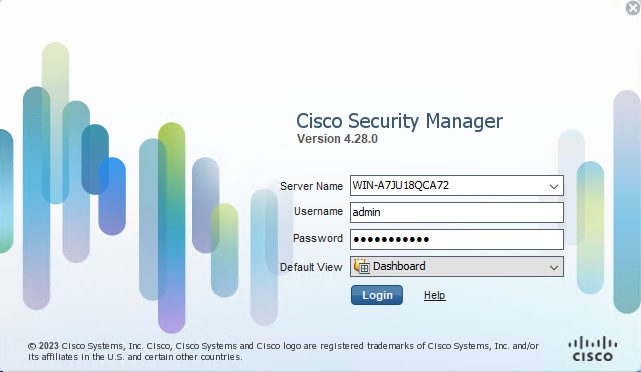 Anmeldung beim CSM-Client
Anmeldung beim CSM-Client
Schritt 2: Öffnen Sie den Configuration Manager.
 CSM-Client-Dashboard
CSM-Client-Dashboard
Schritt 3: Navigieren Sie zu Geräte > Neues Gerät.
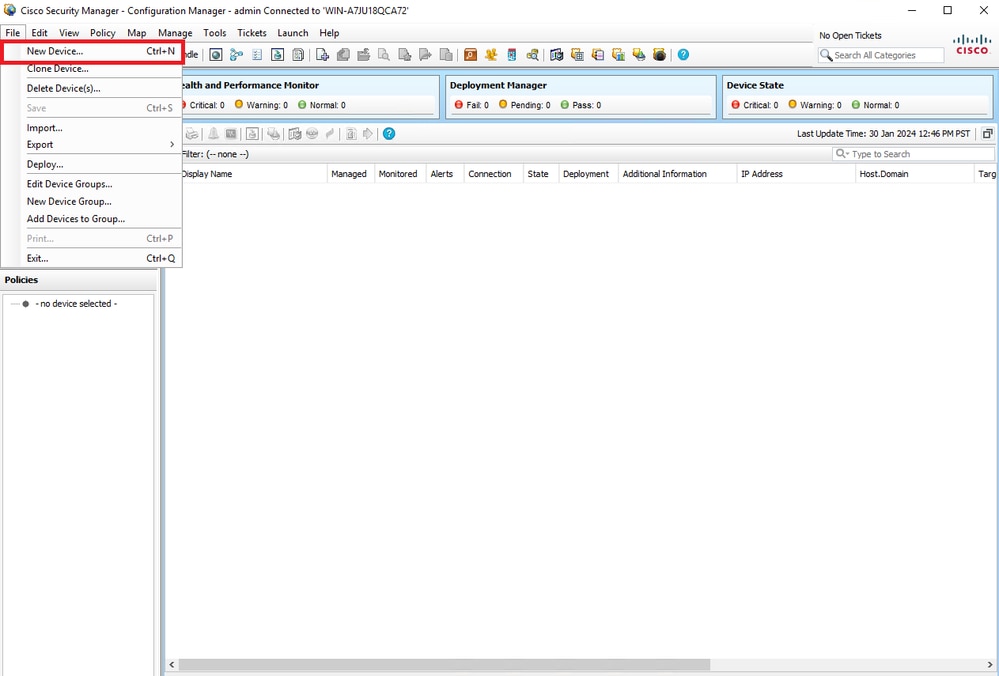 CSM-Konfigurationsmanager
CSM-Konfigurationsmanager
Schritt 4: Wählen Sie die Hinzufügungsoption aus, die die Anforderung gemäß dem gewünschten Ergebnis erfüllt. Da die konfigurierte ASA bereits im Netzwerk eingerichtet ist, ist die beste Option für dieses Beispiel "Gerät vom Netzwerk hinzufügen" und klicken auf "Weiter".
 Methode zum Hinzufügen von Geräten
Methode zum Hinzufügen von Geräten
Schritt 5: Füllen Sie die erforderlichen Daten entsprechend der Konfiguration auf der Secure Firewall ASA und den Erkennungseinstellungen aus. Klicken Sie dann auf Weiter.
 ASA-Einstellungen
ASA-Einstellungen
Schritt 6: Geben Sie die erforderlichen Anmeldeinformationen des konfigurierten CSM-Benutzers auf der ASA und des aktivierten Kennworts ein.
 ASA-Anmeldedaten
ASA-Anmeldedaten
Schritt 7. Wählen Sie die gewünschten Gruppen aus oder überspringen Sie diesen Schritt, falls keine erforderlich ist, und klicken Sie auf Fertig stellen.
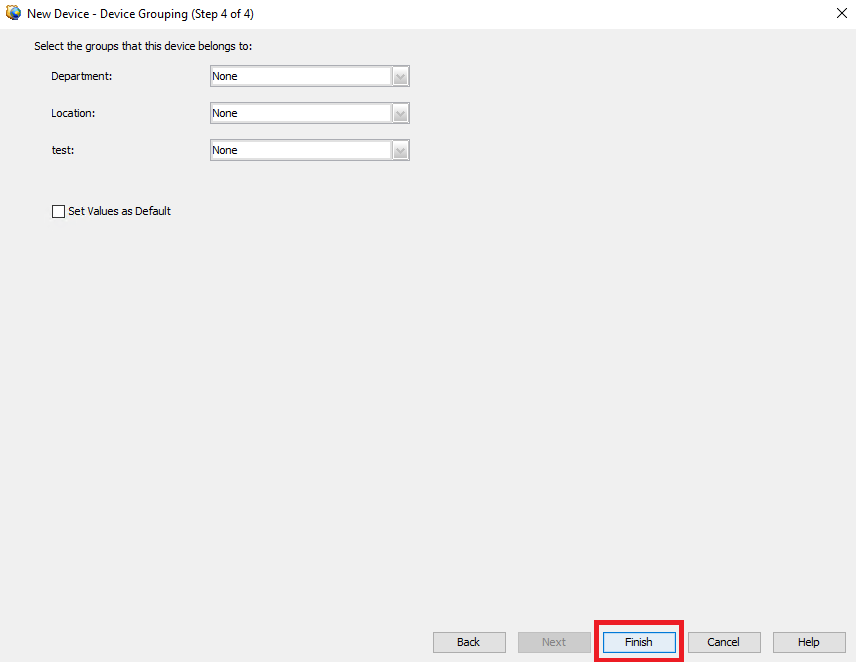 CSM-Gruppenauswahl
CSM-Gruppenauswahl
Schritt 8: Eine Ticketanfrage wird zu Kontrollzwecken generiert, klicken Sie auf OK.
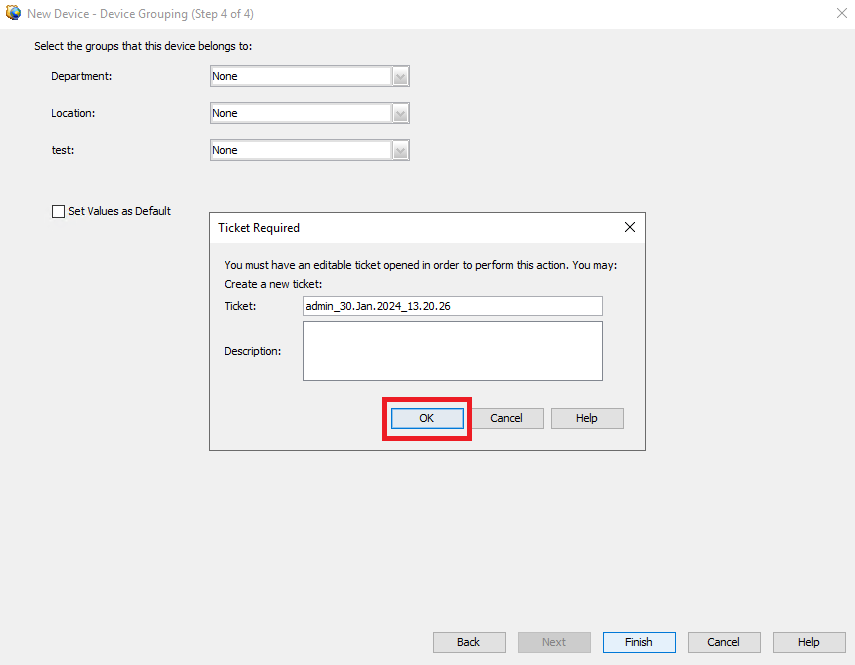 Erstellung von CSM-Tickets
Erstellung von CSM-Tickets
Schritt 9. Überprüfen Sie, ob die Erkennung fehlerfrei abgeschlossen wurde, und klicken Sie auf Schließen.
 ASA-Erkennung
ASA-Erkennung

Tipp: Warnungen werden als erfolgreiche Ausgabe akzeptiert, da nicht alle ASA-Funktionen von CSM unterstützt werden.
Schritt 10. Überprüfen Sie, ob die ASA jetzt als auf dem CSM-Client registriert angezeigt wird, und zeigen Sie die richtigen Informationen an.
 Registrierte ASA-Informationen
Registrierte ASA-Informationen
Überprüfung
Zur Fehlerbehebung steht auf ASA ein HTTPS-Debugging zur Verfügung. Der nächste Befehl wird verwendet:
debug httpDies ist ein Beispiel für ein erfolgreiches CSM-Registrierungsdebug:
ciscoasa# debug http debug http enabled at level 1. ciscoasa# HTTP: processing handoff to legacy admin server [/admin/exec//show%20version] HTTP: admin session verified = [0] HTTP MSG: GET /admin/exec//show%20version HTTP/1.1 Authorization: Basic OmNpc2NvMTIz User-Agent: CSM Cache-Control: no-cache Pragma: no-cache Host: 10.8.4.11 Accept: text/html, image/gif, image/jpeg, *; q=.2, */*; q=.2 Connection: keep-alive ▒▒▒^^u HTTP: processing GET URL '/admin/exec//show%20version' from host 10.8.4.12 HTTP: Authentication username = '' Exited from HTTP Cli Exec HTTP: processing handoff to legacy admin server [/admin/config] HTTP: admin session verified = [0] HTTP MSG: GET /admin/config HTTP/1.1 Authorization: Basic OmNpc2NvMTIz User-Agent: CSM Cache-Control: no-cache Pragma: no-cache Host: 10.8.4.11 Accept: text/html, image/gif, image/jpeg, *; q=.2, */*; q=.2 Connection: keep-alive ▒▒▒e HTTP: processing GET URL '/admin/config' from host 10.8.4.12 HTTP: Authentication username = '' HTTP: processing handoff to legacy admin server [/admin/exec//show%20version] HTTP: admin session verified = [0] HTTP MSG: GET /admin/exec//show%20version HTTP/1.1 Authorization: Basic OmNpc2NvMTIz User-Agent: CSM Cache-Control: no-cache Pragma: no-cache Host: 10.8.4.11 Accept: text/html, image/gif, image/jpeg, *; q=.2, */*; q=.2 Connection: keep-alive ▒▒▒^^u HTTP: processing GET URL '/admin/exec//show%20version' from host 10.8.4.12 HTTP: Authentication username = '' Exited from HTTP Cli Exec HTTP: processing handoff to legacy admin server [/admin/exec//sh%20module%20%7c%20in%20(CX%20Security%20Services%20Processor-%7ccxsc%20ASA%20CX5)] HTTP: admin session verified = [0] HTTP MSG: GET /admin/exec//sh%20module%20%7c%20in%20(CX%20Security%20Services%20Processor-%7ccxsc%20ASA%20CX5) HTTP/1.1 Authorization: Basic OmNpc2NvMTIz User-Agent: CSM Cache-Control: no-cache Pragma: no-cache Host: 10.8.4.11 Accept: text/html, image/gif, image/jpeg, *; q=.2, */*; q=.2 Connection: keep-alive ▒▒▒^2▒^aware_123▒ HTTP: processing GET URL '/admin/exec//sh%20module%20%7c%20in%20(CX%20Security%20Services%20Processor-%7ccxsc%20ASA%20CX5)' from host 10.8.4.12 HTTP: Authentication username = '' Exited from HTTP Cli Exec HTTP: processing handoff to legacy admin server [/admin/exec//sh%20module%20%7c%20in%20(FirePOWER)] HTTP: admin session verified = [0] HTTP MSG: GET /admin/exec//sh%20module%20%7c%20in%20(FirePOWER) HTTP/1.1 Authorization: Basic OmNpc2NvMTIz User-Agent: CSM Cache-Control: no-cache Pragma: no-cache Host: 10.8.4.11 Accept: text/html, image/gif, image/jpeg, *; q=.2, */*; q=.2 Connection: keep-alive ▒▒▒▒▒▒ HTTP: processing GET URL '/admin/exec//sh%20module%20%7c%20in%20(FirePOWER)' from host 10.8.4.12 HTTP: Authentication username = '' Exited from HTTP Cli Exec HTTP: processing handoff to legacy admin server [/admin/exec//sh%20cluster%20info] HTTP: admin session verified = [0] HTTP MSG: GET /admin/exec//sh%20cluster%20info HTTP/1.1 Authorization: Basic OmNpc2NvMTIz User-Agent: CSM Cache-Control: no-cache Pragma: no-cache Host: 10.8.4.11 Accept: text/html, image/gif, image/jpeg, *; q=.2, */*; q=.2 Connection: keep-alive ▒▒▒^ HTTP: processing GET URL '/admin/exec//sh%20cluster%20info' from host 10.8.4.12 HTTP: Authentication username = '' Exited from HTTP Cli Exec HTTP: processing handoff to legacy admin server [/admin/exec//sh%20inventory] HTTP: admin session verified = [0] HTTP MSG: GET /admin/exec//sh%20inventory HTTP/1.1 Authorization: Basic OmNpc2NvMTIz User-Agent: CSM Cache-Control: no-cache Pragma: no-cache Host: 10.8.4.11 Accept: text/html, image/gif, image/jpeg, *; q=.2, */*; q=.2 Connection: keep-alive ▒▒▒^^u HTTP: processing GET URL '/admin/exec//sh%20inventory' from host 10.8.4.12 HTTP: Authentication username = '' Exited from HTTP Cli Exec HTTP: processing handoff to legacy admin server [/admin/exec//sh%20vm] HTTP: admin session verified = [0] HTTP MSG: GET /admin/exec//sh%20vm HTTP/1.1 Authorization: Basic OmNpc2NvMTIz User-Agent: CSM Cache-Control: no-cache Pragma: no-cache Host: 10.8.4.11 Accept: text/html, image/gif, image/jpeg, *; q=.2, */*; q=.2 Connection: keep-alive ▒▒▒ 2▒^^^u HTTP: processing GET URL '/admin/exec//sh%20vm' from host 10.8.4.12 HTTP: Authentication username = '' Exited from HTTP Cli Exec HTTP: processing handoff to legacy admin server [/admin/config] HTTP: admin session verified = [0] HTTP MSG: GET /admin/config HTTP/1.1 Authorization: Basic OmNpc2NvMTIz User-Agent: CSM Cache-Control: no-cache Pragma: no-cache Host: 10.8.4.11 Accept: text/html, image/gif, image/jpeg, *; q=.2, */*; q=.2 Connection: keep-alive ▒▒▒e HTTP: processing GET URL '/admin/config' from host 10.8.4.12 HTTP: Authentication username = '' HTTP: processing handoff to legacy admin server [/admin/exec//show%20version] HTTP: admin session verified = [0] HTTP MSG: GET /admin/exec//show%20version HTTP/1.1 Authorization: Basic OmNpc2NvMTIz User-Agent: CSM Cache-Control: no-cache Pragma: no-cache Host: 10.8.4.11 Accept: text/html, image/gif, image/jpeg, *; q=.2, */*; q=.2 Connection: keep-alive ▒▒▒^^u HTTP: processing GET URL '/admin/exec//show%20version' from host 10.8.4.12 HTTP: Authentication username = '' Exited from HTTP Cli Exec HTTP: processing handoff to legacy admin server [/admin/exec//show%20inventory] HTTP: admin session verified = [0] HTTP MSG: GET /admin/exec//show%20inventory HTTP/1.1 Authorization: Basic OmNpc2NvMTIz User-Agent: CSM Cache-Control: no-cache Pragma: no-cache Host: 10.8.4.11 Accept: text/html, image/gif, image/jpeg, *; q=.2, */*; q=.2 Connection: keep-alive ▒▒▒u HTTP: processing GET URL '/admin/exec//show%20inventory' from host 10.8.4.12 HTTP: Authentication username = '' Exited from HTTP Cli Exec HTTP: processing handoff to legacy admin server [/admin/exec//show%20password%20encryption] HTTP: admin session verified = [0] HTTP MSG: GET /admin/exec//show%20password%20encryption HTTP/1.1 Authorization: Basic OmNpc2NvMTIz User-Agent: CSM Cache-Control: no-cache Pragma: no-cache Host: 10.8.4.11 Accept: text/html, image/gif, image/jpeg, *; q=.2, */*; q=.2 Connection: keep-alive ▒▒▒^^ HTTP: processing GET URL '/admin/exec//show%20password%20encryption' from host 10.8.4.12 HTTP: Authentication username = '' Exited from HTTP Cli Exec HTTP: processing handoff to legacy admin server [/admin/exec//show%20running-config%20all%20tunnel-group] HTTP: admin session verified = [0] HTTP MSG: GET /admin/exec//show%20running-config%20all%20tunnel-group HTTP/1.1 Authorization: Basic OmNpc2NvMTIz User-Agent: CSM Cache-Control: no-cache Pragma: no-cache Host: 10.8.4.11 Accept: text/html, image/gif, image/jpeg, *; q=.2, */*; q=.2 Connection: keep-alive ▒▒▒2▒^▒^e HTTP: processing GET URL '/admin/exec//show%20running-config%20all%20tunnel-group' from host 10.8.4.12 HTTP: Authentication username = '' Exited from HTTP Cli Exec HTTP: processing handoff to legacy admin server [/admin/exec//show%20running-config%20all%20group-policy] HTTP: admin session verified = [0] HTTP MSG: GET /admin/exec//show%20running-config%20all%20group-policy HTTP/1.1 Authorization: Basic OmNpc2NvMTIz User-Agent: CSM Cache-Control: no-cache Pragma: no-cache Host: 10.8.4.11 Accept: text/html, image/gif, image/jpeg, *; q=.2, */*; q=.2 Connection: keep-alive ▒▒▒2▒^▒^e HTTP: processing GET URL '/admin/exec//show%20running-config%20all%20group-policy' from host 10.8.4.12 HTTP: Authentication username = '' Exited from HTTP Cli Exec HTTP: processing handoff to legacy admin server [/admin/exec//show%20crypto%20ca%20trustpool%20detail] HTTP: admin session verified = [0] HTTP MSG: GET /admin/exec//show%20crypto%20ca%20trustpool%20detail HTTP/1.1 Authorization: Basic OmNpc2NvMTIz User-Agent: CSM Cache-Control: no-cache Pragma: no-cache Host: 10.8.4.11 Accept: text/html, image/gif, image/jpeg, *; q=.2, */*; q=.2 Connection: keep-alive ▒▒▒2▒^2▒^▒^e HTTP: processing GET URL '/admin/exec//show%20crypto%20ca%20trustpool%20detail' from host 10.8.4.12 HTTP: Authentication username = '' Exited from HTTP Cli Exec HTTP: processing handoff to legacy admin server [/admin/exec//show%20snmp-server%20engineID] HTTP: admin session verified = [0] HTTP MSG: GET /admin/exec//show%20snmp-server%20engineID HTTP/1.1 Authorization: Basic OmNpc2NvMTIz User-Agent: CSM Cache-Control: no-cache Pragma: no-cache Host: 10.8.4.11 Accept: text/html, image/gif, image/jpeg, *; q=.2, */*; q=.2 Connection: keep-alive ▒▒▒^P_▒ HTTP: processing GET URL '/admin/exec//show%20snmp-server%20engineID' from host 10.8.4.12 HTTP: Authentication username = '' Exited from HTTP Cli Exec HTTP: processing handoff to legacy admin server [/admin/exec//show%20version] HTTP: admin session verified = [0] HTTP MSG: GET /admin/exec//show%20version HTTP/1.1 Authorization: Basic OmNpc2NvMTIz User-Agent: CSM Cache-Control: no-cache Pragma: no-cache Host: 10.8.4.11 Accept: text/html, image/gif, image/jpeg, *; q=.2, */*; q=.2 Connection: keep-alive ▒▒▒▒^u HTTP: processing GET URL '/admin/exec//show%20version' from host 10.8.4.12 HTTP: Authentication username = '' Exited from HTTP Cli Exec HTTP: processing handoff to legacy admin server [/admin/exec//show%20failover] HTTP: admin session verified = [0] HTTP MSG: GET /admin/exec//show%20failover HTTP/1.1 Authorization: Basic OmNpc2NvMTIz User-Agent: CSM Cache-Control: no-cache Pragma: no-cache Host: 10.8.4.11 Accept: text/html, image/gif, image/jpeg, *; q=.2, */*; q=.2 Connection: keep-alive ▒▒▒^u HTTP: processing GET URL '/admin/exec//show%20failover' from host 10.8.4.12 HTTP: Authentication username = '' Exited from HTTP Cli Exec HTTP: processing handoff to legacy admin server [/admin/exec//dir%20%2frecursive%20all-filesystems] HTTP: admin session verified = [0] HTTP MSG: GET /admin/exec//dir%20%2frecursive%20all-filesystems HTTP/1.1 Authorization: Basic OmNpc2NvMTIz User-Agent: CSM Cache-Control: no-cache Pragma: no-cache Host: 10.8.4.11 Accept: text/html, image/gif, image/jpeg, *; q=.2, */*; q=.2 Connection: keep-alive ▒▒▒2▒^2▒^2▒^▒^e HTTP: processing GET URL '/admin/exec//dir%20%2frecursive%20all-filesystems' from host 10.8.4.12 HTTP: Authentication username = '' Exited from HTTP Cli Exec HTTP: processing handoff to legacy admin server [/admin/exec//show%20asdm%20image] HTTP: admin session verified = [0] HTTP MSG: GET /admin/exec//show%20asdm%20image HTTP/1.1 Authorization: Basic OmNpc2NvMTIz User-Agent: CSM Cache-Control: no-cache Pragma: no-cache Host: 10.8.4.11 Accept: text/html, image/gif, image/jpeg, *; q=.2, */*; q=.2 Connection: keep-alive ▒▒▒^ 2▒^^^ HTTP: processing GET URL '/admin/exec//show%20asdm%20image' from host 10.8.4.12 HTTP: Authentication username = '' Exited from HTTP Cli Exec HTTP: processing handoff to legacy admin server [/admin/exec//show%20running-config%20webvpn] HTTP: admin session verified = [0] HTTP MSG: GET /admin/exec//show%20running-config%20webvpn HTTP/1.1 Authorization: Basic OmNpc2NvMTIz User-Agent: CSM Cache-Control: no-cache Pragma: no-cache Host: 10.8.4.11 Accept: text/html, image/gif, image/jpeg, *; q=.2, */*; q=.2 Connection: keep-alive ▒▒▒P_▒ HTTP: processing GET URL '/admin/exec//show%20running-config%20webvpn' from host 10.8.4.12 HTTP: Authentication username = '' Exited from HTTP Cli Exec HTTP: processing handoff to legacy admin server [/admin/exec//show%20vpn-sessiondb%20full%20webvpn] HTTP: admin session verified = [0] HTTP MSG: GET /admin/exec//show%20vpn-sessiondb%20full%20webvpn HTTP/1.1 Host: 10.8.4.1110.8.4.11 Authorization: Basic OmNpc2NvMTIz User-Agent: CSM ▒▒▒^2▒^1 HTTP: processing GET URL '/admin/exec//show%20vpn-sessiondb%20full%20webvpn' from host 10.8.4.12 HTTP: Authentication username = '' Exited from HTTP Cli Exec HTTP: processing handoff to legacy admin server [/admin/exec//show%20vpn-sessiondb%20full%20ra-ikev1-ipsec] HTTP: admin session verified = [0] HTTP MSG: GET /admin/exec//show%20vpn-sessiondb%20full%20ra-ikev1-ipsec HTTP/1.1 Host: 10.8.4.1110.8.4.11 Authorization: Basic OmNpc2NvMTIz User-Agent: CSM ▒▒▒ HTTP: processing GET URL '/admin/exec//show%20vpn-sessiondb%20full%20ra-ikev1-ipsec' from host 10.8.4.12 HTTP: Authentication username = '' Exited from HTTP Cli Exec HTTP: processing handoff to legacy admin server [/admin/exec//show%20vpn-sessiondb%20full%20ra-ikev2-ipsec] HTTP: admin session verified = [0] HTTP MSG: GET /admin/exec//show%20vpn-sessiondb%20full%20ra-ikev2-ipsec HTTP/1.1 Host: 10.8.4.1110.8.4.11 Authorization: Basic OmNpc2NvMTIz User-Agent: CSM ▒▒▒ HTTP: processing GET URL '/admin/exec//show%20vpn-sessiondb%20full%20ra-ikev2-ipsec' from host 10.8.4.12 HTTP: Authentication username = '' Exited from HTTP Cli Exec HTTP: processing handoff to legacy admin server [/admin/exec//show%20vpn-sessiondb%20full%20anyconnect] HTTP: admin session verified = [0] HTTP MSG: GET /admin/exec//show%20vpn-sessiondb%20full%20anyconnect HTTP/1.1 Host: 10.8.4.1110.8.4.11 Authorization: Basic OmNpc2NvMTIz User-Agent: CSM ▒▒▒1 HTTP: processing GET URL '/admin/exec//show%20vpn-sessiondb%20full%20anyconnect' from host 10.8.4.12 HTTP: Authentication username = '' Exited from HTTP Cli Exec
Revisionsverlauf
| Überarbeitung | Veröffentlichungsdatum | Kommentare |
|---|---|---|
1.0 |
12-Feb-2024 |
Erstveröffentlichung |
Beiträge von Cisco Ingenieuren
- Carlos Eduardo Arteaga PortilloCisco Security Technical Consulting Engineer
Cisco kontaktieren
- Eine Supportanfrage öffnen

- (Erfordert einen Cisco Servicevertrag)
 Feedback
Feedback