Nexus 5000 NPIV FCoE mit FCoE NPV - angeschlossenem UCS - Konfigurationsbeispiel
Inhalt
Einführung
In diesem Dokument wird beschrieben, wie die N_Port ID Virtualization (NPIV) oder N_Port Virtualization (NPV) mit Fibre Channel over Ethernet (FCoE) zwischen dem Cisco Unified Computing System (UCS) und einem Nexus 5000-Switch konfiguriert wird.
Voraussetzungen
Anforderungen
Die Informationen in diesem Dokument basieren auf den folgenden Software- und Hardwareversionen:
- UCS 5108
- UCS 61xx/62xx
- Nexus 5548UP oder 5596UP
Verwendete Komponenten
Die Informationen in diesem Dokument wurden von den Geräten in einer bestimmten Laborumgebung erstellt. Alle in diesem Dokument verwendeten Geräte haben mit einer leeren (Standard-)Konfiguration begonnen. Wenn Ihr Netzwerk in Betrieb ist, stellen Sie sicher, dass Sie die potenziellen Auswirkungen eines Befehls verstehen.
Konfigurieren
Netzwerkdiagramm
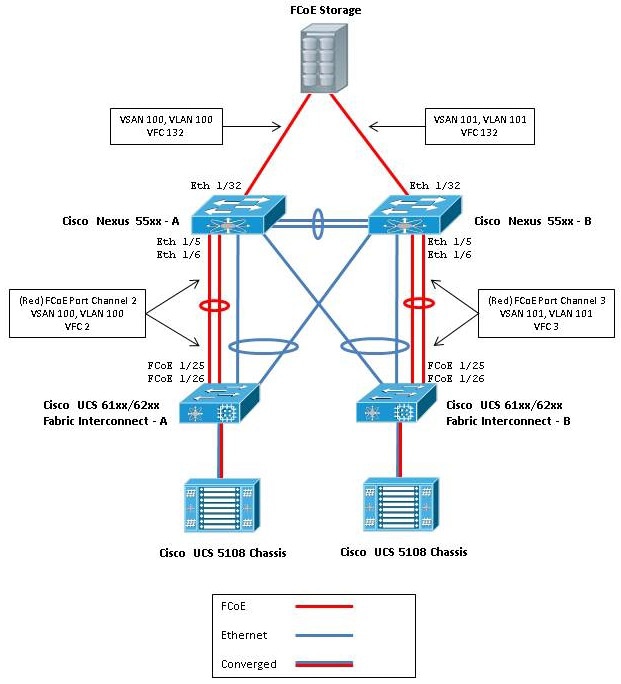
Abbildung 1: In der Konfiguration verwendete Topologie
Konfigurieren des UCS
Es gibt zwei Verfahren, die Ihnen bei der Konfiguration des UCS helfen:
- Erstellen Sie FCoE Virtual Storage Area Networks (VSANs).
- Konfigurieren Sie den UCS FCoE-Port-Channel.
Es ist zu beachten, dass das UCS im NPV-Modus keine FC-Map unterstützt, die nicht den Standards entspricht. Weitere Informationen finden Sie unter Cisco Bug IDs CSCuJ62005 und CSCud78290:
- CSCuj62005 - Nicht standardmäßige FCMAP-Einstellung, dass vfc bei der Initialisierung fixiert ist
- CSCud78290 - FC-MAP von FI kann geändert werden
Erstellen von FCoE-VSANs
Sie müssen VSANs und FCoE-VLANs im UCS erstellen, um den FCoE-Datenverkehr zu übertragen. Eine Best Practice, aber keine Anforderung, besteht darin, die VSAN-ID mit der FCoE-VLAN-ID abzustimmen, um die Nachverfolgung und Fehlerbehebung zu unterstützen.
- Navigieren Sie in UCSM zur Registerkarte SAN im Navigationsbereich, und wählen Sie SAN Cloud aus.
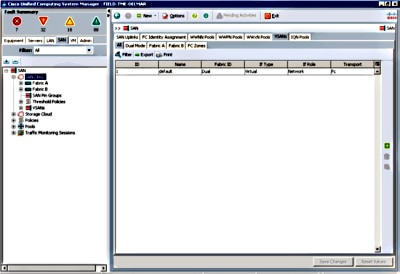
- Klicken Sie im Hauptfenster auf die grüne +-Schaltfläche auf der rechten Seite, um das Fenster Create VSAN (VSAN erstellen) anzuzeigen.
- Füllen Sie die Felder wie folgt aus:
Name Geben Sie einen Namen für das VSAN ein. FC-Zoning Disabled (Deaktiviert): Dies wird nur verwendet, wenn Sie lokale Zoning-Funktionen implementieren. Fabric-Funktasten Fabric A auswählen VSAN-ID Geben Sie die VSAN-ID für das VSAN ein, das auf Fabric A erstellt wird. Dies muss der VSAN-ID entsprechen, die auf dem Nexus 5000-A erstellt wird. FCoE-VLAN Geben Sie die FCoE-VLAN-ID für das VLAN ein, das diesem VSAN zugeordnet ist. Dies muss der VLAN-ID entsprechen, die auf dem Nexus 5000-A erstellt wird. 
- Klicken Sie auf OK, um das Erfolgsfenster Create VSAN (VSAN erstellen) anzuzeigen. Klicken Sie auf OK.
- Wiederholen Sie diese Schritte für Fabric B. Klicken Sie im Hauptfenster auf die grüne +-Schaltfläche auf der rechten Seite, um das Fenster Create VSAN (VSAN erstellen) anzuzeigen.
- Füllen Sie die Felder wie folgt aus:
Name Geben Sie einen Namen für das VSAN ein. FC-Zoning Disabled (Deaktiviert): Dies wird nur verwendet, wenn Sie lokale Zoning-Funktionen implementieren. Fabric-Funktasten Fabric B auswählen VSAN-ID Geben Sie die VSAN-ID für das VSAN ein, das auf Fabric B erstellt wird. Dies muss der VSAN-ID entsprechen, die auf dem Nexus 5000-B erstellt wird. FCoE-VLAN Geben Sie die FCoE-VLAN-ID für das VLAN ein, das diesem VSAN zugeordnet ist. Dies muss der VLAN-ID entsprechen, die auf dem Nexus 5000-B erstellt wird. 
- Klicken Sie auf OK, um das Erfolgsfenster Create VSAN (VSAN erstellen) anzuzeigen. Klicken Sie auf OK.
- Überprüfen Sie im Hauptfenster, ob die VSANs in den richtigen Fabrics erstellt wurden:

Konfigurieren des UCS FCoE-Port-Channels
- Erstellen und Konfigurieren von InterSwitch Link/Port Channels. Erstellen Sie einen FCoE-Uplink oder einen FCoE-Port-Channel zwischen dem Nexus 5000-A und FI-A.

- Wenn das Fenster "Set Port Channel Name" (Name des Port-Channels) von Cisco Unified Computing System Manager (UCSM) angezeigt wird, geben Sie die Port-Channel-ID (in diesem Beispiel ist die Port-Channel-ID 2) und den Namen ein.
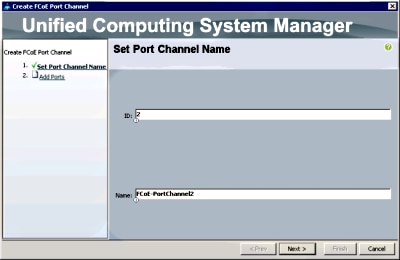
- Wenn Sie fertig sind, klicken Sie auf Weiter.
- Wenn das Fenster UCSM Add Ports (Ports hinzufügen) angezeigt wird, wählen Sie die gewünschten Ports in der Spalte Port aus, und klicken Sie auf den Pfeil zwischen den Spalten, um diese Ports dem FCoE-Port-Channel hinzuzufügen.
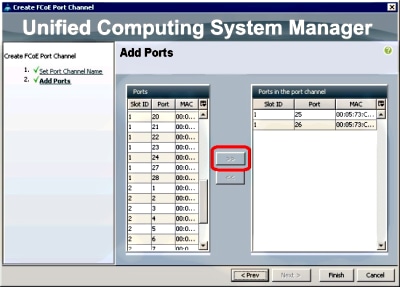
- Wenn die FCoE-Uplink-Ports in die Spalte Port Channel verschoben wurden, klicken Sie auf Fertig stellen.
- Wenn das Fenster Create FCoE Port Channel Success (FCoE-Port-Channel erfolgreich erstellen) angezeigt wird, klicken Sie auf OK.
- Überprüfen Sie die Informationen zum FCoE-Port-Channel im Hauptfenster des UCSM, um sicherzustellen, dass der FCoE-Port-Channel mit den richtigen Ports erstellt wurde.
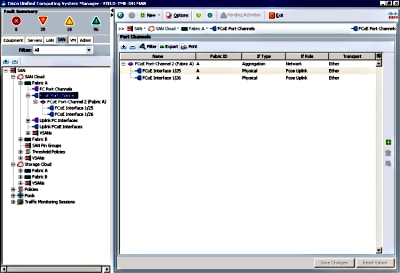
- Klicken Sie im Navigationsbereich auf den soeben erstellten Port-Channel. Klicken Sie auf der Registerkarte General (Allgemein) des Hauptfensters von UCSM auf die VSAN-Dropdown-Liste, und wählen Sie VSAN FCoE-VSAN100 (100), um diesen Port-Channel VSAN100 zuzuweisen.
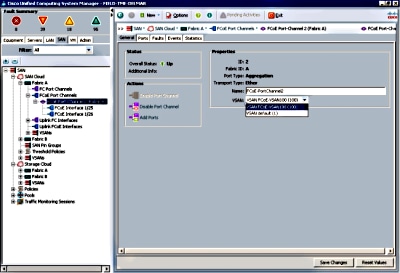
- Klicken Sie auf Änderungen speichern. Wenn das Fenster Cisco UCSM Success angezeigt wird, klicken Sie auf OK.
- Wiederholen Sie die Schritte 1-9 für FI-B, ersetzen Sie aber gegebenenfalls Fabric B, FCoE-Port-Channel-ID 3 und VSAN101.
Konfigurieren des Nexus 5000 für FCoE und NPIV
Für die Konfiguration des Nexus 5000 für FCoE und NPIV sind mehrere Verfahren erforderlich:
- FCoE aktivieren
- Aktivieren der N-Port Identifier Virtualization (NPIV) auf dem Nexus 5000
- Aktivieren Sie das Link Aggregation Control Protocol (LACP) auf dem Nexus 5000.
- Ermöglichung der Quality of Service (QoS) für FCoE beim Nexus 5000
- VLAN konfigurieren
- Konfigurieren von VSAN
- Zuordnung des VLAN zum VSAN
FCoE aktivieren
- Geben Sie auf dem Nexus 5000-A-Switch Folgendes ein:
Nexus 5000-A# configure terminal
Nexus 5000-A(config)# feature fcoe
FC license checked out successfully
fc_plugin extracted successfully
FC plugin loaded successfully
FCoE manager enabled successfully
FC enabled on all modules successfully
Enabled FCoE QoS policies successfully - Um zu bestätigen, dass die Funktion jetzt aktiviert ist, geben Sie Folgendes ein:
Nexus 5000-A# show feature | include fcoe
Feature Name Instance State
-------------------- -------- --------
fcoe 1 enabled - Wiederholen Sie die Schritte 1-2 für den Nexus 5000-B.
Aktivieren Sie NPIV auf dem Nexus 5000.
- Um die Funktion NPIV zu aktivieren, geben Sie Folgendes ein:
Nexus 5000-A# configuration terminal
Nexus 5000-A(config)# feature npiv - Um zu bestätigen, dass die Funktion NPIV jetzt aktiv ist, geben Sie Folgendes ein:
Nexus 5000-A# show npiv status
NPIV is enabled - Wiederholen Sie die Schritte 1-2 für den Nexus 5000-B.
Aktivieren Sie LACP auf dem Nexus 5000.
- Um die Funktion LACP zu aktivieren, geben Sie Folgendes ein:
Nexus 5000-A# configure terminal
Nexus 5000-A(config)# feature lacp - Um zu bestätigen, dass LACP aktiviert wurde, geben Sie Folgendes ein:
Nexus 5000-A#show feature | include LACP
Feature Name Instance State
-------------------- -------- --------
lacp 1 enabled - Wiederholen Sie die Schritte 1-2 für den Nexus 5000-B.
Konfigurieren der FCoE-QoS-Parameter für Nexus 5000
Die konfigurierbaren QoS-Funktionen von Cisco NX-OS ermöglichen die Klassifizierung des Netzwerkverkehrs, die Priorisierung des Datenverkehrsflusses und die Vermeidung von Überlastungen. Die QoS-Standardkonfiguration des Nexus 5000 bietet verlustfreien Service für FC- und FCoE-Datenverkehr und Best-Effort-Service für Ethernet-Datenverkehr. Die Nexus 5000 FCoE QoS-Parameter sollten bereits standardmäßig konfiguriert sein.
- Geben Sie Folgendes ein, um die FCoE-QoS-Parameter zu überprüfen:
Nexus 5000-A# show startup-config ipqos
- Suchen Sie in der Ausgabe die folgenden Elemente:
. .
system qos
service-policy type queuing input fcoe-default-in-policy
service-policy type queuing output fcoe-default-out-policy
service-policy type qos input fcoe-default-in-policy
service-policy type network-qos fcoe-default-nq-policy - Diesen Schritt überspringen, wenn die FCoE-QoS-Konfigurationen aus Schritt 2 vorhanden sind. Wenn nicht, geben Sie die folgende Konfiguration ein:
Nexus 5000-A# configure terminal
Nexus 5000-A(config)# system qos
Nexus 5000-A(config-sys-qos)# service-policy type qos input
fcoe-default-in-policy
Nexus 5000-A(config-sys-qos)# service-policy type queuing input
fcoe-default-in-policy
Nexus 5000-A(config-sys-qos)# service-policy type queuing output
fcoe-default-out-policy
Nexus 5000-A(config-sys-qos)# service-policy type network-qos
fcoe-default-nq-policy - Um zu bestätigen, dass die FCoE-QoS-Parameter jetzt konfiguriert sind, geben Sie Folgendes ein:
Nexus 5000-A# show startup-config ipqos
- Suchen Sie in der Ausgabe die folgenden Elemente:
..
system qos
service-policy type queuing input fcoe-default-in-policy
service-policy type queuing output fcoe-default-out-policy
service-policy type qos input fcoe-default-in-policy
service-policy type network-qos fcoe-default-nq-policy - Wiederholen Sie die Schritte 1-3 für den Nexus 5000-B.
Erstellen von Nexus 5000 VLANs
Erstellen Sie zwei VLANs für die FCoE-Verwendung. Die Gerade sollte mit FI-A korrelieren, und die ungerade mit FI-B. Verwenden Sie die FCoE-VLAN-IDs, die im Abschnitt Konfigurieren des UCS angegeben sind.
- Geben Sie auf dem Nexus 5000-A, der mit FI-A verbunden ist, Folgendes ein:
Nexus 5000-A# configure terminal
Nexus 5000-A(config)# vlan 100
Nexus 5000-A(config-vlan)# name FCoE-VLAN100 - Geben Sie Folgendes ein, um zu bestätigen, dass das VLAN auf dem Nexus 5000-A erstellt wurde:
Nexus 5000-A# show vlan brief
VLAN Name Status Ports
---- ----------------------------- --------- -------------------------------
1 default active Eth1/1, Eth1/2, Eth1/3, Eth1/4
Eth1/5, Eth1/6, Eth1/7, Eth1/8
.
100 FCoE-VLAN100 active - Geben Sie auf dem Nexus 5000-B, der mit FI-B verbunden ist, Folgendes ein:
Nexus 5000-B# configure terminal
Nexus 5000-B(config)# vlan 101
Nexus 5000-B(config-vlan)# name FCoE-VLAN101 - Geben Sie Folgendes ein, um zu bestätigen, dass das VLAN auf dem Nexus 5000-B erstellt wurde:
Nexus 5000-B# show vlan brief
VLAN Name Status Ports
---- ----------------------------- --------- -------------------------------
1 default active Eth1/1, Eth1/2, Eth1/3, Eth1/4
Eth1/5, Eth1/6, Eth1/7, Eth1/8
.
100 FCoE-VLAN101 active
Erstellen von Nexus 5000 VSANs
Erstellen Sie zwei VSANs. Die Gerade sollte mit FI-A korrelieren, und die ungerade mit FI-B. Verwenden Sie die VSAN-IDs, die im Abschnitt Konfigurieren des UCS angegeben sind.
- Geben Sie auf dem Nexus 5000-A, der mit FI-A verbunden ist, Folgendes ein:
Nexus 5000-A# configure terminal
Nexus 5000-A(config)#vsan database
Nexus 5000-A(config-vsan)# vsan 100
Nexus 5000-A(config-vsan)# vsan 100 name FCoE-VSAN100 - Geben Sie Folgendes ein, um zu bestätigen, dass VSAN auf dem Nexus 5000-A erstellt wurde:
Nexus 5000-A#show vsan 100
vsan 100 information
name:FCoE-VSAN100 state:active
interoperability mode:default
loadbalancing:src-id/dst-id/oxid
operational state:down - Geben Sie auf dem Nexus 5000-B, der mit FI-B verbunden ist, Folgendes ein:
Nexus 5000-B# configure terminal
Nexus 5000-B(config)#vsan database
Nexus 5000-B(config-vsan)# vsan 101
Nexus 5000-B(config-vsan)# vsan 101 name FCoE-VSAN101 - Geben Sie Folgendes ein, um zu bestätigen, dass das VSAN auf dem Nexus 5000-B erstellt wurde:
Nexus 5000-A# show vsan 101
vsan 101 information
name:FCoE-VSAN101 state:active
interoperability mode:default
loadbalancing:src-id/dst-id/oxid
operational state:down
Zuordnung des VLAN zum VSAN
- Um die Nexus 5000-A-VLANs ihren VSANs (FI-A) zuzuordnen, geben Sie Folgendes ein:
Nexus 5000-A#configure terminal
Nexus 5000-A(config)# vlan 100
Nexus 5000-A(config-vlan)#fcoe vsan 100 - Um die VLAN-zu-VSAN-Zuordnung auf dem Nexus 5000-A zu bestätigen, geben Sie Folgendes ein:
Nexus 5000-A# show vlan fcoe
Original VLAN ID Translated VLAN ID Association State
---------------- ------------------ -----------------
10 100 Operational - Um die Nexus 5000-B-VLANs ihren VSANs (FI-B) zuzuordnen, geben Sie Folgendes ein:
Nexus 5000-B# configure terminal
Nexus 5000-B(config)# vlan 101
Nexus 5000-B(config-vlan)# fcoe vsan 101 - Um die VLAN-zu-VSAN-Zuordnung auf dem Nexus 5000-B zu bestätigen, geben Sie Folgendes ein:
Nexus 5000-B# show vlan fcoe
Original VLAN ID Translated VLAN ID Association State
---------------- ------------------ -----------------
10 101 Operational
Nexus 5000 FCoE-Uplink-Port und Port-Channel konfigurieren
- Um die 10GbE-Ports, die an die FI-A 10GbE-Ports des Nexus 5000-A-Switches angeschlossen wurden, zu konfigurieren und dem Port-Channel hinzuzufügen, geben Sie Folgendes ein:
Nexus 5000-A#configure terminal
Nexus 5000-A(config)# interface ethernet 1/5-6
Nexus 5000-A(config-if-range)# switchport mode trunk
Nexus 5000-A(config-if-range)# switchport trunk allowed vlan 100
Nexus 5000-A(config-if-range)# channel-group 2 mode active
Nexus 5000-A(config-if-range)#no shutdown
Nexus 5000-A(config-if-range)# exit - Um Port-Channels zu erstellen, geben Sie Folgendes ein:
Nexus 5000-A# configure terminal
Nexus 5000-A(config)# interface port-channel 2
Nexus 5000-A(config-if)# no shutdown - Um zu bestätigen, dass der Port-Channel zwischen dem Nexus 5000-A und FI-A jetzt aktiv ist, geben Sie Folgendes ein:
Nexus 5000-A# show port-channel database
port-channel2
Last membership update is successful
2 ports in total, 2 ports up
First operational port is Ethernet1/5
Age of the port-channel is 0d:00h:09m:19s
Time since last bundle is 0d:00h:05m:27s
Last bundled member is Ethernet1/6
Time since last unbundle is 0d:00h:05m:38s
Last unbundled member is Ethernet1/6
Ports: Ethernet1/5 [active ] [up] *
Ethernet1/6 [active ] [up] - Um die 10GbE-Ports, die an die FI-B 10GbE-Ports des Nexus 5000-B angeschlossen wurden, zu konfigurieren und dem Port-Channel hinzuzufügen, geben Sie Folgendes ein:
Nexus 5000-B# configure terminal
Nexus 5000-B(config)# interface ethernet 1/5-6
Nexus 5000-B(config-if-range)# switchport mode trunk
Nexus 5000-B(config-if-range)# switchport trunk allowed vlan 101
Nexus 5000-B(config-if-range)# channel-group 3 mode active
Nexus 5000-B(config-if-range)# no shutdown
Nexus 5000-B(config-if-range)# exit - Um den Port-Channel zu erstellen, geben Sie Folgendes ein:
Nexus 5000-B# configure terminal
Nexus 5000-B)config)# interface port-channel 3
Nexus 5000-B(config-if)# no shutdown - Um zu bestätigen, dass der Port-Channel zwischen dem Nexus 5000-B und FI-B jetzt aktiv ist, geben Sie Folgendes ein:
Nexus 5000-B# show port-channel database
port-channel3
Last membership update is successful
2 ports in total, 2 ports up
First operational port is Ethernet1/5
Age of the port-channel is 0d:00h:00m:29s
Time since last bundle is 0d:00h:00m:29s
Last bundled member is Ethernet1/6
Ports: Ethernet1/5 [active ] [up] *
Ethernet1/6 [active ] [up]
Erstellen von Nexus 5000 Virtual Fibre Channel (VFC)
VFCs müssen erstellt und an die Ethernet-Schnittstellen (Port Channels) gebunden werden, die den FCoE-Datenverkehr übertragen.
- Um VFC 2 auf dem Nexus 5000-A zu erstellen und an Port-Channel 2 zu binden, geben Sie Folgendes ein:
Nexus 5000-A# configure terminal
Nexus 5000-A(config)# interface vfc 2
Nexus 5000-A(config-if)# bind interface port-channel 2
Nexus 5000-A(config-if)# switchport trunk allowed vsan 100
Nexus 5000-A(config-if)# switchport mode F
Nexus 5000-A(config-if)# no shutdown - Geben Sie Folgendes ein, um die Erstellung und Bindung von VFC 2 an Port-Channel 2 zu bestätigen:
Nexus 5000-A# show interface vfc 2
vfc2 is trunking
Bound interface is port-channel2
Hardware is Ethernet
Port WWN is 20:01:54:7f:ee:8b:a6:ff
Admin port mode is F, trunk mode is on
snmp link state traps are enabled
Port mode is TF
Port vsan is 1
Trunk vsans (admin allowed and active) (100)
Trunk vsans (up) (100)
Trunk vsans (isolated) ()
Trunk vsans (initializing) ()
1 minute input rate 0 bits/sec, 0 bytes/sec, 0 frames/sec
1 minute output rate 0 bits/sec, 0 bytes/sec, 0 frames/sec
1020 frames input, 102728 bytes
0 discards, 0 errors
1154 frames output, 478968 bytes
0 discards, 0 errors
last clearing of "show interface" counters never
Interface last changed at Tue Aug 21 06:32:40 2012 - Um VFC 3 auf dem Nexus 5000-B zu erstellen und an Port-Channel 3 zu binden, geben Sie Folgendes ein:
Nexus 5000-B# configure terminal
Nexus 5000-B(config)# interface vfc 3
Nexus 5000-B(config-if)# bind interface port-channel 3
Nexus 5000-B(config-if)# switchport trunk allowed vsan 101
Nexus 5000-A(config-if)# switchport mode F
Nexus 5000-B(config-if)# no shutdown - Geben Sie Folgendes ein, um die Erstellung und Bindung von VFC 3 an Port-Channel 3 zu bestätigen:
Nexus 5000-B# show interface vfc 3
vfc3 is trunking
Bound interface is port-channel3
Hardware is Ethernet
Port WWN is 20:02:54:7f:ee:8c:e2:7f
Admin port mode is F, trunk mode is on
snmp link state traps are enabled
Port mode is TF
Port vsan is 1
Trunk vsans (admin allowed and active) (101)
Trunk vsans (up) (101)
Trunk vsans (isolated) ()
Trunk vsans (initializing) ()
1 minute input rate 0 bits/sec, 0 bytes/sec, 0 frames/sec
1 minute output rate 0 bits/sec, 0 bytes/sec, 0 frames/sec
738 frames input, 69404 bytes
0 discards, 0 errors
763 frames output, 427488 bytes
0 discards, 0 errors
last clearing of "show interface" counters never
Interface last changed at Tue Aug 21 06:47:03 2012
Konfigurieren von Storage-Ports auf dem Nexus 5000
Verbinden Sie die Storage-Ports des FCoE-fähigen Storage-Systems mit den designierten Ports an den Nexus 5000-Geräten. Für diese Storage-Ports müssen VFCs erstellt und die zugehörigen Schnittstellen konfiguriert werden.
- Um die Ethernet-Schnittstelle des Nexus 5000-A-Storage-Ports zu konfigurieren, geben Sie Folgendes ein:
Nexus 5000-A# configure terminal
Nexus 5000-A(config)# interface Ethernet 1/32
Nexus 5000-A(config-if)# switchport mode trunk
Nexus 5000-A(config-if)# switchport trunk allowed vlan 100
Nexus 5000-A(config-if)# spanning-tree port type edge trunk
Warning: Edge port type (portfast) should only be enabled on ports connected to a single host.
Connecting hubs, concentrators, switches, bridges, etc... to this interface when edge port type
(portfast) is enabled, can cause temporary bridging loops.
Use with CAUTION
Nexus 5000-A(config-if)# no shut
Nexus 5000-A(config-if)# exit - Geben Sie Folgendes ein, um VFC zu erstellen und die zugeordnete Storage Port Ethernet-Schnittstelle auf dem Nexus 5000-A an diese zu binden:
Nexus 5000-A(config)# interface vfc 132
Nexus 5000-A(config-if)# switchport trunk allowed vsan 100
Nexus 5000-A(config-if)# bind interface Ethernet 1/32
Nexus 5000-A(config-if)# no shutdown
Nexus 5000-A(config-if)# exit - Um den Storage-Port VFC dem FCoE-VSAN zuzuordnen, das zuvor auf dem Nexus 5000-A konfiguriert wurde, geben Sie Folgendes ein:
Nexus 5000-A(config)# vsan database
Nexus 5000-A(config-vsan-db)# vsan 100 interface vfc 132
Nexus 5000-A(config-vsan-db)# exit - Um zu bestätigen, dass VFC erstellt wurde und an die richtige Ethernet-Schnittstelle und das richtige VSAN auf dem Nexus 5000-A gebunden ist, geben Sie Folgendes ein:
Nexus 5000-A(config)# show interface vfc 132
vfc132 is trunking
Bound interface is Ethernet1/32
Hardware is Ethernet
Port WWN is 20:83:54:7f:ee:8b:a6:ff
Admin port mode is F, trunk mode is on
snmp link state traps are enabled
Port mode is TF
Port vsan is 100
Trunk vsans (admin allowed and active) (100)
Trunk vsans (up) (100)
Trunk vsans (isolated) ()
Trunk vsans (initializing) ()
1 minute input rate 0 bits/sec, 0 bytes/sec, 0 frames/sec
1 minute output rate 0 bits/sec, 0 bytes/sec, 0 frames/sec
10 frames input, 1060 bytes
0 discards, 0 errors
11 frames output, 1404 bytes
0 discards, 0 errors
last clearing of "show interface" counters never
Interface last changed at Tue Aug 21 06:37:14 2012 - Um die Ethernet-Schnittstelle des Nexus 5000-B-Storage-Ports zu konfigurieren, geben Sie Folgendes ein:
Nexus 5000-B# configure terminal
Nexus 5000-B(config)# interface Ethernet 1/32
Nexus 5000-B(config-if)# switchport mode trunk
Nexus 5000-B(config-if)# switchport trunk allowed vlan 101
Nexus 5000-B(config-if)# spanning-tree port type edge trunk
Warning: Edge port type (portfast) should only be enabled on ports connected
to a single host. Connecting hubs, concentrators, switches, bridges, etc...
to this interface when edge port type (portfast) is enabled, can cause temporary
bridging loops.
Use with CAUTION
Nexus 5000-B(config-if)# no shut
Nexus 5000-B(config-if)# exit - Geben Sie Folgendes ein, um VFC zu erstellen und die zugeordnete Storage Port Ethernet-Schnittstelle auf dem Nexus 5000-B an diese zu binden:
Nexus 5000-B(config)# interface vfc 132
Nexus 5000-B(config-if)# switchport trunk allowed vsan 101
Nexus 5000-B(config-if)# bind interface Ethernet 1/32
Nexus 5000-B(config-if)# no shutdown
Nexus 5000-B(config-if)# exit - Um den Storage-Port VFC dem FCoE-VSAN zuzuordnen, das zuvor auf dem Nexus 5000-B konfiguriert wurde, geben Sie Folgendes ein:
Nexus 5000-B(config)# vsan database
Nexus 5000-B(config-vsan-db)# vsan 101 interface vfc 132
Nexus 5000-B(config-vsan-db)# exit - Um zu bestätigen, dass VFC erstellt wurde und an die richtige Ethernet-Schnittstelle und das richtige VSAN auf dem Nexus 5000-B gebunden ist, geben Sie Folgendes ein:
Nexus 5000-B(config)# show interface vfc 132
vfc132 is trunking
Bound interface is Ethernet1/32
Hardware is Ethernet
Port WWN is 20:83:54:7f:ee:8c:e2:7f
Admin port mode is F, trunk mode is on
snmp link state traps are enabled
Port mode is TF
Port vsan is 101
Trunk vsans (admin allowed and active) (101)
Trunk vsans (up) (101)
Trunk vsans (isolated) ()
Trunk vsans (initializing) ()
1 minute input rate 136 bits/sec, 17 bytes/sec, 0 frames/sec
1 minute output rate 200 bits/sec, 25 bytes/sec, 0 frames/sec
10 frames input, 1060 bytes
0 discards, 0 errors
11 frames output, 1404 bytes
0 discards, 0 errors
last clearing of "show interface" counters never
Interface last changed at Tue Aug 21 06:50:31 2012
Überprüfen
Zoning-Beispiel (für Nexus 5500)
Fabric A Konfiguration
zone name ESXI01_1 vsan 100
member pwwn 10:00:e4:11:5b:65:c1:11
member pwwn 50:01:43:80:11:36:37:5c
zone name ESXI02_1 vsan 100
member pwwn 10:00:e4:11:5b:65:c0:c9
member pwwn 50:01:43:80:11:36:37:5c
zone name ESXI03_1 vsan 100
member pwwn 10:00:e4:11:5b:65:c2:01
member pwwn 50:01:43:80:11:36:37:5c
zoneset name Fabric-A vsan 100
member ESXI01_1
member ESXI02_1
member ESXI03_1
zoneset activate name Fabric-A vsan 100
Fabric-A-Überprüfung
Nexus 5000-A# show flogi database
--------------------------------------------------------------------------------
INTERFACE VSAN FCID PORT NAME NODE NAME
--------------------------------------------------------------------------------
vfc2 100 0xab0000 10:00:e4:11:5b:65:c1:11 20:00:e4:11:5b:65:c1:11
vfc2 100 0xab0040 10:00:e4:11:5b:65:c0:c9 20:00:e4:11:5b:65:c0:c9
vfc2 100 0xab0020 10:00:e4:11:5b:65:c2:01 20:00:e4:11:5b:65:c2:01
vfc132 100 0xab00c0 50:01:43:80:11:36:37:5c 50:01:43:80:11:36:37:50
This flogi table shows three hosts (pwwns starting with 10:) and one storage pwwn
(50:01:43:80:11:36:37:5c).
Fabric B Konfiguration
zone name EVA_1-ESXI01_2 vsan 101
member pwwn 10:00:e4:11:5b:67:c1:12
member pwwn 50:01:43:80:11:36:37:5d
zone name EVA_1-ESXI02_2 vsan 101
member pwwn 10:00:e4:11:5b:67:c0:c8
member pwwn 50:01:43:80:11:36:37:5d
zone name EVA_1-ESXI03_2 vsan 101
member pwwn 10:00:e4:11:5b:67:c2:04
member pwwn 50:01:43:80:11:36:37:5d
zoneset name Fabric-B vsan 101
member EVA_1-ESXI01_2
member EVA_1-ESXI02_2
member EVA_1-ESXI03_2
zoneset activate name Fabric-B vsan 101
Überprüfung von Fabric B
Nexus 5000-B# show flogi database
--------------------------------------------------------------------------------
INTERFACE VSAN FCID PORT NAME NODE NAME
--------------------------------------------------------------------------------
vfc3 101 0xab0000 10:00:e4:11:5b:67:c1:12 20:00:e4:11:5b:65:c1:12
vfc3 101 0xab0040 10:00:e4:11:5b:67:c0:c8 20:00:e4:11:5b:65:c0:c8
vfc3 101 0xab0020 10:00:e4:11:5b:67:c2:04 20:00:e4:11:5b:65:c2:04
vfc132 101 0xab00c0 50:01:43:80:11:36:37:5d 50:01:43:80:11:36:37:50
This flogi table shows three hosts (pwwns starting with 10:) and one storage pwwn
(50:01:43:80:11:36:37:5d).
Fehlerbehebung
Für diese Konfiguration sind derzeit keine spezifischen Informationen zur Fehlerbehebung verfügbar.
Cisco kontaktieren
- Eine Supportanfrage öffnen

- (Erfordert einen Cisco Servicevertrag)
 Feedback
Feedback