Einrichten einer PPPoE-Sitzung von einem Windows-Computer zu einem Cisco Router
Download-Optionen
-
ePub (903.5 KB)
In verschiedenen Apps auf iPhone, iPad, Android, Sony Reader oder Windows Phone anzeigen
Inklusive Sprache
In dem Dokumentationssatz für dieses Produkt wird die Verwendung inklusiver Sprache angestrebt. Für die Zwecke dieses Dokumentationssatzes wird Sprache als „inklusiv“ verstanden, wenn sie keine Diskriminierung aufgrund von Alter, körperlicher und/oder geistiger Behinderung, Geschlechtszugehörigkeit und -identität, ethnischer Identität, sexueller Orientierung, sozioökonomischem Status und Intersektionalität impliziert. Dennoch können in der Dokumentation stilistische Abweichungen von diesem Bemühen auftreten, wenn Text verwendet wird, der in Benutzeroberflächen der Produktsoftware fest codiert ist, auf RFP-Dokumentation basiert oder von einem genannten Drittanbieterprodukt verwendet wird. Hier erfahren Sie mehr darüber, wie Cisco inklusive Sprache verwendet.
Informationen zu dieser Übersetzung
Cisco hat dieses Dokument maschinell übersetzen und von einem menschlichen Übersetzer editieren und korrigieren lassen, um unseren Benutzern auf der ganzen Welt Support-Inhalte in ihrer eigenen Sprache zu bieten. Bitte beachten Sie, dass selbst die beste maschinelle Übersetzung nicht so genau ist wie eine von einem professionellen Übersetzer angefertigte. Cisco Systems, Inc. übernimmt keine Haftung für die Richtigkeit dieser Übersetzungen und empfiehlt, immer das englische Originaldokument (siehe bereitgestellter Link) heranzuziehen.
Inhalt
Einführung
Dieses Dokument beschreibt das Verfahren zum Konfigurieren einer Point-to-Point-Verbindung über Ethernet (PPPoE) zwischen einem Windows-Computer (der als PPPoE-Client fungiert) und einem Cisco Router, der als PPPoE-Server fungiert.
Voraussetzungen
Anforderungen
Cisco empfiehlt, dass Sie die End-to-End-Layer-1-Anbindung als Benutzerpriorität (User Priority, UP) kennen.
Verwendete Komponenten
Dieses Dokument ist nicht auf bestimmte Software- und Hardwareversionen beschränkt.
Die Informationen in diesem Dokument wurden von den Geräten in einer bestimmten Laborumgebung erstellt. Alle in diesem Dokument verwendeten Geräte haben mit einer leeren (Standard-)Konfiguration begonnen. Wenn Ihr Netzwerk in Betrieb ist, stellen Sie sicher, dass Sie die potenziellen Auswirkungen eines Befehls verstehen.
Konfigurieren
Netzwerkdiagramm
In diesem Dokument wird das Netzwerk-Setup verwendet, das im Bild angezeigt wird:
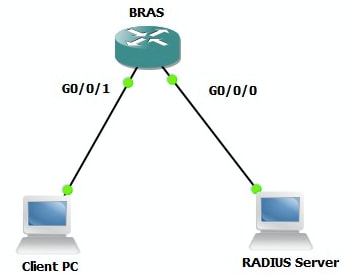
Konfigurationen
BRAS-Konfiguration
aaa new-model ! Enabling AAA on router ! aaa authentication ppp PPPOE-METD group PPPOE-RADIUS ! Defining AAA method list for PPP Authentication aaa authorization network PPPOE-AUTHOR-METD group PPPOE-RADIUS ! Defining AAA method list for PPP Authorization aaa accounting network PPPOE-ACCT-METD start-stop group PPPOE-RADIUS ! Defining AAA method list for PPP Accounting ! aaa group server radius PPPOE-RADIUS ! Defining AAA Server Group named PPPOE-RADIUS server-private 10.106.39.253 key cisco ip radius source-interface GigabitEthernet0/0/0 ! bba-group pppoe BBA-TEST virtual-template 10 ! interface GigabitEthernet0/0/1.47 encapsulation dot1Q 1 native pppoe enable group BBA-TEST end ! interface Virtual-Template10 ip unnumbered Loopback10 peer default ip address pool local ! Calling three named AAA Method lists configured above under this Virtual Template ppp authentication pap chap PPPOE-METD ppp authorization PPPOE-AUTHOR-METD ppp accounting PPPOE-ACCT-METD end ! ip local pool local 192.168.1.2 192.168.1.10 ! interface Loopback10 ip address 192.168.1.1 255.255.255.255 end !
Windows-Systemkonfigurationen und -einstellungen
Führen Sie diese Schritte aus, um eine PPPoE-Sitzung von einem Windows-Computer aus zu starten, der als PPPoE-Client fungiert.
Schritt 1: Öffnen Sie Netzwerk- und Freigabecenter, und klicken Sie auf Neue Verbindung oder neues Netzwerk einrichten, wie im Bild gezeigt.

Schritt 2: Wählen Sie, wie im Bild gezeigt, Verbindung mit dem Internet herstellen aus, und klicken Sie auf Weiter.

Schritt 3: Wählen Sie Wie im Bild gezeigt trotzdem eine neue Verbindung einrichten aus:
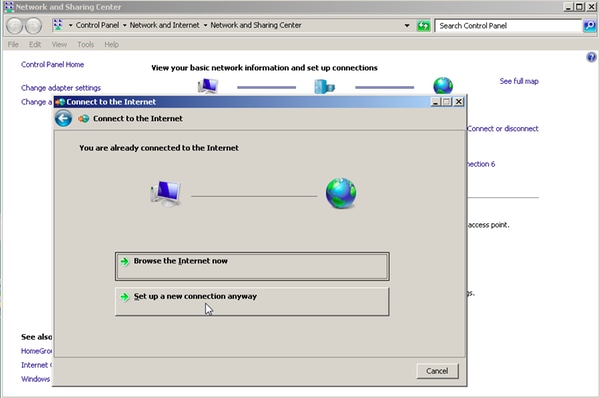
Schritt 4: Wählen Sie Nein, eine neue Verbindung erstellen, wie im Bild gezeigt:

Schritt 5: Klicken Sie, wie im Bild gezeigt, auf Broadband (PPPoE):

Schritt 6: Geben Sie, wie im Bild gezeigt, den Benutzernamen, das Kennwort und einen Verbindungsnamen ein, und klicken Sie auf Verbinden.

Dadurch wird eine PPPoE-Sitzung zum Server gestartet. Überprüfen Sie den Abschnitt Überprüfen, wie im Bild gezeigt:

Überprüfen
Schritt 1: Öffnen Sie erneut die Registerkarte Netzwerke, wählen Sie das Netzwerk aus (in diesem Beispiel als PPPOE-USER bezeichnet), und überprüfen Sie den Status. Klicken Sie auf Connect, um eine Sitzung zu starten, nachdem Sie Benutzername und Kennwort eingegeben haben, wie im Bild gezeigt:


Schritt 2: Öffnen Sie die Eingabeaufforderung, und führen Sie den Befehl ipconfig /all aus, um die ausgehandelte IP-Adresse zu überprüfen, wie im Bild gezeigt:

Schritt 3: Aktivieren Sie Debug-PPP-Ereignis, Debugging-PoE-Fehler und Debug-PPP-Aushandlung, um die PPPoE-Sitzungseinrichtung zu überprüfen. Wir können auch den Debugradius aktivieren, um Meldungen anzuzeigen, die mit Radius-Servern ausgetauscht werden.
BRAS#show debugging PPP: PPP protocol negotiation debugging is on PPPoE: PPPoE protocol events debugging is on PPPoE protocol errors debugging is on Radius protocol debugging is on Radius packet protocol debugging is on Debug snippet: BRAS# *Sep 19 18:44:14.531: PPPoE 0: I PADI R:0050.56ad.7206 L:ffff.ffff.ffff Gi0/0/1.47 ! Receiving PPPoE Active Discovery Initiation (PADI) broadcast packet from Windows Machine (MAC 0050.56ad.7206) on Router interface Gi0/0/1.47 *Sep 19 18:44:14.531: Service tag: NULL Tag *Sep 19 18:44:14.531: PPPoE 0: O PADO, R:d867.d99f.6601 L:0050.56ad.7206 Gi0/0/1.47 ! Sending PPPoE Active Discovery Offer (PADO) unicast packet from Router interface Gi0/0/1.47 (MAC d867.d99f.6601 ) to Windows Machine (MAC 0050.56ad.7206) *Sep 19 18:44:14.531: Service tag: NULL Tag *Sep 19 18:44:14.533: PPPoE 0: I PADR R:0050.56ad.7206 L:d867.d99f.6601 Gi0/0/1.47 ! Receiving PPPoE Active Discovery Request (PADR) unicast packet from Windows Machine (MAC 0050.56ad.7206) on Router interface Gi0/0/1.47 *Sep 19 18:44:14.533: Service tag: NULL Tag *Sep 19 18:44:14.533: PPPoE : encap string prepared *Sep 19 18:44:14.533: [76]PPPoE 63: Access IE handle allocated *Sep 19 18:44:14.533: [76]PPPoE 63: AAA get retrieved attrs *Sep 19 18:44:14.533: [76]PPPoE 63: AAA get nas port details *Sep 19 18:44:14.533: [76]PPPoE 63: Error adjusting nas port format did *Sep 19 18:44:14.533: [76]PPPoE 63: AAA get dynamic attrs *Sep 19 18:44:14.533: [76]PPPoE 63: AAA unique ID 88 allocated *Sep 19 18:44:14.533: [76]PPPoE 63: No AAA accounting method list *Sep 19 18:44:14.534: [76]PPPoE 63: Service request sent to SSS *Sep 19 18:44:14.534: [76]PPPoE 63: Created, Service: None R:d867.d99f.6601 L:0050.56ad.7206 Gi0/0/1.47 *Sep 19 18:44:14.534: [76]PPPoE 63: State NAS_PORT_POLICY_INQUIRY Event SSS MORE KEYS *Sep 19 18:44:14.534: PPP: Alloc Context [7FE79EC0D8C8] *Sep 19 18:44:14.534: ppp76 PPP: Phase is ESTABLISHING *Sep 19 18:44:14.534: [76]PPPoE 63: data path set to PPP *Sep 19 18:44:14.534: [76]PPPoE 63: Segment (SSS class): PROVISION ! We can also enable 'debug sss events' and 'debug sss error' to debug this stage *Sep 19 18:44:14.534: [76]PPPoE 63: State PROVISION_PPP Event SSM PROVISIONED *Sep 19 18:44:14.534: [76]PPPoE 63: O PADS R:0050.56ad.7206 L:d867.d99f.6601 Gi0/0/1.47 ! Sending PPPoE Active Discovery Session Confirmation (PADS) unicast packets from Router interface Gi0/0/1.47 (MAC d867.d99f.6601 ) to Windows Machine (MAC 0050.56ad.7206) *Sep 19 18:44:14.534: [76]PPPoE 63: Unable to Add ANCP Line attributes to the PPPoE Authen attributes ! Access Node Control Protocol (ANCP) is configured between the Digital Subscriber Line Access Concentrator (DSLAM) and Broadband Remote Access Server (BRAS), which is used to aggregate traffic from multiple subscribers and deliver information for any application independently. More information related to ANCP could be found here. It is expected for the IOS to print this message even if ANCP is not enabled. *Sep 19 18:44:14.534: ppp76 PPP: Using vpn set call direction *Sep 19 18:44:14.534: ppp76 PPP: Treating connection as a callin *Sep 19 18:44:14.534: ppp76 PPP: Session handle[8800004C] Session id[76] *Sep 19 18:44:14.534: ppp76 LCP: Event[OPEN] State[Initial to Starting] *Sep 19 18:44:14.534: ppp76 PPP LCP: Enter passive mode, state[Stopped] *Sep 19 18:44:14.539: ppp76 LCP: I CONFREQ [Stopped] id 0 len 21 *Sep 19 18:44:14.539: ppp76 LCP: MRU 1480 (0x010405C8) *Sep 19 18:44:14.539: ppp76 LCP: MagicNumber 0x61EB5A46 (0x050661EB5A46) *Sep 19 18:44:14.539: ppp76 LCP: PFC (0x0702) *Sep 19 18:44:14.539: ppp76 LCP: ACFC (0x0802) *Sep 19 18:44:14.539: ppp76 LCP: Callback 6 (0x0D0306) *Sep 19 18:44:14.539: ppp76 LCP: O CONFREQ [Stopped] id 1 len 18 *Sep 19 18:44:14.539: ppp76 LCP: MRU 1492 (0x010405D4) *Sep 19 18:44:14.539: ppp76 LCP: AuthProto PAP (0x0304C023) *Sep 19 18:44:14.539: ppp76 LCP: MagicNumber 0x7B063BEA (0x05067B063BEA) *Sep 19 18:44:14.539: ppp76 LCP: O CONFREJ [Stopped] id 0 len 7 *Sep 19 18:44:14.539: ppp76 LCP: Callback 6 (0x0D0306) *Sep 19 18:44:14.539: ppp76 LCP: Event[Receive ConfReq-] State[Stopped to REQsent] *Sep 19 18:44:14.540: ppp76 LCP: I CONFACK [REQsent] id 1 len 18 *Sep 19 18:44:14.540: ppp76 LCP: MRU 1492 (0x010405D4) *Sep 19 18:44:14.540: ppp76 LCP: AuthProto PAP (0x0304C023) *Sep 19 18:44:14.540: ppp76 LCP: MagicNumber 0x7B063BEA (0x05067B063BEA) *Sep 19 18:44:14.540: ppp76 LCP: Event[Receive ConfAck] State[REQsent to ACKrcvd] *Sep 19 18:44:14.540: ppp76 LCP: I CONFREQ [ACKrcvd] id 1 len 18 *Sep 19 18:44:14.540: ppp76 LCP: MRU 1480 (0x010405C8) *Sep 19 18:44:14.540: ppp76 LCP: MagicNumber 0x61EB5A46 (0x050661EB5A46) *Sep 19 18:44:14.540: ppp76 LCP: PFC (0x0702) *Sep 19 18:44:14.540: ppp76 LCP: ACFC (0x0802) *Sep 19 18:44:14.540: ppp76 LCP: O CONFACK [ACKrcvd] id 1 len 18 *Sep 19 18:44:14.540: ppp76 LCP: MRU 1480 (0x010405C8) *Sep 19 18:44:14.540: ppp76 LCP: MagicNumber 0x61EB5A46 (0x050661EB5A46) *Sep 19 18:44:14.540: ppp76 LCP: PFC (0x0702) *Sep 19 18:44:14.540: ppp76 LCP: ACFC (0x0802) *Sep 19 18:44:14.540: ppp76 LCP: Event[Receive ConfReq+] State[ACKrcvd to Open] *Sep 19 18:44:14.541: ppp76 LCP: I IDENTIFY [Open] id 2 len 18 magic 0x61EB5A46MSRASV5.20 *Sep 19 18:44:14.541: ppp76 LCP: I IDENTIFY [Open] id 3 len 24 magic 0x61EB5A46MSRAS-0-ADMIN-PC *Sep 19 18:44:14.541: ppp76 LCP: I IDENTIFY [Open] id 4 len 24 magic 0x61EB5A46sPPY.X`I?Z5SWE}} *Sep 19 18:44:14.541: ppp76 PPP: Queue PAP code[1] id[78] *Sep 19 18:44:14.563: ppp76 PPP: Phase is AUTHENTICATING, by this end *Sep 19 18:44:14.564: ppp76 PAP: Redirect packet to ppp76 *Sep 19 18:44:14.564: ppp76 PAP: I AUTH-REQ id 78 len 11 from "cisco" ! Incoming Authentication Request from Windows Machine using User name "cisco" *Sep 19 18:44:14.564: ppp76 PAP: Authenticating peer cisco *Sep 19 18:44:14.564: ppp76 PPP: Phase is FORWARDING, Attempting Forward *Sep 19 18:44:14.564: ppp76 LCP: State is Open *Sep 19 18:44:14.564: ppp76 PPP: Phase is AUTHENTICATING, Unauthenticated User *Sep 19 18:44:14.564: RADIUS/ENCODE(00000088):Orig. component type = PPPoE *Sep 19 18:44:14.564: RADIUS: DSL line rate attributes successfully added *Sep 19 18:44:14.564: RADIUS/ENCODE: Skip encoding 0 length AAA Cisco vsa password *Sep 19 18:44:14.564: RADIUS(00000088): Config NAS IP: 10.106.39.212 *Sep 19 18:44:14.564: RADIUS(00000088): Config NAS IPv6: :: *Sep 19 18:44:14.564: RADIUS/ENCODE: No idb found! Framed IP Addr might not be included *Sep 19 18:44:14.564: RADIUS/ENCODE(00000088): acct_session_id: 125 *Sep 19 18:44:14.564: RADIUS(00000088): Config NAS IP: 10.106.39.212 *Sep 19 18:44:14.564: RADIUS(00000088): sending *Sep 19 18:44:14.564: RADIUS(00000088): Send Access-Request to 10.106.39.253:1645 id 1645/106, len 147 ! Sending an Access-Request to Radius Server at 10.106.39.253 on port 1645. *Sep 19 18:44:14.564: RADIUS: authenticator C1 5B AA 62 1D E1 31 6C - 16 A5 CE 92 D6 9C 12 E7 *Sep 19 18:44:14.564: RADIUS: Framed-Protocol [7] 6 PPP [1] *Sep 19 18:44:14.564: RADIUS: User-Name [1] 7 "cisco" *Sep 19 18:44:14.564: RADIUS: User-Password [2] 18 * *Sep 19 18:44:14.564: RADIUS: NAS-Port-Type [61] 6 Virtual [5] *Sep 19 18:44:14.564: RADIUS: NAS-Port [5] 6 0 *Sep 19 18:44:14.564: RADIUS: NAS-Port-Id [87] 9 "0/0/1/1" *Sep 19 18:44:14.564: RADIUS: Vendor, Cisco [26] 41 *Sep 19 18:44:14.564: RADIUS: Cisco AVpair [1] 35 "client-mac-address=0050.56ad.7206" *Sep 19 18:44:14.564: RADIUS: Service-Type [6] 6 Framed [2] *Sep 19 18:44:14.564: RADIUS: NAS-IP-Address [4] 6 10.106.39.212 *Sep 19 18:44:14.564: RADIUS: Acct-Session-Id [44] 10 "0000007D" *Sep 19 18:44:14.564: RADIUS: Nas-Identifier [32] 12 "BRAS" *Sep 19 18:44:14.564: RADIUS(00000088): Sending a IPv4 Radius Packet *Sep 19 18:44:14.564: RADIUS(00000088): Started 5 sec timeout *Sep 19 18:44:14.566: RADIUS: Received from id 1645/106 10.106.39.253:1645, Access-Accept, len 52 ! Receiving an Access-Accep from Radius Server *Sep 19 18:44:14.566: RADIUS: authenticator C0 0D 6C 33 F1 A3 04 27 - F0 C2 76 F5 54 FD E2 42 *Sep 19 18:44:14.566: RADIUS: Class [25] 32 *Sep 19 18:44:14.566: RADIUS: 4A 83 05 60 00 00 01 37 00 01 0A 6A 27 FD 01 D2 12 2E 98 D0 4F B0 00 00 00 00 00 00 00 14 [ J`7j'.O] *Sep 19 18:44:14.566: RADIUS(00000088): Received from id 1645/106 *Sep 19 18:44:14.566: ppp76 PPP: Phase is FORWARDING, Attempting Forward *Sep 19 18:44:14.568: [76]PPPoE 63: State LCP_NEGOTIATION Event SSS CONNECT LOCAL *Sep 19 18:44:14.568: [76]PPPoE 63: Segment (SSS class): UPDATED *Sep 19 18:44:14.568: [76]PPPoE 63: Segment (SSS class): BOUND *Sep 19 18:44:14.568: [76]PPPoE 63: data path set to Virtual Acess *Sep 19 18:44:14.569: [76]PPPoE 63: State LCP_NEGOTIATION Event SSM UPDATED *Sep 19 18:44:14.569: Vi2.1 PPP: Phase is AUTHENTICATING, Authenticated User *Sep 19 18:44:14.569: Vi2.1 PAP: O AUTH-ACK id 78 len 5 *Sep 19 18:44:14.569: Vi2.1 PPP: Reducing MTU to peer's MRU *Sep 19 18:44:14.569: [76]PPPoE 63: AAA get dynamic attrs *Sep 19 18:44:14.569: Vi2.1 PPP: Phase is UP *Sep 19 18:44:14.569: Vi2.1 IPCP: Protocol configured, start CP. state[Initial] *Sep 19 18:44:14.569: Vi2.1 IPCP: Event[OPEN] State[Initial to Starting] *Sep 19 18:44:14.569: Vi2.1 IPCP: O CONFREQ [Starting] id 1 len 10 *Sep 19 18:44:14.569: Vi2.1 IPCP: Address 192.168.1.1 (0x0306C0A80101) *Sep 19 18:44:14.569: Vi2.1 IPCP: Event[UP] State[Starting to REQsent] *Sep 19 18:44:14.569: [76]PPPoE 63: State PTA_BINDING Event STATIC BIND RESPONSE *Sep 19 18:44:14.569: [76]PPPoE 63: Connected PTA <snip> *Sep 19 18:44:14.572: Vi2.1 IPCP: Event[Receive ConfReq+] State[ACKrcvd to Open] *Sep 19 18:44:14.595: Vi2.1 IPCP: State is Open *Sep 19 18:44:14.595: PPPoE : ipfib_encapstr prepared *Sep 19 18:44:14.596: Vi2.1 Added to neighbor route AVL tree: topoid 0, address 192.168.1.2 *Sep 19 18:44:14.596: Vi2.1 IPCP: Install route to 192.168.1.2 ! Installing route to PPPoE client

BRAS#sh caller ip Line User IP Address Local Number Remote Number <-> Vi2.1 cisco 192.168.1.2 - - in BRAS# ping 192.168.1.2 Type escape sequence to abort. Sending 5, 100-byte ICMP Echos to 192.168.1.2, timeout is 2 seconds: !!!!! Success rate is 100 percent (5/5), round-trip min/avg/max = 1/1/1 ms
Fehlerbehebung
Für diese Konfiguration sind derzeit keine spezifischen Informationen zur Fehlerbehebung verfügbar. Wir können jedoch standardmäßige Fehlerbehebungsverfahren für PPP und PPPoE mithilfe von zugehörigen Debugging-Verfahren anwenden.
Zugehörige Informationen
Beiträge von Cisco Ingenieuren
- Utsav DuttCisco TAC-Techniker
Cisco kontaktieren
- Eine Supportanfrage öffnen

- (Erfordert einen Cisco Servicevertrag)
 Feedback
Feedback