Cisco Prime Data Center Network Manager 7.1 Data Sheet
Available Languages
Cisco Prime™ Data Center Network Manager (DCNM) provides comprehensive storage area network (SAN), LAN, and scalable data center fabric controller functions for efficient operation of NX-OS powered Cisco Nexus® and Cisco MDS data center deployments.
Product Overview
Cisco Prime DCNM software is an advanced network management system (NMS) for storage area networking, LAN, and scalable fabric management. Cisco Prime DCNM Release 7.1 adds SAN and general-purpose LAN management functions to the scalable data center fabric-management functions of Cisco Prime DCNM Release 7.
Cisco Prime DCNM 7.1 continues to support multitenant cloud deployments and scalable fabric management by integrating with popular hypervisor solutions such as VMware vCloud Director and OpenStack alongside orchestration mechanisms such as Cisco Unified Computing System™ (Cisco UCS®) Director. Cisco Prime DCNM 7.1 provides a virtual appliance form factor to simplify deployment and reduce labor and operating expenses (OpEx).
Features and Benefits
Table 1 lists the features and benefits of the Cisco Prime DCNM solution.
Table 1. Features and Benefits of Cisco Prime DCNM Solution
| Feature |
Benefit |
| Fabric Control and Visibility |
|
| Cable plan management |
● Helps effectively manage the network by indicating the intent of the device cabling and the way that each device in a leaf or spine or other arrangement is supposed to be connected
● Enforces the cable plan on the fabric and indicates errors graphically in a display that is easy for operators to understand
|
| Virtual machine and Virtual Route Forwarding (VRF) table search |
● Shows which switches carry the tenant’s virtual machines or contain a VRF table for a given tenant or organization; this display helps you quickly identify where tenant traffic is on a huge fabric
|
| REST application programming interface (API) |
● Provides external API for manipulation of multitenant data and device autoconfiguration data
|
| Event bus for orchestration |
● Allows fabric automation to listen to external events from third-party hypervisor and orchestrator solutions
|
| Virtual Extensible LAN (VXLAN) fabric management |
● Through topology view and search, allows you to visualize extent of VXLAN overlay on the fabric
● With Search and Visual Networking Index (VNI) Status feature, shows VNI status on a per-switch basis
|
| Multiple orchestrator support |
● Provides easy integration with multitenant hypervisor and orchestration mechanisms such as OpenStack, Cisco UCS Director, and VMware VCD
|
| Border leaf and edge router autoconfiguration for Data Center Interconnect |
● Simplifies and automates configuration for egress nodes on the fabric
● Automatically load-shares egress traffic among multiple border leaf nodes
● Provides external configurations notification to Data Center Interconnect (DCI) device
|
| Three-tier fabric visualization with pod support |
● Provides easy-to-understand view of large scalable data center fabrics
● Allows administrators to group devices into pods or “data closets”
|
| Provisioning |
|
| PowerOn Auto Provisioning (POAP) |
● Reduces effort to deploy network devices on large fabrics
● Helps ensure consistent configurations and software image on the fabric
|
| POAP configuration differentiation and synchronization |
● Gives awareness of device configuration changes after initial configuration
● Allows you to easily resolve undesired configuration differences
|
| Automated discovery |
● Using automated network discovery, provides up-to-date physical and logical inventory information
● Tracks inventory and performance information in real time; you can use information as a source of truth for asset tracking or as a data source for a configuration management database (CMDB)
|
| Provisioning GUI, tools, and wizards |
● Provides prebuilt GUI, tools, and wizards for provisioning SAN services such as zone assignment and access-control-list (ACL) assignment
● Provides prebuilt GUI, tools, and wizards for provisioning LAN services such as Cisco Overlay Transport Virtualization
(OTV) and FabricPath overlay topologies
● Offers template- and wizard-based provisioning of FCoE connectivity based on link type and platform
|
| Provisioning templates |
● Provides prebuilt templates for provisioning LAN and SAN components
● Provides prebuilt template deployment scheduler and rollback mechanism
● Offers customizable templates with conditional statements
● Allows you to create new templates using template editor
● Allows you to import configuration script and turn it into a template
|
| Configuration and change management |
● Provides predeployment validation of configuration changes, reducing opportunities for human error
● Using historical configuration archive coupled with configuration comparison, enables you to identify the last-known good state if configuration problems occur
● Provides capability to back up configuration files from all switches
|
| One-command multiswitch command-line interface (CLI) access |
● Enables you to use the global command line as the interface for multiple switches at the same time and view output on those switches
|
| Visibility, Monitoring, and Troubleshooting |
|
| Slow-drain storage analysis |
● Helps troubleshoot complex slow-drain storage problems and reduces troubleshooting effort by analyzing storage path across multiple devices simultaneously
|
| Dashboards |
● Provides last-24-hours summary of events and top talkers across Ethernet and Fibre Channel networks
● Offers custom summary view by SAN or LAN domains and topology grouping
● Provides multidomain host, storage, and switch dashboards with detailed views into switch and storage array
● Allows context-based searches when launching domain dashboards and views
● Gives domain view of host and storage topologies, configuration, events, and traffic
|
| Topology views |
● Displays real-time operationally focused topology of the data center infrastructure
● Offers Layer 2 overlay topology maps to streamline the troubleshooting process and reduce the mean time to repair; you can roll the cursor over the topology to view detailed information about paths and switch attributes
● Through enhanced topology in web client, provides capability to filter by virtual SAN (VSAN) and VLAN and identify hotspots on the links and switches
|
| Topology overlays |
● Provides visibility into Layer 2 network connectivity
● Supports VxLAN, Cisco Dynamic Fabric Automation and Cisco FabricPath topologies
● Propagates trunked VLAN
|
| Performance and capacity management |
● Provides detailed visibility into real-time and historical performance statistics in the data center
● Provides insight into port and bandwidth usage, error count, traffic statistics, etc.
● Enables troubleshooting capacity and performance problems such as link-state health and traffic distribution of unicast, multicast, broadcast, and microbursts on Cisco Nexus 3000 Series low-latency switches
● Includes scheduled custom reports that can be offloaded for postprocessing
|
| Capacity manager |
● Tracks port usage by port tier and predicts when an individual tier pool will be consumed
● Charts view of port consumption based on custom groupings
● Identifies and aids operator incombining or reclaiming underused ports
|
| Health check and correction |
● Identifies and auto-resolves
virtual-port-channel (vPC) inconsistencies
● Identifies missing SAN host-path redundancy all the way down to the masked
Logical Unit Numbers (LUNs)
|
| Host tracking |
● Tracks the details and connectivity of servers (hosts) that are connected to the Cisco NX-OS devices
|
| Host-to-storage array LUN view |
● Discovers heterogeneous storage array across block- and file-based storage
● Provides view of storage-array inventory, host-to-LUN mapping, and capacity
|
| Virtual-machine path (VMpath) analysis for LAN and SAN |
● Provides view of VMpath through physical network to storage array and to the data store
● Provides capability to view performance for every switch hop all the way to the individual VMware ESX server and virtual machine
|
| VMware vCenter plug-in |
● Brings Cisco Prime DCNM computing dashboard into VMware vCenter for dependency mapping, inventory, performance, configuration, and events
● Provides topology, configuration, events, and performance view in context of virtual host
|
| Event management |
● Provides real-time network-health summary with detailed view of individual network components, enabling operations staff to respond quickly to events based on their severity
● Allows operator to acknowledge working on the alert and, when the alert is resolved, delete it
● Forwards syslog alerts based on monitored facility
|
| Reports |
● Provides custom reports from predefined templates including inventory, usage and health
● Provides easy-to-schedule reports that can be exported for postprocessing or sent by email
● Creates custom port groups related to tenants, applications, or organizations for performance reporting
|
| Operations |
|
| Combined storage SAN, LAN, and scalable data center fabric control |
● Consolidates data center administration of NX-OS-directed Cisco Nexus and Cisco MDS deployments
● With single-product feature, simplifies deployment requirements for using DCNM in more than one functional domain
|
| .ISO and .OVA virtual appliance |
● Allows rapid deployment of management infrastructure
● Includes support infrastructure to manage and control a scalable data center fabric without need for additional components
|
| Fabric visualization for multitier leaf and spine architectures |
● Gives high-level fabric view of network to easily identify fabric error
● Helps reduce time to resolve connectivity problems
● Helps find devices carrying a given virtual-machine workload or devices for a given tenant or organization
|
| Role-based access control (RBAC) |
● Segments administration users and tasks
● Changes tracking by user and command
|
| Advanced Feature Trial license |
● Provides easy way to evaluate advanced features without obtaining a separate Demo license
|
| Integration and Automation |
|
| REST APIs |
● Enables integration with Cisco and third-party orchestration such as OpenStack, VMware VCloud Director, and Cisco UCS Director
● Provides easy automation mechanism for automatic fabric control using custom automation solutions
|
| Storage Management Initiative Specification (SMI-S) APIs |
● Enables easy integration with third-party applications, allowing accurate flow-through provisioning and data mining (SAN only)
● Enables integration into enterprise storage-management systems through SMI-S-based APIs
(SAN only) |
| Event handling |
● Enables integration with enterprise operations console (
Network Operations Center [NOC]) for alerts and events
● Uses email messages and traps to notify operations staff of service disruptions
● Adds context to path alert by identifying name of host,
Inter-Switch Link (ISL), and storage entity
● Allows creation of custom port groups based on priority and severity of application and application of rule-based event forwarding to notify system or user of traps and syslogs generated for the custom port group
|
Prominent Feature/Differentiator/Capability
The following sections list some additional features of Cisco Prime DCNM 7.1.
VxLAN Fabric Management
Cisco Prime DCNM 7.1 includes new management functions for VXLAN technology. New features include a topology view, search capabilities, Cisco Visual Networking Index (VNI) status, and inventory. You can view VXLAN overlays and search a multicast group for VNI members (Figure 1).

Slow-Drain Storage Analysis
Cisco Prime DCNM 7.1 includes slow-drain storage analysis, which helps automate troubleshooting of your storage fabric. This feature provides on-demand collection of slow-drain counters across an entire Cisco Nexus and Cisco MDS 9000 Family Fibre Channel fabric. This analysis significantly reduces the effort needed to troubleshoot slow-drain problems (Figure 2). Host, storage, and switch ports are included in the analysis.
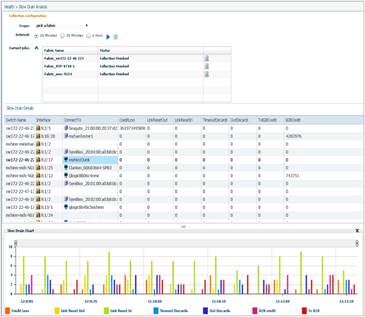
Three-Tier Fabric Display Visualization
Cisco Prime DCNM 7.1 includes an updated fabric health display to provide insight into very large fabrics (Figure 3). This highly scalable display shows link-related anomalies, including misconfigurations. The fabric display now supports three-tier views showing leaf, spine, and super-spine for additional flexibility.
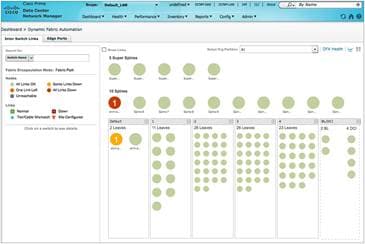
Device Autoconfiguration and Tenant Awareness
Device Autoconfiguration in the Cisco Dynamic Fabric Automation (DFA) fabric enables automatic network configuration of an organization’s or tenant’s workload on the switch port (Figure 4). Cisco Prime DCNM manages these configurations and exposes a northbound API that interfaces with the orchestrator. Thus, when the hypervisor manager deploys a new workload such as a virtual machine or a physical device, the system can automatically detect the action and provision the Cisco DFA fabric accordingly. When a workload such as a virtual machine moves from one host on the network to another on a different fabric switch, the system automatically provisions the workload on the new switch.
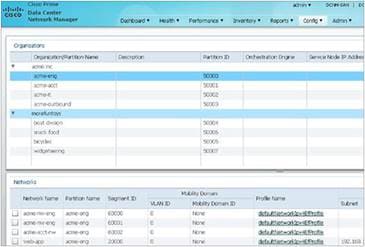
Refer to the Cisco Prime DCNM Compatibility Matrix for supported hardware and software platforms. Also reference the Cisco Prime DCNM 7.1 Release Notes for the latest updates to device support.
System Requirements
The following sections list the tested and supported hardware and software specifications for Cisco DCNM Server and Client architecture. The application has been tested in English locales only.
Server Requirements
Cisco Prime DCNM Release 7.1(1) operates in a client-server configuration. The server component can be run on a user supplied server with operating system, run as an instantiation of the offered Virtual Appliance (OVA), or run as a user supplied server with operating system hosted as a virtual machine on a hypervisor-enabled host.
For implementation as a user supplied server with operating system, Cisco Prime DCNM Release 7.1(1) supports running the Cisco DCNM Server on these operating systems:
● Microsoft Windows 2008 R2 SP2 (64-bit only)
● Microsoft Windows 2012 R2 (64-bit only)
● Red Hat Enterprise Linux Releases 6.3 and 6.4 (64-bit)
In this implementation, Cisco DCNM Server resource requirements for a LAN and SAN environment are summarized in Table 2.
Table 2. Server Resources for LAN and SAN on Windows or RHEL
| LAN: 25 Switches and up to 1000 Ports SAN: 50 Switches and up to 2000 Ports |
LAN: 100 Switches and up to 3000 Ports SAN: 200 Switches and up to 5000 Ports |
|
● Dual-core CPUs, 2 GHz (or faster)
|
● Quad-core CPUs, 2 GHz (or faster)
|
|
● 8-GB memory, 80-GB free hard disk
|
● 12-GB memory, 100-GB free hard disk
● 2 servers, LAN or SAN federation
|
|
● Oracle 10g, Oracle11g Standard or Enterprise, and Oracle 12c
|
● Oracle11g Standard or Enterprise and Oracle 12c
|
Note: Although it is not mandatory, we recommend that you register the server system with Domain Name System (DNS) servers.
If you install Cisco Prime DCNM 7.1(1) non-Virtual Appliance version onto your own VM, then the resource scaling requirements in Table 2 apply.
For implementation as an instantiation of the Cisco Prime DCNM 7.1.0 Virtual Appliance, Table 3 lists the host resource requirements.
Table 3. Virtual Appliance Host Resources for OVA or .ISO Deployment
| Small Deployment: Up to 50 Switches |
Large Deployment: More than 50 Switches |
|
● 2 vCPUs, 2 GHz (or faster)
|
● 4 vCPUs, 2 GHz (or faster)
|
|
● 8-GB memory, 100 GB in case of thick provisioning
|
● 12-GB memory, 100 GB in case of thick provisioning
|
The following hypervisors are supported:
● VMware ESXi 5.1
● VMware vCenter 5.1
● VMware ESXi 5.5
● VMware vCenter 5.5
● KVM (Redhat Enterprise Linux version 6)
For DCNM Server on hypervisor deployment best practices, refer to the Deployment Best Practices.
Java Requirements
Cisco Prime DCNM Release 7.1(1) requires use of a Java JRE on the DCNM Server as well as on the client computer for DCNM Client for SAN or DCNM Client for LAN.
Cisco DCNM Server is distributed with Java JRE 1.7.0_72 or later. The DCNM installer installs JRE 1.7.0_72 to the following directory: DCNM_root_directory/java/jre1.7. This is pre-installed in the Virtual Appliance (OVA).
Cisco DCNM Client is distributed with Java JRE 1.7.0_55.
Database Requirements
Cisco Prime DCNM Release 7.1(1) requires use of a database, regardless of the server implementation choice. This requirement can be met by use of the internally supplied database or by installation of a supported database. Cisco Prime DCNM Release 7.1(1) supports the following databases:
● PostgreSQL 8.4 - the internally supplied database
● Oracle 12c Enterprise Edition (Conventional)-Nonpluggable Installation
● Oracle 12c RAC-Nonpluggable installation
Note: Cisco does not recommend using Postgre SQL for production environments. Use PostgreSQL for small, nonproduction, or lab environments only.
Note: Cisco Prime DCNM Release 7.1(1) does not support Oracle 12c pluggable database version installation.
For database deployment best practices, refer to the Deployment Best Practices.
Note: Customers are responsible for all support associated with Oracle database, including maintenance, troubleshooting, and recovery. Cisco recommends that customers perform regular database backups, either daily or weekly, to ensure that all data is preserved.
Client Requirements
Cisco DCNM clients support Windows 7, Windows 2008, Windows 2012, and Red Hat Linux. Table 4 lists the minimum hardware requirements for these client systems.
Table 4. Client Hardware Requirements
| Hardware |
Minimum Requirements |
| RAM (free) |
2 GB |
| CPU speed |
2.16 GHz (or faster) with one dual-core processor or two single-core processors |
| Disk space (free) |
4 GB |
Some Cisco Prime DCNM features require a license. Before you can use the licensed features, you must install the Cisco DCNM license.
Note: Ensure that you set the correct time-zone value on the clock of the client system (for example, UTC). Otherwise, Cisco DCNM LAN cannot manage the switch properly.
Browsers
Web browsers that support Adobe Flash 10 are qualified for use with Cisco Prime DCNM, including Internet Explorer, Firefox, and Safari.
Other Supported Software
Table 5 lists other software supported by Cisco Prime DCNM Release 7.1.0.
Table 5. Database Server System Requirements
| Component |
Minimum Requirements |
| Security |
● Cisco Secure Access Control System (ACS) Versions, 4.0, 5.1, and 5.5
● Telnet disabled: SSH Version 1, SSH Version 2, and Global Enforce Simple Network Management Protocol (SNMP) privacy encryption
● Web Client and Cisco DCNM SAN Server encryption: HTTPS with Transport Layer Security (TLS) 1.0 only
|
| DHCP server |
● Cisco Prime Network Registrar 8.2
|
In addition, Cisco Prime DCNM supports the following types of events: EMC Call Home events, fabric change events, and events that are forwarded by traps and email messages.
Ordering Information
Table 6 provides ordering information for Cisco Prime DCNM.
Table 6. Cisco Prime DCNM Ordering Information
| Product Name |
Electronic Part Numbers |
Physical Part Numbers |
Chassis Part Numbers |
| DCNM for SAN Advanced Edition for MDS 9100 |
L-DCNM-S-M91-K9= |
DCNM-SAN-M91-K9= |
DCNM-SAN-M91-K9 |
| DCNM for SAN Advanced Edition for MDS 9200 |
L-DCNM-S-M92-K9= |
DCNM-SAN-M92-K9= |
DCNM-SAN-M92-K9 |
| DCNM for SAN Advanced Edition for MDS 9500 |
L-DCNM-S-M95-K9= |
DCNM-SAN-M95-K9= |
DCNM-SAN-M95-K9 |
| DCNM for SAN Advanced Edition for MDS 9700 |
L-DCNM-S-M97-K9= |
DCNM-SAN-M97-K9= |
DCNM-SAN-M97-K9 |
| DCNM for SAN Advanced Edition for Nexus 5000 |
L-DCNM-S-N5K-K9= |
DCNM-SAN-N5K-K9= |
DCNM-SAN-N5K-K9 |
| DCNM for SAN Advanced Edition for Nexus 6001 |
L-DCNM-S-N61-K9= |
DCNM-SAN-N61-K9= |
DCNM-SAN-N61-K9 |
| DCNM for SAN Advanced Edition for Nexus 6004 |
L-DCNM-S-N64-K9= |
DCNM-SAN-N64-K9= |
DCNM-SAN-N64-K9 |
| DCNM for SAN Advanced Edition for Nexus 7000 |
L-DCNM-S-N7K-K9= |
DCNM-SAN-N7K-K9= |
DCNM-SAN-N7K-K9 |
| DCNM for SAN Advanced Edition for Nexus 7700 |
L-DCNM-S-N77-K9= |
DCNM-SAN-N77-K9= |
DCNM-SAN-N77-K9 |
| DCNM for LAN Advanced Edition for Nexus 3000 |
L-DCNM-L-N3K-K9= |
DCNM-LAN-N3K-K9= |
DCNM-LAN-N3K-K9 |
| DCNM for LAN Advanced Edition for Nexus 5000 |
L-DCNM-L-N5K-K9= |
DCNM-LAN-N5K-K9= |
DCNM-LAN-N5K-K9 |
| DCNM for LAN Advanced Edition for Nexus 6001 |
L-DCNM-L-N61-K9= |
DCNM-LAN-N61-K9= |
DCNM-LAN-N61-K9 |
| DCNM for LAN Advanced Edition for Nexus 6004 |
L-DCNM-L-N64-K9= |
DCNM-LAN-N64-K9= |
DCNM-LAN-N64-K9 |
| DCNM for LAN Advanced Edition for Nexus 7000 |
L-DCNM-N7K-K9= |
DCNM-N7K-K9= |
DCNM-N7K-K9 |
| DCNM for LAN Advanced Edition for Nexus 9300 [new] |
L-DCNM-N93-K9= |
DCNM-LAN-N93-K9= |
DCNM-LAN-N93-K9 |
| DCNM for LAN Advanced Edition for Nexus 9500 [new] |
L-DCNM-N95-K9= |
DCNM-LAN-N95-K9= |
DCNM-LAN-N95-K9 |
| DCNM SAN and LAN Advanced Edition for Nexus 5000 |
NA |
DCNM-LS-N5K-K9= |
DCNM-LS-N5K-K9 |
| DCNM SAN and LAN Advanced Edition for Nexus 6001 |
L-DCNM-LS-N61K9= |
DCNM-LS-N61-K9= |
DCNM-LS-N61-K9 |
| DCNM SAN and LAN Advanced Edition for Nexus 6004 |
L-DCNM-LS-N64K9= |
DCNM-LS-N64-K9= |
DCNM-LS-N64-K9 |
| DCNM SAN and LAN Advanced Edition for Nexus 7700 |
L-DCNM-LS-N77K9= |
DCNM-LS-N77-K9= |
DCNM-LS-N77-K9 |
Service and Support
Achieve the full business value of your technology investments with smart, personalized services from Cisco and our partners. Backed by deep networking expertise and a broad ecosystem of partners, Cisco Services enable you to successfully plan, build, and run your network as a powerful business platform. Whether you are seeking to quickly seize new opportunities to meet rising customer expectations, improve operational efficiency to lower costs, mitigate risk, or accelerate growth, we have a service that can help you.
Technical Service Options
Purchasing Cisco Application Support plus Upgrades (SASU) service provides benefits not available with the warranty, including access to maintenance releases, minor and major upgrades, online resources, and Cisco Technical Assistance Center (TAC) support services. For more information about Cisco warranties, go to http://www.cisco.com/go/warranty.
For More Information
For information about Cisco Technical Services, go to http://www.cisco.com/go/ts.
For more information about the Cisco Prime DCNM software, visit the product homepage at: http://www.cisco.com/go/dcnm or contact your local Cisco account representative or partner.
For more information about scalable data center fabrics and Cisco DFA, please visit http://www.cisco.com/go/DFA or contact your local Cisco account representative.
 Feedback
Feedback