Cisco Meeting Server Subscription Plan Ordering Guide
Available Languages
Purpose of this guide
This ordering guide is designed to help Cisco’s account teams and qualified Cisco® partners quote and order the Cisco Meeting Service Subscription Plan.
Using this guide and the supporting material, you will:
● Understand the Cisco Meeting Service Collaboration Subscription Plan
● Understand the buying models
● Walk through the quoting and ordering process
● Understand the resources available to you and how to use Cisco Meeting Service Subscription Plan for your customer’s scenario
A comprehensive list of all included features, services, and entitlements are included in the data sheets for the applicable service and buying model. Terms of use are stated in the applicable license or service terms. See the offer documentation section of this guide for a complete list of applicable terms and agreement.
Audience
The intended audience for this ordering guide is Cisco sales teams and partners who have been approved to sell Cisco Meeting Server. You should be familiar with the Cisco Commerce Workspace (CCW) platform. You should have completed SaaS Subscriptions training as part of your company’s SaaS subscription resale certification.
Deployment model
The Cisco Meeting Service Subscription Plan is for on-premises deployments.
Buying models
The Cisco Meeting Service Subscription Plan provides a choice of buying model for services: Enterprise Agreement (EA) or Named User (NU) with optional Shared Multiparty.
Enterprise Agreement (EA), an enterprise-wide subscription for Cisco Meeting Server
For organizations with 250 or more knowledge workers, the Enterprise Agreement helps you ensure company-wide access to Cisco Meetings.
Personal Multiparty is a Named User (NU) option and is a per-user host subscription for Cisco Meeting Server.
This subscription allows you to purchase Cisco Meetings Server (CMS) at a per-user rate under two available options. Personal Multiparty is a per-host option for frequent users of Meetings (minimum quantity of 25). Shared Multiparty is for nonfrequent users of Meetings and is concurrent meetings usage (no minimum). Personal Multiparty and Shared Multiparty can be purchased individually or both, as we recommend to cover all user types. The number of participants per meeting is not license restricted (hardware limits apply).
The Cisco Meeting Service Subscription Plan is a software plan that covers software, features, services, and technical support. The hardware must be purchased separately. See the Cisco Meeting Server perpetual ordering guide here and the Cisco Meeting Server data sheet for more information on hardware choices.
Table 1. Offer Overview
|
|
Enterprise Agreement |
Personal Multiparty (PMP) |
Shared Multiparty (SMP) |
|
|
$1.90 |
$4.90 |
$295.00 |
| Add-ons |
|||
| CMS Customization (Layouts) |
$2,000 |
$2,000 |
$2,000 |
| Cisco Jabber® for CMS Meetings |
1.2 host per KW (120%) |
1 host per PMP |
100 hosts per SMP |
| Addition Cisco Jabber for CMS Meetings |
N/A |
$1 |
$0.83 |
| Streaming and recording |
1 recording/streaming port for every 100 KWs Additional ports - $70.00 |
$70.00 |
$70.00 |
| Scheduling with TMS - Base Starter Pack |
Included |
Included |
$1540 |
| Includes first 10 TMS managed devices/servers plus Exchange/O365 integration |
Included |
Included |
With Starter Pack |
| Includes 25 endpoints for every 250 users (KW or PMP) |
Included |
Included |
Add as needed |
| Additional TMS licensing for every 25 endpoints |
$154 |
$154 |
$154 |
| Additional TMS licensing for every 100 endpoints |
$545 |
$545 |
$545 |
| Additional TMS Application Integration License |
$1400 |
$1400 |
$1400 |
| Cisco Expressway™ Rich Media Sessions |
A base of 4 is provided, plus 1 for every 20 KW |
A base of 4 is provided, plus 1 for every 20 PMP |
1 is included with each SMP |
| Additional RMS |
$19.50 |
$19.50 |
$19.50 |
| Snapshot for CMS Meetings |
$30.00 |
$30.00 |
$30.00 |
All prices are MSRP, per knowledge worker/PMP/SMP per month, unless otherwise indicated. Detailed information related to Cisco Meeting Server Collaboration Subscription Plan can be found in the Cisco Meeting Server product data sheet and in this ordering guide.
Note: All pricing shown in U.S. dollars, list price, for reference only. Use Cisco Commerce Workspace for customer quotes. A detailed list of all SKUs and prices are in the Appendix to this ordering guide.
Cisco Meeting Server Call Bridge requires a zero-dollar activation key if not using Smart Licensing. The Cisco Meeting Server activation key is included when ordering the CMS 1000 or 2000 hardware. If installing on other Cisco UCS® or customer-provided hardware, order R-CMS-K9 a la carte with quantity one per Cisco Meeting Server Call Bridge to be deployed on another order. R-CMS-K9 is not available with the A-CMS subscription.
Customers can also choose to use their own compute, which must meet the minimum specifications defined at: www.cisco.com/c/dam/en/us/td/docs/voice_ip_comm/uc_system/virtualization/cisco-collaboration-virtualization.html
EA subscriptions are subject to an annual true forward, as outlined in the EA program terms.
Cisco Meetings Server Subscription ordering steps
Determine your customer’s buying preference: Enterprise Agreement or Personal Multiparty and Shared Multiparty.
Define the enterprise boundaries and knowledge worker (KW) count. Determine the number of KWs and affiliates that will make use of the offer. Cisco Meeting Server EA will require all the customer's KWs to be covered. Each KW is a host for meetings, scheduling, and joining using Jabber for CMS. EA includes all the licensing customers require.
Multiparty Licensing – Determine the number of Personal Multiparty (PMP) hosts for frequent meeting users and the number of Shared Multiparty (SMP) for infrequent users of meetings. For example, if there are 1000 total users in the enterprise, with 500 frequent users, purchase 500 PMP and 10 to 20 SMP to cover the other 500 users who, on occasion, will host a meeting. SMP is licensed by concurrent meetings, where the number required will depend on meetings usage for the non-PMP hosts. Everyone is entitled to join any meeting using SIP endpoints, Cisco Meeting Server web application, scheduling, and Skype for Business integration.
Cisco Jabber – Cisco Jabber licensing included is for connecting to Cisco Meeting Server meetings only and requires Cisco Unified Communications Manager infrastructure. Customers wanting to use other Jabber features including point-to-point calling or messaging need to buy full-featured Calling licenses. Jabber for Meeting Server licensing is included with most buying plans with an option to buy additional per-host licenses as required.
Hardware – Cisco Meeting Server hardware is deployed on-premises using Intel-based compute. Cisco recommends the CMS 1000 or 2000 servers optimized with Cisco UCS, which must be purchased separately. For more details, review the CMS perpetual ordering guide: https://cisco.com/go/meetingserver
Subscription plan details – Determine the number of years to deploy/duration of term (5 (60 months) – 6 (72 months) years), prepay, monthly, or yearly billing cycle and the requested start date (up to a 90-day delay is allowed).
Existing perpetual customers – Adding subscription feature(s) to perpetual is allowed.
End-User Information Form (EUIF) – For Cisco Meeting Server EA customers, the EUIF is required. It is NOT required to be signed at the time of quote. It will need to be e-signed using DocuSign at the time of order.
Determining the knowledge worker (KW) count for EA deployments: It is important to determine the correct KW count for the customer if Cisco Meeting Server EA is being ordered.
Knowledge workers are your employees and contractors that use devices as part of their job duties that are performed on your behalf. A device is a computing or communications device capable of running the software or browser plugins associated with the Cisco Collaboration suite.
Determine the knowledge worker count
The EUIF is used to define the KWs and any exclusions of non-KWs. It can also be used to define exclusions based on affiliates and geography. Cisco reserves the right to verify KW counts based on externally available information for the customer entity. For more info, visit: www.cisco.com/c/dam/en/us/products/collateral/collaboration/knowledge-work-euif.pdf
Flex Plan Value Transfer
Obtain continuing credit value for perpetual licenses, competitor conferencing licenses, and initial term credit value for an active SWSS contract in exchange for a purchase adjustment.
Transfer to PMP from CUWL-Pro or CUWL Meetings.
Transfer to SMP from Cisco TelePresence Server screen licenses, Conductor SMP, or Cisco MCU ports
Once the order has closed and subscription PAKs have been e-delivered, the perpetual value transfer licenses will be marked as “expired” the by Cisco’s Flex Plan Operations Team.
Creating the CCW estimate for Cisco Meeting Server
Below are screenshots and information on the process of creating an estimate in CCW for Cisco Meeting Server.
Bill of Materials (BOM)
The Bill of Materials for Cisco Meeting Server should be generated by creating an estimate in CCW. The Cisco Meeting Server Subscription Plan provides a guided selling experience and includes all the buying models and add-on options under one top-level SKU, A-CMS. As options are selected, questions will be dynamically generated and tied to the previous option or feature selected. If an option is accidentally selected, there are selections such as “No (insert feature name) required” available to back out of an option.
Single ATO (top-level SKU)
Enter the entire high-level ATO, A-CMS, into the configurator with a new estimate and select “Add.”

a. Go to CCW and create an estimate.
b. Complete CCW quoting steps as listed in the Deals and Quotes User Guide.
c. Creating the CCW estimate – Terms and Payments.
● The requested start date must be within 90 days of order submission.
● Renewal terms available: 12-60 months.
● Payments terms are prepay for the initial term, monthly, and annual billing.
a. Smart and Virtual Accounts should be assigned at the time of order. The partner should be assigned access to the Smart Account.
b. Enter the end customer’s email address(es) for eDelivery of license entitlement and software media for on-premises components.
c. Time-bound incentives – For Cisco Software Support Service (SWSS) residual value adjustments, request values using the appropriate method: Time-bound incentive - SWSS Residual


● The Cisco Meeting Server EA requires coverage of all knowledge workers (KWs) for the customer entity.
● Jabber is included if needed for connecting to CMS meetings when “Yes” is selected. For EA subscriptions, the quantity will equal the number of KWs plus 20%.
● If you have already purchased Jabber licensing with Flex Plan Calling or other calling licensing plans, then select “No.”

● Cisco Meeting Server Multiparty includes 2 options: Personal Multiparty (PMP) and/or Shared Multiparty.
● Either PMP or SMP or both options can be selected.
● PMP requires a minimum quantity of 25. For TelePresence as a Service (TPaaS) reselling partners, minimum is 5.
● SMP does not require a minimum quantity.
● If needed, Jabber is included for connecting to CMS meetings only. Jabber hosts included; 1 per PMP host and 100 per SMP. Use the configuration summary to view the number included. Add additional Jabber hosts as needed with surcharge.
● TPaaS reselling deployments have Supplemental EULA here and here.

● Streaming and recording can be added for PMP and SMP. EA includes 1 recording/streaming port for every 100 KWs. Additional ports can be added as needed.
● Snapshot feature allows operators monitoring meetings to take snippets of live meetings through CMS API, or CMM app in managing meetings. This feature allows for monitoring the meeting participants when not allowed to join directly due to confidentially. As this feature allows for remote monitoring active meetings, this feature is licensed with customers potential privacy where meetings can be monitored by remote administrators. Quantity is always 1 if selected for 1 or more clusters per Smart Virtual Account.
● The TMS Base Starter Pack is included with EA and PMP. Scheduling with TMS can be added for Shared Meetings or additional licensing can be added for EA and PMP deployments. If needed, select “Yes” and the Base Starter Pack will be added for SMP. The Base Starter Pack includes 10 devices/servers and the Application Integration Server license for Outlook/Exchange scheduling. Additional TMS licensing can be added in bundles for 25 and 100 endpoints for using the scheduling and TMS management feature.
● TMS Application Integration Server license is included with TMS Base License for use with TMS-XE Exchange/Office 365 integration or a third party scheduling solution. If a second license is required, choose this option.
Additional RMS can be added for all buying models.

● Jabber can be added for existing customers to connect to CMS meetings if they have an active CMS support contract.
● The support contract number is required (minimum 7 digits) to verify entitlement.
● This option is not available if CMS has also been selected, as Jabber is included on the CMS meetings section.
● Jabber for CMS requires CUCM 12.5 or later and Smart Account for licensing. No additional CUCM licensing is required.
● Jabber for CMS is allowed to connect to CMS meetings only. Other Jabber features, including point-to-point or ad-hoc escalation, requires a Flex Plan calling license.
● Existing CMS customers adding Jabber for CMS will have a compliance hold on the order for check of entitlement. Orders will be auto-checked after booking and released if approved, no A2Q required. For questions, send the SO# via email to personalmultiparty@cisco.com.

Smart Licensing – If this is a new subscription/order, choose “No” to have licenses delivered directly to Smart Virtual Account. If you are doing a change/modify on an existing subscription with Hybrid/Smart Licenses, then select “Yes.” Hybrid licensing are licenses that are provided via PAK that can be used as a traditional license file and converted to Smart license at a later date.
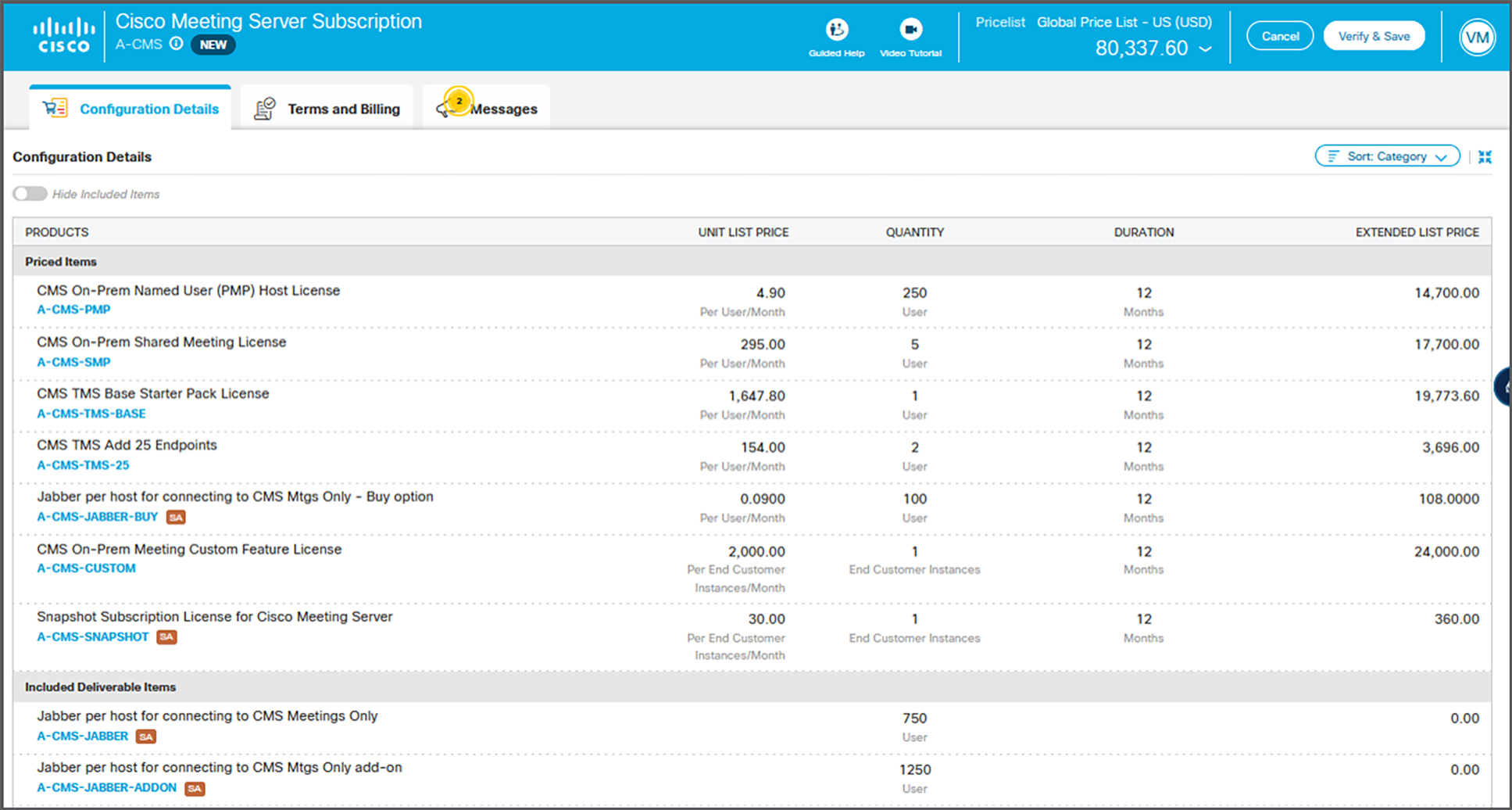
After you have completed the configuration, you will see the priced components grouped together in the Configuration Summary window under “Priced Items.” You will also see $0 included items grouped together under “Included deliverable items.” Once the estimate is complete, all SKUs will appear in the full configuration summary with the same groupings. Discounts can be applied and configurations can be exported using standard CCW tools.
● Once the estimate is complete, you can either Create a Quote or Create a Deal in CCW. Create a Quote will apply any push promotion discounts available for Cisco Meeting Server line items. Create a Deal will allow the partner to choose any available incentives.
● More information on quoting in CCW and selecting incentives, nonstandard discounts, and purchase adjustments is available at https://forums.cisco.com/OperationsExchange/s/training
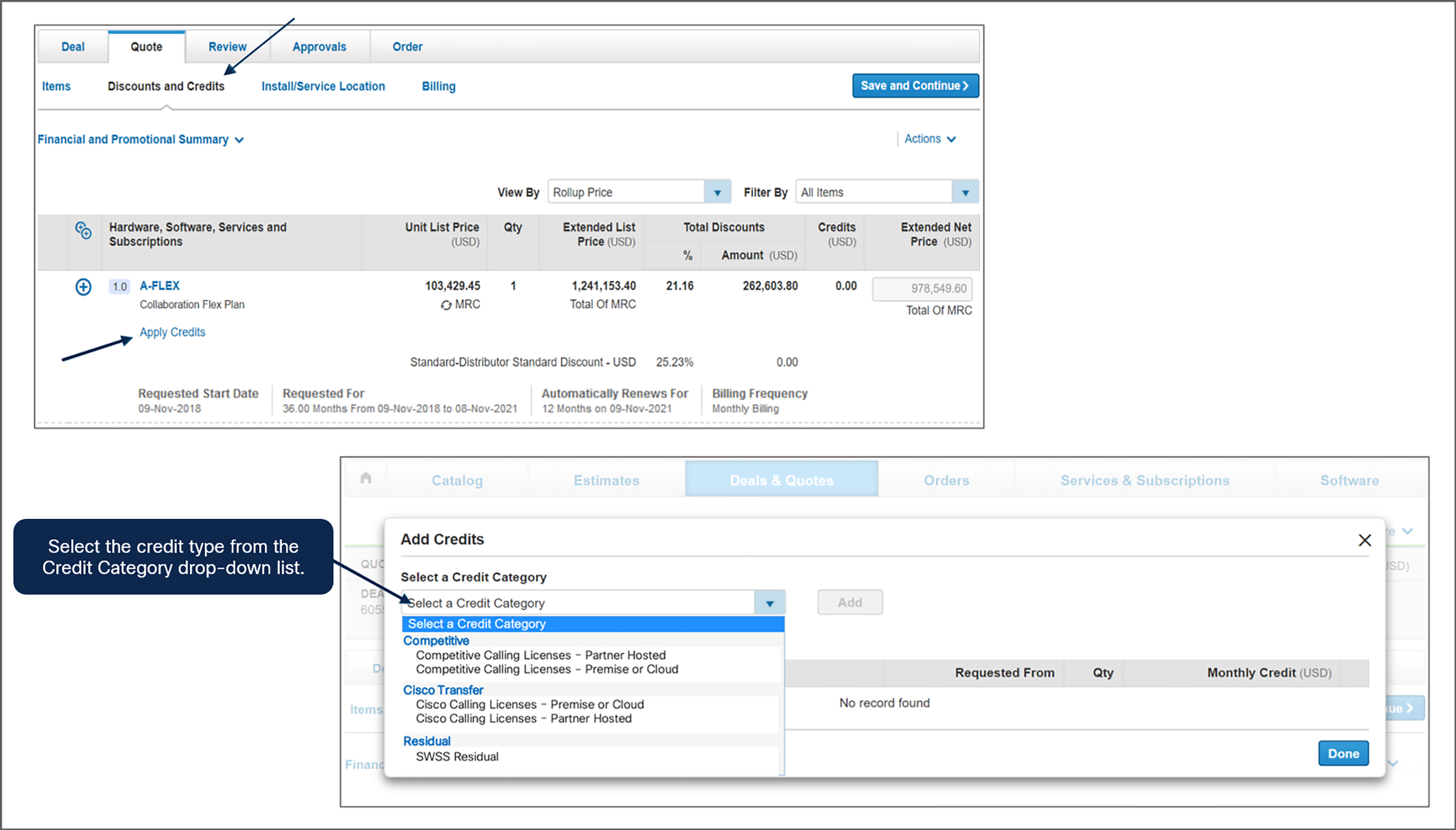

EA EUIF DocuSign workflow in CCW
Click the appropriate link in CCW to prepare, upload, and initiate a signature.

Within CCW, a fully automated flow for EUIF completion has been integrated with the quoting process, providing version control, reporting, and repository.
● DocuSign serves as a central repository in CCW for legal documents. Visit the DocuSign for EUIF Quick Guide for step-by-step instructions.
Please note that the EUIF is a required document for Enterprise Agreement models. Delays in provisioning and/or release from compliance hold can be experienced if a signed EUIF is not attached.
Order entry items that will help your order flow smoothly
Attach documents to the quote and order (approved LOA, competitor screenshots, etc.).
Assign Smart and Virtual Accounts to the order.
Provide the e-delivery email address on the order.
Attaching documents in CCW
● Cisco Meeting Server Subscription Plan requires documents to be attached when submitting the quote for approval and at the time of order entry (attachments do not flow through from quote to order).
● Instructions on how to attach documents to an order in CCW can be found in the CCW Order User Guide on page 100, section 6.17.3.1. This is the only area in CCW where you are able to upload attachments.
● Alternatively, any value transfer competitor proof for competitive programmatic discounts and incentives can be sent to collabsubscription-quoting@cisco.com. Any post-order documents, such as the signed EUIF or LOA email attachments, can be sent to collabsubscription-quoting@cisco.com to avoid delays in order processing.
eDelivery
eDelivery is available in My Cisco Entitlements. Watch a short video to learn more and bookmark the self-help resources that follow.
● Visit and bookmark the eDelivery page to learn how to access eDelivery via My Cisco Entitlements (MCE) and how to stay updated on upcoming releases.
● Cisco Meeting Server and Jabber licensing delivered via Smart Virtual Account does not use eDelivery. TMS licensing is via eDelivery.
Software delivery
● Major and Minor updates for this product (e.g., versions 2.x to 3.x or 3.2 to 3.3) can be downloaded from Cisco Software Central with a valid support contract included with an A-CMS subscription plan.
● Cisco Meeting Server starting with version 3.4 or later requires using Smart Licensing. Support for Licensing reservation (SLR or PLR) is available for air-gap network deployments. Pre-v3.4 customers can choose legacy local on server licensing mode or Smart license. You cannot mix smart and local licenses.
Smart Account assignment
Smart Account assignment is required.
● Assigning the Smart and Virtual Accounts to the order allows the on-premises entitlement(s) to be assigned to the Smart and Virtual Accounts at the time of order fulfillment. This allows the customer and partner to register the PAKs or Smart Entitlements via the appropriate license management tool based on the version of licenses ordered.
● Instructions to assign the Smart Account to the order can be found on page 7 in the Smart Accounts in CCW User Guide.
License management (on-premises)
● Smart Entitlements are delivered and managed via the Cisco Smart Software Management (CSSM) tool (also known as Smart Software Licensing) found on Cisco Software Central. Learn more about managing your entitlements by viewing the Smart Licensing Deployment Guide, view the video tutorial, or view step-by-step instructions.
● TMS and legacy subscriptions with PAKs are managed via the License Registration Portal (LRP) (also known as “Traditional Licensing” on Cisco Software Central) within your established Smart and Virtual Accounts. Learn more about managing your licenses by viewing the LRP Main User Guide.
Subscription change management
● A change/modify subscription order is needed for the following common subscription modifications:
● New features or additional hosts to use the Cisco Meeting Server.
● Order configuration changes.
● Upon order close, Smart-enabled licenses are delivered directly to the Smart Virtual account selected and new PAKs will be e-delivered to the email address listed in CCW under the “Shipping and Install” tab.
● Cisco Meeting Service Subscription Plan does not use the Product Upgrade Tool (PUT); all subscription modifications are completed in CCW via a change/modify subscription order.
CMS Subscription Plan support contract
Upon order close, the new support contract will generate in CCW. Follow these steps to obtain the new contract number:
Log in to CCW with your Cisco.com credentials and search for your web order ID.
Click the “Orders” link in the left navigation, and then click the “Web Order ID” link to open the order.
Click the “Items” tab and verify in the line status summary that the order is in “Closed” status.
Under the list of line items, click the “+” to expand the top-level SKU. Locate the service support SKU (e.g., SVS-CMS-SUPT-BAS). The contract will be listed under the SKU.
● Add the new contract number to the Cisco.com ID profiles of those who may contact Cisco for support.

What if the Enterprise Agreement (EA) customer needs additional licenses?
If additional feature licenses are needed after the initial order closes, open a case with GLO to request the licenses.
● To ensure accurate case routing, advise the GLO agent the request is for Cisco Meeting Server EA subscription.
● Include your Cisco.com ID, Web Order ID, and a screenshot of the product that highlights the insufficient licenses.
● Provide a description of the request.
● Customers requiring additional knowledge worker hosts licenses should modify the subscription to new Knowledge Worker amount of the subscription in CCW-R.
Exception –TMS Base
● TMS Base cannot be requested via GLO. TMS comes with a serial number (SN) that is only e-delivered (PDF document) if ordered.
For further assistance, use the resources outlined in Table 1.
Table 2. Additional resources
| Description |
Location |
| Questions or issues with A-CMS |
|
| Cisco Meeting Server on Sales Connect |
|
| CMS Documentation and Downloads |
www.cisco.com/c/en/us/support/conferencing/meeting-server/tsd-products-support-series-home.html |
| Cisco Technical Support |
1. Raise a support case online. 2. Contact Technical Support by phone. The number is available online. |
| Cisco Software Support Ordering Guide |
www.cisco.com/c/dam/en/us/products/se/2017/5/Collateral/software-support-ordering-guide-partner.pdf |
| Cisco Software Support |
Cisco Meeting Server Subscription priced SKUs
Table 3. SKU List
| EA, PMP, SMP, and add-on options |
||
| A-CMS-EA-EC |
CMS On-Prem Mtg Employee Count License |
$1.90 |
| A-CMS-EA-EC-S |
CMS On-Prem Mtg Employee Count License – Smart Only |
$1.90 |
| A-CMS-PMP |
CMS On-Prem Named User (PMP) Host License |
$4.90 |
| A-CMS-PMP-S |
CMS On-Prem Named User (PMP) Host License – Smart Only |
$4.90 |
| A-CMS-SMP |
CMS On-Prem Shared Meeting License |
$295.00 |
| A-CMS-SMP-S |
CMS On-Prem Shared Meeting License – Smart Only |
$295.00 |
| A-CMS-RECORDING |
CMS On-Premises Recording or Streaming License |
$70.00 |
| A-CMS-REC-PORTS-S |
CMS On-Premises Recording or Streaming License – Smart Only |
$70.00 |
| A-CMS-CUSTOM |
CMS On-Prem Meeting Customization License (per customer) |
$2000.00 |
| A-CMS-CUSTOM-S |
CMS On-Prem Meeting Customization License (per customer) – Smart Only |
$2000.00 |
| A-CMS-TMS-25 |
CMS TMS Add 25 Endpoints |
$154.00 |
| A-CMS-TMS-100 |
CMS TMS Add 100 Endpoints |
$545.00 |
| A-CMS-API |
CMS TMS App Integration for Exchange/O365 or Cal. Connector |
$1400.00 |
| A-CMS-JABBER |
Jabber per host for connecting to CMS Meetings only |
$0.00 |
| A-CMS-JABBER-ADDON |
Jabber per host for connecting to CMS Meetings only add-on |
$0.00 |
| A-CMS-JABBER-BUY |
Additional Jabber host license for connecting to CMS Meetings only |
$0.083 |
| A-CMS-CONTRACT |
CMS SWSS Contract field for Entitlement Check |
$0.00 |
| A-CMS-SNAP |
CMS Snapshot |
$30.00 |
| A-CMS-TPAAS |
CMS TelePresence as a Service (TPaaS) |
$0.00 |
| A-FLEX-ADD-EXP-RMS |
NU Expressway RMS Add-on (1) |
$19.50 |
| Add-on for SMP |
||
| A-CMS-TMS-BASE |
CMS TMS Base Starter Pack License |
$1540.00 |
Cisco Meeting Server included licenses
Table 4. SKU List
| SKU |
Description |
Initially provisioned |
Notes |
| A-FLEX-PMP |
Personal Multiparty User License (1) |
EA - 1.2*KW (minimum 250) |
Used for both EA and PMP |
| A-FLEX-SMP |
Shared Multiparty User License (1) |
EA – 1 for every 250 KW, option to buy more SMP - equal to the number of SMP entered |
|
| A-FLEX-TMS-25 |
Cisco TMS 25 Device Subscription License |
EA - 1 for every 250 KWs |
|
| A-FLEX-TMS-SN |
TMS Serial Number (1) |
EA/PMP - 1 |
|
| A-FLEX-TMS-API |
TMS Integration API with Microsoft Exchange (1) |
EA/PMP - 1 |
|
| A-FLEX-EXP-RMS |
Expressway Rich Media Session (1) |
EA - 1 for every 20 KWs + 1 |
If PMP and SMP are selected, the quantity will be cumulative. |
| A-FLEX-EXP-PAK |
Expressway Product Authorization Key (1) |
EA/PMP/SMP - 1 |
If PMP and SMP are selected, the quantity will be 1. |
| A-FLEX-EXP-AN |
Enable Advanced Networking Option (1) |
EA - 6 |
|
| A-FLEX-EXP-GW |
Enable GW Feature (H323-SIP) (1) |
EA - 6 |
|
| A-FLEX-EXP-E |
Enable Expressway-E Feature Set (1) |
EA - 6 |
|
| A-FLEX-EXP-TURN |
1800 TURN Relay Option (1) |
EA - 6 |
|
| A-FLEX-EXP-SERIES |
Enable Expressway Series Feature Set (1) |
EA - 6 |
|
| A-FLEX CMS-REC |
Cisco Meeting Server Recording Port (1) |
EA- 1 for every 100 KWs |
|
| A-FLEX-CMS-PAK |
CMS Product Authorization Key (1) |
EA/PMP/SMP - 1 |
If PMP and SMP are selected, the quantity will be 1. |
| A-FLEX-EXP-KEY |
Expressway Release Key (1) |
EA - 6 |
|
| A-FLEX-TMS-PAK |
TMS Product Authorization Key (1) |
1 |
Included when TMS is added with SMP or no CMS is selected. |
| A-CMS-SW-12.X-K9 |
CUCM Software for Jabber |
1 per order if Jabber is included |
|
| Support |
|||
| SVS-CMS-SUPT-BAS |
Basic Support for Cisco Meeting Server |
Included |
|
 Feedback
Feedback