AMD EPYC Processor Characterization for VDI on Cisco C245 with Citrix Virtual Apps and Desktops 1912 LTSR
Available Languages
Bias-Free Language
The documentation set for this product strives to use bias-free language. For the purposes of this documentation set, bias-free is defined as language that does not imply discrimination based on age, disability, gender, racial identity, ethnic identity, sexual orientation, socioeconomic status, and intersectionality. Exceptions may be present in the documentation due to language that is hardcoded in the user interfaces of the product software, language used based on RFP documentation, or language that is used by a referenced third-party product. Learn more about how Cisco is using Inclusive Language.
The Cisco UCS® C245 M6 Rack Server is well-suited for virtual desktop infrastructure (VDI) and I/O-intensive applications such as big data analytics, databases, collaboration, virtualization, and server consolidation.
The Cisco UCS C245 M6 Rack Server uses 3rd Gen AMD EPYC CPUs for the most cores per socket. AMD EPYC 7003 Series Processors support higher memory speeds, enhanced memory capacity, and two-socket scalability. With PCIe 4.0 for peripherals and 3200-MHz DDR4 memory, this solution provides significant performance and efficiency gains, improving VDI and application performance.
You can deploy Cisco UCS C-Series Rack Servers as standalone servers or as part of the Cisco Unified Computing System™ (Cisco UCS) with the Cisco Intersight™ infrastructure service cloud-based management platform. These computing innovations help reduce your total cost of ownership (TCO) and increase business agility. The Cisco UCS C245 M6 offers outstanding expandability.
Cisco has evaluated the AMD processor line for its use in VDI deployments to provide our customers with guidance about which processors provide the best starting price-to-performance ratio for The Login VSI knowledge worker benchmark workloads. This workload represents the most commonly used persona and delivery mechanisms.
This document provides an overview of the sixth-generation Cisco UCS product line, an update on the latest VMware ESXi and Citrix Virtual Apps and Desktops products that support the AMD EPYC processors, and an overview of our selection process and test methodology.
The document concludes with guidance for the starting configuration of 3rd Gen AMD EPYC processors by knowledge worker persona and delivery type.
The document begins with an overview of the Cisco UCS and VMware products used in the testing discussed in this document.
Cisco Unified Computing System
Cisco UCS is a next-generation data center platform that unites computing, networking, and storage access. The platform is optimized for virtual environments. It is designed using open industry-standard technologies and aims to reduce TCO and increase business agility. The system integrates a low-latency lossless 40 Gigabit Ethernet unified network fabric with enterprise-class x86-architecture servers. It is an integrated, scalable, multichassis platform in which all resources participate in a unified management domain (Figure 1).
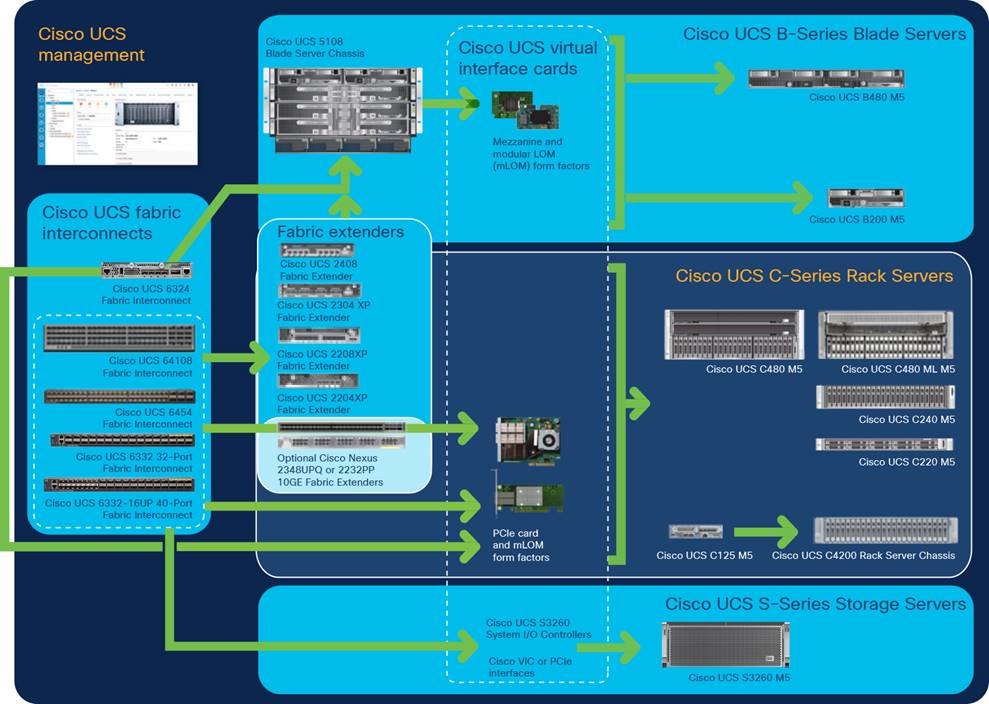
Cisco UCS components
The main components of Cisco UCS are:
● Computing: The system is based on an entirely new class of computing system that incorporates blade servers and modular servers.
● Network: The system is integrated onto a low-latency, lossless, 100-Gbps unified network fabric. This network foundation consolidates LANs, SANs, and high-performance computing (HPC) networks, which are separate networks today. The unified fabric lowers costs by reducing the number of network adapters, switches, and cables and by decreasing power and cooling requirements.
● Virtualization: The system unleashes the full potential of virtualization by enhancing the scalability, performance, and operational control of virtual environments. Cisco® security, policy enforcement, and diagnostic features are now extended into virtualized environments to better support changing business and IT requirements.
● Storage access: The system provides consolidated access to local storage, SAN storage, and network-attached storage (NAS) over the unified fabric. With storage access unified, Cisco UCS can access storage over Ethernet, Fibre Channel, Fibre Channel over Ethernet (FCoE), and Small Computer System Interface over IP (iSCSI) protocols. This capability provides customers with a choice for storage access and investment protection. In addition, server administrators can preassign storage-access policies for system connectivity to storage resources, simplifying storage connectivity and management and helping increase productivity.
● Management: Cisco UCS uniquely integrates all system components, enabling the entire solution to be managed as a single entity by Cisco UCS Manager. The manager has an intuitive GUI, a command-line interface (CLI), and a robust API for managing all system configuration processes and operations.
Cisco UCS is designed to deliver:
● Reduced TCO and increased business agility
● Increased IT staff productivity through just-in-time provisioning and mobility support
● A cohesive, integrated system that unifies the technology in the data center; the system is managed, serviced, and tested as a whole
● Scalability through a design for hundreds of discrete servers and thousands of virtual machines and the capability to scale I/O bandwidth to match demand
● Industry standards supported by a partner ecosystem of industry leaders
Cisco UCS Manager provides unified, embedded management of all software and hardware components of Cisco UCS through an intuitive GUI, a CLI, and an XML API. The manager provides a unified management domain with centralized management capabilities and can control multiple chassis and thousands of virtual machines. Tightly integrated Cisco UCS manager and NVIDIA graphics processing unit (GPU) cards provide better management of firmware and graphics card configuration.
Cisco UCS 6454 Fabric Interconnect
The Cisco UCS 6454 Fabric Interconnect (Figure 2) is the management and communication backbone for Cisco UCS B-Series Blade Servers, C-Series Rack Servers, and 5100 Series Blade Server Chassis. All servers attached to 6454 Fabric Interconnects become part of one highly available management domain.
Because they support unified fabric, Cisco UCS 6400 Series Fabric Interconnects provide both LAN and SAN connectivity for all servers within their domains. For more details, see https://www.cisco.com/c/dam/en/us/products/collateral/servers-unified-computing/ucs-b-series-blade-servers/6400-specsheet.pdf.
The Cisco UCS 6454 Fabric Interconnect is a one-rack-unit (1RU) top-of-rack (ToR) switch that mounts in a standard 19-inch rack such as Cisco R Series Racks. It provides these features and capabilities:
● Support for 10, 25, 40, and 100 Gigabit Ethernet
● Support for FCoE and Fibre Channel, with up to 3.82 Tbps throughput and up to 54 ports
● Support for 16 unified ports (port numbers 1 to 16)
● Support for 10- and 25-Gbps Small Form-Factor Pluggable 28 (SFP28) Ethernet ports and 8-, 16-, and 32-Gbps Fibre Channel ports
● Support for twenty-eight 10- and 25-Gbps Ethernet SFP28 ports (port numbers 17 to 44)
● Support for four 1-, 10-, and 25-Gbps Ethernet SFP28 ports (port numbers 45 to 48)
● Support for six 40- and 100-Gbps Ethernet QSFP28 uplink ports (port numbers 49 to 54).
● Support for FCoE on all Ethernet ports
● Ports capable of line-rate, low-latency, lossless 40 Gigabit Ethernet and FCoE
● Support for centralized unified management with Cisco UCS Manager
● Efficient cooling and serviceability
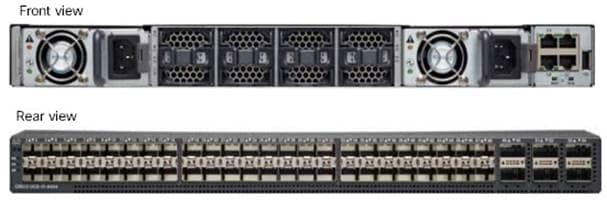
Cisco UCS 6454 Fabric Interconnect
For more information, see https://www.cisco.com/c/en/us/products/collateral/servers-unified-computing/datasheet-c78-741116.html.
Cisco UCS C-Series Rack Servers
Designed to operate both in standalone environments and as part of a Cisco UCS managed configuration, these servers enable organizations to deploy systems incrementally—using as many or as few servers as needed—on a schedule that best meets the organization’s timing and budget. Cisco UCS C-Series servers offer investment protection through the capability to deploy them either as standalone servers or as part of Cisco UCS.
One compelling reason that many organizations prefer rack-mount servers is the wide range of I/O options available in the form of PCIe adapters. Cisco UCS C-Series servers support a broad range of I/O options, including interfaces supported by Cisco as well as adapters from third parties.
Cisco UCS C245 M6 Rack Server
The Cisco UCS C245 M6 Rack Server (Figure 3 and Figure 4) is a small-form-factor (SFF) server. It extends the capabilities of the Cisco UCS portfolio in a 2RU form factor with the addition of the AMD CPUs, with 16 DIMM slots per CPU for 3200-MHz DDR4 DIMMs with individual DIMM capacity points up to 256 GB. The maximum memory capacity for two CPUs is 8 TB (for 32 x 256-GB DDR4 DIMMs). The C245 M6 SFF server has:
● Up to 24 front SFF SAS/SATA hard-disk drives (HDDs) or solid-state disks (SSDs; optionally up to four of the drives can be Non-Volatile Memory Express [NVMe])
● I/O-centric option provides up to eight PCIe slots using three rear risers
● Storage-centric option provides three rear risers with a total of up to four NVMe SFF drives and three PCIe slots
The server provides internal slots for the following options:
● One Cisco 12-Gbps SAS RAID controller with 4 GB cache backup to control SAS/SATA drives
● Up to two Cisco 12-Gbps SAS host bus adapters (HBAs) to control SAS/SATA drives
The UCS C245 M6 server has a single 1 Gigabit Ethernet management port. A modular LAN on motherboard (mLOM) Open Compute Project (OCP) 3.0 module provides up to two 100 Gigabit Ethernet ports. A connector on the front of the chassis provides keyboard, video, and mouse (KVM) functions.
The Cisco UCS C245 M6 server can be used by itself or as part of Cisco UCS, which unifies computing, networking, management, virtualization, and storage access into a single integrated architecture enabling end-to-end server visibility, management, and control in both bare-metal and virtualized environments.
For more information about the Cisco UCS C245 M6 Rack Server, see https://www.cisco.com/c/dam/en/us/products/collateral/servers-unified-computing/ucs-c-series-rack-servers/c245m6-sff-specsheet.pdf.

Cisco UCS C245 M6 Rack Server

Cisco UCS C245 M6 Rack Server (rear view)
The Cisco UCS C245 has two Riser 1 options:
● Riser 1A (I/O-centric, CPU1 control) supports three PCIe slots:
◦ Slot 1 is full-height, 3/4 length, x8, with Network Communications Services Interface (NCSI)
◦ Slot 2 is full-height, full-length, x16, with NCSI
◦ Slot 3 is full-height, full-length, x8, without NCSI
● Riser 1B (storage-centric, CPU1 control) supports two SFF NVMe drives:
◦ Drive bay 102 (lower bay), x4
◦ Drive bay 101 (upper bay), x4
See Riser Card Configurations and Options, page 71, for mechanical details.
The server has one Riser 2 option:
● Riser 2A (always I/O-centric, CPU2 control) supports three PCIe slots:
◦ Slot 4 is full-height, 3/4 length, x8, with NCSI
◦ Slot 5 is full-height, full-length, x16, with NCSI
◦ Slot 6 is full-height, full length, x8, without NCSI
The server has three Riser 3 options:
● Riser 3A (I/O-centric, CPU2 control) supports two PCIe slots:
◦ Slot 7 is full-height, full-length, x8, without NCSI
◦ Slot 8 is full-height, full-length, x8, without NCSI
● Riser 3B (storage-centric, CPU2 control) supports two SFF NVMe drives:
◦ Drive bay 104 (lower bay), x4
◦ Drive bay 103 (upper bay), x4
● Riser 3C supports one PCIe slot, full-height, full-length, x16, without NCSI.
See Riser Card Configurations and Options, page 71, for details.
The server provides:
● COM port (RJ45 connector)
● The server provides a VGA display port (DB15 connector).
● 1 Gigabit Ethernet dedicated Ethernet management port
● mLOM OCP 3.0 card slot (x16)
● Two USB 3.0 ports
● System ID pushbutton LED
● Two power supplies
AMD EPYC 7003 Series Processors
The AMD EPYC™ 7003 Series Processors are built with an innovative Zen 3 core and AMD Infinity Architecture. The AMD EPYC switch on a chip (SoC) offers a consistent set of features across 8 to 64 cores. Each 3rd Gen EPYC processor consists of up to eight core complex dies (CCD) and an I/O die (IOD). Each CCD contains one core complex (CCX), so that each CCD contains up to eight Zen 3 cores. Using the AMD Infinity Fabric, the CCDs connect to the IOD to access memory, I/O, and each other. Up to eight memory channels, 4 TB of high-speed memory per socket, and 128 lanes of PCIe Gen 4 are supported.
In two-socket systems, two EPYC 7003 Series SoCs are connected through their corresponding AMD Infinity Fabric, or External Global Memory Interconnect (xGMI), links. This connection creates a high-bandwidth, low-latency interconnect between the two processors.
AMD EPYC 7003 Series Processors are built with the specifications listed in Table 1.
Table 1. AMD EPYC 7003 Series Processors
| Item |
Specification |
| Core process technology |
7 nanometers (nm) |
| Maximum number of cores |
64 |
| Maximum memory speed |
3200 MT/s |
| Maximum memory channels |
8 per socket |
| Maximum memory capacity |
4 TB per socket |
| Peripheral component interconnect |
128 lanes (maximum). PCI Gen 4 |
For more information about AMD EPYC 7003 Series Processors microarchitecture, see Overview of AMD EPYC™ 7003 Series Processors Microarchitecture.
Cisco UCS virtual interface cards
Whether you are using blade, rack, or storage servers from Cisco, the Cisco UCS VIC (Figure 5) provides optimal connectivity.
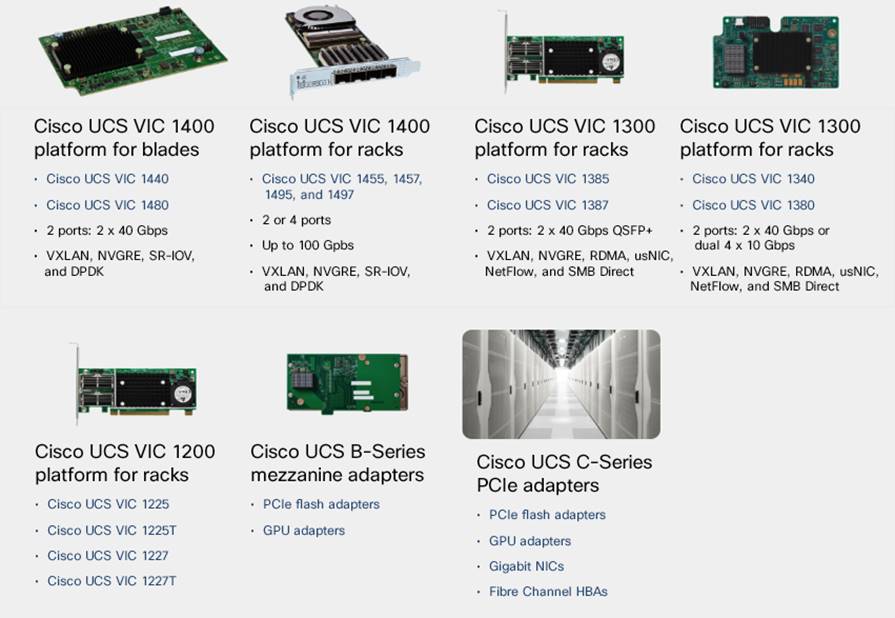
Cisco VICs for Cisco UCS blade and rack servers
For more information, see https://www.cisco.com/c/en/us/products/interfaces-modules/unified-computing-system-adapters/models-comparison.html.
The Cisco VIC 1477 (Figure 6) is a dual-port quad SFP28 mLOM card designed for the M6 generation of Cisco UCS C-Series Rack Servers. The card supports 40 and 100 Gigabit Ethernet and FCoE. The card can present PCIe standards-compliant interfaces to the host, and these can be dynamically configured as network interface cards (NICs) or HBAs.

Cisco UCS VIC 1477
Cisco UCS BIOS options for VDI workloads
This section describes the options you can configure in the Cisco UCS BIOS for VDI workloads.
You can configure the processor and BIOS settings either through the Cisco Integrated Management Controller (IMC) or the Cisco Intersight platform for a standalone system and Cisco Intersight Managed Mode systems. The BIOS settings for the memory, processor, and power are on the Memory, Power/Performance, and Processor tabs (Figure 7, Figure 8, and Figure 9).
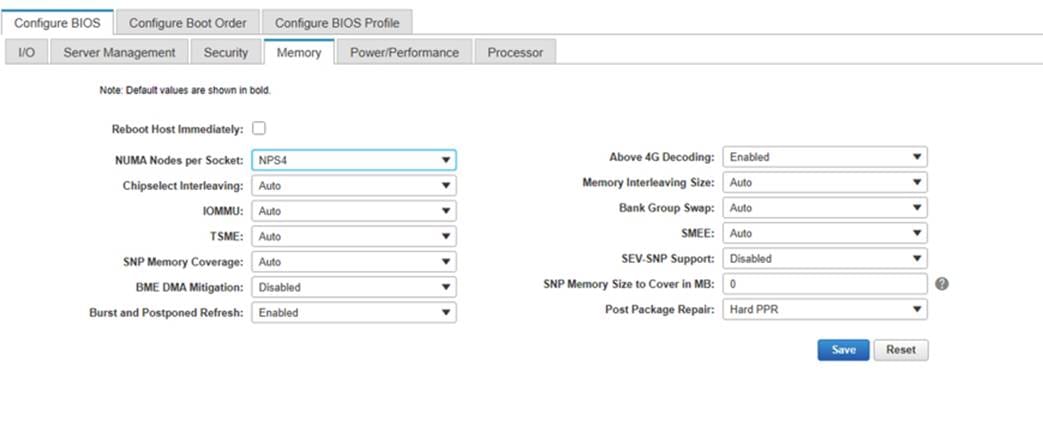
BIOS tokens for Memory available for configuration through Cisco IMC (screen 1)
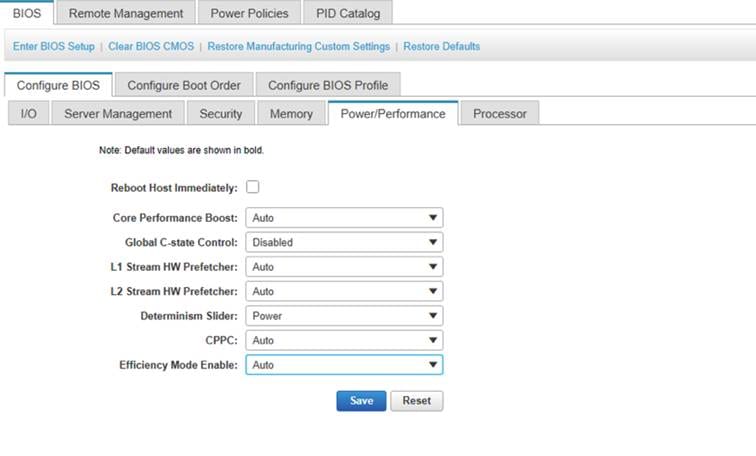
BIOS tokens for Power/Performance available for configuration through Cisco IMC (screen 2)
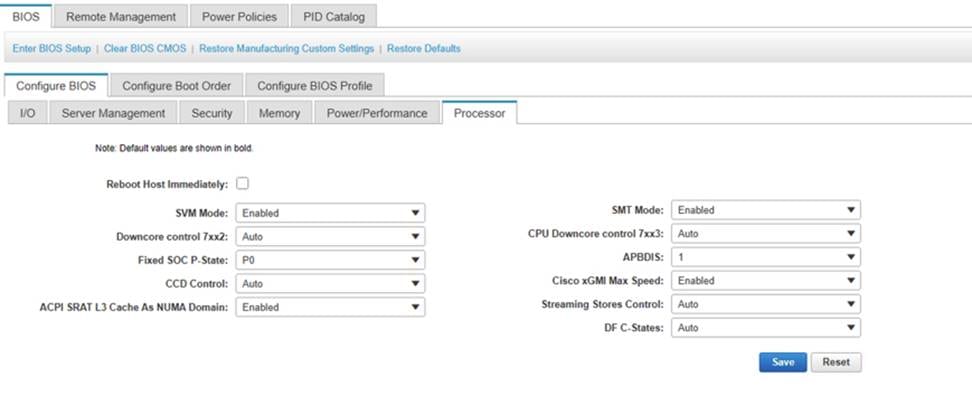
BIOS tokens for Power/Performance available for configuration through Cisco IMC (screen 3)
VMware vSphere is a virtualization platform for holistically managing large collections of infrastructure (resources including CPUs, storage, and networking) as a seamless, versatile, and dynamic operating environment. Unlike traditional operating systems that manage an individual machine, VMware vSphere aggregates the infrastructure of an entire data center to create a single powerhouse with resources that can be allocated quickly and dynamically to any application in need.
VMware vSphere 7.0 has several improvements and simplifications including the following:
● Fully featured VMware vSphere Client (HTML5) client: The flash-based vSphere Web Client has been deprecated and is no longer available.
● Improved VMware Distributed Resource Scheduler (DRS): The new DRS uses a very different approach that results in much more specific optimization of resources.
● Assignable hardware: A new framework was developed to extend support for vSphere features when customers use hardware accelerators.
● VMware vSphere Lifecycle Manager: This replacement for VMware Update Manager brings a suite of capabilities to make lifecycle operations better.
● Refactored VMware vMotion: vMotion has been improved to support today’s workloads.
For more information about VMware vSphere and its components, see https://www.vmware.com/products/vsphere.html.
VMware vCenter Server provides unified management of all hosts and virtual machines from a single console and aggregates performance monitoring of clusters, hosts, and virtual machines. vCenter Server gives administrators deep insight into the status and configuration of computing clusters, hosts, virtual machines, storage, the guest OS, and other critical components of a virtual infrastructure. VMware vCenter manages the robust set of features available in a VMware vSphere environment.
Citrix Virtual Apps and Desktops 1912 LTSR
Citrix Virtual Apps and Desktops 1912 Long-Term Service Release (LTSR) provides the following features and enhancements:
● Citrix Virtual Apps and Desktops: Citrix Virtual Apps and Desktops offers a virtual application and desktop solution, provided as a cloud service and as an on-premises product, giving employees the freedom to work from anywhere on any device while cutting IT costs. Deliver Microsoft Windows, Linux, web, and software-as-a-service (SaaS) applications or full virtual desktops from any cloud: public, on premises, or hybrid. Citrix Virtual Apps and Desktops was formerly Citrix XenApp and Citrix XenDesktop.
● Citrix Workspace application: The Citrix Workspace application incorporates existing Citrix Receiver technology as well as the other Citrix Workspace client technologies. It has been enhanced to deliver additional capabilities to provide end users with a unified, contextual experience through which they can interact with all the work applications, files, and devices they need to do their best work. For more information, see this blog post.
● Citrix SD-WAN: Citrix NetScaler SD-WAN, a crucial technology for Citrix customers and partners transforming their branch networks and WANs with cloud technology, is now Citrix SD-WAN.
● Citrix Secure Web Gateway: Citrix Secure Web Gateway service was previously known as Citrix NetScaler Secure Web Gateway.
● Citrix Gateway: The robust NetScaler Unified Gateway, which allows secure, contextual access to the applications and data you need to do your best work, is now Citrix Gateway.
● Citrix Content Collaboration and Citrix Files for Windows: The advanced access, collaboration, workflows, rights management, and integration features of ShareFile are now available in the Citrix Content Collaboration component set in the secure, contextual, integrated Citrix Workspace. Citrix Files for Windows allows you to access your Content Collaboration files directly through a mapped drive, providing a native Windows Explorer experience.
● Citrix Hypervisor: The technology from Citrix XenServer for virtualization infrastructure, based on the Citrix XenProject hypervisor, is now Citrix Hypervisor.
For additional details, refer to the Citrix documentation here.
Citrix Virtual Apps and Desktops test platform for AMD EPYC processors
Figure 10 and Figure 11 providcitrixe an overview of the test platform used to evaluate and select processors.
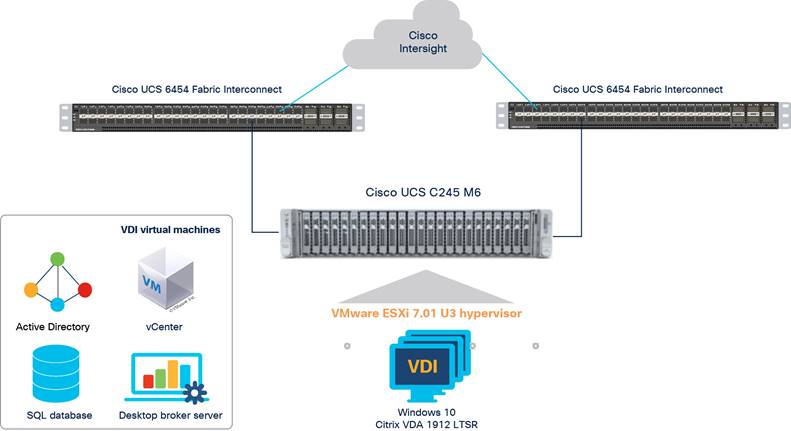
Reference architecture
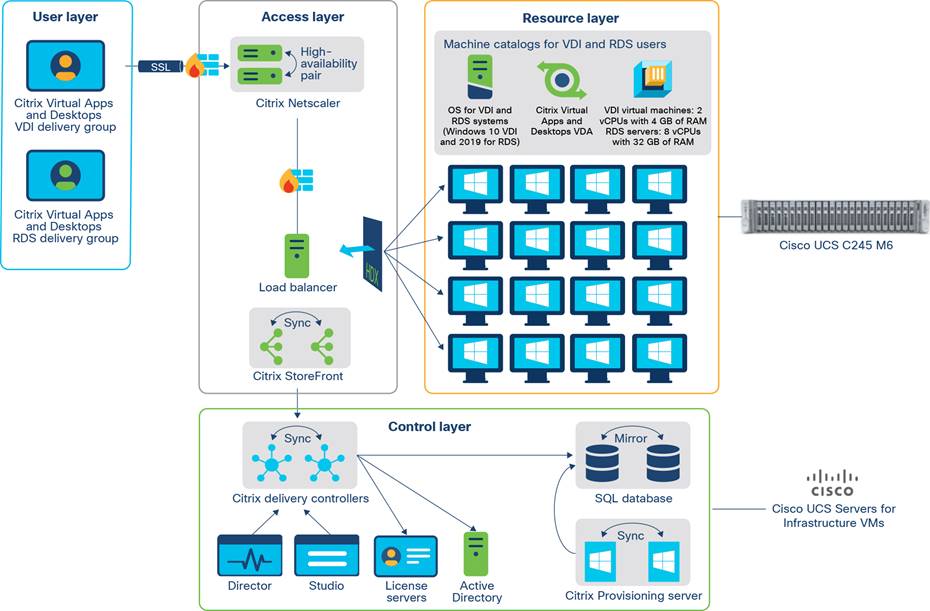
Logical architecture
The solution includes the following hardware components:
● Cisco UCS C245 M6 Rack Server for Citrix payloads (two 3rd Gen AMD EPYC processors with 2 TB of memory (128 GB x 16 DIMMs at 3200 MHz) with:
◦ AMD EPYC 7713 processor (64 cores at 2 GHz with 225 watts (W) and 3200-MHz for memory)
◦ Cisco UCS VIC 1440 mLOM (Cisco UCS C245 M6 Rack Server)
◦ Two Cisco UCS 6454 Fabric Interconnects (fourth-generation fabric interconnects)
◦ Two Cisco Nexus® 93180YC-FX Switches (optional access switches)
The software components of the solution are as follows:
● Cisco UCS Firmware Release 4.2(1c)
● VMware ESXi 7 U3 for VDI hosts
● Citrix Virtual Apps and Desktops 1912 LTSR CU3
● Microsoft Windows 10 64-bit
● Microsoft Windows Server 2019 for RDS
● Microsoft Office 2016
To evaluate the 3rd Gen AMD EPYC processors, we created a strategy to test for the optimal price-to-performance ratio for knowledge workers: the mainstream user persona for virtual client computing, also referred to as end-user computing by VMware.
Windows 10 virtual desktops using Citrix Provisioning nonpersistent workload
We evaluated each processor tested against the combination of Login VSI test workloads shown in Table 2, in benchmark mode.
Table 2. User type and delivery mechanism combination tested
| Delivery mechanism |
Knowledge worker |
| Citrix Provisioning (VDI) |
Tested |
We started with our knowledge of the performance of the AMD EPYC processors and compared their benchmark performance to that of the competitive processors to guide our initial selections for evaluation. Our plan was to identify a processor for each user type that delivered the best price-to-performance ratio for both the VDI and Remote Desktop Session Host (RDSH) delivery modalities for Citrix Virtual Apps and Desktops. We found that the AMD EPYC 7713 processor was sufficient to run any VDI workload on Cisco UCS.
For the knowledge worker workload we created a Citrix Virtual Apps and Desktops virtual machine with specifications as shown in Table 3.
Table 3. Specifications of tested systems
| Combination |
Virtual CPU |
Memory |
Virtual NIC |
| Knowledge worker: Microsoft Windows 10 |
2 vCPUs |
4 GB of memory |
1 x 40-GB vNIC |
| Knowledge worker: Microsoft Windows Server 2019 |
8 vCPUs |
32 GB of memory |
1 x 40-GB vNIC |
This section presents the data from the test runs for the processor selected for the test.
Knowledge workers are individuals in an organization who use a large number of applications to perform their duties. Examples of knowledge workers are sales and marketing professionals, business development managers, healthcare clinicians, and project managers.
In some cases, these workers can be served by RDSH server sessions or published applications. In most cases, organizations provide a medium-capability Windows 10 virtual desktop to these users.
We tested both use cases using the Login VSI Knowledge Worker workload in benchmark mode. You can find additional information about Login VSI and all the workloads we tested for this document here.
In addition to the Login VSI test suite, we measured host utilization by gathering data from ESXTOP. We also captured Performance Monitor (Perfmon) data from sample RDSH server virtual machines during the full server load tests.
Microsoft Windows 10 and Citrix Virtual Apps and Desktops 1912 LTSR single-server synopsis: AMD EPYC processor
The test results are summarized here and in Figure 12, Figure 13, and Figure 14.
● Operating system: Windows 10 64-bit with Citrix optimizations
● 2 virtual CPUs (vCPUs); 4 GB of RAM
● Number of users: 450 users running Login VSI Knowledge Worker workload with Windows 10
● No VSImax; Login VSI baseline = 674 ms
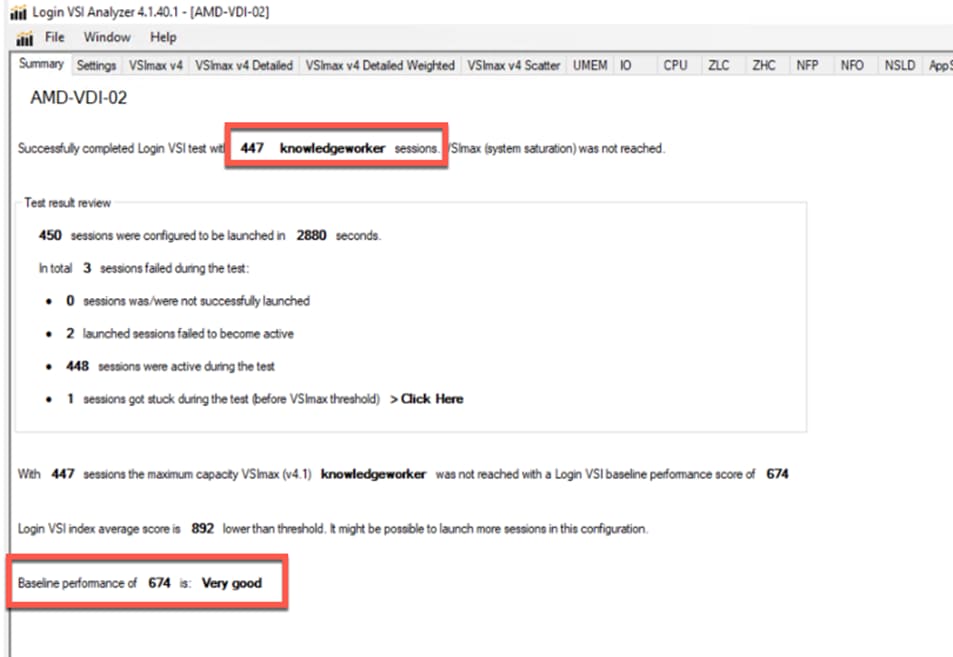
Login VSI end-user experience summary
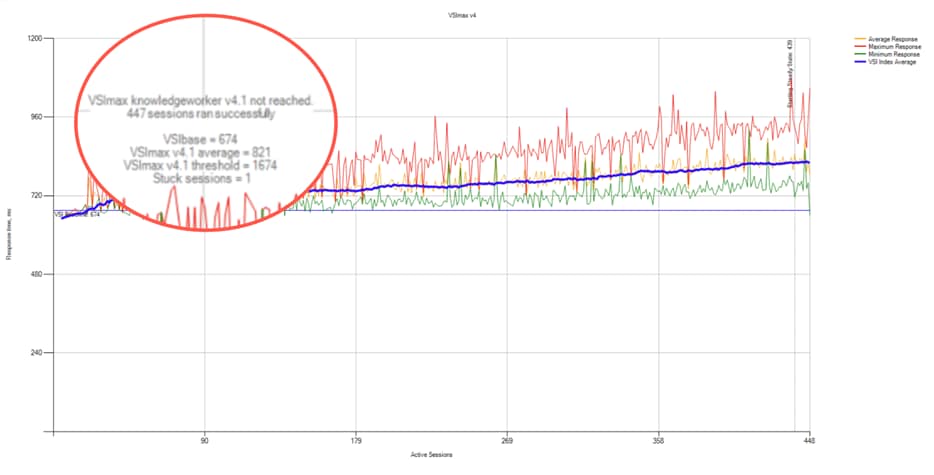
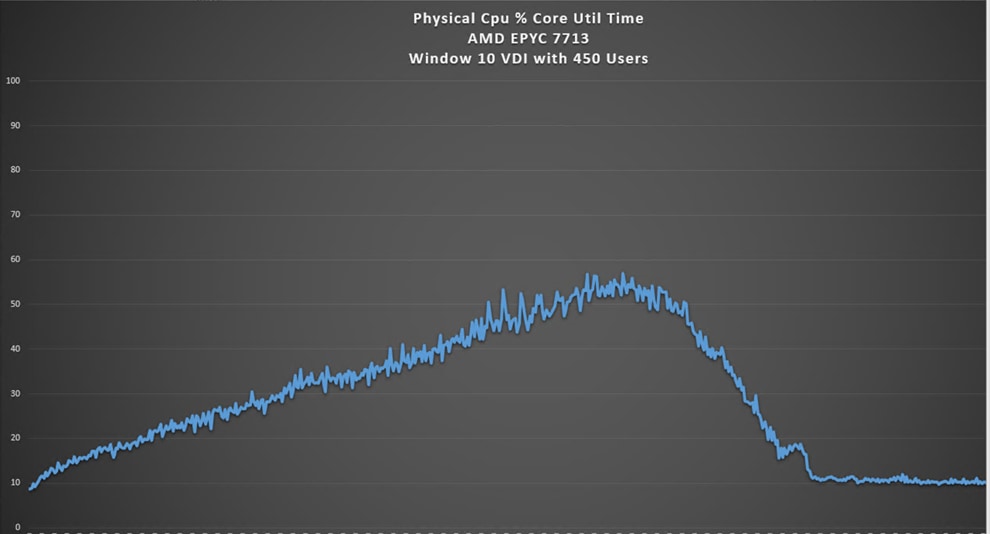
VMware ESXi host CPU utilization percentage during testing
Windows Server 2019 RDSH with Citrix Virtual Apps and Desktops 1912 LTSR single-server synopsis: AMD EPYC processor
The test results are summarized here and in Figure 15, Figure 16, and Figure 17.
● Operating system: Windows Server 2019 64-bit with Citrix optimizations
● 8 vCPUs; 32 GB of RAM
● Number of users: 1000 users running Login VSI Knowledge Worker workload with Windows 10
● No VSImax; Login VSI baseline = 576 ms
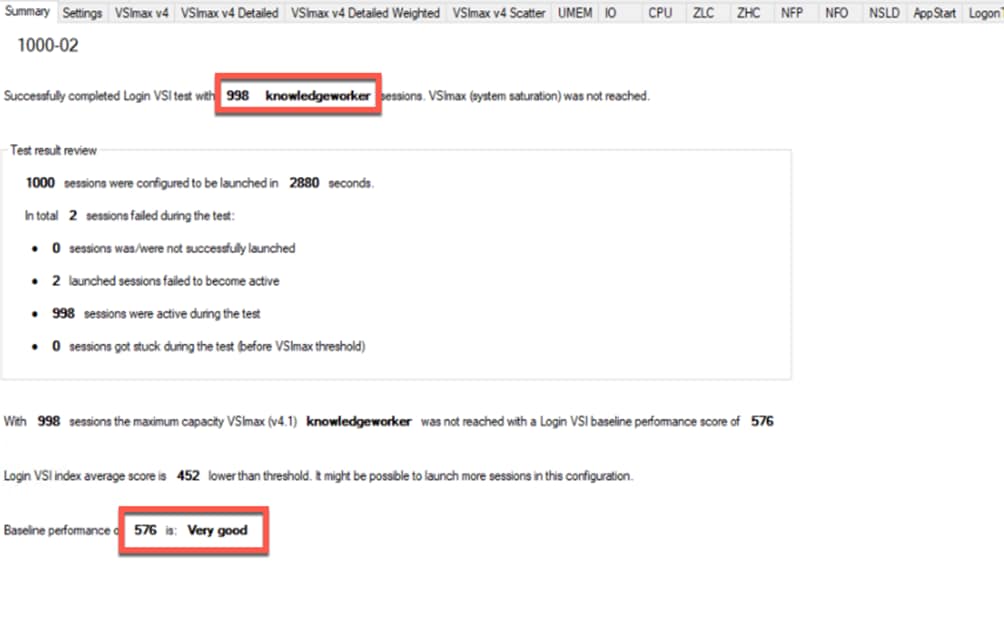
Login VSI end-user experience summary
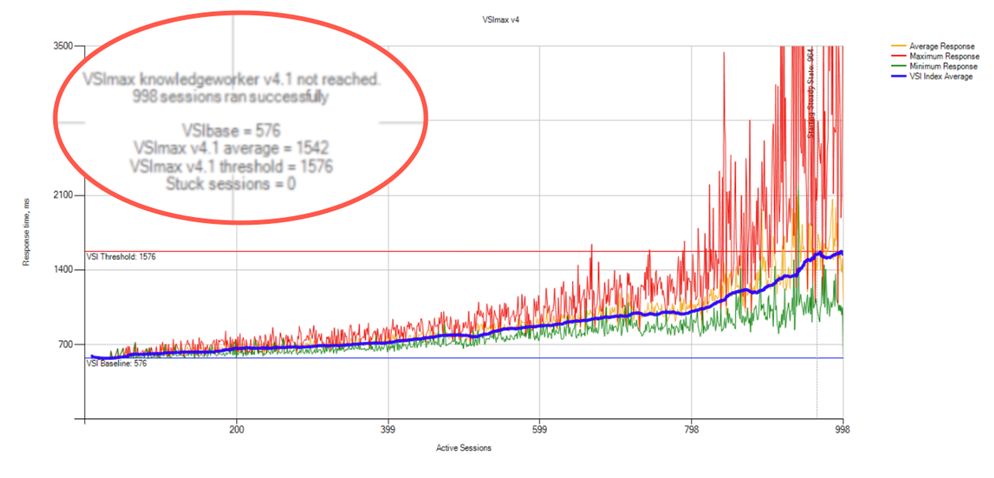
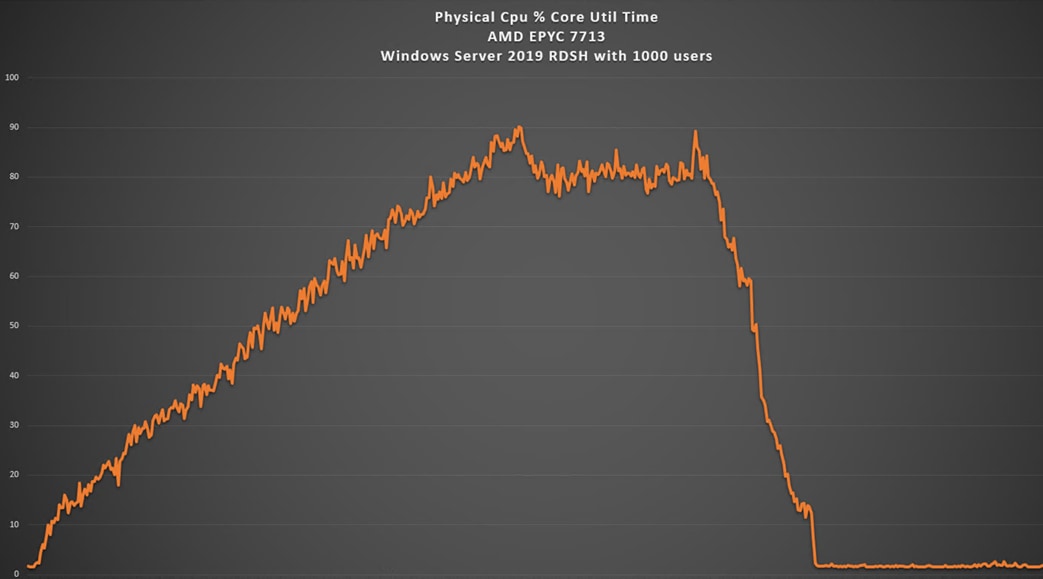
VMware ESXi host CPU utilization percentage during testing
By carefully evaluating the AMD EPYC 7713, we determined that this processor has more than enough power to run any VDI or RDSH workload. The CPU was never saturated, and the host ran out of available memory before the CPU was stressed. The AMD EPYC processor is highly recommended for VDI workloads, but especially for graphics-intensive workloads, for which additional CPU cores can be beneficial.
However, just because you can push the processor, doesn’t mean you should. Any VDI workload is going to have plenty of processing power and great end-user performance, but we do not recommend increasing user density to the point that it may be detrimental to a large number of users if the server host were to fail.
The optimal price-to-performance characteristics for the knowledge worker user type for Citrix Virtual Apps and Desktops 1912 LTSR and Microsoft Windows 10 and Server 2019 virtual desktops sessions are listed in Table 4 and Table 5.
Table 4. Configurations by user type
| Microsoft Windows 10 |
Knowledge worker |
| vCPUs per virtual machine |
2 |
| Memory per virtual machine |
4 to 8 GB |
Table 5. Configurations by user type
| Microsoft Windows Server 2019 for RDS |
Knowledge worker |
| vCPUs per virtual machine |
8 |
| Memory per virtual machine |
24 to 32 GB |
We tried to identify the maximum recommended workload for the AMD EPYC processor and user type for Windows 10 virtual machines for knowledge workers. The maximum recommended workload is used to plan for maintenance and failure scenarios. During normal operations, fewer virtual machines would run on the clusters supporting your users. However, with the immense power of the AMD processors, we ran out of RAM before exhausting the processors’ capabilities.
Each customer’s environment and workloads are different. The density numbers shown here are starting points for your unique environment. They are not intended to be performance guarantees.
For graphics-intensive workloads and for enhanced-experience Windows 10 workloads, you can use GPUs with additional processors that are suited for that purpose.
For additional information, see the following:
● Cisco UCS C-Series Rack Servers and B-Series Blade Servers:
◦ http://www.cisco.com/en/US/products/ps10265/
● Cisco HyperFlex™ hyperconverged servers:
◦ https://www.cisco.com/c/en/us/products/hyperconverged-infrastructure/hyperflex-hx-series/index.html
● Citrix Virtual Apps and Desktop 1912 LTSR:
◦ https://docs.citrix.com/en-us/citrix-virtual-apps-desktops/1912-ltsr.html
● VMware vSphere 6.7 Update 3:
◦ https://docs.vmware.com/en/VMware-vSphere/6.7/rn/vsphere-vcenter-server-67u3b-release-notes.html
◦ https://docs.vmware.com/en/VMware-vSphere/6.7/rn/vsphere-esxi-67u3-release-notes.html
● Citrix Virtual Apps and Desktops 1912 LTSR optimization guides for virtual desktops:
◦ https://support.citrix.com/article/CTX224676
● Login VSI
◦ https://www.loginvsi.com/products/login-vsi