Cisco Catalyst 9600 Series Switches Ordering Guide
Available Languages
Bias-Free Language
The documentation set for this product strives to use bias-free language. For the purposes of this documentation set, bias-free is defined as language that does not imply discrimination based on age, disability, gender, racial identity, ethnic identity, sexual orientation, socioeconomic status, and intersectionality. Exceptions may be present in the documentation due to language that is hardcoded in the user interfaces of the product software, language used based on RFP documentation, or language that is used by a referenced third-party product. Learn more about how Cisco is using Inclusive Language.
Before placing an order, please review the following:
● The Cisco Catalyst 9600 Series offer structure has three main components: the switch hardware, a Network stack perpetual license, and choice between a Cisco Catalyst Software Subscription or Cisco DNA Software subscription.
● The Software subscriptions and the Network Stack perpetual licenses are smart product IDs (SKUs). The subscription, which comes with a perpetual license, is required with a hardware purchase.
● A Smart Account is mandated during purchase (for more information, please see the Smart Accounts section).
● Available service options:
◦ Solution support
◦ Enhanced Limited Lifetime Warranty (E-LLW)
◦ Smart Net Total Care support (SNTC)
◦ Success Tracks (Cisco CX)
◦ Included base product-level support (Catalyst Software Subscription)
● Network Stack: NW
● Cisco Digital Network Architecture Subscription: -DNA
● Cisco Catalyst Software Subscription: -DNX
● Advantage: -A
● Smart Account: SA
● Smart License: SL
This document provides a detailed overview of the ordering process for Cisco Catalyst 9600 Series switches on Cisco Commerce Workspace (CCW).
Hardware and software order overview
Cisco Catalyst 9600 Series switches can be ordered through Cisco Commerce Workspace (CCW) as a Cisco Catalyst or DNA Advantage subscription. Both options include switch hardware coupled with Cisco IOS XE and the Network Stack software.
What is the difference between the Cisco Catalyst and Cisco DNA Software subscription for Switching?
For Catalyst 9600 Series, the Catalyst Software Subscription for Switching includes base software and hardware support for the Advantage tiers. This support delivers a TAC service for severity 1 and 2 service requests. In addition, with the Advantage tier, you also receive ISE licenses (quantity dependent on switch model). Catalyst 9600 Series receive 40 endpoint sessions per Catalyst Advantage license.
Table 1. Cisco ISE licenses included with Advantage term licenses
| Eligible product families* |
Cisco Catalyst 9600 Series |
Cisco Catalyst 9500 Series |
Cisco Catalyst 9400 Series |
Cisco Catalyst 9300 Series |
| ISE quantity per Advantage license |
40 endpoint sessions for ISE |
10 endpoint sessions for ISE |
40 endpoint sessions for ISE |
10 endpoint sessions for ISE |
The Cisco DNA Software subscription for Switching includes base support for software only (not hardware), delivering a one-hour TAC response objective for severity 1 and 2 service requests. RMAs are also accessed through the Catalyst warranty program. In addition, the Cisco DNA Software subscription does not include ISE licenses.
Note that for both the Cisco DNA and Catalyst Software subscriptions for Switching:
● Cisco DNA features and tier levels (Essentials, Advantage) remain the same.
● Hardware replacements are accessed separately through the Catalyst warranty program.1
Software licenses for Catalyst 9600
|
|
Cisco Catalyst Software Subscription new |
Cisco DNA subscription |
Network Advantage |
| Packages1 |
3, 5 or 7 Year Terms |
3, 5 or 7 Year Terms |
Perpetual |
| Tiers |
Advantage |
Advantage |
Advantage |
| Portability2 |
ü |
ü |
ü |
| Management options |
Catalyst Center |
Catalyst Center |
CLI, Web UI |
| Included support |
Base product-level support for Hardware, Software and OS |
Software support (SWSS) |
× |
| Included3 add-ons: Common ISE policy, Cisco Spaces |
× |
× |
× |
| Included ISE endpoint licenses |
40 |
× |
× |
Catalyst Software Subscription feature matrix
For the latest features, please view the Switching feature matrix.
How to order a Cisco Catalyst 9600 Series switch
Both a network stack license and Catalyst Software Subscription or Cisco DNA subscription are mandatory at the time of purchase. Network Advantage is included with the hardware, while a Catalyst Software Subscription or Cisco DNA Advantage term license needs to be selected at the time of order.
To order in Cisco Commerce Workspace, follow these steps:
1. Select the appropriate Cisco Catalyst 9600 Series switch SKU—for example, C9606R.
2. Choose the preferred consumption model—Cisco DNA Advantage.
3. Choose the Cisco DNA term license (3, 5, or 7 years).
4. Add other components (secondary supervisor, line cards, additional power supplies, power cables and accessories).
Step-by-step ordering in Cisco Commerce Workspace
Enter the hardware SKU in Cisco Commerce Workspace (CCW).
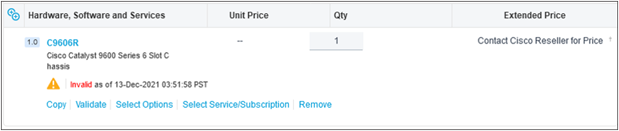
Selecting Catalyst 9600 C9606R chassis in CCW
The network stack license is perpetual and included with the hardware by default (it will not be visible in the selection menu) for the respective hardware SKU.
A Cisco Catalyst or Cisco DNA Advantage Software subscription option is available for selection and is mandatory. Customers are encouraged to purchase the Cisco Catalyst Software Subscription option to enable advanced Cisco Networking solutions. Base product-level support for Hardware, Software and OS.

For Cisco Software Subscription (preferred), the term-based Cisco DNA license can be a 3, 5 or 7 year term. A Cisco Software Subscription term is mandatory (customers must select one of the term options to complete the configuration).

Note: Cisco DNA Subscription must be deselected by using “Clear Section”, when ordering Cisco Software Subscription.

For Cisco DNA Advantage, the term-based Cisco DNA license is preselected to the 5 year term by default but can be changed to a 3 or 7 year term. A Cisco DNA Software term license is mandatory (customers must select one of the term options to complete the configuration).
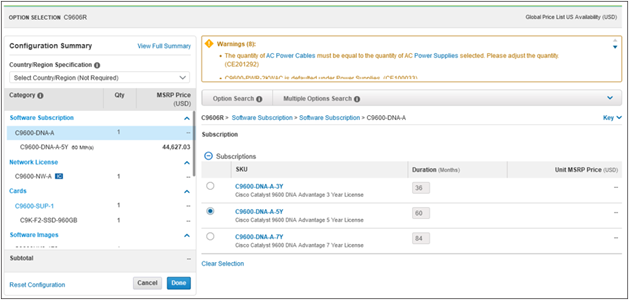
The primary supervisor selection is mandatory and is selected with 960 GB of SSD storage by default. You can choose a different SSD storage size if desired. Please refer to the screen shots below.


An optional secondary supervisor can be selected as part of the configuration.
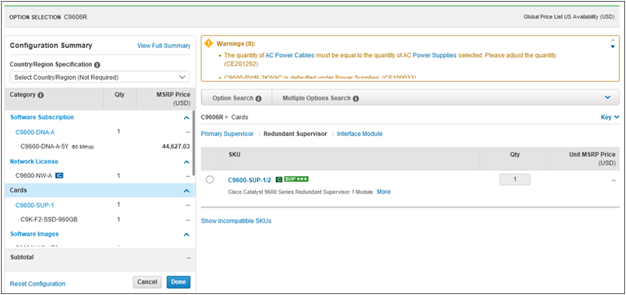
An optional supervisor management port transceiver can also be selected.

The optional line cards can be selected as part of the configuration. The maximum line card quantity allowed is four.

An optional transceiver module for each line card can be selected by selecting individual line cards. Please refer to the screen shots below for details.
Optional 100G transceiver selection.
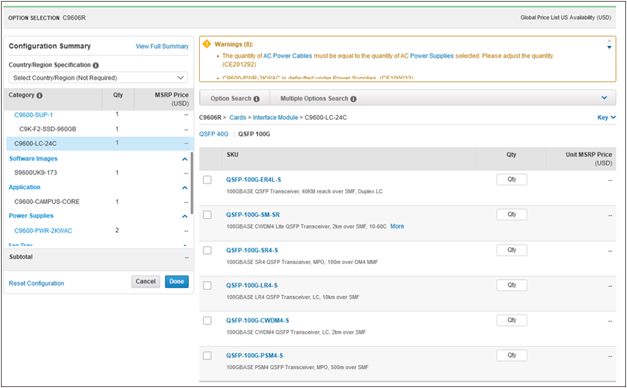
Optional 40G transceiver selection.

Optional 10G transceiver selection.

Optional 25G transceiver selection.
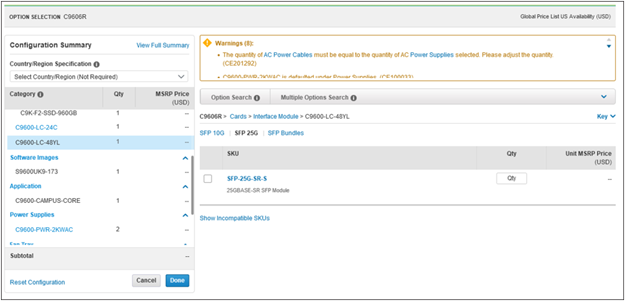
Software image selection is available as configurable options.

Please help us track Cisco Catalyst 9600 Series deployment in various network roles in by selecting the appropriate role under Application. The default is C9600-CAMPUS-CORE.

Under power supplies, 2000W AC or 2000W DC power supply options are made available. A maximum of four power supplies can be configured in the C9606R chassis. The default is two 2000W AC power supplies as the minimum power requirement for a fully loaded chassis.
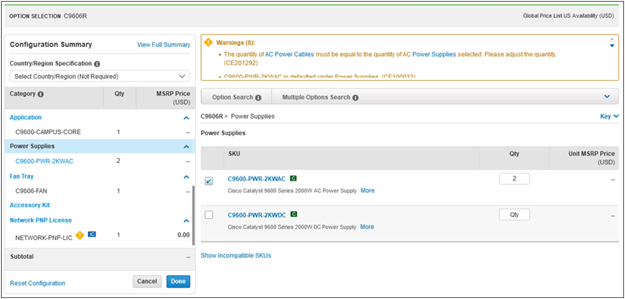
A power cable must be selected to complete the power supply configuration.

The fan tray is mandatory and added by default.

Default accessories shipped with the switch
Cisco Catalyst 9600 Series switches ship with the following components and accessories by default:
● Mounting brackets
● Blank plate for line card slots (if applicable)
● Blank plate for power supply slot (if applicable)
Cisco Catalyst 9600 Series switch hardware is available with Catalyst Software Subscription or Cisco DNA Advantage. For a full list of features, please visit the Switching Feature Matrix: https://www.cisco.com/c/m/en_us/products/software/dna-subscription-switching/en-sw-sub-matrix-switching.html
Introduction to Smart Licensing
Cisco Smart Licensing is a flexible licensing model that provides you with an easier, faster, and more consistent way to purchase and manage software across the Cisco portfolio and across your organization. And it’s secure – you control what users can access. With Smart Licensing you get:
● Easy Activation: Smart Licensing establishes a pool of software licenses that can be used across the entire organization—no more PAKs (Product Activation Keys).
● Unified Management: My Cisco Entitlements (MCE) provides a complete view into all of your Cisco products and services in an easy-to-use portal, so you always know what you have and what you are using.
● License Flexibility: Your software is not node-locked to your hardware, so you can easily use and transfer licenses as needed.
To use Smart Licensing, you must first set up a Smart Account on Cisco Software Central (software.cisco.com).
For a more detailed overview on Cisco Licensing, go to cisco.com/go/licensingguide.
As with all Cisco Catalyst 9000 family switches, Smart Accounts are mandatory when ordering a Cisco Catalyst 9600 Series switch. A Smart Account is a central data repository that provides visibility into and access control over all the Cisco software licenses and entitlements across an organization. Smart Accounts allow customers to store, manage, and move assets across locations and devices and begin to use them immediately. Smart Accounts are required for enabling Cisco Smart Software Licensing.
After a Smart Account has been set up, customers have the flexibility to create subaccounts (virtual accounts) to help manage licenses for departments, areas, or locations within their organization. Licenses can be pooled within virtual accounts as needed. Smart Accounts support role-based user access controls, which allow the delegation of authority to account administrators at the Smart Account level or at the virtual account level. In addition, customers can assign partner visibility and management rights to their virtual or enterprise-level accounts.
● Operations Exchange site featuring Smart Account overviews and training sessions; navigate to the Smart Account Resources panel on the page.
● To create Smart Accounts, visit https://www.cisco.com/c/en/us/buy/smart-accounts.html.
Smart Licensing is a cloud-based license management platform built to simplify the purchase, deployment, and management of Cisco software assets. Entitlements are immediately deposited into a customer’s virtual account for use. This eliminates the need to install license files on every device. Products that are Smart License enabled communicate to Cisco to report consumption. The primary location for managing product registration and monitoring Smart License (SL) consumption is the Cisco Smart Software Manager. License ownership and consumption are readily available to help customers make better purchase decisions based on consumption or other business needs.
Cisco Smart Software Manager
Cisco Smart Software Manager enables the management of software licenses. The interface allows customers to activate their product, manage entitlements, and renew and upgrade software. An active Smart Account is required to complete the Smart License registration process.
To learn more about end-to-end Smart Account and Smart License management, visit https://www.cisco.com/c/en/us/buy/smart-accounts/software-manager.html.
Smart Account and Smart License availability
Important information about Smart Account and Smart License availability
● Cisco Catalyst 9600 Series switch SKUs are smart SKUs. License entitlements will be deposited into the Cisco Smart Software Manager and the Smart Account (SA).
● In addition to viewing entitlements, customers can track license consumption.
A Smart Account is mandatory at the time of the order of a Cisco Catalyst 9600 Series switch. If a customer does not have a Smart Account set up prior to the purchase, a new Smart Account must be created at the time of purchase.
Deploying Smart Licenses for Cisco Catalyst 9600 Series switches
The Cisco Catalyst 9000 switch family comes in different licensing packages in comparison to previous- generation Cisco Catalyst platforms. Smart Licenses are transferable between the same types of devices (for example, from one Cisco Catalyst 9600 Series switch to another). (See the figure below)

Deploying Smart Licenses
In the deployment model shown in Figure 1, the Smart Account Cisco back end and Cisco Catalyst switches do not have a communication channel to report usage and consumption. They operate as separate entities. The switches must be configured in Right To Use (RTU) mode with the correct license level to enable the purchased feature set. License usage and consumption reporting is performed in Cisco Smart Software Manager.
The Solution Support service option is strongly recommended; it provides coverage for a Cisco DNA Essentials and Advantage software licenses. Additional product-level hardware support options are available: Smart Net Total Care (SNTC) support, partner service support (PSS), and enhanced limited lifetime hardware warranty. It is strongly recommended that the term of the hardware support contract match the software subscription license term to avoid any service support gaps for the duration of the term.
With a Catalyst Software Subscription, base product-level hardware and software support is included.
How does the base product-level support for software and hardware included in the Catalyst Switch Software subscription differ from Cisco Smart Net Total Care (SNTC) and Software Support Services (SWSS)?
The base product-level support for software and hardware support included in the Catalyst Switch software subscription delivers the same features and benefits you experience today with Smart Net Total Care and Software Support Basic except as follows:
● The Cisco TAC response objective for severity 1 and 2 service requests is:
◦ Four hours, compared to one hour for Smart Net Total Care and Software Support Basic), and
◦ Next Business Day (NBD) where commercially available for severity 3 and 4 service requests, compared to one hour for Smart Net Total Care during business hours and next business day outside of business hours, and next business day for Software Support Basic during and outside of business hours).
● Hardware replacements are accessed through the Catalyst warranty program1, compared to a choice of eight RMA service-level options offered through Smart Net Total Care and Software Support Basic.
What are my support service options if I need faster response objectives for critical issues, more hardware RMA options, and/or higher levels of support than what’s included in the Catalyst Switch software subscription?
Because your enterprise network is the cornerstone of your IT and business, we recommend Cisco Success Tracks and CX Cloud, which is the one-stop, unified digital interface to Success Tracks.
Success Tracks is designed to accelerate adoption and maximize value for the security, automation, and assurance capabilities in your Cisco enterprise network. It also fulfills your need for faster response objectives (30 minutes for severity 1 and 2 service requests) and all of Cisco’s RMA options (eight, as fast as two hours).
Can you tell me more about Success Tracks and CX Cloud?
Success Tracks is a set of comprehensive services accessed through the unified digital platform, CX Cloud. It offers streamlined, personalized access to Cisco experts and customized content that can help you simplify solution adoption, resolve complex issues faster than single product-focused support, and optimize your IT environment through:
● Expert Resources: Expert guidance, best practices, and proven methodologies for a successful path to adoption.
● Trusted Support: Prescriptive support to detect, prevent, and efficiently solve complex hardware, software, and multi-product, multi-vendor issues through a Cisco primary point of contact who streamlines the support experience across your Cisco enterprise network.
● Insights and Analytics: Telemetry and intelligence with analytics that provide proactive and predictive insights and guided recommendations to help you solve problems faster and optimize operations.
● Contextual Learning: Digital learning resources, tailored instructor-led training, certification prep and virtual practice labs, designed to expand a workforce’s skillset and capacity to achieve business outcomes faster and more efficiently.
CX Cloud

The value of Cisco's CX Cloud
To see how Success Tracks can drive faster adoption and ROI for your Catalyst-based enterprise network, connect with your Cisco representative and request a CX Cloud demo.
Table 2. Comparison of Cisco support models for Cisco Catalyst Software Subscriptions.
Cisco Enhanced Limited Lifetime hardware Warranty
Cisco Catalyst 9600 Series switches come with an Enhanced Limited Lifetime hardware Warranty (E-LLW) that includes Next-Business-Day (NBD) delivery of replacement hardware where available and 90 days of 8x5 Cisco Technical Assistance Center (TAC) support.
Table 3 provides ordering information for Cisco Catalyst 9600 Series switches.
Table 3. Ordering information
| Product number |
|
| C9600X-SUP-2 (=) |
Cisco Catalyst 9600X Supervisor 2 Module |
| C9600X-SUP-2/2 |
Cisco Catalyst 9600X Redundant Supervisor 2 Module |
| C9600-LC-24C (=) |
Cisco Catalyst 9600 Series 24-Port 40GE/12-Port 100GE line card |
| C9600-LC-48YL (=) |
Cisco Catalyst 9600 Series 48-Port 25GE/10GE/1GE line card |
| C9600-LC-48TX (=) |
Cisco Catalyst 9600 Series 48-port RJ45 Copper - 10GE/5GE/2.5GE/1GE/100M/10M line card |
| C9600-LC-48S (=) |
Cisco Catalyst 9600 Series 48-Port 1GE line card |
| C9600-LC-40YL4CD (=) |
Cisco Catalyst 9600 40-Port 50/25/10GE and 2-Port 400GE, 2-port 200GE line card |
| C9600X-LC-56YL4C (=) |
Cisco Catalyst 9600X 56-Port 50/25/10GE and 4-Port 100GE line card (SUP-2 only) |
| C9600X-LC-32CD (=) |
Cisco Catalyst 9600X 30-port 100/40GE, 2-port 400/200/100GE line card (SUP-2 only) |
| Cisco Catalyst 9600 Series C9606 Chassis Fan Tray |
|
| C9K-F2-SSD-240GB (=) |
Cisco Catalyst 9600 Series 240GB SSD Storage |
| C9K-F2-SSD-480GB (=) |
Cisco Catalyst 9600 Series 480GB SSD Storage |
| C9K-F2-SSD-960GB (=) |
Cisco Catalyst 9600 Series 960GB SSD Storage |
| Cisco DNA Software term licenses |
Description |
| C9600-DNA-A |
C9600 Cisco DNA Advantage Software subscription, Term License |
| C9600-DNA-A-3Y |
C9600 Cisco DNA Advantage Software subscription, 3 Year License |
| C9600-DNA-A-5Y |
C9600 Cisco DNA Advantage Software subscription, 5 Year License |
| C9600-DNA-A-7Y |
C9600 Cisco DNA Advantage Software subscription, 7 Year License |
| Cisco Catalyst Software term licenses |
Description |
| C9600-DNX-A-3Y |
C9600 Cisco Catalyst Advantage Software subscription, 3Y License |
| C9600-DNX-A-5Y |
C9600 Cisco Catalyst Advantage Software subscription, 5Y License |
| C9600-DNX-A-7Y |
C9600 Cisco Catalyst Advantage Software subscription, 7Y License |
| Power supplies |
Description |
| C9600-PWR-3KWAC (=) |
Cisco Catalyst 9600 Series 3000W AC Power Supply |
| C9600-PWR-2KWAC (=) |
Cisco Catalyst 9600 Series 2000W AC Power Supply |
| C9600-PWR-2KWDC (=) |
Cisco Catalyst 9600 Series 2000W DC Power Supply |
| Spare accessories and kits |
Description |
| C9606-SLOT-BLANK (=) |
Cisco Catalyst 9600 Series Blank for Chassis Module Slot |
| C9606-PWR-BLANK (=) |
Cisco Catalyst 9600 Series Blank for Chassis Power Supply Slot |
| CAB-CONSOLE-USB |
Console Cable 6ft with USB Type A and mini-B |
| CAB-CONSOLE-RJ45 |
Console Cable 6ft with RJ45 and DB9F |
| C9606-RACK-KIT= |
Cisco Catalyst 9600 Series 6 slot chassis Rack Mount |
| C9606-ACC-KIT= |
Cisco Catalyst 9600 Series 6 slot chassis Accessory Kit |
| C9606-SHELF-KIT= |
Cisco Catalyst 9600 Series 6 slot chassis Shelf Install Kit |
| C9606-FB-23-KIT= |
Cisco Catalyst 9600 Series 6 slot chassis Front to Back Kit |
Smart Accounts: all you need to know
● Operations exchange: Partner and distributor software training: A comprehensive list of external software training resources and detailed training modules for ordering and license management.
● Smart Account leading practices for customers: A leading practices guide that can help customers decide how to structure their Smart Accounts, including if they need multiple Smart Accounts.
● Smart Account decision tree: A short branching survey that helps partners and customers understand what type of Smart Accounts to create.
● Cisco Smart Accounts on Cisco.com: The primary Cisco.com site for Smart Accounts.
● AMER SW training schedule: List of live software training sessions currently offered.
● Cisco Smart Licensing Training: Collection of content related to Cisco Smart Account Training.
