A. Intel Connectivity Analytics is a solution that allows wireless devices with specific Intel Wi-Fi 6/6E chipsets to send client-side analytics to Cisco
® Catalyst
® wireless controllers and the Cisco Meraki
® Dashboard. These enhanced analytics include the Intel client model, driver version, coverage hole insights, roaming reasons, and power type. In addition, wireless clients that support Intel Connectivity Analytics will send client reports providing information such as station information, low Received Signal Strength Indications (RSSI), neighboring Access Points (APs), temporary disconnects, unknown APs, and failed APs when applicable. This enhanced visibility provides network administrators with better serviceability and enables them to quickly discover and determine the root cause of issues in any wireless network.
Q. What are the primary use cases for Intel Connectivity Analytics?
A. The primary use cases are to simplify a network administrator’s ability to identify out-of-date or noncompatible wireless client drivers, validate new wireless client drivers, identify nonworking wireless client hardware, troubleshoot issues with wireless client roaming, identify reasons for poor connectivity, and identify misbehaving APs.
Client roaming in Cisco Meraki Dashboard:
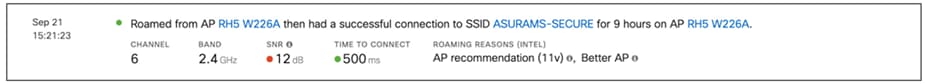
Q. Is Intel Connectivity Analytics targeted at any specific industry?
A. Intel Connectivity Analytics will benefit any industry vertical that uses clients with Intel wireless chipsets. However, this feature is especially beneficial in scenarios where the wireless IT department doesn’t directly manage wireless clients in the network. An example of this would be in education, where students bring their unmanaged laptops to the classroom. Whereas in a corporate setting, laptops and other wireless devices are monitored by IT through mobile device management software, educational institutions don’t have this ability. This makes wireless device management challenging, since vendor-specific information such as driver versions, which could be a factor in a poor Wi-Fi experience, is not available to network administrators. Intel Connectivity Analytics eliminates these issues for Intel-based Wi-Fi 6/6E chipset clients.
Q. What can I expect to see on the controller UI and Command-Line Interface (CLI) for the Intel Connectivity Analytics device classifier?
A. Refer to the following for sample Intel Connectivity Analytics device classifier output on a Catalyst 9800 Series controller:
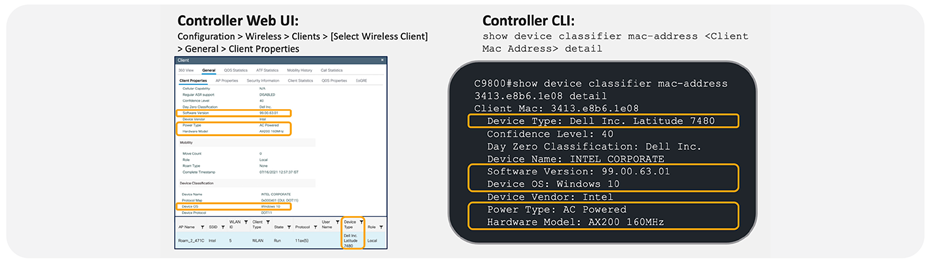
Q. What can I expect to see on the Catalyst 9800 Series controller UI and CLI for Intel Connectivity Analytics client reports?
A. Refer to the following for sample Intel Connectivity Analytics client reports on a Cisco controller:
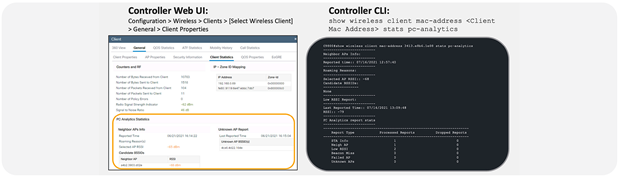
Q. Does Intel Connectivity Analytics have integration with Cisco DNA Center?
A. Intel Connectivity Analytics is not compatible with Cisco DNA Center at this time.
Q. Does Intel Connectivity Analytics have integration with the Meraki Dashboard?
Q. What is the topology for a network with Intel Connectivity Analytics?
A. The following is a sample topology of Intel Connectivity Analytics:
Figure 1. Meraki APs (MRs) do not require a controller to show Intel Connectivity Analytics. All information is shown in the Meraki Dashboard itself.
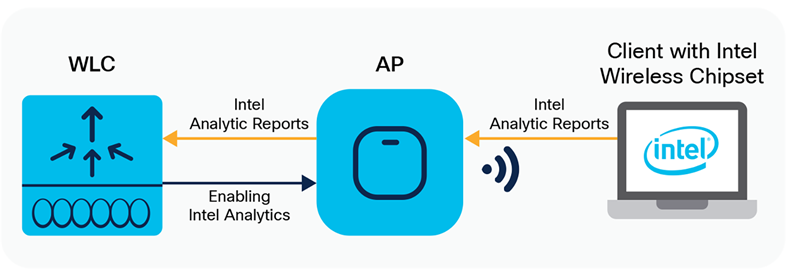
Q. What Cisco and Intel software and hardware support Intel Connectivity Analytics?
A. Refer to the following table for the software and hardware support.
Table 1. Software and hardware support for Intel Connectivity Analytics
| Cisco Access Point Hardware |
Intel Chipset |
| All Wave 2 and Catalyst 11ax APs |
AC8561, AC9560, AX200, AX201, AX210, AX1650, AX1675 |
| Cisco IOS XE WLC Software |
Cisco AireOS WLC Software |
Inter Driver Software |
| 17.6.1 |
N/A |
22.50.1 |
| Cisco IOS XE WLC Hardware |
| Embedded Wireless Controller on the AP and Switch C9800-CL C9800-L C9800-40 C9800-80 |
|
|
| Meraki access point (MR) hardware |
Intel chipset |
| All Wave 2 and 802.11ax APs |
AX200, AX201, AX210, AX1650, AX1675 |
| Meraki access point (MR) firmware |
Intel driver software |
| 28.5 and above |
22.50.1 |
Q. How does Intel Connectivity Analytics help to identify out-of-date or incompatible drivers within the network?
A. Out-of-date drivers are a top reason for poor wireless experience, but direct access to the client is often required to gather this information. This problem is easily solved because wireless clients that support Intel Connectivity Analytics will send their driver versions directly to Cisco’s controller. This allows network administrators to identify whether a particular driver software version is causing connectivity issues.
Q. How does Intel Connectivity Analytics help to validate new drivers deployed into the network?
A. When new driver versions are made available to Intel chipset clients, the network administrator team will have complete visibility into whether this new driver version is working correctly. This allows for peace of mind when executing a full driver upgrade rollout, since the network administrator team will know what is and is not working.
Q. How does Intel Connectivity Analytics help to identify hardware issues?
A. Wireless clients that support Intel Connectivity Analytics provide even more detailed device classifier information than is currently available. This allows the network IT team to quickly identify wireless client hardware that may have issues.
Q. How does Intel Connectivity Analytics help to troubleshoot roaming scenarios?
A. When a wireless client chooses to roam, it is a client-driven decision, and the wireless IT team has little visibility into this choice. Wireless clients that support Intel Connectivity Analytics solve this problem by sending roaming reason codes directly to the Cisco controller that explain their decisions during a roam. This information includes details such as neighboring APs, Basic Service Set Identifier (BSSID), and RSSI, giving the IT team the data they need to understand any roaming scenario.
Q. How does Intel Connectivity Analytics help to identify poor client connectivity?
A. Poor wireless connectivity due to coverage holes can be challenging to discover remotely without the right tool. Wireless clients that support Intel Connectivity Analytics solve this problem by reporting to the Cisco controller that they’re stuck in a coverage hole.
Q. How does Intel Connectivity Analytics help to identify misbehaving APs?
A. Wireless client connectivity issues can be caused by a combination of client software and network configuration. By having detailed information on both the client and AP, you’ll be able to quickly find whether the issue stems from a wireless client or really from the AP on the wireless network side.
Q. How is Intel Connectivity Analytics enabled on a Catalyst 9800 Series controller?
A. Intel Connectivity Analytics is enabled by default, but the following are options to toggle it:
Cisco Catalyst 9800 UI:
1. Navigate to Configuration > Tags & Profiles > WLANs > Edit WLAN or Add WLAN > Advanced
2. Ensure that the “Advertise PC Analytics” check box is selected.
Cisco Catalyst 9800 Series CLI:
1. C9800#configure terminal
2. C9800(config)#wlan Intel Analytics
3. C9800(config)#device-analytics pc-analytics
Note: Protected Management Frames (PMF) must be set to Optional or Required for Intel Connectivity Analytics to work.
Q. How is Intel Connectivity Analytics enabled on the Meraki Dashboard?
A. Intel Connectivity Analytics is enabled by default in the latest 28.x firmware version for Meraki APs.
Q. Is an equivalent Intel Connectivity Analytics feature available for other wireless clients?
A. Not at the moment; this feature is currently exclusive between Cisco and Intel.
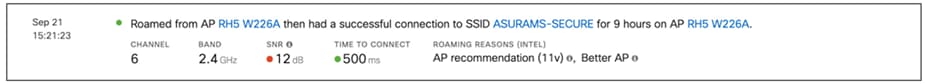
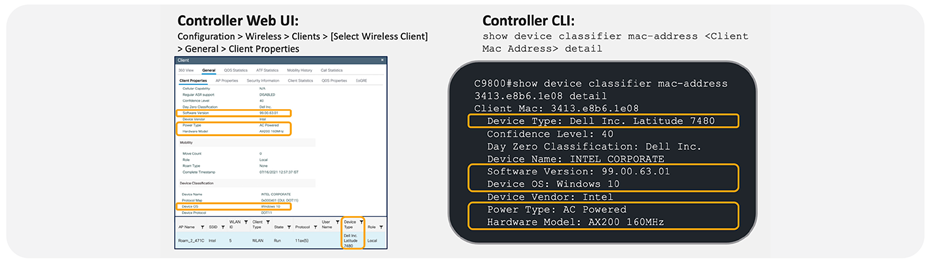
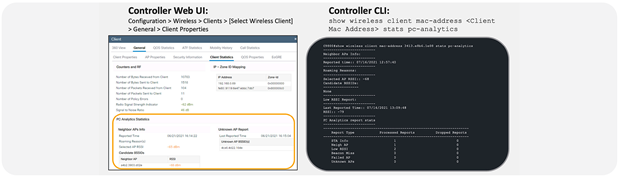
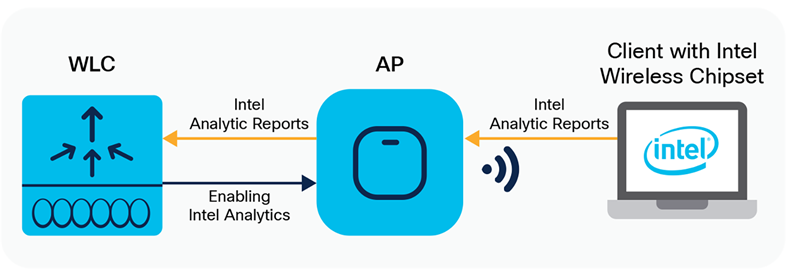
 Feedback
Feedback