Cisco 2500 Series Wireless Controllers Data Sheet
Available Languages
Unlock Smarter Workplaces: Start Your Cisco Spaces 30-Day Free Trial
Empower your hybrid workforce with intelligent, connected spaces and network insights.
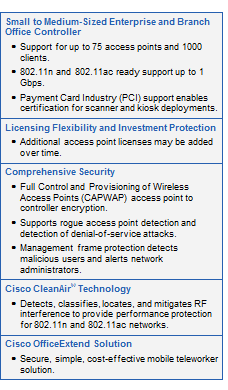 Product Overview
Product Overview
The Cisco® 2500 Series Wireless Controller enables systemwide wireless functions in small to medium-sized enterprises and branch offices. Designed for 802.11n and 802.11ac performance, Cisco 2500 Series Wireless Controllers are entry-level controllers that provide real-time communications between Cisco Aironet® access points to simplify the deployment and operation of wireless networks (Figure 1).
Figure 1. Cisco 2500 Series Wireless Controller

As a component of the Cisco Unified Wireless Network, this controller delivers centralized security policies, wireless intrusion prevention system (wIPS) capabilities, award-winning RF management, and quality of service (QoS) for voice and video. Delivering 802.11ac performance and scalability, the Cisco 2500 Series provides low total cost of ownership and flexibility to scale as network requirements grow.
The Cisco 2504 Wireless Controller supports Cisco Application Visibility and Control (AVC), the technology that includes Cisco’s Network-Based Application Recognition 2 (NBAR-2) engine. N-BAR-2 does deep packet inspection (DPI) to classify applications and tie into quality of service (QoS) to either drop or mark the traffic, thereby prioritizing business-critical applications in the network. Cisco AVC uses NetFlow Version 9 to export the flows to Cisco Prime™ Infrastructure or a third-party NetFlow Collector. The Cisco 2504 Wireless Controller also supports Bonjour Services Directory, which enables Bonjour (Apple) Services to be advertised and utilized in a separate Layer 3 network. Wireless Policy engine is a wireless profiler and policy feature on the Cisco 2500 Series Wireless Controller that enables profiling of wireless devices and enforcement of policies such as VLAN assignment, QoS, ACL, and time-of-day-based access.
Cisco 2500 Series Wireless Controller-based access point licensing offers flexibility with 5, 15, 25, or 50 access points. Additional access point support can be added in increments of 1, 5, or 25.
Table 1 lists the features and benefits of the Cisco 2500 Series Wireless Controllers.
Table 1. Cisco 2500 Series Wireless Controller Features and Benefits
| Feature |
Benefits |
| Scalability |
● Supports up to 75 access points
● Supports up to 1000 clients
|
| Ease of Deployment |
● For quick and easy deployment Access Points can be connected directly to 2504 Wireless LAN Controller via two PoE (Power over Ethernet) ports
|
| High Performance |
● Wired-network speed and nonblocking performance for 802.11n and 802.11ac networks. Supports up to 1 Gbps throughput
|
| RF Management |
● Provides both real-time and historical information about RF interference impacting network performance across controllers, via systemwide
Cisco CleanAir® technology integration
|
| Comprehensive End-to-End Security |
● Offers CAPWAP-compliant Datagram Transport Layer Security (DTLS) encryption to help ensure full-line-rate encryption between access points and controllers across remote WAN/LAN links
|
| End-to-end Voice |
● Supports
Unified Communications for improved collaboration through messaging, presence, and conferencing
● Supports all
Cisco Unified Wireless IP Phones for cost-effective, real-time voice services
|
| High-Performance Video |
● Integrates Cisco VideoStream technology as part of the Cisco medianet framework to optimize the delivery of video applications across the WLAN
|
| PCI Integration |
● Part of Payment Card Industry (PCI) certified architecture, and are well-suited for retail customers who deploy transactional data applications such as scanners and kiosks
|
| OfficeExtend |
● Supports corporate wireless service for mobile and remote workers with secure wired tunnels to the Cisco Aironet
® 600, 1130, 1140 or 3500 Series Access Points
● Extends the corporate network to remote locations with minimal setup and maintenance requirements
● Improves productivity and collaboration at remote site locations
● Separate service set identifier (SSID) tunnels allow both corporate and personal Internet access
● Reduced carbon dioxide emissions from a decrease in commuting
● Higher employee job satisfaction from ability to work at home
● Improves business resiliency by providing continuous, secure connectivity in the event of disasters, pandemics, or inclement weather
|
| Enterprise Wireless Mesh |
● Allows access points to dynamically establish wireless connections without the need for a physical connection to the wired network
● Available on select Cisco Aironet access points, Enterprise Wireless Mesh is ideal for warehouses, manufacturing floors, shopping centers, and any other location where extending a wired connection may prove difficult or aesthetically unappealing
|
| Environmentally Responsible |
● Organizations may choose to turn off access point radios to reduce power consumption during off-peak hours
|
| Mobility, Security and Management for IPv6 & Dual-Stack Clients |
● Secure, reliable wireless connectivity and consistent end-user experience
● Increased network availability by proactive blocking of known threats
● Equips administrators for IPv6 troubleshooting, planning, client traceability from a common wired and wireless management system
|
| Guest Anchor and Wired Guest Access |
● Supports up to 15 guest anchor Ethernet over IP (EoIP) tunnels for
path isolation of guest traffic from enterprise data traffic
● Extends the guest access services to the wired clients on par with other WLAN Controllers
|
Product Specifications
Table 2 lists the product specification for Cisco 2500 Series Wireless Controllers.
Table 2. Product Specifications for the Cisco 2500 Wireless Controller
Ordering Information
Tables 3 and 4 provide ordering information for the Cisco 2500 Series Wireless Controllers. To place an order, visit the Cisco ordering website: http://www.cisco.com/en/US/ordering/index.shtml.
Table 3. Ordering Information for Cisco 2500 Series Wireless Controllers
| Part Number |
Description |
Cisco SMARTnet® 8x5xNBD |
| AIR-CT2504-5-K9 |
2500 Series Wireless Controller for up to 5 Cisco access points |
CON-SNT-CT255 |
| AIR-CT2504-15-K9 |
2500 Series Wireless Controller for up to 15 Cisco access points |
CON-SNT-CT2515 |
| AIR-CT2504-25-K9 |
2500 Series Wireless Controller for up to 25 Cisco access points |
CON-SNT-CT2525 |
| AIR-CT2504-50-K9 |
2500 Series Wireless Controller for up to 50 Cisco access points |
CON-SNT-CT2550 |
| AIR-CT2504-HA-K9* |
Cisco 2500 Series Wireless Controller for High Availability |
CON-SNT-CT2504HA |
Table 4. Ordering Information for Cisco 2500 Series Wireless Controllers: Optional Accessories
| Part Number |
Product Name |
| AIR-CT2504-RMNT= |
Cisco 2504 Wireless Controller Rack Mount Bracket |
| PWR-2504-AC= |
Cisco 2504 Wireless Controller Spare Power Supply (not necessary with original order as 1 power supply is included) |
Additive Capacity Upgrade Licenses
Tables 5 and 6 summarize additive capacity upgrade licenses that are available for the Cisco 2500 Series.
Table 5. Ordering Information for Cisco 2500 Series Wireless Controllers: Access Point Adder Licenses (e-Delivery PAKs)
| Part Number |
Description |
SWSS 8x5xNBD |
| L-LIC-CT2504-UPG |
Primary upgrade SKU: Pick any number or combination of the following options under this SKU to upgrade one or many controllers under one product authorization key |
CON-ECMU-LCT25UP |
| L-LIC-CT2504-1A |
1 Access Point Adder License for Cisco 2504 Wireless Controller (e-Delivery) |
CON-ECMU-LICCT2504 |
| L-LIC-CT2504-5A |
5 Access Point Adder License for Cisco 2504 Wireless Controller (e-Delivery) |
CON-ECMU-LCT255A |
| L-LIC-CT2504-25A |
25 Access Point Adder License for Cisco 2504 Wireless Controller (e-Delivery) |
CON-ECMU-LCT2525A |
Table 6. Ordering Information for Cisco 2500 Series Wireless Controllers: Access Point Adder Licenses (Paper PAKs)
| Part Number |
Description |
SWSS 8x5xNBD |
| LIC-CT2504-UPG |
Primary upgrade SKU: Pick any number or combination of the following options under this SKU to upgrade one or many controllers under one product authorization key |
CON-ECMU-LCT25UP |
| LIC-CT2504-1A |
1 Access Point Adder License for Cisco 2504 Wireless Controller (Paper Certificate - U.S. Mail) |
CON-ECMU-LICCT2504 |
| LIC-CT2504-5A |
5 Access Point Adder License for Cisco 2504 Wireless Controller (Paper Certificate - U.S. Mail) |
CON-ECMU-LCT255A |
| LIC-CT2504-25A |
25 Access Point Adder License for Cisco 2504 Wireless Controller (Paper Certificate - U.S. Mail) |
CON-ECMU-LCT2525A |
Table 7 shows the optional DTLS license for Cisco 2500 Series Wireless Controllers. When the customer orders the 2500 Series and chooses “none selected (the default) in the Optional Licenses tab, data DTLS encryption is disabled.
Datagram Transport Layer Security (DTLS) is required for all Cisco OfficeExtend deployments to encrypt the data plane traffic. To enable this functionality, you must obtain a $0 DTLS license. Customers planning to install this device physically in Russia must obtain a physical PAK in order to enable a DTLS license and should not download the license from Cisco.com. Please consult your local government regulations to ensure that data DTLS encryption is permitted.
The DTLS Paper PAK license is designated for customers who purchase a controller with DTLS disabled due to import restrictions but get permission to add DTLS support after initial purchase. This optional DTLS license is required for Cisco OfficeExtend deployment.
Table 7. Optional Licensing for Cisco 2500 Series Wireless Controllers (PAKs)
| Part Number |
Description |
| LIC-CT2504-UPG |
Primary upgrade SKU: Pick any number or combination of the following options under this SKU to upgrade one or many controllers under one product authorization key |
| LIC-CT25-DTLS-K9 |
Cisco 2504 Controller DTLS License (Paper Certificate - U.S. Mail) |
| L-LIC-CT2504-UPG |
Primary upgrade SKU: Pick any number or combination of the following options under this SKU to upgrade one or many controllers under one product authorization key |
| L-LIC-CT25-DTLS-K9 |
Cisco 2504 Controller DTLS License (electronic Certificate; must not be ordered by Russian customers) |
Other customers can simply use the following procedure in order to download the DTLS license from Cisco.com.
To obtain/download a Data DTLS License:
Step 1. Browse to http://cisco.com/go/license.
Step 2. On the Product License Registration page, choose Licenses Not Requiring a PAK.
Step 3. Choose Cisco Wireless Controllers DTLS License under Wireless.
Step 4. Complete the remaining steps to generate the license file. The license will be provided online or via email.
Step 5. Copy the license file to your Trivial File Transfer Protocol (TFTP) server.
Step 6. Install the license by browsing to the WLC Web Administration page:
Management --> Software Activation --> Commands --> Action: Install License
Service and Support
Realize the full business value of your wireless network and mobility services investments faster with intelligent, customized services from Cisco and our partners. Backed by deep networking expertise and a broad ecosystem of partners, Cisco professional and technical services enable you to successfully plan, build, and run your network as a powerful business platform. Our services can help you successfully deploy the Cisco Wireless Controller and integrate mobility solutions effectively to lower the total cost of ownership and secure your wireless network.
To learn more about Cisco wireless LAN service offers, visit: https://www.cisco.com/c/en/us/products/wireless/service-listing.html.
Cisco Capital
Financing to Help You Achieve Your Objectives
Cisco Capital® financing can help you acquire the technology you need to achieve your objectives and stay competitive. We can help you reduce CapEx, accelerate your growth, and optimize your investment dollars and ROI. Cisco Capital financing gives you flexibility in acquiring hardware, software, services, and complementary third-party equipment. And there’s just one predictable payment. Cisco Capital is available in more than 100 countries. Learn more.
For More Information
For more information about Cisco wireless controllers, contact your local account representative or visit: http://www.cisco.com/en/US/products/ps6366/index.html.
For more information about the Cisco Unified Wireless Network framework, visit: http://www.cisco.com/go/unifiedwireless.
 Feedback
Feedback