Catalyst Wireless Ordering Guide
Available Languages
Bias-Free Language
The documentation set for this product strives to use bias-free language. For the purposes of this documentation set, bias-free is defined as language that does not imply discrimination based on age, disability, gender, racial identity, ethnic identity, sexual orientation, socioeconomic status, and intersectionality. Exceptions may be present in the documentation due to language that is hardcoded in the user interfaces of the product software, language used based on RFP documentation, or language that is used by a referenced third-party product. Learn more about how Cisco is using Inclusive Language.
Cisco wireless access point product family
Ordering information
Tables 1 through 4 provide ordering information for the Cisco® wireless access points. To place an order, visit the Cisco Ordering homepage. To download software, visit the Cisco Software Center.
Note:
● Beginning with Wi-Fi 7 products (currently, the 9178 and 9176 Series), Cisco Wireless access points are global use access points. This means that you are no longer required to order using regulatory domain codes or management mode-specific part numbers. Global use access points automatically onboard to the network management mode of choice, determining the physical locality upon install.
● Customers are responsible for verifying approval for use in their individual countries. To verify approval that corresponds to a particular country or the regulatory domain used in a specific country, visit https://www.cisco.com/go/compliance.
● Regulatory domain approval occurs in phases. As they are approved, the part numbers will be available on the Cisco Global Price List (GPL).
● Regulatory domains: (x=regulatory domain).
● When ordering the Cisco Catalyst 9166, 9164 and 9162 Access Points, a choice must be made on AP deployment/management. For on-premises management -x part number should be ordered, for cloud use -MR.
Table 1. Indoor access points
| Product name |
Part number |
Description |
| Cisco Wireless 9178 Series |
CW9178I |
Cisco Wireless 9178I Access Point, Wi-Fi 7, internal omnidirectional antennas, quad client-serving radios, tri-band with 4x4:4 on all radios, up to 16 spatial streams, dual 5 GHz, 10G mGig, Integrated GNSS/GPS, UWB. Global Use |
| Cisco Wireless 9176 Series |
CW9176I |
Cisco Wireless 9176I Access Point, Wi-Fi 7, internal omni directional antennas, tri-band, 12 spatial streams with 4x4:4 on all radios. Operates in either 2/5/6 mode or 5/5/6 mode. 10G mGig, Integrated GNSS/GPS, UWB. Global Use. |
| CW9176D1 |
Cisco Wireless 9176I Access Point, Wi-Fi 7, internal directional antennas, tri-band, 12 spatial streams with 4x4:4 on all radios. Operates in either 2/5/6 mode or 5/5/6 mode. 10G mGig, Integrated GNSS/GPS, UWB. Global Use. |
|
| Cisco Catalyst™ 9166 Series |
CW9166I-x |
Cisco Catalyst 9166I Access Point, Wi-Fi 6E, internal antennas, 4x4+4x4+4x4 MIMO with XOR radio, 5G mGig with Reg-X. |
| CW9166I-MR |
Cisco Catalyst 9166I Access Point, Wi-Fi 6E, internal antennas, 4x4+4x4+4x4 MIMO with XOR radio, 5G mGig with Meraki. |
|
| CW9166D1-x |
Cisco Catalyst 9166 Series Access Point, integrated directional antennas, 4x4+4x4+4x4 MIMO with XOR radio, 5G mGig with Reg-X |
|
| CW9166D1-MR |
Cisco Catalyst 9166 Series Access Point, integrated directional antennas, 4x4+4x4+4x4 MIMO with XOR radio, 5G mGig with Meraki |
|
| Note: Customers ordering 9160 Access Points shipping with Meraki Management Mode (-MR) must have a Meraki license to operate with the Meraki dashboard or to migrate to Cisco DNA Management Mode. |
||
| Cisco Catalyst 9164 Series |
CW9164I-x |
Cisco Catalyst 9164I Access Point, Wi-Fi 6E, internal antennas, 2x2+4x4+4x4 MIMO, 2.5G mGig with Reg-X. |
| CW9164I-MR |
Cisco Catalyst 9164I Access Point, Wi-Fi 6E, internal antennas, 2x2+4x4+4x4 MIMO, 2.5G mGig with Meraki. |
|
| Note: Customers ordering 9160 Access Point shipping with Meraki Management Mode (-MR) must have a Meraki license to operate with the Meraki dashboard or to migrate to Cisco DNA Management Mode. |
||
| Cisco Catalyst 9162 Series |
CW9162I-x |
Cisco Catalyst 9162I Access Point, Wi-Fi 6E, internal antennas, 2x2+2x2+2x2 MIMO, 2.5G mGig with Reg-X. |
| CW9162I-MR |
Cisco Catalyst 9162I Access Point, Wi-Fi 6E, internal antennas, 2x2+2x2+2x2 MIMO, 2.5G mGig with Meraki. |
|
| Note: Customers ordering 9160 Access Points shipping with Meraki Management Mode (-MR) must have a Meraki license to operate with the Meraki dashboard or to migrate to Cisco DNA Management Mode. |
||
| Cisco Catalyst 9136 Series |
C9136I-x |
Cisco Catalyst 9136I Access Point, Wi-Fi 6E, internal antennas, 4x4+8x8+4x4 MIMO |
| Cisco Catalyst9130AX Series |
C9130AXI-x |
Cisco Catalyst 9130AXI Access Point, internal antennas; 802.11ax; 8x8:8 MIMO |
| C9130AXE-x |
Cisco Catalyst 9130AXE Access Point, external antennas; 802.11ax; 8x8:8 MIMO |
|
| C9130AXE-STA-x |
Cisco Catalyst 9130AXE Stadium Antenna Access Point, external antennas (C-ANT9104); 802.11ax; dual 5 GHz MIMO |
|
| Cisco Catalyst 9120AX Series |
C9120AXI-x |
Cisco Catalyst 9120AXI Access Point, internal antennas; Wi-Fi 6; 4x4:4 MIMO |
| C9120AXE-x |
Cisco Catalyst 9120AXE Access Point, external antennas; Wi-Fi 6; 4x4:4 MIMO |
|
| C9120AXP-x |
Cisco Catalyst 9120AXP Access Point, external antennas; professional install; Wi-Fi 6; 4x4:4 MIMO |
|
| Cisco Catalyst 9115AX Series |
C9115AXI-x |
Cisco Catalyst 9115AXI Access Point, internal antenna; Wi-Fi 6; 4x4:4 MIMO |
| C9115AXE-x |
Cisco Catalyst 9115AXE Access Point, external antenna; Wi-Fi 6; 4x4:4 MIMO |
|
| Cisco Catalyst 9105AX Series |
C9105AXI-x |
Cisco Catalyst 9105AX Access Point, internal antenna; ceiling mount, Wi-Fi 6; 2x2:2 MIMO |
| C9105AXW-x |
Cisco Catalyst 9105AX Access Point, internal antenna; wall mount, Wi-Fi 6; 2x2:2 MIMO |
|
Table 2. Outdoor access points
| Product name |
Part number |
Description |
| Cisco Catalyst 9163E Series |
CW9163E-x |
Cisco Catalyst 9163E Outdoor Access Point, N-type antenna connectors; Wi-Fi 6E; 2x2:2SS with Reg X |
| CW9163E-MR |
Cisco Catalyst 9163E Outdoor Access Point, N-type antenna connectors; Wi-Fi 6E; 2x2:2SS with Meraki |
|
| Cisco Catalyst 9124AX Series |
C9124AXI-x |
Cisco Catalyst 9124AX Outdoor Access Point, internal omnidirectional antenna; Wi-Fi 6; 4x4:4 MIMO |
| C9124AXD-x |
Cisco Catalyst 9124AX Outdoor Access Point, internal directional antenna; Wi-Fi 6; 4x4:4 MIMO |
|
| C9124AXE-x |
Cisco Catalyst 9124AX Outdoor Access Point, external omnidirectional antenna; Wi-Fi 6; 4x4:4 MIMO |
Note: “x” is a placeholder for the regulatory domain designator. Visit https://www.cisco.com/go/aironet/compliance to determine which regulatory domain is used in your country. The regulatory domain used in your country may differ depending on access point model, and some models are not available for all countries. Regulatory domains are not required when ordering Wi-Fi 7 (currently, the 9178 and 9176 Series) access points.
Cisco Catalyst and Cisco Wireless 9100 indoor access points ordering steps
Select the access point model based on requirements and as per the correct country’s regulatory domain.
Table 3. 9100 access points
| AP part number |
Description |
| CW9178I |
Cisco Wireless 9178I Access Point, Wi-Fi 7, internal antennas, quad client-serving radios, tri-band with 4x4:4 on all radios, up to 16 spatial streams, dual 5 GHz, 10G mGig, Integrated GNSS/GPS, UWB. Global Use |
| CW9176I |
Cisco Wireless 9176I Access Point, Wi-Fi 7, internal omni directional antennas, tri-band, 12 spatial streams with 4x4:4 on all radios. Operates in either 2/5/6 mode or 5/5/6 mode. 10G mGig, Integrated GNSS/GPS, UWB. Global Use. |
| CW9176D1 |
Cisco Wireless 9176I Access Point, Wi-Fi 7, internal directional antennas, tri-band, 12 spatial streams with 4x4:4 on all radios. Operates in either 2/5/6 mode or 5/5/6 mode. 10G mGig, Integrated GNSS/GPS, UWB. Global Use. |
| CW9166I-X |
Cisco Catalyst 9166I Access Point, Wi-Fi 6E, internal antennas, 4x4+4x4+4x4 MIMO with XOR radio, 5G mGig with Reg-X |
| CW9166I-MR |
Cisco Catalyst 9166I Access Point, Wi-Fi 6E, internal antennas, 4x4+4x4+4x4 MIMO with XOR radio, 5G mGig with Meraki Note: Customers ordering 9160 access points shipping with Meraki Management Mode (-MR) must have a Meraki license to operate with the Meraki dashboard or to migrate to Cisco DNA Management Mode. |
| CW9166D1-X |
Cisco Catalyst 9166DI Access Point, Wi-Fi 6E, integrated directional antenna, 4x4+4x4+4x4 MIMO with XOR radio, 5G mGig, with Reg-X. |
| CW9166D1-MR |
Cisco Catalyst 9166DI Access Point, Wi-Fi 6E, integrated directional antenna, 4x4+4x4+4x4 MIMO with XOR radio, 5G mGig, with Meraki. Note: Customers ordering 9160 access points shipping with Meraki Management Mode (-MR) must have a Meraki license to operate with the Meraki dashboard or to migrate to Cisco DNA Management Mode. |
| CW9164I-X |
Cisco Catalyst 9164I Access Point, Wi-Fi 6E, internal antennas, 2x2+4x4+4x4 MIMO, 2.5G mGig with Reg-X. |
| CW9164I-MR |
Cisco Catalyst 9164I Access Point, Wi-Fi 6E, internal antennas, 2x2+4x4+4x4 MIMO, 2.5G mGig with Meraki. Note: Customers ordering 9160 access points shipping with Meraki Management Mode (-MR) must have a Meraki license to operate with the Meraki dashboard or to migrate to Cisco DNA Management Mode. |
| CW9162I-x |
Cisco Catalyst 9162I Access Point, Wi-Fi 6E, internal antennas, 2x2+2x2+2x2 MIMO, 2.5G mGig with Reg-X. |
| CW9162I-MR |
Cisco Catalyst 9162I Access Point, Wi-Fi 6E, internal antennas, 2x2+2x2+2x2 MIMO, 2.5G mGig with Meraki. Note: Customers ordering 9160 access points shipping with Meraki Management Mode (-MR) must have a Meraki license to operate with the Meraki dashboard or to migrate to Cisco DNA Management Mode. |
| C9136I-x |
Cisco Catalyst 9136I Access Point, Wi-Fi 6E, internal antennas, 4x4+8x8+4x4 MIMO |
| C9130AXI-x |
Cisco Catalyst 9130AXI Access Point, internal antennas; 802.11ax; 8x8:8 MIMO |
| C9130AXE-x |
Cisco Catalyst 9130AXE Access Point, external antennas; 802.11ax; 8x8:8 MIMO |
| C9130AXE-STA-x |
Cisco Catalyst 9130AXE Access Point, C-9104 Stadium Antenna; 802.11ax; Dual 5 GHz MIMO |
| C9120AXI-x |
Cisco Catalyst 9120AXI Access Point, internal antennas; Wi-Fi 6; 4x4:4 MIMO |
| C9120AXE-x |
Cisco Catalyst 9120AXE Access Point, external antennas; Wi-Fi 6; 4x4:4 MIMO |
| C9120AXP-x |
Cisco Catalyst 9120AXP Access Point, external antennas; professional install; Wi-Fi 6; 4x4:4 MIMO |
| C9115AXI-x |
Cisco Catalyst 9115AXI Access Point, internal antenna; Wi-Fi 6; 4x4:4 MIMO |
| C9115AXE-x |
Cisco Catalyst 9115AXE Access Point, external antenna; Wi-Fi 6; 4x4:4 MIMO |
| C9105AXI-x |
Cisco Catalyst 9105AX Access Point, internal antenna; ceiling mount, Wi-Fi 6; 2x2:2 MIMO |
| C9105AXW-x |
Cisco Catalyst 9105AX Access Point, internal antenna; wall mount, Wi-Fi 6; 2x2:2 MIMO |
Note: When ordering the Cisco Catalyst 9166, 9166D1, 9164, or 9162 access point, a choice must be made on AP deployment/management. For on-premises management -x part number should be ordered, for cloud use -MR.
Note: When customers order the Cisco Catalyst 9130AXE Access Point, the following instructions need to be adhered to:
Note: Customer either has to order new cables and bracket (see below) and use current antennas:
Table 4. Antenna connector and brackets
| AP part number |
Description |
| AIR-CAB002-D8-R= |
8-Port Smart antenna connector to RP-TNC connectors, 2ft |
| AIR-CAB003-D8-N= |
8-Port Smart antenna connector to N-Type connectors, 3ft |
Or purchase one of the newly released 8x8 antennas, which has the DART cables attached, and bracket:
Table 5. 8-Port antenna and brackets
| AP part number |
Description |
| C-ANT9101= |
2.4/5/6 GHz Ceiling mount omni antenna, 8-port, DART, Self ID |
| C-ANT9102= |
2.4/5/6 GHz Multi mount omni antenna, 8-port, DART, Self ID |
| C-ANT9103= |
2.4/5/6 GHz Directional antenna, 8-port, DART, Self ID |
| AIR-AP-BRACKET-9= |
C9130AXE antenna bracket |
Cisco DNA licenses are required when using APs with the Catalyst 9800 Series Controllers and Cisco Catalyst Center1. Select your required Cisco DNA license and subscription duration from the following licensing tier options:
● Essentials (-E) - AIR-DNA-E
● Advantage (-A) - AIR-DNA-A
For ordering of Cisco Wireless Wi-Fi 7 products — currently the 9178 and 9176 Series — unified licenses are available for purchase regardless of management or deployment type, within a Cisco Networking Subscription.
Table 6. Unified licenses available in the Cisco Networking Subscription
| Cisco part number |
Description |
| LIC-CW-E |
Cisco Wireless Essentials |
| LIC-CW-A |
Cisco Wireless Advantage |
When ordering all other Catalyst 9100 access points, except for the new Wi-Fi 7 global use access points, one of the following Cisco DNA options must be selected in 3-year, 5-year, or 7-year subscription terms:
Table 7. Cisco DNA Subscription
| Cisco DNA part number |
Subscription option |
Description |
| AIR-DNA-E |
AIR-DNA-E-3Y |
Cisco DNA Essentials license with 3-year subscription |
| AIR-DNA-E-5Y |
Cisco DNA Essentials license with 5-year subscription |
|
| AIR-DNA-E-7Y |
Cisco DNA Essentials license with 7-year subscription |
|
| AIR-DNA-A |
AIR-DNA-A-3Y |
Cisco DNA Advantage license with 3-year subscription |
| AIR-DNA-A-5Y* |
Cisco DNA Advantage license with 5-year subscription (default option) |
|
| AIR-DNA-A-7Y |
Cisco DNA Advantage license with 7-year subscription |
Select 2.4/5 GHz dual-band external antennas (applicable if the external antenna version of the access point is selected).
Table 8. External antennas
| Antenna part number |
Description |
| AIR-ANT2524DW-RS |
Cisco Aironet dual-band dipole antenna; white; peak gain 2dBi at 2.4 GHz and 5 dBi at 5 GHz |
| AIR-ANT2535SDW-RS |
Cisco Aironet short dual-band omni antenna, Peak Gain 3 dBi at 2.4. GHz and 5 dBi at 5 GHz |
| AIR-ANT2524V4C-RS= |
Cisco Aironet omni antenna, ceiling mount, Peak Gain 2 dBi at 2.4. GHz and 4 dBi at 5 GHz |
| AIR-ANT2544V4M-RS= |
Cisco Aironet omni antenna, wall/pole mount, Peak Gain 2 dBi at 2.4 GHz and 4 dBi at 5 GHz |
| AIR-ANT2566P4W-RS= |
Cisco Aironet patch antenna, wall/pole mount, Peak Gain 6 dBi at 2.4 GHz and 6 dBi at 5 GHz |
| AIR-ANT2566D4M-RS= |
Cisco Aironet directional antenna, wall/pole mount, Peak Gain 6 dBi at 2.4 GHz and 6 dBi at 5 GHz |
| AIR-ANT2513P4M-NS= |
Cisco Aironet directional antenna, wall/pole mount, Peak Gain 13 dBi at 2.4 GHz and 13 dBi at 5 GHz |
| AIR-ANT2566P4W-DS= |
Cisco Aironet patch antenna, wall/pole mount, Peak Gain 6 dBi at 2.4 GHz and 6 dBi at 5 GHz, 4-port DART connector |
| AIR-ANT2566D4M-DS= |
Cisco Aironet directional antenna, wall/pole mount, Peak Gain 6 dBi at 2.4 GHz and 6 dBi at 5 GHz, 4-port DART connector |
Select access point mounting brackets.
Table 9. Mounting brackets
| Part number |
Description |
| AIR-AP-NO BRACKET |
Select this option if no bracket is required |
| AIR-AP-BRACKET-1 |
Low-profile access point mounting bracket, default option |
| AIR-AP-BRACKET-2 |
Universal bracket for access point mounting |
| AIR-AP-BRACKET-W4 |
Bracket for Cisco Catalyst 9105w access point mounting |
| AIR-AP-BRACKET-8 |
Bracket for Cisco Catalyst 9105i access point mounting |
| CW-MNT-ART2-00 |
Articulating arm for bracket 2 |
Select ceiling grid clips.
Table 10. Ceiling grid clips
| Part number |
Description |
| AIR-AP-T-RAIL-R |
Ceiling grid clip (recessed mounting); this is the default option |
| AIR-AP-T-RAIL-F |
Ceiling grid clip (flush mounting) |
| AIR-CHNL-ADAPTER |
Optional adapter for channel-rail ceiling grid profile |
Select the access point powering options (to be ordered separately)
Table 11. Powering options
| Source |
Description |
| CW-INJ-8 |
802.3bt, 60W, Cisco Power Injector, 10 Gbps Ethernet |
| AIR-PWRINJ7= |
802.3bt Cisco Power Injector, 5Gbps Ethernet |
| AIR-PWRINJ6= |
802.3at Cisco Power Injector |
| AIR-PWRINJ5= |
802.3af Cisco Power Injector |
| PoE+ via switch port |
Any 802.3at (30.0 W) compliant switch port |
Note: Please check access point data sheets for power requirements. In some applications, if AIR-PWRINJ5 is used the access point will work with reduced features. For more details, refer to the respective access point data sheet.
For APs with integrated GNSS/GPS receivers and antennas, the following optional external GNSS antennas are available for deployments where the antenna cannot be co-located with the AP.
Table 12. GNSS connector
| Source |
Description |
| CW-ANT-GPS1-M-00 |
GNSS antenna, MMCX connector, 10m |
For APs that do not have integrated GNSS/GPS receivers, the following module is available. Supported on CW916x series indoor APs.
Table 13. GPS/GNSS Module USB
| Source |
Description |
| CW-ACC-GPS1= |
Catalyst Wireless GPS/GNSS Module, USB |
Cisco Catalyst 9100 Outdoor Access Points ordering steps
Select the access point model based on requirements and as per the correct country’s regulatory domain.
Table 14. Access points
| AP part number |
Description |
| CW9163E-x |
Cisco Catalyst 9163E Outdoor Access Point, N-type antenna connectors; Wi-Fi 6E; 2x2:2SS with Reg -x |
| CW9163E-MR |
Cisco Catalyst 9163E Outdoor Access Point, N-type antenna connectors; Wi-Fi 6E; 2x2:2SS with Reg -MR |
| C9124AXI-x |
Cisco Catalyst 9124AX Outdoor Access Point, internal omnidirectional antenna; Wi-Fi 6; 4x4:4 MIMO |
| C9124AXD-x |
Cisco Catalyst 9124AX Outdoor Access Point, internal directional antenna; Wi-Fi 6; 4x4:4 MIMO |
| C9124AXE-x |
Cisco Catalyst 9124AX Outdoor Access Point, external antenna; Wi-Fi 6; 4x4:4 MIMO |
Note: When customers order a Cisco Catalyst 9124AX Series Access Point, the following instructions need to be adhered to.
Note: Some components are available as a “configurable” option or as a “spare.”
● A “configurable” option ships in the same main box as the access point. For example, AIR-MNT-VERT1 is a “configurable” option and, if ordered, is shipped with the access point in the same box.
● A “spare” option is denoted with an equal (=) sign at the end of the part number. For example, AIR-MNT-ART1 = is a “spare” and, if ordered, is shipped in separate packaging.
Select appropriate software.
Table 15. Software
| Software part number |
Description |
| SW9124AX-CAPWAP-K9 |
CAPWAP software |
Cisco DNA software licenses are required when using APs with the Catalyst 9800 Series wireless controllers and Cisco Catalyst Center (previously Cisco DNA Center). Select your required Cisco DNA license and subscription duration from the following licensing tier options:
● Essentials (-E) - AIR-DNA-E
● Advantage (-A) - AIR-DNA-A
When ordering the Catalyst 9100, one of the following Cisco DNA options must be selected in 3-year, 5-year, or 7-year subscription terms:
Table 16. Cisco DNA Subscription
| Cisco part number |
Subscription option |
Description |
| AIR-DNA-E |
AIR-DNA-E-3Y |
Cisco DNA Essentials license with 3-year subscription |
| AIR-DNA-E-5Y |
Cisco DNA Essentials license with 5-year subscription |
|
| AIR-DNA-E-7Y |
Cisco DNA Essentials license with 7-year subscription |
|
| AIR-DNA-A |
AIR-DNA-A-3Y |
Cisco DNA Advantage license with 3-year subscription |
| AIR-DNA-A-5Y* |
Cisco DNA Advantage license with 5-year subscription (default option) |
|
| AIR-DNA-A-7Y |
Cisco DNA Advantage license with 7-year subscription |
Select 2.4- and 5-GHz dual-band external antennas (applicable if the external antenna version of the access point is selected).
Table 17. External configurable antennas
| Part number |
Generation |
Qty |
Description |
| AIR-ANT2568VG-NS |
SIA |
4 |
2.4GHz 6dBi / 5GHz 8dBi Omnidirectional Antenna, Connectors N-Male |
| AIR-ANT2547VG-NS |
SIA |
4 |
2.4GHz 4dBi / 5GHz 7dBi Omnidirectional Colinear Array Antenna, Connectors N-Male |
Table 18. External spare antennas
| Part number |
Generation |
Qty |
Description |
| CW-ANT-O1-NS-00 |
SIA |
1 |
External omni-directional antenna for CW9163E; Wi-Fi 6E; 2x2:2SS, Four (4) antennas required to fully populate antenna ports on CW9163E |
| CW-ANT-GPS2-S-00 |
SIA |
1 |
External GPS Antenna for CW9163E; Wi-Fi 6E; 2x2:2SS |
| CW-ANT-D1-NS-00 |
SIA |
1 |
External 4-Port Directional Patch Self-Identifying Antenna (SIA) with N-Type Connectors, includes CW-MNT-ART2-00, articulating arm bracket |
| AIR-ANT2568VG-NS= |
SIA |
4 |
2.4GHz 6dBi / 5GHz 8dBi Omnidirectional Antenna, Connectors N-Male |
| AIR-ANT2547VG-NS= |
SIA |
4 |
2.4GHz 4dBi / 5GHz 7dBi Omnidirectional Colinear Array Antenna, Connectors N-Male |
| AIR-ANT2588P4M-NS= |
SIA |
1 |
2.4GHz 8dBi / 5GHz 8dBi 4-Element Dual-Polarized Patch Antenna, Connectors N-Female Bulkhead (4x RF Coaxial Cable needed) |
| AIR-ANT2513P4M-NS= |
SIA |
1 |
2.4GHz 13dBi / 5GHz 13dBi Dual-Band Polarization Diverse Patch Array Antenna, Connectors N-Female Bulkhead (4x RF Coaxial Cable needed) |
| AIR-ANT2547V-N= |
Legacy |
4 |
2.4GHz 4dBi / 5GHz 7dBi Omnidirectional Colinear Array Antenna, Connectors N-Male |
| AIR-ANT2547VG-N= |
Legacy |
4 |
2.4GHz 4dBi / 5GHz 7dBi Omnidirectional Colinear Array Antenna, Connectors N-Male (Grey Color) |
| AIR-ANT2588P3M-N= |
Legacy |
1 |
2.4GHz 8dBi / 5GHz 8dBi 3-Element Dual-Polarized Patch Antenna, Connectors N-Female Bulkhead (3x RF Cable Coaxial needed) |
| AIR-ANT2450V-N= |
Legacy |
4 |
2.4GHz 5dBi Omnidirectional Colinear Array Antenna, Connectors N-Male |
| AIR-ANT2480V-N= |
Legacy |
4 |
2.4GHz 8dBi Omnidirectional Colinear Array Antenna, Connectors N-Male |
| AIR-ANT5180V-N= |
Legacy |
4 |
5GHz 8dBi 2-Element Omnidirectional Colinear Array Antenna, Connectors N-Male |
| AIR-ANT2513P4M-N= |
Legacy |
1 |
2.4GHz 13dBi / 5GHz 13dBi Dual-Band Polarization Diverse Patch Array Antenna, Connectors N-Female Bulkhead (4x RF Coaxial Cable needed) |
Note:
● The Catalyst 9124AXI access point has four internal dual-band (2.4- and 5-GHz) antennas that reside under a sealed radome and cannot be accessed.
● The Catalyst 9124AXD access point has four internal directional dual-band (2.4- and 5-GHz) antennas that reside under a sealed radome and cannot be accessed.
Select the access point RF cables and lightning arrestor (to be ordered separately when remote antennas are connected, as per the requirement).
Table 19. RF cables and lightning arrestor
| Part number |
Description |
| AIR-CAB005LL-N= |
RF Cable, 5 ft Low-loss, N Connectors |
| AIR-CAB010LL-N= |
RF Cable, 10 ft Low-loss, N Connectors |
| AIR-ACC245LA-N |
Lightning Arrestor (If C9124AXE is connected to remote antenna through cable) |
Select the access point powering options (to be ordered separately, as per the requirement). The Catalyst 9124AX Series Access Points can be powered by multiple sources: AC, DC, or Power over Ethernet (PoE). For AC powering, an external AC-to-DC power adapter is required. For DC powering, a 2-pin DC connector is included with every access point. The access point can also be powered by Cisco Universal Power over Ethernet (Cisco UPOE) or PoE+ (802.3at) directly from a switch or power injector.
Table 20. Powering options
| Part number |
Description |
Use case |
| AIR-PWRINJ-60RGD1= |
Power injector, 60W, outdoor, North America plug |
Outdoor-rated 60W power injector with North American AC plug |
| AIR-PWRINJ-60RGD2= |
Power injector, 60W, outdoor, un-connectorized |
Outdoor-rated 60W power injector, unterminated AC cable for international use |
| AIR-PWRINJ-60-PMK= |
Pole mount kit for AIR-PWRINJ-60 |
Required for pole mounting for AIR-PWRINJ-60RGD1= or AIR-PWRINJ-60RGD2= |
| AIR-PWRINJ6= |
Power injector, 802.3at, indoor |
Indoor-rated, 802.3at-compliant power injector |
Note: Please check access point data sheets for power requirements. If AIR-PWRINJ6 is used, the access point will work with reduced features. For more details, refer to the respective access point data sheet.
Select the access point SFP options (to be ordered separately, as per the requirement).
Catalyst 9124AX Series outdoor access points support fiber backhaul. The SFP port is built into the access point, but the mechanical interface is external to the access point. A special SFP adapter/gland kit is needed to interface the fiber cable to the access point.
Table 21. SFP options
| Adaptor Part number |
Description |
Use case |
| GLC-LX-SM-RGD |
1000BASE-LX single-mode rugged SFP |
Long-distance fiber backhaul on single-mode fiber |
| GLC-SX-MM-RGD |
1000BASE-SX multi-mode rugged SFP |
Shorter-distance fiber backhaul on multimode fiber |
| GLC-T-RGD |
1000BASE-T SFP, industrial temp |
GE electrical interface for bridging wired clients such as video cameras or switches |
Select access point mounting brackets.
Table 22. Mounting backets
| Part number |
Description |
| AIR-AP-NO-BRACKET |
Select this option if no bracket is required |
| AIR-MNT-VERT1 |
Vertical mounting bracket for Cisco Catalyst 9124AXD access point, will be option in CCW |
| AIR-MNT-VERT1= |
Vertical mounting bracket for Cisco Catalyst 9124AXD access point |
| AIR-MNT-ART1= |
Articulating mounting bracket for Cisco Catalyst 9124AXD access point |
| AIR-MNT-HORZ1= |
Horizontal mounting bracket for Cisco Catalyst 9124AXI/AXD access point |
| AIR-MNT-VERT2= |
Vertical mounting bracket for Cisco Catalyst 9124AXD access point with AC/DC PSU |
| AIR-MNT-STRAND1= |
Strand mounting bracket for Cisco Catalyst 9124AXI/AXD access point |
Select the access point powering options (to be ordered separately, as per the requirement).
Table 23. Accessories
| Accessories Part number |
Description |
| CW-ACC-KIT1-00 |
Accessory Kit for CW9163E |
| C9124-CVR1= |
Paintable cover for Catalyst 9124AX |
| AIR-SFP-KIT1= |
SFP installation kit for Catalyst 9124AX (QTY 5) |
| AIR-ACC-PS-MNT1= |
AC/DC adapter mount bracket for AIR-MNT-HORZ1= |
| AIR-ACC-KIT1= |
5x ethernet, 2 dust cap, ground lug, DC plug kit |
| AIR-ACC-CAT6= |
CAT 6/6A Ethernet Cable Gland Assembly kit* |
Cisco Capital financing
Flexible payment solutions to help you achieve your objectives
The significant benefits offered by Cisco wireless access points make them the natural choice for providing best-in-class wireless connectivity. As with any technology investment, the question is the affordability of the new system. The answer is financing from Cisco Capital. Whether through flexible repayments to match expenditures to benefit and help mitigate cash flow issues, or an operating lease to help negate capital expenditure, we can give customers the financing solution that works best for them.
Cisco Capital can help remove or reduce the barriers preventing organizations from obtaining the technology they need. Total solution financing programs help customers and partners:
● Achieve business objectives
● Accelerate growth
● Acquire technology to match current strategies and future needs
● Remain competitive
Cisco Capital makes it easier to get the right technology to achieve your objectives, enable business transformation, and help you stay competitive. We can help you reduce the total cost of ownership, conserve capital, and accelerate growth. In more than 100 countries, our flexible payment solutions can help you acquire hardware, software, services, and complementary third-party equipment in easy, predictable payments. Learn more.
Cisco Networking Subscription product overview
Managing licenses, support contracts, and hardware can be complex. The new Cisco Networking Subscription streamlines the process of purchasing and using Cisco software, hardware, services, and platforms. This unified licensing model offers flexibility to manage your network on-premises, in the cloud, or hybrid.
You can purchase our new unified licenses (Cisco Wireless Essentials or Advantage) in a Cisco Networking subscription. These licenses include product support for both your hardware and software. With an active subscription, you can align renewal dates to your cost-center needs, add licenses without changing renewal dates, and upgrade entitlements midterm. The Cisco Networking Subscription provides flexible management options, supporting your network investment today and protecting it for the future.
For a full list of features in Cisco Wireless Essentials or Advantage, refer to [UL data sheet].
Cisco platforms supported by unified licensing
Unified licenses are compatible with the following:
Supported Access Points:
| Cisco Wireless 9178 Series |
CW9178I |
| Cisco Wireless 9176 Series |
CW9176I, CW9176D1 |
Supported Wireless LAN Controllers (WLCs):
| Cisco 9800 Wireless LAN Controller Series |
C9800-80-K9, C9800-40-K9, C9800-L-C-K9, C9800-L-F-K9, C9800-CL |
| Cisco CW9800 Wireless LAN Controller Series |
CW9800H1, CW9800H2, CW9800M |
Unified Licensing SKUs:
| Cisco Wireless Essentials |
LIC-CW-E |
| Cisco Wireless Advantage |
LIC-CW-A |
Firmware requirements:
● On-premises: IOS-XE 17.15.2
● Cloud: no Meraki firmware requirements
How to order a Cisco Networking Subscription
Step 1: In CCW, search for the desired Wi-Fi 7 device SKU, which will then take you through a “guided” buying experience.
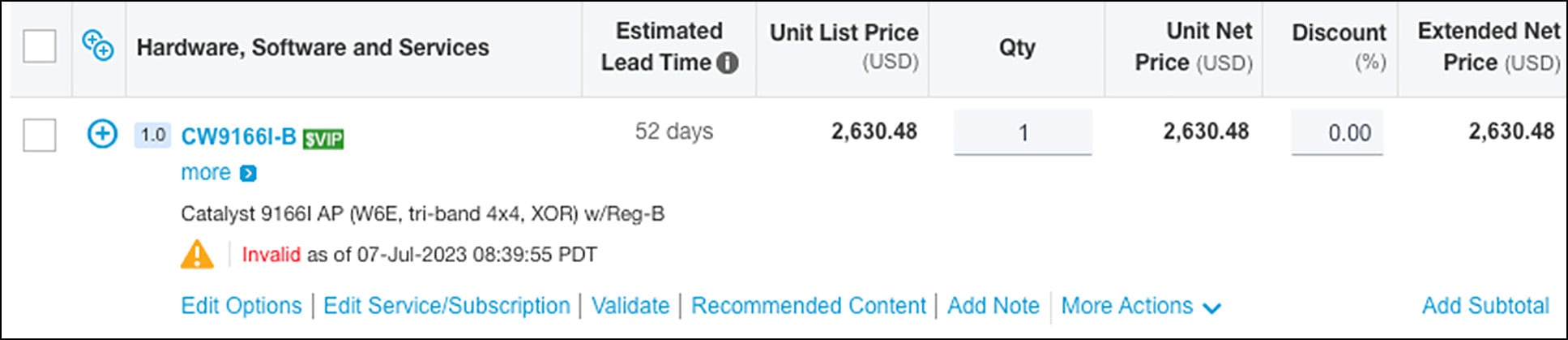
Step 2: If applicable, select the Wi-Fi 7 product series

Step 3: Select a device category:
● RTG: Ready to go – fastest shipment with default choices
● CFG: Configurable – customizable accessories and packaging
● Special Handling (CFG++) – use for TAA compliant orders

Step 4a (Ready to Go): Select quantity of devices

Step 4b (Configurable): Select quantity of devices, then choose from mounting bracket, ceiling clip, and packaging options

Step 5: Select the desired product licensing model:
● Cisco Networking Subscription
● Meraki co-term licensing (co-term, cloud-only)
● Opt-out (hardware only)
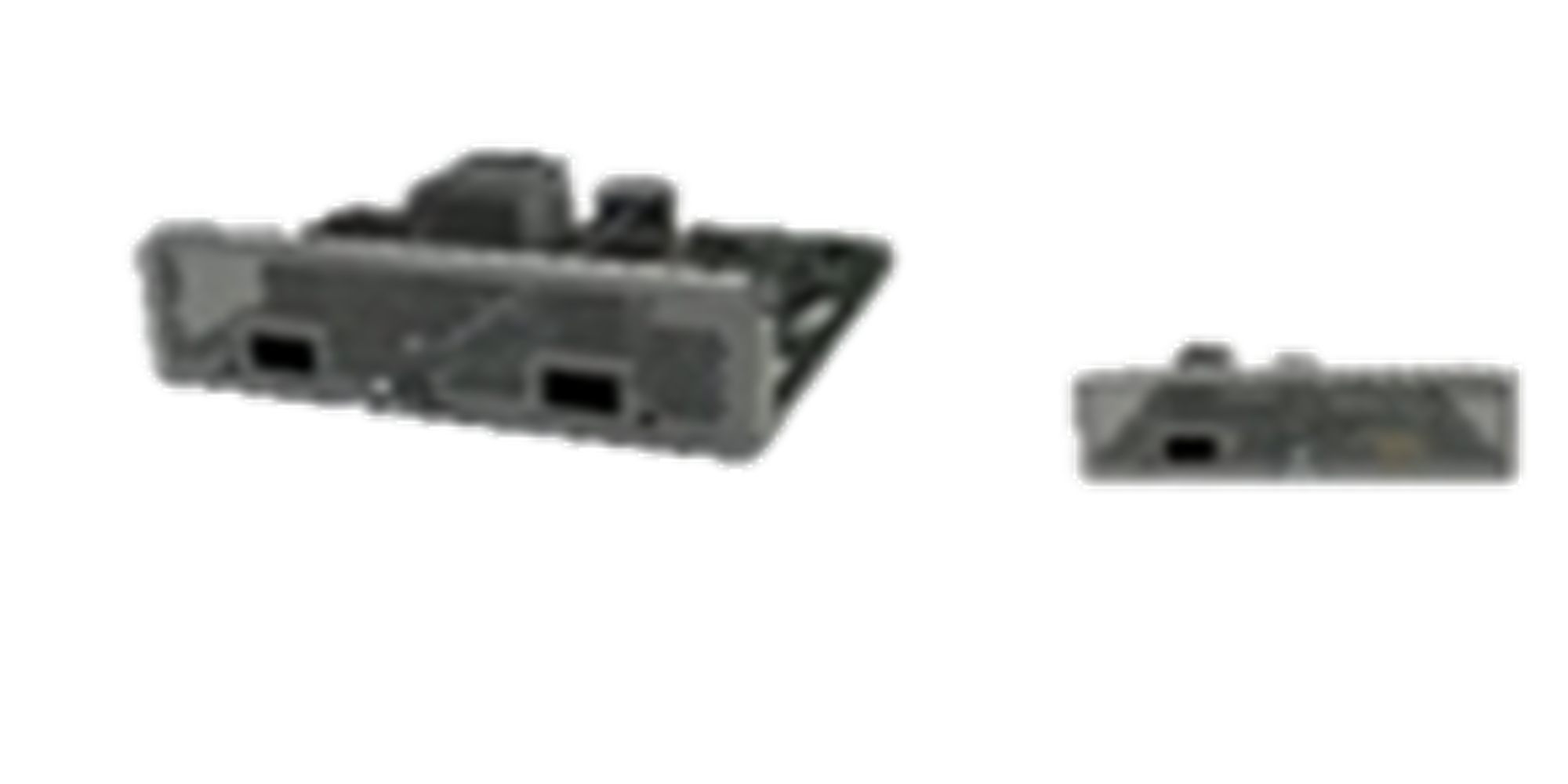
If buying a Cisco Networking Subscription, continue with Step 6. Otherwise:
● skip to Step 8 for Meraki Co-Term Licensing
● skip to Step 10 for Opt-Out
Step 6: Select between Essentials or Advantage feature tier

Step 7: If desired, add additional wireless unified licenses to your Cisco Networking Subscription
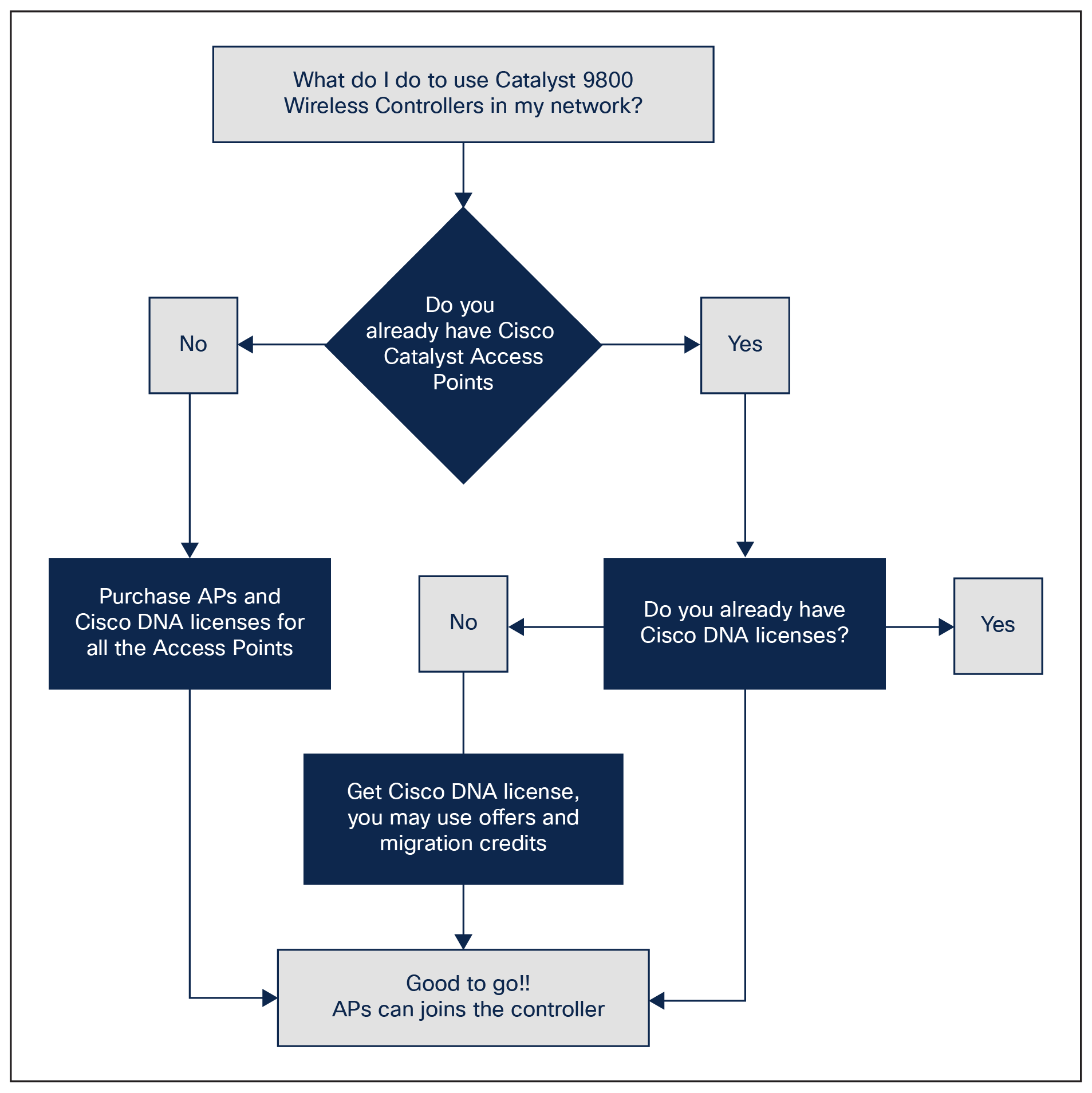
Step 8 (Meraki Co-Term Licensing): Select license option
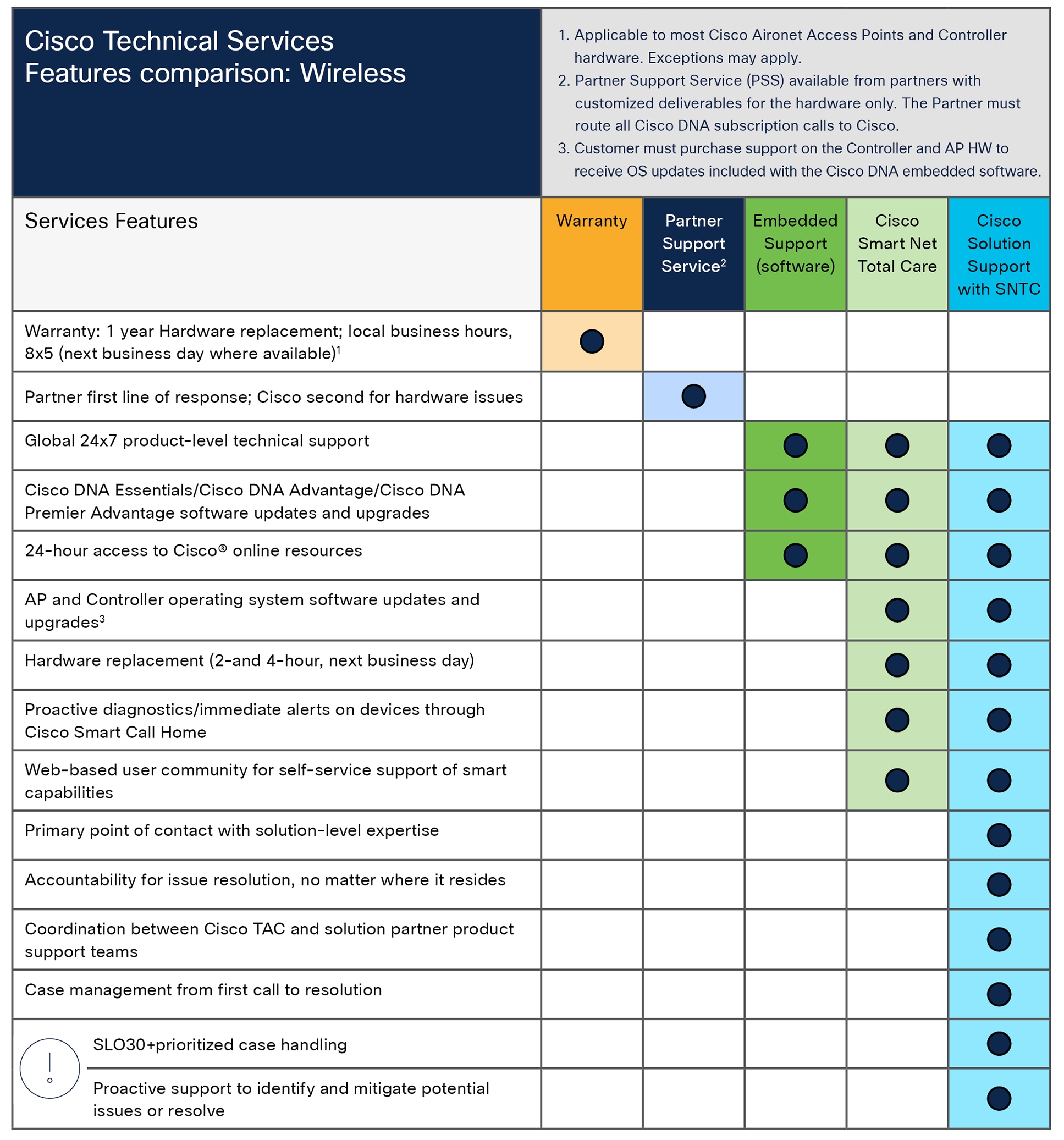
Step 9 (Meraki Co-Term Licensing): Select license quantity

Step 10 (Opt-Out): Select license option

Step 11: Select optional RMA Upgrade options

Step 12: Choose subscription details like renewal date and billing frequency

Step 13: Review order details

Cisco DNA for wireless product overview
Cisco DNA software subscriptions deliver an unbound network on an open and extensible architecture to help you navigate the digital journey. Benefits include lower initial costs, investment protection, agility to respond more quickly to business needs, and better budget predictability. These 3-, 5-, and 7-year subscriptions include full Cisco capabilities supported by Cisco Software-Defined Access (SD-Access), AI / ML, analytics, automation, and security. For a full list of Cisco DNA software features, please visit the Wireless Feature Matrix.
More details about the available features in each tier can be found at https://www.cisco.com/go/dnawireless.
Cisco platforms supported by Cisco DNA wireless subscriptions
The following access point platforms are supported:
● All Cisco Catalyst 9100 Access Points are fully supported, except Wi-Fi 7 APs. The following Wireless LAN Controller (WLC) platforms are supported:
● Cisco Catalyst 9800 Series Wireless Controllers.
How to order a Cisco DNA wireless subscription
Cisco DNA software subscriptions for wireless can be ordered through the following methods:
● Cisco DNA software subscription, along with an access point order
● Standalone Cisco DNA software subscription
Ordering Cisco DNA subscriptions along with an access point order
● Cisco DNA software subscriptions are available to order along with all Cisco access points.
● For convenience, Cisco DNA Advantage 5-year is preselected as the default option with Cisco Catalyst 9100 Access Points.
To order a Cisco DNA subscription with access points in Cisco Commerce, follow these steps:
1. Enter the access point SKU. For example, AIR-AP4800-X-K9.
2. Select the appropriate AIR-DNA (AIR-DNA-A or AIR-DNA-E) license type.
3. Choose the Cisco DNA license term (3, 5, or 7 years).

Ordering the access points

Selecting a Cisco DNA subscription
Cisco DNA standalone SKUs for ordering
Table 24. Cisco DNA license options
| SKU |
Description |
| AIR-DNA |
Cisco DNA licenses for wireless |
| AIR-DNA-A |
Cisco DNA Advantage term licenses |
| AIR-DNA-E |
Cisco DNA Essentials term licenses |
To order in Cisco Commerce, follow these steps:
1. Enter AIR-DNA.
2. Select the appropriate AIR-DNA license type.
3. Choose the Cisco DNA term license (3, 5, or 7 years).

Specifying AIR-DNA

Choosing a license type

Choosing a license term
Cisco Catalyst 9800 Series highlights
Built from the ground up for intent-based networking and Cisco DNA, the Cisco Catalyst 9800 Series Wireless Controllers bring together the magic of Cisco IOS XE and Cisco RF excellence, to create a best-in-class wireless experience for your evolving and growing organization. The 9800 Series wireless controllers are built on an open and programmable architecture with built-in security, streaming telemetry, and rich analytics.
The Cisco Catalyst 9800 Series Wireless Controllers are feature rich and enterprise ready to power your business-critical operations and transform end-customer experiences:
● High availability and seamless software updates, enabled by hot patching, keep your clients and services always on during planned and unplanned events.
● Secure the air, devices, and users with the 9800 Series controllers. Wireless infrastructure becomes the strongest first line of defense with Cisco Encrypted Traffic Analytics (ETA) and SD-Access. The controllers come with built-in security features such as secure boot, runtime defenses, image signing, integrity verification, and hardware authenticity.
● Deploy anywhere to enable wireless connectivity everywhere. Whether on-premises, in a public or private cloud, or embedded on a switch or access point, the Cisco Catalyst 9800 Series has multiple deployment and scale options to best meet your organization’s needs.
● Built on a modular operating system, the 9800 Series’ open and programmable APIs enable automation of your day-0 to day-N network operations. Model-driven streaming telemetry provides deep insights into the health of your network and clients.
Cisco Catalyst 9800 Series Wireless Controllers are available in multiple form factors to best suit your deployment preference:
● Cisco Catalyst 9800 Series Wireless Controller appliances (CW9800M, CW9800H1, CW9800H2,
C9800-L, C9800-40, and C9800-80)
● Cisco Catalyst 9800 Wireless Controllers for Cloud
https://www.cisco.com/c/dam/en/us/products/collateral/wireless/catalyst-9800-series-wireless-controllers/nb-06-cat9800-ser-aag-ctp-en.pdf.
Wireless platform support summary and part numbers
Table 25. Wireless platform support summary
| Product family |
Product name |
Description |
| Cisco Catalyst 9800 Series Wireless Controller appliances |
Cisco Catalyst CW9800M |
Powerful and efficient 1RU design for medium sized deployments. Supports up to 3000 APs and 32000 clients with up to 50 Gbps. |
| Cisco Catalyst CW9800H1 |
Powerful and efficient 1RU design for large sized deployments with 4 x 25 Gbps and 8 x 1/10 Gbps uplinks. Supports up to 6000 APs and 64000 clients with up to 100 Gbps. |
|
| Cisco Catalyst CW9800H2 |
Powerful and efficient 1RU design with 2 x 40 Gbps and 8 x 1/10 Gbps uplinks. Supports up to 6000 APs and 64000 clients with up to 100 Gbps. |
|
| Cisco Catalyst 9800-L Wireless Controller |
9800-L: Perfect for small organizations, this controller offers seamless software updates |
|
| Cisco Catalyst 9800-40 Wireless Controller |
9800-40: Fixed wireless controller with seamless software updates |
|
| Cisco Catalyst 9800-80 Wireless Controller |
9800-80: Modular wireless controller with 100G modular uplink and seamless software updates |
|
| Cisco Catalyst 9800 Wireless Controllers for Cloud |
Cisco Catalyst 9800-CL Wireless Controller for Cloud (Private cloud: VMware ESXI, KVM, Cisco NFVIS on ENCS) (Public cloud: AWS Marketplace) |
Wireless controller that can be deployed in a private cloud or in a public cloud as Infrastructure as a Service (IaaS) |
| Cisco Catalyst 9800 SD-Access Embedded Wireless |
Cisco Catalyst 9800 Embedded Wireless for Switch |
Cisco Catalyst 9800 software sub-package for Cisco Catalyst 9000 switching platform |
Table 26. Wireless platform part numbers
| Product family |
Part numbers |
Description |
| Cisco Catalyst CW9800M Wireless Controller |
PWR-CH1-750WACR |
Cisco 750W AC Power Supply |
| A1K-1RU-REAR= |
Rear rack mount kit for CW9800 |
|
| Cisco Catalyst CW9800H1 Wireless Controller |
PWR-CH1-750WACR |
Cisco 750W AC Power Supply |
| PWR-CH1-950WDCR |
Cisco 950W DC Power Supply |
|
| A1K-1RU-REAR= |
Rear rack mount kit for CW9800 |
|
| Cisco Catalyst CW9800H2 Wireless Controller |
PWR-CH1-750WACR |
Cisco 750W AC Power Supply |
| PWR-CH1-950WDCR |
Cisco 950W DC Power Supply |
|
| A1K-1RU-REAR= |
Rear rack mount kit for CW9800 |
|
| Cisco Catalyst 9800-L Wireless Controller |
C9800-L-C-K9 |
Cisco Catalyst 9800-L-C Wireless Controller_Copper Uplink |
| C9800-L-F-K9 |
Cisco Catalyst 9800-L-F Wireless Controller_Fiber Uplink |
|
| C9800-AC-110W |
Cisco Catalyst 9800-L Wireless Controller Power Adapter |
|
| C9800-AC-110W= |
Cisco Catalyst Wireless Controller 110W AC Power Adapter Spare |
|
| LIC-C9800-DTLS-K9 |
Cisco Catalyst 9800 Wireless Controller DTLS license |
|
| C9800L-RMNT |
C9800 Wireless Controller Rack Mount Tray |
|
| C9800L-RMNT= |
Spare C9800 Wireless Controller Rack Mount Tray |
|
| C4948E-BKT-KIT= |
C49xxE front and rear mount brackets |
|
| Cisco Catalyst 9800-40 Wireless Controller |
C9800-40-K9 |
Cisco Catalyst 9800-40 Wireless Controller |
| C9800-AC-750W-R |
Cisco Catalyst 9800-40 750W AC Power Adapter Reverse Air (part of the system configuration) |
|
| C9800-AC-750W-R= |
Cisco Catalyst 9800-40 750W AC Power Adapter Reverse Air (spare) |
|
| LIC-C9800-DTLS-K9 |
Cisco 9800 Wireless Controller DTLS license |
|
| Cisco Catalyst 9800-80 Wireless Controller |
C9800-80-K9 |
Cisco Catalyst 9800-80 Wireless Controller |
| C9800-AC-1100W |
Cisco Catalyst Wireless Controller 1100W AC Power Adapter (part of the system configuration) |
|
| C9800-AC-1100W= |
Cisco Catalyst Wireless Controller 1100W AC Power Adapter (spare) |
|
| C9800-DC-950W |
Cisco Catalyst Wireless Controller 950W DC Power Adapter (part of the system configuration) |
|
| C9800-DC-950W= |
Cisco Catalyst Wireless Controller 950W DC Power Adapter (spare) |
|
| LIC-C9800-DTLS-K9 |
Cisco Catalyst 9800 Wireless Controller DTLS license |
|
| Cisco Catalyst 9800-CL Wireless Controller for Cloud |
L-C9800-CL-K9 |
Cisco Catalyst 9800-CL Wireless Controller |
| Modules for 9800-80
|
C9800-18X1GE (=) |
Cisco Catalyst 9800-80 GE module |
| C9800-10X10GE (=) |
Cisco Catalyst 9800-80 10 GE module |
|
| C9800-1X40GE (=) |
Cisco Catalyst 9800-80 1-port 40 GE module |
|
| C9800-2X40GE (=) |
Cisco Catalyst 9800-80 2-port 40 GE module |
|
| C9800-1X100GE (=) |
Cisco Catalyst 9800-80 1-port 100 GE module |
Cisco Catalyst 9800 Series Wireless Controller ordering steps
Cisco Catalyst 9800 Series Wireless Controllers can be ordered from Cisco Commerce.
CW9800M ordering steps
Table 27. Ordering steps for Cisco Catalyst CW9800M
| 1. Type “CW9800M,” then add “CW9800M”and select “Edit Options.” |
|
| Part number |
Description |
| CW9800M |
Cisco Catalyst CW9800M Wireless Controller (ships with one AC power adapter) |
Table 28. Software Image
| 2. The software image is auto selected. |
|
| Part number |
Description |
| SW-9800M-1714 |
Software image (current version of software installed at factory) |
Table 29. Power adaptor selection
| 3. The power adapter is auto selected. |
|
| Part number |
Description |
| PWR-CH1-750WACR |
Cisco 750W AC power adapter |
Table 30. Country specific power cable
| 4. Choose the country-specific power cable (presented after selecting the power adapter). |
|||
| Part number |
Description |
Part number |
Description |
| CAB-ACC |
China AC Type A Power Cable |
CAB-IND |
India AC Type A Power Cable |
| CAB-ACR |
Argentina AC Type A Power Cable |
CAB-L620P-C13-JPN |
Japan AC Type A Power Cable |
| CAB-ACU |
UK AC Type A Power Cable |
CAB-AC |
North America AC Type A Power Cable |
| CAB-C13-C14-2M |
Cabinet Jumper Power Cord, 250 VAC 10 A, C13-C14 Connectors |
CAB-ACA |
Australia AC Type A Power Cable |
| CAB-C13-C14-AC |
Cabinet Jumper Power Cord, 250 VAC 10 A, C13-C14 Connectors |
CAB-L620P-C13-US |
US Standard Power Cable |
| CAB-C13-C14-JMPRCAB-ACS |
Cisco Power Cable |
CAB-JPN |
Japan AC Type A Power Cable |
| CAB-ACI |
Italy AC Type A Power Cable |
CAB-C13-CBN |
Cabinet Jumper Power Cord, 250 VAC 10 A, C13-C14 Connectors |
| CAB-C15-ACB |
Brazil AC Type A Power Cable |
CAB-ACE |
Continental Europe AC Type A Power Cable |
| CAB-ACS |
Switzerland AC Type A Power Cable |
|
|
CW9800H1/CW9800H2 ordering steps
Table 31. Ordering steps for Cisco Catalyst CW9800H1/H2
| 1. Type “CW9800H1 or CW9800H2,” then add “CW9800H1 or CW9800H2”and select “Edit Options.” |
|
| Part number |
Description |
| CW9800H1 or CW9800H2 |
Cisco Catalyst CW9800H1 or CW9800H2 Wireless Controller |
Table 32. Software image
| 2. Click “Software,” and SC980040K9-1610 is auto selected. |
|
| Part number |
Description |
| SW9800H-1714 |
Software image (current version of software installed at factory) |
Table 33. Power adapter selection
| 3. Click “Power” and choose from the options below. |
|
| Part number |
Description |
| PWR-CH1-750WACR |
Cisco 750W AC power adapter |
| PWR-CH1-950WDCR |
Cisco 950W DC power adapter |
Table 34. Country specific power cable
| 4. Select the presented power cable type from the list below after clicking the AC power adapter. |
|||
| Part number |
Description |
Part number |
Description |
| CAB-ACC |
China AC Type A Power Cable |
CAB-IND |
India AC Type A Power Cable |
| CAB-ACR |
Argentina AC Type A Power Cable |
CAB-L620P-C13-JPN |
Japan AC Type A Power Cable |
| CAB-ACU |
UK AC Type A Power Cable |
CAB-AC |
North America AC Type A Power Cable |
| CAB-C13-C14-2M |
Cabinet Jumper Power Cord, 250 VAC 10 A, C13-C14 Connectors |
CAB-ACA |
Australia AC Type A Power Cable |
| CAB-C13-C14-AC |
Cabinet Jumper Power Cord, 250 VAC 10 A, C13-C14 Connectors |
CAB-L620P-C13-US |
US Standard Power Cable |
| CAB-C13-C14-JMPR |
Cisco Power Cable |
CAB-JPN |
Japan AC Type A Power Cable |
| CAB-ACI |
Italy AC Type A Power Cable |
CAB-C13-CBN |
Cabinet Jumper Power Cord, 250 VAC 10 A, C13-C14 Connectors |
| CAB-C15-ACB |
Brazil AC Type A Power Cable |
CAB-ACE |
Continental Europe AC Type A Power Cable |
| CAB-ACS |
Switzerland AC Type A Power Cable |
|
|
Note: No cable option is presented when the DC power adapter is selected.
C9800-L-F-K9 and C9800-L-C-K9 ordering steps
Table 35. Ordering steps for Cisco Catalyst 9800-L Wireless Controllers
| 1. Type “C9800-L-C-K9/ C9800-L-F-K9,” then add “C9800-L-C-K9/ C9800-L-F-K9”and select “Edit Options.” |
|
| Part number |
Description |
| C9800-L-C-K9 |
Cisco Catalyst 9800-L-C Wireless Controller_Copper Uplink (ships with one AC power adapter) |
| C9800-L-F-K9 |
Cisco Catalyst 9800-L-F Wireless Controller_Fiber Uplink (ships with one AC power adapter) |
Table 36. Optional Data Encryption License
| 2. Click “Data Encryption” and select DTLS license if encryption of client data is required (optional). |
|
| Part number |
Description |
| LIC-C9800-DTLS-K9 |
Cisco Catalyst 9800 Wireless Controller DTLS license |
Table 37. Software image
| 3. The software image is auto selected. |
|
| Part number |
Description |
| SC9800LK9-xxxx |
Software image (xxxx = current version of software installed at factory) |
Table 38. Power adapter selection
| 4. The power adapter is auto selected. |
|
| Part number |
Description |
| C9800-AC-110W |
Cisco Catalyst 9800-L 110W AC power adapter |
Table 39. Country-specific power cable
| 5. Choose the country-specific power cable (presented after selecting the power adapter). |
|||
| Part number |
Description |
Part number |
Description |
| CAB-AC-C5 |
AC Power Cord, Type C5, US, Canada |
CAB-AC-C5-ITA |
AC Power Cord, Type C5, Italy |
| CAB-AC-C5-ARG |
AC Power Cord, Type C5, Argentina |
CAB-AC-C5-JAP |
AC Power Cord, Type C5, Japan |
| CAB-AC-C5-AUS |
AC Power Cord, Type C5, Australia |
CAB-AC-C5-KOR |
AC Power Cord, Type C5, Korea |
| CAB-AC-C5-BR |
AC Power Cord, Type C5, Brazil |
CAB-AC-C5-SAF |
AC Power Cord, Type C5, South Africa |
| CAB-AC-C5-BRA |
AC Power Cord, Type C5, Brazil |
CAB-AC-C5-SWI |
AC Power Cord, Type C5, Switzerland |
| CAB-AC-C5-CHI |
AC Power Cord, Type C5, China |
CAB-AC-C5-TWN |
AC Power Cord, Type C5, Taiwan |
| CAB-AC-C5-EUR |
AC Power Cord, Type C5, Europe |
CAB-AC-C5-UK |
AC Power Cord, Type C5, UK |
| CAB-AC-C5-IND |
AC Power Cord, Type C5, India |
CAB-AC-C5-ITA |
AC Power Cord, Type C5, Italy |
| CAB-AC-C5 |
AC Power Cord, Type C5, US, Canada |
|
|
Table 40. Ordering steps for Cisco Catalyst 9800-40
| 1. Type “C9800-40-K9,” then add “C9800-40-K9”and select “Edit Options.” |
|
| Part number |
Description |
| C9800-40-K9 |
Cisco Catalyst 9800-40 Wireless Controller (ships with one AC power adapter) |
Table 41. Optional Data Encryption license
| 2. Click “Data Encryption” and select DTLS license if encryption of client data is required (optional). |
|
| Part number |
Description |
| LIC-C9800-DTLS-K9 |
Cisco Catalyst 9800 Wireless Controller DTLS license |
Table 42. Software Image
| 3. The software image is auto selected. |
|
| Part number |
Description |
| SC980040K9-xxxx |
Software image (xxxx = current version of software installed at factory) |
Table 43. Power adapter selection
| 4. The power adapter is auto selected. |
|
| Part number |
Description |
| C9800-AC-750W-R |
Cisco Catalyst 9800-40 750W AC power adapter |
Table 44. Country-specific power cable
| 5. Choose the country-specific power cable (presented after selecting the power adapter). |
|||
| Part number |
Description |
Part number |
Description |
| CAB-ACC |
China AC Type A Power Cable |
CAB-IND |
India AC Type A Power Cable |
| CAB-ACR |
Argentina AC Type A Power Cable |
CAB-L620P-C13-JPN |
Japan AC Type A Power Cable |
| CAB-ACU |
UK AC Type A Power Cable |
CAB-AC |
North America AC Type A Power Cable |
| CAB-C13-C14-2M |
Cabinet Jumper Power Cord, 250 VAC 10 A, C13-C14 Connectors |
CAB-ACA |
Australia AC Type A Power Cable |
| CAB-C13-C14-AC |
Cabinet Jumper Power Cord, 250 VAC 10 A, C13-C14 Connectors |
CAB-L620P-C13-US |
US Standard Power Cable |
| CAB-C13-C14-JMPRCAB-ACS |
Cisco Power Cable |
CAB-JPN |
Japan AC Type A Power Cable |
| CAB-ACI |
Italy AC Type A Power Cable |
CAB-C13-CBN |
Cabinet Jumper Power Cord, 250 VAC 10 A, C13-C14 Connectors |
| CAB-C15-ACB |
Brazil AC Type A Power Cable |
CAB-ACE |
Continental Europe AC Type A Power Cable |
| CAB-ACS |
Switzerland AC Type A Power Cable |
|
|
Table 45. Ordering steps for Cisco Catalyst 9800-80
| 1. Type “C9800-80-K9,” then add “C9800-80-K9”and select “Edit Options.” |
|
| Part number |
Description |
| C9800-80-K9 |
Cisco Catalyst 9800-80 Wireless Controller |
Table 46. Optional Data Encryption License
| 2. Click “Data Encryption” and select DTLS license if encryption of client data is required (optional). |
|
| Part number |
Description |
| LIC-C9800-DTLS-K9 |
Cisco Catalyst 9800 Wireless Controller DTLS license |
Table 47. Software image
| 3. Click “Software,” and SC980040K9-1610 is auto selected. |
|
| Part number |
Description |
| SC980080K9-xxxx |
Software image (xxxx = current version of software installed at factory) |
Table 48. Power adaptor selection
| 4. Click “Power” and choose from the options below. |
|
| Part number |
Description |
| C9800-AC-1100W |
Cisco Catalyst Wireless Controller 1100W AC power adapter |
| C9800-DC-950W |
Cisco Catalyst Wireless Controller 950W DC power adapter |
Table 49. Country specific power cable
| 5. Select the presented power cable type from the list below after clicking the AC power adapter. |
|||
| Part number |
Description |
Part number |
Description |
| CAB-ACC |
China AC Type A Power Cable |
CAB-IND |
India AC Type A Power Cable |
| CAB-ACR |
Argentina AC Type A Power Cable |
CAB-L620P-C13-JPN |
Japan AC Type A Power Cable |
| CAB-ACU |
UK AC Type A Power Cable |
CAB-AC |
North America AC Type A Power Cable |
| CAB-C13-C14-2M |
Cabinet Jumper Power Cord, 250 VAC 10 A, C13-C14 Connectors |
CAB-ACA |
Australia AC Type A Power Cable |
| CAB-C13-C14-AC |
Cabinet Jumper Power Cord, 250 VAC 10 A, C13-C14 Connectors |
CAB-L620P-C13-US |
US Standard Power Cable |
| CAB-C13-C14-JMPR |
Cisco Power Cable |
CAB-JPN |
Japan AC Type A Power Cable |
| CAB-ACI |
Italy AC Type A Power Cable |
CAB-C13-CBN |
Cabinet Jumper Power Cord, 250 VAC 10 A, C13-C14 Connectors |
| CAB-C15-ACB |
Brazil AC Type A Power Cable |
CAB-ACE |
Continental Europe AC Type A Power Cable |
| CAB-ACS |
Switzerland AC Type A Power Cable |
|
|
Note: No cable option is presented when the DC power adapter is selected.
Table 50. Uplink module selection
| 6. Click “Modules” and select one of the following uplink modules. |
|
| Part number |
Description |
| C9800-18X1GE |
Cisco Catalyst 9800-80 GE Module |
| C9800-10X10GE |
Cisco Catalyst 9800-80 10 GE Module |
| C9800-1X40GE |
Cisco Catalyst 9800-80 1 Port 40 GE Module |
| C9800-2X40GE |
Cisco Catalyst 9800-80 2 Port 40 GE Module |
| C9800-1X100GE |
Cisco Catalyst 9800-80 1 Port 100 GE Module |
Note: If none of the uplink modules is chosen, C9800-BLANK module will automatically be added to the configuration.
Cisco Catalyst 9800-CL Wireless Controller for Cloud ordering steps
Table 51. Ordering steps for Cisco Catalyst 9800-CL
| 1. Type “C9800-CL-K9,” then add “C9800-CL-K9”and select “Edit Options.” |
|
| Part number |
Description |
| C9800-CL-K9 |
Cisco Catalyst 9800 Wireless Controller for Cloud |
Table 52. Optional Data Encryption License
| 2. Click “Data Encryption” and select DTLS license if encryption of client data is required (optional). |
|
| Part number |
Description |
| LIC-C9800-DTLS-K9 |
Cisco Catalyst 9800-CL Wireless Controller DTLS license |
Table 53. Software image
| 3. Click “Software” and choose one of the following software images. |
|
| Part number |
Description |
| SC9800CLTARK9-xxxx |
Cisco Catalyst 9800-CL Wireless Controller – ENFV |
| SC9800CLOVAK9-xxxx |
Cisco Catalyst 9800-CL Wireless Controller – VMware ESXi |
| SC9800CLQCOK9-xxxx |
Cisco Catalyst 9800-CL Wireless Controller – KVM |
| SC9800CLAMIK9-xxxx |
Cisco Catalyst 9800-CL Wireless Controller – AWS |
(xxxx = current version of software installed at factory)
After submission you will get an eDelivery Order Notification email.
After placing your order on CCW, do one of the following, based on your software selection in step 3.
● Private cloud
◦ Go to software.cisco.com.
◦ Download the appropriate image as selected in CCW.
● Public cloud
◦ Go to AWS Marketplace, and search for “C9800-CL.”
◦ Continue to subscribe and instantiate the C9800 wireless controller for AWS.
Catalyst 9800 SD-Access embedded wireless ordering steps
Prerequisite: Customer has or will buy a Cisco Catalyst 9300, 9400 or 9500 Series Switch and the required Cisco DNA Advantage or Cisco DNA Essentials licenses.
Prerequisite: Customer has or will buy Cisco access points with a Cisco DNA Advantage or Cisco DNA licenses for each access point.
1. Navigate to the Cisco Catalyst 9300, 9400 or 9500 downloads section on software.cisco.com.
2. Download the “C9800-SW” sub-package.
3. Install the sub-package on the Cisco Catalyst 9300, 9400 or 9500 Series Switch.
* Note: AIR-DNA Advantage with a 5-year subscription option is selected by default.
Table 54. Antennas
| Antenna part number |
Description |
| C-ANT9101= |
2.4/5/6 GHz Ceiling mount omni antenna, 8-port, DART, Self ID |
| C-ANT9102= |
2.4/5/6 GHz Multi mount omni antenna, 8-port, DART, Self ID |
| C-ANT9103= |
2.4/5/6 GHz Directional antenna, 8-port, DART, Self ID |
| AIR-AP-BRACKET-9= |
C9130AXE antenna bracket |
| AIR-ANT2524DW-R |
Cisco Aironet dual-band dipole antenna; White; Peak Gain 2 dBi at 2.4. GHz and 4 dBi at 5 GHz |
| AIR-ANT2535SDW-R |
Cisco Aironet short dual-band omni antenna, Peak Gain 3 dBi at 2.4. GHz and 5 dBi at 5 GHz |
| AIR-ANT2524DG-R |
Cisco Aironet dual-band dipole antenna; Grey; Peak Gain 2 dBi at 2.4. GHz and 4 dBi at 5 GHz |
| AIR-ANT2524DB-R |
Cisco Aironet dual-band dipole antenna; Black; Peak Gain 2 dBi at 2.4. GHz and 4 dBi at 5 GHz |
| AIR-ANT2524DW-RS |
Cisco Aironet dual-band dipole antenna; White; Peak Gain 2 dBi at 2.4. GHz and 4 dBi at 5 GHz |
| AIR-ANT2535SDW-RS |
Cisco Aironet short dual-band omni antenna, Peak Gain 3 dBi at 2.4. GHz and 5 dBi at 5 GHz |
| AIR-ANT2524V4C-RS= |
Cisco Aironet omni antenna, ceiling mount, Peak Gain 2 dBi at 2.4. GHz and 4 dBi at 5 GHz |
| AIR-ANT2544V4M-RS= |
Cisco Aironet omni antenna, wall/pole mount, Peak Gain 2 dBi at 2.4 GHz and 4 dBi at 5 GHz |
| AIR-ANT2566P4W-RS= |
Cisco Aironet patch antenna, wall/pole mount, Peak Gain 6 dBi at 2.4 GHz and 6 dBi at 5 GHz |
| AIR-ANT2566D4M-RS= |
Cisco Aironet directional antenna, wall/pole mount, Peak Gain 6 dBi at 2.4 GHz and 6 dBi at 5 GHz |
| AIR-ANT2513P4M-NS= |
Cisco Aironet directional antenna, wall/pole mount, Peak Gain 13 dBi at 2.4 GHz and 13 dBi at 5 GHz |
| AIR-ANT2566P4W-DS= |
Cisco Aironet patch antenna, wall/pole mount, Peak Gain 6 dBi at 2.4 GHz and 6 dBi at 5 GHz, 4-port DART connector |
| AIR-ANT2566D4M-DS= |
Cisco Aironet directional antenna, wall/pole mount, Peak Gain 6 dBi at 2.4 GHz and 6 dBi at 5 GHz, 4-port DART connector |
Select 2.4- and 5-GHz dual-band external configurable or spare antennas (applicable if C9124AXE access point is selected).
Table 55. Antenna type selection
| Part number |
Generation |
Qty |
Description |
| AIR-ANT2568VG-NS |
SIA |
4 |
2.4GHz 6dBi / 5GHz 8dBi Omnidirectional Antenna, Connectors N-Male |
| AIR-ANT2547VG-NS |
SIA |
4 |
2.4GHz 4dBi / 5GHz 7dBi Omnidirectional Colinear Array Antenna, Connectors N-Male |
| AIR-ANT2568VG-NS= |
SIA |
4 |
2.4GHz 6dBi / 5GHz 8dBi Omnidirectional Antenna, Connectors N-Male |
| AIR-ANT2547VG-NS= |
SIA |
4 |
2.4GHz 4dBi / 5GHz 7dBi Omnidirectional Colinear Array Antenna, Connectors N-Male |
| AIR-ANT2588P4M-NS= |
SIA |
1 |
2.4GHz 8dBi / 5GHz 8dBi 4-Element Dual-Polarized Patch Antenna, Connectors N-Female Bulkhead(4x RF Coaxial Cable needed) |
| AIR-ANT2513P4M-NS= |
SIA |
1 |
2.4GHz 13dBi / 5GHz 13dBi Dual-Band Polarization Diverse Patch Array Antenna, Connectors N-Female Bulkhead(4x RF Coaxial Cable needed) |
| AIR-ANT2547V-N= |
Legacy |
4 |
2.4GHz 4dBi / 5GHz 7dBi Omnidirectional Colinear Array Antenna, Connectors N-Male |
| AIR-ANT2547VG-N= |
Legacy |
4 |
2.4GHz 4dBi / 5GHz 7dBi Omnidirectional Colinear Array Antenna, Connectors N-Male (Grey Color) |
| AIR-ANT2588P3M-N= |
Legacy |
1 |
2.4GHz 8dBi / 5GHz 8dBi 3-Element Dual-Polarized Patch Antenna, Connectors N-Female Bulkhead(3x RF Cable Coaxial needed) |
| AIR-ANT2450V-N= |
Legacy |
4 |
2.4GHz 5dBi Omnidirectional Colinear Array Antenna, Connectors N-Male |
| AIR-ANT2480V-N= |
Legacy |
4 |
2.4GHz 8dBi Omnidirectional Colinear Array Antenna, Connectors N-Male |
| AIR-ANT5180V-N= |
Legacy |
4 |
5GHz 8dBi 2-Element Omnidirectional Colinear Array Antenna, Connectors N-Male |
| AIR-ANT2513P4M-N= |
Legacy |
1 |
2.4GHz 13dBi / 5GHz 13dBi Dual-Band Polarization Diverse Patch Array Antenna, Connectors N-Female Bulkhead(4x RF Coaxial Cable needed) |
RF cables and lightning arrestor (applicable if the C9124 access point is selected, to be ordered separately, as per the requirement)
Table 56. RF Cable and lightning arrestor options
| Part number |
Description |
| AIR-CAB005LL-N= |
RF Cable, 5 ft Low-loss, N Connectors |
| AIR-CAB010LL-N= |
RF Cable, 10 ft Low-loss, N Connectors |
| AIR-ACC245LA-N |
Lightning Arrestor (If C9124AXE is connected to remote antenna through cable) |
Select access point mounting brackets (applicable if the C9130 or C9120 or C9115 or C9105 access point is selected).
Table 57. Bracket options
| Part number |
Description |
| AIR-AP-NO-BRACKET |
Select this option if no bracket is required |
| AIR-AP-BRACKET-1 |
Low-profile access point mounting bracket, default option |
| AIR-AP-BRACKET-2 |
Universal bracket for access point mounting |
| AIR-AP-BRACKET-W4 |
Bracket for 9105w access point wall mounting |
| AIR-AP-BRACKET-8 |
Bracket for 9105i access point mounting |
Select access point mounting brackets. (applicable if the C9124 access point is selected).
Table 58. Bracket options
| Part number |
Description |
| AIR-AP-NO-BRACKET |
Select this option if no bracket is required |
| AIR-MNT-VERT1 |
Vertical mounting bracket for Cisco Catalyst 9124AXD/AXE access point, will be option in CCW |
| AIR-MNT-VERT1= |
Vertical mounting bracket for Cisco Catalyst 9124AXD/AXE access point |
| AIR-MNT-ART1= |
Articulating mounting bracket for Cisco Catalyst 9124AXD access point |
| AIR-MNT-HORZ1= |
Horizontal mounting bracket for Cisco Catalyst 9124AXI/AXD access point |
| AIR-MNT-VERT2= |
Vertical mounting bracket for Cisco Catalyst 9124AXD/AXE access point with AC/DC PSU |
| AIR-MNT-STRAND1= |
Strand mounting bracket for Cisco Catalyst 9124AXI/AXD access point |
Select ceiling grid clips (applicable if the C9130 or C9120 or C9115 or C9105 access point is selected).
Table 59. Ceiling clip options
| Part number |
Description |
| AIR-AP-T-RAIL-R |
Ceiling grid clip (recessed mounting); this is the default option |
| AIR-AP-T-RAIL-F |
Ceiling grid clip (flush mounting) |
| AIR-CHNL-ADAPTER |
Optional adapter for channel-rail ceiling grid profile |
Select the access point powering options (applicable if the C9130 or C9120 or C9115 or C9105 access point is selected, to be ordered separately, as per the requirement).
Table 60. Power options
| Source |
Description |
| CW-INJ-8 |
802.3bt, 60W, Cisco Power Injector, 10 Gbps Ethernet |
| AIR-PWRINJ6= |
802.3at Cisco Power Injector 802.3af |
| AIR-PWRINJ5= |
Cisco Power Injector |
| PoE+ via switch port |
Any 802.3at (30.0 W) compliant switch port |
Select the access point powering options (applicable if the C9124 access point is selected, to be ordered separately, as per the requirement).
The Catalyst 9124AX Series Access Points can be powered by multiple sources: AC, DC, or Power over Ethernet (PoE). For AC powering, an external AC-to-DC power adapter is required. For DC powering, a 2-pin DC connector is included with every access point. The access point can also be powered by Cisco Universal Power over Ethernet (Cisco UPOE) or PoE+ (802.3at) directly from a switch or power injector.
Table 61. Power source
| Part number |
Description |
Use case |
| AIR-PWRINJ-60RGD1= |
Power injector, 60W, outdoor, North America plug |
Outdoor-rated 60W power injector with North American AC plug |
| AIR-PWRINJ-60RGD2= |
Power injector, 60W, outdoor, un-connectorized |
Outdoor-rated 60W power injector, unterminated AC cable for international use |
| AIR-PWRINJ-60-PMK= |
Pole mount kit for AIR-PWRINJ-60 |
Required for pole mounting for AIR-PWRINJ-60RGD1= or AIR-PWRINJ-60RGD2= |
| AIR-PWRINJ6= |
Power injector, 802.3at, indoor |
Indoor-rated, 802.3at-compliant power injector |
Note: Please check access point data sheets for power requirements. If AIR-PWRINJ5 is used, the access point will work with reduced features. For more details, refer to the respective access point data sheet.
Catalyst 9124AX Series outdoor access points support fiber backhaul.
The SFP port is built into the access point, but the mechanical interface is external to the access point.
A special SFP adapter/gland kit is needed to interface the fiber cable to the access point.
Table 62. Adapter options
| Adaptor Part number |
Description |
Use case |
| AIR-ACC-KIT1= |
Accessory kit for Catalyst 9124AX |
Contains 5x SFP glands |
| GLC-LX-SM-RGD |
1000BASE-LX single-mode rugged SFP |
Long-distance fiber backhaul on single-mode fiber |
| GLC-SX-MM-RGD |
1000BASE-SX multi-mode rugged SFP |
Shorter-distance fiber backhaul on multimode fiber |
| GLC-T-RGD |
1000BASE-T SFP, industrial temp |
GE electrical interface for bridging wired clients such as video cameras or switches |
Accessories (applicable if the C9124 access point is selected, to be ordered separately, as per the requirement).
Table 63. Accessory options
| Accessories part number |
Description |
| AIR-ACC-KIT1= |
Accessory kit for Catalyst 9124AX (5x ethernet, 2 dust cap, ground lug, DC plug kit) |
| C9124-CVR1= |
Paintable cover for Catalyst 9124AX |
| AIR-SFP-KIT1= |
SFP installation kit for Catalyst 9124AX |
| AIR-ACC-PS-MNT1= |
AC/DC adapter mount bracket for AIR-MNT-HORZ1= |
Default accessories shipped with the box
C9800-L accessories kit
| 74-1151990-XX |
TPASY WIRELESS MECHANICAL ACCESSORY KIT |
| 78-101471-XX |
CDOC; PNTR CARD C9800-L |

Components shipped with the controllers
C9800-40 accessories kit
| 69-1937-01_C0 |
MECHKIT, MOUNTING BRACKETS,1RU |
| 47-20184-01_A0 |
LBL, EPUP, 10YR, China RoHS |
| 72-4334-02_B0 |
CABLE, ROUND, RJ45 TO D9 FEMALE,3000mm,FTP,SERIAL |
| 79-0087-01_A0 |
STRAP, DISPOSABLE ESD WRIST, CLIP TERMINATION |
| 69-2016-01_A0 |
MECHKIT, CABLE RETAINER, 1RU, JACKPOT, MCP |
| 78-21649-xx |
CDOC; PNTR_CARD |
| 502-00275-01_A0 |
PKG, BAG,10"X15",2MIL, PE, NC |
C9800-80 accessories kit
| 32-0629-01 (Qty:2pcs) |
LUG TWO HOLE#6AWG#10 STUD BLUE |
| 48-0700-01 (Qty:4pcs) |
SCR, M, THS, PH10-32X038” L, ZNwPCH |
| 72-4334-02_B0 |
CABLE, ROUND, RJ45 TO D9 FEMALE,3000mm,FTP,SERIAL |
| 78-21649-xx |
CDOC; PNTR_CARD |
| 79-0087-01_A0 |
STRAP, DISPOSABLE ESD WRIST, CLIP TERMINATION |
| 502-00275-01_A0 |
PKG, BAG,10"X15",2MIL, PE, NC |
The Cisco Catalyst 9800 Series Wireless Controllers require Unified Licensing or Smart Licensing.
No licenses are required to boot up a Cisco Catalyst 9800 Series Wireless Controller. However, each access point that connects to the wireless controller requires a license to be entitled to connect and for full radio functionality.
Two kinds of licensing are available:
● Cisco Wireless unified licenses are available with Cisco Networking Subscriptions. Unified licenses are required for Wi-Fi 7 APs. Unified licensing entitles the user to both cloud and on-premises management of their APs.
● Cisco Smart Licensing is a term-based licensing model available for 6E and earlier APs.
● To deploy unified licensing or Smart Licensing on a WLC, you must first set up a Smart Account on Cisco Software Central (software.cisco.com).
For more detailed overview on Cisco Licensing, go to cisco.com/go/licensingguide.
● SLR mode
◦ Specific License Reservation (SLR) is a feature used in highly secure networks. It provides a method for customers to deploy a software license on a device (product instance) without communicating usage information to Cisco. There will be no communication with Cisco or a satellite. A license is reserved for every controller. It is node-based licensing.
Multiple levels of license are supported on the Cisco Catalyst 9800 Series Wireless Controllers. The controllers can be configured to function at any one of these levels.
● Cisco Wireless or Cisco DNA Essentials:
At this level the Cisco DNA Essentials feature set will be supported. The former Network Essentials (NE) feature set is included within this feature tier.
● Cisco Wireless or Cisco DNA Advantage:
At this level the Cisco DNA Advantage feature set will be supported. The former Network Advantage (NA) feature set is included within this feature tier.
For customers who purchase Cisco Wireless or Cisco DNA Essentials, Network Essentials will be supported and will continue to function even after term expiration. And for customers who purchase Cisco Wireless or Cisco DNA Advantage, Network Advantage will be supported and will continue to function even after term expiration.
◦ Initial bootup of the controller will be at the Cisco Wireless/Cisco DNA Advantage level.
A Smart Account is a central data repository that provides visibility and access control to all the Cisco software licenses and entitlements across an organization. Smart Accounts allow customers to store, manage, and move assets across locations and devices and begin to use them immediately. Smart Accounts are required for enabling Cisco Smart Software Licensing.
After a Smart Account has been set up, customers have the flexibility to create subaccounts (virtual accounts) to help manage licenses for departments, areas, or locations within their organization. Licenses can be pooled within virtual accounts as needed. Smart Accounts support role-based user access controls, which allow the delegation of authority to account administrators at the Smart Account level or at the virtual account level. In addition, customers can assign partner visibility and management rights to their virtual or enterprise-level accounts.
After purchasing a Cisco Catalyst controller up to day 1:
1) Create a Smart Account.
a) Please use the following link to create a Smart Account:
https://software.cisco.com/software/company/smartaccounts/home#accountcreation-account.
b) Go to Cisco Software Central at software.cisco.com.
c) An editable profile appears.
d) An email is automatically sent to the customer Smart Account administrator.
2) Register the Cisco Catalyst controller using the Smart Account.
Existing customers:
a) Deposit existing Cisco Wireless or Cisco DNA licenses, if any, into the Smart Account.
b) Leverage offers to migrate existing perpetual licenses to Cisco DNA licenses.
New customers:
a) Purchase Cisco Wireless or Cisco DNA licenses for access points connecting to the Cisco Catalyst controller.
3) Configure the license level on the box after bootup.
Operations Exchange site featuring Smart Account overviews and training sessions: Navigate to the Smart Account Resources panel on the page.
Unified licensing and Smart Licensing are cloud-based approaches to licensing. The solution simplifies the purchase, deployment, and management of Cisco software assets. Entitlements are immediately deposited into the customer’s virtual account for use. This eliminates the need to install license files on every device. Products that are smart enabled communicate with Cisco to report license consumption. The primary location for managing product registration and monitoring Smart License consumption is Meraki Dashboard or the Cisco Smart Software Manager. License ownership and consumption are readily available to help customers make better purchase decisions based on consumption or other business needs.
Smart Licensing for Cisco Catalyst 9800 Series Wireless Controllers is enabled starting with the 16.10.1 release.
Unified licensing for Cisco Catalyst 9800 Series Wireless Controllers is enabled starting with the 17.15.2 release.
Cisco enterprise wireless licenses
Tables 64 and 65 list the product IDs for ordering Cisco DNA licenses for access points.
| Cisco Wireless Essentials |
LIC-CW-E |
| Cisco Wireless Advantage |
LIC-CW-A |
Table 64. A la carte part numbers for Cisco DNA for access points
| @License type |
Product ID |
Description |
| A la carte part numbers |
||
| Wireless Cisco DNA Essentials |
AIR-DNA-E-3Y (greenfield) AIR-DNA-E-5Y (greenfield) AIR-DNA-E-7Y (greenfield) |
Wireless Cisco DNA Essentials Term License, per AP Wireless Cisco DNA Essentials 3-year term license, per AP Wireless Cisco DNA Essentials 5-year term license, per AP Wireless Cisco DNA Essentials 7-year term license, per AP |
| Wireless Cisco DNA Advantage |
AIR-DNA-A-3Y (greenfield) AIR-DNA-A-5Y (greenfield) AIR-DNA-A-7Y (greenfield) |
Wireless Cisco DNA Advantage Term License, per AP Wireless Cisco DNA Advantage 3-year term license, per AP Wireless Cisco DNA Advantage 5-year term license, per AP Wireless Cisco DNA Advantage 7-year term license, per AP |
Cisco Software-Defined Access (SD-Access)
SD-Access enables policy-based automation from edge to cloud with foundational capabilities using controller-based architecture, including design with validated templates, simplified device deployment, unified management of wired and wireless, network virtualization with segmentation, group-based policies, and context-based analytics.
SD Access can be enabled via Cisco DNA Advantage. The solution needs Cisco Identity Services Engine (ISE) licenses, which can be bought a-la-carte or through the Cisco DNA Expansion Pack. The Cisco DNA Expansion Pack is a flexible way to purchase Cisco ISE, Cisco Spaces, Cisco ThousandEyes, Cisco Secure Network Analytics (Stealthwatch) and other licenses, appliances, and services to enhance your Cisco Networking solutions.
Cisco Support Services
For complex hardware, software, and third-party partner solutions, Cisco Solution Support delivers centralized support across the Cisco and solution partner products in your deployment to resolve complex issues faster. Learn more at Cisco Solution Support.
Cisco Success Tracks is a suite of digital-first services designed to help customers realize the full value of their Cisco investments. It combines Solution Support, access to expertise and contextual learning with use case-guided journeys, and improved visibility through data-driven insights and analytics to conduct more proactive and predictive IT operations and expedite adoption. Learn more at Cisco Success Tracks.
Cisco Software Support included with Cisco DNA license
Cisco Software Support provides access to Cisco Technical Assistance Center (TAC) support, major software updates, and maintenance and minor software releases. It delivers the right support for Cisco software, to help maximize the value derived from the software.
Cisco Network Subscription product support included with unified license
The unified license includes product support for Cisco software and software-managed hardware. It will keep your network performing as expected and protect your investment. Cisco Product Support provides access to Communities, TAC support, major software updates, maintenance and minor software releases, digital insights and e-Learning. See Service Descriptions for more information.
Cisco RMA upgrade
This RMA hardware replacement service is available for unified license managed products only. There are multiple service levels to choose from. See Service Descriptions for more information.
Advanced Services
Advanced Services provides expert guidance to plan, design, and implement technology transformations, de-risking transformation and accelerating adoption. Learn more at Advanced Services.
Cisco Lifecycle Services provides expert guidance in optimizing and transforming your network infrastructure to get to business outcomes faster. Learn more at Cisco Lifecycle Services.
● Cisco End User License Agreement (EULA)
The Cisco EULA governing software use is available at:
https://www.cisco.com/go/softwareterms
● Warranty online
Product warranty terms and other information applicable to Cisco products are available at:
https://www.cisco.com/go/warranty
Consult the above website or your Cisco sales and service representative for a complete listing of Cisco products and applicable warranties.
Smart Accounts: All you need to know
● Operations Exchange: Partner and distributor software training: A comprehensive list of external software training resources. Detailed training modules for ordering and license management.
● Smart Account Leading Practices for Customers: A leading practices guide that can help customers decide how to structure their Smart Accounts or if they need multiple Smart Accounts.
● Smart Account Decision Tree: A short branching survey that helps partners and customers understand what types of Smart Accounts to create.
● Cisco Smart Accounts site: The primary Cisco.com site for Smart Accounts.
