Cisco Solutions for Virtual Desktops and Applications Solution Overview
Available Languages
Bias-Free Language
The documentation set for this product strives to use bias-free language. For the purposes of this documentation set, bias-free is defined as language that does not imply discrimination based on age, disability, gender, racial identity, ethnic identity, sexual orientation, socioeconomic status, and intersectionality. Exceptions may be present in the documentation due to language that is hardcoded in the user interfaces of the product software, language used based on RFP documentation, or language that is used by a referenced third-party product. Learn more about how Cisco is using Inclusive Language.
- US/Canada 800-553-2447
- Worldwide Support Phone Numbers
- All Tools
 Feedback
Feedback
Give your users what they want, when they want it, on the device of their choice, securely

How do you meet your users’ requirement to be able to access their applications, data, and virtual desktops at any time of the day or night, from anywhere they are and from multiple devices? Deploying Virtual Desktop Infrastructure (VDI) solutions on your choice of Cisco Unified Computing System™ (Cisco UCS®) converged infrastructure solutions and Cisco HyperFlex™ hyperconverged systems makes meeting these requirements possible, prescriptive, scalable, and secure.
● Intellectual property protection by keeping the data, the virtual desktops, and applications in your secure data center
● Lower capital and operating expenses compared with traditional desktops and applications
● Increased employee productivity by giving users access to their applications at any time, on practically any smart device, and from anywhere the Internet is accessible
● Increased creativity and faster problem solving by allowing users to collaborate real time in the same virtual machine regardless of their physical location
● Enhanced human resource capacity utilization, without travel, by accessing desktops, data, and applications located in your data centers from anywhere
● Ability to deploy new or updated applications and desktop operating systems without disrupting users
Your users’ creativity and productivity are your competitive edge. Enabling users to capture that “ah-ha” moment, collaborate after hours, and use that quiet time away from the office when productivity is highest, on multiple devices and from anywhere they may be, are key elements of job satisfaction in today’s business world. Virtual Desktop Infrastructure (VDI) delivers those key enablers.
In addition, providing a VDI solution for applications and virtual desktops also solves the complex, massive problem of securing your intellectual property. Your VDI users will create, modify, and retire content in the data center where you have control. Using policy-based file access, you can limit the capability for users to download data to physical devices. Keeping the data in the data center provides your organization not only security but gives you the ability to back up and recover your critical IP reliably and efficiently.
For example, say you have a large project rolling out in Chicago, but your organization is facing staffing constraints at the Chicago office. However, you have resources located in Dallas and Los Angeles that are ready to work. No problem. VDI slays the geographic workload-balancing dragon because, with VDI, applications and data reside in the same place, so applications and desktops are available from the data center to any user authorized to use them despite their physical location. No travel. No painfully long file download time. No file locking issues.
When your users need to collaborate and they are in different offices across town or across the country, VDI provides a mechanism for up to five users to share and control a single virtual desktop in real time. Get your brightest people working on solving your most pressing challenges without leaving their home location. Speed, agility, economy, and acceleration are possible as the world gets smaller with VDI.
For the period 2017 through 2022, the virtual desktop infrastructure software market has grown at a 9.1 percent CAGR worldwide, according to IDC’s Worldwide Virtual Client Computing Software Forecast, 2018-2022:
Key drivers fueling this market growth are:
● Windows 7 end of support in January 2020. The replacement, Windows 10, has significantly higher CPU requirements that will force hardware capacity expansion or a complete refresh.
● Modern workforces demand mobility and platform independence. Users want access to their applications from anywhere on a variety of devices.
● Data availability and security are paramount. Data must be centralized and collocated with the virtual applications. Policies must control access and the ability for users to download it.
● The need to scale. Virtual client computing systems must be able to scale from hundreds to tens of thousands of users while delivering a consistent user experience.
● The rise of virtual collaboration. The need for both workforce load-balancing across geographies and in-session collaboration between subject-matter experts regardless of location is driving adoption.
● Physical graphic workstation replacements. With the addition of virtual Graphics Processing Units (GPUs) to virtual Windows desktops and applications, professional graphics applications across a variety of industries can be virtualized, eliminating the need and risks of physical workstations with GPUs.
VDI addresses the key challenges IT departments face and provides a technology that enables organizations to be innovative and agile in addressing new demands, mergers, and more.
A quick history of virtual desktop infrastructure
The VDI concept has been around since Microsoft and IBM collaborated on OS/2. Ed Lacobucci, an IBM software designer at the time, worked on OS/2 from 1978 to 1989 and had the vision that different computers should be able to access OS/2 servers over a network, thus creating a multiple-user system. He left IBM in 1989 to found Citrix, whose early products were based on OS/2. Microsoft introduced Terminal Services, now known as Remote Desktop Services (RDS), with Windows NT 4.0 in August of 1996. Citrix introduced WinFrame shortly thereafter, and the rest, as they say, is history.
Over the past nearly quarter of a century, VDI technology has been enhanced, expanded, and nearly perfected – and continues to improve. VMware entered the market at VMworld in 2005 with a prototype, and Propero demonstrated their version of a connection broker at the same conference. Propero would become the View connection server.
Looking back, VDI technology is well developed, highly efficient, and economically attractive and solves several problems for both IT departments and today’s users.
“Traders and researchers immediately noticed the faster performance after we moved our VDI to Cisco HyperFlex. Complex Excel calculations completed twice as fast.”
— Holger Schultes, Head of IT for Bellevue Group
VDI is an application suite that runs on top of a hypervisor on Intel® x86 hardware platforms. Desktopbroker hypervisor support is shown in the following table:
| Broker |
VMware ESXi |
Citrix Hypervisor |
Microsoft Hyper-V |
| Citrix |
X |
X |
X |
| VMware |
X |
- |
- |
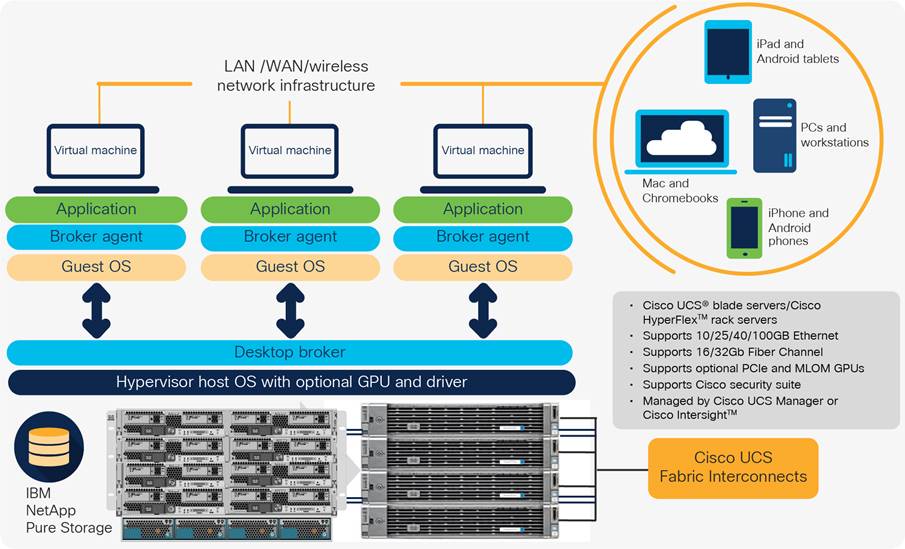
Virtual desktop infrastructure architecture
There are three mechanisms to deliver applications, Windows desktops, or virtual server sessions that can be deployed in a VDI architecture:
Virtual applications: Key applications are virtualized and made available to users based on their role. These applications are then delivered to the end user and can appear as part of their device’s installed applications.
Virtual Windows desktops: A Windows or Linux desktop Operating Systems (OSs) that can include installed applications and/or virtualized applications. The end user has defined control over what they can modify on the virtual desktop. This use case is the definition of Virtual Desktop Infrastructure (VDI). These virtual desktops can be assigned to specific users or can be randomly assigned.
Virtual Windows server sessions: A Windows server OS desktop is shared by multiple users in sessions. Each user appears to have a virtual desktop that can have a customized interface so it is made to look like a desktop OS. Applications can be installed and shared from the server, or virtual applications can be provided. This technology can be referred to as Remote Desktop Service (RDS) or Remote Desktop Session Host (RDSH.)
Each of the delivery mechanisms have different licensing options and economics.
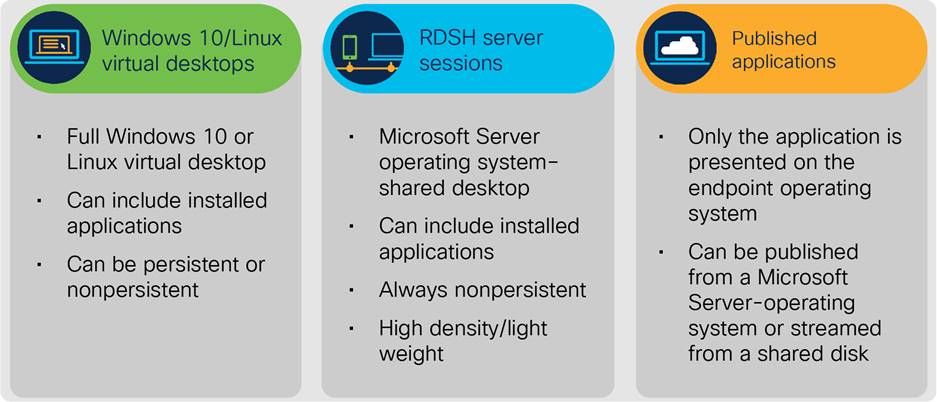
Virtual desktop infrastructure delivery options
“Virtual desktops give me the ability to work on multiple projects at once. When I work on the modeling for a project, I have to wait for it to render. On a large project, this sometimes would tie me up for days. Now, I am able to push the rendering into the background and work on other projects. I am more productive and it makes work less stressful.”
- Debbie Peterson, Project design specialist, Mayfran International
There are three general-purpose user types that help you understand which type of delivery mechanism might be appropriate. By understanding your users and their requirements, you can deploy the best virtual asset to meet their needs.
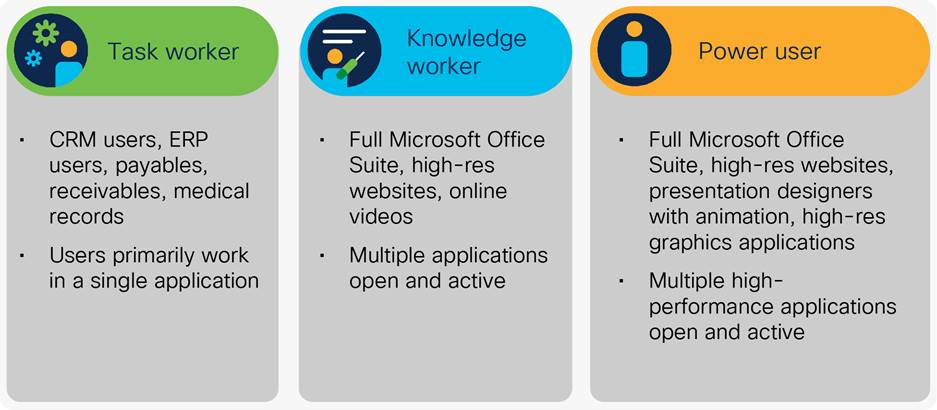
Virtual desktop infrastructure users
It is likely that you will deploy two or more of the delivery mechanisms in your environment. Combining your knowledge of delivery mechanisms with your user types is important for user adoption and satisfaction.
“A balance of collaboration, performance, flexibility, and cost proved the true value for us. That is only made possible by a virtualized environment running on NVIDIA Quadro vDWS.”
- Andrew Schilling, Chief Infrastructure Officer, CannonDesign
http://images.nvidia.com/content/grid/casestudy/pdf/nvidia-success-story-cannondesign.pdf
Each of the delivery mechanisms can be hosted on a variety of hardware platforms. Cisco offers the broadest choice to meet your specific requirements and use cases.
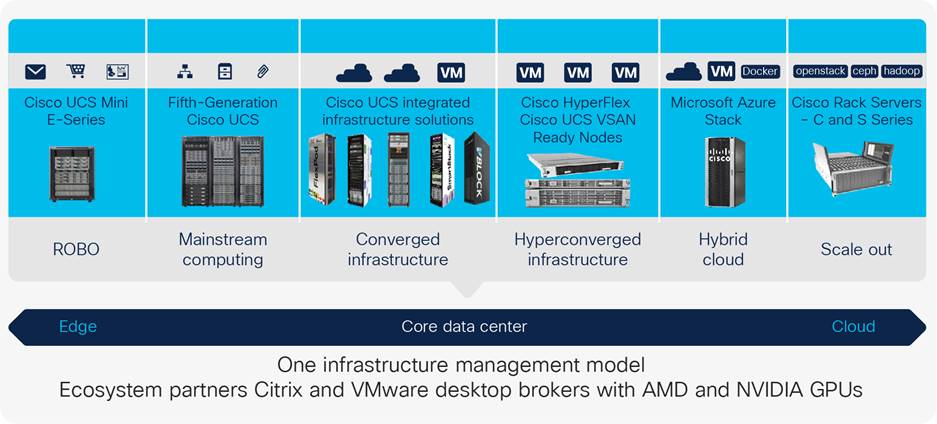
Cisco UCS and HyperFlex platforms for VDI
How do you choose the platform that is right for your use case? This is a question that begets more questions! A few things to consider are:
● Scale: How many users for each delivery mechanism will you start with? And how many will you grow to?
● Geography: Will you host your VDI infrastructure in one data center? Multiple data centers? Regionally, nationally, or globally?
● Management: How will you manage each component of your VDI deployment (hardware/software/users)?
● Flexibility: Can you deploy different platforms for different use cases?
There may be several additional items to consider as well, based on your needs. As you think about your answers to these questions and look at the Cisco offers in Figure 4, you can visualize the importance of working with a vendor who offers you choices.
Once you understand your user community and know which platform will work best in your environment, it is time to choose your desktop-broker platform. Both Citrix and VMware offer excellent solutions in this space.
For greenfield deployments, you might consider a proof of concept comparing the two options, if you are undecided.
Only Cisco offers a breadth of platform choices to host your virtual client computing environment.
Cisco offers both converged and hyperconverged offerings at scales from hundreds of users up to tens of thousands of users. We are partnered with the leading providers of SAN and NAS storage for converged infrastructure and offer our own Cisco HyperFlex hyperconverged platform as well as VSAN Ready Nodes on our Cisco UCS C240 M5 Rack Servers and Cisco UCS C220 M5 Rack Servers.
For small branch and edge deployments, we even offer Cisco UCS E-Series Servers, two of which integrate with our Cisco 4000 Series Integrated Services Routers (ISR).
Cisco provides our customers with prescriptive Cisco Validated Designs (CVDs) that provide step-bystep instructions on how to set up, configure, and deploy VDI systems at a variety of scales across all our converged and hyperconverged platforms. These comprehensive deployment and validation reference architectures help speed the setup of your Citrix or VMware VDI system. Customers who deploy using our CVDs get Cisco® Technical Assistance Center (TAC) support in troubleshooting any functional issues they may encounter.
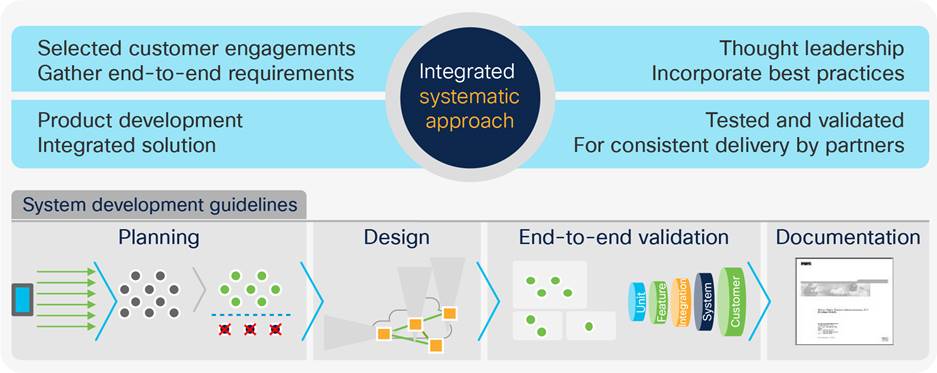
The Cisco Validated Design advantage
Support graphics and replace physical graphic workstations
Windows 10 presents a challenge to customers who need to deliver an experience to their VDI users that closely mimics their experience with their personal PCs. Cisco, in partnership with AMD and NVIDIA is helping to solve for that need. Customers who are moving from Windows 7 to Windows 10 can count on Cisco and our partners to help ease the transition by provided the right prescriptive documents based on our extensive experience in delivering high performance and excellent end-user experience cost effectively.
The power and speed of Intel Xeon® Scalable processors coupled with powerful GPUs from AMD and NVIDIA make it possible to replace expensive physical graphics workstations. Not only are these physical graphics workstations expensive to purchase and maintain, but by their nature they present a real threat to intellectual property loss and user productivity loss waiting for file download and upload, they have very limited capability for collaboration, and they have no capability for workforce balancing across geographies when compared with virtual desktops.
Why Cisco for virtual desktops and applications
● A better user experience on Cisco networks, delivering outstanding performance by guaranteeing Quality of Service (QoS)
● More desktop virtualization desktop sessions per server on Cisco Unified Computing System (Cisco UCS) and Cisco HyperFlex Systems
● Lower cost per desktop with leading virtual-machine performance, simplified deployment, and reduced cabling
● Cisco Validated Designs to help accelerate implementation and reduce risk
● Transparent integration between the computing fabric and the most widely adopted networking platform and networking architectures
● One of the most pervasive, defense-in-depth security architectures in the industry
● Transparent integration with industry-leading solutions for enterprise voice and multimedia IP communications: Cisco Unified Communications
Your organization’s ability to meet user requirements for access to their desktops, applications, and data from any number of devices, from wherever they are and at any time, will improve user productivity and increase user satisfaction. While these requirements seem like a very tall order, Cisco and our partners can provide the validated solutions that will get you there economically and securely while delivering an excellent end-user experience.
The world is changing rapidly. Your employees and customers are embracing new ways or getting their work done. They expect you to deliver the environment they need to be successful. Deploying virtual client computing technology on Cisco UCS and Cisco HyperFlex based on Cisco Validated Designs will provide the agile platform that allows you to adapt on demand.
Go ahead. Give your users what they want. Watch productivity, security, and employee satisfaction take off.
Satisfied employees put in more effort. They deliver higher quality work product. You can enable that satisfaction starting today by deploying a Cisco validated solution on the platform of your choice with the desktop broker partner who meets your requirements. For additional information visit:
Cisco VDI with Citrix Landing Page
Cisco VDI with VMware Landing Page
Cisco Validated Design Navigator
Or contact a Cisco or Cisco Partner account manager.
 Feedback
Feedback