Cisco DNA Software for SD-WAN and Routing Ordering Guide
Available Languages
Bias-Free Language
The documentation set for this product strives to use bias-free language. For the purposes of this documentation set, bias-free is defined as language that does not imply discrimination based on age, disability, gender, racial identity, ethnic identity, sexual orientation, socioeconomic status, and intersectionality. Exceptions may be present in the documentation due to language that is hardcoded in the user interfaces of the product software, language used based on RFP documentation, or language that is used by a referenced third-party product. Learn more about how Cisco is using Inclusive Language.
Cisco DNA for SD-WAN and Routing subscriptions gives the flexibility to consume the latest technology, either in the cloud or on-premises across the entire routing stack. Licenses are available in 3-, 5-, and 7-year term options.
Cisco DNA for SD-WAN and Routing subscription licenses include embedded SWSS support. This service provides coverage ONLY for the subscription functionality (Cisco Catalyst SD-WAN Manager, Cisco Catalyst SD-WAN Analytics, Cisco Catalyst SD-WAN Validator, Cisco Catalyst SD-WAN Controller, Cisco Umbrella SIG Essentials, etc.) enabled by the Cisco DNA Subscription (Cisco DNA Essentials and Advantage). These services DO NOT cover the Network Stack.
Cisco DNA Subscription for SD-WAN and Routing: PID Nomenclature
The Cisco DNA for SD-WAN and Routing subscription product part codes have a built-in structure that indicates the following:
● Management options
● Tiered bandwidth entitlement
● Subscription tier
● Subscription term
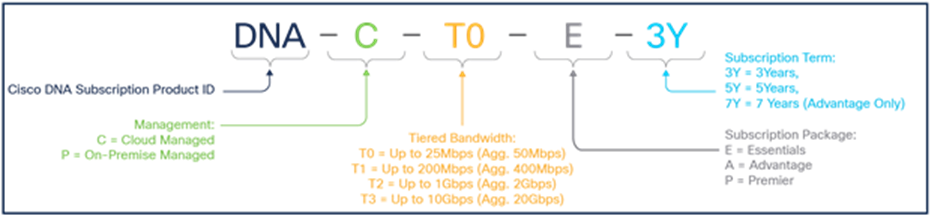
Structure of Cisco DNA for SD-WAN and Routing Subscription Product ID
For industrial routers, the structure is:
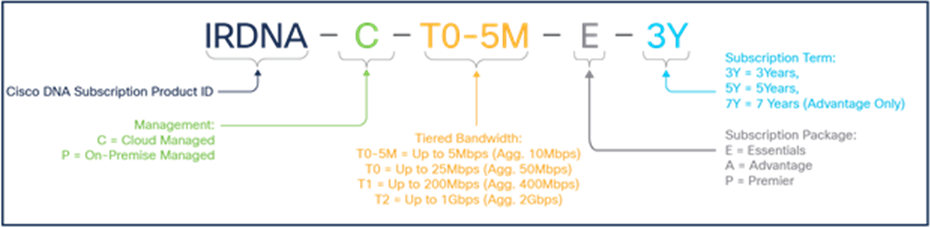
Structure of Cisco DNA for SD-WAN and Routing Subscription Product ID for industrial routers
To begin ordering Cisco DNA for SD-WAN and Routing software subscriptions, please follow the steps below:
Step 1: Platforms
Step 2: Software Type
Step 3: Cisco DNA Software Subscription
Step 4: Ordering SD-WAN overlay
Step 5: Smart Account and Virtual Account
Step 6: Services
Note: If you are ordering the Cisco hardware along with Cisco DNA for SD-WAN and Routing software subscriptions, follow Step 1 through Step 5. If you are ordering Cisco DNA for SD-WAN and Routing software subscriptions for already existing hardware, start from Step 3.
Select the platform most appropriate for your WAN. Cisco offers a variety of hardware, virtual and cloud options,
as shown in Table 1.
Table 1. WAN Platform Summary
| WAN Platform |
Device |
| Fixed Chassis Branch Routers |
Cisco 1000 Series Integrated Services Routers Cisco ISR1100 and ISR1100X Series Routers |
| Modular Chassis Branch Routers |
|
| Aggregation Services Routers |
|
| Universal CPE Routers |
|
| Virtualized Routers |
|
| Cisco Teleworker/ Remote worker Routers |
The platforms in Table 1 above can be ordered either for Cisco Catalyst SD-WAN deployment or for traditional routing along with Cisco DNA for SD-WAN and Routing software subscriptions.
Table 2 below shows all the Cisco DNA bundles that can be specifically ordered for Cisco Catalyst SD-WAN deployments.
Table 2. Platform Product IDs for Cisco Catalyst SD-WAN
| Product Family |
Product IDs |
Cisco DNA Subscription Part Number |
| Cisco ISR1000 Series |
C1111-8P-DNA C1111-8PLTEEA-DNA C1111-8PLTELA-DNA C1111-4P-DNA C1111-4PLTEEA-DNA C1111-4PLTELA-DNA |
Bundled with Cisco DNA Software Subscription |
| Cisco ISR1100 Series |
ISR1100-4G, ISR1100X-4G ISR1100-4GLTEGB ISR1100-4GLTENA ISR1100-6G, ISR1100X-6G |
Bundled with Cisco DNA Software Subscription |
| Cisco ISR4000 Series |
ISR4221X-DNA ISR4321-DNA ISR4331-DNA ISR4351-DNA ISR4431-DNA ISR4451-DNA ISR4461-DNA |
Bundled with Cisco DNA Software Subscription |
| Cisco ASR1000 Series |
ASR1001-HX-DNA ASR1002-HX-DNA ASR1006-X-DNA1 |
Bundled with Cisco DNA Software Subscription |
| Cisco ENCS-5000 Series |
NFV-BRANCH-MLB |
Bundled with Cisco DNA Software Subscription |
| Cisco Catalyst 8000 Series Edge Platforms |
C8300-2N2S-4T2X C8300-2N2S-6T C8300-1N1S-4T2X C8300-1N1S-6T C8200-1N-4T C8200L-1N-4T C8500-20X6C C8500-12X4QC C8500-12X C8500L-8S4X |
Bundled with Cisco DNA Software Subscription |
| Cisco Catalyst Cellular Gateway |
CG113-4GW6A CG113-4GW6B CG113-4GW6E CG113-4GW6Z |
Bundled with Cisco DNA Software Subscription |
The platforms in Table 3 below can be ordered as a la carte, either for a Cisco Catalyst SD-WAN deployment or for traditional routing along with Cisco DNA for SD-WAN and Routing software subscriptions through L-DNA-TIER-ADD or L-IR-DNA-TIER-ADD (for Cisco Industrial Routers).
Table 3. Cisco WAN Platform Product IDs Supported with Cisco DNA for SD-WAN and Routing Software Subscriptions
| Product Family |
Product IDs |
Cisco DNA Subscription Part Number |
| Cisco ISR1000 Series |
●
C1101-4P, C1101-4PLTEP, C1101-4PLTEPW*
● C1109-4PLTE2P, C1109-4PLTE2PW
*
● C1109-2PLTEGB, C1109-2PLTEUS, C1109-2PLTEVZ
●
C1111-4P, C1111-4PLTEEA, C1111-4PLTELA
●
C1116-4P, C1116-4PLTEEA, C1116-4PLTEW*
●
C1117-4P, C1117-4PM, C1117-4PLTEEA, C1117-4PLTELA, C1117-4PMLTEEA
● C1121-4P, C1121-4PLTEP, C1121-8P, C1121X-8P, C1121-8PLTEP, C1121X-8PLTEP, C1121X-8PLTEPW
*, C1121-8PLTEPW
*
● C1111-8P, C1111X-8P, C1111-8PLTEEA, C1111-8PLTELA, C1111-8PW
*, C1111-8PLTEEAW
*, C1111-8PLTELAW
*
● C1113-8PLTEEA, C1113-8PMLTEEA
● C1131-8PLTEPWA, C1131-8PLTEPWB, C1131-8PLTEPWE, C1131-8PLTEPWQ, C1131-8PLTEPWZ, C1131-8PWA, C1131-8PWB, C1131-8PWE, C1131-8PWQ, C1131-8PWZ
● C1131X-8PLTEPWA, C1131X-8PLTEPWB, C1131X-8PLTEPWE, C1131X-8PLTEPWQ, C1131X-8PLTEPWZ, C1131X-8PWA, C1131X-8PWB, C1131X-8PWE, C1131X-8PWQ, C1131X-8PWZ
● C1161X-8P, C1161X-8PLTEP, C1161-8P
● C1127-8PLTEP, C1127-8PMLTEP, C1127X-8PLTEP, C1127X-8PMLTEP
|
Order Cisco DNA Software Subscription through L-DNA-TIER-ADD |
| Cisco ISR4000 Series |
● ISR4221/K9, ISR4221X/K9
● ISR4321/K9, ISR4331/K9, ISR4351/K9
● ISR4431/K9, ISR4451-X/K9, ISR4461/K9
|
L-DNA-TIER-ADD |
| Cisco ENCS-5000 Series |
●
ENCS5406/K9, ENCS5408/K9, ENCS5412/K9
|
L-DNA-TIER-ADD |
| Cisco ASR1000 Series |
● ASR1002-X, ASR1002-HX
● ASR1001-X, ASR1001-HX
● ASR1006-X
2
|
L-DNA-TIER-ADD |
| Cisco Catalyst 8500 Series Edge Platforms |
● C8500-12X4QC
● C8500-12X
● C8500L-8S4X
● C8500-20X6C
|
L-DNA-C8500 |
| Cisco Catalyst 8300 Series Edge Platforms |
● C8300-2N2S-4T2X
● C8300-1N1S-4T2X
● C8300-2N2S-6T
● C8300-1N1S-6T
|
L-DNA-C8300 |
| Cisco Catalyst 8200 Series Edge Platforms |
● C8200-1N-4T
● C8200L-1N-4T
|
L-DNA-C8200 |
| Cisco Universal CPE and Cisco Catalyst 8000 Series Virtualized Platforms |
● C8200-UCPE-1N8
● C8000V
|
L-DNA-C8000v |
| Cisco Catalyst Cellular Gateway |
● CG113-4GW6A
● CG113-4GW6B
● CG113-4GW6E
● CG113-4GW6Z
|
L-DNA-TIER-ADD |
| Cisco Industrial Routers |
● IR8340-K9
● IR1101-K9, IR1101-A-K9
●
IR1821-K9, IR1831-K9, IR1833-K9, IR1835-K9
● IR8140H-K9, IR8140H-P-K9
●
ESR-6300-NCP-K9, ESR6-6300-CON-K9
|
IOT-IRDNA |
https://www.cisco.com/c/en/us/products/collateral/routers/1000-series-integrated-services-routers-isr/guide-c07-740009.html .
2Please refer to Appendix D for the supported modules on ASR1006-X.
Table 4 below lists the Software WAN platforms that can be deployed on Private or Public cloud and can be ordered only using L-DNA-TIER-ADD.
Table 4. Software WAN Platform Product IDs for New Deployments
| Product Family |
Cisco DNA Subscription Product IDs |
Platform Selection |
| Cisco CSR 1000V |
L-DNA-TIER-ADD |
Choose CSR1KV-DNA-PF |
Cisco Catalyst 8000 Series Edge platforms must be ordered with a mandatory Cisco DNA for SD-WAN and Routing subscription for both Cisco Catalyst SD-WAN or for traditional routing deployments. Cisco has developed specific Ordering Guides for this platform. For more details on how to order the Cisco Catalyst 8000 Series Edge platform and the applicable Cisco DNA for SD-WAN and Routing subscriptions, or to order the new Catalyst Routing Essentials subscription, please refer to the links below:
1) Ordering Cisco Catalyst 8300/8200 series Edge platforms
2) Ordering Cisco Catalyst 8500 series Edge platforms
3) Ordering Cisco Catalyst 8000 series UCPE and C8000v Virtualized platforms
Cisco delivers consistent and rich routing and security features across multiple operating systems that run on all the platforms mentioned in Step 1. Below are three types of Cisco operating systems to choose from:
● Cisco IOS XE for traditional routing deployments managed through Cisco Catalyst Center console.
● Cisco IOS XE SD-WAN for SD-WAN deployments managed through Cisco Catalyst SD-WAN Manager console.
● Viptela OS for SD-WAN deployments managed through Cisco Catalyst SD-WAN Manager console.
Understanding the Cisco DNA for SD-WAN and Routing and Cisco IOS Product Part Codes
The Cisco IOS and subscription product part codes have a built-in structure as described below.

Structure of Cisco Unified Image Nomenclature
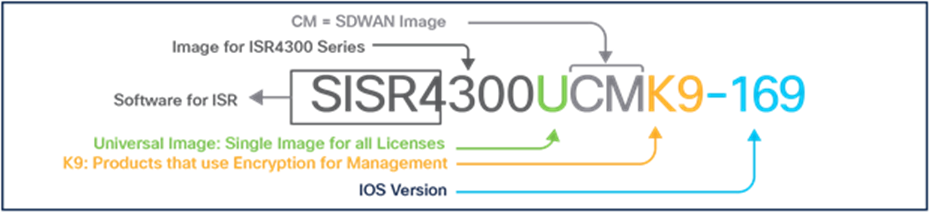
Structure of Cisco IOS XE-SDWAN Image Nomenclature
Selecting a Cisco IOS Type for the SD-WAN Bundles (Cisco IOS XE-SDWAN)
For any router with a Cisco DNA bundle (for example, ISR4331-DNA or ASR1001-HX-DNA), the choice of Cisco IOS type is limited only to Cisco IOS XE-SDWAN (which will be pre-installed at factory) and is chosen as follows:
● Choose the desired Cisco DNA bundle and select Cisco IOS type under the Option class “IOS Software and Version Type”
● Choose from available IOS XE SD-WAN image versions under the Option subclass “SD-WAN Image with Payload Encryption”
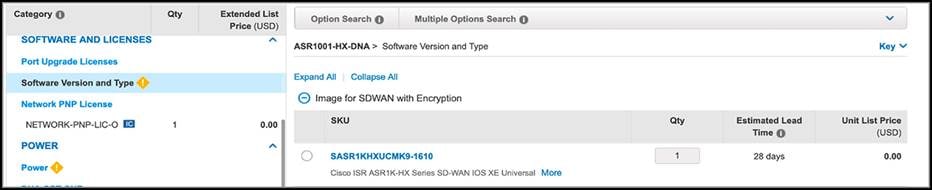
Choose the Software Image and Type
Selecting a Cisco IOS Type for the Router (Cisco IOS XE-SDWAN)
For any ISR/ASR series router (for example, ISR4331/K9 or ASR1001-X), the Cisco IOS type is chosen as below:
● The customer selects the Cisco IOS type under the Option class “IOS Software and Version Type”
● If the customer prefers the IOS XE SD-WAN image, they will choose from the available versions under the Option subclass “SDWAN Image with Payload Encryption.”
● If the customer prefers the Cisco IOS XE image, they will choose from the available versions under the Option subclass “Image with Payload Encryption” or “Image with No Payload Encryption”
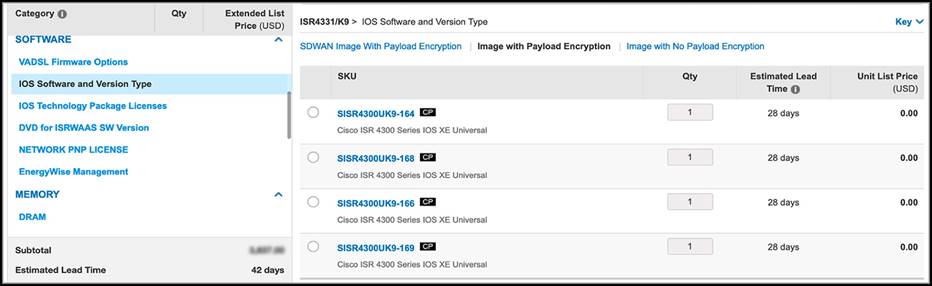
Choose the Software Image and Type
Step 3: Cisco DNA for SD-WAN and Routing Software Subscription
Cisco DNA for SD-WAN and Routing software subscription offer is constructed with four important elements:
A. Management Option
B. Tiered Bandwidth Entitlement
C. Subscription Tier
D. Subscription Term
Management Option:
Cisco DNA for SD-WAN and Routing subscriptions offer maximum flexibility through cloud or on-premises management options. Cloud management through the Cisco Catalyst SD-WAN Manager console is the recommended option for customers wishing to simplify WAN deployments, accelerate digital transformation, and move toward intent-based networking.
Table 5. Management Options
| Management Option |
Description |
| Cloud management |
Provides simplicity of management with Cisco Catalyst SD-WAN Manager cloud management software part numbers follow the Cisco DNA-C-<>-<>-<> construct (For example: DNA-C-T1-E-3Y) |
| On-premises management |
Manages WAN using Cisco Catalyst Center or Cisco Catalyst SD-WAN Manager on-premises. On-premises management software part numbers follow the Cisco DNA-P-<>-<>-<> construct (For example: DNA-P-T1-E-3Y). Note: Cisco Catalyst Center requires the purchase of an additional appliance. |
Cisco DNA for SD-WAN and Routing licenses provide you the flexibility to move from on-premises to cloud management, and across hardware and software platforms. There is no charge for porting licenses within the same bandwidth tier.
Bandwidth Entitlement (Entitled Throughput when Selecting Bandwidth)
Cisco offers a multitude of bandwidth options so that you can purchase what’s best for your business and networking needs. The key takeaway from Figure 6 below is that Cisco uses two bandwidth nomenclatures. Nominal and Aggregate. Nominal bandwidth is what the Product ID is based on. Aggregate bandwidth is double the nominal bandwidth. This is aligned with how service providers sell WAN bandwidth.
So let’s work through the example in the figure below. Aggregate all of your bandwidth together. Upstream. Downstream. Across all circuits. That’s your Aggregate bandwidth. In this example it’s 335 Mbps. Now divide that by two to get to a Nominal bandwidth to determine which PID is needed. In this case, you need a PID that can handle greater than 167.5 Mbps. That’s the Tier 1 bandwidth PID.
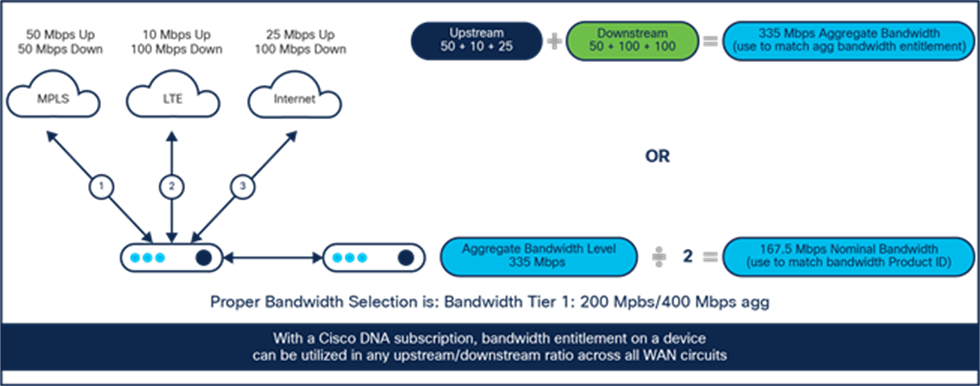
Bandwidth Level Selection Process
Note: For encrypted throughput above 250Mbps an HSEC license is required. Although Tier 1 bandwidth license provides entitlement for 400Mbps aggregate crypto throughput with HSEC, one-way encrypted traffic must be less than 250Mbps. For instance, 250Mbps download and 150Mbps upload would work but 300Mbps download and 100Mbps upload would be throttled down to 250Mbps and 100Mbps.
Table 6 below gives the range of bandwidth entitlement and subscription term options available with Cisco DNA Software for SD-WAN and Routing subscriptions.
Table 6. Cisco DNA Cloud (C) and On-Premises (P) Software Subscription Product IDs
| Product IDs |
Bandwidth Options |
Term Options |
Example PID |
| DNA-C-<BW-tier>-E-<Term> DNA-P-<BW-tier>-E-<Term> |
BW =
● T0 = Up to 25Mbps (Agg. 50Mbps)
● T1 = Up to 200Mbps (Agg. 400Mbps)
● T2 = Up to 1Gbps (Agg. 2Gbps)
|
Term =
● 3Y
● 5Y
● 7Y
|
DNA-C-T0-E-3Y DNA-C-T0-E-5Y DNA-P-T1-E-3Y DNA-P-T1-E-5Y |
| DNA-C-<BW-tier>-A-<Term> DNA-P-<BW-tier>-A-<Term> |
BW =
● T0 = Up to 25Mbps (Agg. 50Mbps)
● T1 = Up to 200Mbps (Agg. 400Mbps)
● T2 = Up to 1Gbps (Agg. 2Gbps)
● T3 = Up to 10Gbps (Agg. 20Gbps)
|
Term =
● 3Y
● 5Y
● 7Y
|
DNA-C-T1-A-3Y DNA-C-T1-A-5Y DNA-P-T2-A-3Y DNA-P-T2-A-5Y |
Subscription Tiers:
Two software subscription tiers offer feature combinations tailored to your needs. Depending on the platform and deployment needs, the following subscription tiers can be chosen across all the platforms mentioned in Step 1:
● Cisco DNA Advantage: Product ID format is DNA-<>-<>-A-<> (e.g.: DNA-C-T1-A-3Y).
● Cisco DNA Essentials: Product ID format is DNA-<>-<>-E-<> (e.g.: DNA-C-T1-E-3Y).
Note: The Cisco 1000 and 4000 Series ISRs include Network Essentials or Network Advantage stack, depending on the tier purchased. ASR 1000 Series include Network Advantage only. Cisco DNA Essentials includes Network Essentials as the perpetual element. Cisco DNA Advantage include Network Advantage as the perpetual element. The perpetual element is subscription neutral, meaning that it will continue to work regardless of the subscription term.
For Cisco Industrial Routers, Network Essentials/Advantage licenses (perpetual elements) are mandatory and configured as part of the hardware ordering and are not included as part of Cisco DNA subscription.
Subscription Term:
With any of the Cisco software subscription tiers, there is a choice of subscription terms
● 3-Year, 5-Year and 7-Year Cisco DNA Essentials: Product ID format is DNA-<>-<>-E-3Y/5Y/7Y*
● 3-Year, 5-Year and 7-Year Cisco DNA Advantage: Product ID format is DNA-<>-<>-A-3Y/5Y/7Y*
Ordering Cisco Software Subscription:
Step 1: Select the Cisco Router of your Choice:
A. If you are choosing a Cisco DNA Bundle (For example: ISR4331-DNA OR any platform from Table 2 in Step 1: Platforms Section), you can complete the ordering process along with built-in Cisco DNA subscription SKUs. You can skip Step 2.
B. If you are choosing an a la carte router hardware platform (For example: ISR4221/K9 or ASR1002-X), complete the a la carte ordering process by selecting the suitable Cisco IOS type, Network Modules and add L-DNA-TIER-ADD SKU or L-IR-DNA-TIER-ADD at the end.
When purchasing a new router, if the intended use is to deploy the subscription through Cisco Catalyst Center, no additional Technology Package license needs to be purchased (exception: ASR 1000 platforms require selection of IP Base, which acts as the OS). All necessary feature licenses required for a subscription are included when Cisco DNA Essentials or Cisco DNA Advantage licenses are procured (through Step 2).
Similarly, for all applicable platforms at the applicable bandwidth tiers, the required Performance/Boost/HSEC licenses are automatically included when Cisco DNA licenses are procured (through Step 2).
Note: For Cisco Industrial Routers, Network Essentials/Advantage licenses (perpetual elements) are mandatory and configured as part of the hardware ordering and are not included as part of Cisco DNA subscription.
Refer to “Working with L-DNA-TIER-ADD” section in Step 2 below to complete the Cisco DNA Software subscriptions ordering process.
Step 2: Select the L-DNA-TIER-ADD or L-IR-DNA-TIER-ADD SKU:
Working with L-DNA-TIER-ADD or L-IR-DNA-TIER-ADD
Customers may seek to add a Cisco DNA for SD-WAN and Routing subscription license to
● A router that has already been deployed in the field.
● A router that the customer intends to purchase that does not have a Cisco DNA bundle associated with it (for example, ISR4221/K9, ISR4461/K9 or ASR1001-X, but NOT platform bundles such as ISR4321-SEC/K9, ISR4351-AX/ K9 etc).
● A software WAN router that is intended to be deployed on either Private or Public Cloud.
In these scenarios, the customer will configure the router and the subscription independently. The customer configures the router (for example, the ISR4321/K9, ISR4351/K9, or ASR1002-X) and selects the relevant Cisco IOS type as described in the section “Step 2: Software”. Finally, the customer chooses L-DNA-TIER-ADD or L-IR-DNA-TIER-ADD, which provides various subscription options for each platform family as described below.
If the choice is a cloud platform or a subscription on existing hardware, the Product ID shown in Table 7 is applicable.
Table 7. WAN Platform Product ID for Cloud or Existing Deployments
| Product ID |
Description |
| L-DNA-TIER-ADD |
Cisco DNA Subscription License for SD-WAN and Routing |
| L-IR-DNA-TIER-ADD |
Cisco DNA Subscription License for IoT |
Once you have selected the above Product ID, select the platform for which you need to order the Cisco DNA for SD-WAN and Routing subscription license (See Table 8 below).
Table 8. Platform Licenses for L-DNA-TIER-ADD (previously L-LIC-DNA-ADD) and L-IR-DNA-TIER-ADD for Cloud or Existing Deployments
| Platform License |
Part Number |
Description |
| ENCS 5000 |
ENCS5400-DNA-PF |
Cisco DNA Subscriptions for the 5400 ENCS platform |
| ISR 1000 |
C1100-8P-DNA-PF |
Cisco DNA Subscriptions for the 1100 ISR 8-port platform |
| C1100-4P-DNA-PF |
Cisco DNA Subscriptions for the ISR1100 4-Port platform |
|
| C1100SV-8P-DNA-PF |
Cisco DNA Subscriptions for the ISR1100 SV 8 Port platforms |
|
| C1100SV-4P-DNA-PF |
Cisco DNA Subscriptions for the ISR1100SV 4-Port platform |
|
| ISR 1100 |
ISR1100-4G-DNA-PF |
Cisco DNA Subscriptions for the ISR1100-4G |
| ISR1100-6G-DNA-PF |
Cisco DNA Subscriptions for the ISR1100-6G |
|
| ISR1100-4GLTE-PF |
Cisco DNA Subscriptions for the ISR1100 4GLTE Platform |
|
| ISR 4220 |
ISR4220-DNA-PF |
Cisco DNA Subscriptions for the 4200 ISR platform |
| ISR 4300 |
ISR4320-DNA-PF ISR4330-DNA-PF ISR4350-DNA-PF |
Cisco DNA Subscriptions for the 4300 ISR platform |
| ISR 4400 |
ISR4430-DNA-PF ISR4450-DNA-PF ISR4460-DNA-PF |
Cisco DNA Subscriptions for the 4400 ISR platform |
| ASR 1001X |
ASR1001X-DNA-PF |
Cisco DNA Subscriptions for the ASR 1001-X platform |
| ASR 1001HX |
ASR1001HX-DNA-PF |
Cisco DNA Subscriptions for the ASR 1001-HX platform |
| ASR 1002X |
ASR1002X-DNA-PF |
Cisco DNA Subscriptions for the ASR 1002-X platform |
| ASR 1002HX |
ASR1002HX-DNA-PF |
Cisco DNA Subscriptions for the ASR 1002-HX platform |
| ASR 1006X |
ASR1006X-DNA-PF |
Cisco DNA Subscriptions for the ASR 1006X |
| ASR 1009X |
ASR1009X-AUTO-PF |
Cisco DNA Subscriptions for the ASR 1009X platform (no SD-WAN support) |
| CSR 1000V |
CSR1KV-DNA-PF |
Cisco DNA Subscriptions for the CSR 1000V |
| CG113 |
CG113-DNA-PF |
Cisco DNA Subscriptions for the CG113 Series platform |
| IR1101 |
IR1101-PF |
Cisco DNA Subscriptions for the IR1101 platform |
| IR1800 |
IR1800-PF |
Cisco DNA Subscriptions for the IR1800 platform |
| IR8100 |
IR8100-PF |
Cisco DNA Subscriptions for the IR8100 platform |
| IR8300 |
IR8300-PF |
Cisco DNA Subscriptions for the IR8300 platform |
| ESR6300 |
ESR6300-PF |
Cisco DNA Subscriptions for the ESR6300 platform |
Select the SKU for the subscription L-DNA-TIER-ADD or L-IR-DNA-TIER-ADD.
Select the platform family against which the subscription is expected to be purchased from one of the platform selection categories, as shown below:
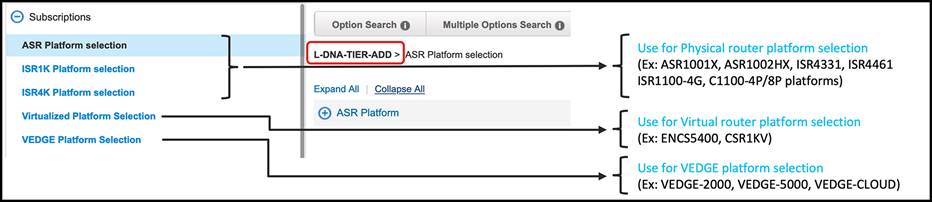
Choose the Platform
Select the intended deployment use case from the category “Software Mode”, using one of the options from below:
● IOSXE-CTRL-MODE-PF: Choose this if your deployment use case is Catalyst SD-WAN (irrespective of on-prem or cloud) and the management is through Cisco Catalyst SD-WAN Manager.
● IOSXE-AUTO-MODE-PF: Choose this if your deployment use case is traditional routing (management is through Cisco Catalyst Center).
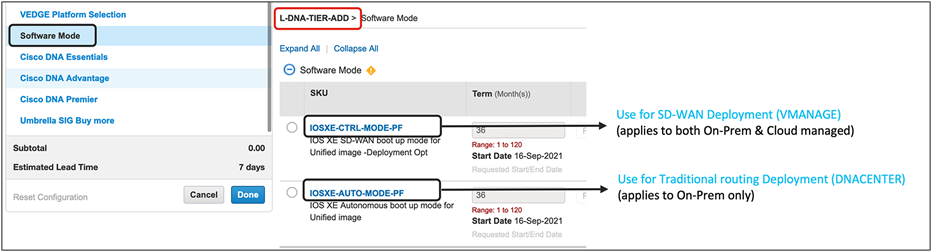
Choose the Deployment Mode
Select the appropriate tiered bandwidth for the product family chosen. Refer to Table 9 for the appropriate bandwidth selections.
Table 9. Cisco DNA for SD-WAN and Routing Subscription Bandwidth Tiers by Platform
| ENT Routing Platforms |
Catalyst SD-WAN |
Traditional Routing |
T0 up to 50 Mbps agg. |
T1 up to 400# Mbps agg. |
T2 up to 2 Gbps agg. |
T3 up to 20 Gbps agg. |
|
| ISR1K |
C1100-4P & C1100SV-4P |
Y |
Y |
✓✓ |
✓✓ |
|
|
| C1100-8P & C1100SV-8P |
Y |
Y |
✓✓ |
✓✓ |
|
|
|
| ISR1100-4G |
Y |
N |
✓✓ |
✓✓ |
|
|
|
| ISR1100-6G |
Y |
N |
✓✓ |
✓✓ |
✓✓ |
|
|
| ISR4K |
ISR4220 |
Y |
Y |
✓✓ |
✓✓ |
|
|
| ISR4320 |
Y |
Y |
✓✓ |
✓✓ |
|
|
|
| ISR4330 |
Y |
Y |
✓✓ |
✓✓ |
✓✓ |
|
|
| ISR4350 |
Y |
Y |
✓✓ |
✓✓ |
✓✓ |
|
|
| ISR4430 |
Y |
Y |
✓✓ |
✓✓ |
✓✓ |
|
|
| ISR4450 |
Y |
Y |
✓✓ |
✓✓ |
✓✓ |
|
|
| ISR4460 |
Y |
Y |
|
✓✓ |
✓✓ |
✓✓ |
|
| ASR1K |
ASR1001-X |
Y |
Y |
|
|
✓ |
✓ |
| ASR1002-X |
Y |
Y |
|
|
✓ |
✓ |
|
| ASR1001-HX |
Y |
Y |
|
|
|
✓ |
|
| ASR1002-HX |
Y |
Y |
|
|
|
✓ |
|
| ASR1006-X |
Y |
Y |
|
|
|
✓ |
|
| ASR1009-X |
N |
Y |
|
|
|
✓ |
|
| VNF |
CSR1KV |
Y |
Y |
✓✓ |
✓✓ |
✓✓ |
✓ |
| ENCS5400 |
Y |
Y |
✓✓ |
✓✓ |
✓✓ |
|
|
| IR1101 |
IR1101-K9 |
Y |
Y |
✓ |
✓ |
✓ |
|
| IR1101-A-K9 |
Y |
Y |
✓ |
✓ |
✓ |
|
|
| IR1800 |
IR1821-K9 |
Y |
Y |
✓ |
✓ |
✓ |
|
| IR1831-K9 |
Y |
Y |
✓ |
✓ |
✓ |
|
|
| IR1833-K9 |
Y |
Y |
✓ |
✓ |
✓ |
|
|
| IR1835-K9 |
Y |
Y |
✓ |
✓ |
✓ |
|
|
| IR8100 |
IR8140H-K9 |
Y |
Y |
✓ |
✓ |
✓ |
|
| IR8140H-P-K9 |
Y |
Y |
✓ |
✓ |
✓ |
|
|
| ESR6300 |
ESR-6300-NCP-K9 |
Y |
Y |
✓ |
✓ |
✓ |
|
| ESR-6300-CON-K9 |
Y |
Y |
✓ |
✓ |
✓ |
|
|
Ordering Enforced Encryption (HSEC) License
Federal regulations mandate that all encrypted traffic greater than 250Mbps be provisioned through a separate license – the HSEC License. The HSEC License is required purely for increasing the crypto throughput and tunnel scale, irrespective of Cisco Catalyst SD-WAN or traditional routing deployments. The following examples demonstrate how the HSEC licenses may be provisioned for different scenarios.
Scenario 1 – Purchasing subscription in conjunction with the platform using the Cisco DNA bundles
(e.g: ISR4331-DNA, C1111-8P-DNA).
● In this scenario, a platform specific HSEC license is automatically included at $0 with each Cisco DNA for SD-WAN and Routing subscription that is equal to or exceeds a Tier 1 bandwidth entitlement.
● For a Cisco DNA for SD-WAN and Routing subscription license with a Tier 0 bandwidth entitlement, if you wish to procure HSEC license to increase the tunnel scale, it can be done so by selecting the HSEC license under the bundle as an add-on paid item.
Scenario 2 – Purchasing subscription for an existing router using the L-DNA-TIER-ADD top level SKU
(e.g: ISR4221/K9, C1117-4P and a subscription using L-DNA-TIER-ADD).
● In this scenario, a platform specific HSEC license is auto-included at $0 with each Cisco DNA for SD-WAN and Routing subscription that is equal to or exceeds a Tier 1 bandwidth entitlement.
● For a Cisco DNA for SD-WAN and Routing subscription license with a Tier 0 bandwidth entitlement, if you wish to procure HSEC license to increase the tunnel scale, it can be done so by buying the platform specific SPARE HSEC license as a paid item.
For Cisco Industrial Routers, where applicable, HSEC licenses are ordered in conjunction with ordering the hardware.
Important Note: Starting with Cisco IOS XE Bengaluru 17.6.1a, instead of tagging HSECK9 licenses according to router model (for example, ISR_4331_Hsec), HSECK9 licenses are tagged as Router US Export Lic for DNA (DNA_HSEC). If you want to purchase new HSECK9 licenses for Cisco 1000 Series ISRs and Cisco 4000 Series ISRs, you should buy DNA_HSEC. Read more here.
Cisco Catalyst SD-WAN Security Applicability Matrix
The core security features—Enterprise Firewall with Application Awareness and DNS Security Monitoring—are supported in all platforms listed in the Cisco Catalyst SD-WAN applicability matrix. (Note that vEdge routers support only zone-based firewall).
The following advanced security features require a minimum of 8 GB memory and 8 GB boot flash on all platforms:
● Intrusion prevention system.
● URL filtering.
● Cisco Secure Endpoint and Cisco Secure Malware Analytics.
Table 10. Cisco Catalyst SD-WAN Security Features Applicability Matrix
| Platforms/Features |
Enterprise Firewall |
Enterprise Firewall Application Awareness |
IPS |
URL Filtering |
Cisco Secure Endpoint // Cisco Secure Malware Analytics |
DNS/Weblayer security |
| ISRv (ENCS) |
Y |
Y |
Y |
Y |
Y |
Y |
| ISR 4000 (4461, 4451, 4431, 4351, 4331, 4321, 4221x) |
Y |
Y |
Y |
Y |
Y |
Y |
| ISR 1100 (ISR1100-4G, ISR1100-6G) |
Y |
N/A |
N/A |
N/A |
N/A |
Y |
| ISR1100X (ISR1100X-4G, ISR1100X-6G) |
Y |
Y |
Y |
Y |
Y |
Y |
| ISR 1000X (1111X, 1121X, 1126X,1127X,1161X) |
Y |
Y |
Y |
Y |
Y |
Y |
| ASR1K (1001-HX, 1002-HX, 1001-X, 1002-X, 1006-X) |
Y |
Y |
N/A |
N/A |
N/A |
Y |
| C8300 and C8200 platforms |
Y |
Y |
Y |
Y |
Y |
Y |
| C8500 platforms |
Y |
Y |
N/A |
N/A |
N/A |
Y |
| C8000v |
Y |
Y |
Y |
Y |
Y |
Y |
| Industrial Routers (4GB RAM)
●
IR1101-K9
●
IR1101-A-K9
●
ESR-6300-NCP-K9
●
ESR-6300-CON-K9
●
IR1821-K9
●
IR1831-K9
●
IR1833-K9
|
Y |
Y |
N/A |
N/A |
N/A |
Y |
| Industrial Routers (8 GB RAM)
●
IR1835-K9
●
IR8140H-K9
●
IR8140-P-K9
|
Y |
Y |
Y |
Y |
Y |
Y |
Notes:
● CSR 1000V supports URL Filtering, Cisco Secure Endpoint and DNS Security only in on-premises deployment. The Cisco ISRv and Cisco CSR 1000V need four vCPU and a minimum of 8GB RAM and 8GB boot flash.
● URL filtering is supported with cloud lookup only with 8GB. 16GB is required for on-box URL database download and lookup.
Step 4: Ordering Cisco Catalyst SD-WAN overlay
It is mandatory to order Cisco Catalyst SD-WAN Overlay (Controller subscriptions) through the top-level ATO "L-CONTROLLER-ADD" for all Cisco Catalyst SD-WAN deployments. This is required even for a complimentary overlay that is entitled for Cisco Catalyst SD-WAN customers irrespective of Cloud or On-prem.
Please refer to the following ordering guide for more details on how to order the Cisco Catalyst SD-WAN Controller subscriptions: Cisco Catalyst SD-WAN controller ordering guide.
Step 5: Smart Account and Virtual Account
Cisco Smart Licensing is a flexible licensing model that provides you with an easier, faster, and more consistent way to purchase and manage software across the Cisco portfolio and across your organization. And it’s secure – you control what users can access. With Smart Licensing you get:
● Easy Activation: Smart Licensing establishes a pool of software licenses that can be used across the entire organization—no more PAKs (Product Activation Keys).
● Unified Management: My Cisco Entitlements (MCE) provides a complete view into all of your Cisco products and services in an easy-to-use portal, so you always know what you have and what you are using.
● License Flexibility: Your software is not node-locked to your hardware, so you can easily use and transfer licenses as needed.
To use Smart Licensing, you must first set up a Smart Account on Cisco Software Central (software.cisco.com).
For a more detailed overview on Cisco Licensing, go to cisco.com/go/licensingguide.
An end-user smart account and virtual account are mandatory for the Cisco Catalyst SD-WAN ordering process. Cisco Catalyst SD-WAN requires a unique identifier to auto-provision hardware devices for end customers. Since Smart Accounts and Virtual Accounts are both unique and partner-enabled, they provide a convenient mechanism for provisioning the Cisco Catalyst SD-WAN solution. (Note: Cisco Catalyst SD-WAN will be provisioned on Cisco routers using Smart Accounts).
For the Cisco Catalyst SD-WAN solution, Virtual Accounts are aligned to a customer overlay and the devices that should be associated with the overlay. Failure to provide a Virtual Account during ordering will result in a delay in device provisioning.
Each Smart Account can have multiple Virtual Accounts. If the customer has two customer overlays, they would have two different Virtual Accounts. Managed Services Providers (MSPs) will create a Smart Account and be the Smart Account owner. The MSP would then need to create a Virtual Account for every end customer (or tenant), assuming that each end customer has a specific overlay.
● Step 1: Create a Smart Account (one-time operation)
Go to https://software.cisco.com/software/company/smartaccounts/home#accountcreation-account.
Don’t use email addresses in the Smart Account name. A Smart Account name can have A-Z, a-z, 0-9, and _
Example Smart Account format: <MSP>_SD-WAN or <Customer-Name>_SD-WAN
● Step 2: Create Virtual Accounts (one is needed for every tenant)
Go to Manage Smart Accounts at https://software.cisco.com/#module/accountdetails.
Click “New Virtual Account”
Don’t use email addresses in the Virtual Account name. A Virtual Account name can have A-Z, a-z, 0-9, and _. Virtual Account names can be a maximum of 32 characters
The Virtual Account name is the Org ID. The Org ID is used in the certificate Org Name
Example Virtual Account format: For an MSP tenant, <END-CUSTOMER>_PROD
● Step 3: Go to CCW and start ordering
https://apps.cisco.com/ccw/cpc/estimate/create
Ensure that the Smart Account and Virtual Account details are populated via “Assign Smart Account”
When ordering in Cisco Commerce Workspace (CCW), the end customer’s Smart Account and Virtual Account can be added at the line level or at the header level and applied to all applicable Smart items on the order.
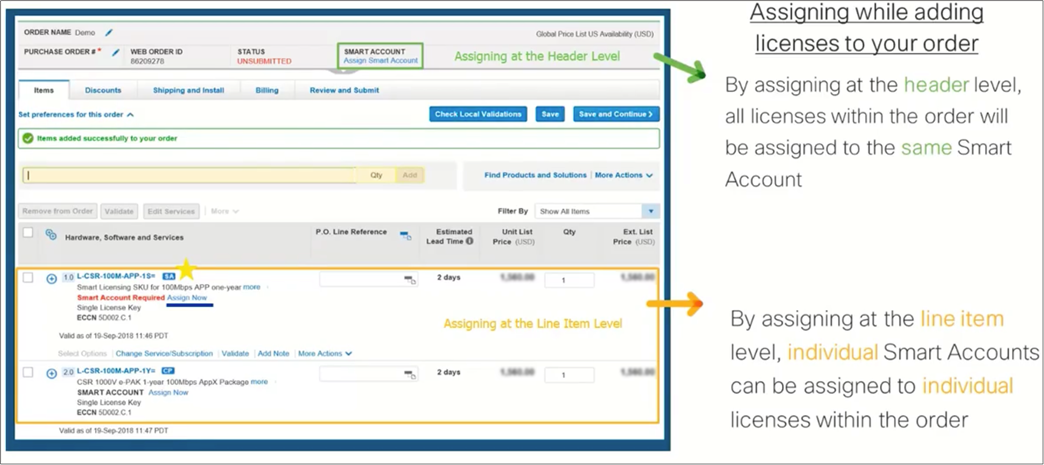
Furnishing SA/VA Details
Partners who have placed the order using a holding account can add the end customer’s Smart Account and Virtual Account details after order submission. Please click here for a training video on reassigning an order from a partner holding account to the end customer’s smart account.
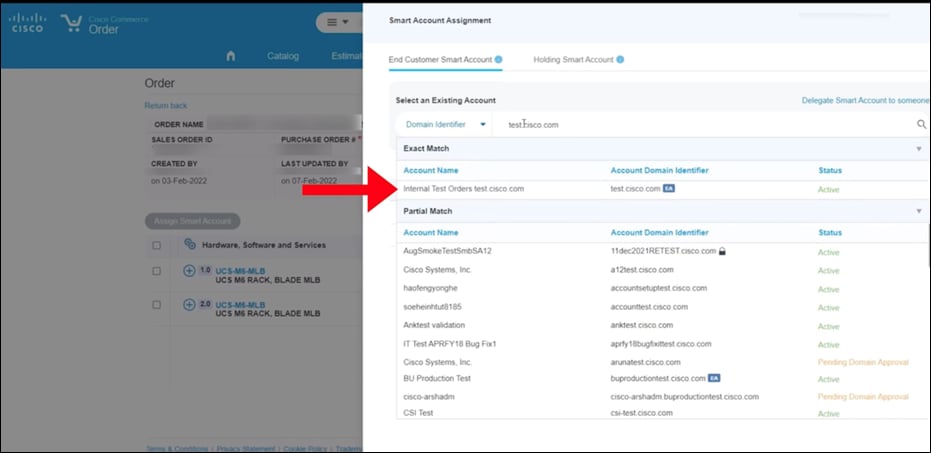
Furnishing SA/VA details
The end customer’s email address is essential for Cisco Catalyst SD-WAN orders. In the case of cloud deployments, details on Cisco Catalyst SD-WAN Manager will be sent to this email address.
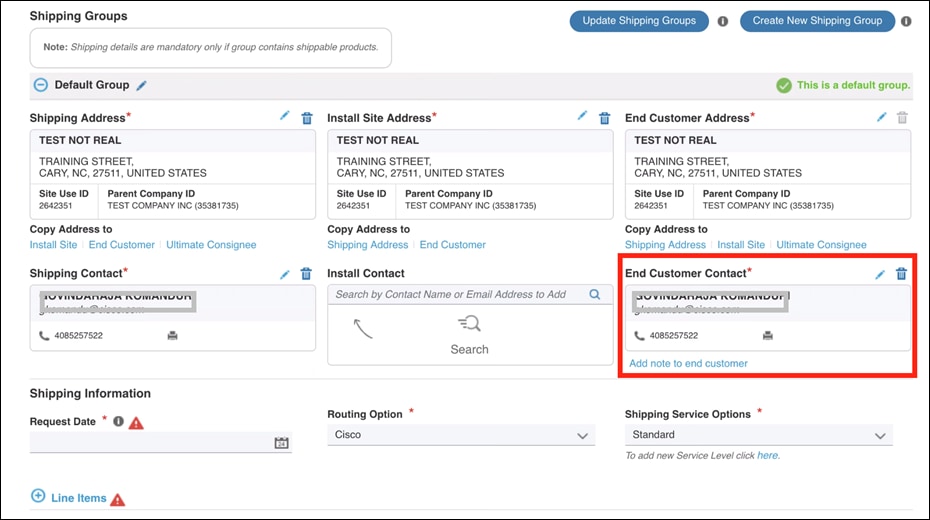
Furnishing contact information for SA/VA
Cisco Customer Experience Support Services for Catalyst 8000 platforms and Cisco DNA Software for SD-WAN and Routing
Cisco DNA for SD-WAN and Routing subscription licenses include embedded SWSS support. This service provides coverage ONLY for the subscription functionality (Cisco Catalyst SD-WAN Manager, Cisco Catalyst SD-WAN Analytics, Cisco Catalyst SD-WAN Validator, Cisco Catalyst SD-WAN Controller, Cisco Umbrella SIG Essentials, etc.) enabled by the Cisco DNA Subscription (Cisco DNA Essentials and Advantage). This service DO NOT cover the Network Stack.
This section discusses the Cisco Support Services available for Cisco DNA Software for SD-WAN and Routing, as well as optional Support Service offers.
● Cisco DNA Software for SD-WAN and Routing: Cisco Success Tracks is the default and recommended Cisco support service. However, Cisco Success Tracks is not mandatory; the customer may choose to use the Cisco Subscription Embedded Software Support included with the purchase of this software or another available Cisco support service or partner service option.
Notes:
● When Success Tracks is selected, it must be ordered on both the device and Cisco DNA Software for SD-WAN and Routing for complete customer entitlement to this premium support service.
● Cisco DNA Software for SDWAN and Routing licenses: with all services tied to this software license, whether Success Tracks, Solution Support, or Cisco Subscription Embedded Software Support, customers are entitled to maintenance releases and software updates for Cisco DNA SD-WAN software only. The support for the device platform’s OS and network stack, along with OS updates, is covered by the support contract on the device platform.
Success Tracks is a comprehensive suite of services powered by CX Cloud designed to empower customers to simplify, reduce risk and drive innovation for their Cisco IT environments. Success Tracks includes everything in Cisco Solution Support (see description below), plus the following:
● Proven product activation checklists and success tips
● Access to live and on-demand expert resources
● Direct access to engineering expertise
● AI/ML-based analytics
● Curated library of Product Alerts and Field Notices
● Centralized inventory tracking and asset management
● Configuration assessment for security and compliance
● Recommendations for software updates
● Simplified case management and rapid problem resolution
● Practice labs for pre-production testing
● Technical certification learning assistance
Cisco Solution Support is a premium support purpose-built for today’s multiproduct, multivendor network environments and provides:
● A primary point of contact centralizing support across a solution deployment
● Solution, product, and interoperability expertise
● No requirement for customers to isolate their issue to a product to open a case.
● 30-minute service response objective for Severity 1 and 2 cases
● Prioritized case handling over product support cases
● Product support team coordination (Cisco and Solution Support Alliance Partners)
● Accountability for multiproduct, multivendor issue management from first call to resolution, no matter where the issue resides.
Learn more about Cisco Success Tracks here.
Cisco Subscription Embedded Software Support includes:
Access to support and troubleshooting via online tools and web case submission. Case severity or escalation guidelines are not applicable.
● Cisco Technical Assistance Center (TAC) access 24 hours per day, 7 days per week to assist by telephone, or web case submission and online tools with application software use and troubleshooting issues.
● Access to https://www.cisco.com, providing helpful technical and general information on Cisco products, as well as access to Cisco’s online Software Center library.
Note: No additional products or fees are required to receive embedded support for Cisco DNA Software for SD-WAN and Routing. However, if using embedded support for this software, hardware support for device platforms must be purchased separately, as Cisco Subscription Embedded Software Support does not cover hardware. In this case, Cisco Smart Net Total Care Service is recommended for all Cisco device platforms.
Steps for Ordering Cisco DNA for SD-WAN and Routing Subscriptions on the Cisco Enterprise Network Compute System (ENCS).
In this section we will go over the subscription ordering process for the ENCS. The Enterprise NFV solution is ordered through term-based subscription licenses that may be purchased with a 3- or 5-year duration. At the time of ordering, you may choose a Cisco DNA for SD-WAN and Routing licensing start date that is independent of the hardware ship date.
The ordering process for Cisco DNA for SD-WAN and Routing subscriptions on the ENCS hardware is structured using a multiline bundle. This bundle provides the flexibility to choose the appropriate software stack and the corresponding hardware stack to run it on.
To order the SD-Branch solution, use the NFV-BRANCH-MLB top-level part number, as shown in Table 11.
Table 11. Enterprise NFV Solution Top-level Product ID
| Product ID |
Description |
| NFV-BRANCH-MLB |
NFV multiline bundle for software and hardware options |
NFV-BRANCH-MLB is the top-level multiline part number and can be used as the starting point for both the software subscription licenses and the Cisco ENCS hardware options. Table 12 covers the sub options under NFV-BRANCH-MLB.
Table 12. Sub Options under NFV-BRANCH-MLB
| Product IDs |
Description |
| Software licenses |
|
| L-DNA-TIER-ADD |
Software subscription licenses |
| Hardware |
|
| ENCS5412/K9 |
5412 Enterprise Network Compute System (12-core, 1.5 GHz Intel® CPU, 16 GB DRAM) |
| ENCS5408/K9 |
5408 Enterprise Network Compute System (8-core, 2.0 GHz Intel CPU, 16 GB DRAM) |
| ENCS5406/K9 |
5406 Enterprise Network Compute System (6-core, 1.9 GHz Intel CPU, 16 GB DRAM) |
Ordering Cisco DNA for SD-WAN and Routing Subscription Licenses for the Cisco 5000 Series ENCS
L-DNA-TIER-ADD is a container for all of the Cisco DNA for SD-WAN and Routing subscription licenses for the 5000 Series ENCS solution. These software licenses are common to all ENCS platforms. The ENCS platforms have been grouped together under the Hardware category.
The Cisco DNA for SD-WAN and Routing subscription licenses include choices along four main dimensions: preferred choice of management, bandwidth tiers, term, and feature packages.
For ENCS deployments, choosing on-premises or cloud SKUs will entitle the end user to Cisco Catalyst Center licenses, as the instantiation of virtual network functions on the ENCS is orchestrated via Cisco Catalyst Center.
Performance options on the ENCS range from 400 Mbps (T1) to 2 Gbps (T2). This selection maps to the Cisco Integrated Services Virtual Router (ISRv) and IOS XE SD-WAN throughput licenses. When using L-DNA-TIER-ADD, you must choose the platform license. The platform license determines the throughputs supported on the underlying hardware. Table 13 lists the throughput licenses supported on the ENCS platforms.
Table 13. Throughputs Supported on the ENCS Platforms
| Platform |
Throughputs supported |
| 5400ENCS |
T1 up 400# Mbps agg. T2 up 2 Gbps agg. |
Ordering ENCS Hardware Options
Table 14 lists the various hardware options available for the Enterprise NFV solution for deployment at the branches or remote sites. The hardware platform requirements must be derived from the software components that it hosts. Its resources must not only exceed the sum of the individual VNF requirements, but also leave room for future growth. While each hardware platform is unique in its own way, each has three basic common resources – CPU cores, memory, and disk capacity – that must be considered individually.
The ordering tool does not verify the VNF requirements at this time. For the purposes of sizing in this document, the terms “core,” “vCPU,” and “physical CPU core” are considered equivalent.
Software Selection Choices on the ENCS
Software subscription licenses are ordered via L-DNA-TIER-ADD, as described in the previous section. On the ENCS hardware you will have to select either the ISRv (non-SD-WAN) or ISRv XE SD-WAN image binary and version.
Notes:
● Selecting this instance does not license the VNF. This ensures only that the right code is loaded onto the hardware.
● ISRv XE SD-WAN is supported on all 5400 ENCS platforms.
Table 14 lists the supported ENCS platforms.
Table 14. Hardware Platforms Supported on the ISRv 16.9 – SD-WAN XE
| Model |
Description |
| ENCS 5412/K9 |
5412 Enterprise Network Compute System (12-core, 1.5 GHz Intel CPU, 16 GB DRAM) |
| ENCS 5408/K9 |
5408 Enterprise Network Compute System (8-core, 2.0 GHz Intel CPU, 16 GB DRAM) |
| ENCS5406/K9 |
5406 Enterprise Network Compute System (6-core, 1.9 GHz Intel CPU, 16 GB DRAM) |
NIMs on the ENCS with ISRv 16.9.1 XE SD-WAN
A limited number of Network Interface Modules (NIMs) are supported on the ENCS when using ISRv XE SD-WAN 16.9 on the ENCS. Table 15 lists the modules supported on the 5400 ENCS.
Table 15. NIMs Supported with ISRv XE SD-WAN 16.9 on the 5400 ENCS
| Type of Interface |
NIMs |
| 4G-LTE |
NIM-LTEA-EA NIM-LTEA-LA |
| T1/E1 |
NIM-1MFT-T1/E1 NIM-2MFT-T1/E1 NIM-4MFT-T1/E1 NIM-8MFT-T1/E1 |
ISRv 16.9.1 (non-SD-WAN) is supported on all ENCS platforms. Table 16 lists the supported ENCS platforms.
Table 16. Hardware Platforms Supported on the ISRv 16.9.1
| Model |
Description |
| ENCS 5412/K9 |
5412 Enterprise Network Compute System (12-core, 1.5 GHz Intel CPU, 16 GB DRAM) |
| ENCS 5408/K9 |
5408 Enterprise Network Compute System (8-core, 2.0 GHz Intel CPU, 16 GB DRAM) |
| ENCS 5406/K9 |
5406 Enterprise Network Compute System (6-core, 1.9 GHz Intel CPU, 16 GB DRAM) |
Further, additional NIMs are supported with ISRv 16.9 (non-SD-WAN), as shown in Table 17.
Table 17. NIMs Supported with ISRv 16.9 on the 5400 ENCS
| Type of Interface |
NIMs NIM-4G- |
| 4G-LTE |
LTE-NA NIM-4G- LTE-VZ NIM-4G- LTE-GA NIM- 4G-LTE-ST NIM-4G-LTE-LA NIM-LTEA-EA NIM-LTEA-LA |
| T1/E1 |
NIM-1MFT-T1/E1 NIM-2MFT-T1/E1 NIM-4MFT-T1/E1 NIM-8MFT-T1/E1 NIM-1CE1T1-PRI NIM-2CE1T1-PRI NIM-8CE1T1-PRI |
Appendix A: Cisco DNA for SD-WAN and Routing Subscription Opt-out
All Cisco DNA bundled routers have to be ordered with a mandatory subscription attach. However, there can be exceptions as mentioned below:
● Customer has a valid Enterprise License Agreement (EA).
● Managed Service Providers (MSPs) who would opt for MSLA construct.
To accommodate these exceptions, there is an option to “Opt out of Cisco DNA Subscriptions” by selecting the appropriate DNA-OPTOUT SKU under all the Cisco DNA bundled routers as shown below:
● Under the Cisco DNA hardware bundle, select the Option class “DNA OPT OUT” and select one of the below appropriate opt-out SKU’s.
● Please be aware that for Cisco DNA bundles and ISR 1100 platforms, it is necessary to select "DNA OPT OUT" if the customer chooses to exercise the exceptions listed above. However, for other platforms such as Catalyst 8000 series edge routers, you can proceed without selecting the Cisco DNA subscriptions initially and then use the brownfield ATOs to book the DNA subscriptions at a later stage. For more detailed information, please refer to the respective ordering guide of each Cat8K series platform.
Table 18. Cisco DNA for SD-WAN and Routing Subscription Opt Out Options
| PID |
Description |
| DNA-SDWAN-EA |
Subscription: Enterprise Agreement Use Only |
| DNA-SDWAN-MSLA |
Subscription: MSLA Use Only |
Appendix B: Modules Supported in Catalyst SD-WAN on the 4000 Series ISRs
The following modules are supported for the 4000 Series ISRs:
Table 19. Cisco Catalyst SD-WAN Module Compatibility Matrix for Cisco ISR4000 Series
| Compatible SD-WAN Modules for Cisco ISR4000 Series Routers |
|||
| NIM-1GE-CU-SFP NIM-2GE-CU-SFP SM-X-6X1G SM-X-4X1G-1X10G |
NIM-1MFT-T1/E1 NIM-2MFT-T1/E1 NIM-4MFT-T1/E1 NIM-8MFT-T1/E1 |
NIM-LTEA-EA NIM-LTEA-LA NIM-1T NIM-2T NIM-4T |
UCS-EN120S-M2/K9 UCS-EN140N-M2/K9 UCSE-140S-M2/K9 UCSE-160D-M2/K9 UCSE-180D-M2/K9 |
| NIM-1CE1T1-PRI NIM-2CE1T1-PRI NIM-8CE1T1-PRI |
NIM-ES2-4 NIM-ES2-8 NIM-ES2-8-P SM-X-NIM-ADPTR |
NIM-VAB-A NIM-VAB-M NIM-VA-B NIM-4SHDSL-EA |
UCSE-160S-M3/K9 UCSE-180D-M3/K9 UCSE-1120D-M3/K9 |
| NIM-2FXO NIM-4FXO NIM-2FXSP NIM-4FXSP NIM-2FXS/4FXOP |
SM-X-24FXS/4FXO SM-X-16FXS/2FXO SM-X-8FXS/12FXO SM-X-72FXS |
NIM-PVDM-32 NIM-PVDM-64 NIM-PVDM-128 NIM-PVDM-256 |
SM-X-PVDM-500 SM-X-PVDM-1000 SM-X-PVDM-2000 SM-X-PVDM-3000 |
The following crypto modules are required for the ASR 1000 Series routers:
● ASR1001HX-IPSECHW, for the ASR 1001-HX
● ASR1002HX-IPSECHW, for the ASR 1002-HX
Appendix C: Ordering SD-WAN Subscriptions on ASR Aggregation Platforms
Starting with Cisco IOS-XE 17.5.1, the ASR1006-X platform can also be ordered with a Cisco DNA for SD-WAN and Routing subscription. The Cisco DNA for SD-WAN and Routing subscriptions applicable to this platform can be found in Table 20 below.
Table 20. Cisco DNA Subscription Applicability Matrix for Aggregation Platforms
| Aggregation Platforms |
T2 up to 2 Gbps agg. |
T3 up to 20 Gbps agg. |
| ASR1001-X |
✓ |
✓ |
| ASR1002-X |
✓ |
✓ |
| ASR1001-HX |
|
✓ |
| ASR1002-HX |
|
✓ |
| ASR1006-X |
|
✓ |
Note: The T3 subscription license on ASR1006-X entitles the customer to the maximum platform throughput for Catalyst SD-WAN.
There are broadly two ways to order this platform as outlined below.
Option 1: Ordering ASR1006-X-DNA as a Greenfield Catalyst SD-WAN Router
ASR1006-X can be ordered as an “SD-WAN only” device bundled with Cisco DNA for SD-WAN and Routing subscription through a top-level SKU “ASR1006-X-DNA”. In this bundle, the ASR1006-X chassis comes with the following default hardware configuration:
● One Cisco ASR Route Processor 3 (RP3).
◦ Comes with a default 8GB DRAM (upgradeable up to 64GB).
◦ Comes with a default 100GB SSD (upgradeable up to 400GB).
● One Cisco ASR1000 Embedded Services Processor X, 200G (ESP200-X).
● Optionally one/two ASR1000 100G Modular Interface Processor.
◦ Each MIP slot can be optionally configured with up to two EPA’s.
● Cisco DNA for SD-WAN and Routing subscription options.
◦ A Tier 3 Cisco DNA Advantage Cloud/On-Prem license (3Y/5Y/7Y).
Below are the some of the ordering screenshots of ASR1006-X-DNA.
Step 1. Select the Universal IOS-XE Image, Required DRAM, HDD and Power Supply Options.
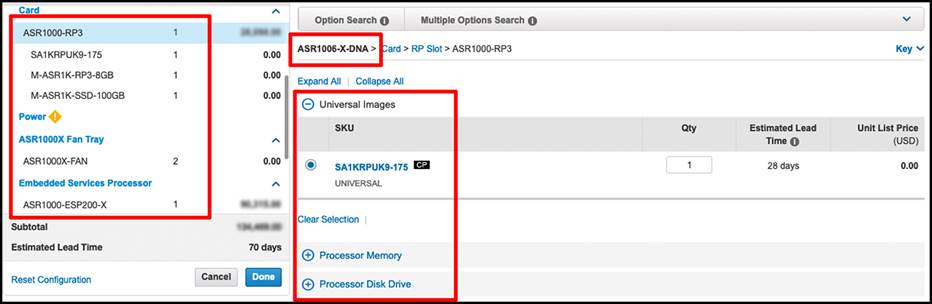
Ordering Selections for ASR10006-X-DNA
Step 2. (Optional) Select the MIP100 and EPA’s.
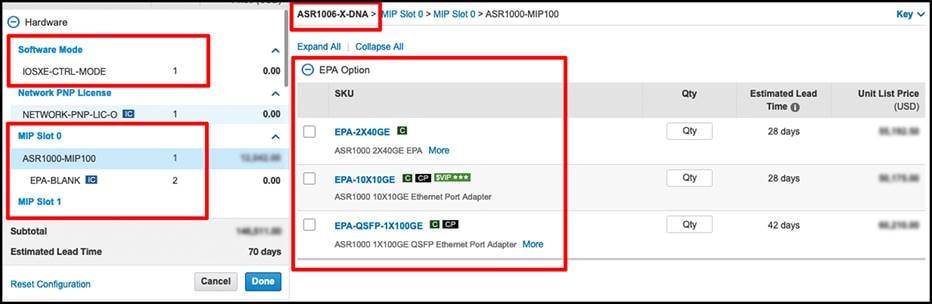
Optional Selections for ASR1006-X-DNA
Step 3. Choose the Cisco DNA for SD-WAN and Routing Subscription License.
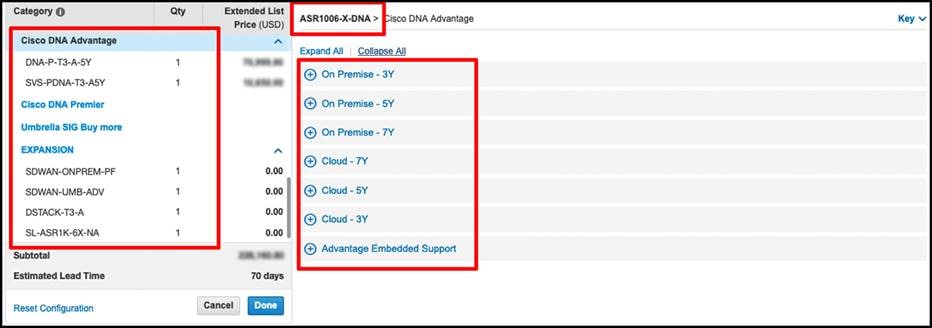
Ordering Cisco DNA for SD-WAN and Routing Subscriptions with ASR1006-X-DNA
Option 2: Ordering Brownfield SD-WAN Subscriptions for ASR1006-X using L-DNA-TIER-ADD
This option is applicable only if the ASR1006-X hardware is already purchased. You can buy the Cisco DNA for SD-WAN and Routing subscription license using the top-level SKU “L-DNA-TIER-ADD”. For more information on supported hardware, please refer to the Option 1 section above.
Step 1. Under L-DNA-TIER-ADD, Make the Platform Selection of ASR1006-X-DNA-PF and the Software Mode as IOSXE-CTRL-MODE-PF
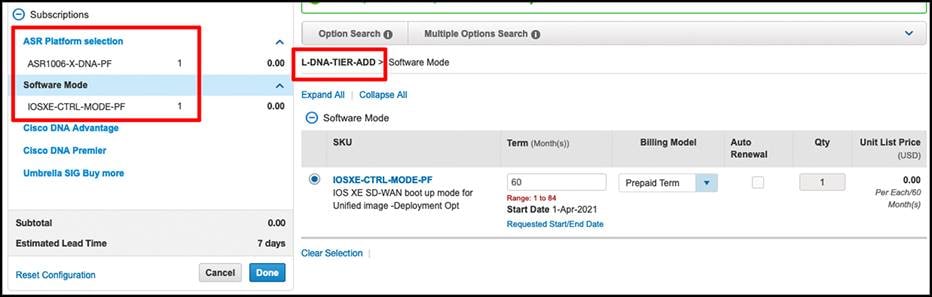
Ordering Cisco DNA for SD-WAN and Routing Subscriptions for ASR1006-X
Step 2. Choose the Cisco DNA for SD-WAN and Routing Subscription License.
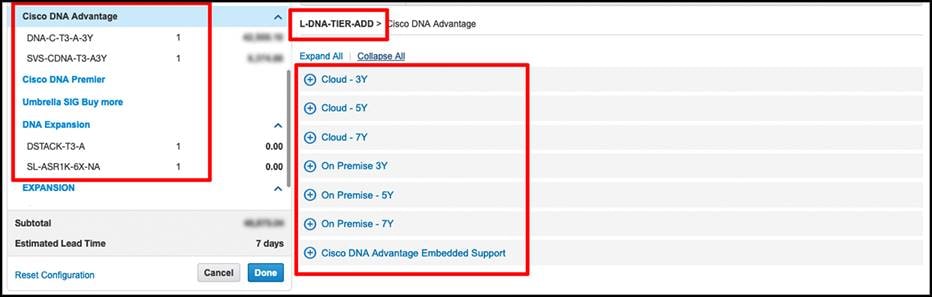
Ordering Cisco DNA for SD-WAN and Routing Subscriptions for ASR1006-X
Appendix D: Cisco DNA Ordering and License Management on the 4000 Series ISRs
When the customer wishes to buy a Cisco DNA for SD-WAN and Routing license for either Catalyst SD-WAN or traditional routing and orders:
● Cisco DNA Essentials or Advantage with a bandwidth entitlement less than or equal to the factory default of the platform, no Performance or Booster license will be fulfilled. Customer is expected to run the platform at the purchased bandwidth entitlement.
● Cisco DNA Essentials or Advantage with bandwidth entitlement greater than the factory default but less than the bandwidth provided by the High-Performance license (Booster license) of the platform, a performance license is automatically included at the time of order and the customer does not need to order it. Additionally, if the bandwidth (post-encryption) is greater than 250Mbps, a platform specific HSEC license for the relevant platform is automatically included.
● Cisco DNA Essentials or Advantage with bandwidth entitlement greater than the High-Performance license of the platform, but less than or equal to the maximum subscription bandwidth permitted for the platform, a Boost license is automatically added to the order and the customer does not need to order it. Additionally, if the bandwidth (post-encryption) is greater than 250Mbps, a platform specific HSEC license for the relevant platform is automatically included.
● Cisco DNA Essentials or Advantage - no additional Technology Packages need to be ordered. Every Cisco DNA license comes with a term-based Cisco DNA stack entitlement (for Catalyst SD-WAN) and a perpetual network stack entitlement (for traditional routing). The perpetual network stack included with Essentials/Advantage will have the right technology package feature sets packaged with it (for example: SECK9, UCK9, APPX).
● If the Cisco DNA for SD-WAN and Routing license is consumed in a traditional routing deployment, only the network stack is consumed and is available in perpetuity to the customer.
● If the Cisco DNA for SD-WAN and Routing license is consumed in a Catalyst SD-WAN deployment, only the Cisco DNA stack is consumed and is only available to the customer for the duration of the subscription term selected. In other words, the customer must maintain an active Cisco DNA subscription to utilize Catalyst SD-WAN functionality and benefit from the continuous innovation enabled by the subscription.
● If the platform is deployed in Catalyst SD-WAN mode, Performance and Boost licenses have no relevance. In Catalyst SD-WAN mode, customer is only entitled to the Cisco DNA bandwidth tier purchased, irrespective of the underlying platform supporting higher throughput.
● Unified Communications is now also supported on Catalyst SD-WAN fabric and is packaged into Cisco DNA Essentials and Cisco DNA Advantage. Cisco DNA Essentials only supports basic CUBE (without DSP services) whereas Rich voice services and integration with SRST/FXO/FXS/DSP modules are the prime focus of the Cisco DNA Advantage tier. In Catalyst SD-WAN mode, the signaling protocol is limited to SIP only, however traditional routing mode supports all call-control signaling protocols that are currently supported.
Appendix E: Ordering Cisco DNA for SD-WAN and Routing Subscriptions for Cisco Industrial Routers
Cisco DNA for SD-WAN and Routing subscriptions for Cisco Industrial Routers can be ordered through L-IR-DNA-TIER-ADD. The ordering process is similar to the ordering process used with the L-DNA-TIER-ADD SKU.
Step 1: Select the Cisco Industrial Router of your Choice
Complete the a la carte hardware ordering process (e.g.: IR1101-K9 or IR1821-K9) by selecting the suitable Cisco IOS type, Software Mode (Autonomous or Catalyst SD-WAN boot up mode), Network Essentials/Advantage perpetual licenses, Network Modules and accessories.
Step-2: Add L-IR-DNA-TIER-ADD SKU:
L-IR-DNA-TIER-ADD provides various subscription options for each platform.
● After adding L-IR-DNA-TIER-ADD SKU, select the platform family against which the subscription is expected to be purchased from one of the platform selection categories, as shown below:
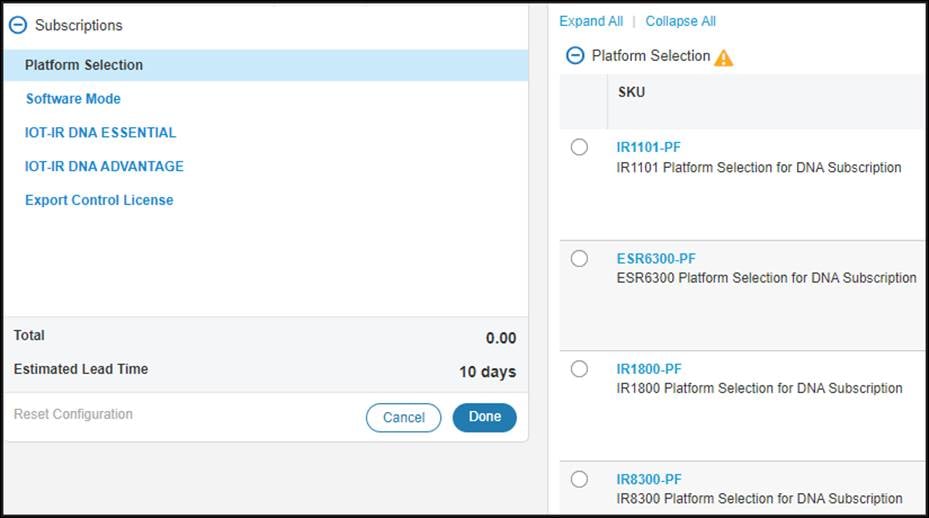
Ordering Cisco DNA for SD-WAN and Routing Subscriptions for IoT Platforms
● Select the intended deployment use case from the category “Software Mode”, using one of the options from below:
IOSXE-CTRL-MODE-PF: Choose this if your deployment use case is Catalyst SD-WAN (irrespective of On-prem or Cloud) and the management is through Cisco Catalyst SD-WAN Manager.
IOSXE-AUTO-MODE-PF: Choose this if your deployment use-case is traditional routing (management is through Cisco Catalyst Center).
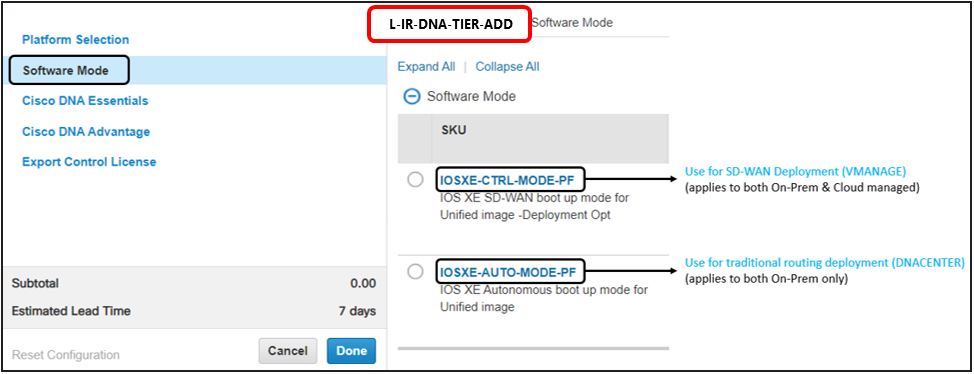
Deployment Mode Options
Select the appropriate tiered bandwidth for the product family chosen. Refer to Table 9 for the appropriate bandwidth selections on IoT Platforms.
Note: For Cisco Industrial Routers, Network Essentials/Advantage (perpetual elements) are mandatory and configured as part of the hardware ordering.
It is recommended that the Cisco DNA for SD-WAN and Routing subscription tier selected aligns with the closest perpetual license bandwidth ordered with the hardware:
● Perpetual DEF license with Cisco DNA for SD-WAN and Routing Tier 0 subscription.
● Perpetual PERF license with Cisco DNA for SD-WAN and Routing T1 subscription.
● Perpetual Boost license with Cisco DNA for SD-WAN and Routing Tier 2 subscription.
When ordering in CCW, alerts will show which matching Network Essentials/Advantage license matches the selected product and bandwidth tier.