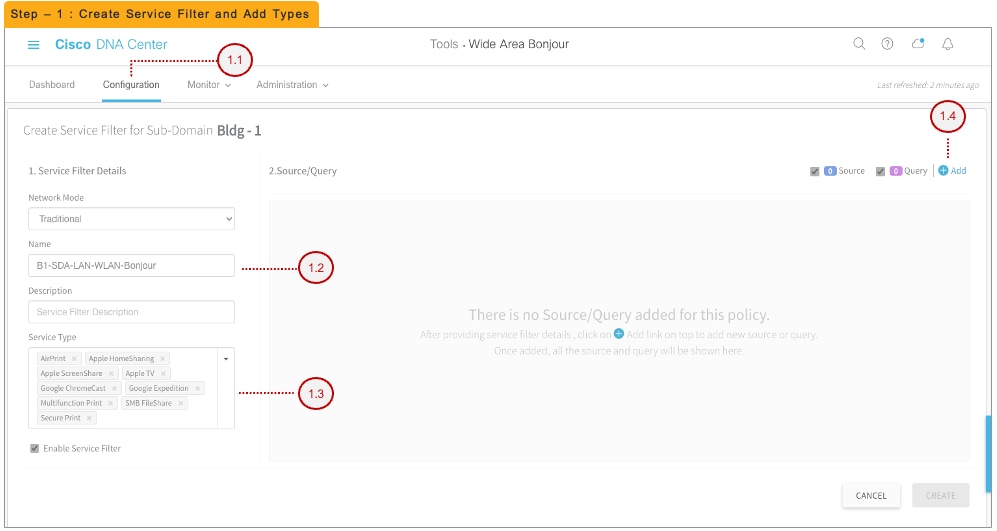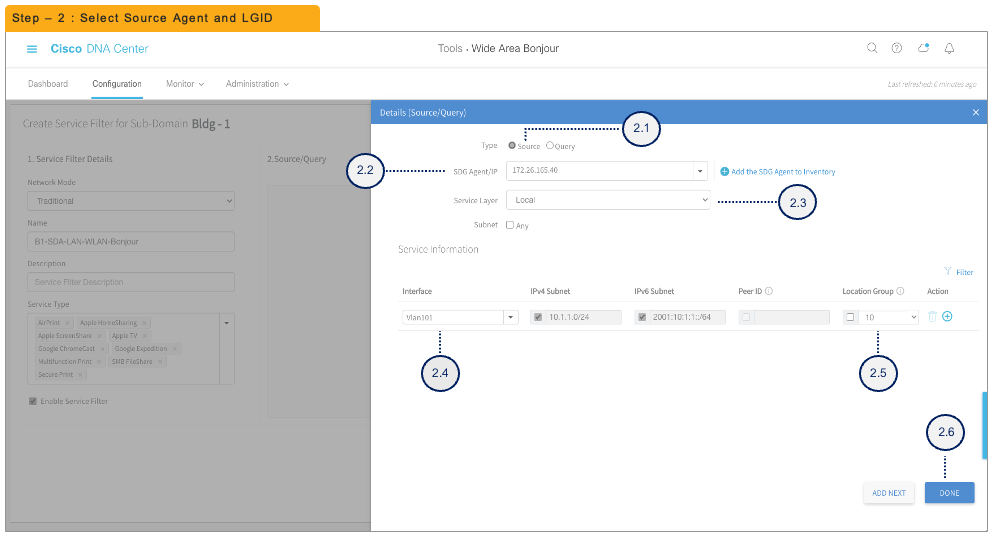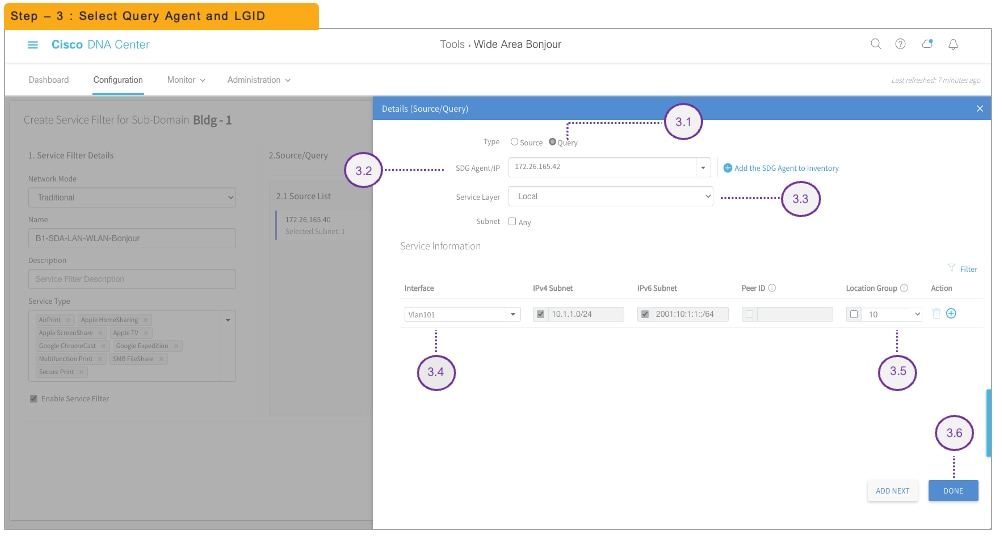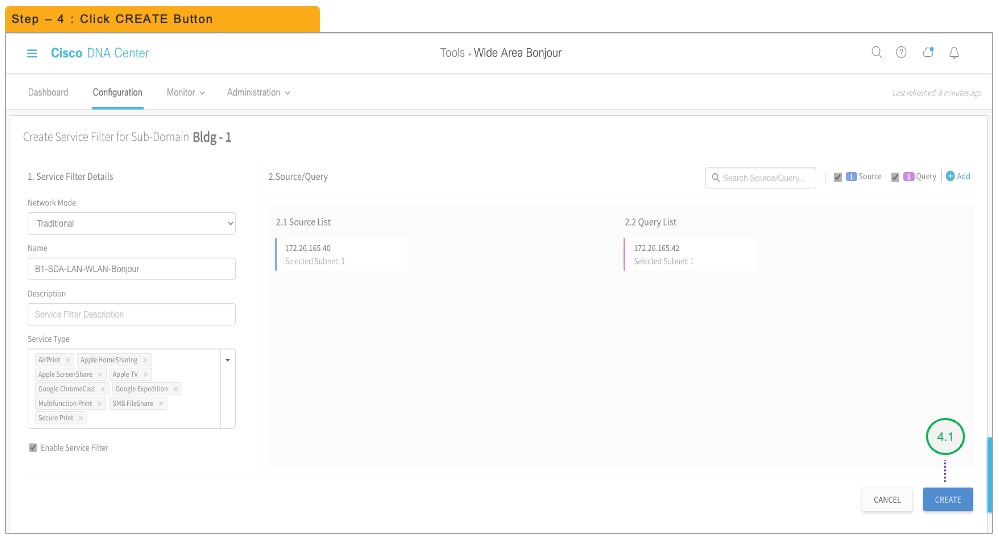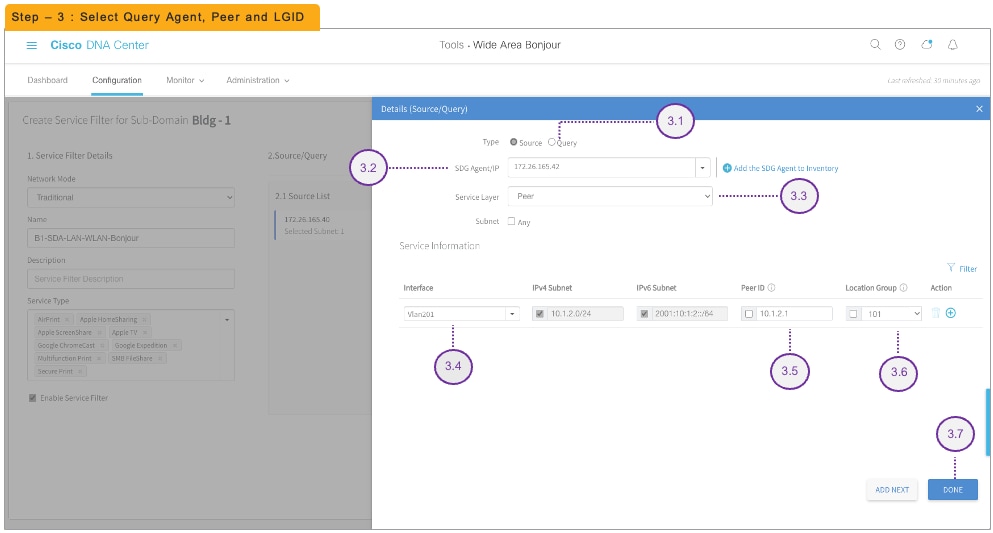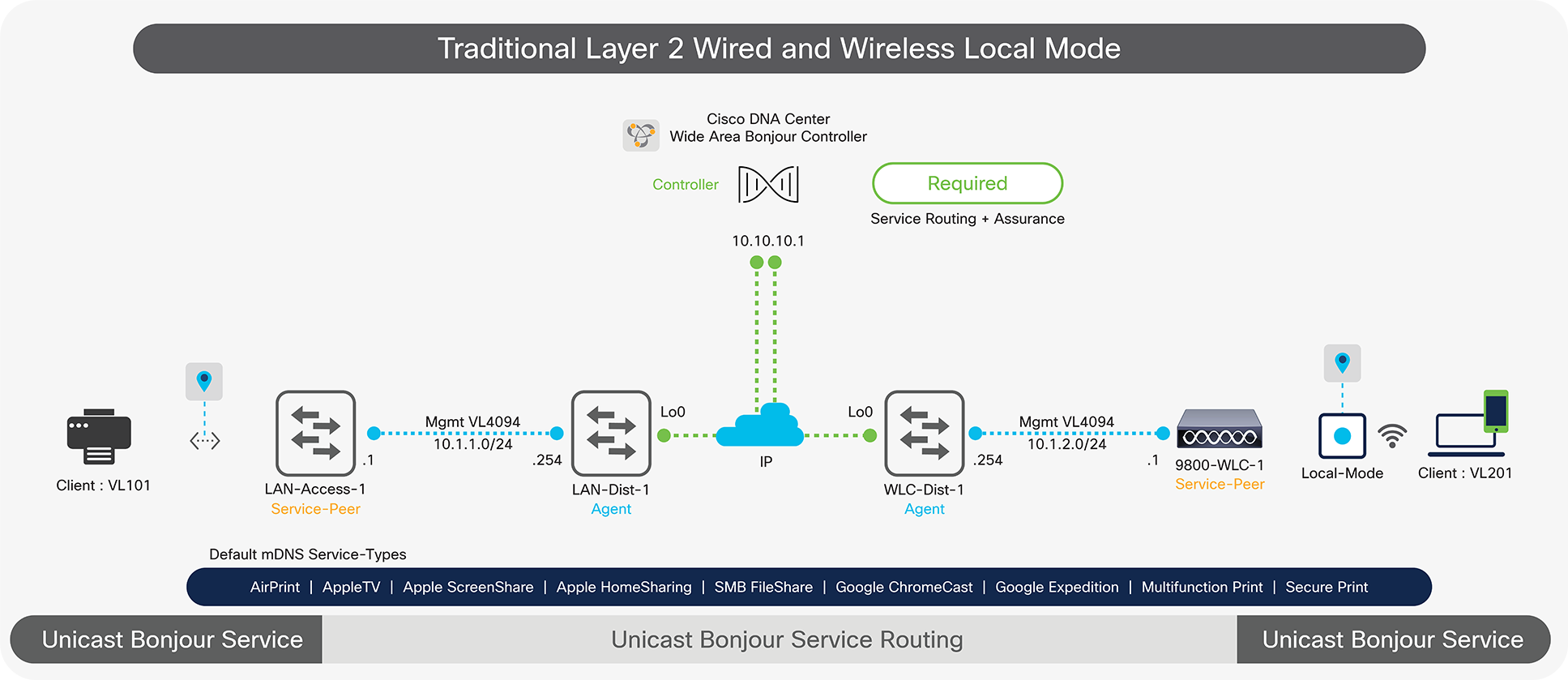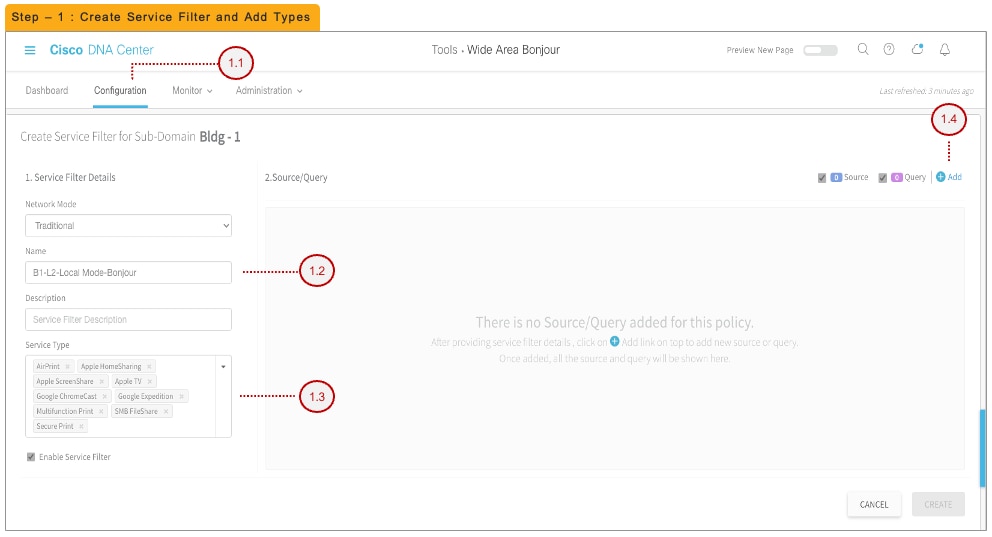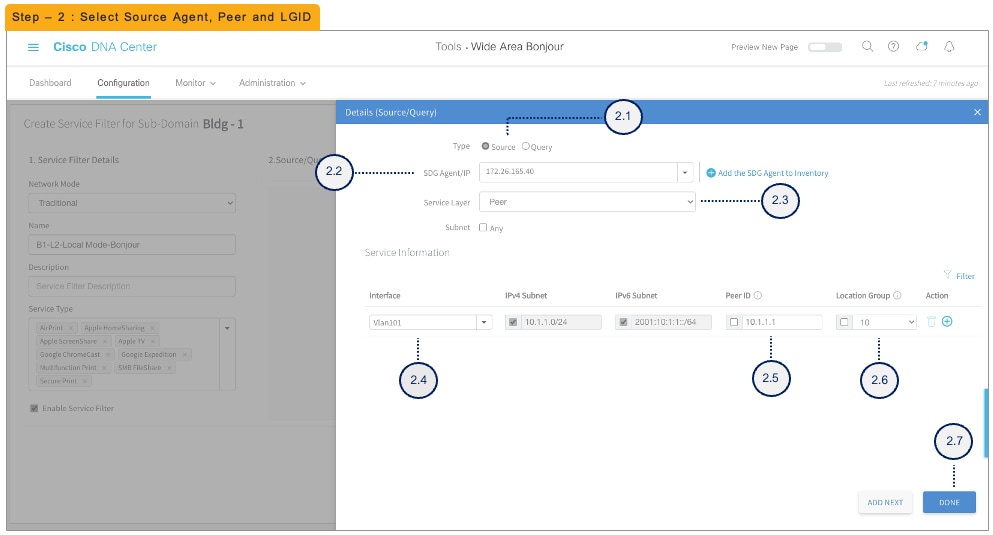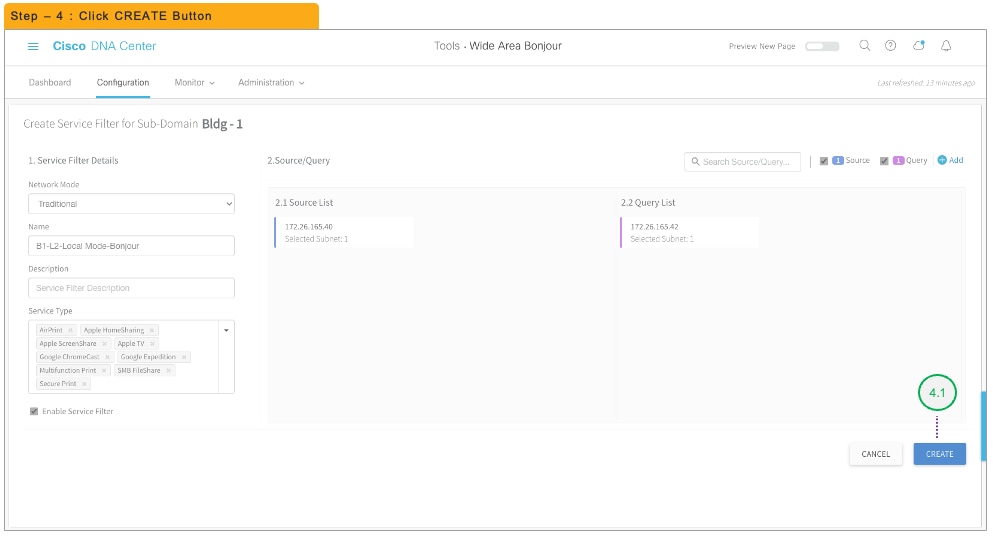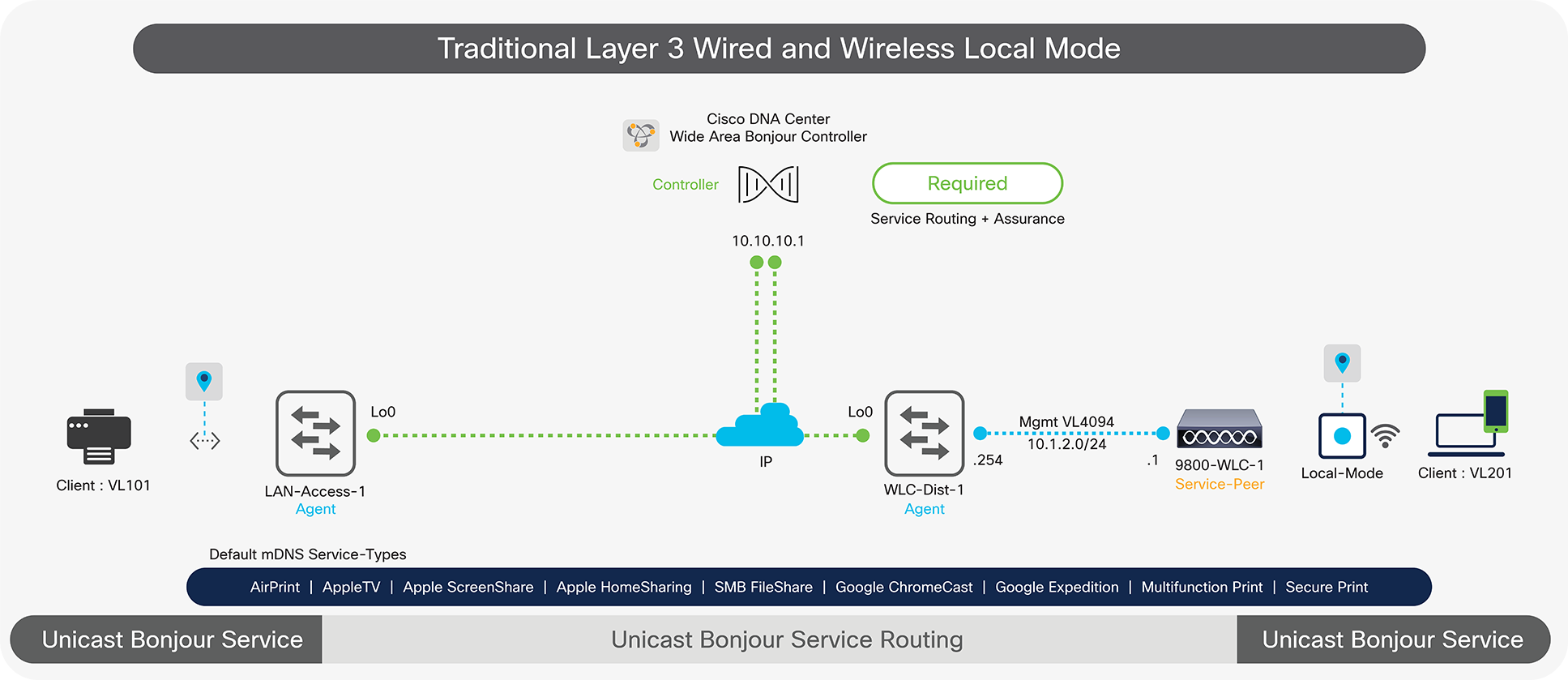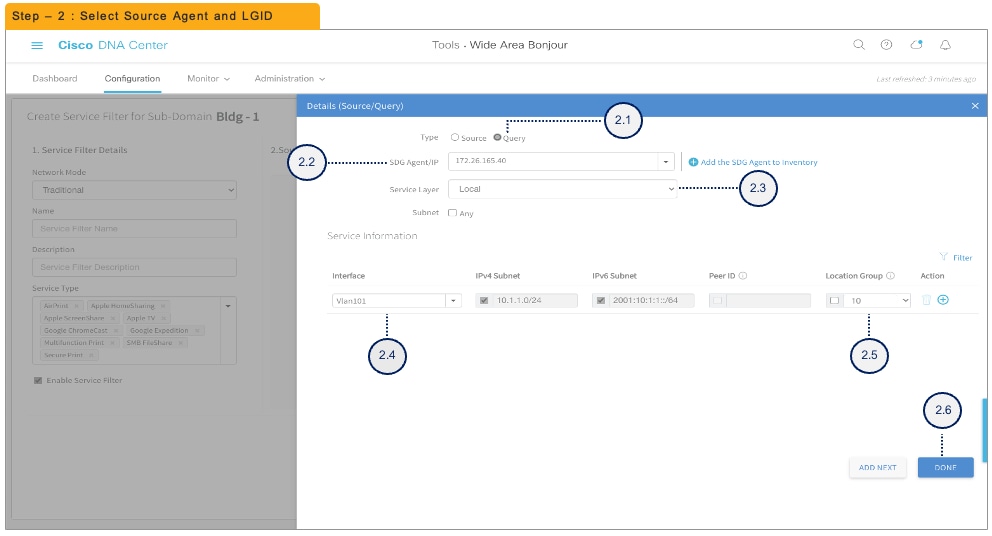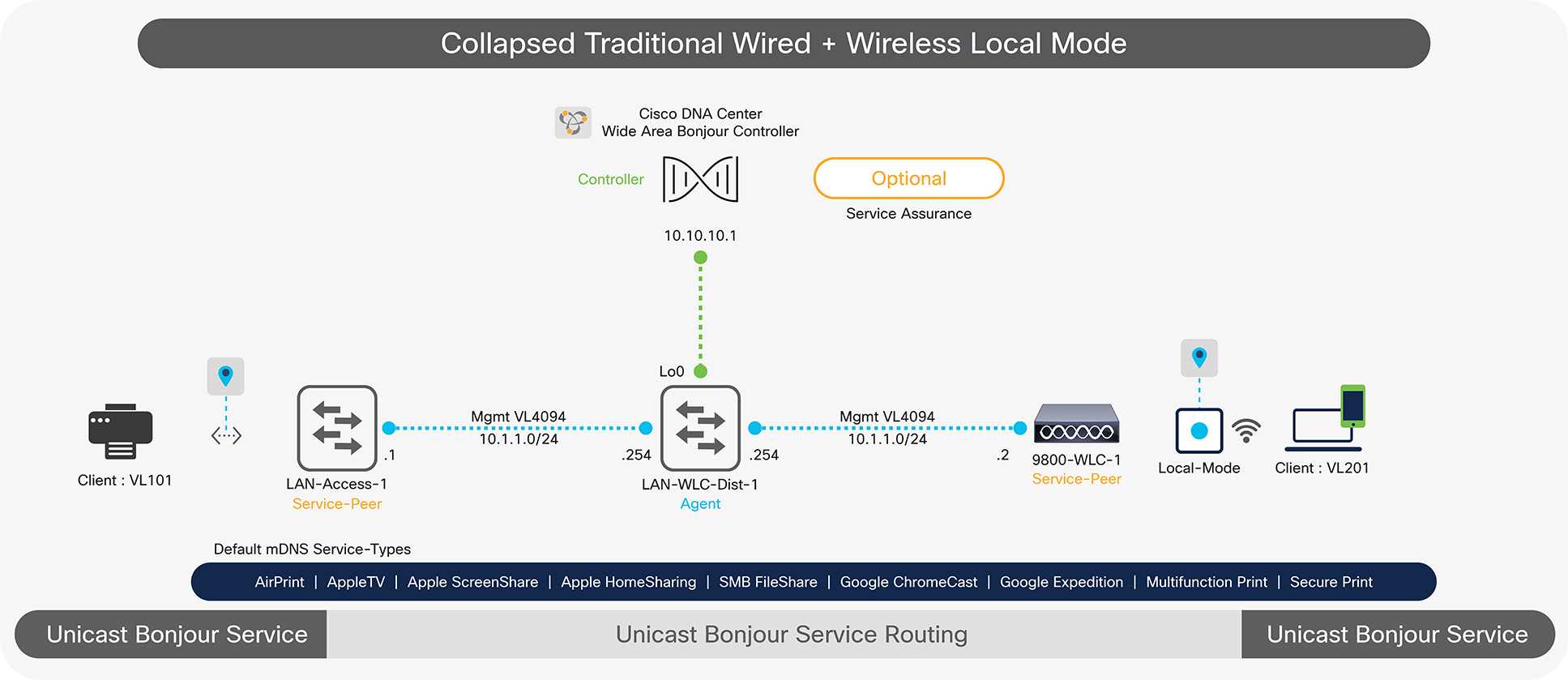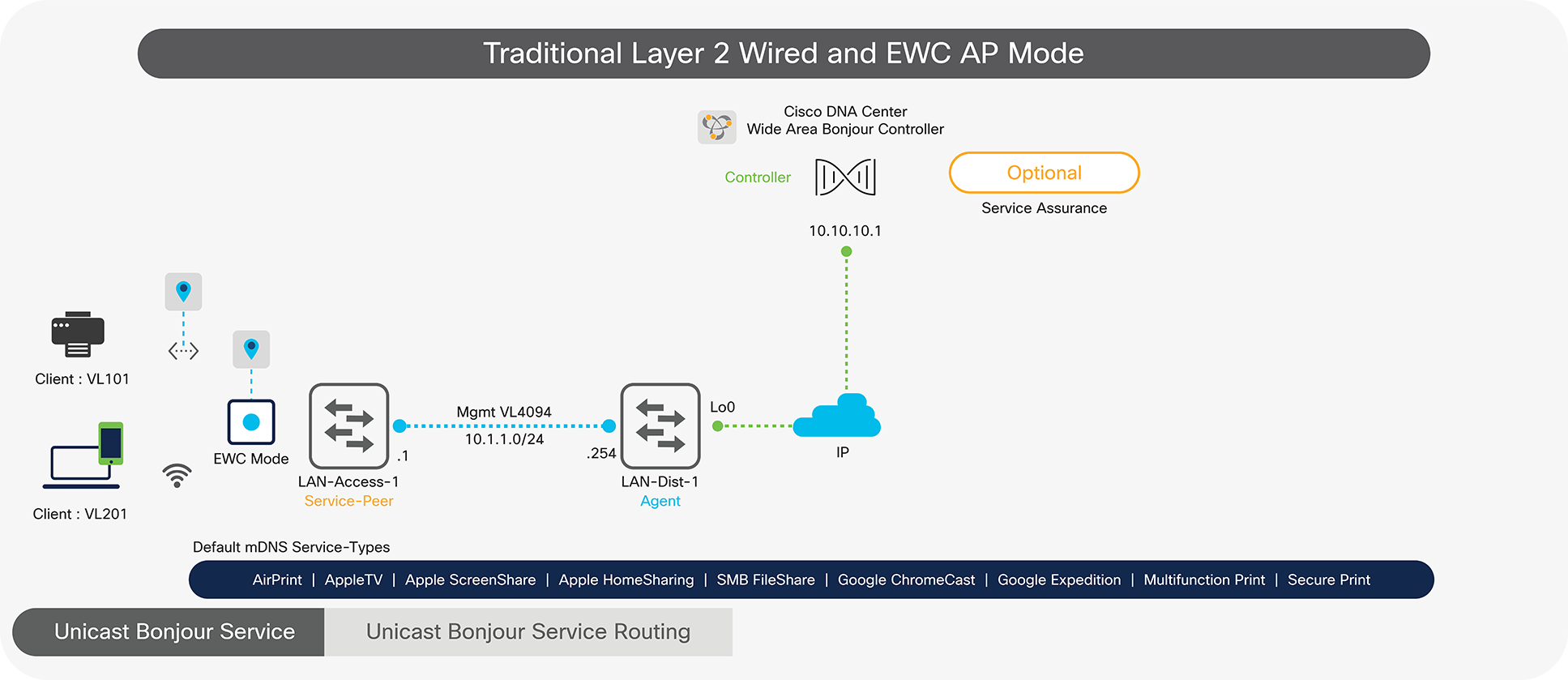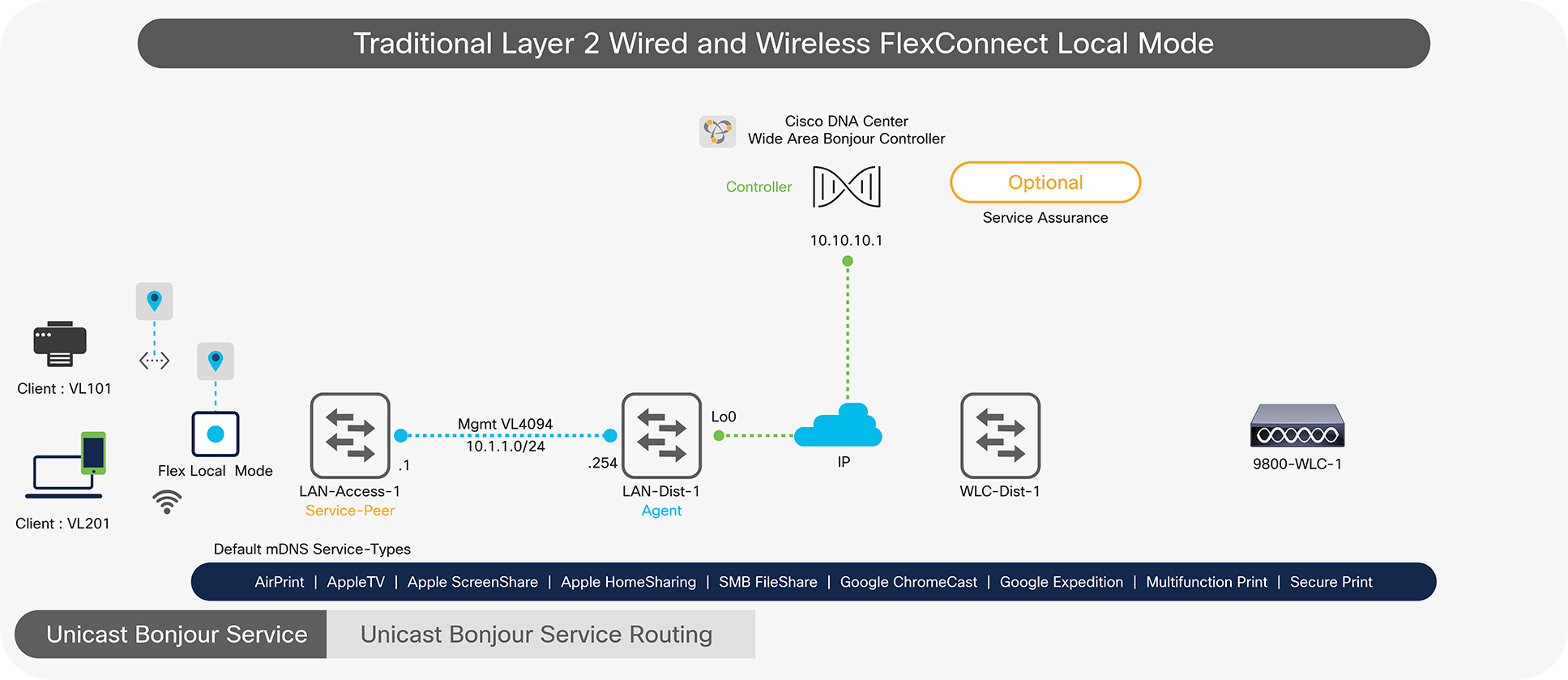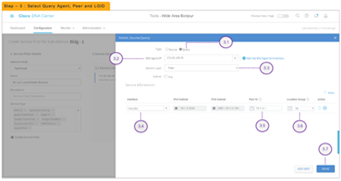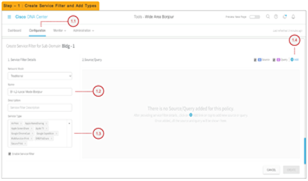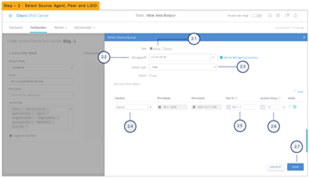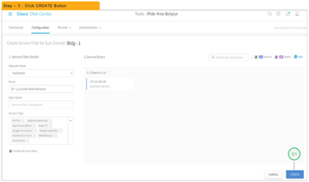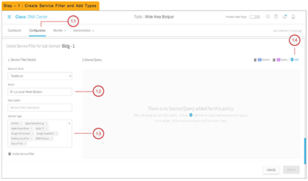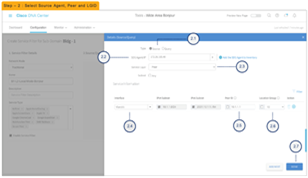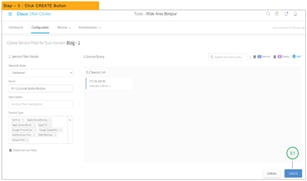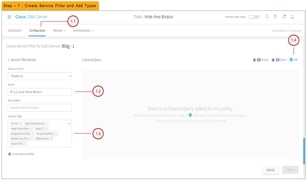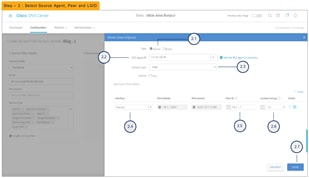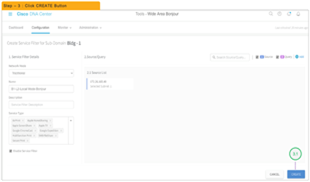Cisco DNA Service for Bonjour Quick Configuration Guide
Available Languages
Bias-Free Language
The documentation set for this product strives to use bias-free language. For the purposes of this documentation set, bias-free is defined as language that does not imply discrimination based on age, disability, gender, racial identity, ethnic identity, sexual orientation, socioeconomic status, and intersectionality. Exceptions may be present in the documentation due to language that is hardcoded in the user interfaces of the product software, language used based on RFP documentation, or language that is used by a referenced third-party product. Learn more about how Cisco is using Inclusive Language.
Cisco SD-Access Network – Fabric-Enabled Wired and Wireless Mode
Overview
This quick configuration section, briefly covers different components of the Cisco DNA Service for Bonjour and describe how to configure the Cisco SD-Access Network – Fabric-enabled wired and wireless mode. The Cisco DNA Service for Bonjour is an end-to-end solution that includes the following key components and benefits:
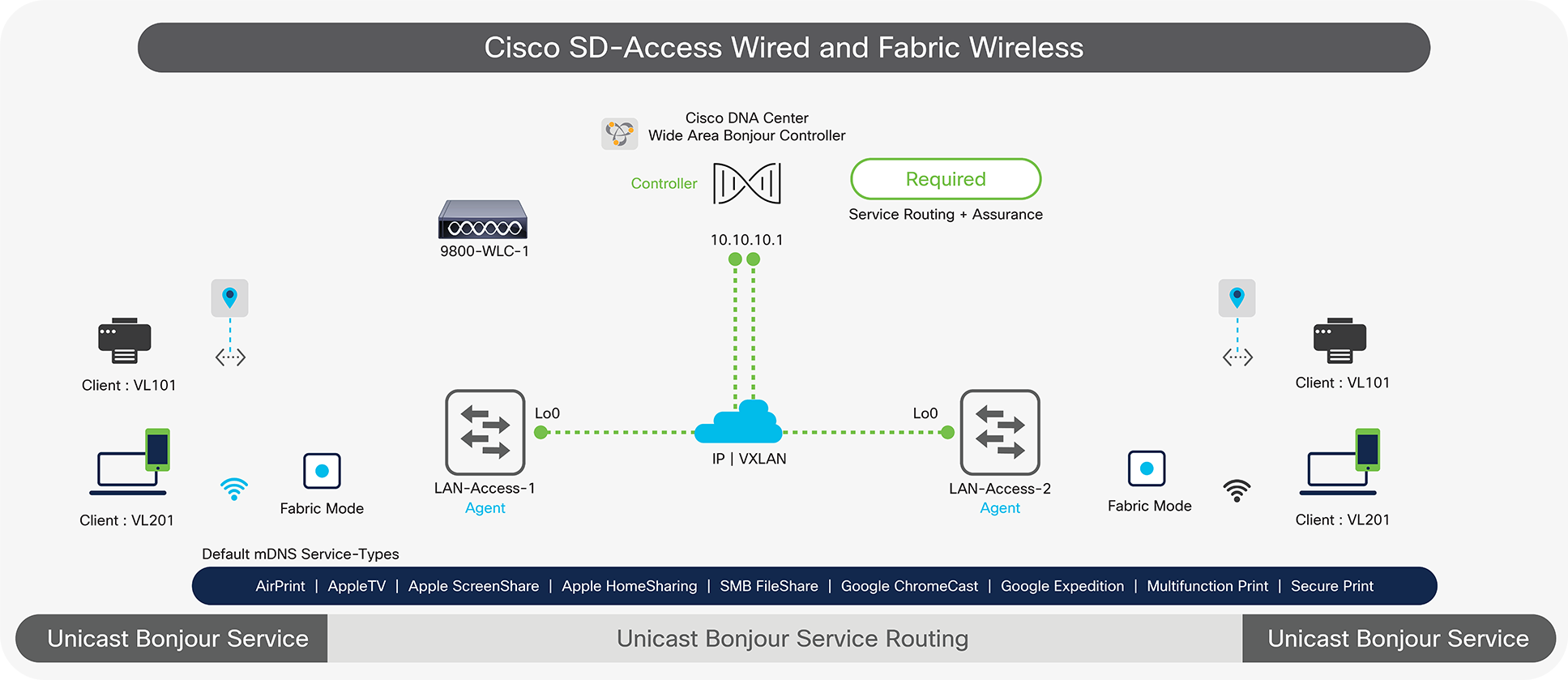
Wide Area Bonjour for Cisco SD-Access Wired and Wireless
Service Discovery Gateway agent
A Catalyst 9000 switch in SD-Access Fabric-Edge role functions as an SDG agent and communicates with directly-attached wired and wireless Bonjour service endpoints to support mDNS gateway function. It exports aggregated mDNS service information to the central Cisco DNA controller to discover and distributed mDNS services across SD-Access fabric-domain.
Cisco DNA controller
The Cisco DNA controller provides a secure channel with trusted SDG agents for centralized services management and controlled mDNS service routing. The Cisco Wide Area Bonjour application operates across two integrated domain networks with end-to-end unicast-based service routing.
Endpoints
A endpoint is any device that advertises or queries mDNS services conforming to RFC 6762. The endpoints can be in either LANs or WLANs. The Wide Area Bonjour application is designed to integrate with RFC 6762-compliant Bonjour services, including AirPlay, Google Chromecast, AirPrint, and more.
Local Area Bonjour Domain
The Local Area Bonjour domain is a single gateway solution that terminates at Layer 3 network boundary on Cisco SD-Access Fabric Edge switch for wired and wireless endpoints.
Wide Area Bonjour Domain
The Wide Area Bonjour domain is a controller-based solution. The network wide distributed Catalyst 9000 series SDG agent devices establish a lightweight, stateful, and reliable communication channel with the centralized Cisco DNA Center controller running the Wide Area Bonjour application. The Cisco DNA-Center can discover and distribute mDNS services across Wide Area Bonjour domain based on policies.
|
|
LAN-ACCESS-1 – SDG agent |
LAN-ACCESS-2 – SDG agent |
| Product support |
Catalyst 9300, 9400, 9500, 9600 Series |
|
| Cisco DNA Center |
Required to support for mDNS service routing and service assurance |
|
| Minimum software version |
Cisco IOS® XE Release 17.6.2 Cisco DNA Center Release 2.2.3 |
|
| Minimum software license |
Cisco DNA Advantage |
|
| Network prerequisite configuration |
IP reachability between SDG agent and Cisco DNA Center Wireless AP multicast Complete SD-Access Fabric Automation |
|
| Default mDNS service routing |
Local Area Bonjour – service routing |
|
| ! mdns-sd gateway mode sdg-agent active-query timer 1 ! vlan configuration <WIRED-USER-VLAN> mdns-sd gateway ! vlan configuration <WIRELESS-USER-VLAN> mdns-sd gateway ! |
! mdns-sd gateway mode sdg-agent active-query timer 1 ! vlan configuration <WIRED-USER-VLAN> mdns-sd gateway ! vlan configuration <WIRELESS-USER-VLAN> mdns-sd gateway ! |
|
| Wide Area Bonjour – service routing |
||
| ! service-export mdns-sd controller DNAC-CONTROLLER-POLICY controller-address <IPv4 address> controller-source-interface <ID> ! |
! service-export mdns-sd controller DNAC-CONTROLLER-POLICY controller-address <IPv4 address> controller-source-interface <ID> ! |
|
| Micro-location-based service routing |
Wired + Wireless Local Mode – Micro-Location – OPTIONAL |
|
| ! mdns-sd location-group <LOCATION-GROUP-ID> vlan <WIRED-USER-VLAN> interface <WIRED-mDNS-ENDPOINT-INTERFACE-ID> interface <WIRED-mDNS-ENDPOINT-INTERFACE-ID> ! |
! mdns-sd location-group <LOCATION-GROUP-ID> vlan <WIRED-USER-VLAN> interface <WIRED-mDNS-ENDPOINT-INTERFACE-ID> interface <WIRED-mDNS-ENDPOINT-INTERFACE-ID> ! |
|
| Inter-VN local service proxy |
Inter-VN wired-wireless local service proxy – OPTIONAL |
|
| ! mdns-sd location-filter <INTER-VN-LOCAL-PROXY-NAME> match location-group default <VRF-1-VLAN-ID> match location-group default <VRF-2-VLAN-ID> ! mdns-sd service-list <CUSTOM-VRF-1-SERVICE-LIST> out match <service-type> location-filter <INTER-VN-LOCAL-PROXY-NAME> ! mdns-sd service-list <CUSTOM-VRF-2-SERVICE-LIST> out match <service-type> location-filter <INTER-VN-LOCAL-PROXY-NAME> ! mdns-sd service-policy <CUSTOM-VRF-1-SERVICE-POLICY> service-list <CUSTOM-VRF-1-SERVICE-LIST> out ! mdns-sd service-policy <CUSTOM-VRF-2-SERVICE-POLICY> service-list <CUSTOM-VRF-2-SERVICE-LIST> out ! vlan configuration <VRF-1-VLAN-ID> mdns-sd gateway service-policy <CUSTOM-VRF-1-SERVICE-POLICY> ! vlan configuration <VRF-2-VLAN-ID> mdns-sd gateway service-policy <CUSTOM-VRF-2-SERVICE-POLICY> ! |
! mdns-sd location-filter <INTER-VN-LOCAL-PROXY-NAME> match location-group default <VRF-1-VLAN-ID> match location-group default <VRF-2-VLAN-ID> ! mdns-sd service-list <CUSTOM-VRF-1-SERVICE-LIST> out match <service-type> location-filter <INTER-VN-LOCAL-PROXY-NAME> ! mdns-sd service-list <CUSTOM-VRF-2-SERVICE-LIST> out match <service-type> location-filter <INTER-VN-LOCAL-PROXY-NAME> ! mdns-sd service-policy <CUSTOM-VRF-1-SERVICE-POLICY> service-list <CUSTOM-VRF-1-SERVICE-LIST> out ! mdns-sd service-policy <CUSTOM-VRF-2-SERVICE-POLICY> service-list <CUSTOM-VRF-2-SERVICE-LIST> out ! vlan configuration <VRF-1-VLAN-ID> mdns-sd gateway service-policy <CUSTOM-VRF-1-SERVICE-POLICY> ! vlan configuration <VRF-2-VLAN-ID> mdns-sd gateway service-policy <CUSTOM-VRF-2-SERVICE-POLICY> ! |
|
| Cisco DNA Center – Wide Area Bonjour service filter configuration steps |
|
|
Step 1: Configuration tasks 1.1 Click the Configuration tab in the Wide Area Bonjour application to create a new service filter. 1.2 Type the service filter name. 1.3 Select the service type(s) to be permitted from the drop-down menu. 1.4 Click Add and add Source and Query (Receiver) SDG agent(s) in the service filter. |
Step 2: Configuration tasks 2.1 Select Source as the Type. 2.2 Select a source SDG agent from the drop-down menu to accept mDNS service announcements, for example, LAN-ACCESS-1 switch. 2.3 Select Local from the Service Layer drop-down menu to accept mDNS service announcements from the selected Layer 3 access switch in the SDG agent role, for example, LAN-ACCESS-1 switch. 2.4 Select the switch virtual interface (SVI) from the Interface drop-down menu to accept mDNS service announcements from a specific VLAN, for example, Printer VLAN ID 101. 2.5 Optional. Select Custom from the Location Group drop-down menu and enter the location group ID for the printer LAN port. (Optional micro-location service-routing function.) 2.6 Click Done to return to the service filter page. |
|
Step 3: Configuration tasks 3.1 Select Query as the Type. 3.2 Select a query SDG agent from the drop-down menu to accept mDNS service query requests, for example, LAN-ACCESS-2 switch. 3.3 Select Local from the Service Layer drop-down menu to accept mDNS service announcements from a selected Layer 3 access switch in the SDG agent role, for example, LAN-ACCESS-2 switch. 3.4 Select the SVI from the Interface drop-down menu to accept mDNS service query requests from specific VLAN, for example, Wired Client VLAN ID 201. 3.5 Optional. Select Custom from the Location Group drop-down menu and enter the location group ID for the wired user LAN port. (Optional micro-location service-routing function.) 3.6 Click Done to return to the service filter page. |
Step 4: Configuration tasks 4.1 Click Create to complete the building of the Wide Area Bonjour service filter. |
Cisco SD-Access Network – Fabric-Enabled Wired and Wireless OTT Mode
This quick configuration section, briefly covers different components of the Cisco DNA Service for Bonjour and describe how to configure the Cisco SD-Access Network – Fabric-enabled wired and wireless OTT or traditional local mode. The Cisco DNA Service for Bonjour is an end-to-end solution that includes the following key components and benefits:
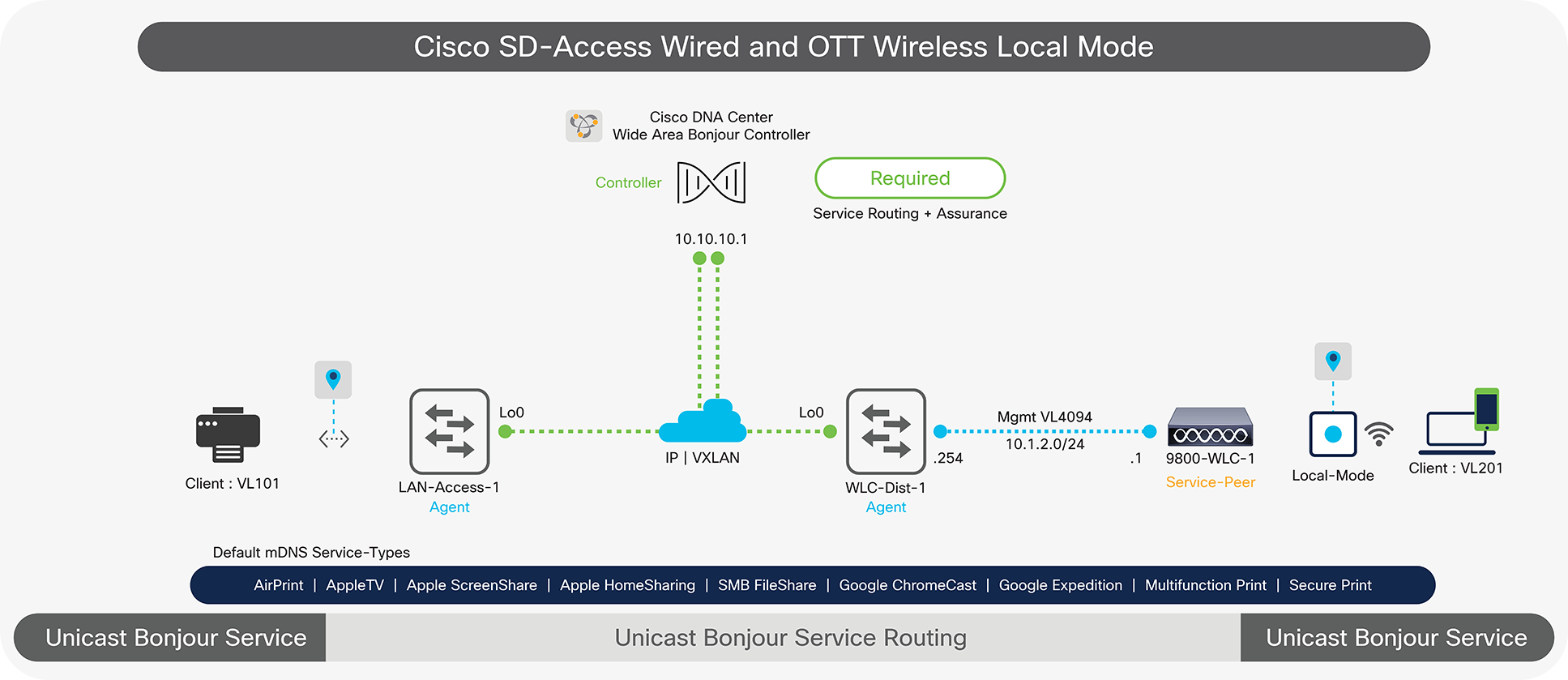
Wide Area Bonjour for Cisco SD-Access Wired and OTT Wireless
Service peer
A Catalyst 9800 series Wireless LAN Controller (WLC) in Layer 2 access function in service peer mode to support unicast-based communication with local attached wireless endpoints and export service information to the upstream Cisco Service Discovery Gateway (SDG) agent in the distribution layer.
Service Discovery Gateway agent
A Fabric-Edge Catalyst switch in LAN Access and wireless distribution layer Catalyst 9000 switch functions as an SDG agent and communicates with locally attached wired Bonjour service endpoints or aggregates information from the downstream service peer switch or WLC, and exports information to the central Cisco DNA controller.
Cisco DNA controller
The Cisco DNA controller provides a secure channel with trusted SDG agents from SD-Access fabric and traditional network for centralized services management and controlled service routing. The Cisco Wide Area Bonjour application operates across two integrated domain networks with end-to-end unicast-based service routing.
Endpoints
A Bonjour endpoint is any device that advertises or queries Bonjour services conforming to RFC 6762. The Bonjour endpoints can be in either LANs or WLANs. The Wide Area Bonjour application is designed to integrate with RFC 6762-compliant Bonjour services, including AirPlay, Google Chromecast, AirPrint, and so on.
Local Area Bonjour Domain
The Local Area Bonjour domain is a single gateway solution that terminates at Layer 3 network boundary of LAN and wireless distribution block. The introduction of the service peer switches and WLC at Layer 2 eliminates the classic flood-and-learn and introduces support for unicast-based service routing between local Layer 2 wired and wireless network devices. The Catalyst 9000 series switches and the Catalyst 9800 WLC supporting Local Mode Access-Point can be deployed in the service peer role.
Wide Area Bonjour Domain
The Wide Area Bonjour domain is a controller-based solution. The network wide distributed Catalyst 9000 series SDG agent devices establish a lightweight, stateful, and reliable communication channel with the centralized Cisco DNA Center controller running the Wide Area Bonjour application. The Cisco DNA-Center can discover and distribute mDNS services across Wide Area Bonjour domain based on policies.
|
|
LAN-ACCESS-1 – SDG agent |
WLC-DIST-1 – SDG agent |
9800-WLC-1 – service peer |
| Product support |
Catalyst 9300, 9400, 9500, 9600 Series |
Catalyst 9300, 9400, 9500, 9600 Series |
Catalyst 9800, 9800-L, 9800-CL |
| Cisco DNA Center |
Required to support for mDNS service routing and service assurance |
||
| Minimum software version |
Cisco IOS® XE Release 17.6.2 Cisco DNA Center Release 2.2.3 |
||
| Minimum software license |
Cisco DNA Advantage |
||
| Network prerequisite configuration |
IP reachability between SDG agent and service peer(s) (Layer 2 WLC) IP reachability between SDG agent and Cisco DNA Center Wireless AP multicast Wireless client switch virtual interface (SVI) with valid IP on WLC Complete SD-Access Fabric Automation |
||
| Default mDNS service routing |
Local Area Bonjour – service routing |
||
| ! mdns-sd gateway mode sdg-agent active-query timer 1 ! vlan configuration <WIRED-USER-VLAN> mdns-sd gateway ! |
! mdns-sd gateway mode sdg-agent ! vlan configuration <WIRELESS-USER-VLAN> mdns-sd gateway ! |
! mdns-sd gateway mode service-peer sdg-agent <DISTRIBUTION-MGMT-IP-GW> ! wlan <PROFILE> id <SSID> mdns-sd-interface gateway |
|
|
|
Wide Area Bonjour – service routing |
||
| ! service-export mdns-sd controller DNAC-CONTROLLER-POLICY controller-address <IPv4 address> controller-source-interface <ID> ! |
! service-export mdns-sd controller DNAC-CONTROLLER-POLICY controller-address <IPv4 address> controller-source-interface <ID> ! |
|
|
| Micro-location-based service routing Inter-VN local service proxy |
Wired + Wireless local mode – micro-location – OPTIONAL |
||
| ! mdns-sd location-group <LOCATION-GROUP-ID> vlan <WIRED-USER-VLAN> interface <WIRED-mDNS-ENDPOINT-INTERFACE-ID> interface <WIRED-mDNS-ENDPOINT-INTERFACE-ID> ! |
|
! wireless rule application mdns rule-priority <#> rule-name <BLDG-1-NAME> regex <BLDG-1-AP-NAME-REGEX> action-type grouping group-id <LOCATION-GROUP-ID> ! mdns-sd service-policy <CUSTOM-SERVICE-POLICY> location location-group ! wireless profile policy <NAME> mdns-sd service-policy <CUSTOM-SERVICE-POLICY> ! |
|
| Inter-VN local service proxy |
Inter-VN wired-wireless local service proxy – OPTIONAL |
||
| ! mdns-sd location-filter <INTER-VN-LOCAL-PROXY-NAME> match location-group default <VRF-1-VLAN-ID> match location-group default <VRF-2-VLAN-ID> ! mdns-sd service-list <CUSTOM-VRF-1-SERVICE-LIST> out match <service-type> location-filter <INTER-VN-LOCAL-PROXY-NAME> ! mdns-sd service-list <CUSTOM-VRF-2-SERVICE-LIST> out match <service-type> location-filter <INTER-VN-LOCAL-PROXY-NAME> ! mdns-sd service-policy <CUSTOM-VRF-1-SERVICE-POLICY> service-list <CUSTOM-VRF-1-SERVICE-LIST> out ! mdns-sd service-policy <CUSTOM-VRF-2-SERVICE-POLICY> service-list <CUSTOM-VRF-2-SERVICE-LIST> out ! vlan configuration <VRF-1-VLAN-ID> mdns-sd gateway service-policy <CUSTOM-VRF-1-SERVICE-POLICY> ! vlan configuration <VRF-2-VLAN-ID> mdns-sd gateway service-policy <CUSTOM-VRF-2-SERVICE-POLICY> ! |
Not applicable |
||
| Cisco DNA-Center – Wide Area Bonjour service filter configuration steps |
|
|
Step 1: Configuration tasks 1.1 Click the Configuration tab in the Wide Area Bonjour application to create a new service filter. 1.2 Type the service filter name. 1.3 Select the service type(s) to be permitted from the drop-down menu. 1.4 Click Add and add Source and Query (Receiver) SDG agent(s) in the service filter. |
Step 2: Configuration tasks 2.1 Select Source as the Type. 2.2 Select a source SDG agent from the drop-down menu to accept mDNS service announcements, for example, LAN-ACCESS-1 switch. 2.3 Select Local from the Service Layer drop-down menu to accept mDNS service announcements from the selected Layer 3 access switch in the SDG agent role, for example, LAN-ACCESS-1 switch. 2.4 Select the SVI from the Interface drop-down menu to accept mDNS service announcements from a specific VLAN, for example, Printer VLAN ID 101. 2.5 Optional. Select Custom from the Location Group drop-down menu and enter the Location group ID for the Printer LAN Port. (Optional micro-location service-routing function.) 2.6 Click Done to return to the service filter page. |
|
Step 3: Configuration tasks 3.1 Select Query as the Type. 3.2 Select a query SDG agent from the drop-down menu to accept mDNS service query requests, for example, WLC-DIST-1 switch. 3.3 Select Peer from the Service Layer drop-down menu to accept mDNS service query requests from specific or more service peer(s), for example, 9800-WLC-1 Controller. 3.4 Select the SVI from the Interface drop-down menu to accept mDNS service query requests from a specific VLAN, for example, Wireless Client VLAN ID 201. 3.5 For Peer ID, type the management IPv4 address of the 9800 WLC in service peer mode, for example, 10.1.2.1. 3.6 Optional. Select Custom from the Location Group drop-down menu and enter the location group ID for the local mode access point. (Optional micro-location service-routing function.) 3.7 Click Done to return to the service filter page. |
Step 4: Configuration tasks 4.1 Click Create button to complete the building of the Wide Area Bonjour service filter. |
Traditional Network – Layer 2 LAN Access and Wireless Local Mode
This quick configuration section, briefly covers different components of the Cisco DNA Service for Bonjour and describe how to configure the Traditional Network – Layer 2/3 wired and central-switching local wireless mode.
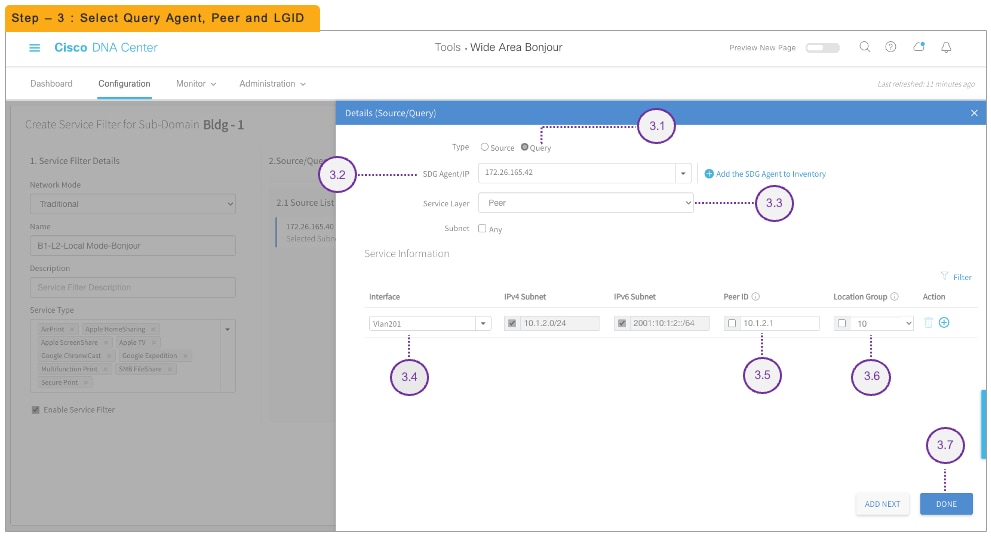
Wide Area Bonjour for Traditional Layer 2 LAN and Wireless Local Mode
Service peer
A Cisco® Catalyst® switch and Catalyst Wireless LAN Controller (WLC) in Layer 2 access function in service peer mode to support unicast-based communication with local attached endpoints and export service information to the upstream Cisco Service Discovery Gateway (SDG) agent in the distribution layer.
Service Discovery Gateway agent
A Catalyst switch functions as an SDG agent and communicates with the Bonjour service endpoints or aggregates information from the downstream service peer switch and WLC, and exports information to the central Cisco DNA controller.
Cisco DNA controller
The Cisco DNA controller provides a secure channel with trusted SDG agents for centralized services management and controlled service routing. The Cisco Wide Area Bonjour application operates across two integrated domain networks with end-to-end unicast-based service routing.
Endpoints
A Bonjour endpoint is any device that advertises or queries Bonjour services conforming to RFC 6762. The Bonjour endpoints can be in either LANs or WLANs. The Wide Area Bonjour application is designed to integrate with RFC 6762-compliant Bonjour services, including AirPlay, Google Chromecast, AirPrint, and so on.
Local Area Bonjour Domain
The Local Area Bonjour domain is a single gateway solution that terminates at Layer 3 network boundary of LAN and wireless distribution block. The introduction of the service peer switches and WLC at Layer 2 eliminates the classic flood-and-learn and introduces support for unicast-based service routing between local Layer 2 wired and wireless network devices. The Catalyst 9000 series switches and the Catalyst 9800 WLC supporting Local Mode Access-Point can be deployed in the service peer role.
Wide Area Bonjour Domain
The Wide Area Bonjour domain is a controller-based solution. The network wide distributed Catalyst 9000 series SDG agent devices establish a lightweight, stateful, and reliable communication channel with the centralized Cisco DNA Center controller running the Wide Area Bonjour application. The Cisco DNA-Center can discover and distribute mDNS services across Wide Area Bonjour domain based on policies.
|
|
LAN-ACCESS-1 – service peer |
LAN-DIST-1 – SDG agent |
WLC-DIST-1 – SDG agent |
9800-WLC-1 – service peer |
|
|
| Product support |
Catalyst 9300, 9400, 9500, 9600 Series |
Catalyst 9300, 9400, 9500, 9600 Series |
Catalyst 9800, 9800-L, 9800-CL |
|
||
| Cisco DNA Center |
Required to support for mDNS service routing and service assurance |
|
||||
| Minimum software version |
Cisco IOS® XE Release 17.6.2 Cisco DNA-Center Release 2.2.3 |
|
||||
| Minimum software license |
Cisco DNA Advantage |
|
||||
| Network prerequisite configuration |
IP reachability between SDG agent and service peer(s) (Layer 2 Switch | WLC) IP reachability between SDG agent and Cisco DNA Center Wireless AP multicast Wireless client Switch Virtual Interface (SVI) with valid IP on WLC |
|
||||
| Default mDNS service routing |
Local Area Bonjour – service routing |
|||||
| ! mdns-sd gateway mode service-peer active-query timer 1 sdg-agent <DISTRIBUTION-MGMT-IP-GW> ! vlan configuration <WIRED-USER-VLAN> mdns-sd gateway ! interface <ID> ! description CONNECTED TO LAN-DIST SWITCH mdns-sd trust ! |
! mdns-sd gateway mode sdg-agent ! vlan configuration <WIRED-USER-VLAN> mdns-sd gateway ! interface <ID> ! description CONNECTED TO LAN-ACCESS SWITCH mdns-sd trust ! |
! mdns-sd gateway mode sdg-agent ! vlan configuration <WIRELESS-USER-VLAN> mdns-sd gateway ! interface <ID> ! description CONNECTED TO WLC mdns-sd trust ! |
! mdns-sd gateway mode service-peer sdg-agent <DISTRIBUTION-MGMT-IP-GW> ! wlan <PROFILE> id <SSID> mdns-sd-interface gateway ! |
|
||
|
|
Local Area Bonjour – inter-service-peer service-routing – OPTIONAL |
|||||
|
|
! mdns-sd service-peer group peer-group <#> service-policy default-mdns-service-policy service-peer <LAN-ACCESS-1-MGMT-IP> location-group all role none service-peer <LAN-ACCESS-2-MGMT-IP> location-group all role none ! |
! mdns-sd service-peer group peer-group <#> service-policy default-mdns-service-policy service-peer <WLC-1-MGMT-IP> location-group all role none service-peer <WLC-2-MGMT-IP> location-group all role none ! |
|
|
||
| Wide Area Bonjour – service routing |
||||||
|
|
! service-export mdns-sd controller DNAC-CONTROLLER-POLICY controller-address <IPv4 address> controller-source-interface <ID> ! |
! service-export mdns-sd controller DNAC-CONTROLLER-POLICY controller-address <IPv4 address> controller-source-interface <ID> ! |
|
|
||
| Micro-location-based service routing |
Wired + Wireless local mode – micro-location – OPTIONAL |
|
||||
| ! mdns-sd location-group <LOCATION-GROUP-ID> vlan <WIRED-USER-VLAN> interface <WIRED-mDNS-ENDPOINT-INTERFACE-ID> interface <WIRED-mDNS-ENDPOINT-INTERFACE-ID> ! |
! mdns-sd service-peer group peer-group <#> service-policy default-mdns-service-policy service-peer <LAN-ACCESS-1-MGMT-IP> location-group <LOCATION-GROUP-ID> role none service-peer <LAN-ACCESS-2-MGMT-IP> location-group <LOCATION-GROUP-ID> role none ! |
! mdns-sd service-peer group peer-group <#> service-policy default-mdns-service-policy service-peer <WLC-1-MGMT-IP> location-group <LOCATION-GROUP-ID> role none service-peer <WLC-2-MGMT-IP> location-group <LOCATION-GROUP-ID> role none ! |
! wireless rule application mdns rule-priority <#> rule-name <BLDG-1-NAME> regex <BLDG-1-AP-NAME-REGEX> action-type grouping group-id <LOCATION-GROUP-ID> ! mdns-sd service-policy <CUSTOM-SERVICE-POLICY> location location-group ! wireless profile policy <NAME> mdns-sd service-policy <CUSTOM-SERVICE-POLICY> ! |
|
||
| Cisco DNA-Center – Wide Area Bonjour service filter configuration steps |
|
|
Step 1: Configuration tasks 1.1 Click the Configuration tab in the Wide Area Bonjour application to create a new service filter. 1.2 Type the service filter name. 1.3 Select the service type(s) to be permitted from the drop-down menu. 1.4 Click Add and add Source and Query (Receiver) SDG agent(s) in the service filter. |
Step 2: Configuration tasks 2.1 Select Source as the Type. 2.2 Select a source SDG agent from the drop-down menu to accept mDNS service announcements, for example, LAN-DIST-1 switch. 2.3 Select Peer from the Service Layer drop-down menu to accept mDNS service announcements from specific or more service peer(s), for example, LAN-ACCESS-1 switch. 2.4 Select the SVI from the Interface drop-down menu to accept mDNS service announcements from a specific VLAN, for example, Printer VLAN ID 101. 2.5 For Peer ID, type the management IPv4 address of the Layer 2 LAN access switch in service peer mode, for example, 10.1.1.1 2.6 Optional. Select Custom from the Location Group drop-down menu and enter the location group ID for the printer LAN port. (Optional micro-location service routing function.) 2.7 Click Done to return to the Service Filter page. |
|
Step 3: Configuration tasks 3.1 Select Query as the Type. 3.2 Select a query SDG agent from the drop-down menu to accept mDNS service query requests, for example, WLC-DIST-1 switch. 3.3 Select Peer from the Service Layer drop-down menu to accept mDNS service query requests from specific or more service peers, for example, 9800-WLC-1 Controller. 3.4 Select the SVI from the Interface drop-down menu to accept mDNS service query requests from a specific VLAN, for example, Wireless Client VLAN ID 201. 3.5 For Peer ID, type the management IPv4 address of the 9800 WLC in service peer mode, for example, 10.1.2.1. 3.6 Optional. Select Custom from the Location Group drop-down menu and enter the location group ID for the local mode access point. (Optional micro-location service routing function.) 3.7 Click Done to return to the service filter page. |
Step 4: Configuration tasks 4.1 Click Create to complete the building of the Wide Area Bonjour service filter. |
Traditional Network – Layer 3 LAN Access and Wireless Local Mode
This quick configuration section, briefly covers different components of the Cisco DNA Service for Bonjour and describe how to configure the Traditional Network – Layer 3 wired and central-switching local wireless mode.
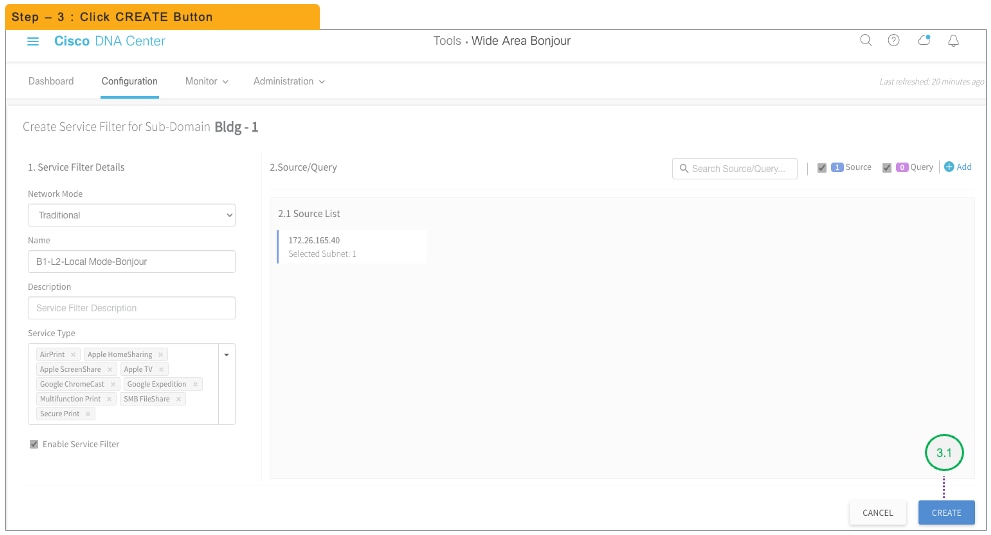
Wide Area Bonjour for Traditional Layer 3 LAN and Wireless Local Mode
Service peer
A Cisco® Catalyst® Wireless LAN Controller (WLC) in Layer 2 access function in service peer mode to support unicast-based communication with local attached endpoints and export service information to the upstream Cisco Service Discovery Gateway (SDG) agent in the distribution layer.
Service Discovery Gateway agent
A Layer 3 Catalyst switch functions as an SDG agent and communicates with the Bonjour service endpoints or aggregates information from the downstream service peer switch and WLC, and exports information to the central Cisco DNA controller.
Cisco DNA controller
The Cisco DNA controller provides a secure channel with trusted SDG agents for centralized services management and controlled service routing. The Cisco Wide Area Bonjour application operates across two integrated domain networks with end-to-end unicast-based service routing.
Endpoints
A Bonjour endpoint is any device that advertises or queries Bonjour services conforming to RFC 6762. The Bonjour endpoints can be in either LANs or WLANs. The Wide Area Bonjour application is designed to integrate with RFC 6762-compliant Bonjour services, including AirPlay, Google Chromecast, AirPrint, and so on.
Local Area Bonjour Domain
The Local Area Bonjour domain is a single gateway solution that terminates at Layer 3 network boundary of LAN and wireless distribution block. The introduction of the service peer switches and WLC at Layer 2 eliminates the classic flood-and-learn and introduces support for unicast-based service routing between local Layer 2 wired and wireless network devices. The Catalyst 9000 series switches and the Catalyst 9800 WLC supporting Local Mode Access-Point can be deployed in the service peer role.
Wide Area Bonjour Domain
The Wide Area Bonjour domain is a controller-based solution. The network wide distributed Catalyst 9000 series SDG agent devices establish a lightweight, stateful, and reliable communication channel with the centralized Cisco DNA Center controller running the Wide Area Bonjour application. The Cisco DNA-Center can discover and distribute mDNS services across Wide Area Bonjour domain based on policies.
|
|
LAN-ACCESS-1 – SDG agent |
WLC-DIST-1 – SDG agent |
9800-WLC-1 – service peer |
| Product support |
Catalyst 9300, 9400, 9500, 9600 Series |
Catalyst 9300, 9400, 9500, 9600 Series |
Catalyst 9800, 9800-L, 9800-CL |
| Cisco DNA Center |
Required to support for mDNS service routing and service assurance |
||
| Minimum software version |
Cisco IOS® XE Release 17.6.2 Cisco DN -Center Release 2.2.3 |
||
| Minimum software license |
Cisco DNA Advantage |
||
| Network prerequisite configuration |
IP reachability between SDG agent and service peer(s) (Layer 2 switch | WLC) IP reachability between SDG agent and Cisco DNA Center Wireless AP multicast Wireless client Switch Virtual Interface (SVI) with valid IP on WLC |
||
| Default mDNS service routing |
Local Area Bonjour – service-routing |
||
| ! mdns-sd gateway mode sdg-agent active-query timer 1 ! vlan configuration <WIRED-USER-VLAN> mdns-sd gateway !
|
! mdns-sd gateway mode sdg-agent ! vlan configuration <WIRELESS-USER-VLAN> mdns-sd gateway ! interface <ID> ! description CONNECTED TO WLC mdns-sd trust ! |
! mdns-sd gateway mode service-peer sdg-agent <DISTRIBUTION-MGMT-IP-GW> ! wlan <PROFILE> id <SSID> mdns-sd-interface gateway ! |
|
| Local Area Bonjour – inter-service peer service routing – OPTIONAL |
|||
|
|
! mdns-sd service-peer group peer-group <#> service-policy default-mdns-service-policy service-peer <WLC-1-MGMT-IP> location-group all role none service-peer <WLC-2-MGMT-IP> location-group all role none ! |
|
|
| Wide Area Bonjour – service routing |
|||
| ! service-export mdns-sd controller DNAC-CONTROLLER-POLICY controller-address <IPv4 address> controller-source-interface <ID> ! |
! service-export mdns-sd controller DNAC-CONTROLLER-POLICY controller-address <IPv4 address> controller-source-interface <ID> ! |
|
|
| Micro-location-based service routing |
Wired + Wireless local mode – micro-location – OPTIONAL |
||
| ! mdns-sd location-group <LOCATION-GROUP-ID> vlan <WIRED-USER-VLAN> interface <WIRED-mDNS-ENDPOINT-INTERFACE-ID> interface <WIRED-mDNS-ENDPOINT-INTERFACE-ID> ! |
! mdns-sd service-peer group peer-group <#> service-policy default-mdns-service-policy service-peer <WLC-1-MGMT-IP> location-group <LOCATION-GROUP-ID> role none service-peer <WLC-2-MGMT-IP> location-group <LOCATION-GROUP-ID> role none ! |
! wireless rule application mdns rule-priority <#> rule-name <BLDG-1-NAME> regex <BLDG-1-AP-NAME-REGEX> action-type grouping group-id <LOCATION-GROUP-ID> ! mdns-sd service-policy <CUSTOM-SERVICE-POLICY> location location-group ! wireless profile policy <NAME> mdns-sd service-policy <CUSTOM-SERVICE-POLICY> ! |
|
| Cisco DNA-Center – Wide Area Bonjour service filter configuration steps |
|
|
Step 1: Configuration tasks 1.1 Click the Configuration tab in the Wide Area Bonjour Application to create a new service filter. 1.2 Type the service filter name. 1.3 Select the service type(s) to be permitted from the drop-down menu. 1.4 Click Add and add Source and Query (Receiver) SDG agent(s) in the service filter. |
Step 2: Configuration tasks 2.1 Select Source as the Type. 2.2 Select a source SDG Agent from the drop-down menu to accept mDNS service announcements, for example, LAN-ACCESS-1 switch. 2.3 Select Local from the Service Layer drop-down menu to accept mDNS service-announcements from the selected Layer 3 access switch in the SDG Agent role, for example, LAN-ACCESS-1 switch. 2.4 Select the SVI from the Interface drop-down menu to accept mDNS service announcements from a specific VLAN, for example, Printer VLAN ID 101. 2.5 Optional, Select Custom from the drop-down menu and enter the location group ID for the printer LAN port. (Optional micro-location service routing function.) 2.6 Click Done to return to the service filter page. |
|
Step 3: Configuration tasks 3.1 Select Query as the Type. 3.2 Select a query SDG Agent from the drop-down menu to accept mDNS service query request, for example, WLC-DIST-1 switch. 3.3 Select Peer from the Service Layer drop-down menu to accept mDNS service query requests from specific or more service peer(s), for example, 9800-WLC-1 Controller. 3.4 Select the SVI from the Interface drop-down menu to accept mDNS service query request from a specific VLAN, for example, Wireless Client VLAN ID 201. 3.5 For Peer ID, type the management IPv4 address of the 9800 WLC in service peer mode, for example, 10.1.2.1. 3.6 Optional. Select Custom from the Location Group drop-down menu and enter the location group ID for the local mode access point. (Optional micro-location service routing function.) 3.7 Click Done to return to the service filter page. |
Step 4: Configuration tasks 4.1 Click Create to complete the building of the Wide Area Bonjour service filter. |
Traditional Network – Collapsed Layer 2 LAN Access and Wireless Local Mode
This quick configuration section, briefly different components of the Cisco DNA Service for Bonjour and describe how to configure the Traditional Network – Collapsed wired and wireless network to single IP gateway.
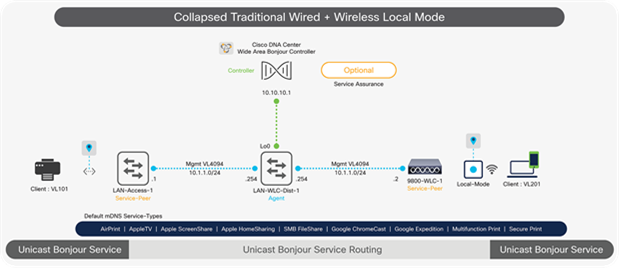
Wide Area Bonjour for Collapsed Layer 2 LAN and Wireless Local Mode
Service peer
A Cisco® Catalyst® switch and Catalyst Wireless LAN Controller (WLC) in Layer 2 access function in service peer mode to support unicast-based communication with local attached endpoints and export service information to the upstream Cisco Service Discovery Gateway (SDG) agent in the distribution layer.
Service Discovery Gateway agent
A Catalyst switch functions as an SDG agent and communicates with the Bonjour service endpoints or aggregates information from the downstream service peer switch and WLC, and exports information to the central Cisco DNA controller.
Cisco DNA controller
The Cisco DNA controller is optional requirement as mDNS service-routing beyond single SDG agent may not be required. It enables secure channel with trusted SDG agents for centralized services management.
Endpoints
A Bonjour endpoint is any device that advertises or queries Bonjour services conforming to RFC 6762. The Bonjour endpoints can be in either LANs or WLANs. The Wide Area Bonjour application is designed to integrate with RFC 6762-compliant Bonjour services, including AirPlay, Google Chromecast, AirPrint, and so on.
Local Area Bonjour Domain
The Local Area Bonjour domain is a single gateway solution that terminates at Layer 3 network boundary of LAN and wireless distribution block. The introduction of the service peer switches and WLC at Layer 2 eliminates the classic flood-and-learn and introduces support for unicast-based service routing between local Layer 2 wired and wireless network devices. The Catalyst 9000 series switches and the Catalyst 9800 WLC supporting Local Mode Access-Point can be deployed in the service peer role.
Wide Area Bonjour Domain
The Wide Area Bonjour domain is a controller-based solution. The network wide distributed Catalyst 9000 series SDG agent devices establish a lightweight, stateful, and reliable communication channel with the centralized Cisco DNA Center controller running the Wide Area Bonjour application. The Cisco DNA-Center can discover and distribute mDNS services across Wide Area Bonjour domain based on policies.
|
|
LAN-ACCESS-1 – service peer |
LAN-WLC-DIST-1 – SDG agent |
9800-WLC-1 – service peer |
| Product support |
Catalyst 9300, 9400, 9500, 9600 Series |
Catalyst 9300, 9400, 9500, 9600 Series |
Catalyst 9800, 9800-L, 9800-CL |
| Cisco DNA Center |
Optional to support for mDNS service assurance |
||
| Minimum software version |
Cisco IOS® XE Release 17.6.2 Cisco DNA Center Release 2.2.3 |
||
| Minimum software license |
Cisco DNA Advantage |
||
| Network prerequisite configuration |
IP reachability between SDG agent and service peer(s) (Layer 2 switch | WLC) IP reachability between SDG agent and Cisco DNA Center Wireless AP multicast Wireless client switch virtual interface (SVI) with valid IP on WLC |
||
| Default mDNS service routing |
Local Area Bonjour – service routing |
||
| ! mdns-sd gateway mode service-peer active-query timer 1 sdg-agent <DISTRIBUTION-MGMT-IP-GW> ! vlan configuration <WIRED-USER-VLAN> mdns-sd gateway ! interface <ID> ! description CONNECTED TO LAN-DIST SWITCH mdns-sd trust ! |
! mdns-sd gateway mode sdg-agent ! vlan configuration <WIRED-USER-VLAN> mdns-sd gateway ! vlan configuration <WIRELESS-mDNS-SERVICE-VLAN> mdns-sd gateway ! interface <ID> ! description CONNECTED TO LAN-ACCESS SWITCH mdns-sd trust ! interface <ID> ! description CONNECTED TO WLC mdns-sd trust ! |
! mdns-sd gateway mode service-peer sdg-agent <DISTRIBUTION-MGMT-IP-GW> ! wlan <PROFILE> id <SSID> mdns-sd-interface gateway ! |
|
| Local Area Bonjour – inter-peer service routing |
|||
|
|
! mdns-sd service-peer group peer-group <#> service-policy default-mdns-service-policy service-peer <LAN-ACCESS-1-MGMT-IP> location-group all role none service-peer <WLC-1-MGMT-IP> location-group all role none ! |
|
|
|
|
Wide Area Bonjour – service routing – OPTIONAL |
||
|
|
! service-export mdns-sd controller DNAC-CONTROLLER-POLICY controller-address <IPv4 address> controller-source-interface <ID> ! |
|
|
| Micro-location-based service routing |
Wired + Wireless micro-location group – OPTIONAL |
||
| ! mdns-sd location-group <LOCATION-GROUP-ID> vlan <WIRED-USER-VLAN> interface <WIRED-mDNS-ENDPOINT-INTERFACE-ID> interface <WIRED-mDNS-ENDPOINT-INTERFACE-ID> ! |
! mdns-sd service-peer group peer-group <#> service-policy default-mdns-service-policy service-peer <LAN-ACCESS-1-MGMT-IP> location-group <LOCATION-GROUP-ID> role none service-peer <WLC-1-MGMT-IP> location-group <LOCATION-GROUP-ID> role none ! |
! wireless rule application mdns rule-priority <#> rule-name <BLDG-1-NAME> regex <BLDG-1-AP-NAME-REGEX> action-type grouping group-id <LOCATION-GROUP-ID> ! mdns-sd service-policy <CUSTOM-SERVICE-POLICY> location location-group ! wireless profile policy <NAME> mdns-sd service-policy <CUSTOM-SERVICE-POLICY> ! |
|
| Cisco DNA-Center – Wide Area Bonjour service filter configuration steps – OPTIONAL |
|
|
Step 1: Configuration tasks 1.1 Click the Configuration tab in the Wide Area Bonjour application to create a new service filter. 1.2 Type the service filter name. 1.3 Select the service type(s) to be permitted from the drop-down menu. 1.4 Click Add and add Source SDG agent(s) in the service filter. |
Step 2: Configuration tasks 2.1 Select Source as the Type. 2.2 Select a source SDG agent from the drop-down menu to accept mDNS service announcements, for example, LAN-DIST-1 switch. 2.3 Select Peer from the Service Layer drop-down menu to accept mDNS service announcements from specific or more service peer(s), for example, LAN-ACCESS-1 switch. 2.4 Select the SVI from the Interface drop-down menu to accept mDNS service announcements from a specific VLAN, for example, Printer VLAN ID 101. 2.5 For Peer ID, type the management IPv4 address of the Layer 2 LAN access switch in service peer mode, for example, 10.1.1.1. 2.6 Optional. Select Custom from the Location Group drop-down menu and enter the location group ID for the printer LAN port. (Optional micro-location service-routing function.) 2.7 Click Done to return to the service filter page. |
|
Step 3: Configuration tasks 3.1 Click Create to complete the building of the Wide Area Bonjour service filter. |
|
Traditional Network – Layer 2 LAN Access and Embedded Wireless Controller AP Mode
This quick configuration section, briefly covers different components of the Cisco DNA Service for Bonjour and describe how to configure the Traditional Network – Layer/Layer 3 wired and EWC mode Cisco Catalyst 9100 series Access-Points. The Cisco DNA Service for Bonjour is an end-to-end solution that includes the following key components and benefits:
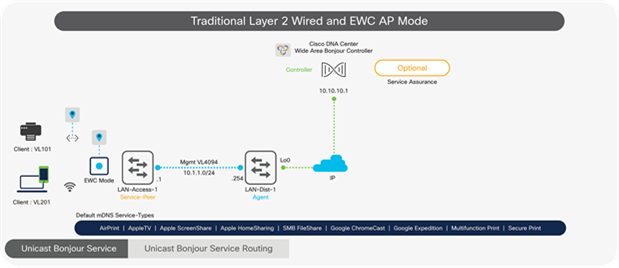
Wide Area Bonjour for Traditional Layer 2 LAN and EWC AP Mode
Service peer
A Cisco® Catalyst® switch in Layer 2 access function in service peer mode to support unicast-based communication with local attached wired and wireless mDNS endpoints and export service information to the upstream Cisco Service Discovery Gateway (SDG) agent in the distribution layer.
Service Discovery Gateway agent
A Catalyst switch functions as an SDG agent and communicates with the Bonjour service endpoints or aggregates information from the downstream service peer switch and WLC, and exports information to the central Cisco DNA controller.
Cisco DNA controller
The Cisco DNA controller is optional requirement as mDNS service-routing beyond single SDG agent may not be required. It builds secure channel with trusted SDG agents for centralized services management function.
Endpoints
A Bonjour endpoint is any device that advertises or queries Bonjour services conforming to RFC 6762. The Bonjour endpoints can be in either LANs or WLANs. The Wide Area Bonjour application is designed to integrate with RFC 6762-compliant Bonjour services, including AirPlay, Google Chromecast, AirPrint, and so on.
Local Area Bonjour Domain
The Local Area Bonjour domain is a single gateway solution that terminates at Layer 3 network boundary of LAN and wireless distribution block. The introduction of the service peer switches and WLC at Layer 2 eliminates the classic flood-and-learn and introduces support for unicast-based service routing between local Layer 2 wired and wireless network devices. The Catalyst 9000 series switches and the Catalyst 9800 WLC supporting Local Mode Access-Point can be deployed in the service peer role.
Wide Area Bonjour Domain
The Wide Area Bonjour domain is a controller-based solution. The network wide distributed Catalyst 9000 series SDG agent devices establish a lightweight, stateful, and reliable communication channel with the centralized Cisco DNA Center controller running the Wide Area Bonjour application. The Cisco DNA-Center can discover and distribute mDNS services across Wide Area Bonjour domain based on policies.
|
|
LAN-ACCESS-1 – service peer |
LAN-DIST-1 – SDG agent |
| Product support |
Catalyst 9300, 9400, 9500, 9600 |
Catalyst 9300, 9400, 9500, 9600 |
| Cisco DNA Center |
Optional to support for mDNS service assurance |
|
| Minimum software version |
Cisco IOS® XE Release 17.6.2 Cisco DNA Center Release 2.2.3 |
|
| Minimum Software License |
Cisco DNA Advantage |
|
| Network prerequisite configuration |
IP reachability between SDG agent and service peer(s) (Layer 2 switch) IP reachability between SDG agent and Cisco DNA-Center |
|
| Default mDNS service routing |
Local Area Bonjour – service routing |
|
| ! mdns-sd gateway mode service-peer active-query timer 1 sdg-agent <DISTRIBUTION-MGMT-IP-GW> ! vlan configuration <WIRED-USER-VLAN> mdns-sd gateway ! vlan configuration <WIRELESS-USER-VLAN> mdns-sd gateway ! interface <ID> ! description CONNECTED TO LAN-DIST SWITCH mdns-sd trust ! |
! mdns-sd gateway mode sdg-agent ! vlan configuration <WIRED-USER-VLAN> mdns-sd gateway ! vlan configuration <WIRELESS-USER-VLAN> mdns-sd gateway ! interface <ID> ! description CONNECTED TO LAN-ACCESS SWITCH mdns-sd trust ! |
|
| Local Area Bonjour – inter-service peer service routing – OPTIONAL |
||
|
|
! mdns-sd service-peer group peer-group <#> service-policy default-mdns-service-policy service-peer <LAN-ACCESS-1-MGMT-IP> location-group all role none service-peer <LAN-ACCESS-2-MGMT-IP> location-group all role none ! |
|
| Wide Area Bonjour – service routing – OPTIONAL |
||
|
|
! service-export mdns-sd controller DNAC-CONTROLLER-POLICY controller-address <IPv4 address> controller-source-interface <ID> ! |
|
| Micro-location-based service routing |
Wired + Wireless local mode – micro-location – OPTIONAL |
|
| ! mdns-sd location-group <LOCATION-GROUP-ID> vlan <WIRED-USER-VLAN> interface <WIRED-mDNS-ENDPOINT-INTERFACE-ID> ! mdns-sd location-group <LOCATION-GROUP-ID> vlan <WIRELESS-USER-VLAN> interface <EWC-AP-INTERFACE-ID> ! |
! mdns-sd service-peer group peer-group <#> service-policy default-mdns-service-policy service-peer <LAN-ACCESS-1-MGMT-IP> location-group <LOCATION-GROUP-ID> role none service-peer <LAN-ACCESS-2-MGMT-IP> location-group <LOCATION-GROUP-ID> role none ! |
|
| Cisco DNA-Center – Wide Area Bonjour service filter configuration steps – OPTIONAL |
|
|
Step 1: Configuration tasks 1.1 Click the Configuration tab in the Wide Area Bonjour application to create a new service filter. 1.2 Type the service filter name. 1.3 Select the service type(s) to be permitted from the drop-down menu. 1.4 Click Add and add Source SDG agent(s) in the service filter. |
Step 2: Configuration tasks 2.1 Select Source as the Type. 2.2 Select a source SDG agent from the drop-down menu to accept mDNS service announcements, for example, LAN-DIST-1 switch. 2.3 Select Peer from the Service Layer drop-down menu to accept mDNS service announcements from specific or more service peer(s), for example, LAN-ACCESS-1 switch. 2.4 Select the Switch Virtual Interface (SVI) from the Interface drop-down menu to accept mDNS service announcements from a specific VLAN, for example, Printer VLAN ID 101. 2.5 For Peer ID, type the management IPv4 address of the Layer 2 LAN access switch in service peer mode, for example, 10.1.1.1. 2.6 Optional. Select Custom from the Location Group drop-down menu and enter the location group ID for the printer LAN port. (Optional micro-location service routing function.) 2.7 Click Done to return to the service filter page. |
|
Step 3: Configuration tasks 3.1 Click Create to complete the building of the Wide Area Bonjour service filter. |
|
Traditional Network – Layer 2 LAN Access and Wireless FlexConnect Local Switching Mode
This quick configuration section, briefly covers different components of the Cisco DNA Service for Bonjour and describe how to configure the Traditional Network – Layer2/3 wired and FlexConnect local switching wireless mode.
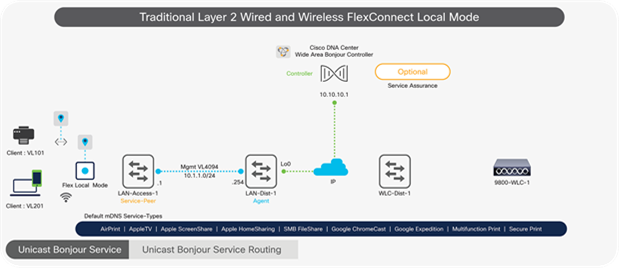
Wide Area Bonjour for Traditional Layer 2 LAN and FlexConnect Mode
Service peer
A Cisco® Catalyst® switch in Layer 2 access function in service peer mode to support unicast-based communication with local attached endpoints and export service information to the upstream Cisco Service Discovery Gateway (SDG) agent in the distribution layer.
Service Discovery Gateway agent
A Catalyst switch functions as an SDG agent and communicates with the Bonjour service endpoints or aggregates information from the downstream service peer switch, and exports information to the central Cisco DNA controller.
Cisco DNA controller
The Cisco DNA controller is optional requirement as mDNS service-routing beyond single SDG agent may not be required. It provides a secure channel with trusted SDG agents for centralized services management.
Endpoints
A Bonjour endpoint is any device that advertises or queries Bonjour services conforming to RFC 6762. The Bonjour endpoints can be in either LANs or WLANs. The Wide Area Bonjour application is designed to integrate with RFC 6762-compliant Bonjour services, including AirPlay, Google Chromecast, AirPrint, and so on.
Local Area Bonjour Domain
The Local Area Bonjour domain is a single gateway solution that terminates at Layer 3 network boundary of LAN and wireless distribution block. The introduction of the service peer switches and WLC at Layer 2 eliminates the classic flood-and-learn and introduces support for unicast-based service routing between local Layer 2 wired and wireless network devices. The Catalyst 9000 series switches and the Catalyst 9800 WLC supporting Local Mode Access-Point can be deployed in the service peer role.
Wide Area Bonjour Domain
The Wide Area Bonjour domain is a controller-based solution. The network wide distributed Catalyst 9000 series SDG agent devices establish a lightweight, stateful, and reliable communication channel with the centralized Cisco DNA Center controller running the Wide Area Bonjour application. The Cisco DNA-Center can discover and distribute mDNS services across Wide Area Bonjour domain based on policies.
|
|
LAN-ACCESS-1 – service-peer |
LAN-DIST-1 – SDG agent |
| Product support |
Catalyst 9300, 9400, 9500, 9600 Series |
Catalyst 9300, 9400, 9500, 9600 Series |
| Cisco DNA Center |
Optional to support for mDNS service assurance |
|
| Minimum software version |
Cisco IOS® XE Release 17.6.2 Cisco DNA Center Release 2.2.3 |
|
| Minimum software license |
Cisco DNA Advantage |
|
| Network prerequisite configuration |
IP reachability between SDG agent and service peer(s) (Layer 2 switch) IP reachability between SDG agent and Cisco DNA Center |
|
| Default mDNS service routing |
Local Area Bonjour – service routing |
|
| ! mdns-sd gateway mode service-peer active-query timer 1 sdg-agent <DISTRIBUTION-MGMT-IP-GW> ! vlan configuration <WIRED-USER-VLAN> mdns-sd gateway ! vlan configuration <WIRELESS-USER-VLAN> mdns-sd gateway ! interface <ID> ! description CONNECTED TO LAN-DIST SWITCH mdns-sd trust ! |
! mdns-sd gateway mode sdg-agent ! vlan configuration <WIRED-USER-VLAN> mdns-sd gateway ! vlan configuration <WIRELESS-USER-VLAN> mdns-sd gateway ! interface <ID> ! description CONNECTED TO LAN-ACCESS SWITCH mdns-sd trust ! |
|
| Local Area Bonjour – inter-service peer service routing – OPTIONAL |
||
|
|
! mdns-sd service-peer group peer-group <#> service-policy default-mdns-service-policy service-peer <LAN-ACCESS-1-MGMT-IP> location-group all role none service-peer <LAN-ACCESS-2-MGMT-IP> location-group all role none ! |
|
| Wide Area Bonjour – service routing – OPTIONAL |
||
|
|
! service-export mdns-sd controller DNAC-CONTROLLER-POLICY controller-address <IPv4 address> controller-source-interface <ID> ! |
|
| Micro-location-based service routing |
Wired + Wireless local mode – micro-location – OPTIONAL |
|
| ! mdns-sd location-group <LOCATION-GROUP-ID> vlan <WIRED-USER-VLAN> interface <WIRED-mDNS-ENDPOINT-INTERFACE-ID> ! mdns-sd location-group <LOCATION-GROUP-ID> vlan <WIRELESS-USER-VLAN> interface <FLEXCONNECT-AP-INTERFACE-ID> ! |
! mdns-sd service-peer group peer-group <#> service-policy default-mdns-service-policy service-peer <LAN-ACCESS-1-MGMT-IP> location-group <LOCATION-GROUP-ID> role none service-peer <LAN-ACCESS-2-MGMT-IP> location-group <LOCATION-GROUP-ID> role none ! |
|
| Cisco DNA-Center – Wide Area Bonjour service filter configuration steps – OPTIONAL |
|
|
Step 1: Configuration tasks 1.1 Click the Configuration tab in the Wide Area Bonjour application to create a new service filter. 1.2 Type the service filter name. 1.3 Select the service type(s) to be permitted from the drop-down menu. 1.4 Click Add and add Source SDG agent(s) in the service filter. |
Step 2: Configuration tasks 2.1 Select Source as the Type. 2.2 Select a source SDG agent from the drop-down menu to accept mDNS service announcements, for example, LAN-DIST-1 switch. 2.3 Select Peer from the Service Layer drop-down menu to accept mDNS service announcements from specific or more service peer(s), for example, LAN-ACCESS-1 switch. 2.4 Select the Switch Virtual Interface (SVI) from the Interface drop-down menu to accept mDNS service announcements from a specific VLAN, for example, Printer VLAN ID 101. 2.5 For Peer ID, type the management IPv4 address of the Layer 2 LAN access switch in service peer mode, for example, 10.1.1.1. 2.6 Optional. Select Custom from the Location Group drop-down menu and enter the location group ID for the printer LAN port. (Optional micro-location service routing function). 2.7 Click Done to return to the service filter page. |
|
Step 3: Configuration tasks 3.1 Click Create to complete the building of the Wide Area Bonjour service filter. |
|
Summary
Cisco DNA Service for Bonjour is an enterprise-grade Wide Area Bonjour solution designed to seamlessly integrate into complex wired and wireless network infrastructure. Cisco Wide Area Bonjour retains the original end user experience for using Bonjour technology in an enterprise network. In addition, the solution provides plug-and-play service-routing capabilities without any equipment changes in DHCP/DNS servers or manual MAC address management.
The distributed architecture supports unparalleled scale, performance, security, and redundancy that offers a vendor-agnostic compatible solution to enable end-to-end services in a rich network infrastructure between computers, IoT devices, and more.