Guide to Migrating Location Services to Cisco Spaces
Available Languages
Bias-Free Language
The documentation set for this product strives to use bias-free language. For the purposes of this documentation set, bias-free is defined as language that does not imply discrimination based on age, disability, gender, racial identity, ethnic identity, sexual orientation, socioeconomic status, and intersectionality. Exceptions may be present in the documentation due to language that is hardcoded in the user interfaces of the product software, language used based on RFP documentation, or language that is used by a referenced third-party product. Learn more about how Cisco is using Inclusive Language.
Cisco Spaces gives you location-based services, including location analytics, customer engagement toolkits, asset management, enterprise application integrations, and location-data APIs. As of February 2021, we are live with over 1 trillion location updates from 1 million access points deployed across 120,000 locations worldwide. Cisco has previous location analytics solutions, including CMX (Connected Mobile Experiences) and MSE (Mobility Services Engine). Cisco Spaces is the cloud-based solution that will continuously innovate and bring value to customers. In this guide, you will learn about the different migration options from any combination of CMX, Cisco Prime Infrastructure, and Cisco DNA Center to Cisco Spaces.
● Cloud-based deployment model
● Greater scalability - Cisco Spaces has no scale limitations, unlike CMX on-premises
● 24x7 cloud uptime with redundant and disaster recovery architecture
● Faster and continuous updates for features and innovation through cloud
● GDPR compliance
● Single interface for third-party integration: Firehose API
Migrate CMX analytics to cloud analytics
● Trained filters for different verticals
● Location personas, impact analysis, etc.
● Long history retention
Migrate CMX Connect to cloud captive portal – removed from CMX in 10.6.3
● No need to direct users to CMX in data center
● Powerful captive portal editor
3. Cisco Spaces migration options
Scenario 1: You have an AireOS controller with Cisco Prime Infrastructure and CMX
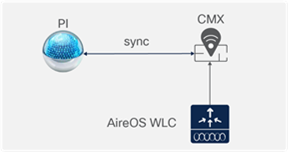
Cisco Prime Infrastructure with CMX and AireOS controller
For scaling, if you generally do not have too many clients, you can keep the current infrastructure and go with Option 1 below.
If you have high traffic with a lot of different devices for various clients and require a greater frequency of location updates, go with Option 2.
There is also the option to upgrade the controller to the Cisco Catalyst 9800 Series, in which case you can go with Migration Case 3 or 4.
3.1. Migration Case 1: Keep the AireOS WLC and Cisco Prime Infrastructure and migrate to Cisco Spaces
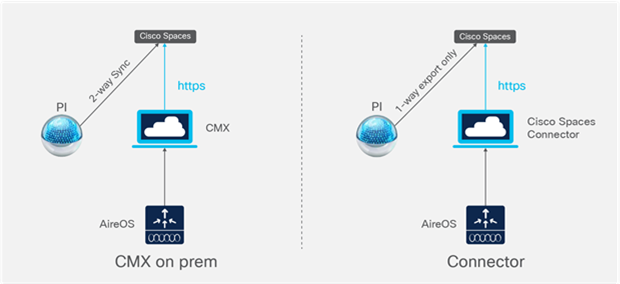
Left - Cisco Prime Infrastructure with CMX tethering and AireOS controller
Right - Cisco Prime Infrastructure with Cisco Spaces Connector and AireOS controller
This migration option will allow you to keep your existing infrastructure up and running with clients connected to your network. There are two scenarios: either keep your current CMX equipment and use CMX on-premises tethering or remove the CMX infrastructure and replace it with a Cisco Spaces Connector. Keeping your existing infrastructure can lower the cost, but upgrading will allow you to have the latest features and updates.
Option 1: Keep the current infrastructure and use CMX on-premises tethering
Step 1: Administer a token from Cisco Spaces into CMX.
Step 2: Existing location hierarchy from CMX will be added to Cisco Spaces.
Option 2: Replace CMX with a Cisco Spaces Connector
Step 1: Set up a Cisco Spaces Connector to your existing infrastructure to replace CMX.
Step 2: Using existing Prime maps, export the maps with the Access Points (APs) placed on them into Cisco Spaces.
Step 3: Configure and manage your location hierarchy to your specifications and start seeing location data coming in from connected clients.
Recommended: Option 2. Replacing CMX with a Cisco Spaces Connector is recommended by Cisco in this situation due to the number of features the Cisco Spaces Connector supports and the continuous development with future releases.
Note: Existing location data will not be moved over from CMX to Cisco Spaces. You will start fresh once migrated over if switching to a Cisco Spaces Connector.
Feature support
Table 1. CMX on-premises tethering vs Cisco Spaces Connector features with Cisco Prime Infrastructure and AireOS controller
| CMX on-premises tethering |
Cisco Spaces Connector with AireOS controller |
|
| Maps integration in Prime |
Yes |
No (export only) |
| Hyperlocation |
Yes |
Yes |
| FastLocate |
Yes |
Yes |
| Rogue/interferer location |
Yes |
Yes |
| Partner app store |
No |
Yes |
| Cloud-based analytics (Business Insights) |
No |
Yes |
| BLE (asset tracking, BLE tags, wayfinding) |
No |
No |
| HA of STANLEY solution (cloud monitoring) |
No |
Yes |
| Indoor IoT Services with AP BLE gateway |
No |
No |
Scenario 2: You have an AireOS controller with Cisco DNA Center and CMX
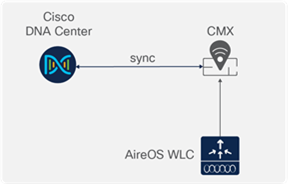
Cisco DNA Center with CMX and AireOS controller
For scaling, if you generally do not have too many clients, you can keep the current infrastructure and go with Option 1 below.
If you have high traffic with a lot of different devices for various clients and require a higher frequency of location updates, go with Option 2.
There is also the option to upgrade the controller to the Catalyst 9800 Series, in which case you can go with Migration Case 3 or 4.
3.2. Migration Case 2: Keep the AireOS WLC and Migrate to Cisco DNA Center and Cisco Spaces
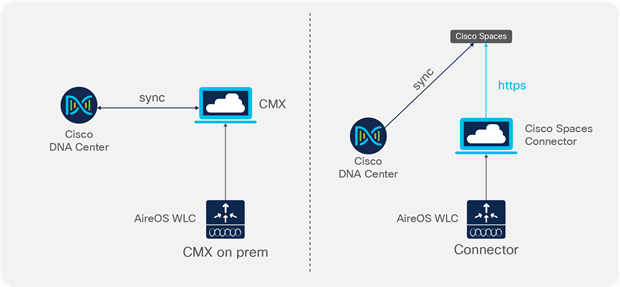
Left - Cisco DNA Center with CMX tethering and AireOS controller
Right - Cisco DNA Center with Cisco Spaces Connector and AireOS controller
Use this option if you are upgrading from Cisco Prime Infrastructure to Cisco DNA Center. The first scenario is to sync your Cisco Spaces to your current CMX and connect that to the Cisco Spaces Cloud through CMX on-premises tethering. The second scenario is to remove CMX and opt for the Cisco Spaces Connector. This will use Cisco DNA Center and import your maps into the Cisco Spaces Cloud or sync with the Cisco Spaces Cloud for a continuous data stream.
Option 1: Keep the current infrastructure and use CMX on-premises tethering
Step 1: Administer a token from Cisco Spaces into CMX.
Step 2: Existing location hierarchy will automatically be synchronized with Cisco Spaces.
Option 2: Replace CMX with a Cisco Spaces Connector
Step 1: Set up a Cisco Spaces Connector to replace CMX in your existing infrastructure.
Step 2: Either import the maps from Cisco DNA Center or do the Cisco DNA Center integration to automatically sync the data and the maps from Cisco DNA Center to Cisco Spaces.
Both options will allow the monitoring of sites on Cisco DNA Center through Cisco Spaces and get the map data from Cisco DNA Center. Prime can help with the migration to Cisco DNA Center for maps and managed devices.
Recommended: Option 2. Replacing CMX with a Cisco Spaces Connector is recommended by Cisco in this situation due to the number of features the Cisco Spaces Connector supports and the continuous development with future releases.
Note: The client location from Cisco Spaces is supported in Cisco DNA Center as of Release 2.2 GA and is also supported in Release 2.1 with the Enabler package. https://www.cisco.com/c/en/us/td/docs/solutions/Enterprise/Mobility/DNA-Spaces/cisco-dna-spaces-config/dnaspaces-configuration-guide/m_dnac.html
Note: You can transfer maps and location hierarchy from Prime to Cisco DNA Center.
Feature support
Table 2. CMX on-premises tethering vs Cisco Spaces Connector features with Cisco DNA Center and AireOS controller
| CMX on-premises tethering |
Cisco Spaces Connector with AireOS controller |
|
| Maps integration in Cisco DNA Center |
Yes |
Yes (export only in 1.3.x, full sync on 2.1.2 GA) |
| Hyperlocation |
Yes |
Yes |
| FastLocate |
Yes |
Yes |
| Rogue/interferer location |
Yes for display in Cisco DNA Center |
Yes for display in Cisco Spaces and Cisco DNA Center if integrated |
| Partner app store |
No |
Yes |
| Cloud-based analytics (Business Metrics) |
No |
Yes |
| Indoor IoT Services |
No |
No |
| STANLEY solutions |
Classic with required downtime |
New solution with zero downtime |
Scenario 3: You have a Catalyst 9800 Series controller with Cisco Prime Infrastructure and CMX
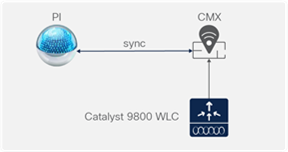
Cisco Prime Infrastructure with CMX and Catalyst 9800 Controller
For scaling, if you generally do not have too many clients, you can keep the current infrastructure and go with Option 1 below.
If you have high traffic with a lot of different devices for various clients and require a higher frequency of location updates, go with Option 2.
3.3. Migration Case 3: Keep Prime and migrate to the Catalyst 9800 Series and Cisco Spaces
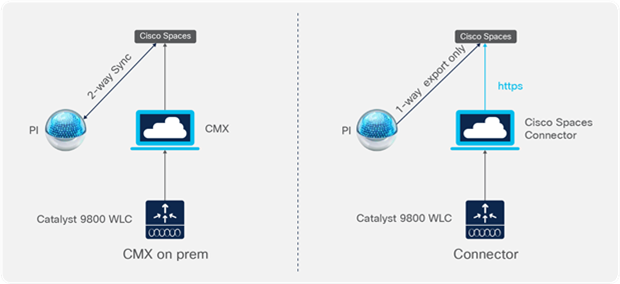
Left - Prime Infrastructure with CMX tethering and Catalyst 9800 controller
Right - Cisco Prime Infrastructure with Cisco Spaces Connector and Catalyst 9800 controller
Similar to the AireOS migration option, this migration option allows you to keep existing infrastructure. You can either keep the CMX application or replace the on-premises CMX application with a Cisco Spaces Connector while upgrading to the Catalyst 9800 Series controller, which provides better scale and features. The Catalyst 9800 Series controller has the capability for the most features, including Indoor IoT Services.
Option 1: Replace infrastructure besides CMX and use CMX on-premises tethering
Step 1: Administer a token from Cisco Spaces into CMX.
Step 2: Existing location hierarchy from CMX will be added to Cisco Spaces.
Option 2: Replace CMX and existing infrastructure with a Cisco Spaces Connector
Step 1: Set up a Cisco Spaces Connector to your existing infrastructure to replace CMX.
Step 2: Using existing Prime maps, export the maps with the APs placed on them into Cisco Spaces.
Step 3: Configure and manage your location hierarchy to your specifications and start seeing location data come in from connected clients.
Recommended: Option 2. Replacing CMX with a Cisco Spaces Connector is recommended by Cisco in this situation due to the number of features the Connector supports and the continuous development with future releases.
Feature support
Table 3. CMX on-premises tethering vs Cisco Spaces Connector features with Cisco Prime Infrastructure and Catalyst 9800 controller
| CMX on-premises tethering |
Cisco Spaces Connector with Catalyst 9800 |
|
| Maps integration with Prime |
Yes via GUI |
Yes via export from Prime to Cisco Spaces |
| Hyperlocation |
Yes |
Yes |
| FastLocate |
Yes |
Yes |
| Rogue/interferer location |
Yes in Prime |
Yes in Cisco Spaces GUI |
| Partner app store |
No |
Yes |
| Cloud-based analytics (Business Metrics) |
Yes |
Yes |
| Indoor IoT Services with AP BLE gateway |
No |
Yes |
| STANLEY solutions |
Classic with required downtime |
New solution with zero downtime |
Scenario 4: You have a Catalyst 9800 Series controller with Cisco DNA Center and CMX
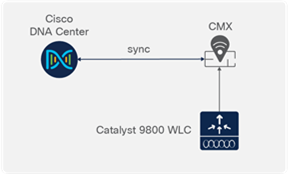
Cisco DNA Center with CMX and Catalyst 9800 controller
Cisco DNA Center already has an integration with CMX directly. In general, you can continue to use CMX and go with the on-premises tethering, but if you need most of the latest features, you should migrate to a Cisco Spaces Connector, since your current infrastructure is up to date and can support those features.
For scaling, if you generally do not have too many clients, you can keep the current infrastructure and go with Option 1 below.
If you have high traffic with a lot of different devices for various clients and require a higher frequency of location updates, go with Option 2.
3.4. Migration Case 4: Full stack migration
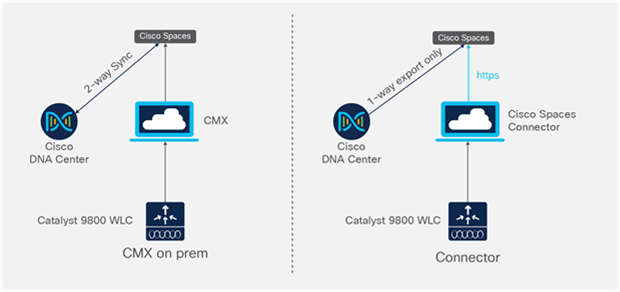
Left - Cisco DNA Center with CMX tethering and Catalyst 9800 controller
Right - Cisco DNA Center with Cisco Spaces Connector and Catalyst 9800 controller
The two recommended migration options are connecting Cisco DNA Center to CMX or integrating Cisco DNA Center with Cisco Spaces and connecting the controller to Cisco Spaces using a Cisco Spaces Connector. The Cisco Spaces Connector migration option provides the most scale and feature support, with more integration features coming. Cisco DNA Center can integrate with Cisco Spaces Cloud to provide map services. This removes the need for on-premises CMX and has the integration between Cisco DNA Center and Cisco Spaces Cloud.
Option 1: Keep CMX equipment and use CMX on-premises tethering
Step 1: Administer a token from Cisco Spaces into CMX.
Step 2: Configure CMX to support AP synchronization by configuring a token in CMX.
Step 3: Existing location hierarchy will automatically be synchronized with Cisco Spaces.
Option 2: Remove CMX instances and use a Cisco Spaces Connector
Step 1: Set up a Cisco Spaces Connector to replace CMX in your existing infrastructure.
Step 2: Either import the maps from Cisco DNA Center or do the Cisco DNA Center integration to automatically sync the data and the maps from Cisco DNA Center to Cisco Spaces.
Recommended: Option 2. Replacing CMX with a Cisco Spaces Connector is recommended by Cisco in this situation due to the number of features the Connector supports and the continuous development with future releases.
Note: You can transfer maps and location hierarchy from Prime to Cisco DNA Center.
Feature support
Table 4. CMX on-premises tethering vs Cisco Spaces Connector features with Cisco DNA Center and Catalyst 9800 controller
Scenario 5: You have distributed branches with only an AireOS or Catalyst 9800 Series controller
We recommend that you deploy a Cisco Spaces Connector for more scale and the flexibility to connect to multiple branches or deploy at a single branch, as seen in the figure below. For another option, you can use WLC Direct Connect to connect to Cisco Spaces from your WLC. WLC Direct Connect is more limited in functionality.
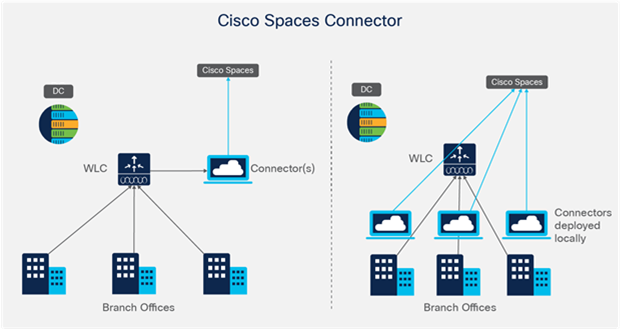
Cisco Spaces Connector Flex Connect vs Local mode on Wireless Controller
3.5. (Optional) WLC Direct Connect
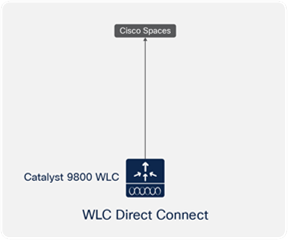
WLC Direct Connect using a Catalyst 9800 or AireOS controller
This architecture is optional for those who currently do not have CMX in their network or distributed wireless controllers at the branch level. It does not require the use of CMX or Cisco Spaces Connector and obtains the data from the WLC itself.
Feature support
Table 5. WLC Direct Connect features with Cisco Spaces
|
|
WLC Direct Connect |
| Maps integration in Cisco DNA Center |
Yes |
| Mobility Express and Embedded Wireless Controller (EWC) support |
Yes |
| Cisco Spaces apps and rule engines (Right Now, captive portals, engagements) |
Yes |
| Hyperlocation |
No |
| Rogue/interferer location |
No |
| Cloud-based analytics (Business Insights) |
No |
| BLE (asset tracking, BLE tags, wayfinding) |
No |
| HA of STANLEY solution (cloud monitoring) |
No |
| Indoor IoT Services with AP BLE gateway |
No |
Scenario 6: You have STANLEY Healthcare, Centrax, or other partner integrations
Both CMX on-premises tethering and Cisco Spaces Connector currently support partner integrations. You will require either CMX Advanced with Cisco Spaces Extend or Cisco Spaces Extend with the Cisco Spaces Connector.
We recommend using the Connector because it does not require an on-premises CMX. There is also more ease of visibility and cloud visibility. The Firehose API provides the constant stream of location or sensor information straight to the Cisco Spaces Cloud. If you have STANLEY, we recommend the Cisco Spaces Connector due to our partnership with STANLEY. With the STANLEY solution, Cisco Spaces offers improvements in three key areas.
Simplicity: Extract deeper, richer insights without hardware and software version dependency.
Scalability: Enterprise-wide Real-Time Location System (RTLS) capabilities are delivered at scale with a lightweight deployment model.
Reliability: On-premises and cloud capabilities are combined with real-time monitoring and support.
For many other partner integrations, especially those that come with IoT sensor information, we recommend the Cisco Spaces Connector for better scale and cloud visibility. Our Indoor IoT Services are available only with the Connector connecting to our partnered IoT devices.
Scenario 8: High availability considerations
● AireOS controllers
The high availability SSO (stateful switchover) capability within the Cisco Unified Wireless Network software in AireOS controllers allows the AP to establish a Control and Provisioning of Wireless Access Points (CAPWAP) tunnel with the active WLC and share a mirror copy of the AP database with the standby WLC. The APs do not go into the discovery state when the active WLC fails and the standby WLC takes over the network as the active WLC.
● Catalyst 9800 Series controllers
The high availability SSO capability on the Catalyst 9800 Series wireless controllers allows the AP to establish a CAPWAP tunnel with the active wireless controller and for the active wireless controller to share a mirror copy of the AP and client database with the standby wireless controller. Catalyst 9800 Series controllers also have the ability to perform ISSU (In-Service Software Upgrade) to upgrade a wireless controller image to a later release or downgrade to an earlier release while the network continues to forward packets.
● CMX
High availability with CMX version 10.3 or higher can be defined as a primary or secondary CMX instance. The communication with the outside world (Network Mobility Services Protocol [NMSP] and API calls from third-party endpoints and Prime Infrastructure) happens via a virtual IP address. When the primary CMX fails and the secondary takes over, virtual IP is switched transparently.
● Cisco Spaces Connector
You can pair two Cisco Spaces Connectors, version 2.3 or higher, in active-active mode to enable the uninterrupted flow of data to Cisco Spaces. The controllers are connected to two separate Connectors. You retrieve a token from Cisco Spaces and configure the token on two different Connectors. Each Connector must have a unique IP address. Both Connectors receive configurations from Cisco Spaces. The Connectors can then connect to devices and send data back to Cisco Spaces. Cisco Spaces manages the redundant data. If one Connector is down, the other Connector continues to send data. High availability concepts such as virtual IP address, primary, and secondary are not yet implemented in Cisco Spaces Connector.
High availability comparison table
Table 6. Cisco Spaces Connector vs CMX High Availability
|
|
Connector active-active |
Cisco CMX Layer 2 VIP high availability |
| IP addressing |
Both Connectors are configured with a unique IP address. |
Two Cisco CMX devices are configured with a single IP address. |
| Operational state |
Both Connectors are configured in the active state. |
One Cisco CMX is the hot primary while the other is in cold standby. |
| Data before failover |
Both Connectors have the same data set, and it is the responsibility of Cisco Spaces to manage the data redundancy. |
Both the hot primary and the cold standby have the same data set. |
| Failover support |
In the event of a failure, FastLocate, Hyperlocation, and Indoor IoT Services need to be reprovisioned. |
If the hot primary fails, the cold standby takes over seamlessly. |
| Version restriction |
The same OVA version of 2.3 or higher is mandatory for a Connector active-active pair. |
The same version of Cisco CMX 10.3 or higher is required. The same node type (Presence or Location) is required for versions 10.6.2 and earlier. |
Scaling
Table 7. Cisco Spaces Connector, Virtual CMX, and CMX Appliance Scaling
| Appliance |
RSSI APs |
Device MACs tracked per day |
Hyperlocation APs |
Hyperlocation MACs per day/APs |
OpenRoaming |
Analytics zones |
Movement: Number of NMSP messages per second |
| Cisco Spaces Connector |
10,000 |
350,000 |
1000 |
Unlimited |
300 per second |
Unlimited |
10,000 |
| High-end virtual CMX |
10,000 |
90,000 |
1000 |
10,000/ |
None |
1000 |
2500 |
| CMX 3375 |
10,000 |
100,000 |
1000 |
10,000/ |
None |
1000 |
2500 |
Scaling considerations should be made depending on the number of clients and traffic you have. If you generally have high traffic or use Hyperlocation to track a large number of clients, we recommend using the Cisco Spaces Connector.
Indoor IoT Services
Indoor IoT Services requires a Catalyst 9800 Series WLC and does not support CMX on-premises tethering. If you require any BLE capability or functions, we recommend that you migrate to Cisco Spaces with a Cisco Spaces Connector.
OpenRoaming
OpenRoaming requires a Cisco Spaces Connector. If you want this feature, you will have to migrate to Cisco Spaces with a Connector.
Captive portal
Starting with CMX Release 3.7.x, the CMX Connect portal capability is removed from CMX capabilities. This portal can still be provided via CMX on-premises tethering, WLC Direct Connect, or a Cisco Spaces Connector to Cisco Spaces.
MAC randomization, locally administered MAC addresses
Both CMX and Cisco Spaces can capture locally administered MAC addresses. CMX requires CMX 10.5.X or higher and is enabled by default starting with Release 10.6.X. Cisco Spaces has this option on the Detect and Locate Application.
Hyperlocation
Cisco Hyperlocation is an enhanced location solution that takes advantage of the specialized hardware that is currently available on the Cisco Aironet 4800 wireless access points. It uses the Angle of Arrival (AoA) of Wi-Fi signals to determine the location of connected mobile devices. Hyperlocation used to require a CMX on-premises service to perform the location calculations, but these calculations can now be done in the cloud in Cisco Spaces. You can migrate from CMX on-premises to Cisco Spaces Connector without worrying about losing this capability.
● Aironet 4800 access points
The Aironet 4800 access points come with a 16-element antenna design that provides 360-degree coverage around the access point. This design collects precise RF AoA information, providing the embedded software the data required to calculate location using a more granular approach. The 4800 is the only access point that is currently orderable and supports Hyperlocation natively.
● Aironet 3700 Series access points
The Aironet 3700 Series access points are able to use Hyperlocation by attaching a Hyperlocation module. The 3700 Series is currently end of sale. For those using these access point models and requiring Hyperlocation, you can keep these access points or migrate to the Aironet 4800 access points.
If your specific use case requires Hyperlocation, you will continue to use these access points. There will be a new hyper-presence model that will focus on delivering room-level accuracy using the Catalyst 9100 access points. We recommended that you not mix the Aironet 3700 and 4800 access points on the same floor as Catalyst 9100 access points.
Some other considerations for using the Cisco Spaces Connector vs. CMX on-premises tethering include the scale of MAC addresses tracked via Hyperlocation. There is a limit of 10,000 unique MAC addresses tracked for CMX on-premises tethering, while there is no limit when using the Cisco Spaces Connector.
CMX Presence has data from probe requests transmitted from the wireless devices. The data is used to identify the general location of a client with respect to the location of even a single access point that hears the client’s probing activity.
Table 8. CMX High Presence Features
| Chart |
Description |
| Insights |
Shows key insights for a week and month, including busiest days, busiest hours, peak days, and peak counts. |
| Proximity |
Shows information pertaining to passersby, visitors, and connected devices, by hour (if it is a single day or over the last 3 days) or by day, for the given site. |
| Proximity distribution |
Shows information pertaining to passersby or visitors and connected percentages for a given site for a given duration. |
| Dwell time |
Shows the visitor dwell levels by hour or by day. You can see the following dwell levels: 5-30 mins: Visitors who spent 5 to 30 minutes in the site. 30-60 mins: Visitors who spent 30 to 60 minutes in the site. 1-5 hours: Visitors who spent 1 to 5 hours in the site. 5-8 hours: Visitors who spent 5 to 8 hours in the site. 8+ hours: Visitors who spent more than 8 hours in the site. |
| Dwell time distribution |
Shows visitor dwell-level percentages for a given site for a given duration. |
| Repeat visitors |
Shows repeat visitors by hour or by day. You can see the following repeat visitor categories: Daily: Visitors who visited the selected site on at least 5 of the last 7 days. Weekly: Visitors who visited the selected site in at least 2 different weeks over the last 4 weeks. First Time: Visitors who visited the selected site for the first time. Occasional: Visitors who are not daily, weekly, or first-time visitors. Yesterday: Visitors who visited the site the previous day. |
| Repeat visitors distribution |
Shows the distribution percentage of repeat visitors. |
CMX Location uses the data provided by Cisco WLCs to calculate the X/Y location (based on 0,0 at the top left side of the map) of wireless devices that are detected by the access points that support the wireless LAN. This deployment method includes Detect and Locate and Analytics.
● Location: The ability to determine the location of Wi-Fi clients and interfering devices (such as microwaves and BLE beacons), and calculated location for RFID tags.
● Location APIs for use by Cisco DNA Center and Cisco Prime.
● High availability: Ability to run on an active/standby pair.
● Includes all the CMX Base services: Location, location APIs, Hyperlocation, and FastLocate capabilities to improve location accuracy and latency.
● Partner stream for sending raw Received Signal Strength Indicator (RSSI) values of RFID tags to partner applications.
● CMX analytics.
● Location and Location Analytics API for use by third parties.
● CMX Presence Analytics.
In combination with Cisco Spaces licensing:
5.3. CMX Base with Cisco Spaces See
● CMX RSSI-based location calculation of clients, interferers, and rogues for Cisco products such as Cisco DNA Center, Cisco Prime Infrastructure, and Cisco Identity Services Engine.
● Use of CMX location data in Cisco DNA Center.
● Use of Cisco CMX location data in Cisco Prime Infrastructure.
● Tethering of Cisco CMX to Cisco Spaces.
● Use of Business Insights and other capabilities of Cisco Spaces.
● Use of basic Detect and Locate capabilities of Cisco Spaces.
● Use of basic Location Analytics capabilities of Cisco Spaces.
● Access to the Detect, Manage, and Systems tabs in the Cisco CMX or Cisco Spaces user interface.
5.4. CMX Advanced with Cisco Spaces Act or Extend
● Cisco CMX Advanced location calculations capabilities, including FastLocate and Hyperlocation.
● Use of the captive portal capability of Cisco Spaces as and when available.
● Use of the profile and engagement capability of Cisco Spaces as and when available.
● Use of the Advanced Location Analytics capability of Cisco Spaces as and when available.
● Use of the Asset Locator capability of Cisco Spaces as and when available.
● Use of the Advanced Detect and Locate capability of Cisco Spaces as and when available.
+ CMX Base with Cisco Spaces See
Note: The Cisco Spaces Cloud licenses include the CMX license required to enable CMX.
6. Cisco Spaces licensing tiers
Cisco Spaces Cloud
● Behavior Metrics
● Right Now Metrics
● Location hierarchy
● Cloud Detect and Locate (See)
● Location Analytics
● Report export
● OpenRoaming
Get Back to Business
● Right Now on Wi-Fi
● Right Now on camera
● Camera metrics
Cisco DNA Center integration
● Client location
● Intelligent Capture
● Assurance
● Rogue AP/rogue client location
● Automatic maps synchronization
Customer
● On-premises and cloud APIs
● Customer Firehose
● Streaming data export
Enterprise software
● Enterprise software integrations using APIs and enterprise Connectors
● Extend location data into enterprise software platforms such as CRMs, data hubs, analytics platforms, marketing clouds, etc.
Partner
● Partner dashboard
● Partner stream (e.g., for STANLEY)
● Partner Firehose
● SLA and monitoring for APIs
App Center
● Advanced analytics
● Indoor mapping and wayfinding
● Digital signage
● Asset management
● Productivity
● Patient and staff well-being
● And much more
OpenRoaming
● Seamless onboarding of customers
● Link access providers with identity providers
● Service provider offload
● Mobile application
+ Cisco Spaces See
Get Back to Business
● Density triggers
● Proximity reporting
Cloud Detect and Locate (Act)
● Cloud location APIs
● Cloud location history
● Hyperlocation and FastLocate support
Applications
● Location personas: Profile and segment visitors based on at-location behavior
● Engagement rules: Trigger notifications to visitors and employees via multiple channels
● Captive portals: Acquire and identify visitors and map to enterprise identity
● Cisco Spaces SDK
● Asset Locator
Indoor IoT Services
● Leverage AP as an IoT gateway without needing proprietary overlays
● Manage all IoT technologies, including BLE, with a single dashboard
● Track, configure, and manage your entire IoT device fleet with scale
● Access the IoT Device Marketplace for a one-stop shop for all your end-device needs
+ Cisco Spaces Extend
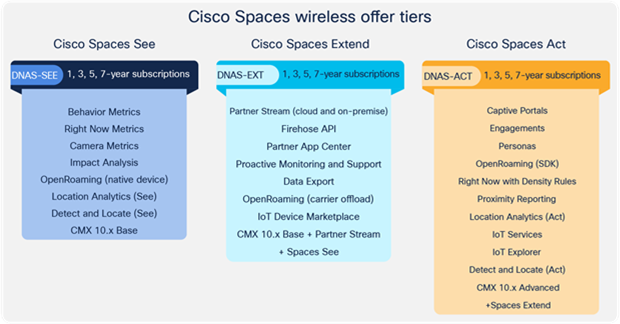
Cisco Spaces Features by Subscription license
Location and maps are an integral part of Cisco Spaces to show where clients and devices are.
● Cisco Prime can sync maps and floor plans with MSE but requires a manual process of export and import of maps with CMX. Cisco Prime cannot sync maps and floor plans directly with Cisco Spaces.
● Cisco DNA Center can sync maps with CMX, allowing you to view the location of clients on the heatmap in Cisco DNA Center.
● When moving from Prime to Cisco DNA Center, you can export location groups or existing site hierarchies to make the transition easier.
● CMX on-premises tethering will push maps from CMX to Cisco Spaces Cloud.
● Cisco DNA Center can sync maps and floor plans directly with Cisco Spaces automatically, so Cisco DNA Center and Cisco Spaces always have the same floor plans.
● Map export can also be used for manual upload to Cisco Spaces to import maps from Prime Infrastructure or Cisco DNA Center.
Note: Currently, Cisco DNA Center Release 2.1.2 lacks support for GPS markers, but they will be available soon. GPS markers are supported in Prime.
8. Cisco Spaces Services architectures
8.1. Cisco Spaces Connector 2.3
Cisco Spaces Connector is recommended for all deployments. The Connector allows the forwarding of client location information from the WLC to Cisco Spaces Cloud Services. With that information, a wide variety of features, including analytics, reporting, and safety, can be enabled based on location RSSI data. The Connector can also monitor API performance, enable partner applications with a few clicks, and provide Authentication, Authorization, and Accounting (AAA) based authentication. It also supports OpenRoaming, which is unique to this deployment method. One Cisco Spaces Connector can support multiple WLCs (a maximum of 16 is recommended). There is also redundancy, as the Connector supports active–active high availability. There are different deployment methods for the Connector, such as being deployed as an OVA or as an AMI (Amazon Machine Image) in Amazon EC2 to be deployed in the cloud. These deployment methods will depend on your specific needs and environment. If you already have some cloud infrastructure, it may be beneficial to deploy in AWS. This will make the connector easily accessible and maintained. For those who do not want to pay continuously for the Connector to be hosted on a cloud service, you may want to stick with an on-premises Connector by deploying the OVA. For OVA deployment, ESXi is the hypervisor that is supported.
● The standard OVA is 2 vCPU, 4 GB RAM, and a 60-GB hard disk.
8.2. Cisco CMX on-premises 10.6.X
Cisco CMX is the appliance or OVA deployed at your site. CMX provides X/Y location, supports multiple WLCs, supports high availability, and can tether to the Cisco Spaces Cloud. Tethering to Cisco Spaces allows you to display location in the cloud of multiple CMX instances and enable access to cloud APIs.
● CMX 3375 HW-Appliance scale:
● RSSI: Up to 100,000 unique MAC addresses tracked per day
● Hyperlocation/FastLocate: Up to 10,000 unique MAC addresses per day
● Up to 2500 NMSP messages per second
8.3. Cisco Spaces Partner Firehose API
Firehose API provides multiple events to be sent to a Cisco Spaces partner. The Cisco Spaces partner can integrate the Firehose API to consume these events in order to realize many use cases, such as to view the current visitors at a customer location or monitor and analyze the location of IoT devices. The Firehose API provides a continuous flow of information, unlimited scale for messages, and the ability to send data from multiple customers from a single API request.
Events supported by the Firehose API:
● Device entry: Sent when a device enters a location.
● Device exit: Sent when a device has exited a location.
● Profile update: Sent when a device profile is updated or changed. For example, it is sent when an end user provides information in a captive portal.
● Location information change: Sent when a location is updated.
● Telepresence: Sent when the Telepresence system encounters a people-count update.
● Device location update: Sent when a device location is updated.
● App activation: Sent when a customer activates the application.
● Account admin change: Sent when an account admin gets added, removed, or updated for the partner account.
● Keep alive: Sent when there has been no other event sent for a period of 15 seconds.
● Device presence: Used to track the lifecycle of a device at a location.
● User presence: Based on the available authentication in use and the information available from the network, Cisco Spaces can map group or multiple devices owned by a user.
● IoT telemetry: Sent when there are telemetry updates from BLE, RFID, or Zigbee IoT devices.
● IoT user action: Sent when user actions are performed on IoT devices.
● Device count: Sent when there is a change in the number (count) of devices at the location.
● Device RSSI update: Sent when a device RSSI is updated.
● Camera count: Sent when there is a change in the count of people (computed via the Cisco Meraki video camera) at the location.
● Raw camera count: Sent when there is a change in the trip wire count (computed via the Meraki video camera) at the location.
● BLE RSSI update: Sent when there is a ping from the BLE device at the location.
● Network telemetry: Sent at periodic intervals with health and performance telemetry of the location.
9. Cisco Spaces network architectures
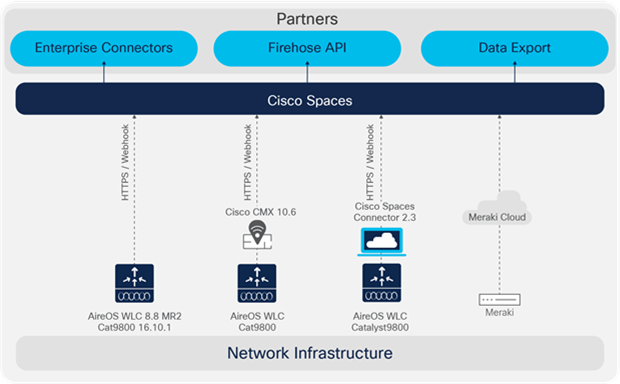
Cisco Spaces Network Architectures and Deployment Methods
9.1. Cisco Spaces Connector (recommended)
As previously stated, this architecture/deployment method is the most recommended and is meant for high scale and performance. The Cisco Spaces Connector can be deployed as a VM in OVA form factor, free of cost. The Connector must be able to reach the Cisco Spaces Cloud disaster recovery IP addresses over HTTP/HTTPS.
● Latest version: 2.3
● Minimum version: WLC 8.0
Table 9. Cisco Spaces Connector Feature List
| Feature |
Connector |
| X/Y compute |
Yes |
| Cisco Spaces apps and rule engines (Right Now, captive portals, engagement, etc.) |
Yes |
| Mobility Express and EWC support |
Yes |
| Partner apps integration, Partner App Center |
Yes |
| Detailed visibility into incoming data stream and anomalies |
Yes |
| Indoor IoT Services |
Yes |
| Hyperlocation |
Yes |
| OpenRoaming |
Yes |
9.2. CMX on-premises tethering
This deployment method can use your current CMX appliance and have it connected to the Cisco Spaces Cloud. CMX on-premises tethering requires internet access for your CMX appliance to connect to the cloud services. This will be useful for those who wish to keep their CMX infrastructure but do not need specific features. This architecture does not require a Cisco Spaces Connector but has more feature limitations than using a Connector architecture. If an on-premises CMX is already in use with CMX tethering, we recommend deploying a Cisco Spaces Connector in parallel to slowly migrate over (in this situation, the number of location updates will be shown double in Cisco Spaces). CMX must be able to reach the Cisco Spaces Cloud disaster recovery IP addresses over HTTP/HTTPS. CMX tethering supports both AireOS and Cisco IOS XE based controllers.
● Minimum versions: CMX 10.6 (10.6.2 is recommended for support of newer-generation Catalyst 9100 and 9800 models), AireOS: 8.0 (for scale: 8.8)
Table 10. CMX on-premises tethering Feature List
| Feature |
CMX tethering |
| X/Y compute |
Yes |
| Cisco Spaces apps and rule engines (Right Now, captive portals, engagement, etc.) |
Yes |
| Mobility Express and EWC support |
Yes |
| Partner apps integration, partner App Center |
Yes |
| Automatic maps synchronization |
Yes |
| Indoor IoT Services |
No |
| Hyperlocation |
Yes |
| OpenRoaming |
No |
This deployment method does not require a CMX on-premises server or Cisco Spaces Connector. This makes it a quick deployment, as all you need is to be able to reach the Cisco Spaces Cloud over HTTPS. This architecture is especially useful for distributed WLCs on branch sites, in small lab environments, and for POCs. It is not recommended for large or growing enterprises, as several features are not compatible with WLC Direct Connect. WLC Direct Connect supports AireOS and Cisco IOS XE based controllers.
● Minimum versions: AireOS: 8.3 (for scale: 8.8), Cisco IOS XE 16.12.1
| Feature |
WLC Direct Connect |
| X/Y compute |
Yes |
| Cisco Spaces apps and rule engines (Right Now, captive portals, engagement, etc.) |
Yes |
| Mobility Express and EWC support |
Yes |
| Partner apps integration, Partner App Center |
No |
| Automatic maps synchronization |
No |
| Indoor IoT Services |
No |
| Hyperlocation |
No |
| OpenRoaming |
No |
9.4. Features architecture support
Table 11. WLC Direct Connect Feature List
| CMX on-premises |
Connector with AireOS (SW > 8.5) |
Connector with Catalyst 9800 |
|
| Maps integration with Cisco DNA Center |
Yes |
Yes (full sync with 2.1.2.3) |
Yes (full sync with 2.1.2.3) |
| Maps integration in Prime |
Yes |
Yes (export only) |
Yes (export only) |
| Hyperlocation |
Yes |
Yes |
Yes |
| FastLocate |
Yes |
Yes |
Yes |
| Rogue/interferer location |
Yes for Prime, yes for Cisco DNA Center |
No for Prime, yes for Cisco DNA Center |
No for Prime, yes for Cisco DNA Center |
| Partner app store |
No |
Yes |
Yes |
| Cloud-based analytics (Business Insights, etc.) |
No |
Yes |
Yes |
| BLE (asset tracking, BLE tags, wayfinding) |
No |
No |
Yes |
| HA of STANLEY solution (cloud monitoring) |
No |
Yes |
Yes |
| Indoor IoT Services with AP BLE gateway |
No |
No |
Yes |
| OpenRoaming |
No |
Yes |
Yes |
10. Cisco Spaces licensing models
● Hardware and software purchased separately
● Software Support Service (SWSS) embedded in subscription (Cisco Spaces)
● Standard pricing
10.2. Cisco DNA software subscription
● Software and features tied together and offered as bundles
● Cisco DNA subscription for software support
● Better value pricing for the customer
● Software bundles logically organized in suites
● Ongoing innovation, ease of license management and consumption
● Best value pricing for the customer
11. Financial incentives and promotions
11.1. Promotions (as of February 2021)
STANLEY Healthcare offer
● The offers cover a free 90-day Cisco Spaces Extend subscription for new customers or a free 90-day upgrade to the Extend license for current Cisco Spaces customers.
Get Back to Business with Cisco Spaces
● Get a Cisco Spaces free trial for 30 days with your Cisco Catalyst, Aironet, or Meraki access points.
● Map integration with Cisco DNA Center
● Hyperlocation and FastLocate
Cisco Spaces configuration guides
https://www.cisco.com/c/en/us/td/docs/wireless/cisco-dna-spaces/connector/b_connector.pdf
Cisco Spaces Youtube channel
https://www.youtube.com/channel/UCTdSQCFCc72FCrH0m61hrRw
Wireless compatibility matrix
https://www.cisco.com/c/en/us/td/docs/wireless/compatibility/matrix/compatibility-matrix.html