Inverse Multiplexing for ATM (IMA) FAQ
Available Languages
Contents
Introduction
This FAQ addresses IMA issues related to the 2600/3600 7x00 router series, Catalyst Multiservice Switch router (MSR) 8500 series, and Lightstream LS1010 Asynchronous Transfer Mode (ATM) switches. Specific questions pertaining to DSL products and the IGX/MGX WAN switches are not addressed in this document.
Q. What is IMA?
A. IMA stands for Inverse Multiplexing for ATM. This technology provides a scalable and cost-effective solution for customers seeking to expand WAN bandwidth from T1 speeds, without having to pay for DS3 or OC3 circuits. With IMA, two or more T1 circuits can be "bundled" to effectively gain upward of 3Mbps speeds.
Please refer to Inverse Multiplexing over ATM on Cisco 7X00 Routers and ATM Switches for more information.
Q. How do I configure IMA back-to-back?
A. E1/T1 crossover cables need to be used. These cables can be made by wiring the pins on two RJ 45 adapters as follows, using a normal UTP cable:
pin 1 ----------------------- pin 4
pin 2 ----------------------- pin 5
All other pins are unused.
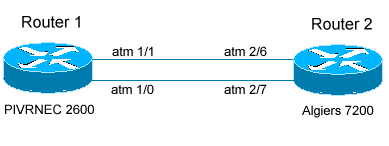
Router 1 RELEVANT Configurations ONLY
interface ATM1/0 no ip address no atm ilmi-keepalive ima-group 0 scrambling-payload impedance 120-ohm ! interface ATM1/1 no ip address no atm ilmi-keepalive ima-group 0 scrambling-payload impedance 120-ohm interface ATM1/IMA0 no ip address no atm ilmi-keepalive ! interface ATM1/IMA0.1 point-to-point ip address 1.1.1.1 255.255.255.0 pvc 10/100 encapsulation aal5snapRouter 2 RELEVANT Configuration ONLY
interface ATM2/6 no ip address no ip route-cache cef scrambling cell-payload framing crc4adm ima-group 1 ! interface ATM2/7 no ip address no ip route-cache cef scrambling cell-payload framing crc4adm ima-group 1 ! interface ATM2/ima1 no ip address no atm ilmi-keepalive ! interface ATM2/ima1.1 point-to-point ip address 1.1.1.2 255.255.255.0 pvc 10/100 encapsulation aal5snap
Q. Can I run Frame Relay over my IMA Circuit?
A. No. The underlying Layer 2 technology for the IMA cards is ATM. This means that the circuit operates based on ATM cells. An ATM cell is fixed in length and consists of 53 bytes. For this reason, it is not possible to run any other Layer 2 technology over the IMA cards. Please note that the IMA cards can be used as the ATM end of an FRF8 circuit or the ATM interface for a router which is configured as an ATM to Frame-Relay Switch in an FRF5 network. Please refer to the following documents for more information:
Q. Are all ATM Service Categories supported on the IMA Cards?
A. No. The IMA cards have no support for Constant Bit Rate (CBR) or Unspecified Bit Rate Plus (UBR+) traffic. However, there is support for the other classes, including Variable Bit Rate- non real time (VBR-nrt), Variable Bit Rate-real time (VBR-RT), Unspecified Bit Rate (UBR), and Available Bit Rate (ABR).
Q. Do Cisco IMA Cards support LANE?
A. Cisco IMA Cards support LANE v.1 and LANE v.2.
Q. What versions of IMA are supported by Cisco Systems?
A. Cisco support for both versions currently differs according to product type. The Cisco 7200 series router IMA Port Adapters (PAs) support version 1.0 only, as do the 3600/2600 router series Network Modules (NMs). The IMA cards for the LS1010/8510MSR/8540MSR ATM switches support version 1.0 only. The DSL switches and routers, however, support IMA version 1.1. Please note that there is backward compatibility between IMA 1.1 and 1.0. The table below shows the version support per product and platform:
Product Platform IMA v 1.0 Support IMA v 1.1 Support NM-4T1-IMA/NM-4E1-IMA 3600/2600 Yes No NM-8T1-IMA/NM-8E1-IMA 3600/2600 Yes No AIM-ATM 3600/2600 Yes Yes PA-A3-8T1IMA/PA-A3-8E1IMA 7x00 Yes No C85MS-8T1-IMA / C85MS-8E1-IMA-120 LS1010/8510MSR/8540MSR Yes No Please refer to the following documents for more information:
Note: Support for IMA v1.1 is planned for the NMs on the Cisco 2600/3600 routers. For more detailed information on IMA v1.1, refer to Understanding v1.1 of the Inverse Multiplexing over ATM (IMA) Specification.
Q. I have an IMA card, but do not intend to run IMA. Can I still use this card to run plain ATM T1 circuits without the IMA protocol?
A. Yes, this is supported. Make sure that the provider switch to which you are connecting also runs in a similar configuration. The configuration of the ATM interface in an IMA group and in a plain T1 are somewhat different. An example of each is given below:
Example 1. ATM Configuration Example without IMA

On Router R1
Step 1 Configure interface wide parameter on the main interface (Optional).
! interface ATM1/0 no ip address atm uni-version 3.1 no atm auto-configuration no atm ilmi-keepalive no scrambling-payloadStep 2 Define and configure the specific T1 interface used on the ATM IMA card (Point-to-Point or Multipoint can be defined as required).
! interface ATM1/0.1 point-to-point description atm circuit to R2 ip address 10.10.10.1 255.255.255.0 pvc 1/40 encapsulation aal5snap !On Router R2
interface ATM1/0.1 point-to-point description circuit to R1 ip address 10.10.10.2 255.255.255.0 pvc 1/40 encapsulation aal5snapExample 2. ATM Configuration Example with IMA
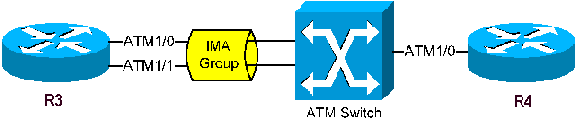
Only the configuration of R3, which is participating in the IMA protocol, is given here. In this example, we assume that only two ATM T1 ports are participating in IMA on the R3 router. The configuration for R4 will be similar to R3 if IMA is being run, or to R1 if plain ATM T1 is in use.
On Router R3
Step 1 Place the participating T1 interfaces in an IMA group.
interface ATM1/0 ! -- 1st interface in the IMA group no ip address ima-group 0 ! -- defining IMA group 0interface ATM1/1 ! -- 2nd interface in the IMA group no ip address ima-group 0 ! -- defining IMA group 0 !Note: As a result of placing the interfaces in IMA group 0, an IMA logical interface (ima0) is created under ATM1. This is ATM1/ima0, and is recognized as a main interface capable of having subinterfaces under it.
Step 2 Configure the logical IMA interface.
! interface ATM1/ima0 no ip address no atm ilmi-keepalive !Step 3 Define and configure the specific IMA interface or subinterface used on the router.
interface ATM1/ima0.1 point-to-pointdescription circuit to R4 ip address 10.10.10.3 255.255.255.0 pvc 1/41 encapsulation aal5snap !
Q. I have an eight-port IMA card, but I am not running IMA. Can I connect eight ATM T1 lines into this card?
A. That depends on the platform and/or IMA card in question. On the 3600 /2600 running the NM-8T1-IMA, only four IMA groups are supported. On the 7x00 platforms running the PA-A3-8T1IMA card, eight IMA groups are supported. When T1 interfaces are placed in an IMA group by employing the ima-group x command (where x = 0,1,2...3 for the NM module or 0,1,2...7 for the PA), irrespective of the number of T1s in the group, we have only consumed one group. If, however, an ATM T1 is used without placing it in an IMA group, this configuration is actually considered a different IMA group and reduces by one the number of IMA groups available. As an example, if I have an 8-port IMA card, and put ports 0 and 1 in IMA group 0, ports 2, 3, and 4 in IMA group 1, and then run ports 5, 6, and 7 as plain ATM T1s, I have, in effect, used up five IMA groups.
On an NM-8T1-IMA (2600/3600), running four ATM T1 lines without IMA consumes all available IMA groups with the implication that no further T1s can be configured or deployed despite the fact that these ports are free. If you attempt to bring up any more T1s, you'll get the following messages:
console output:
%IMA-1-NO_ATM_CHANNEL_AVAILABLE: Delaying activation of ATM3/4 until a currently active interface is shutdown.show controller output:
13 SIG 3D894E80 0 052F2C20 0 SAR Scheduling channels: -1 -1 -1 -1 -1 -1 -1 -1ATM channel number is not assigned, waiting for free channel.not assigned.
If you intend to use the full port density of an IMA card in a 2600/3600 without enabling the IMA protocol, you may want to consider the NM-4T1-IMA card. Please note that the 7x00 platforms running the PA-A3-8T1IMA card do not have this restriction, and will support eight ATM T1 lines without employing the IMA protocol.
Q. My circuit has been provisioned to run IMA. Is there a particular order in which I need to connect the T1 cables / ports from my router to the demarc?
A. You need to check this with your provider. While the Cisco router accepts the T1 connections irrespective of order, there have been instances where certain provider switches expected a rigid order of connection. If this is the case, ensure that the ports on the demarc are appropriately labeled to show which T1 goes to which port.
Q. I am seeing Cyclic Redundancy Check (CRC) and Layer 1 errors on my ATM T1 interface. I am also unable to pass traffic out my ATM T1 or IMA interface on the IMA card. How can I verify that the individual ATM ports on the IMA card are OK?
A. The best way to do this is to employ a T1 loopback plug and test each of the ports. Here is how:
Take the ATM T1 interface to be tested out of an IMA group (if it is in one).
Connect the T1 loopback plug to the port being tested.
Change the clock source to "internal" and do a shut / no shut on the interface (the interface and protocol should be up at this point). Be aware that doing this will affect the connection of all users on this interface.
Create a point-to-point subinterface, assign this an IP address, create a PVC, and then clear the counters on the interface.
Perform an extended ping test to the subinterface IP address. There should be no input errors, and the pings should be 100% successful. If the ports pass this test, then you do not have a hardware issue on the Cisco ATM end devices . Further testing will be required to determine where the issues lie. You can do further loopback testing by using a hardware loopback plug. Loop pins 1 to 4 and 2 to 5 to create a T1 loopback plug using an RJ-45 modular jack. For more detailed information on how to build T1 loopback plugs and do loopback testing, please read Loopback Tests for T1/56K Lines.
It is useful to have this plug available, especially when calling the Cisco TAC to troubleshoot circuit and connectivity issues over ATM IMA cards or circuits.
Q. I have two sites, each equipped with a router and an IMA card. Can I run one site with IMA, and the other site with plain ATM T1?
A. Yes. Please note that each individual site must terminate on the provider's IMA ATM switch appropriately. For example, the end of the circuit running IMA must be terminated as IMA by the provider on their switch. If the ATM switch providing this service is privately owned, please ensure that this is configured appropriately. In the figure below, R1 is using an IMA card and it is connected to an IMA ATM Telco switch. The configuration on R1 is a regular IMA configuration. Please read Inverse Multiplexing Over ATM (IMA) on Cisco 2600 and 3600 Routers for a complete example. For R2, the figure below shows a regular ATM T1 configuration. For this to work, the Telco switch should have a similar configuration on the side connecting R2.
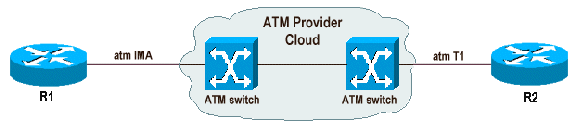
Q. What is the "Differential Delay" on IMA cards, and when do I need to change it?
A. The differential-delay-maximum command sets the maximum delay allowed between the reception of packets from adjacent IMA links on the receiving end. The IMA protocol sends cells in a "round robin" fashion on the ATM T1 lines which make up the IMA group. These cells should be received within the specified maximum delay period. When this delay is exceeded, the data stream cannot be reconstructed correctly. If a particular T1 line coming into a router (or ATM switch) has delays greater than the specified IMA maximum, this T1 will be brought down and will not participate in the IMA group.
The example below shows the maximum differential delay being set to 75 milliseconds:
R1 (config)# interface atm 1/ima1 R1(config-if)# ima differential-delay-maximum 75The configurable delay period ranges from 25-250 milliseconds. Configuring too high a value permits too much delay tolerance, and this may affect certain network applications or cause retransmission.
While the maximum delay differential on the IMA configurations do not have to match on both ends, you may want to keep this value consistent between your edge device and the service provider switch so that the devices respond to delays in the link in a similar fashion. On Cisco routers and switches, the default values for the differential delays are as follows:
Cisco Platorm Default Differntial Delay for IMA (in msec) Catalyst 8500 25 Cisco 3600 25 Cisco 7200 250 Cisco enhancement DDTS CSCdw53239 has been filed to ensure consistency for the default values.
Additional troubleshooting techniques on IMA and the differential delay are explained here.
Q. What is the Virtual Path Identifier/Virtual Channel Identifier (VPI/VCI) range for the IMA cards?
A. In order to address multiple physical interfaces and IMA groups, a VPI translation logic has been added. This logic holds VPI ranges as defined in bits 5 and 6 for internal processing. The logic adds and subtracts VPI bits to properly map the logical connection between the physical interface or IMA group and the Virtual Channel (VC) being used by the Segmentation and Reassembly (SAR) function. The original implementation provided 4 bits for the VPI range. CSCdt64050 provides information about address expansion of the VPI range to 8 bits while substituting 0s for bits 5 and 6 with omission of the vp-per-vc command. With bits 5 and 6 being substituted for 0, the useable VPI values are 0-15, 64-79, 128-143, and 192-207. If you try to configure VPI/VCI values outside this range, you will get the message shown below:
3640-2.2(config)#int atm0/0.100 3640-2.2(config-subif)#pvc 16/35%Invalid VPI of 16 requested: (ATM0/0): Not creating vc:1 Legal VPI sub-ranges are 0-15, 64-79, 128-143, 192-207!Different platforms have different ranges of the VPI/VCI values. For a detailed list of these values, read Understanding the Maximum Number of Active Virtual Circuits on Cisco ATM Router Interfaces.
Q. What are the most common IMA known issues?
A. The most common IMA known issues are summarized in the table below. Registered CCO users can use the Bug Toolkit ( registered customers only) for more details on these bugs.
Bug Description CSCdt64050 When the the atm vc-per-vp command is applied to an NM with the intention of modifying the VCI range, the command is accepted on the interface, but the SAR is not updated. This leads to connectivity issues, ping losses, and one way traffic on the ATM VC. This issue is resolved in Cisco IOS® software versions 12.2(4)T, and 12.2(4). CSCdr39332 When a single T1 or E1 link in an Inverse Multiplexing over ATM (IMA) environment has surpassed the differential delay limit on a Cisco 3600 series router, the other "good" T1 or E1 links may become deactivated and the IMA group will run on the single T1 or E1 link with the excess delay. The expected behavior is that the "bad" T1 or E1 link with the added delay will be deactivated and the three "good" T1 or E1 links will remain operational. CSCdr22203 ATM physical interfaces participating in IMA stay in a Line Up/ Protocol Down state. The IMA logical interface is, however, UP for both the line and protocol. This is a cosmetic issue and is resolved in Cisco IOS software release 12.2. CSCds56866 Cisco IOS software does not allow for the removal of a virtual IMA interface. The following error message appears on the screen: "% Removal of physical interfaces is not permitted." Currently, the only workaround is to reload the router. If a "write memory" has not been performed, then the reload will clear the virtual IMA interface. CSCdu38436 When a T1 interface is included in an IMA group, the clocking on each of the interfaces in the IMA group changes to internal. This has been observed on PA-A3-8T1/E1IMA modules, and may result in connectivity / traffic transfer issues, especially if clocking is being provided by the carrier. The issue can be seen by using the show controller atmX/Y command for each link in the IMA group. The value txtiming provides the TX clocking value of each interface. txtiming = 0xA = Line txtiming = 0xE = InternalA workaround is to shutdown the IMA group, remove the individual T1/E1 from the group, configure it with internal clocking, and add it back to the IMA group. This issue has been resolved in more recent Cisco IOS software versions.
Q. What counters can be cleared when you do a clear counters for IMA interfaces?
A. Only the counters displayed by the following commands can be cleared:
show int atm1/ima0 show atm vc <vcd> show atm pvc <vpi/vci>The following counters under the output of show controller can only be cleared if the module is OIRd or the Router is reloaded.
interface counters
vc counters
Note: We do not recommend doing this in a production environment as it will impact all the customers tied to that module.
Q. Why is my T1/E1 8 port IMA card not being recognized in my ATM switch?
A. For this card to be recognized, it is necessary to have the feature card per-flow queuing (FC-PFQ) on the processor card. The T1 and E1 IMA port adapters cannot operate with the feature card per-class queuing (FC-PCQ) on the processor card. For more information read Eight-Port T1 and E1 IMA Port Adapters.
Q. How can I configure more that 2M of PCR in my IMA interface using a VBR-nrt VC class and PA-A3-8E1IMA?
A. In order to be able to configure PVCs with more than 2M of PCR, the IMA bundle needs to have more than one active link in it. If the IMA bundle only includes one ATM E1 link, you will not be able to configure more than 2M. The maximum rate that can be configured under a vc-class will be dictated by the higher speed ATM interface. This can be seen in the following scenarios below:
Scenario 1: One active ATM link in the IMA bundle
Bernard#show ima int ATM1/0/ima1 is up ImaGroupState: NearEnd = operational, FarEnd = operational ImaGroupFailureStatus = noFailure IMA Group Current Configuration: ImaGroupMinNumTxLinks = 1 ImaGroupMinNumRxLinks = 1 ImaGroupDiffDelayMax = 25 ImaGroupNeTxClkMode = common(ctc) ImaGroupFrameLength = 128 ImaTestProcStatus = disabled ImaGroupTestLink = 0 ImaGroupTestPattern = 0xFF IMA Link Information: Link Link Status Test Status ------ ---------------------------- -------------- ATM1/0/0 up disabled ATM1/0/1 down disabledBernard#config t Enter configuration commands, one per line. End with CNTL/Z. Bernard(config)#vc-class atm 4000 Bernard(config-vc-class)#vbr-n ? <1-2000> Peak Cell Rate(PCR) in KbpsAs can be seen, the PCR for this class has an upper limitation of 2000 Kbps. This is because only one E1 ATM interface is up in the IMA group.
Scenario 2: There are two ATM links active in the IMA bundle
Bernard#show ima int ATM1/0/ima1 is up ImaGroupState: NearEnd = operational, FarEnd = operational ImaGroupFailureStatus = noFailure IMA Group Current Configuration: ImaGroupMinNumTxLinks = 1 ImaGroupMinNumRxLinks = 1 ImaGroupDiffDelayMax = 25 ImaGroupNeTxClkMode = common(ctc) ImaGroupFrameLength = 128 ImaTestProcStatus = disabled ImaGroupTestLink = 0 ImaGroupTestPattern = 0xFF IMA Link Information: Link Link Status Test Status ------ ---------------------------- -------------- ATM1/0/0 up disabled ATM1/0/1 up disabledBernard#config t Enter configuration commands, one per line. End with CNTL/Z. Bernard(config)#vc-class atm 4000 Bernard(config-vc-class)#vbr-nrt ? <1-4000> Peak Cell Rate(PCR) in KbpsIn this case, the PCR maximum value that can be configured is 4000 Kbps. This is because there are two E1 ATM active interfaces in the IMA group.
When configuring traffic shaping, the parser (the CLI) must decide what the maximum rate is. The parser will then scan the router for the higher speed interface and use its rate for the maximum shaping rate. With IMA, the maximum rate can vary depending on the amount of ATM interfaces included and active in the bundle. Thus, when using IMA, you have to first configure the IMA bundle and then make sure all ATM interfaces are UP and active before configuring any traffic shaping.
Related Information
- Understanding v1.1 of the Inverse Multiplexing over ATM (IMA) Specification
- Inverse Multiplexing over ATM on Cisco 7X00 Routers and ATM Switches
- Inverse Multiplexing Over ATM (IMA) on Cisco 2600 and 3600 Routers
- Troubleshooting Bouncing IMA Links
- Troubleshooting ATM IMA Links on Cisco 2600 and 3600 Routers
- ATM over E1 Framing Formats on IMA Interfaces
- ATM Technology Support
Contact Cisco
- Open a Support Case

- (Requires a Cisco Service Contract)
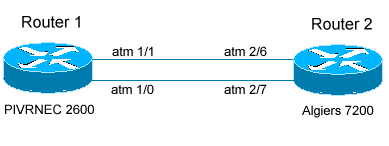

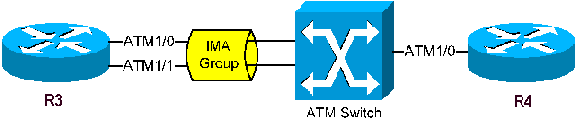
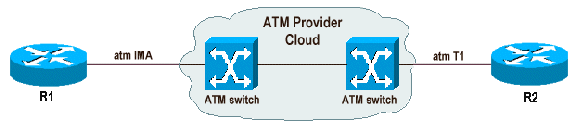
 Feedback
Feedback