QoS over LANE
Available Languages
Contents
Introduction
The LAN Emulation (LANE) Quality of Service (QoS) feature provides the capability to differentiate multiple classes of traffic by creating data direct virtual channel connections (VCCs) with the desired QoS parameters. When it receives prioritized traffic, the LAN Emulation Client (LEC) forwards this traffic on a VCC with matching QoS parameters.
Currently, LANE QoS supports the creation of unspecified bit rate plus (UBR+) VCCs. A UBR+ VCC is a UBR VCC for which the switch guarantees the minimum cell rate (MCR). If the switch cannot guarantee the rate that you have specified for the UBR+ VCC, the LEC reverts to UBR with no MCR guarantee.
You can enable or disable the LANE QoS feature on a per-LEC basis by using the qos option in the lane client command. The same emulated LAN (ELAN) can contain both QoS-capable and non-QoS-capable LECs.
On the router platforms, the Class of Service (CoS) value classifies the routed packet before handing it over to LANE. The LEC determines the VCC based on the packet’s CoS. The user configuration determines the CoS-to-VCC mapping. Non-IP traffic and bridged traffic streams are always sent over the UBR+ VCC.
In Catalyst 5000 family ATM modules, the LEC creates either a UBR+ VCC or a UBR VCC, but not both. To create a UBR+ VCC, the LEC specifies the QoS parameters for the ATM address of the remote LEC.
Prerequisites
Requirements
There are no specific requirements for this document.
Components Used
This feature was introduced in Cisco IOS® Software Release 12.1(2)E.
Refer to the Restrictions section of Quality of Service over LAN Emulation to view details of the restrictions for this technology.
The information in this document was created from the devices in a specific lab environment. All of the devices used in this document started with a cleared (default) configuration. If your network is live, make sure that you understand the potential impact of any command.
Supported Platforms
QoS over LANE is supported on these platforms:
-
Cisco 4500 Series Routers
-
Cisco 7200 Series Routers
-
Cisco 7500 Series Routers
-
Catalyst 5000 Family Dual-PHY Optical Carrier 12 (OC-12) ATM LANE and Multiprotocol over ATM (MPOA) Modules
-
Catalyst 6000 Family ATM Line Cards
Note: These modules require Cisco IOS Software Release 12.1(4)E to support this feature.
Conventions
For more information on document conventions, refer to Cisco Technical Tips Conventions.
Configure
In this section, you are presented with the information to configure the features described in this document.
Note: To find additional information on the commands used in this document, use the Command Lookup Tool (registered customers only) .
Network Diagram
This document uses this network setup:
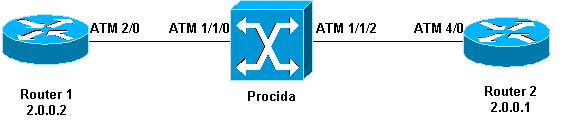
Routers 1 and 2 are Cisco 7200 routers running Cisco IOS Software Release 12.1(5)E. Router 2 acts as a LAN Emulation Configuration Server (LECS), a LAN Emulation Server (LES), and a broadcast and unknown server (BUS). Each router is configured with a LEC.
Procida is a Catalyst 8540 Multiservice Switch Router (MSR) running Cisco IOS Software Release 12.0(10)W5(18c).
To see a LANE sample configuration, refer to Configuring ATM LAN Emulation. To see the LANE design recommendations, refer to LANE Design Recommendations.
Configurations
This document uses these configurations:
| Router 1 |
|---|
lane qos database test atm-address 47.009181000000009021561401.0050A219F070.02 ubr+ pcr 140000 mcr 100000 ubr+ cos 0-7 ! interface ATM2/0 no ip address no atm ilmi-keepalive pvc 0/5 qsaal ! pvc 0/16 ilmi ! ! interface ATM2/0.2 multipoint ip address 20.0.0.2 255.255.255.0 lane client qos test lane client ethernet lane-qos |
| Router 2 |
|---|
lane database lane-qos name lane-qos server-atm-address 47.009181000000009021561401.0050A219F071.01 ! lane qos database test atm-address 47.009181000000009021561401.0030199AB838.02 ubr+ pcr 140000 mcr 100000 ubr+ cos 0-7 ! interface ATM4/0 no ip address no atm ilmi-keepalive pvc 0/16 ilmi ! pvc 0/5 qsaal ! lane config auto-config-atm-address lane config database lane-qos ! interface ATM4/0.1 multipoint lane server-bus ethernet lane-qos ! interface ATM4/0.2 multipoint ip address 20.0.0.1 255.255.255.0 lane client qos test lane client ethernet lane-qos |
In order to configure QoS over LANE, you need to define a QoS database—by issuing the lane qos database name command—and apply it to a client by issuing the lane client qos name command. Refer to Configuring ATM LAN Emulation for instructions on how to configure LANE.
show Commands
This section provides information that you can use to confirm that your configuration is working properly.
Use the following commands to test whether your network is operating properly:
-
show lane client
-
ping device
-
show atm vc
-
show atm interface resource atm
Certain show commands are supported by the Output Interpreter Tool (registered customers only) , which allows you to view an analysis of show command output.
The network service access point (NSAP) address configured in the LANE QoS database is the same as the LEC that is the destination of the UBR+ data direct. From Router 1, you can find the NSAP address configured in the Router 2 LANE QoS database by issuing the show lane client command.
Router1# show lane client LE Client ATM2/0.2 ELAN name: lane-qos Admin: up State: operational Client ID: 2 LEC up for 44 seconds ELAN ID: 0 Join Attempt: 48 Known LE Servers: 1 Last Fail Reason: Fail to set up config VC QoS database: test HW Address: 0030.199a.b838 Type: ethernet Max Frame Size: 1516 ATM Address: 47.009181000000009021561401.0030199AB838.02
In the LANE QoS database, you need to define (using the CoS field) which type of traffic will use a UBR+ VC, and then configure the UBR+ parameters. This determines which peak cell rate (PCR) and minimum cell rate (MCR) are used.
In this example, all types of traffic and CoS use UBR+. All traffic associated to the LECs on Router 1 and Router 2 uses UBR+ VCs. The parameters for these VCs are MCR 100 Mbps and PCR 140 Mbps.
Router1# ping 20.0.0.1 Type escape sequence to abort. Sending 5, 100-byte ICMP Echos to 20.0.0.1, timeout is 2 seconds: !!!!! Success rate is 100 percent (5/5), round-trip min/avg/max = 1/2/4 ms Router1# show lane client LE Client ATM2/0.2 ELAN name: lane-qos Admin: up State: operational Client ID: 2 LEC up for 44 seconds ELAN ID: 0 Join Attempt: 48 Known LE Servers: 1 Last Fail Reason: Fail to set up config VC QoS database: test HW Address: 0030.199a.b838 Type: ethernet Max Frame Size: 1516 ATM Address: 47.009181000000009021561401.0030199AB838.02 VCD rxFrames txFrames Type ATM Address 0 0 0 configure 47.009181000000009021561401.0050A219F073.00 212 1 6 direct 47.009181000000009021561401.0050A219F071.01 213 8 0 distribute 47.009181000000009021561401.0050A219F071.01 214 0 11 send 47.009181000000009021561401.0050A219F072.01 215 20 0 forward 47.009181000000009021561401.0050A219F072.01 218+ 0 1 data 47.009181000000009021561401.0050A219F070.02 Router1# show atm vc 218 ATM2/0.2: VCD: 218, VPI: 0, VCI: 43 UBR+, PeakRate: 140000, Minimum Guaranteed Rate: 0 LANE-DATA, etype:0x6, Flags: 0x48, VCmode: 0x0 OAM frequency: 0 second(s) InARP DISABLED Transmit priority 4 InPkts: 0, OutPkts: 1, InBytes: 0, OutBytes: 62 InPRoc: 0, OutPRoc: 1, Broadcasts: 0 InFast: 0, OutFast: 0, InAS: 0, OutAS: 0 InPktDrops: 0, OutPktDrops: 0 CrcErrors: 0, SarTimeOuts: 0, OverSizedSDUs: 0 OAM cells received: 0 OAM cells sent: 0 Status: UP TTL: 4 interface = ATM2/0.2, call locally initiated, call reference = 154 vcnum = 218, vpi = 0, vci = 43, state = Active(U10) , point-to-point call Retry count: Current = 0 timer currently inactive, timer value = 00:00:00 Remote Atm Nsap address: 47.009181000000009021561401.0050A219F070.02 , VC owner: ATM_OWNER_LANE
If you look at the switch (Procida), you can see that resources have been reserved for that particular VC.
Procida# show atm interface resource atm 1/1/0
Resource Management configuration:
Service Classes:
Service Category map: c2 cbr, c2 vbr-rt, c3 vbr-nrt, c4 abr,
Scheduling: RS c1 WRR c2, WRR c3, WRR c4, WRR c5
WRR Weight: 15 c2, 2 c3, 2 c4, 2 c5
CAC Configuration to account for Framing Overhead : Disabled
Pacing: disabled 0 Kbps rate configured, 0 Kbps rate installed
overbooking : disabled
Service Categories supported: cbr,vbr-rt,vbr-nrt,abr,ubr
Link Distance: 0 kilometers
Controlled Link sharing:
Max aggregate guaranteed services: none RX, none TX
Max bandwidth: none cbr RX, none cbr TX, none vbr RX, none vbr TX,
none abr RX, none abr TX, none ubr RX, none ubr TX
Min bandwidth: none cbr RX, none cbr TX, none vbr RX, none vbr TX,
none abr RX, none abr TX, none ubr RX, none ubr TX
Best effort connection limit: disabled 0 max connections
Max traffic parameters by service (rate in Kbps, tolerance in cell-times):
Peak-cell-rate RX: none cbr, none vbr, none abr, none ubr
Peak-cell-rate TX: none cbr, none vbr, none abr, none ubr
Sustained-cell-rate: none vbr RX, none vbr TX
Minimum-cell-rate RX: none abr, none ubr
Minimum-cell-rate TX: none abr, none ubr
CDVT RX: none cbr, none vbr, none abr, none ubr
CDVT TX: none cbr, none vbr, none abr, none ubr
MBS: none vbr RX, none vbr TX
Resource Management state:
Available bit rates (in Kbps):
47743 cbr RX, 47743 cbr TX, 47743 vbr RX, 47743 vbr TX,
47743 abr RX, 47743 abr TX, 47743 ubr RX, 47743 ubr TX
Allocated bit rates:
0 cbr RX, 0 cbr TX, 0 vbr RX, 0 vbr TX,
0 abr RX, 0 abr TX, 100000 ubr RX, 100000 ubr TX
Best effort connections: 7 pvcs, 5 svcs
You can see, here, the MCR that has been allocated for that VC.
Known Issue
If you look at the output in the previous section, you can see that the allocated resources on the ATM switch and the VC output on Router 1 do not correspond to the configured parameters. This is a known issue: before Cisco IOS Software Release 12.1(5)E, the bandwidth reserved and the bandwidth displayed were packet rates and were not cell rates. Since Cisco IOS Software Release 12.1(5)E, these values are expressed in cell rates.
If you apply the current example to Cisco IOS Software Release 12.1(3a)E, for example, this is the output generated by those show commands:
Router1# show atm vc 218
ATM2/0.2: VCD: 218, VPI: 0, VCI: 43
UBR+, PeakRate: 154584, Minimum Guaranteed Rate: 0
LANE-DATA, etype:0x6, Flags: 0x48, VCmode: 0x0
OAM frequency: 0 second(s)
InARP DISABLED
Transmit priority 4
InPkts: 0, OutPkts: 1, InBytes: 0, OutBytes: 62
InPRoc: 0, OutPRoc: 1, Broadcasts: 0
InFast: 0, OutFast: 0, InAS: 0, OutAS: 0
InPktDrops: 0, OutPktDrops: 0
CrcErrors: 0, SarTimeOuts: 0, OverSizedSDUs: 0
OAM cells received: 0
OAM cells sent: 0
Status: UP
TTL: 4
interface = ATM2/0.2, call locally initiated, call reference = 154
vcnum = 218, vpi = 0, vci = 43, state = Active(U10)
, point-to-point call
Retry count: Current = 0
timer currently inactive, timer value = 00:00:00
Remote Atm Nsap address: 47.009181000000009021561401.0050A219F070.02
, VC owner: ATM_OWNER_LANE
Procida# show atm interface resource atm 1/1/0
Resource Management configuration:
Service Classes:
Service Category map: c2 cbr, c2 vbr-rt, c3 vbr-nrt, c4 abr,
Scheduling: RS c1 WRR c2, WRR c3, WRR c4, WRR c5
WRR Weight: 15 c2, 2 c3, 2 c4, 2 c5
CAC Configuration to account for Framing Overhead : Disabled
Pacing: disabled 0 Kbps rate configured, 0 Kbps rate installed
overbooking : disabled
Service Categories supported: cbr,vbr-rt,vbr-nrt,abr,ubr
Link Distance: 0 kilometers
Controlled Link sharing:
Max aggregate guaranteed services: none RX, none TX
Max bandwidth: none cbr RX, none cbr TX, none vbr RX, none vbr TX,
none abr RX, none abr TX, none ubr RX, none ubr TX
Min bandwidth: none cbr RX, none cbr TX, none vbr RX, none vbr TX,
none abr RX, none abr TX, none ubr RX, none ubr TX
Best effort connection limit: disabled 0 max connections
Max traffic parameters by service (rate in Kbps, tolerance in cell-times):
Peak-cell-rate RX: none cbr, none vbr, none abr, none ubr
Peak-cell-rate TX: none cbr, none vbr, none abr, none ubr
Sustained-cell-rate: none vbr RX, none vbr TX
Minimum-cell-rate RX: none abr, none ubr
Minimum-cell-rate TX: none abr, none ubr
CDVT RX: none cbr, none vbr, none abr, none ubr
CDVT TX: none cbr, none vbr, none abr, none ubr
MBS: none vbr RX, none vbr TX
Resource Management state:
Available bit rates (in Kbps):
37326 cbr RX, 37326 cbr TX, 37326 vbr RX, 37326 vbr TX,
37326 abr RX, 37326 abr TX, 37326 ubr RX, 37326 ubr TX
Allocated bit rates:
0 cbr RX, 0 cbr TX, 0 vbr RX, 0 vbr TX,
0 abr RX, 0 abr TX, 110416 ubr RX, 110416 ubr TX
Best effort connections: 7 pvcs, 5 svcs
You can see this:
-
The PCR shown on Router 1 is 154584 instead of 140000.
-
The MCR allocated on the ATM switch is 110416 instead of 100000, as per the configuration.
These differences are due to the fact that, before Cisco IOS Software release 12.1(5)E, the VC parameters configured under the QoS database were not cell rates but were packet rates. Thus, the allocated rates shown are actually the configured rates multiplied by 53 or 48.
Related Information
Revision History
| Revision | Publish Date | Comments |
|---|---|---|
1.0 |
15-Nov-2007 |
Initial Release |
Contact Cisco
- Open a Support Case

- (Requires a Cisco Service Contract)
 Feedback
Feedback