Ethernet CFM, Y.1731 Basic Concepts, Configuration, and Implementation
Available Languages
Download Options
Bias-Free Language
The documentation set for this product strives to use bias-free language. For the purposes of this documentation set, bias-free is defined as language that does not imply discrimination based on age, disability, gender, racial identity, ethnic identity, sexual orientation, socioeconomic status, and intersectionality. Exceptions may be present in the documentation due to language that is hardcoded in the user interfaces of the product software, language used based on RFP documentation, or language that is used by a referenced third-party product. Learn more about how Cisco is using Inclusive Language.
Contents
Introduction
This document describes Connectivity Fault Management (CFM) technology, configuration, post-checks, and troubleshooting. The basic concepts of CFM, CFM's building blocks, a configuration guide, show commands, and Wireshark analysis of CFM messages is provided. This document does not explain hardware limitations or the supported interface for CFM to work.
Prerequisites
Requirements
Cisco recommends that you have knowledge of these topics:
- Ethernet technologies
- Ethernet Virtual Connections (EVCs)
Components Used
This document is not restricted to specific software and hardware versions.
The information in this document was created from the devices in a specific lab environment. All of the devices used in this document started with a cleared (default) configuration. If your network is live, ensure that you understand the potential impact of any command.
Background Information
Ethernet CFM is an end-to-end per-service-instance Ethernet layer operation, administration, and management (OAM) protocol. It includes proactive connectivity monitoring, fault verification, and fault isolation for large Ethernet metropolitan-area networks (MANs) and WANs.
The advent of Ethernet as a MAN and WAN technology imposes a new set of OAM requirements on Ethernet's traditional operations, which were centered on enterprise networks only. The expansion of Ethernet technology into the domain of service providers, where networks are substantially larger and more complex than enterprise networks and the user base is wider, makes operational management of link uptime crucial. More importantly, the timeliness to isolate and respond to a failure becomes mandatory for normal day-to-day operations, and OAM translates directly to the competitiveness of the service provider.

Ethernet OAM
- Building Block - IEEE 802.1ag
- CFM - IEEE 802.3ah (clause 57)
- Ethernet Link OAM (also referred as 802.3 OAM, Link OAM, or Ethernet in the First Mile (EFM) OAM) - ITU-T Y.1731
- OAM functions and mechanisms for Ethernet-based networks - MEF E-LMI (Ethernet Local Management Interface)
Ethernet OAM Protocols Position

- E-LMI - User to Network Interface (UNI)
- Link OAM - Any point-to-point 802.3 link
- CFM - End-to-End UNI to UNI
- MPLS OAM - within MPLS cloud
CFM Overview
- Family of protocols that provides capabilities to detect, verify, isolate, and report end-to-end Ethernet connectivity faults
- Employs regular Ethernet frames that travel in-band with the customer traffic
- Devices that cannot interpret CFM Messages forward them as normal data frames
- CFM frames are distinguished by Ether-Type (0x8902) and dMAC address (for multicast messages)
- Standardized by IEEE in 2007 IEEE std. 802.1ag-2007
Key CFM Mechanisms
- Nested Maintenance Domains (MDs) that break up the responsibilities for network administration of a given end-to-end service
- Maintenance Associations (MAs) that monitor service instances under a given MD
- Maintenance Points (MPs) that generate and respond to CFM Protocol Data Units (PDUs)
- Protocols (Continuity Check, Loopback, and Linktrace) used for Fault Management activities
CFM Concepts
Maintenance Domain
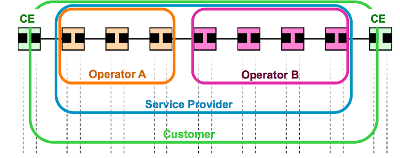
- Defined by Operational/Contractual Boundaries, such as Customer/Service Provider/Operator
- MD may nest and touch, but never intersect
- Up to eight levels of "nesting": MD Level (0..7) - the higher the level, the broader it's reach
- MD Name Format: null, MAC address, DNS or string-based
Maintenance Association

- Monitors connectivity of a particular service instance in a given MD, such as one service that traverses four MDs = four MAs
- Defined by a set of Maintenance End Points (MEPs) at the edge of a domain
- Identified by MAID - "Short MA" Name + MD Name
- Short MA Name Format - Vlan-ID, VPN-ID, integer or string-based
Maintenance Point - Maintenance End Point

- Maintenance Association End Point
- Define the boundaries of an MD
- Support the detection of connectivity failures between any pair of MEPs in an MA
- Associated per MA and identified by a MEPID (1-8191)
- Can initiate and respond to CFM PDUs
Maintenance Domain Intermediate Point
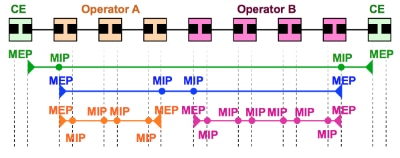
- Maintenance Domain Intermediate Point (MIP)
- Supports the discovery of paths among MEPs and location of faults along those paths
- Can be associated per MD and VLAN/EVC (manually or automatically created)
- Can add, check, and respond to received CFM PDUs
UP MEP

- CFM PDUs generated by the MEP are sent towards the Bridge's Relay Function and not via the wire connected to the port where the MEP is configured
- CFM PDUs to be responded by the MEP are expected to arrive via the Bridge's Relay Function
- Applicable to switches
UP MEP - Frame Forwarding

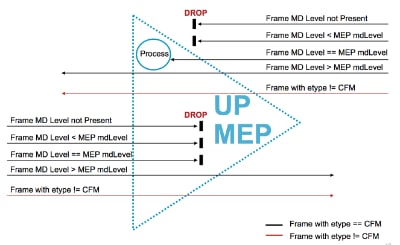
DOWN MEP

- CFM PDUs generated by the MEP are sent via the wire connected to the port where the MEP is configured
- CFM PDUs to be responded by the MEP are expected to arrive via the wire connected to the port where the MEP is configured
- Port MEP - special Down MEP at level zero (0) used to detect faults at the link level (rather than service)
- Applicable to routers and switches
DOWN MEP - Frame Forwarding
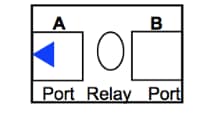
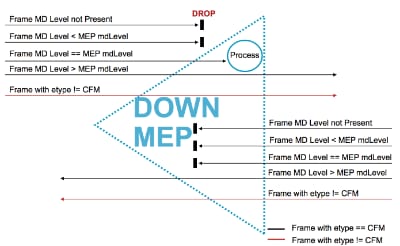
MP Placement in a Bridge Port

MAs and UP/DOWN MEPs

Applicability of UP/DOWN EPs in Switches
- DOWN MEPs are typically used for MAs that span a single link
- UP MEPs are commonly used for MAs with a wider reach, such as end-to-end and beyond a single link
Fault Management
CFM Protocols
There are three (3) protocols defined by CFM:
- Continuity Check Protocol
- Fault Detection
- Fault Notification
- Fault Recovery
- Loopback Protocol
- Fault Verification
- Linktrace Protocol
- Path Discovery and Fault Isolation
Continuity Check Protocol
- Used for Fault Detection, Notification, and Recovery
- Per-Maintenance Association
multicast "heart-beat"messages are transmitted at a configurable periodic interval by MEPs (3.3ms, 10ms, 100ms, 1s, 10s, 1min, 10min) - Uni-directional (no response required) - Carries status of port on which MEP is configured
- Catalogued by MIPs at the same MD-Level, terminated by remote MEPs in the same MA
Loopback Protocol
- Used for Fault Verification -
Ethernet Ping - MEP can transmit a unicast LBM to a MEP or MIP in the same MA
- MEP can also transmit a multicast LBM (defined by ITU-T Y.1731), where only MEPs in the same MA respond
- Receiving MP responds and transforms the LBM into a unicast LBR sent back to the original MEP
Linktrace Protocol
- Used for Path Discovery and Fault Isolation -
Ethernet Traceroute - MEP can transmit a multicast message (LTM) in order to discover the MPs and path to a MIP or MEP in the same MA
- Each MIP along the path and the terminating MP return a unicast LTR to original MEP
In order to put all three protocols together and implement them in the network, complete these steps:
- Run a connectivity check in order to proactively detect a soft or hard failure.
- Upon a failure detection, use loopback, CCM DB, and Error DB in order to verify it.
- Upon verification, run traceroute in order to isolate it. Multiple segment LBMs can also be used to isolate the fault.
- If the isolated fault points to a virtual circuit, then the OAM tools for that technology can be used to further fault isolation; as an example for MPLS PW, VCCV and MPLS ping can be used.
Implementation Cases

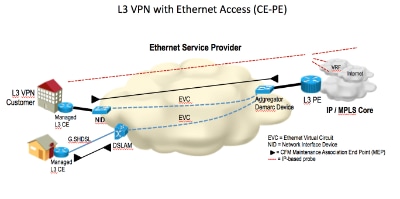
Configuration Management (UP MEP)
Topology
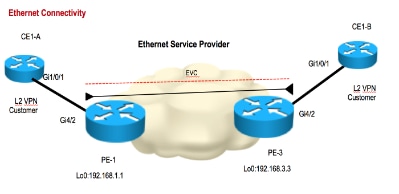
In order to explore the configuration, a small topology was built for demonstration. The names used for Domain, Service name, and EVC Name are shown here:
Domain: ISPdomain
Domain level: 5
Service Name: XCONN_EVC
EVC Name: EVC_CE1
PE1:
---------------------------Enabling CFM globally-------------------------------------
ethernet cfm ieee
ethernet cfm distribution enable
ethernet cfm global
ethernet cfm traceroute cache
ethernet cfm alarm notification all
ethernet cfm domain ISPdomain level 5
service XCONN_EVC evc EVC_CE1
continuity-check
---------------------------Enabling CFM MEP under EVC----------------------------
int gig4/2
service instance 2100 ethernet EVC_CE1
encapsulation dot1q 2100
xconnect 192.168.3.3 2100 encapsulation mpls
cfm mep domain ISPdomain mpid 102
monitor loss counter
PE3:
---------------------------Enabling CFM globally-------------------------------------
ethernet cfm ieee
ethernet cfm distribution enable
ethernet cfm global
ethernet cfm traceroute cache
ethernet cfm alarm notification all
ethernet cfm domain ISPdomain level 5
service XCONN_EVC evc EVC_CE1
continuity-check
---------------------------Enabling CFM MEP under EVC----------------------------
int gig4/2
service instance 2100 ethernet EVC_CE1
encapsulation dot1q 2100
xconnect 192.168.1.1 2100 encapsulation mpls
cfm mep domain ISPdomain mpid 201
monitor loss counter
Verify
Show Commands
PE1#show ethernet cfm maintenance-points local
Local MEPs:
--------------------------------------------------------------------------------
MPID Domain Name Lvl MacAddress Type CC
Ofld Domain Id Dir Port Id
MA Name SrvcInst Source
EVC name
--------------------------------------------------------------------------------
102 ISPdomain 5 ccef.48d0.64b0 XCON Y
No ISPdomain Up Gi4/2 N/A
XCONN_EVC 2100 Static
EVC_CE1
Total Local MEPs: 1
PE1#show ethernet cfm maintenance-points remote
--------------------------------------------------------------------------------
MPID Domain Name MacAddress IfSt PtSt
Lvl Domain ID Ingress
RDI MA Name Type Id SrvcInst
EVC Name Age
Local MEP Info
--------------------------------------------------------------------------------
201 ISPdomain 8843.e1df.00b0 Up Up
5 ISPdomain Gi4/2:(192.168.3.3, 2100)
- XCONN_EVC XCON N/A 2100
EVC_CE1 5s
MPID: 102 Domain: ISPdomain MA: XCONN_EVC
In this output you can see the remote mpid and remote MAC address. CFM status shows up/up.
Verify Continuity Check
PE1#ping ethernet mpid 201 domain ISPdomain service XCONN_EVC
Type escape sequence to abort.
Sending 5 Ethernet CFM loopback messages to 8843.e1df.00b0, timeout is 5 seconds:!!!!!
Success rate is 100 percent (5/5), round-trip min/avg/max = 4/4/4 ms
PE1#traceroute ethernet mpid 201 domain ISPdomain service XCON$
Type escape sequence to abort. TTL 64. Linktrace Timeout is 5 seconds
Tracing the route to 8843.e1df.00b0 on Domain ISPdomain, Level 5,
service XCONN_EVC, evc EVC_CE1
Traceroute sent via Gi4/2:(192.168.3.3, 2100), path found via MPDB
B = Intermediary Bridge
! = Target Destination
* = Per hop Timeout
--------------------------------------------------------------------------------
MAC Ingress Ingr Action Relay Action
Hops Host Forwarded Egress Egr Action Previous Hop
--------------------------------------------------------------------------------
B 1 ccef.48d0.64b0 Gi4/2 IngOk RlyMPDB
Forwarded
! 2 8843.e1df.00b0 RlyHit:MEP
Not Forwarded ccef.48d0.64b0
Sniffer Results
A sniffer device was placed on PE1, which captures all CFM packets that come remotely. An example is shown here:
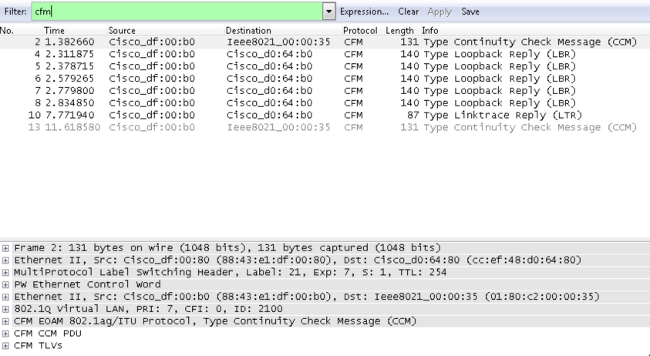
In the screen shot:
- Sequence Number 2 and 13 shows the general continuity check message (CCM).
- Sequence Number 4, 5, 6, 7, and 8 shows the Loopback Replies (LBRs), which were generated due to a ping test.
- Sequence Number 10 shows the Linetrace Reply (LTR), which was generated due to a traceroute test.
Configuration Management (DOWN MEP)
In the previous example, the EVC can used by CE1 which is located behind the PE1 and PE3. You can enable down MEP on the CE1 device, but with a higher level of MD. MD level 7 is shown in this example.
Domain: CEdomain
Domain level: 7

CE1_A
--------------------Enabling CFM globally---------------------------
ethernet cfm ieee
ethernet cfm global
ethernet cfm domain CEdomain level 7
service CUST vlan 2100 direction down (down Mep)
continuity-check
------------------Enabling CFM MEP under interface--------------------
interface GigabitEthernet1/0/1
switchport access vlan 2100
switchport trunk encapsulation dot1q
switchport mode trunk
ethernet cfm mep domain CEdomain mpid 1002 service CUST
CE1_B
--------------------Enabling CFM globally---------------------------
ethernet cfm ieee
ethernet cfm global
ethernet cfm domain CEdomain level 7
service CUST vlan 2100 direction down
continuity-check
------------------Enabling CFM MEP under interface--------------------
interface GigabitEthernet1/0/1
switchport access vlan 2100
switchport trunk encapsulation dot1q
switchport mode trunk
ethernet cfm mep domain CEdomain mpid 2001 service CUST
Verify
Show Commands
CE1#show ethernet cfm maintenance-points remote
--------------------------------------------------------------------------------
MPID Domain Name MacAddress IfSt PtSt
Lvl Domain ID Ingress
RDI MA Name Type Id SrvcInst
EVC Name Age
Local MEP Info
--------------------------------------------------------------------------------
2001 CEdomain 5835.d970.9381 Up Up
7 CEdomain Gi1/0/1
- CUST Vlan 2100 N/A
N/A 3s
MPID: 1002 Domain: CEdomain MA: CUST
Total Remote MEPs: 1
CE1#show ethernet cfm maintenance-points local
Local MEPs:
--------------------------------------------------------------------------------
MPID Domain Name Lvl MacAddress Type CC
Ofld Domain Id Dir Port Id
MA Name SrvcInst Source
EVC name
--------------------------------------------------------------------------------
1002 CEdomain 7 0023.eac6.8d01 Vlan Y
No CEdomain Down Gi1/0/1 2100
CUST N/A Static
N/A
Verify Continuity Check
CE1#ping ethernet mpid 2001 domain CEdomain service CUST
Type escape sequence to abort.
Sending 5 Ethernet CFM loopback messages to 5835.d970.9381, timeout is 5 seconds:!!!!!
Success rate is 100 percent (5/5), round-trip min/avg/max = 1/1/1 ms
Total Local MEPs: 1
Till now MIP is not configured on PE1 and PE3 hence output of show command and
traceroute command will be as per below.
CE1#tracer ethernet mpid 2001 domain CEdomain service CUST
Type escape sequence to abort. TTL 64. Linktrace Timeout is 5 seconds
Tracing the route to 5835.d970.9381 on Domain CEdomain, Level 7, vlan 2100
Traceroute sent via Gi1/0/1
B = Intermediary Bridge
! = Target Destination
* = Per hop Timeout
--------------------------------------------------------------------------------
MAC Ingress Ingr Action Relay Action
Hops Host Forwarded Egress Egr Action Previous Hop
--------------------------------------------------------------------------------
! 1 5835.d970.9381 Gi1/0/1 IngOk RlyHit:MEP
Not Forwarded 0023.eac6.8d01
CE1_A can see CE1_B via traceroute.
Now, configure MIP on PE1 and PE2.
PE1:
interface GigabitEthernet 4/2
service instance 2100 ethernet EVC_CE1
cfm mip level 7
PE2:
interface GigabitEthernet 4/2
service instance 2100 ethernet EVC_CE1
cfm mip level 7
Now, check the traceroute results from CE1.
CE1#traceroute ethernet mpid 2001 domain CEdomain service CUST
Type escape sequence to abort. TTL 64. Linktrace Timeout is 5 seconds
Tracing the route to 5835.d970.9381 on Domain CEdomain, Level 7, vlan 2100
Traceroute sent via Gi1/0/1
B = Intermediary Bridge
! = Target Destination
* = Per hop Timeout
--------------------------------------------------------------------------------
MAC Ingress Ingr Action Relay Action
Hops Host Forwarded Egress Egr Action Previous Hop
--------------------------------------------------------------------------------
B 1 ccef.48d0.64b0 Gi4/2 IngOk RlyMPDB
Forwarded 0023.eac6.8d01
B 2 8843.e1df.00b0 RlyMPDB
Forwarded Gi4/2 EgrOK ccef.48d0.64b0
! 3 5835.d970.9381 Gi1/0/1 IngOk RlyHit:MEP
Not Forwarded 8843.e1df.00b0
You can see the difference in the traceroute output. Iintermediate hops are seen after MIPs on PE1 and PE2 are configured.
Debug Commands
debug ethernet cfm diagnostic packets
debug ethernet cfm packets
Performance Management
Key Performance Indicators (KPIs)
- Frame Loss Ratio - percentage (%) of service frames not delivered/total number of service frames delivered in T time interval
- Frame Delay - round-trip/one-way delay for a service frame
- Frame Delay Variation - variation in frame delay between a pair of service frames
Measuring KPIs
Frame Delay/Delay Variation
- One-way or two-way measurements
- Requires synthetic traffic with timestamps
- Requires time-of-day synchronization for one-way delay
Frame Loss
- One-way Frame Loss
- Source to Destination - Far-End
- Destination to Source - Near-End
- Service Frame Loss (actual loss) - requires counter exchange
- Applicable only to Point-to-Point EVCs
- Statistical Frame Loss - relies on synthetic traffic
- Requires synthetic traffic for multipoint services
- Applicable to Point-to-Point and Multipoint EVCs
Cisco Performanace Management Solution
- Ethernet performance probes based on IEEE 802.1ag and vendor-specific PDUs
- Measure one-way FD/FDV/FL and two-way FD/FDV
- Partial multi-vendor network support
- Configured and scheduled via IP SLA
- Shipped under feature name:
IP SLA for Metro Ethernet
- Ethernet performance probes based on Y.1731 PDUs
- Priority to these mechanisms in Cisco IOS®: One-way ETH-DM/Two-way ETH-DM, Single-ended ETH-LM and Cisco-proposed Y.1731 extensions (ETH-SLM) Multi-vendor interoperability
- Software and hardware-assisted implementation configured and scheduled via IP SLA
- Phased-out delivery for selected Cisco IOS and Cisco IOS-XR platforms
Usage Guidelines and Restrictions
- Cisco 7600 Implementation
- Y.1731 PM not supported for these CFM scenarios:
- MEP on switchport
- MEP on VPLS L2VFI
- UP MEP on Service Instance with Bridge-Domain
- DOWN MEP on untagged Service Instance with Bridge-Domain
- DOWN MEP on doubled-tagged routed (sub)interface
- Port MEP
- After a Supervisor switchover, Y.1731 PM stats are cleared
- IPSLA restart required
- Port-Channel considerations
- Member interfaces must reside on ES+ linecards
- For Loss probes (LMM), all members must reside on the same NPU (restriction does not apply to Delay probes)
- When a member link is added/deleted, the session is rendered invalid
- Y.1731 PM not supported on Port-Channel with manual EVC load balancing
- Y.1731 PM not supported on mLACP
Prerequisites
- Configure CFM.
- MD, MA, and MEPs
- Enable distribution of local MEP configuration to ES+ linecards.
- Program hardware to respond to incoming Delay Measurement Message (DMM)/Loss Measurement Message (LMM) PDUs
- Router(config)#
ethernet cfm distribution enable
- (Optional) Configure time source protocol (NTP or PTPv2). Required for one-way delay measurement.
- Enable synchronization down to the linecard.
- Router(config)#
platform time-source
- Router(config)#
- (Optional) Enable service frame per-cos/aggregate counter monitoring under CFM MEP. Required for loss probes.
- Router(config-if-srv-ecfm-mep)#
monitor loss counter
- Router(config-if-srv-ecfm-mep)#
Configuration Management
The previous commands have already been enabled in Fault Management, therefore just IP SLA is enabled to start with Performance Management.
Ip sla 10
Ethernet y1731 loss LMM domain SPdomain evc EVC_CE1 mpid 201 cos 8 source mpid 102
Frame interval 100
Aggregate interval 180
Ip sla schedule 10 start-time after 00:00:30 life forever.
Verify
PE1#show ip sla stat 10
IPSLAs Latest Operation Statistics
IPSLA operation id: 10
Loss Statistics for Y1731 Operation 10
Type of operation: Y1731 Loss Measurement
Latest operation start time: 09:30:11.332 UTC Fri Dec 20 2013
Latest operation return code: OK
Distribution Statistics:
Interval
Start time: 09:30:11.332 UTC Fri Dec 20 2013
Elapsed time: 56 seconds
Number of measurements initiated: 120
Number of measurements completed: 120
Flag: OK
PE1#show ethernet cfm pm session active
Display of Active Session
----------------------------------------------------------------------------
EPM-ID SLA-ID Lvl/Type/ID/Cos/Dir Src-Mac-address Dst-Mac-address
----------------------------------------------------------------------------
0 10 5/XCON/N/A/7/Up ccef.48d0.64b0 8843.e1df.00b0
Total number of Active Session: 1
--> Src-Mac-address: SRC MAC of MEP,check 'show ethernet cfm maintenance-points local'
--> Dst-Mac-address: MAC of dest MEP,check 'show ethernet cfm maintenance-points remote'
PE1#show ethernet cfm pm session detail 0
Session ID: 0
Sla Session ID: 10
Level: 5
Service Type: XCO
Service Id: N/A
Direction: Up
Source Mac: ccef.48d0.64b0
Destination Mac: 8843.e1df.00b0
Session Status: Active
MPID: 102
Tx active: yes
Rx active: yes
Timeout timer: stopped
Last clearing of counters: 08:54:20.079 UTC Sat Dec 20 2013
DMMs:
Transmitted: 0
DMRs:
Rcvd: 0
1DMs:
Transmitted: 0
Rcvd: 0
LMMs:
Transmitted: 3143161
LMRs
Rcvd: 515720
VSMs: Transmitted: 0
VSRs: Rcvd: 0
Debug Commands
debug ip sla trace <oper_id>
debug ip sla error <oper_id
Related Information
Revision History
| Revision | Publish Date | Comments |
|---|---|---|
1.0 |
09-Apr-2014 |
Initial Release |
Contributed by Cisco Engineers
- Amit GoyalCisco TAC Engineer
Contact Cisco
- Open a Support Case

- (Requires a Cisco Service Contract)
 Feedback
Feedback