Troubleshooting Line Problems and Errors on DS-3 and E3 ATM Interfaces
Available Languages
Contents
Introduction
This document provides troubleshooting tips for ATM over digital signal level 3 (DS-3) and E3 router interfaces.
The show controllers atm command displays any active alarms and non-zero error counters, referred to in the output as facility statistics. Non-zero values indicate a problem with the physical wire between this router interface and another network device, typically an Add-Drop Multiplexer (ADM) or an ATM switch.
Prerequisites
Requirements
There are no specific requirements for this document.
Components Used
This document is not restricted to specific software and hardware versions.
Conventions
For more information on document conventions, refer to the Cisco Technical Tips Conventions.
Background Information
To understand DS-3 and E3 errors, you first need to understand line coding, which is explained here.
Each binary one or zero on a digital link represents an electrical pulse. Digital systems alternate the polarity of each successive binary one to ensure a sufficient amount of voltage transitions. Such alternate mark inversion (AMI) is designed to ensure that the receiving device properly synchronizes and determines when the binary ones and zeros arrive. Two consecutive pulses with the same polarity (both positive or both negative) create a bipolar violation.
In addition to AMI, DS-3 and E3 links also support bipolar three zero substitution (B3ZS) and high-density bipolar three (HDB3), respectively. These line coding methods are again designed to maintain synchronization by ensuring a sufficient number of binary ones.
Understanding show controllers Output
Request for Comments - RFC 1407 ![]() defines error conditions on a DS-3 interface, as displayed on Cisco ATM switches and routers with the show controllers atm command.
defines error conditions on a DS-3 interface, as displayed on Cisco ATM switches and routers with the show controllers atm command.
PA-A3#show controllers atm 1/0/0
ATM1/0/0: Port adaptor specific information
Hardware is DS3 (45Mbps) port adaptor
Framer is PMC PM7345 S/UNI-PDH, SAR is LSI ATMIZER II
Framing mode: DS3 C-bit ADM
No alarm detected
Facility statistics: current interval elapsed 796 seconds
lcv fbe ezd pe ppe febe hcse
----------------------------------------------------------------------
lcv: Line Code Violation
be: Framing Bit Error
ezd: Summed Excessive Zeros
PE: Parity Error
ppe: Path Parity Error
febe: Far-end Block Error
hcse: Rx Cell HCS Error
The following table explains errors displayed in the output of the show controllers atm command. Fewer than 96 intervals of data are available if the router has restarted within the last 24 hours. In addition, each performance parameter has a rolling 24-hour total.
Note: All parameters are accumulated in 15-minute intervals, and up to 96 intervals (24 hours worth) are kept by the router.
| Facility Statistic | Explanation |
|---|---|
| Line Code Violation (LCV) | Number of bipolar violation (BPV) or excessive zeros (EXZ) errors. The conditions under which this error increments will vary with the line coding.
|
| Framing Bit Error (BE) | Number of times that an incorrect pattern for the F1 - F4 framing bits was detected. |
| Summed Excessive Zeros (EZD) | Number of times that an "excessive" number of adjacent binary zeros was detected. Excessive is defined as greater than three zeros for B3ZS and greater than four zeros for HDB3. |
| Parity Error (PE) | Number of parity errors detected via the P-bit on DS-3 links and via the BIP-8 field on E3 links (G.832). RFC1407 defines a P-bit parity error event as the occurrence of a received P-bit code on the DS-3 M-frame that is not identical to the corresponding locally-calculated code. Parity checks detect changes to a frame during transmission. Digital links need to retain the true value of a frame to ensure that the destination correctly interprets the transmitted information. |
| Far-End Block Error (FEBE) | The DS-3 M-frame uses P bits to check the line parity. The M-subframe uses C bits in a format called C-bit parity, which copies the result of the P bits at the source and checks the result at the destination. An ATM interface reports detected C-bit parity errors back to the source via a far-end block error (FEBE). |
| Rx Cell HCS Error (HCSE) | ATM interfaces protect against changes to the cell header with a header error checksum (HCS) field. The HCS detects errors only in the header and not in the 48-byte payload. HCS errors indicate that source, destination, or ATM network corrupted the cell header in some way. |
The network module for the Cisco 2600 and Cisco 3600 router series provides additional error counters, as shown in this example:
router#show controller atm 3/0
Interface ATM3/0 is down<
Hardware is RS8234 ATM DS3
[output omitted]
Framer Chip Type PM7345
Framer Chip ID 0x20
Framer State RUNNING
Defect FRMR OOF
Defect ADM OOCD
Loopback Mode NONE
Clock Source INTERNAL
DS3 Scrambling ON
Framing DS3 C-bit direct mapping
TX cells 0
Last output time 00:00:00
RX cells 1
RX bytes 53
Last input time 1w6d
Line Code Violations (LCV) 25558650
DS3: F/M-bit errors 401016
DS3: parity errors 2744053
DS3: path parity errors 1879710
DS3/E3: G.832 FEBE errors 3099127
T3/E3: excessive zeros 25689720
uncorrectable HEC errors 554
idle/unassigned cells dropped 0
LCV errored secs 392
DS3: F/M-bit errored secs 392
DS3: parity errored secs 389
DS3: path parity errored secs 389
T3/E3: excessive zeros errored secs 392
DS3/E3: G.832 FEBE errored secs 380
uncorrectable HEC errored secs 67
LCV error-free secs 0
DS3: F/M-bit error-free secs 0
DS3: parity error-free secs 3
DS3: path parity error-free secs 3
T3/E3: excessive zeros error-free secs 0
DS3/E3: G.832 FEBE error-free secs 12
uncorrectable HEC error-free secs 325
Refer to RFC 1407 ![]() for an explanation of these additional counters.
for an explanation of these additional counters.
Troubleshooting Steps
The NM-1A-T3 or E3 also communicates physical layer alarms with the following three LEDs:
-
Far End Receive Failure. (FERF)
-
Out of Frame (OOF)
-
Alarm Indication Signal (AIS)
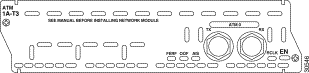
The following table provides troubleshooting steps to take if your ATM interface reports any of the above three alarms.
Note: FERF and remote alarm indication (RAI) are equivalent.
| Alarm Type | Cause of Alarm | Corrective Action |
|---|---|---|
| AIS | An AIS indicates an alarm raised on a line upstream from the router. |
|
| LOF | A loss of frame (LOF) condition typically happens in one of two situations:
|
|
| RAI | RAI indicates a problem between the loopback's router interface's transmitter and the far end T3 receiver, but it may not be in the segment between the router and the adjacent node. |
|
Known Issue: Receiver Sensitivity
The PA-A3-T3 and NM-1A-T3 have a sensitive receiver. If you use a short T3 cable, it is possible to saturate the receiver, leading to bit errors. This problem is documented in Cisco bug ID CSCds15318. If you are a registered user and you have logged in, you can access these bug details here: CSCds15318 (registered customers only) .
Symptoms of this problem include:
-
Large number of errors displayed in show controllers atm.
-
Continuous interface flaps. Execute the show log command. Does it show a series of link up messages on the console without a corresponding link down? Cisco bug ID CSCdm84527 (registered customers only) resolves this problem. Normally, you should see the following log messages when the interface flaps.
Aug 11 02:54:46.243 UTC: %LINK-3-UPDOWN: Interface ATM2/0, changed state to down Aug 11 02:54:47.243 UTC: %LINEPROTO-5-UPDOWN: Line protocol on Interface ATM2/0, changed state to down Aug 11 02:54:57.003 UTC: %LINK-3-UPDOWN: Interface ATM2/0, changed state to up Aug 11 09:59:14.544 UTC: %LINEPROTO-5-UPDOWN: Line protocol on Interface ATM2/0, changed state to up
-
Messages similar to the following when enabling debug atm errrors:
Aug 11 10:01:27.940 UTC: pmon_change 0x3E, cppm_change 0x53
-
pmon_change 0x3E - Performance monitoring (pmon) reports line code violations, parity errors, path parity problems, and related errors.
-
cppm_change 0x53 - Cell and PLCP performance monitoring (cppm) reports bit interleaved parity (BIP) errors and framing errors.
-
If your interface reports controller errors and is configured correctly for all physical-layer parameters, then your ATM interface may have a sensitive receiver. The PA-A3-T3 complies with the ANSI T1.102 and T1.107,107a electrical specifications.
If this occurs, Cisco recommends one of the following:
-
Reduce the transmit level of the device attached to the T3 network module. Many devices have a Line Build Out (LBO) configuration setting for this purpose.
-
Install a 4 dB (decibels) attenuator at the receive connector of the ATM DS-3 interface. Cisco offers an attenuator kit (ATTEN-KIT-PA=) that contains five attenuators with fixed values ranging from 3 dB to 20 dB. For more information on the attenuator kit, click here. Use only one attentuator at any time and avoid using more than 20db attenuation. Overattenuation of the received signal may result in the interface not working at all.
With some configurations, attenuating the signal with a pure resistive filter does not resolve this problem. The receiver sensitivity also can be related to a function of input signal rise and fall times.
If the attenuator does not work for your ATM router interface, please open a case with Cisco Technical Support.
Related Information
Revision History
| Revision | Publish Date | Comments |
|---|---|---|
1.0 |
15-Nov-2007 |
Initial Release |
Contact Cisco
- Open a Support Case

- (Requires a Cisco Service Contract)
 Feedback
Feedback