LANE, CES, and VBR PVCs in Shaped VP Tunnels
Available Languages
Contents
Introduction
This document shows a sample configuration of LAN emulation (LANE), circuit emulation service (CES), and variable bit rate (VBR) permanent virtual connections (PVCs) in shaped virtual path (VP) tunnels. In the configuration shown in this document, LANE, CES, and variable bit rate-non real-time (VBR-nrt) PVCs are transported across the WAN. These examples use shaped VP tunnels to ensure compliance with traffic contracts. When using shaped VP tunnels with traffic parameters identical to the service provider, the service provider’s ATM network should not drop any cells.
The VP tunnel must be of the constant bit rate (CBR) service category in order to be shaped: it is the only shaped tunnel that Cisco currently supports. You must have three VP tunnels because LANE uses unspecified bit rate (UBR) switched virtual connections (SVCs), CES uses CBR PVCs, you have a VBR PVC, and you are using shaped VP tunnels. You have one for each service category: CBR virtual channels (VCs) and UBR VCs. You could have used one tunnel by using hierarchical VP tunnels.
Prerequisites
Requirements
Readers of this document should have knowledge of these topics:
-
LANE
-
CES
-
VBR
-
VP Tunnels
Components Used
The information in this document is based on these software and hardware versions:
-
Cisco IOS® Software Release 11.3(0.8)TWA4 ASP or later for the LightStream 1010 (LS1010)
-
Any version of the Cisco 8540-MSR
The information in this document was created from the devices in a specific lab environment. All of the devices used in this document started with a cleared (default) configuration. If your network is live, make sure that you understand the potential impact of any command.
Conventions
For more information on document conventions, refer to Cisco Technical Tips Conventions.
Assumptions
The example shown in this document assumes these facts:
-
Shaped tunnels must be of the CBR service category, so this example has a CBR VP tunnel that can only contain CBR VCs. It is used for CES CBR PVCs (labeled VPI1 in the network diagram). Note that the virtual path identifier (VPI) number is locally significant to the switch port, so you can have the same VPI number on the same switch, but two different switch ports.
-
Because shaped VP tunnels cannot simultaneously transport VCs of multiple service categories, the first VP tunnel used for CBR VCs cannot be used for LANE UBR VCs or the VBR-nrt PVC. You must create another VP tunnel for LANE (which uses UBR service category VCs). Therefore, the second VP tunnel (labeled VPI2 in the network diagram) is a CBR-shaped VP tunnel through which only UBR VCs are permitted.
-
A third shaped VP tunnel transports the VBR-nrt PVC (labeled VPI3 in the network diagram).
-
You need to purchase three CBR VPs from the service provider.
-
It is assumed that the three CBR VPs have a peak cell rate (PCR) of 10 Mbps and a cell delay variation tolerance (CDVT) of 500 cells. Note that the sum of the PCRs of all the VP tunnels defined on the same physical interface must be smaller than 95 percent of the line rate of the physical interface (assuming that only VP tunnels are configured on the physical interface).
-
For the VBR PVC, the sustained cell rate (SCR) of the PVC must be smaller than 95 percent of the PCR of the CBR-shaped VP tunnel. In other words, the PVC SCR must be smaller than 9.5 Mbps for the VBR-nrt. If there are multiple VBR PVCs going through the CBR tunnel, the sum of the SCRs of all the VBR PVCs must be smaller than 95 percent of the PCR of the shaped VP tunnel. The 5 percent remaining is reserved for signaling and other mandatory protocols.
-
Device 5500-asp-f is for VP switching. The service provider typically performs this function.
-
LANE services are defined on 8540-MSR; LAN Emulation Clients (LECs) are defined on 8540-MSR and 5500-asp-e.
Note: In this example, LANE services are placed on the ATM switch for simplicity. That is not, however, the optimal location for LANE services. The best place for a LAN Emulation Server (LES) or broadcast and unknown server (BUS) is on the LANE module of a Catalyst 5500. The ideal place for a LEC is on a Cisco 7500 series router.
-
The two private branch exchanges (PBXs) in the diagram use a CES CBR circuit. For details on how to configure circuit emulation, refer to Configuring Circuit Emulation Services.
Configure
In this section, you are presented with the information to configure the features described in this document.
Note: To find additional information on the commands used in this document, use the Command Lookup Tool (registered customers only) .
Network Diagram
Click on the switches in this diagram to view the sample configurations:
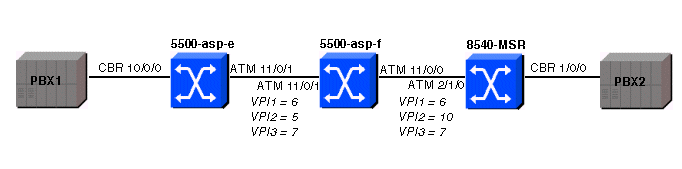
Configurations
This document uses these configurations:
5500-asp-e Sample Configuration
| 5500-asp-e |
|---|
5500-asp-e# show running-config Building configuration... Current configuration: ! version 11.3 no service pad service timestamps debug datetime msec service timestamps log uptime no service password-encryption ! hostname 5500-asp-e ! boot system flash slot0:LS1010-wp-mz.120-3c.W5.9.bin ! ip host-routing ! atm connection-traffic-table-row index 63997 vbr-nrt pcr 20480 scr10 9000 mbs 100 atm connection-traffic-table-row index 64000 cbr pcr 10240 cdvt 500 atm lecs-address-default 47.0091.8100.0000.0090.2144.8401.0090.2144.8405.00 1 atm address 47.0091.8100.0000.0050.537e.1401.0050.537e.1401.00 atm router pnni no aesa embedded-number left-justified node 1 level 56 lowest redistribute atm-static ! ! ! interface CBR10/0/0 no ip address ces circuit 0 circuit-name test ces pvc 0 interface ATM11/0/1.6 vpi 6 vci 100 ! interface ATM11/0/1 no atm signaling enable no ip address atm pvp 5 shaped rx-cttr 64000 tx-cttr 64000 atm pvp 6 shaped rx-cttr 64000 tx-cttr 64000 atm pvp 7 shaped rx-cttr 64000 tx-cttr 64000 ! interface ATM11/0/1.5 point-to-point atm cac service-category cbr deny atm cac service-category ubr permit ! interface ATM11/0/1.6 point-to-point ! interface ATM11/0/1.7 point-to-point atm cac service-category cbr deny atm cac service-category vbr-nrt permit atm pvc 7 100 rx-cttr 63997 tx-cttr 63997 interface ATM10/1/0 0 100 ! interface ATM11/0/2 no ip address ! interface ATM11/0/3 no ip address ! interface ATM11/1/0 no ip address ! interface ATM11/1/1 no ip address ! interface ATM11/1/2 no ip address ! interface ATM11/1/3 no ip address ! interface ATM13/0/0 no ip address atm maxvp-number 0 ! interface ATM13/0/0.1 multipoint ip address 100.100.100.2 255.255.255.0 lane client ethernet test ! interface Ethernet13/0/0 no ip address ! no ip classless logging buffered 16000 debugging ! line con 0 line aux 0 line vty 0 4 login ! end |
Feature Displays
You can use the show commands in this section to verify configuration features on the device. Certain show commands are supported by the Output Interpreter Tool (registered customers only) , which allows you to view an analysis of show command output.
Note: You can use additional show commands to verify the configuration; not all of them are included in this document.
To ensure that all the LANE VCs go across the correct VP tunnel (in other words, to prevent signaling from being initiated through the main interface), signaling is disabled on the interface atm11/0/1 using the no atm signaling enable command. The same operation has been performed on the 8540-MSR.
To see which VCs are passing through the VP tunnel with a VPI of 7, issue the show atm vc interface interface-number command:
5500-asp-e# show atm vc interface atm11/0/1.7
Interface VPI VCI Type X-Interface X-VPI X-VCI Encap Status
ATM11/0/1.7 7 3 PVC ATM13/0/0 0 181 SNAP UP
ATM11/0/1.7 7 4 PVC ATM13/0/0 0 182 SNAP UP
ATM11/0/1.7 7 5 PVC ATM13/0/0 0 180 QSAAL UP
ATM11/0/1.7 7 16 PVC ATM13/0/0 0 179 ILMI UP
ATM11/0/1.7 7 18 PVC ATM13/0/0 0 183 PNNI UP
ATM11/0/1.7 7 100 PVC ATM10/1/0 0 100 UP
5500-asp-e# show atm interface resource atm11/0/1.7
Resource Management configuration:
Service Categories supported: vbr-nrt
Link Distance: 0 kilometers
Best effort connection limit: disabled 0 max connections
Max traffic parameters by service (rate in Kbps, tolerance in cell-times):
Peak-cell-rate RX: none vbr,
Peak-cell-rate TX: none vbr,
Sustained-cell-rate: none vbr RX, none vbr TX
Minimum-cell-rate RX:
Minimum-cell-rate TX:
CDVT RX: none vbr,
CDVT TX: none vbr,
MBS: none vbr RX, none vbr TX
Resource Management state:
Available bit rates (in Kbps):
0 cbr RX, 0 cbr TX, 613 vbr RX, 613 vbr TX,
0 abr RX, 0 abr TX, 0 ubr RX, 0 ubr TX
Allocated bit rates:
0 cbr RX, 0 cbr TX, 9114 vbr RX, 9114 vbr TX,
0 abr RX, 0 abr TX, 0 ubr RX, 0 ubr TX
5500-asp-e# show atm interface resource atm11/0/1
Resource Management configuration:
Service Classes:
Service Category map: c1 cbr, c2 vbr-rt, c3 vbr-nrt, c4 abr, c5 ubr
Scheduling: RS c1 WRR c2, WRR c3, WRR c4, WRR c5
WRR Weight: 8 c2, 1 c3, 1 c4, 1 c5
Pacing: disabled 0 Kbps rate configured, 0 Kbps rate installed
Service Categories supported: cbr,vbr-rt,vbr-nrt,abr,ubr
Link Distance: 0 kilometers
Controlled Link sharing:
Max aggregate guaranteed services: none RX, none TX
Max bandwidth: none cbr RX, none cbr TX, none vbr RX, none vbr TX,
none abr RX, none abr TX, none ubr RX, none ubr TX
Min bandwidth: none cbr RX, none cbr TX, none vbr RX, none vbr TX,
none abr RX, none abr TX, none ubr RX, none ubr TX
Best effort connection limit: disabled 0 max connections
Max traffic parameters by service (rate in Kbps, tolerance in cell-times):
Peak-cell-rate RX: none cbr, none vbr, none abr, none ubr
Peak-cell-rate TX: none cbr, none vbr, none abr, none ubr
Sustained-cell-rate: none vbr RX, none vbr TX
Minimum-cell-rate RX: none abr, none ubr
Minimum-cell-rate TX: none abr, none ubr
CDVT RX: none cbr, none vbr, none abr, none ubr
CDVT TX: none cbr, none vbr, none abr, none ubr
MBS: none vbr RX, none vbr TX
Resource Management state:
Available bit rates (in Kbps):
117023 cbr RX, 117023 cbr TX, 117023 vbr RX, 117023 vbr TX,
117023 abr RX, 117023 abr TX, 117023 ubr RX, 117023 ubr TX
Allocated bit rates:
30720 cbr RX, 30720 cbr TX, 0 vbr RX, 0 vbr TX,
0 abr RX, 0 abr TX, 0 ubr RX, 0 ubr TX
Best effort connections: 0 pvcs, 4 svcs
5500-asp-f Sample Configuration
The switch is configured for VP switching.
| 5500-asp-f |
|---|
5500-asp-f# show running-config Building configuration... Current configuration: ! version 11.3 no service padservice timestamps debug uptime service timestamps log uptime no service password-encryption ! hostname 5500-asp-f ! ! ! atm connection-traffic-table-row index 63997 vbr-nrt pcr 20480 scr10 9000 mbs 100 atm connection-traffic-table-row index 64000 cbr pcr 10240 cdvt 500 atm address 47.0091.8100.0000.0050.5308.2401.0050.5308.2401.00 atm router pnni no aesa embedded-number left-justified node 1 level 56 lowest redistribute atm-static ! ! ! interface ATM11/0/0 no ip address ! interface ATM11/0/1 no ip address atm pvp 5 interface ATM11/0/0 10 atm pvp 6 rx-cttr 64000 tx-cttr 64000 interface ATM11/0/0 6 rx-cttr 64000 tx-cttr 64000 atm pvp 7 rx-cttr 63997 tx-cttr 63997 interface ATM11/0/0 7 rx-cttr 63997 tx-cttr 63997 ! interface ATM13/0/0 no ip address atm maxvp-number 0 ! interface Ethernet13/0/0 no ip address ! ip classless ! ! line con 0 line aux 0 line vty 0 4 login ! end |
Feature Display
To verify that VP is operational, issue the show atm vp command:
5500-asp-f# show atm vp Interface VPI Type X-Interface X-VPI Status ATM11/0/0 6 PVP ATM11/0/1 6 UP ATM11/0/0 7 PVP ATM11/0/1 7 UP ATM11/0/0 10 PVP ATM11/0/1 5 UP ATM11/0/1 5 PVP ATM11/0/0 10 UP ATM11/0/1 6 PVP ATM11/0/0 6 UP ATM11/0/1 7 PVP ATM11/0/0 7 UP
8540-MSR Sample Configuration
| 8540-MSR |
|---|
8540-MSR# show running-config Building configuration... Current configuration: ! version 12.0 no service pad service timestamps debug uptime service timestamps log uptime no service password-encryption ! hostname 8540-MSR ! logging buffered 4096 debugging ! redundancy main-cpu sync config startup sync config running facility-alarm core-temperature major 53 facility-alarm core-temperature minor 45 ip subnet-zero ! atm connection-traffic-table-row index 63997 vbr-nrt pcr 20480 scr10 9000 mbs 100 atm connection-traffic-table-row index 63998 cbr pcr 10000 atm connection-traffic-table-row index 63999 cbr pcr 10240 cdvt 500 atm lecs-address-default 47.0091.8100.0000.0090.2144.8401.0090.2144.8405.00 1 atm address 47.0091.8100.0000.0090.2144.8401.0090.2144.8401.00 atm router pnni no aesa embedded-number left-justified node 1 level 56 lowest redistribute atm-static ! ! lane database PVP name test server-atm-address 47.009181000000009021448401.009021448403.01 ! ! interface CBR1/0/0 no ip address no ip directed-broadcast shutdown ces circuit 0 circuit-name test ces pvc 0 interface ATM2/1/0.6 vpi 6 vci 100 ! interface ATM2/1/0 no atm signaling enable no ip address no ip directed-broadcast atm pvp 6 shaped rx-cttr 63999 tx-cttr 63999 atm pvp 7 shaped rx-cttr 63999 tx-cttr 63999 atm pvp 10 shaped rx-cttr 63999 tx-cttr 63999 ! interface ATM2/1/0.6 point-to-point no ip directed-broadcast ! interface ATM2/1/0.7 point-to-point no ip directed-broadcast atm cac service-category cbr deny atm cac service-category vbr-nrt permit atm pvc 7 100 rx-cttr 63997 tx-cttr 63997 interface ATM1/1/0 0 100 ! interface ATM2/1/0.10 point-to-point no ip directed-broadcast atm cac service-category cbr deny atm cac service-category ubr permit ! interface ATM2/1/1 no ip address no ip directed-broadcast ! interface ATM2/1/2 no ip address no ip directed-broadcast ! interface ATM2/1/3 no ip address no ip directed-broadcast ! interface ATM0 no ip address no ip directed-broadcast atm maxvp-number 0 lane config auto-config-atm-address lane config database PVP ! interface ATM0.1 multipoint ip address 100.100.100.1 255.255.255.0 no ip directed-broadcast lane server-bus ethernet test lane client ethernet test ! interface Ethernet0 no ip address no ip directed-broadcast ! ip classless ! ! line con 0 transport input none line aux 0 line vty 0 4 ! end |
Feature Displays
You can use the show commands in this section to verify configuration features on the device.
8540-MSR# show atm interface resource atm2/1/0.7
Resource Management configuration:
Service Categories supported: vbr-nrt
Link Distance: 0 kilometers
Best effort connection limit: disabled 0 max connections
Max traffic parameters by service (rate in Kbps, tolerance in cell-times):
Peak-cell-rate RX: none vbr,
Peak-cell-rate TX: none vbr,
Sustained-cell-rate: none vbr RX, none vbr TX
Minimum-cell-rate RX:
Minimum-cell-rate TX:
CDVT RX: none vbr,
CDVT TX: none vbr,
MBS: none vbr RX, none vbr TX
Resource Management state:
Available bit rates (in Kbps):
0 cbr RX, 0 cbr TX, 613 vbr RX, 613 vbr TX,
0 abr RX, 0 abr TX, 0 ubr RX, 0 ubr TX
Allocated bit rates:
0 cbr RX, 0 cbr TX, 9114 vbr RX, 9114 vbr TX,
0 abr RX, 0 abr TX, 0 ubr RX, 0 ubr TX
8540-MSR# show atm interface resource atm2/1/0
Resource Management configuration:
Service Classes:
Service Category map: c2 cbr, c2 vbr-rt, c3 vbr-nrt, c4 abr, c5 ubr
Scheduling: RS c1 WRR c2, WRR c3, WRR c4, WRR c5
WRR Weight: 8 c2, 1 c3, 1 c4, 1 c5
Pacing: disabled 0 Kbps rate configured, 0 Kbps rate installed
Service Categories supported: cbr,vbr-rt,vbr-nrt,abr,ubr
Link Distance: 0 kilometers
Controlled Link sharing:
Max aggregate guaranteed services: none RX, none TX
Max bandwidth: none cbr RX, none cbr TX, none vbr RX, none vbr TX,
none abr RX, none abr TX, none ubr RX, none ubr TX
Min bandwidth: none cbr RX, none cbr TX, none vbr RX, none vbr TX,
none abr RX, none abr TX, none ubr RX, none ubr TX
Best effort connection limit: disabled 0 max connections
Max traffic parameters by service (rate in Kbps, tolerance in cell-times):
Peak-cell-rate RX: none cbr, none vbr, none abr, none ubr
Peak-cell-rate TX: none cbr, none vbr, none abr, none ubr
Sustained-cell-rate: none vbr RX, none vbr TX
Minimum-cell-rate RX: none abr, none ubr
Minimum-cell-rate TX: none abr, none ubr
CDVT RX: none cbr, none vbr, none abr, none ubr
CDVT TX: none cbr, none vbr, none abr, none ubr
MBS: none vbr RX, none vbr TX
Resource Management state:
Available bit rates (in Kbps):
117023 cbr RX, 117023 cbr TX, 117023 vbr RX, 117023 vbr TX,
117023 abr RX, 117023 abr TX, 117023 ubr RX, 117023 ubr TX
Allocated bit rates:
30720 cbr RX, 30720 cbr TX, 0 vbr RX, 0 vbr TX,
0 abr RX, 0 abr TX, 0 ubr RX, 0 ubr TX
Best effort connections: 0 pvcs, 0 svcs
8540-MSR# show atm interface resource atm2/1/0.6
Resource Management configuration:
Service Categories supported: cbr
Link Distance: 0 kilometers
Best effort connection limit: disabled 0 max connections
Max traffic parameters by service (rate in Kbps, tolerance in cell-times):
Peak-cell-rate RX: none cbr,
Peak-cell-rate TX: none cbr,
Minimum-cell-rate RX:
Minimum-cell-rate TX:
CDVT RX: none cbr,
CDVT TX: none cbr,
Resource Management state:
Available bit rates (in Kbps):
9727 cbr RX, 9727 cbr TX, 0 vbr RX, 0 vbr TX,
0 abr RX, 0 abr TX, 0 ubr RX, 0 ubr TX
Allocated bit rates:
1741 cbr RX, 1741 cbr TX, 0 vbr RX, 0 vbr TX,
0 abr RX, 0 abr TX, 0 ubr RX, 0 ubr TX
8540-MSR# show atm interface resource atm2/1/0.7
Resource Management configuration:
Service Categories supported: vbr-nrt
Link Distance: 0 kilometers
Best effort connection limit: disabled 0 max connections
Max traffic parameters by service (rate in Kbps, tolerance in cell-times):
Peak-cell-rate RX: none vbr,
Peak-cell-rate TX: none vbr,
Sustained-cell-rate: none vbr RX, none vbr TX
Minimum-cell-rate RX:
Minimum-cell-rate TX:
CDVT RX: none vbr,
CDVT TX: none vbr,
MBS: none vbr RX, none vbr TX
Resource Management state:
Available bit rates (in Kbps):
0 cbr RX, 0 cbr TX, 613 vbr RX, 613 vbr TX,
0 abr RX, 0 abr TX, 0 ubr RX, 0 ubr TX
Allocated bit rates:
0 cbr RX, 0 cbr TX, 9114 vbr RX, 9114 vbr TX,
0 abr RX, 0 abr TX, 0 ubr RX, 0 ubr TX
8540-MSR# show atm interface resource atm2/1/0.10
Resource Management configuration:
Service Categories supported: ubr
Link Distance: 0 kilometers
Best effort connection limit: disabled 0 max connections
Max traffic parameters by service (rate in Kbps, tolerance in cell-times):
Peak-cell-rate RX: none ubr
Peak-cell-rate TX: none ubr
Minimum-cell-rate RX: none ubr
Minimum-cell-rate TX: none ubr
CDVT RX: none ubr
CDVT TX: none ubr
Resource Management state:
Available bit rates (in Kbps):
0 cbr RX, 0 cbr TX, 0 vbr RX, 0 vbr TX,
0 abr RX, 0 abr TX, 0 ubr RX, 0 ubr TX
Allocated bit rates:
0 cbr RX, 0 cbr TX, 0 vbr RX, 0 vbr TX,
0 abr RX, 0 abr TX, 0 ubr RX, 0 ubr TX
Troubleshoot
There is currently no specific troubleshooting information available for this configuration.
Related Information
Contact Cisco
- Open a Support Case

- (Requires a Cisco Service Contract)
 Feedback
Feedback