Introduction
This document describes how to configure fast Link Aggregation Control Protocol (LACP) timer for port-channel in Cisco Application Centric Infrastructure (ACI).
Prerequisites
Requirements
There are no specific requirements for this document.
Components Used
This document is not restricted to specific software and hardware versions. However, all screenshots and commands shown here were done on an ACI fabric running 1.1(4e) software.
The information in this document was created from the devices in a specific lab environment. All of the devices used in this document started with a cleared (default) configuration. If your network is live, make sure that you understand the potential impact of any command.
Background Information
At the beginning of this configuration guide, the ACI fabric is already configured with a port-channel on Leaf2 port 1/37-38 going to a Nexus6000 device.
Configure
Initial setup
The ACI fabric is already configured with a port-channel running LACP on ACI leaf name pod2-leaf2 port 1/37-38. However, this port-channel is running default LACP timers as shown by issuing the command on an ssh session on the ACI leaf.
pod2-leaf2# show port-channel summary interface
port-channel Port Channel interface
pod2-leaf2# show port-channel summary interface port-channel 3
Flags: D - Down P - Up in port-channel (members)
I - Individual H - Hot-standby (LACP only)
s - Suspended r - Module-removed
S - Switched R - Routed
U - Up (port-channel)
M - Not in use. Min-links not met
F - Configuration failed
-------------------------------------------------------------------------------
Group Port- Type Protocol Member Ports
Channel
-------------------------------------------------------------------------------
3 Po3(SU) Eth LACP Eth1/37(P) Eth1/38(P)
pod2-leaf2# show lacp interface ethernet 1/37 | egrep -A8 "Local" | egrep "Local|LACP"
Local Port: Eth1/37 MAC Address= 88-f0-31-bf-34-bf
LACP_Activity=active
LACP_Timeout=Long Timeout (30s)
pod2-leaf2# show lacp interface ethernet 1/38 | egrep -A8 "Local" | egrep "Local|LACP"
Local Port: Eth1/38 MAC Address= 88-f0-31-bf-34-bf
LACP_Activity=active
LACP_Timeout=Long Timeout (30s)
From the GUI point of view, the port-channel is seen in Fabric/Access policies:
Navigate to Interface Policies > Profiles and Name theport-channel n6k2-PC, containing port 37 and 38
and using the Interface Policies > Policy Groups name: n6k2-PC.
As shown in this image, the location of the configuration.
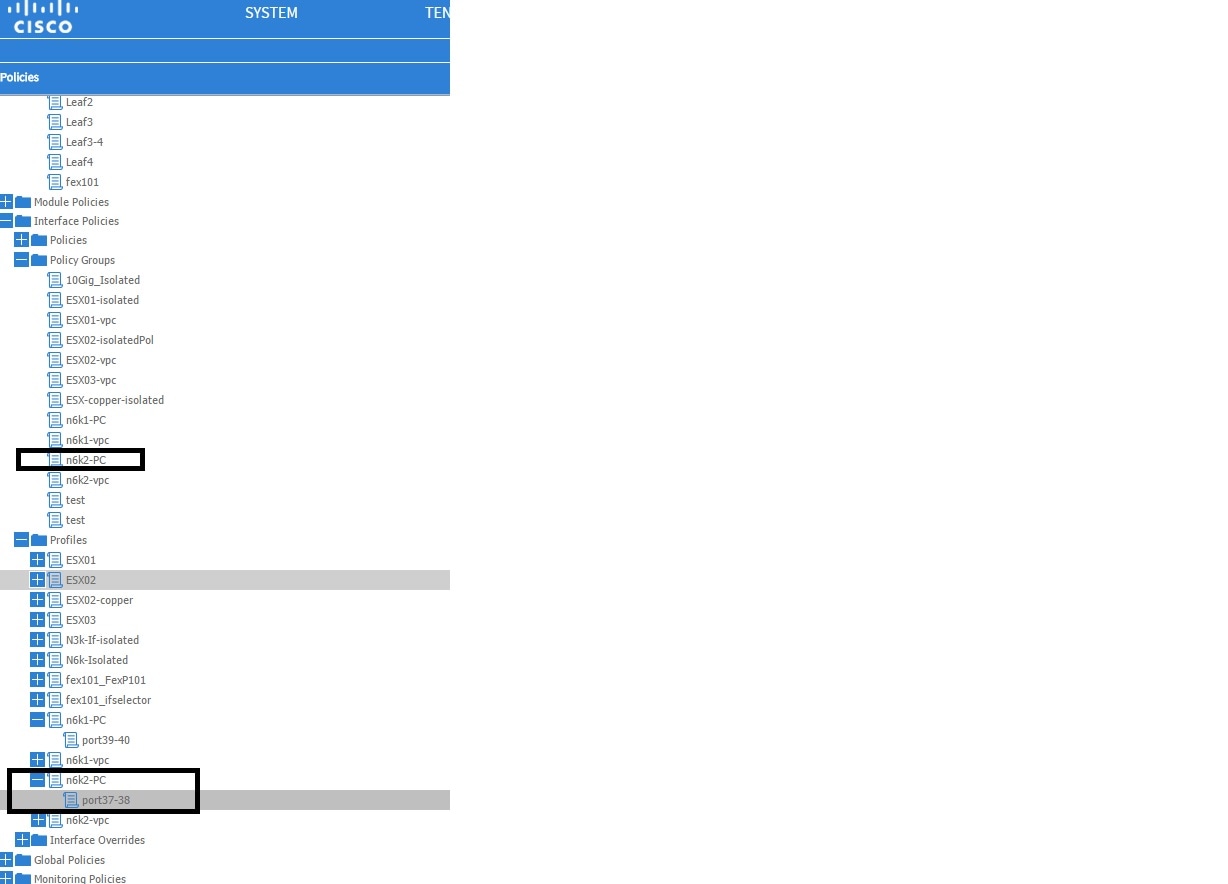
Configuration steps
Step 1. Create a policy for Fast LACP timer.
1. Navigate to Fabric/Access Policies, Interface Policies > Policies > Port Channel Member Policies and Right click there.
2. Fill in the pop windows (Create Port Channel Member Policy) with a Name (here FastLACP).
3. Select the Transmit rate: Fast.
4. Click Submit.
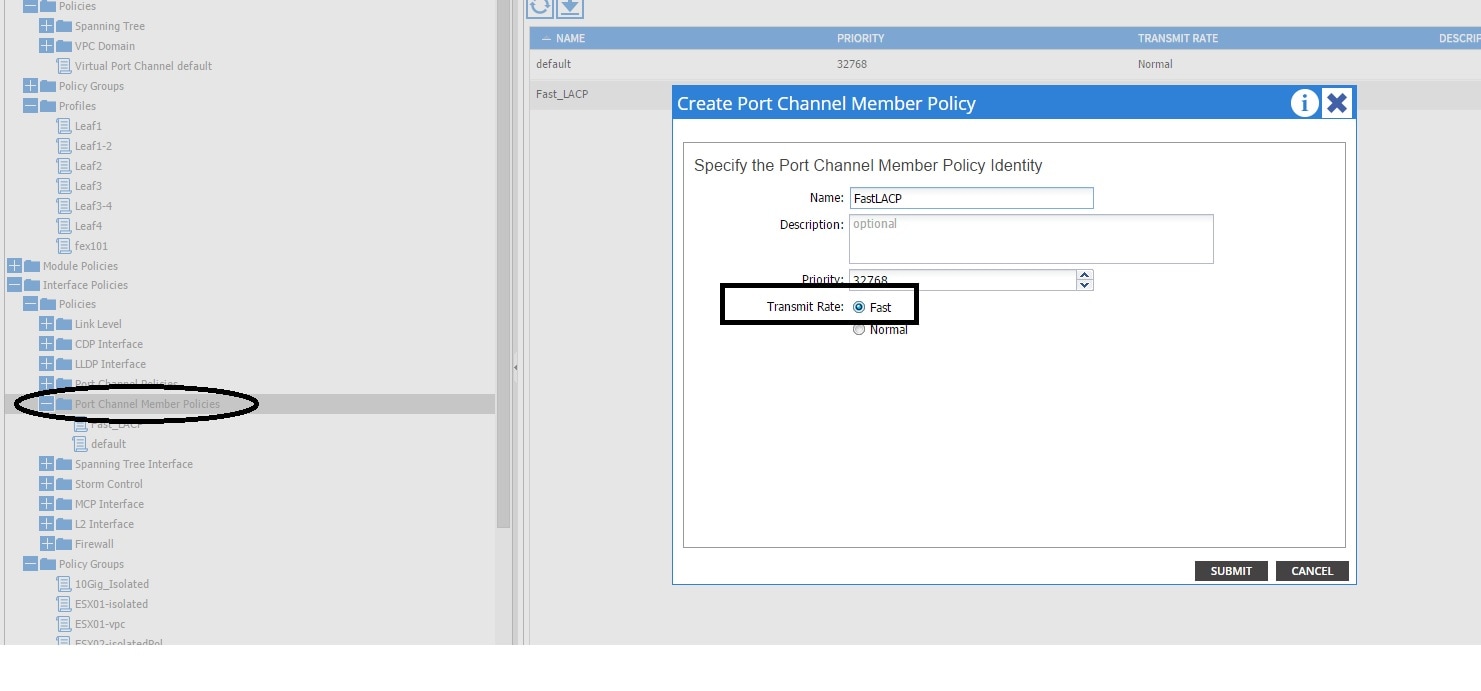
Step 2. Add override policy to the port-channel policy Group
1. Navigate to Fabric/Access policies > Interface Policies > Policy Groups.
2. Choose the policy name n6k2-PC (the one on which you want to apply Fast LACP timer).
3. In the work pane, navigate to the bottom of the option and click the +(plus) icon next to Override Policy Groups.
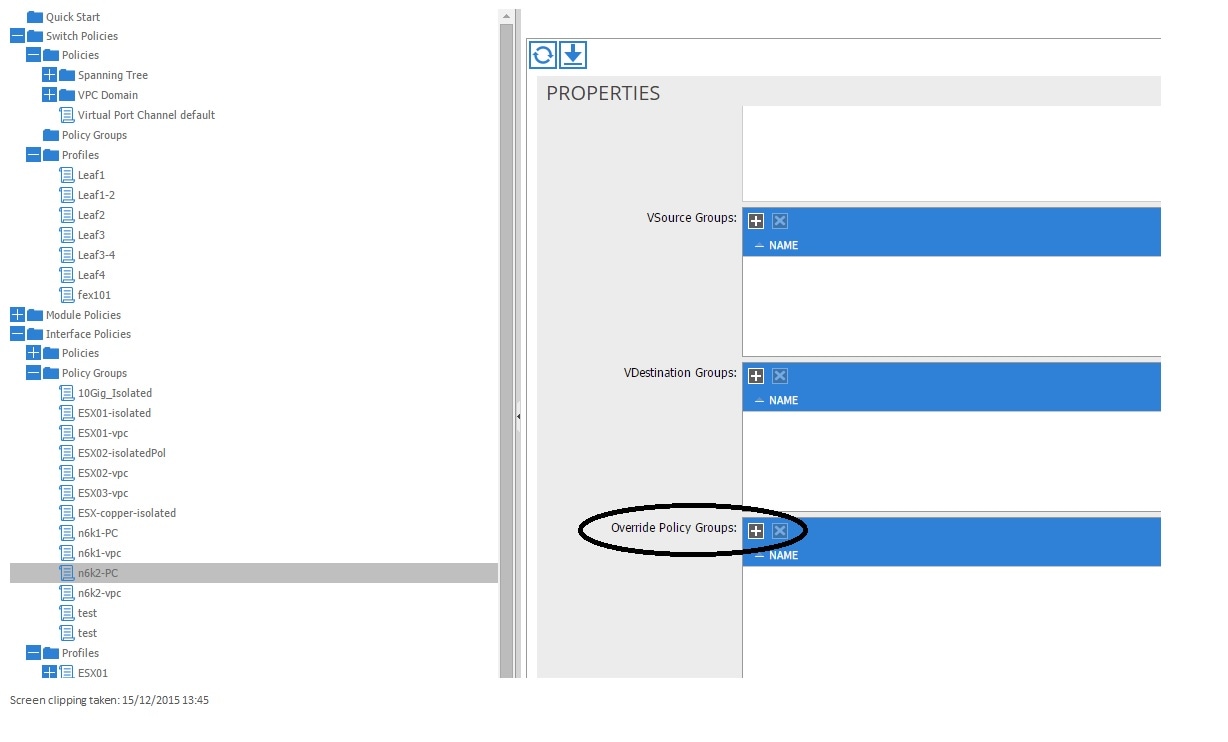
In the pop up window (Create Override Policy Group), give a name (Fast) and add in the Port Channel Member Policy, the policy you created in Step 1. (FastLACP)
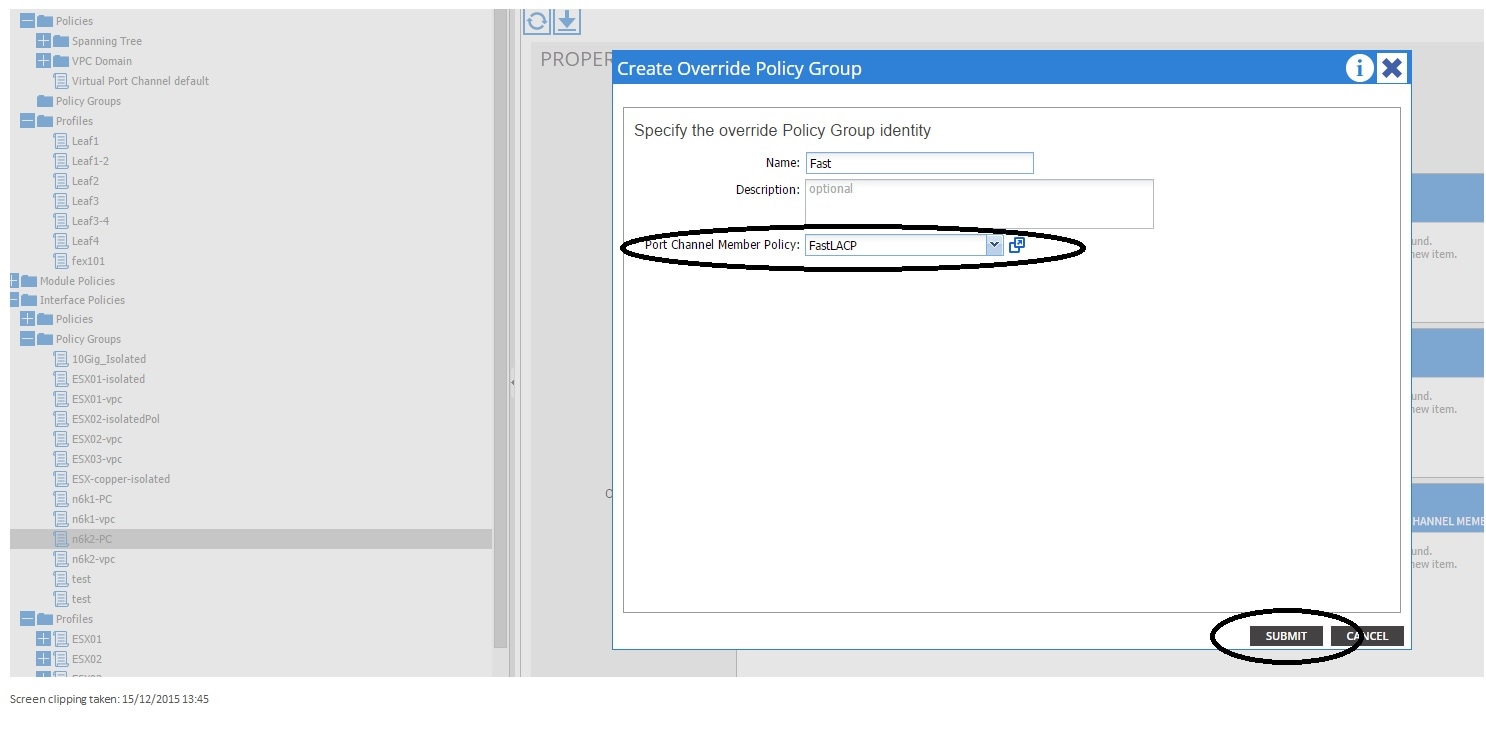
Step 3. Add this override policy to the group of ports forming the port-channel
1. Navigate to Fabric/Access Policies > Interface Policies > Profiles and select the block of port port37-38 under the
n6k-2-PC.
2. In the work pane, Click the line with the port group and Add the override policy created in port 2 (name Fast) in the Override Policy Group section.
3. Click Update
4. Click Submit

The configuration is now complete.
Verify
Verify that the port-channel is really configure to send Fast LACP packets by checking in an ssh session of the leaf the following command:
pod2-leaf2# show lacp interface ethernet 1/37 | egrep -A8 "Local" | egrep "Local|LACP"
Local Port: Eth1/37 MAC Address= 88-f0-31-bf-34-bf
LACP_Activity=active
LACP_Timeout=Short Timeout (1s)
pod2-leaf2# show lacp interface ethernet 1/38 | egrep -A8 "Local" | egrep "Local|LACP"
Local Port: Eth1/38 MAC Address= 88-f0-31-bf-34-bf
LACP_Activity=active
LACP_Timeout=Short Timeout (1s)
Troubleshoot
There is currently no specific troubleshooting information available for this configuration.
