Configuration and Verification of SDWAN Integration with ACI
Available Languages
Download Options
Bias-Free Language
The documentation set for this product strives to use bias-free language. For the purposes of this documentation set, bias-free is defined as language that does not imply discrimination based on age, disability, gender, racial identity, ethnic identity, sexual orientation, socioeconomic status, and intersectionality. Exceptions may be present in the documentation due to language that is hardcoded in the user interfaces of the product software, language used based on RFP documentation, or language that is used by a referenced third-party product. Learn more about how Cisco is using Inclusive Language.
Contents
Acronyms
ACI - Application Centric Infrastructure
EPG - EndPoint Group
L3out - Layer 3 Out
AAR - Application Aware Routing
SLA - Service Level Agreements
DC - Data Center
WAN - Wide Area Network
SDN - Software Defined Networking
SD DC - Software Defined Data Center
SD WAN - Software Defined Wide Area Network
QOS - Quality of Service
VRF - Virtual Routing and Forwarding
Introduction
This document describes configuration steps to integrate Application Centric Infrastructure (ACI), Cisco's Software Defined - Data Center (SD-DC) solution with Software Defined - Wide Area Network (SD-WAN) and its verification.
Software Defined Networking (SDN) have been enhanced to accommodate specific network segment:
- Software Defined -Data Center (SD-DC)
- Software Defined - Wide Area Network (SD-WAN)
Cisco solution provides robust feature of QoS (Qualtiy of Service) in SD-DC (Application Centric Infrastructure ACI) and AAR (Application Aware Routing)/SLA (Service Level Agreements) profiles in SD-WAN.
As more and more customers are planning to integrate and want to have seamless traffic treatment across the path, Cisco has come up with SD-DC and SD-WAN Integration.
The integration focuses on two use cases:
- Traffic from ACI (DC) to SDWAN (non ACI Branch)
- Traffic from SDWAN (non ACI Branch) to ACI (DC)
Prerequisites
Requirements
As the integration with SD-WAN happens over the L3 out configured in ACI, so L3out with supported protocol must be configured.
Integration takes place over management network so Management reachability between ACI (APIC controllers) and vManage is required.
Components Used
ACI Fabric, SDWAN (vManage, vSmart Controller, vEdge)
This document is based on ACI version 4.2(3l)
Configuration
Network Diagram
Topology for reference:
In our topology, consider only ACI site A as DC and non-ACI Site C as SDWAN Branch site.
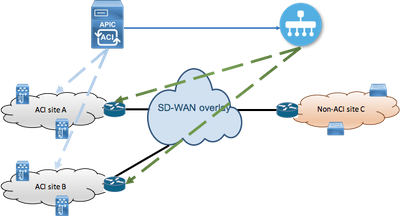
Configurations
Section A: Integration Configuration
- Open the APIC Graphical User Interface (GUI) and navigate to Integrations tab under System tab.
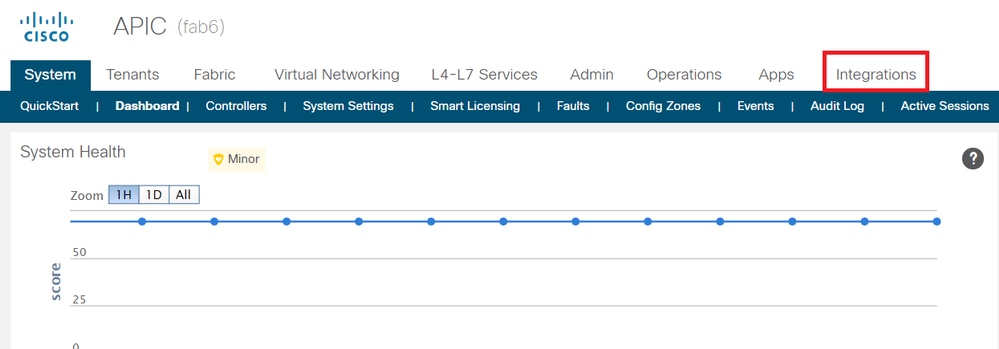
- Create Integration Group

- Navigate to newly created Integration Group “SDWAN2” and right click on vManage
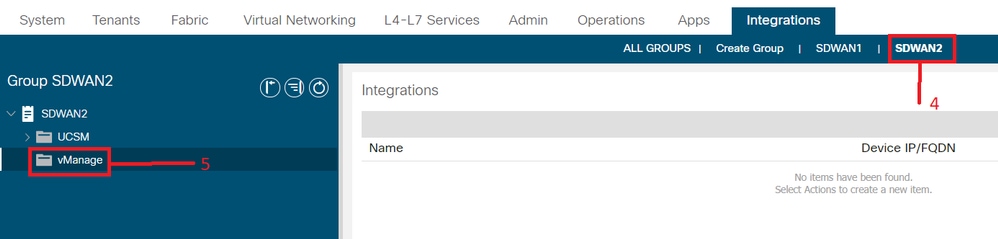
- Right click on vManage and select Create Integration Manager

- Fill in the appropriate details like integration manager name, Device IP/FQDN, username, password

- Ensure that registration is successful from status field. If it is not successfull or if any errors observed, verify if provided information is correct. Partner ID is identifier of vManage controller. You can navigate to Integrations -><Group Name>->vManage -> <Integration Manager Name> -> System info to verify the status.

Section B: Configuration of WAN SLA policy
Pre-configured WAN SLA profiles can be found under Tenants->common->Policies->Protocols->WAN SLA
This can be inherited in other tenant while configuring the contract using WAN SLA policy.
These are pre-configured SLAs and cannot be changed.

VPN configured on SD-WAN side which is mapped to this ACI integration will also be reflected under Tenants->common->Policies->Protocols->WAN SLA

- Create the contract under the tenant/VRF where you want to map the WAN services.
The QoS Priority value must be set to any value other than Unspecified. The WAN SLA policies will not work if the QoS Priority value is set to Unspecified.
Please navigate to Tenants-><tenant name>->Contracts->Standard

- Create the Contract Subject and Under Contract Subject, specify WAN SLA Policy.
The QoS Priority value must be set to any value other than Unspecified. The WAN SLA policies will not work if the QoS Priority value is set to Unspecified.

- Provide the contract from EPG.
Please navigate to Tenants-><tenant name>->Application Profiles->Application EPG->Contracts

- Consume the contract at L3out configured for SD-WAN
Please navigate to Tenants-><tenant name>->L3outs->External EPG->Consumed Contracts. It is also possible and valid to have contract provided by L3out External EPG and consumed by EPGs

- Match a WAN VPN to a tenant VRF
Please navigate to Tenants-><tenant name>->VRFs->Policy->WAN VPN
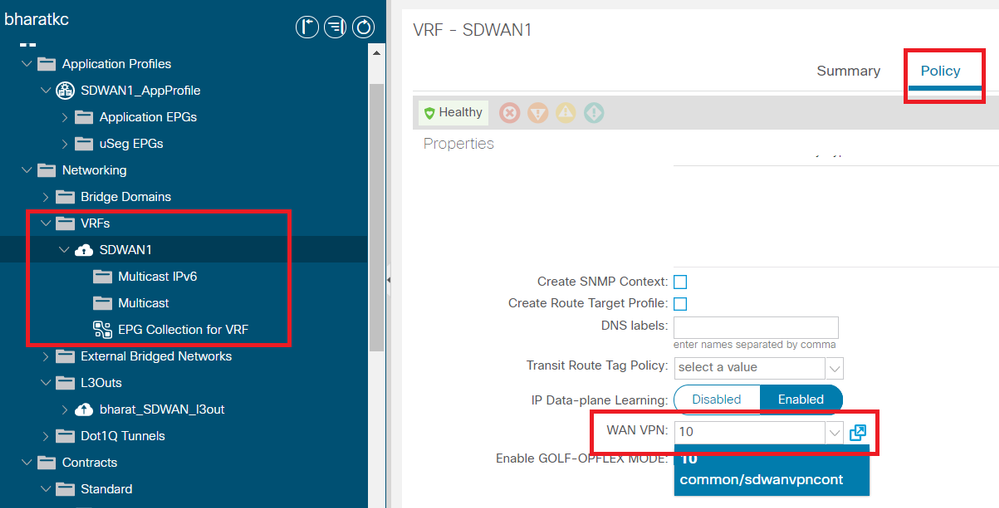
Verify
Section 3: Verification
- Configuration verification
Configuration is pushed to both SDWAN devices according to configuration in ACI
DC end (connected to L3out) SDWAN route
ASR1001-X-DC#show sdwan policy from-vsmart
-->>> SLA Policy (parameters)
from-vsmart sla-class Bulk-Data
loss 10
latency 300
jitter 100
from-vsmart sla-class Default
loss 25
latency 300
jitter 100
from-vsmart sla-class Transactional-Data
loss 5
latency 50
jitter 100
from-vsmart sla-class Voice-And-Video
loss 2
latency 45
jitter 100
from-vsmart data-policy _vpn-10_data_policy
direction from-service
vpn-list vpn-10
default-action accept
-->>> DSCP to SLA Mapping
from-vsmart app-route-policy _412898115_vpn_412898115
vpn-list 412898115_vpn
sequence 10
match
dscp 14
action
sla-class Default
no sla-class strict
sequence 20
match
dscp 18
action
sla-class Voice-And-Video
no sla-class strict
sequence 30
match
dscp 12
action
sla-class Transactional-Data
no sla-class strict
sequence 40
match
dscp 10
action
sla-class Bulk-Data
no sla-class strict
from-vsmart lists vpn-list 412898115_vpn
vpn 10
from-vsmart lists vpn-list vpn-10
vpn 10
ASR1001-X-DC#
Branch end SDWAN router
ASR1001-X-Branch#show sdwan policy from-vsmart
-->>> SLA Policy (parameters)
from-vsmart sla-class Bulk-Data
loss 10
latency 300
jitter 100
from-vsmart sla-class Default
loss 25
latency 300
jitter 100
from-vsmart sla-class Transactional-Data
loss 5
latency 50
jitter 100
from-vsmart sla-class Voice-And-Video
loss 2
latency 45
jitter 100
-->>> DSCP to SLA Mapping
from-vsmart app-route-policy _412898115_vpn_412898115
vpn-list 412898115_vpn
sequence 10
match
dscp 14
action
sla-class Default
no sla-class strict
sequence 20
match
dscp 18
action
sla-class Voice-And-Video
no sla-class strict
sequence 30
match
dscp 12
action
sla-class Transactional-Data
no sla-class strict
sequence 40
match
dscp 10
action
sla-class Bulk-Data
no sla-class strict
from-vsmart lists vpn-list 412898115_vpn
vpn 10
ASR1001-X-Branch#
- QoS verification
Example 1
WAN SLA Policy "Transactional-Data". Please navigate to Tenants-><tenant name>->Contracts->Standard-><Contract Name>-><Contract Subject>-> General- WAN SLA Policy

sequence 30
match
dscp 12
action
sla-class Transactional-Data
no sla-class strict
Direction:
1. Traffic from DC to SDWAN.
As can be seen in below captures, traffic originated from DC is with dscp 00 but the traffic reaching to SDWAN is with DSCP 12 (hex 0x0c).
This indicates DSCP value change according to WAN SLA Policy.
Packet capture performed at source (DC) reflecting original DSCP value to 00.
Internet Protocol, Src: 192.168.10.2 (192.168.10.2), Dst: 172.16.20.2 (172.16.20.2)
Version: 4
Header length: 20 bytes
Differentiated Services Field: 0x00 (DSCP 0x00: Default; ECN: 0x00)
0000 00.. = Differentiated Services Codepoint: Default (0x00)
.... ..0. = ECN-Capable Transport (ECT): 0
.... ...0 = ECN-CE: 0
Total Length: 84
Identification: 0xa0d5 (41173)
Flags: 0x00
0.. = Reserved bit: Not Set
.0. = Don't fragment: Not Set
..0 = More fragments: Not Set
Fragment offset: 0
Time to live: 255
Protocol: ICMP (0x01)
Header checksum: 0x9016 [correct]
[Good: True]
[Bad : False]
Source: 192.168.10.2 (192.168.10.2)
Destination: 172.16.20.2 (172.16.20.2)
Internet Control Message Protocol
Type: 8 (Echo (ping) request)
Code: 0 ()
Checksum: 0xc16a [correct]
Identifier: 0x4158
Sequence number: 768 (0x0300)
Data (56 bytes)
Packet capture on destination (SDWAN Branch site) reflecting change in DSCP 12 (hex 0x0c) value according to WAN SLA Policy.
Internet Protocol, Src: 192.168.10.2 (192.168.10.2), Dst: 172.16.20.2 (172.16.20.2)
Version: 4
Header length: 20 bytes
Differentiated Services Field: 0x30 (DSCP 0x0c: Assured Forwarding 12; ECN: 0x00)
0011 00.. = Differentiated Services Codepoint: Assured Forwarding 12 (0x0c)
.... ..0. = ECN-Capable Transport (ECT): 0
.... ...0 = ECN-CE: 0
Total Length: 84
Identification: 0xa0d1 (41169)
Flags: 0x00
0.. = Reserved bit: Not Set
.0. = Don't fragment: Not Set
..0 = More fragments: Not Set
Fragment offset: 0
Time to live: 251
Protocol: ICMP (0x01)
Header checksum: 0x93ea [correct]
[Good: True]
[Bad : False]
Source: 192.168.10.2 (192.168.10.2)
Destination: 172.16.20.2 (172.16.20.2)
Internet Control Message Protocol
Type: 8 (Echo (ping) request)
Code: 0 ()
Checksum: 0x6e30 [correct]
Identifier: 0xc057
Sequence number: 1024 (0x0400)
Data (56 bytes)
2. Traffic from SDWAN to DC
As can be seen in below captures, traffic originated from SDWAN Branch site is with dscp 00 but the traffic reaching to DC is with DSCP 12 (hex 0x0c) reflecting the change in DSCP value according to WAN SLA Policy applied.
Packet capture performed at source (SDWAN Branch) reflecting original DSCP value to 00.
Internet Protocol, Src: 172.16.20.2 (172.16.20.2), Dst: 192.168.10.2 (192.168.10.2)
Version: 4
Header length: 20 bytes
Differentiated Services Field: 0x00 (DSCP 0x00: Default; ECN: 0x00)
0000 00.. = Differentiated Services Codepoint: Default (0x00)
.... ..0. = ECN-Capable Transport (ECT): 0
.... ...0 = ECN-CE: 0
Total Length: 84
Identification: 0xa0c8 (41160)
Flags: 0x00
0.. = Reserved bit: Not Set
.0. = Don't fragment: Not Set
..0 = More fragments: Not Set
Fragment offset: 0
Time to live: 255
Protocol: ICMP (0x01)
Header checksum: 0x9023 [correct]
[Good: True]
[Bad : False]
Source: 172.16.20.2 (172.16.20.2)
Destination: 192.168.10.2 (192.168.10.2)
Internet Control Message Protocol
Type: 8 (Echo (ping) request)
Code: 0 ()
Checksum: 0xd3ff [correct]
Identifier: 0x5c79
Sequence number: 1 (0x0001)
Data (56 bytes)
Packet capture on destination (DC) reflecting change in DSCP 12 (hex 0x0c) value according to WAN SLA Policy.
Internet Protocol, Src: 172.16.20.2 (172.16.20.2), Dst: 192.168.10.2 (192.168.10.2)
Version: 4
Header length: 20 bytes
Differentiated Services Field: 0x30 (DSCP 0x0c: Assured Forwarding 12; ECN: 0x00)
0011 00.. = Differentiated Services Codepoint: Assured Forwarding 12 (0x0c)
.... ..0. = ECN-Capable Transport (ECT): 0
.... ...0 = ECN-CE: 0
Total Length: 84
Identification: 0xa073 (41075)
Flags: 0x00
0.. = Reserved bit: Not Set
.0. = Don't fragment: Not Set
..0 = More fragments: Not Set
Fragment offset: 0
Time to live: 251
Protocol: ICMP (0x01)
Header checksum: 0x9448 [correct]
[Good: True]
[Bad : False]
Source: 172.16.20.2 (172.16.20.2)
Destination: 192.168.10.2 (192.168.10.2)
Internet Control Message Protocol
Type: 8 (Echo (ping) request)
Code: 0 ()
Checksum: 0x741a [correct]
Identifier: 0x5c79
Sequence number: 43776 (0xab00)
Data (56 bytes)
Example 2
WAN SLA Policy "Voice-And-Video" Please navigate to Tenants-><tenant name>->Contracts->Standard-><Contract Name>-><Contract Subject>-> General- WAN SLA Policy
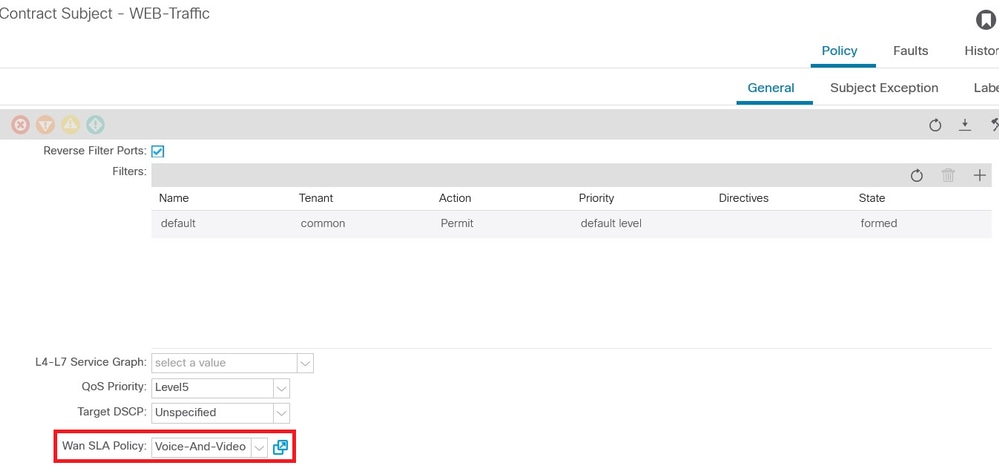
sequence 20
match
dscp 18
action
sla-class Voice-And-Video
no sla-class strict
1. Traffic from DC to SDWAN.
As can be seen in below captures, traffic originated from DC is with DSCP 00 but the traffic reaching to SDWAN is with DSCP 18 (hex 0x12).
This indicates DSCP value change according to WAN SLA Policy.
Packet capture performed at source (DC) reflecting original DSCP value to 00.
Internet Protocol, Src: 192.168.10.2 (192.168.10.2), Dst: 172.16.20.2 (172.16.20.2)
Version: 4
Header length: 20 bytes
Differentiated Services Field: 0x00 (DSCP 0x00: Default; ECN: 0x00)
0000 00.. = Differentiated Services Codepoint: Default (0x00)
.... ..0. = ECN-Capable Transport (ECT): 0
.... ...0 = ECN-CE: 0
Total Length: 84
Identification: 0xa2b6 (41654)
Flags: 0x00
0.. = Reserved bit: Not Set
.0. = Don't fragment: Not Set
..0 = More fragments: Not Set
Fragment offset: 0
Time to live: 255
Protocol: ICMP (0x01)
Header checksum: 0x8e35 [correct]
[Good: True]
[Bad : False]
Source: 192.168.10.2 (192.168.10.2)
Destination: 172.16.20.2 (172.16.20.2)
Internet Control Message Protocol
Type: 8 (Echo (ping) request)
Code: 0 ()
Checksum: 0x3614 [correct]
Identifier: 0x8c5f
Sequence number: 512 (0x0200)
Data (56 bytes)
Packet capture on destination (SDWAN Branch site) reflecting change in DSCP value 18 (0x12) matching it with WAN SLA Policy.
Internet Protocol, Src: 172.16.20.2 (172.16.20.2), Dst: 192.168.10.2 (192.168.10.2)
Version: 4
Header length: 20 bytes
Differentiated Services Field: 0x48 (DSCP 0x12: Assured Forwarding 21; ECN: 0x00)
0100 10.. = Differentiated Services Codepoint: Assured Forwarding 21 (0x12)
.... ..0. = ECN-Capable Transport (ECT): 0
.... ...0 = ECN-CE: 0
Total Length: 84
Identification: 0xa2b8 (41656)
Flags: 0x00
0.. = Reserved bit: Not Set
.0. = Don't fragment: Not Set
..0 = More fragments: Not Set
Fragment offset: 0
Time to live: 255
Protocol: ICMP (0x01)
Header checksum: 0x8deb [correct]
[Good: True]
[Bad : False]
Source: 172.16.20.2 (172.16.20.2)
Destination: 192.168.10.2 (192.168.10.2)
Internet Control Message Protocol
Type: 0 (Echo (ping) reply)
Code: 0 ()
Checksum: 0x8a13 [correct]
Identifier: 0x8c5f
Sequence number: 1024 (0x0400)
Data (56 bytes)
2. Traffic from SDWAN to DC.
Packet capture on source (SDWAN Branch) showing the original DSCP value (00).
Internet Protocol, Src: 172.16.20.2 (172.16.20.2), Dst: 192.168.10.2 (192.168.10.2)
Version: 4
Header length: 20 bytes
Differentiated Services Field: 0x00 (DSCP 0x00: Default; ECN: 0x00)
0000 00.. = Differentiated Services Codepoint: Default (0x00)
.... ..0. = ECN-Capable Transport (ECT): 0
.... ...0 = ECN-CE: 0
Total Length: 84
Identification: 0xa1bb (41403)
Flags: 0x00
0.. = Reserved bit: Not Set
.0. = Don't fragment: Not Set
..0 = More fragments: Not Set
Fragment offset: 0
Time to live: 255
Protocol: ICMP (0x01)
Header checksum: 0x8f30 [correct]
[Good: True]
[Bad : False]
Source: 172.16.20.2 (172.16.20.2)
Destination: 192.168.10.2 (192.168.10.2)
Internet Control Message Protocol
Type: 8 (Echo (ping) request)
Code: 0 ()
Checksum: 0x68e5 [correct]
Identifier: 0x1d03
Sequence number: 2048 (0x0800)
Data (56 bytes)
Packet capture on destination (DC) reflecting change in DSCP value 18 (0x12) according to WAN SLA Policy.
Internet Protocol, Src: 172.16.20.2 (172.16.20.2), Dst: 192.168.10.2 (192.168.10.2)
Version: 4
Header length: 20 bytes
Differentiated Services Field: 0x48 (DSCP 0x12: Assured Forwarding 21; ECN: 0x00)
0100 10.. = Differentiated Services Codepoint: Assured Forwarding 21 (0x12)
.... ..0. = ECN-Capable Transport (ECT): 0
.... ...0 = ECN-CE: 0
Total Length: 84
Identification: 0xa1bb (41403)
Flags: 0x00
0.. = Reserved bit: Not Set
.0. = Don't fragment: Not Set
..0 = More fragments: Not Set
Fragment offset: 0
Time to live: 251
Protocol: ICMP (0x01)
Header checksum: 0x92e8 [correct]
[Good: True]
[Bad : False]
Source: 172.16.20.2 (172.16.20.2)
Destination: 192.168.10.2 (192.168.10.2)
Internet Control Message Protocol
Type: 8 (Echo (ping) request)
Code: 0 ()
Checksum: 0x68e5 [correct]
Identifier: 0x1d03
Sequence number: 2048 (0x0800)
Data (56 bytes)
Troubleshoot
Following log files are useful from troubleshooting perspective. .
Control path debugging
APIC techsupport files
PolicyDistributor Logs, PolicyManager Logs, PolicyElement, Edmgr logs can provide insight about relevant configuration getting pushed to leaves and spines.
Data path debugging
Packet captures on L3out interface and interfaces on vEdge routers.
ELAM can also help.
Revision History
| Revision | Publish Date | Comments |
|---|---|---|
1.0 |
06-Aug-2021 |
Initial Release |
Contributed by Cisco Engineers
- Bharatkumar ChaudhariACI TAC
Contact Cisco
- Open a Support Case

- (Requires a Cisco Service Contract)
 Feedback
Feedback