Introduction
This document describes how to configure Application Centric Infrastructure (ACI) Lightweight Directory Access Protocol (LDAP) authentication.
Prerequisites
Requirements
Cisco recommends that you have knowledge of these topics:
- ACI Authentication, Authorization, and Accounting (AAA) policy
- LDAP
Components Used
The information in this document is based on these software and hardware versions:
- Cisco Application Policy Infrastructure Controller (APIC) Version 5.2(7f)
- Ubuntu 20.04 with slapd and phpLDAPadmin
The information in this document was created from the devices in a specific lab environment. All of the devices used in this document started with a cleared (default) configuration. If your network is live, ensure that you understand the potential impact of any command.
Configure
This section describes how to configure APIC in order to integrate with the LDAP server and use LDAP as the default authentication method.
Configurations
Step 1. Create Groups/Users on Ubuntu phpLDAPadmin

Note: In order to configure Ubuntu as an LDAP server, refer to the official Ubuntu website for comprehensive guidelines. If there is an existing LDAP server, start with Step 2.
In this document, base DN is dc=dclab,dc=com and two users (User1 and User2) belong to Groups (DCGroup).

Step 2. Configure LDAP Providers on APIC
On the APIC menu bar, navigate to Admin > AAA > Authentication > LDAP > Providers as shown in the image.
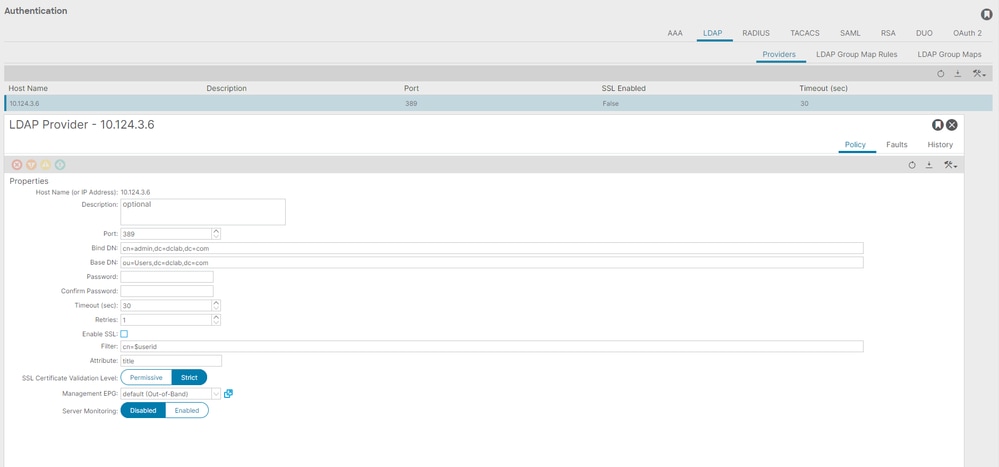
Bind DN: The bind DN is the credential you are using in order to authenticate against an LDAP. The APIC authenticates using this account to query the directory.
Base DN: This string is employed by the APIC as a reference point for searching and identifying user entries within the directory.
Password: This is the requisite password for the Bind DN necessary to access the LDAP server, correlating with the password established on your LDAP server.
Enable SSL: If you use an internal CA or self-signed certificate, you must choose Permissive.
Filter: The default filter setting is cn=$userid when the user is defined as an object with a common name(CN), the filter is used to look for the objects within the Base DN.
Attribute: Attribute is used to determine group membership and roles. ACI provides two options here: memberOf and CiscoAVPair.memberOftitle is used instead.
Management endpoint group (EPG): Connectivity to the LDAP server is achieved through either the In-band or Out-of-band EPG, depending on the chosen network management approach.
Step 3. Configure LDAP Group Map Rules
On the menu bar, navigate to Admin > AAA > Authentication > LDAP > LDAP Group Map Rules as shown in the image.
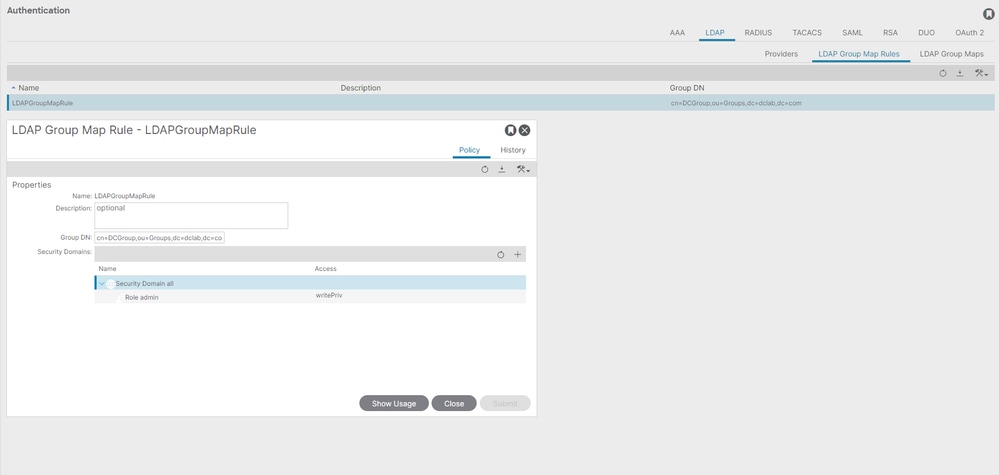
Users in DCGroup have admin privileges. Therefore, the Group DN is cn=DCGroup, ou=Groups, dc=dclab, dc=com. Assign the security domain to All and allocate the roles of admin with write privilege .
Step 4. Configure LDAP Group Maps
On the menu bar, navigate to Admin > AAA > Authentication > LDAP > LDAP Group Maps as shown in the image.
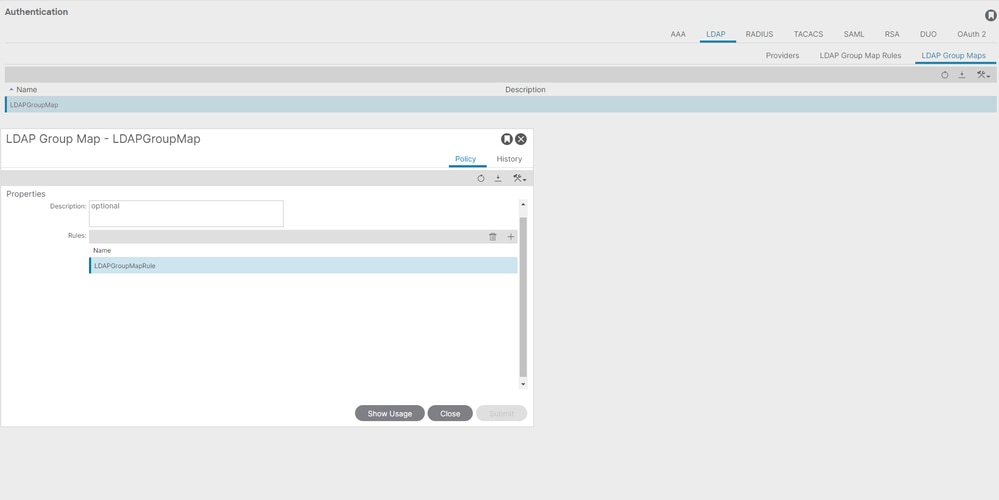
Create an LDAP Group Map that contains LDAP Group Map Rules created in Step 2.
Step 5. Configure AAA Authentication Policy
On the menu bar, navigate to Admin > AAA > Authentication > AAA > Policy > Create a login domainas shown in the image.
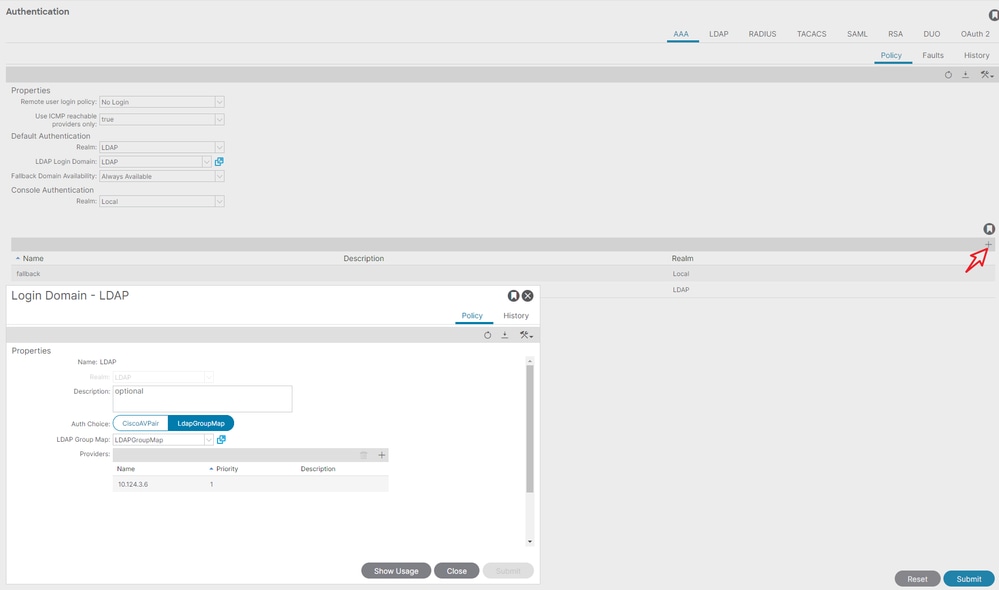
On the menu bar, navigate to Admin > AAA > Authentication > AAA > Policy > Default Authentication as shown in the image.
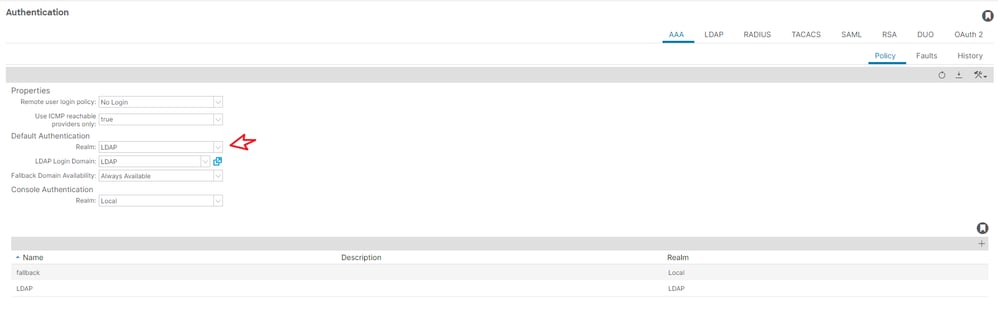
Change default authentication Realm to LDAP and select LDAP Login Domain created.
Verify
Use this section in order to confirm that your configuration works properly.
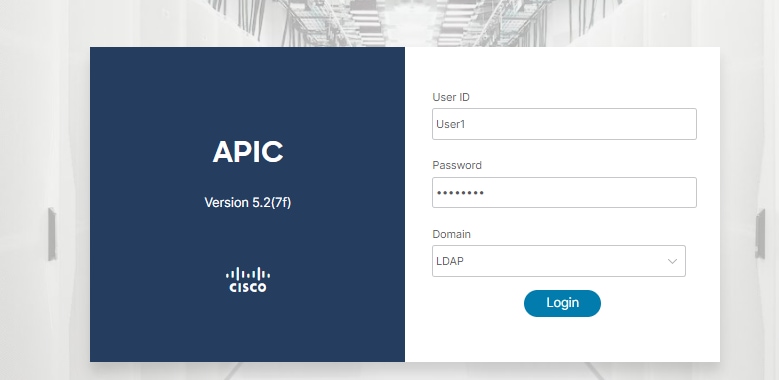
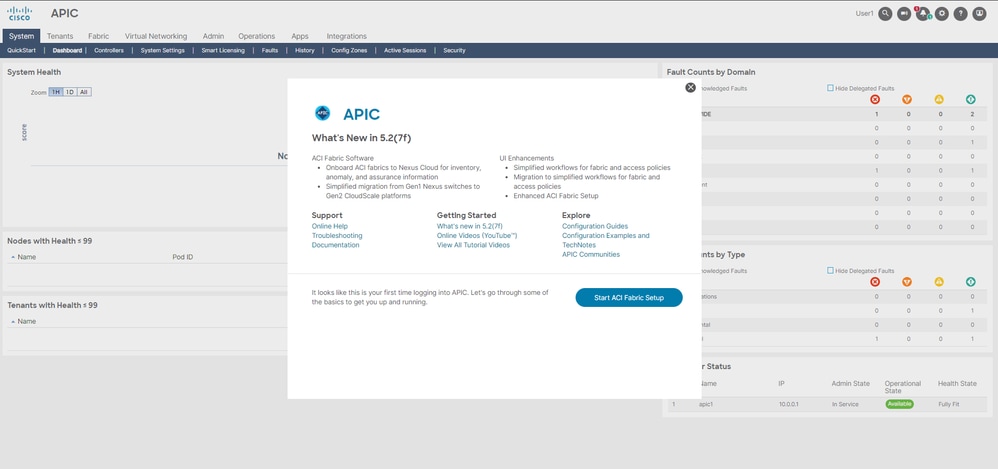
Verify that the LDAP user User1 logs in APIC successfully with admin role and write privilege.
Troubleshoot
This section provides information you can use in order to troubleshoot your configuration.
When the user does not exist in the LDAP database:
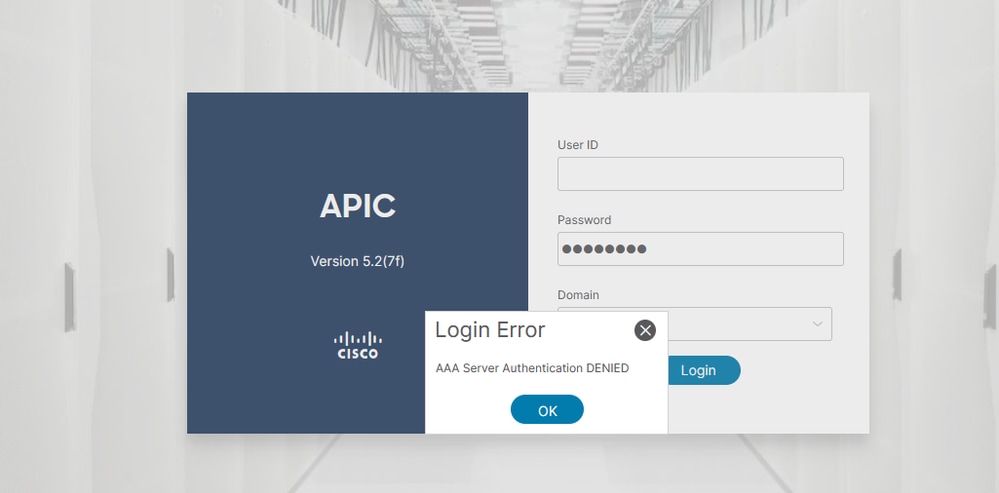
When the password is incorrect:
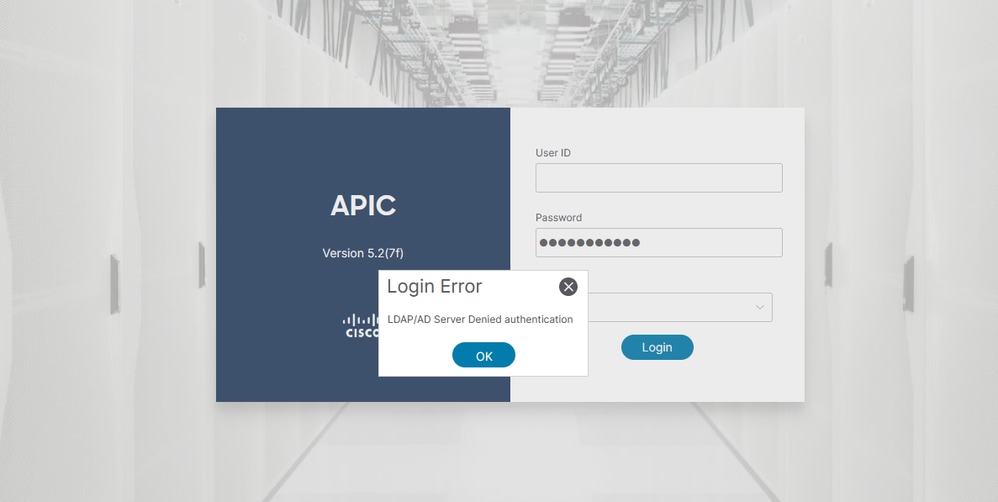
When the LDAP server is unreachable:
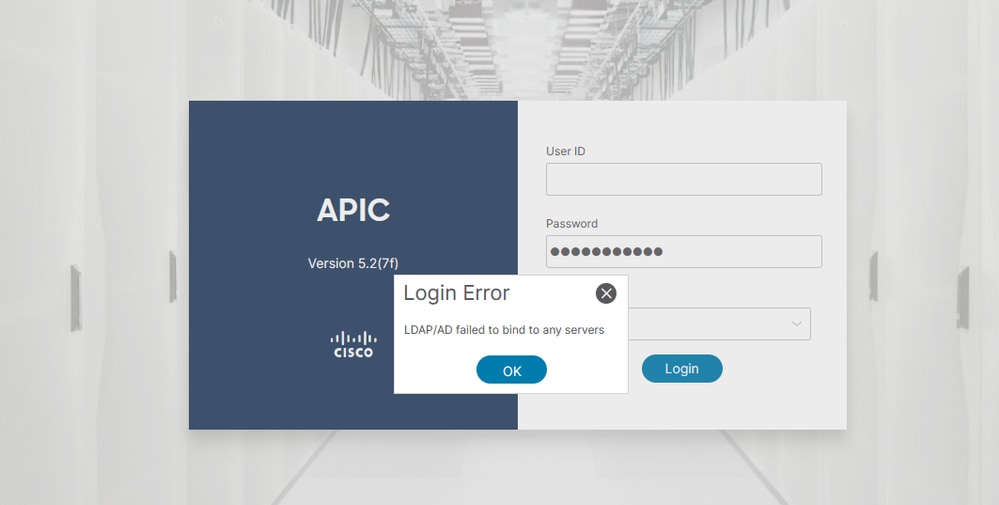
Troubleshooting commands:
apic1# moquery -c aaaLdapProvider
Total Objects shown: 1
# aaa.LdapProvider
name : 10.124.3.6
SSLValidationLevel : strict
annotation :
attribute : title
basedn : ou=Users,dc=dclab,dc=com
childAction :
descr :
dn : uni/userext/ldapext/ldapprovider-10.124.3.6
enableSSL : no
epgDn : uni/tn-mgmt/mgmtp-default/oob-default
extMngdBy :
filter : cn=$userid
key :
lcOwn : local
modTs : 2024-03-26T07:01:51.868+00:00
monPolDn : uni/fabric/monfab-default
monitorServer : disabled
monitoringPassword :
monitoringUser : default
nameAlias :
operState : unknown
ownerKey :
ownerTag :
port : 389
retries : 1
rn : ldapprovider-10.124.3.6
rootdn : cn=admin,dc=dclab,dc=com
snmpIndex : 1
status :
timeout : 30
uid : 15374
userdom : :all:
vrfName :
apic1# show aaa authentication
Default : ldap
Console : local
apic1# show aaa groups
Total number of Groups: 1
RadiusGroups :
RsaGroups :
TacacsGroups :
LdapGroups : LDAP
apic1# show aaa sessions
Username User Type Host Login Time
---------- ---------- --------------- ------------------------------
User1 remote 10.140.233.70 2024-04-08T07:51:09.004+00:00
User1 remote 10.140.233.70 2024-04-08T07:51:11.357+00:00
If you need more help, get in touch with Cisco TAC.
Related Information



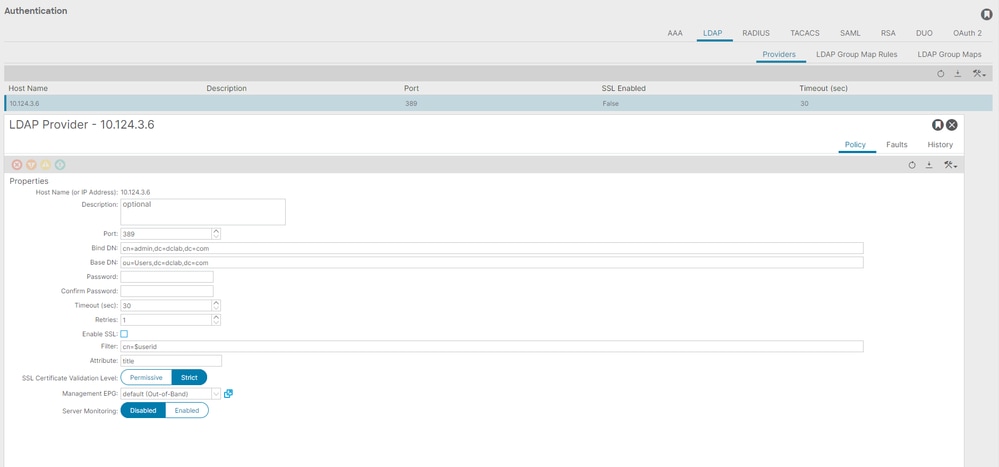
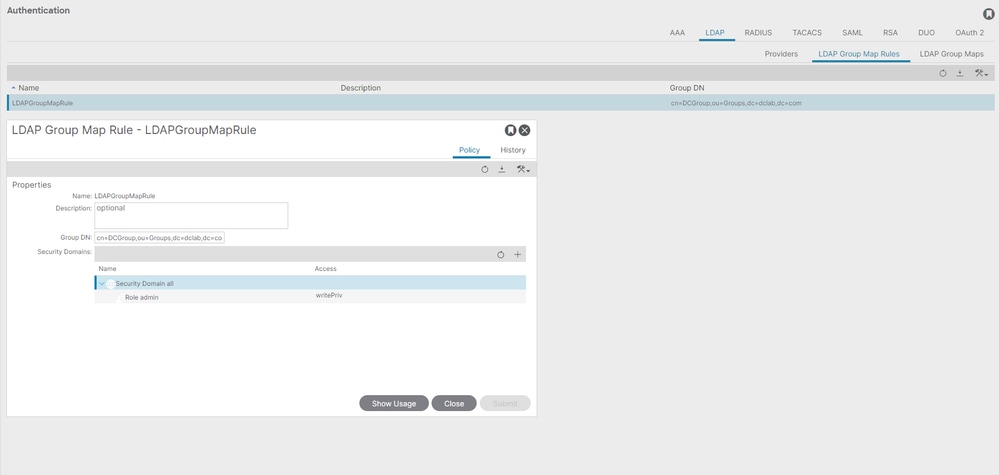
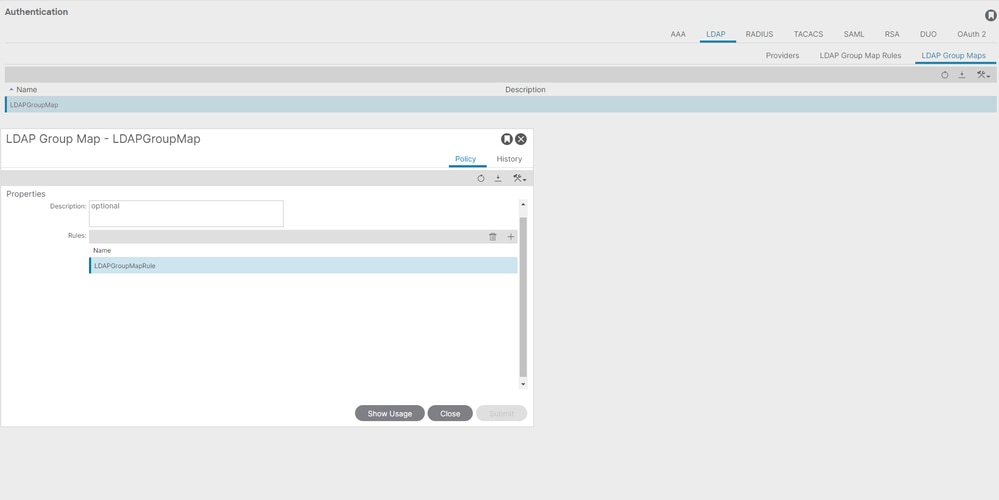
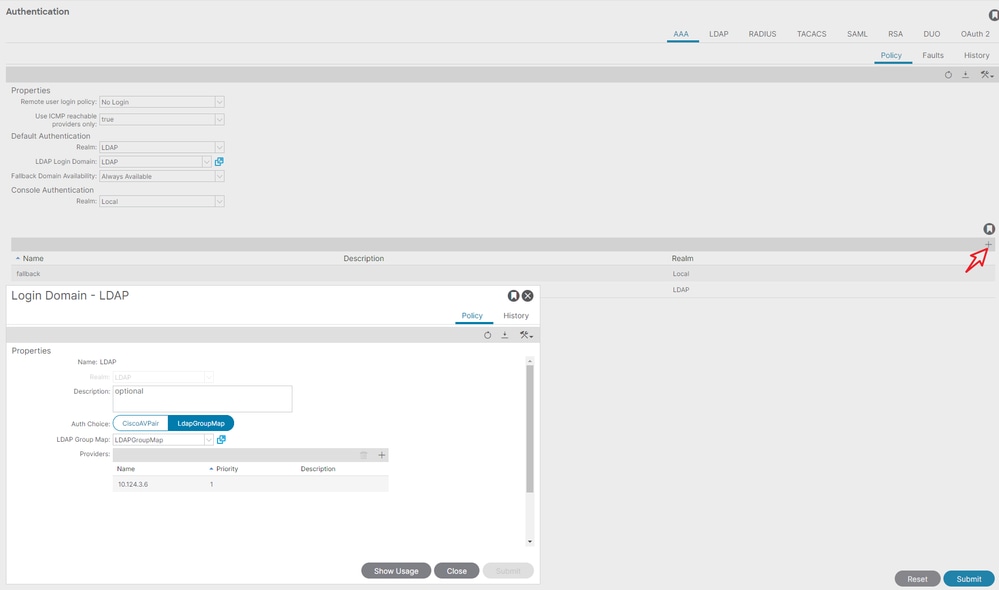
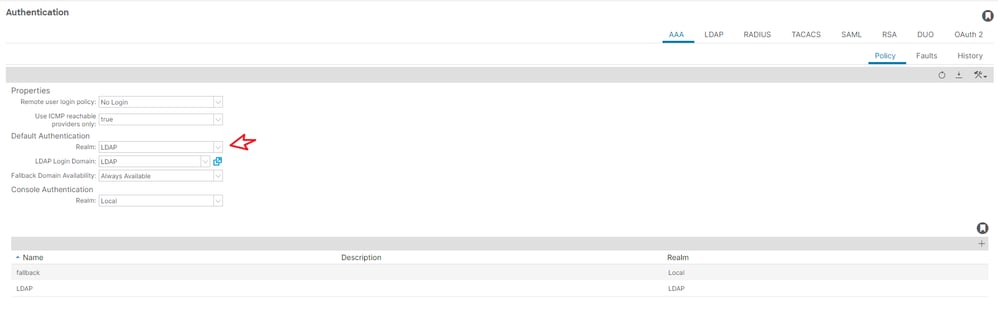
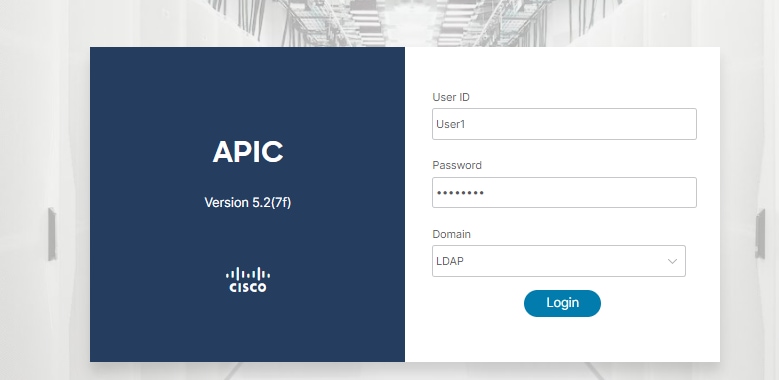
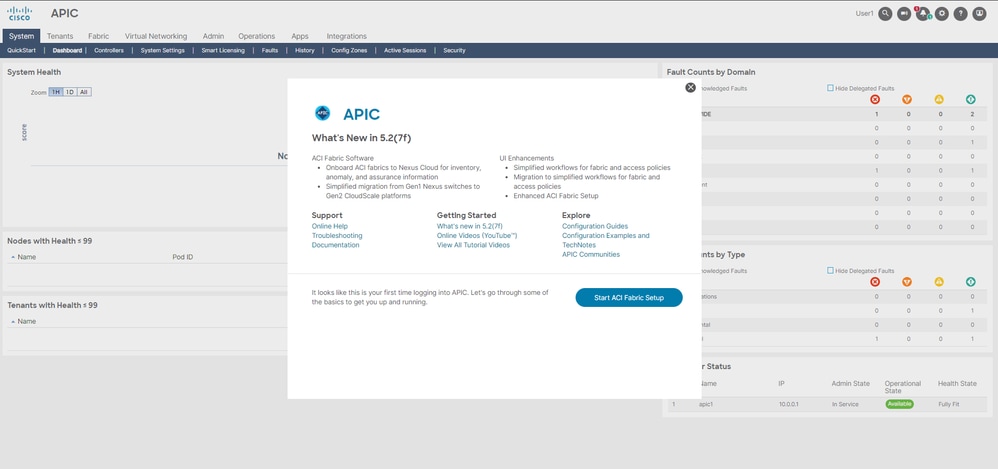
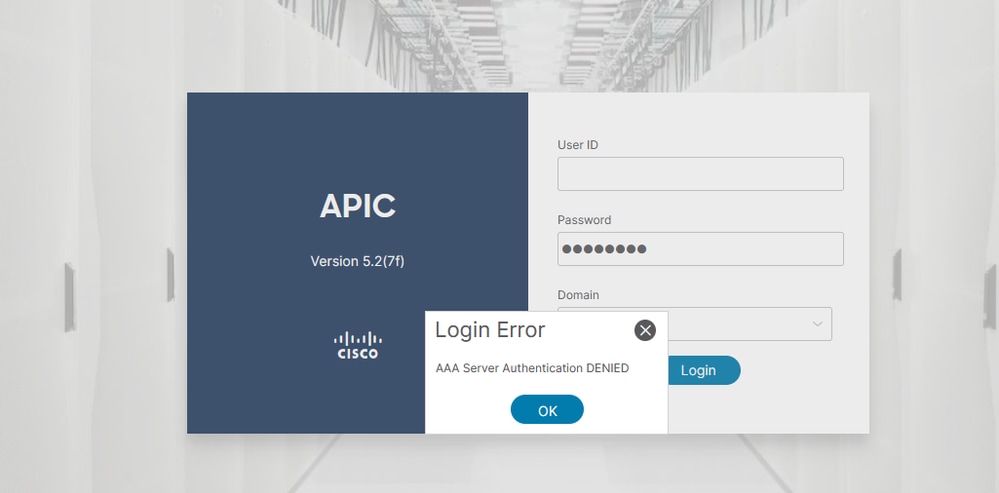
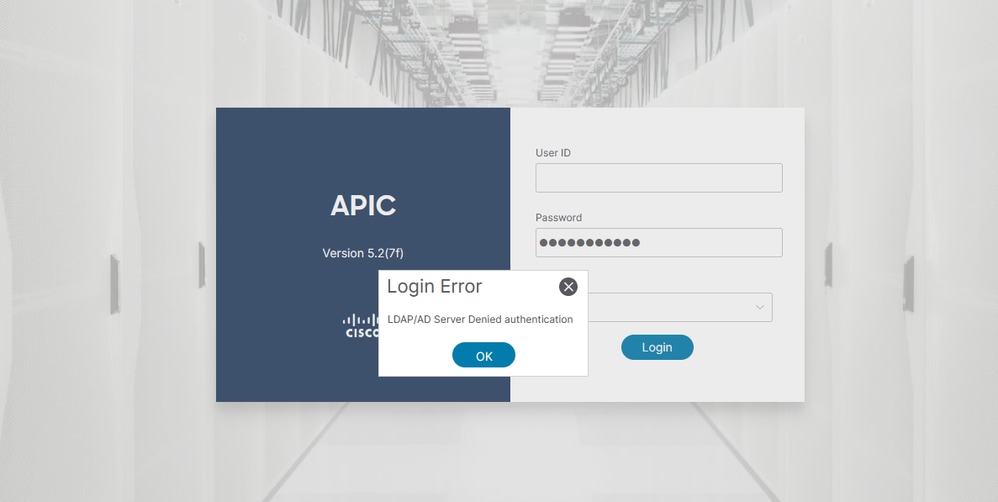
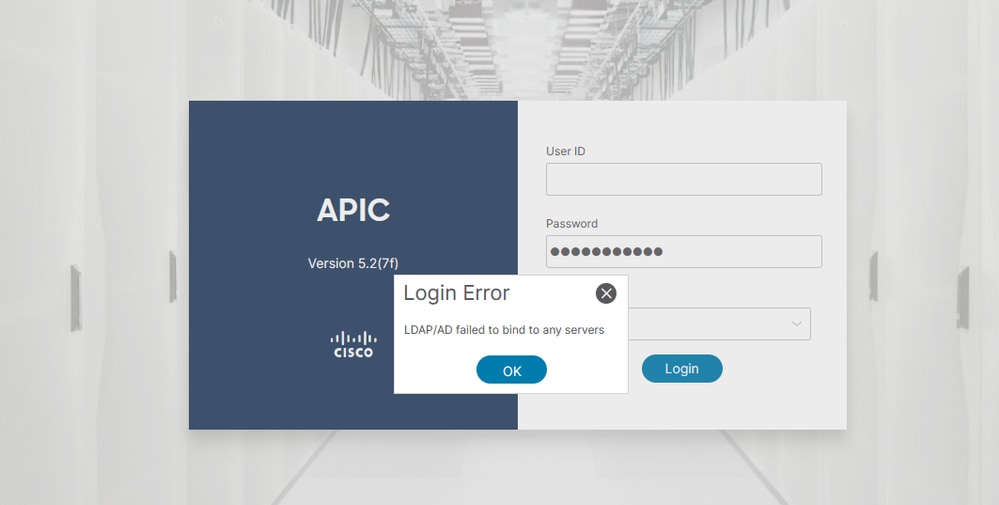
 Feedback
Feedback