Understand Dynamic SGT/L2VNID Assignment on SDA Wireless
Available Languages
Download Options
Bias-Free Language
The documentation set for this product strives to use bias-free language. For the purposes of this documentation set, bias-free is defined as language that does not imply discrimination based on age, disability, gender, racial identity, ethnic identity, sexual orientation, socioeconomic status, and intersectionality. Exceptions may be present in the documentation due to language that is hardcoded in the user interfaces of the product software, language used based on RFP documentation, or language that is used by a referenced third-party product. Learn more about how Cisco is using Inclusive Language.
Introduction
This document describes the process of Dynamic SGT and L2VNID assignment on Fabric Enabled Wireless 802.1x SSIDs.
Prerequisites
Requirements
Cisco recommends that you have knowledge of these topics:
- Remote Authentication Dial-In User Service (RADIUS)
- Wireless LAN Controller (WLC)
- Identity Services Engine (ISE)
- Security Group Tag (SGT)
- L2VNID (Layer 2 Virtual Network Identifier)
- SD-Access Fabric Enabled Wireless (SDA FEW)
- Locator/ID Separation Protocol (LISP)
- Virtual eXtensible Local Area Network (VXLAN)
- Fabric Control Plane (CP) and Edge Node (EN)
- Catalyst Center (CatC, formerly known as Cisco DNA Center)
Components Used
WLC 9800 Cisco IOS® XE version 17.6.4
Cisco IOS® XE
ISE version 2.7
CatC version 2.3.5.6
The information in this document was created from the devices in a specific lab environment. All of the devices used in this document started with a cleared (default) configuration. If your network is live, ensure that you understand the potential impact of any command.
Background Information
One of the key aspects of SD-Access is the micro-segmentation within a VN achieved via the Scalable Groups.
The SGT can be assigned statically per Fabric Enabled WLAN or SSID (although they are not the same, their difference does not impact the main goal of this document, so we interchangeably use the two terms for the same meaning to enhance readability). However, in many real deployments, there are often users connecting to the same WLAN who require a different set of policies or network settings. Additionally, in some scenarios, there is a need to allocate different IP addresses to specific clients within the same Fabric WLAN to either apply specific IP-based policies to them or meet the company IP addressing requirements. The L2VNID (Layer 2 Virtual Network Identifier) is the parameter that the FEW infrastructure uses to place wireless users in different subnet ranges. The Access Points send the L2VNID in the VxLAN header to the Fabric Edge Node (EN), which then correlates it to the corresponding L2 VLAN.
To achieve this granularity within the same WLAN, Dynamic SGT and/or L2VNID assignment is leveraged. The WLC collects the identity information of the endpoint, sends it to ISE for authentication, which uses it to match the proper policy to be applied to this client and returns the SGT and/or L2VNID information upon successful authentication.
Topology
To understand how this process works we developed an example using this lab topology:
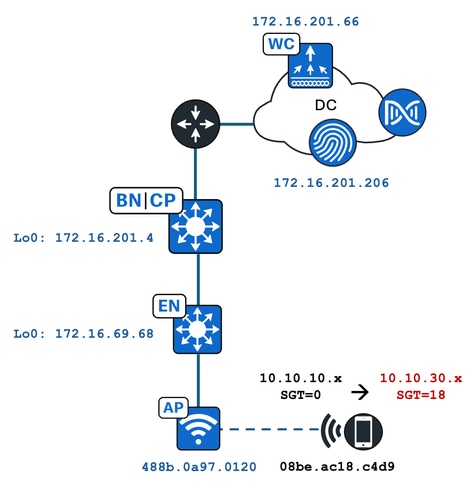
In this example the WLAN is configured statically with:
- L2VNID = 8198 / IP Pool Name = Pegasus_Read_Only ---> VLAN 1030 (10.10.10.x)
- No SGT
And the wireless client connecting to it, dynamically gets these parameters:
- L2VNID = 8199 / IP Pool Name = 10_10_30_0-READONLY_VN ---> VLAN 1031 (10.10.30.x)
- SGT = 18
Configuration
First off, we need to identify the involved WLAN and check how it is configured. In this example the "TC2E-druedahe-802.1x" SSID is used. At the time of this document redaction, SDA is only supported via CatC so we must check what is configured there. Under Provision/SD-Access/Fabric Sites/<specific Fabric site>/Host Onboarding/Wireless SSIDs:
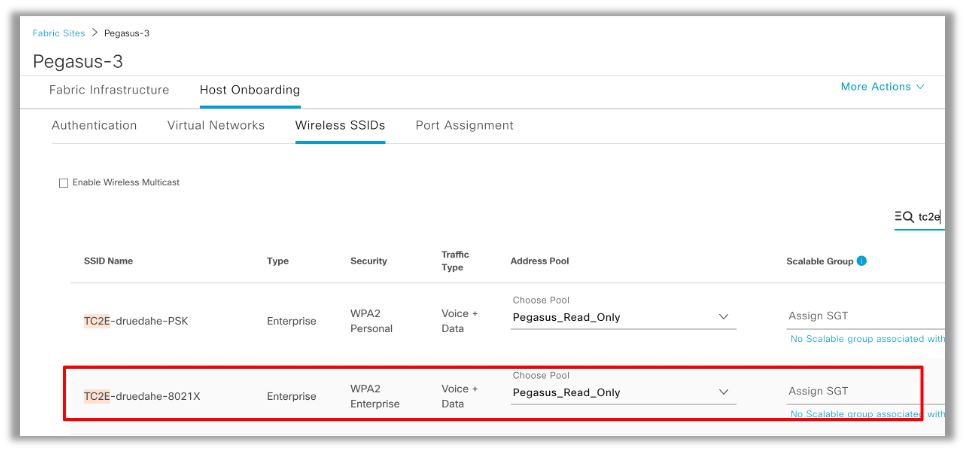
The SSID has the IP Pool named “Pegasus_Read_Only” mapped to it and has no SGT statically assigned which means SGT=0. This means that, if a wireless client connects and authenticates successfully without ISE sending any attribute back for dynamic assignment, this is what the wireless client settings are.
The pool that is dynamically assigned must be present prior in the WLC configuration. And this is done by adding the IP Pool as "Wireless Pool" in the Virtual Network on the CatC:

In the WLC GUI under Configuration/Wireless/Fabric, this setting reflects this way:
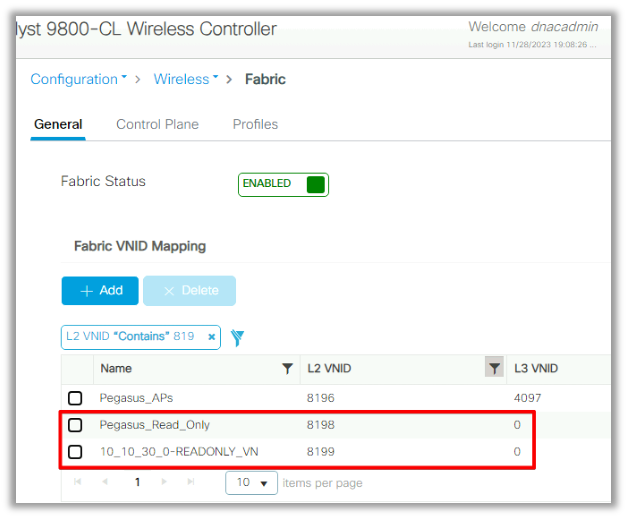
The “Pegasus_Read_Only” pool equates to the 8198 L2VNID and we want our client to be on the 8199 L2VNID, which means ISE needs to tell the WLC to use the “10_10_30_0-READONLY_VN” pool for this client. Worth to remember that the WLC does not hold any configuration for the Fabric VLANs. It is only aware of the L2VNIDs. Each one is then mapped to a specific VLAN in the SDA Fabric ENs.
Verification
The symptoms reported for problems involving the Dynamic Assignment of SGT/L2VNID are either:
- SG Policies are not enforced on wireless clients that connect to a specific WLAN. (Dynamic SGT Assignment problem).
- Wireless clients are not obtaining IP address via DHCP, or they are not obtaining an IP address from the desired subnet range on a specific WLAN. (Dynamic L2VNID Assignment problem).
Now the verification of each relevant node in this process is described.
ISE Verification
The starting point is ISE. Go to the ISE GUI under Operation/RADIUS/Live Logs/ and use the wireless client mac address as filter in the Endpoint ID field, then click on the Details icon:
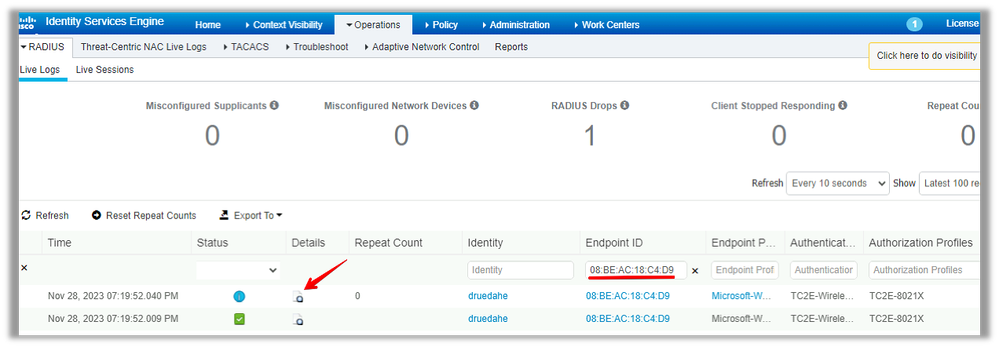
It then opens up another tab with the authentication details. We are interested mainly in two sections, Overview and Result:
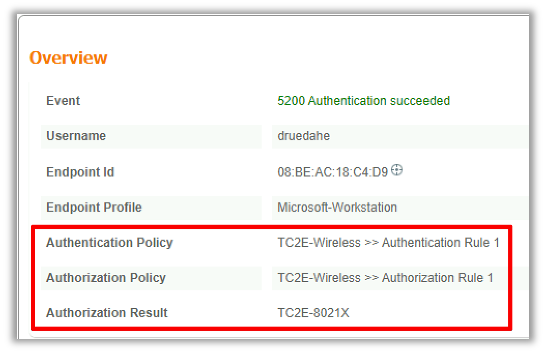
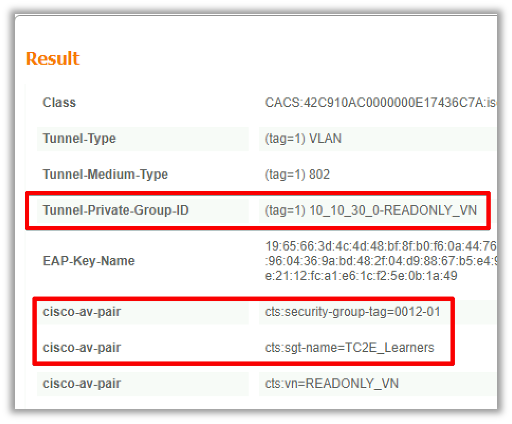
Overview shows whether the intended or desired policy was used for this wireless client authentication. If not, the ISE policies confiuration needs to be revisited, however this is outside of the scope of this document.
Result shows what was returned by ISE to the WLC. The goal is to have the SGT and the L2VNID dynamically assigned, so this data must be included here, and it is. Notice two things:
1. The L2VNID name is sent as a "Tunnel-Private-Group-ID" attribute. ISE must return the name (10_10_30_0-READONLY_VN) not the id (8199).
2. The SGT is sent as a "cisco-av-pair". In the cts:security-group-tag attribute, note that the SGT value is in hex (12) not in ascii (18), but they are the same. TC2E_Learners is the SGT name in ISE internally.
WLC Verification
In the WLC we can use the show wireless fabric client summary command to check the client status and the show wireless fabric summary to double confirm the Fabric configuration and the presence of the dynamically assigned L2VNID:
eWLC#show wireless fabric client summary Number of Fabric Clients : 1 MAC Address AP Name WLAN State Protocol Method L2 VNID RLOC IP ---------------------------------------------------------------------------------------------------------------------- 08be.ac18.c4d9 DNA12-AP-01 19 Run 11ac Dot1x 8199 172.16.69.68
eWLC4#show wireless fabric summary Fabric Status : Enabled Control-plane: Name IP-address Key Status -------------------------------------------------------------------------------------------- default-control-plane 172.16.201.4 f9afa1 Up Fabric VNID Mapping: Name L2-VNID L3-VNID IP Address Subnet Control plane name ---------------------------------------------------------------------------------------------------------------------- Pegasus_APs 8196 4097 10.10.99.0 255.255.255.0 default-control-plane Pegasus_Extended 8207 0 0.0.0.0 default-control-plane Pegasus_Read_Only 8198 0 0.0.0.0 default-control-plane 10_10_30_0-READONLY_VN 8199 0 0.0.0.0 default-control-plane
If the expected information is not reflected, we can enable RA Traces for the wireless client mac address in the WLC to see exactly the data received from ISE. Information on how to obtain the RA Traces output for a specific client can be found in this document:
In the RA Trace output for the client, the attributes sent by ISE are carried in the RADIUS Access-Accept packet:
{wncd_x_R0-0}{1}: [radius] [21860]: (info): RADIUS: Received from id 1812/14 172.16.201.206:0, Access-Accept, len 425
{wncd_x_R0-0}{1}: [radius] [21860]: (info): RADIUS: authenticator c6 ac 95 5c 95 22 ea b6 - 21 7d 8a fb a0 2f 3a d9
{wncd_x_R0-0}{1}: [radius] [21860]: (info): RADIUS: User-Name [1] 10 "druedahe"
{wncd_x_R0-0}{1}: [radius] [21860]: (info): RADIUS: Class [25] 53 ...
{wncd_x_R0-0}{1}: [radius] [21860]: (info): 01:
{wncd_x_R0-0}{1}: [radius] [21860]: (info): RADIUS: Tunnel-Type [64] 6 VLAN [13]
{wncd_x_R0-0}{1}: [radius] [21860]: (info): 01:
{wncd_x_R0-0}{1}: [radius] [21860]: (info): RADIUS: Tunnel-Medium-Type [65] 6 ALL_802 [6]
{wncd_x_R0-0}{1}: [radius] [21860]: (info): RADIUS: EAP-Message [79] 6 ...
{wncd_x_R0-0}{1}: [radius] [21860]: (info): RADIUS: Message-Authenticator[80] 18 ...
{wncd_x_R0-0}{1}: [radius] [21860]: (info): 01:
{wncd_x_R0-0}{1}: [radius] [21860]: (info): RADIUS: Tunnel-Private-Group-Id[81] 25 "10_10_30_0-READONLY_VN"
{wncd_x_R0-0}{1}: [radius] [21860]: (info): RADIUS: EAP-Key-Name [102] 67 *
{wncd_x_R0-0}{1}: [radius] [21860]: (info): RADIUS: Vendor, Cisco [26] 38
{wncd_x_R0-0}{1}: [radius] [21860]: (info): RADIUS: Cisco AVpair [1] 32 "cts:security-group-tag=0012-01"
{wncd_x_R0-0}{1}: [radius] [21860]: (info): RADIUS: Vendor, Cisco [26] 34
{wncd_x_R0-0}{1}: [radius] [21860]: (info): RADIUS: Cisco AVpair [1] 28 "cts:sgt-name=TC2E_Learners"
{wncd_x_R0-0}{1}: [radius] [21860]: (info): RADIUS: Vendor, Cisco [26] 26
{wncd_x_R0-0}{1}: [radius] [21860]: (info): RADIUS: Cisco AVpair [1] 20 "cts:vn=READONLY_VN"
{wncd_x_R0-0}{1}: [radius] [21860]: (info): RADIUS: Vendor, Microsoft [26] 58
…
{wncd_x_R0-0}{1}: [epm-misc] [21860]: (info): [08be.ac18.c4d9:capwap_9000000a] Username druedahe received
{wncd_x_R0-0}{1}: [epm-misc] [21860]: (info): [08be.ac18.c4d9:capwap_9000000a] VN READONLY_VN received in misc plugin
…
{wncd_x_R0-0}{1}: [auth-mgr] [21860]: (info): [08be.ac18.c4d9:capwap_9000000a] User Profile applied successfully - REPLACE
{wncd_x_R0-0}{1}: [client-auth] [21860]: (note): MAC: 08be.ac18.c4d9 ADD MOBILE sent. Client state flags: 0x42 BSSID: MAC: 488b.0a97.0128 capwap IFID: 0x9000000a
The WLC then sends the SGT and L2VNID information to:
1. The Access Point (AP) via CAPWAP (Control And Provisioning of Wireless Access Points).
2. The Fabric CP via LISP.
The Fabric CP then sends the SGT value via LISP to the Fabric EN where the AP is connected.
Fabric EN Verification
The next step is to validate if the Fabric EN is reflecting the dynamically received information. The show vlan command confirms the VLAN associated to the L2VNID 8199:
EDGE-01#show vlan | i 819 1028 Pegasus_APs active Tu0:8196, Gi1/0/4, Gi1/0/5, Gi1/0/6, Gi1/0/10, Gi1/0/18 1030 Pegasus_Read_Only active Tu0:8198, Gi1/0/15 1031 10_10_30_0-READONLY_VN active Tu0:8199, Gi1/0/1, Gi1/0/2, Gi1/0/9
We can see that the L2VNID 8199 is mapped to VLAN 1031.
And the show device-tracking database mac <mac address> displays if the wireless client is on the desired VLAN:
EDGE-01#show device-tracking database mac 08be.ac18.c4d9
Load for five secs: 1%/0%; one minute: 1%; five minutes: 1%
Time source is NTP, 15:16:09.219 UTC Thu Nov 23 2023
Codes: L - Local, S - Static, ND - Neighbor Discovery, ARP - Address Resolution Protocol, DH4 - IPv4 DHCP, DH6 - IPv6 DHCP, PKT - Other Packet, API - API created
Preflevel flags (prlvl):
0001:MAC and LLA match 0002:Orig trunk 0004:Orig access
0008:Orig trusted trunk 0010:Orig trusted access 0020:DHCP assigned
0040:Cga authenticated 0080:Cert authenticated 0100:Statically assigned
Network Layer Address Link Layer Address Interface vlan prlvl age state Time left
macDB has 0 entries for mac 08be.ac18.c4d9,vlan 1028, 0 dynamic
macDB has 2 entries for mac 08be.ac18.c4d9,vlan 1030, 0 dynamic
DH4 10.10.30.12 08be.ac18.c4d9 Ac1 1031 0025 96s REACHABLE 147 s try 0(691033 s)
Lastly, the show cts role-based sgt-map vrf <vrf name> all command provides the SGT value assigned to the client. In this example, the VLAN 1031 is part of the "READONLY_VN" VRF:
EDGE-01#show cts role-based sgt-map vrf READONLY_VN all Load for five secs: 1%/0%; one minute: 1%; five minutes: 1% Time source is NTP, 10:54:01.496 UTC Fri Dec 1 2023 Active IPv4-SGT Bindings Information IP Address SGT Source ============================================ 10.10.30.12 18 LOCAL 10.10.30.14 4 LOCAL

Note: The Cisco TrustSec (CTS) policy enforcement in a SDA Fabric for Wireless Clients (like for Wired clients), is done by the ENs, not by the APs nor the WLC.
With this the EN is able to apply the policies configured for the specified SGT.
If these outputs are not populating properly, we can use the debug lisp control-plane all command in the EN to check whether it is receiving the LISP notification coming from the WLC:
378879: Nov 28 18:49:51.376: [MS] LISP: Session VRF default, Local 172.16.69.68, Peer 172.16.201.4:4342, Role: Active, Received reliable registration message wlc mapping-notification for IID 8199 EID 08be.ac18.c4d9/48 (state: Up, RX 0, TX 0). 378880: Nov 28 18:49:51.376: [XTR] LISP-0 IID 8199 MAC: Map Server 172.16.201.4, WLC Map-Notify for EID 08be.ac18.c4d9 has 0 Host IP records, TTL=1440. 378881: Nov 28 18:49:51.376: [XTR] LISP-0 IID 8199: WLC entry prefix 08be.ac18.c4d9/48 client, Created. 378888: Nov 28 18:49:51.377: [XTR] LISP-0 IID 8199 MAC: SISF event scheduled Add of client MAC 08be.ac18.c4d9. 378889: Nov 28 18:49:51.377: [XTR] LISP: MAC, SISF L2 table event CREATED for 08be.ac18.c4d9 in Vlan 1031, IfNum 92, old IfNum 0, tunnel ifNum 89.
Note that the LISP notification is first received by the CP who then relays it to the EN. The SISF or Device-tracking entry is created upon receiving this LISP notification, which is an important part of the process. You can also see this notification with:
EDGE-01#show lisp instance-id 8199 ethernet database wlc clients detail
Load for five secs: 1%/0%; one minute: 1%; five minutes: 1%
Time source is NTP, 21:23:31.737 UTC Wed Nov 29 2023
WLC clients/access-points information for router lisp 0 IID 8199
Hardware Address: 08be.ac18.c4d9
Type: client
Sources: 1
Tunnel Update: Signalled
Source MS: 172.16.201.4
RLOC: 172.16.69.68
Up time: 00:01:09
Metadata length: 34
Metadata (hex): 00 01 00 22 00 01 00 0C 0A 0A 63 0B 00 00 10 01
00 02 00 06 00 12 00 03 00 0C 00 00 00 00 65 67
AB 7B

Note: The highlighted value 12 in the Metadata section is the hex version of the SGT 18 we initially intended to assign. And this confirms the whole process finished properly.
Packets Verification
As a last confirmation step, we can also use the Embedded Packet Capture (EPC) tool in the EN switch and see how the packets of this client are transmitted by the AP. For information on how to get a capture file with EPC, refer to:
For this example, a ping to the gateway was initiated in the wireless client itself:
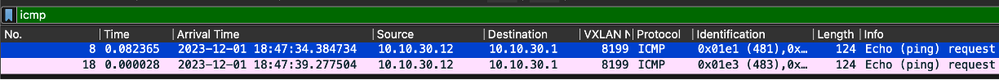
Note that the packet is already expected to come with a VXLAN header from the AP, as the AP and EN form a VXLAN tunnel between them for the Fabric wireless clients:
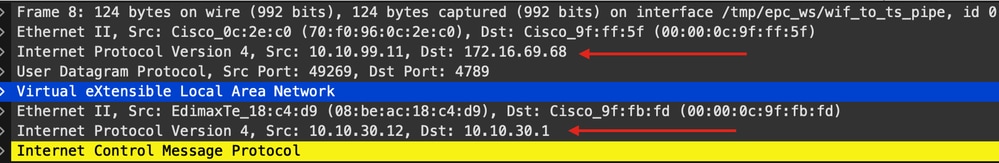
The source of the tunnel is the AP ip address (10.10.99.11) and the destination is the EN Loopback0 ip address (172.16.69.68). Inside of the VXLAN header we can see the actual wireless client data, in this case the ICMP packet.
Finally, inspect the VXLAN header:
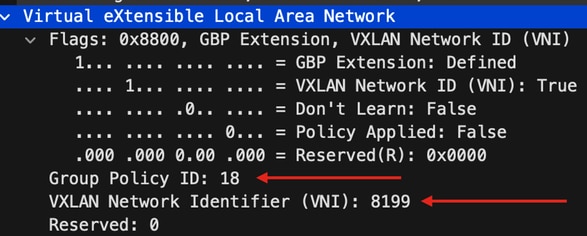
Note the SGT value as Group Policy ID -- in this case, in ascii format and the L2VNID value as VXLAN Network Identifier (VNI).
Revision History
| Revision | Publish Date | Comments |
|---|---|---|
1.0 |
06-Nov-2024 |
Initial Release |
Contributed by Cisco Engineers
- Daniel Rueda HenaoTechnical Consulting Engineer
Contact Cisco
- Open a Support Case

- (Requires a Cisco Service Contract)
 Feedback
Feedback