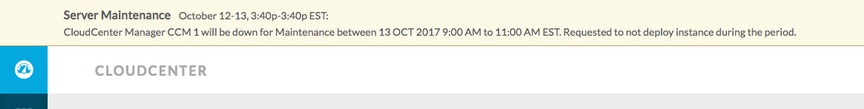Introduction
This document describes how to send broadcast messages to all the tenants/users that use Cisco CloudCenter.
How to send broadcast messages to all users in Cisco CloudCenter?
This can be quickly achieved by these steps:
1. Login to the super admin user/osmosix admin user with default username/password set by Cisco CloudCenter.
2. Navigate to System Broadcast andclick on Add new button in order to create a broadcast message.

3. Fill the form with the required information.

4. Save the new message form. The newly created form would look similar to this image.

5. Login to any user and verify if you get the broadcast message as shown in this image.