Introduction
This document describes how to use CloudCenter to migrate an application to back up and restore the content to an Amazon S3 Bucket.
Prerequisites
Requirements
Cisco recommends that you have knowledge of these topics:
- Linux
- CloudCenter
- Amazon S3
Components Used
The information in this document is based on CloudCenter v4.8.1.1.
The information in this document was created from the devices in a specific lab environment. All of the devices used in this document started with a cleared (default) configuration. If your network is live, make sure that you understand the potential impact of any command.
Background Information
This document assumes that CloudCenter is already installed and works properly. Also, WordPress has already been modeled and confirmed to work properly. This process has only been tested with the use of an S3 Bucket as the repository and migrates from one deployment to another between public clouds, though it must work between public and private clouds as long as connectivity with the S3 Bucket is confirmed in the destination cloud. This procedure must only be done for a proof of concept. It does not utilize best practice as secret keys are hard coded into the script for ease of use. The scripts specified were written for CentOS with the use of an Apache webserver.
Gather Required Information
CloudCenter uses a few scripts to be able to backup and restore the data to the correct VM, in order to populate the scripts some information is needed to be gathered beforehand.
- Name of the Amazon S3 Bucket
- Path within the bucket where backup data is stored
- Amazon S3 Key
- Amazon S3 Secret Key
Note: S3 bucket must be added as a repository in CloudCenter as well.
Download and Update Scripts
- Four Scripts are necessary to handle migrating WordPress. Two backup scripts, one for the database and another for the webserver, and two restore scripts.
- Download BackupRestore.zip and extract from it RestoreServer.sh, RestoreDB.sh, BackupDB.sh and BackupServer.sh.
- From within each one, update the Bucket, Path, S3 Key, S3 Secret.
- The backup script for the webserver zips up the /var/www/ directory into a file called server.zip which is stored in the /tmp directory. It then uploads the server.zip to the S3 Bucket with the credentials specified.
- The restore script for the webserver, downloads the server.zip file and unzips it into the /var/www/ directory. Neither of these scripts do any error checks, nor do they check the OS installed, this can cause issues if WordPress was installed on a different OS or with a different webserver, other than Apache.
- The backup script for the database performs a database (DB) dump and zips it up before it uploads to the S3 Bucket.
- The restore script for the database creates the DB and then uses the DB dump it downloaded from the S3 Bucket to recreate the database.
Note: These scripts have the S3 Key and Secret stored in plain text, this is not recommended and must only be used as a Proof Of Concept, or at the time of initial testing.
After all fields have been updated, upload the scripts to a CloudCenter repository so that they can be referenced within an Application Profile.
Update WordPress Profile
A few updates to the profile is needed to be made to make use of these new scripts.
Under the WebServer, select Migration and add a path to the BackupServer.sh in Backup Script, also reference the Backup Location in the Backup Location, and finally add the path to the RestoreServer.sh in Restore Script as shown in the image.
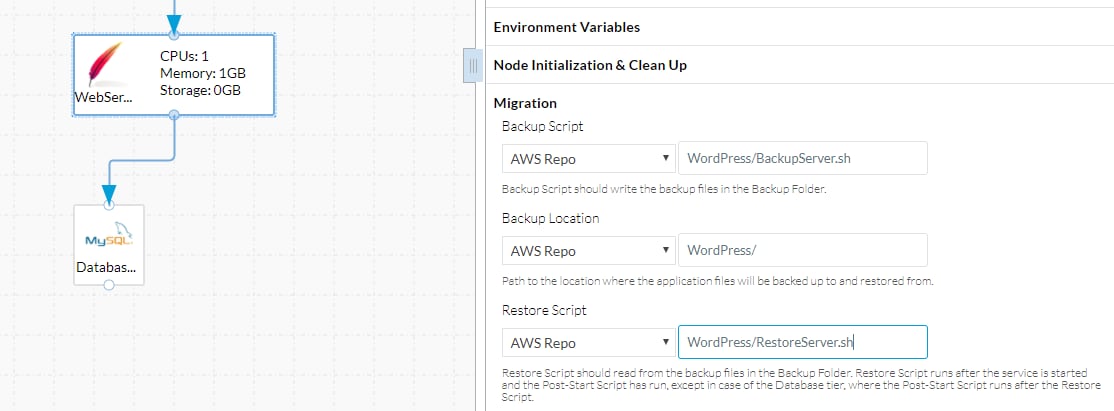
The RestoreServer.sh does need permission to be able to unzip the files to /var/www/ which cliqruser does not have permission to do. Under Node Initialization & Clean Up add unzip to the Sudo command list. This gives the script the permission to run unzip as root as shown in the image.
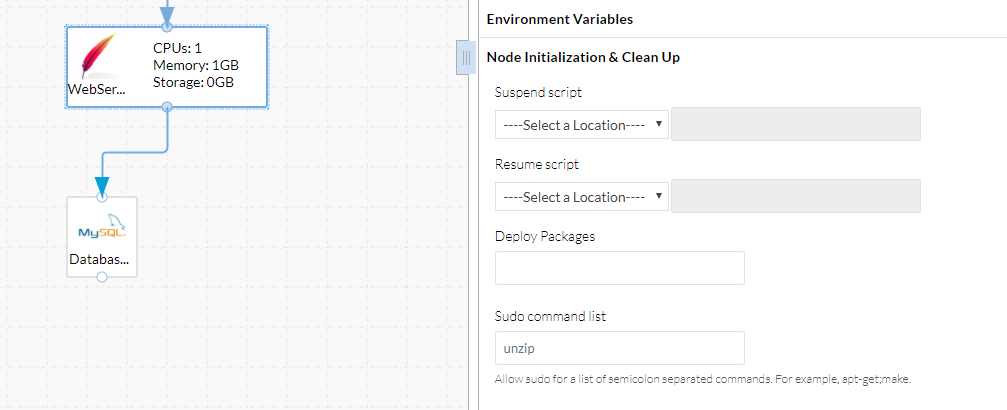
The Database Tier needs similar changes as the WebServer, namely the Backup Script, Backup Location, and Restore Script as shown in the image.
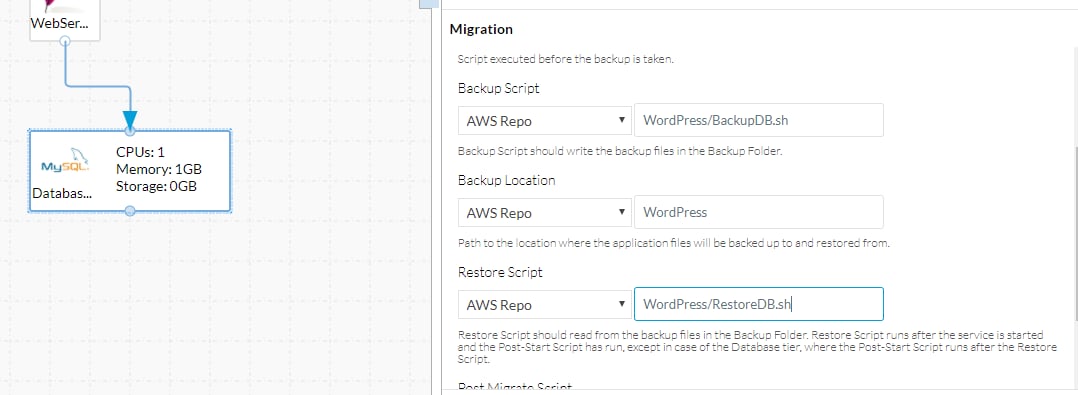
Once these changes are made simply Save the Application Profile.
Now a new deployment must be able to be migrated from one node to another.
