Introduction
This document describes the Catalyst Center (formerly Cisco DNA Center) Rapid Network Assessment Tool.
This tool was built by Cisco CX Customer Success Team.
Prerequisites
Requirements
A computer with connection to Catalyst Center and username/password to authenticate prior information collection.
Components Used
The information in this document is based on Catalyst Center platform.
The information in this document was created from the devices in a specific lab environment. All of the devices used in this document started with a cleared (default) configuration. If your network is live, ensure that you understand the potential impact of any command.
About RNA Tool
RNA tool performs a variety of checks that target feature utilization and best practices on Catalyst Center, this allows Cisco Customer Success Team to understand what features are in use and what features could be activated to provide additional benefits to your organization. The execution of the tool is simple and all the information is collected solely from Catalyst Center as part of Health Checks done by Customer Success Team. It can be executed from any computer with access to Catalyst Center. The tool executes a Go script that can be found on this link:
github CiscoDevNet / catalyst-center-rna
Once the collection is complete, RNA tool creates a 'dnac_rna_hc_collection.zip' file that needs to be shared with your Cisco Customer Success Specialist to process it and provide analysis.
How to execute RNA Tool
Step 1. Download the corresponds file from this link:
- catalyst-center-rna_1.3.1_Linux.zip
- catalyst-center-rna_1.3.1_Windows.zip
- catalyst-center-rna_1.3.1_MacOS.zip

Tip: In MacOS, you can receive the next warn message: file cannot be opened because the developer cannot be verified. To run the collector allow the execution from preferences > privacy & security, scroll to the section security and you see the message "collector" was blocked ..., click Open Anyway and run the collector again. A popup can appear and ask if you want to run it, click yes. After this, you are able to run the collector script.
Step 2. Extract files and execute the collector.
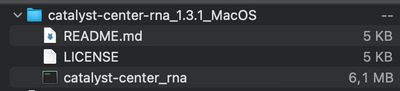
Step 3. Provide Catalyst Center IP address, username and password and wait for it to be completed. A file named 'dnac_rna_hc_collection.zip' is created under '/Users/<User>/' folder.
This location could be different than the one where the collector file was downloaded to.

Tip: The exact location is shown at the end of the execution.


Note: Based on your operating system you must need to allow permissions for the tool to execute and create the previous mentioned file.
Step 4. Once the .zip file is created make sure to share it with Cisco Customer Success organization through one of the next methods
- Cisco Doc Exchange
Go to https://ciscoshare.cisco.com and upload the file to the previously created folder by Cisco Customer Success Team.
- Upload it to the TAC case provided by Customer Success Team
Go to https://mycase.cloudapps.cisco.com/case and upload the file directly to the case.
Find more information about the available methods to upload the file here
Note: For both methods previous access needs to be granted by Customer Success Team.
Checks performed
Multiple checks to assess feature utilisation and configuration best practices are collected. The next areas can be reviewed with the use of both public and private APIs:
- Version and License
- Integration with other solutions
- Feature utilisation
- Configuration verification
Example of the logs that can be seen while the execution of the tool. Note that the amount of checks can vary depends on the tool version you use. To get the latest version go here
5:39PM INF Catalyst Center host host=xxx.xxx.xxx.xxx
5:39PM INF Catalyst Center username user=demo
5:39PM INF Authenticating to Catalyst Center...
5:39PM INF Authentication successfull
==============================
Fetching request batch 1
==============================
5:39PM INF fetching /dna/intent/api/v1/network-device/count...
5:39PM INF fetching /dna/intent/api/v1/compliance/detail...
5:39PM INF fetching /dna/intent/api/v1/client-health...
5:39PM INF fetching /dna/intent/api/v1/site...
5:39PM INF fetching /dna/intent/api/v1/network-device...
5:39PM INF fetching /dna/intent/api/v1/device-health...
5:39PM INF fetching /dna/intent/api/v1/network-device...
5:39PM INF fetching /dna/intent/api/v1/site/count...
5:39PM INF fetching /dna/intent/api/v1/wireless/profile...
5:39PM INF fetching /dna/intent/api/v1/enterprise-ssid...
5:39PM INF /dna/intent/api/v1/network-device/count > Complete
5:39PM INF /dna/intent/api/v1/compliance/detail > Complete
5:39PM INF /dna/intent/api/v1/network-device > Complete
5:39PM INF /dna/intent/api/v1/network-device > Complete
5:39PM INF /dna/intent/api/v1/site/count > Complete
5:39PM INF /dna/intent/api/v1/wireless/profile > Complete
5:39PM INF /dna/intent/api/v1/device-health > Complete
5:39PM INF /dna/intent/api/v1/enterprise-ssid > Complete
5:39PM INF /dna/intent/api/v1/client-health > Complete
5:39PM INF /dna/intent/api/v1/site > Complete
==============================
Fetching request batch 2
==============================
5:39PM INF fetching /dna/intent/api/v1/issues...
5:39PM INF fetching /api/system/v1/catalog/release-channel/dnac/latest...
5:39PM INF fetching /dna/home...
5:39PM INF fetching /dna/intent/api/v1/licenses/smartAccounts...
5:39PM INF fetching /dna/intent/api/v1/licenses/device/count?device_type=Wireless%20Controller...
5:39PM INF fetching /api/system/v1/maglev/packages...
5:39PM INF fetching /dna/intent/api/v1/template-programmer/template...
5:39PM INF fetching /dna/intent/api/v1/licenses/device/count?device_type=Switches%20and%20Hubs...
5:39PM INF fetching /dna/intent/api/v1/image/importation...
5:39PM INF fetching /api/system/v1/catalog/release-channel/active...
5:39PM INF /api/system/v1/catalog/release-channel/dnac/latest > Complete
5:39PM INF /dna/home > Complete
5:39PM INF /dna/intent/api/v1/licenses/smartAccounts > Complete
5:39PM INF /api/system/v1/catalog/release-channel/active > Complete
5:39PM INF /api/system/v1/maglev/packages > Complete
5:39PM INF /dna/intent/api/v1/licenses/device/count?device_type=Switches%20and%20Hubs > Complete
5:39PM INF /dna/intent/api/v1/template-programmer/template > Complete
5:39PM INF /dna/intent/api/v1/licenses/device/count?device_type=Wireless%20Controller > Complete
5:39PM INF /dna/intent/api/v1/image/importation > Complete
==============================
Fetching request batch 3
==============================
5:40PM INF fetching /api/telemetry-agent/v1/membership/info...
5:40PM INF fetching /api/v2/data/customer-facing-service/summary/ConnectivityDomain...
5:40PM INF fetching /api/v1/reasoner/cloud-connect/info...
5:40PM INF fetching /api/v1/commonsetting/global/-1...
5:40PM INF fetching /api/kairos/v1/config/data/read...
5:40PM INF fetching /api/system/v1/systemupdater/common/availabe_update_info...
5:40PM INF fetching /api/v1/inventory/global-settings?propertyName=device_controllability...
5:40PM INF fetching /api/system/v1/systemupdater/common/update_status...
5:40PM INF fetching /api/v1/disasterrecovery/dr/system/details...
5:40PM INF fetching /api/system/v1/maglev/nodes/config...
5:40PM INF /api/v1/reasoner/cloud-connect/info > Complete
5:40PM INF /api/kairos/v1/config/data/read > Complete
5:40PM INF /api/v1/commonsetting/global/-1 > Complete
5:40PM INF /api/telemetry-agent/v1/membership/info > Complete
5:40PM INF /api/system/v1/maglev/nodes/config > Complete
5:40PM INF /api/v1/inventory/global-settings?propertyName=device_controllability > Complete
5:40PM INF /api/system/v1/systemupdater/common/update_status > Complete
5:40PM INF /api/system/v1/systemupdater/common/availabe_update_info > Complete
5:40PM INF /api/v2/data/customer-facing-service/summary/ConnectivityDomain > Complete
5:40PM INF /api/v1/disasterrecovery/dr/system/details > Complete
==============================
Fetching request batch 4
==============================
5:40PM INF fetching /api/v1/ipam/configuration...
5:40PM INF fetching /api/system/v1/maglev/services/summary...
5:40PM INF fetching /api/endpoint-analytics/v1/eps/classification/rule?ruleType=Custom%20Rule...
5:40PM INF fetching /api/v1/system/health/cisco-ise...
5:40PM INF fetching /api/v2/data/customer-facing-service/summary/Segment...
5:40PM INF fetching /api/assurance/v1/webex/oauth-status...
5:40PM INF fetching /api/v1/aca-controller-service/getAcaVnSummary...
5:40PM INF /api/system/v1/maglev/services/summary > Complete
5:40PM INF /api/v2/data/customer-facing-service/summary/Segment > Complete
5:40PM INF /api/v1/aca-controller-service/getAcaVnSummary > Complete
5:40PM INF /api/v1/system/health/cisco-ise > Complete
5:40PM INF /api/endpoint-analytics/v1/eps/classification/rule?ruleType=Custom%20Rule > Complete
5:40PM INF /api/assurance/v1/webex/oauth-status > Complete
5:40PM INF /api/v1/ipam/configuration > Complete
==============================
Complete
==============================
5:40PM INF Collection complete.
5:40PM INF Please provide /Users/alejarui/health_checks_dnac_collector.zip to Cisco Services for further analysis.
Saving session...
...copying shared history...
...saving history...truncating history files...
...completed.
[Process completed]
In case an API call is unsuccessful the HTTP status can be showed and three consecutive attempts can be done before it moves to the next call.
5:39PM WRN request failed for /dna/intent/api/v1/issues. Retrying after 10 seconds. error="received HTTP status 500"
5:39PM WRN request failed for /dna/intent/api/v1/issues. Retrying after 10 seconds. error="received HTTP status 500"
5:39PM WRN request failed for /dna/intent/api/v1/issues. Retrying after 10 seconds. error="received HTTP status 500"
5:40PM ERR Error fetching data. error="request failed for /dna/intent/api/v1/issues: received HTTP status 500"
RNA versions - change log
github CiscoDevNet / catalyst-center-rna / commits
Security
Please note the next points regard the data collection performed by this tool:
- All of the queries performed by this tool are also performed by Catalyst Center GUI, so there is no more risk than click through the GUI.
- Queries to Catalyst Center are batched and throttled to ensure reduced load on Cisco Catalyst Center.
- Catalyst Center has internal safeguards to protect against excess API usage.
- API interaction in Catalyst Center has no impact on data forwarding behavior.
- This tool is released under Cisco Sample Code License so you can have access to the repository here
- Credentials are only used at the point of collection and are not stored in any way.
- All data provided to Cisco is maintained under Cisco data retention policy
Troubleshoot
In case problems are seen during execution, RNA tool creates a log file that can be reviewed and/or provided to Cisco to troubleshoot any issues with the collection process. This file is bundled automatically into the `dnac_rna_hc_collection.zip` file along with collected data.


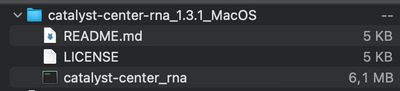



 Feedback
Feedback