Introduction
This document describes how to verify optics compatibility with Cisco DNA Appliance.
Prerequisites
Requirements
There are no specific prerequisites for this document.
Components Used
This document is based on DN1 and DN2 Cisco DNA appliance hardware versions.
The information in this document was created from the devices in a specific lab environment. All of the devices used in this document started with a cleared (default) configuration. If your network is live, ensure that you understand the potential impact of any command.
Problem
An incompatibility with optics modules could cause connectivity problem . Common errors like gateway is not reachable or the interface is down during Cisco DNA installation, could be avoid if you validate the optics module for Cluster and Enterprise ports.

Note: Connectivity problem could be caused by others problems that is not cover in this document.
Solution
Verify that SFP (optic) module connected in Enterprise and Cluster port is listed into the installation guide.
- Open the installation guide
- Click on your appliance generation and Cisco DNA version
- Click on Plan the Deployment
- Find the Interface Cable Connections section where SFP is listed.
Take a look the next example for Cisco DNA Center version 2.3.5.X first generation appliance:
When cabling the 10-Gbps enterprise and cluster ports, please note that both ports support only these media types:
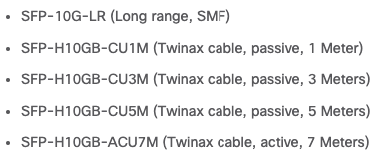
After you validate that your SFP installed in your Cisco DNA Appliance is correct:
- Open the interoperability matrix
- Type your SFP module in the search bar
- The result is the SFP is now compatible with your optic module installed your Cisco DNA Appliance.
Take a look at the next example. The table displays the interoperability with the optic module SFP-10G-LR
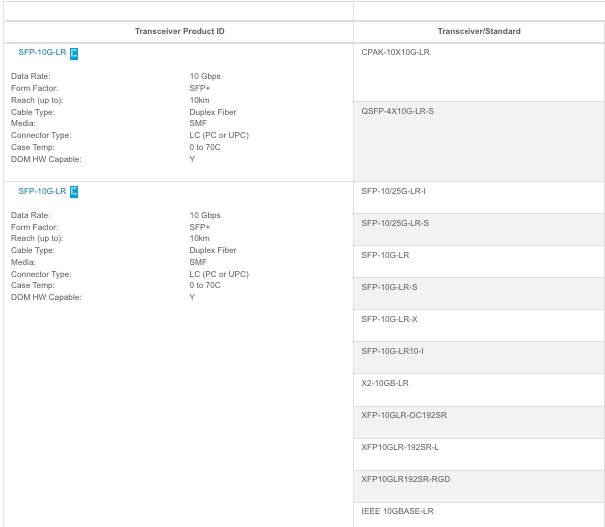
Related Information


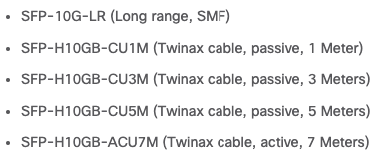
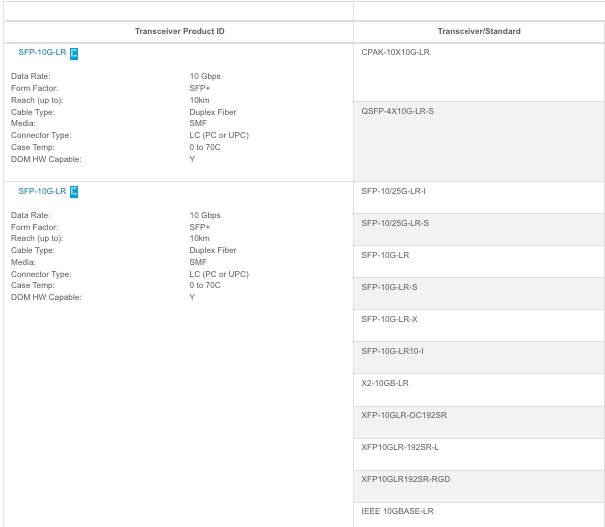
 Feedback
Feedback