Introduction
This document describes how to claim, create and deploy a UCS Server Profile for a standalone Server.
Prerequisites
Requirements
Components Used
This procedure can be done for M5, M6, and M7 series standalone servers.
The information in this document was created from the devices in a specific lab environment. All of the devices used in this document started with a cleared (default) configuration. If your network is live, ensure that you understand the potential impact of any command.
Background Information
This procedure can be done for M5, M6, and M7 series standalone servers.
Procedure
Navigate to the Cisco IMC web page for the device that can be claimed.
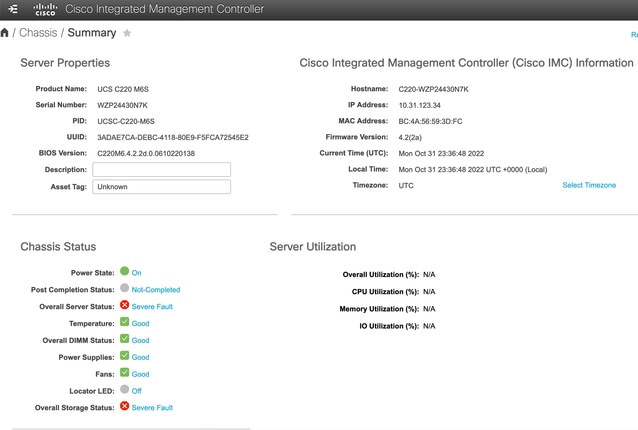 Server Site
Server Site
Next, navigate to Admin > Device Connector.
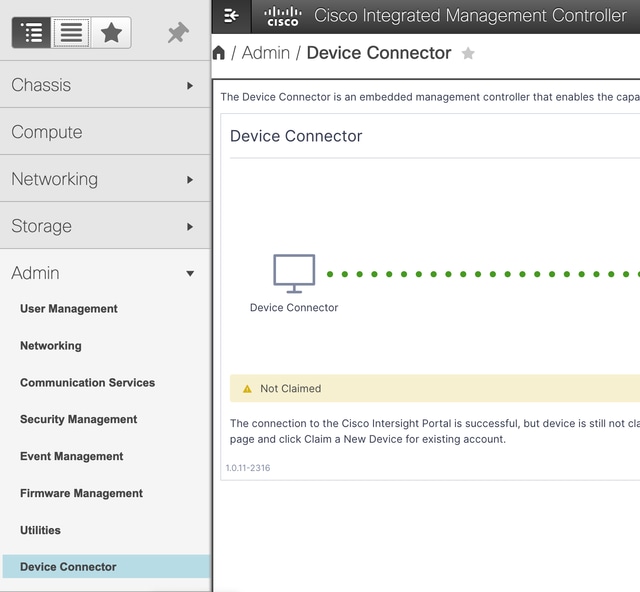 Device Connector
Device Connector
Verify that the Server can reach Intersight Cloud or the Intersight appliance.
Under Settings, modify the Proxy Configuration and Certificate Manager.
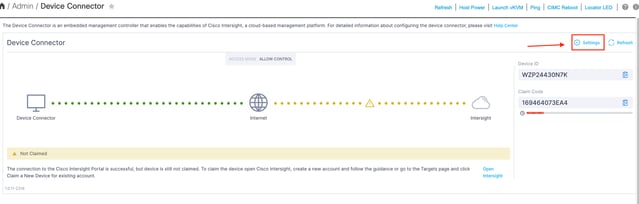 Device Settings
Device Settings
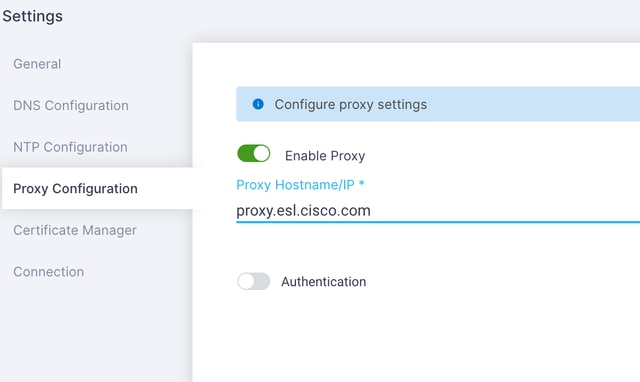 Proxy configuration
Proxy configuration
Once the connection to the Cisco Intersight Portal is successful, you can claim the device. To do this, copy both the Device ID and Claim Code and then log into your Intersight Account.
 Device ID and Claim Code
Device ID and Claim Code
At the Intersight Portal, navigate to Admin > Targets.
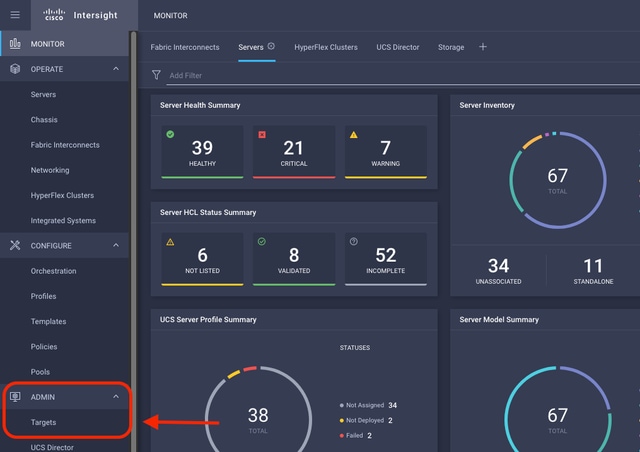
Click Claim a New Target.
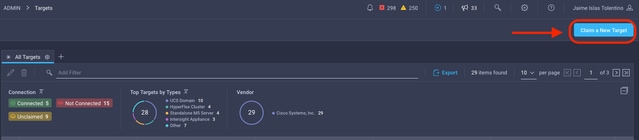 Claim a New Target
Claim a New Target
Under Compute/Fabric, select Cisco UCS Server (Standalone) and click Start.
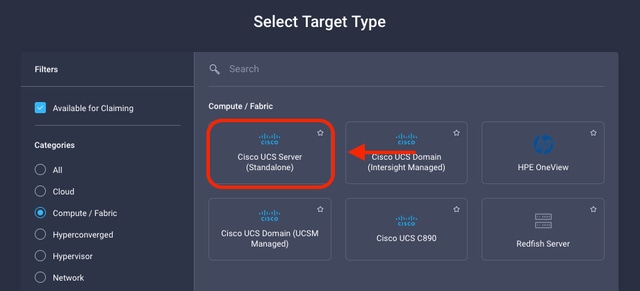 Cisco UCS Server
Cisco UCS Server
On the General page, paste both the Device ID and the Claim Code.
If you select the Resource Group, you can specify the Organizations to add the device to. This is not mandatory.
By default, the Resource Group = All.
Click Claim.
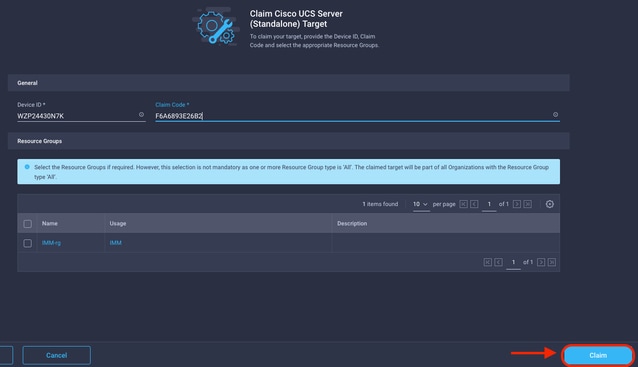 General page
General page
If successful, you can see the device under Targets.
 All Targets
All Targets
Now that the Server is correctly added to Intersight, you can create a UCS Server Profile.
Click Configure > Profiles and then UCS Server Profiles.
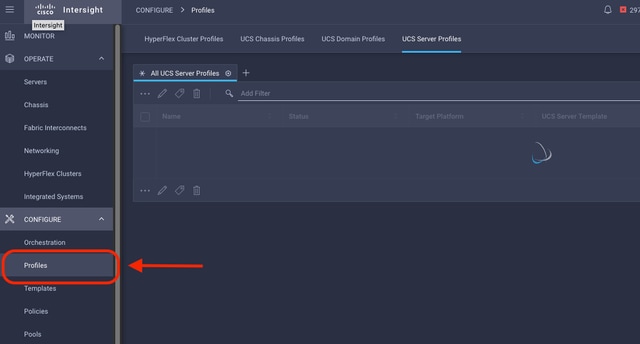 UCS Server Profiles
UCS Server Profiles
Click Create UCS Server Profile.
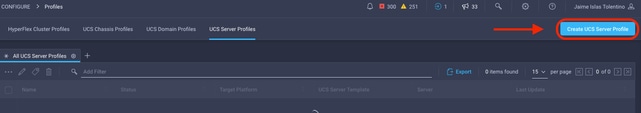 Create UCS Server Profile
Create UCS Server Profile
Name the Server Profile and select Standalone Server on Target Platform, and then click Next.
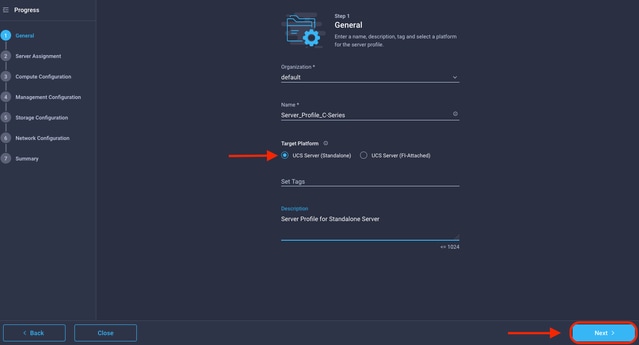 Standalone Server Assignment
Standalone Server Assignment
At the Server Assignment screen, select the Standalone Server and click Next.
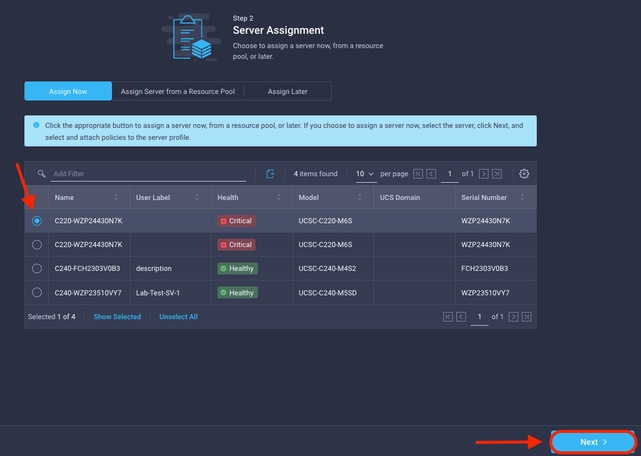 Server Assignment Screen
Server Assignment Screen
In the next five steps, assign the Server Policies based on your requirements. Click Summary and Deploy to finish.
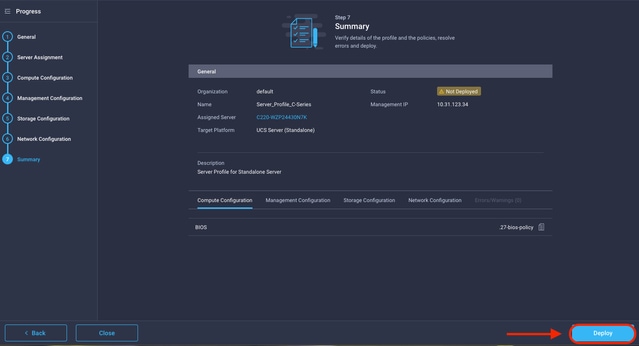 Server Summaries Deploy
Server Summaries Deploy
Intersight can validate the configuration and, if correct, verify the status.
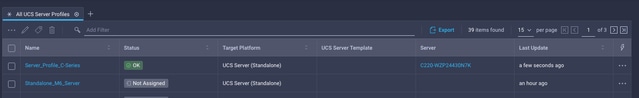 Final Profiles
Final Profiles
You can now manage your UCS Standalone Server from Intersight.

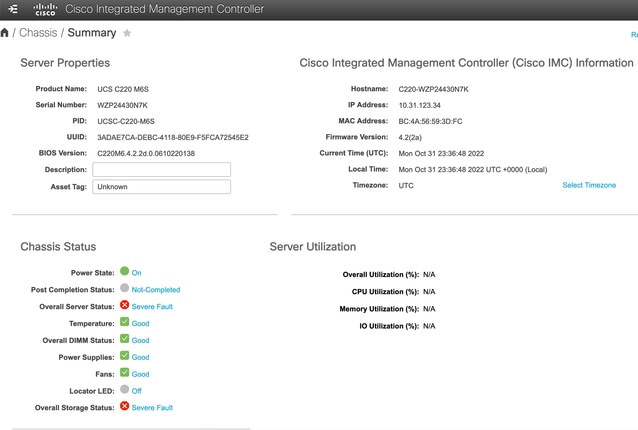
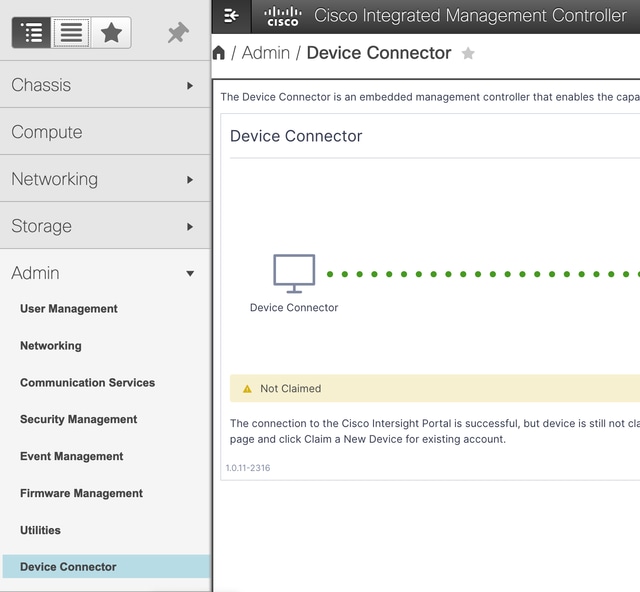
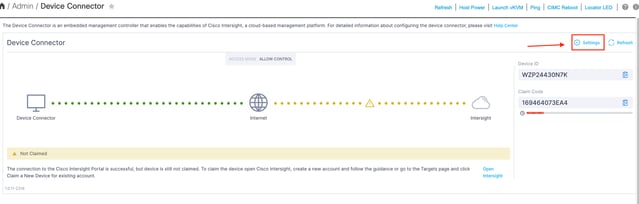
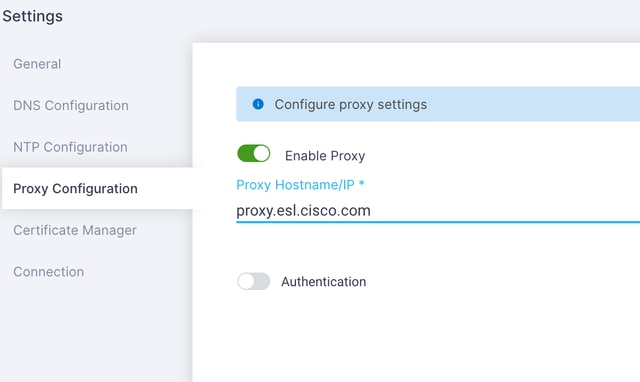

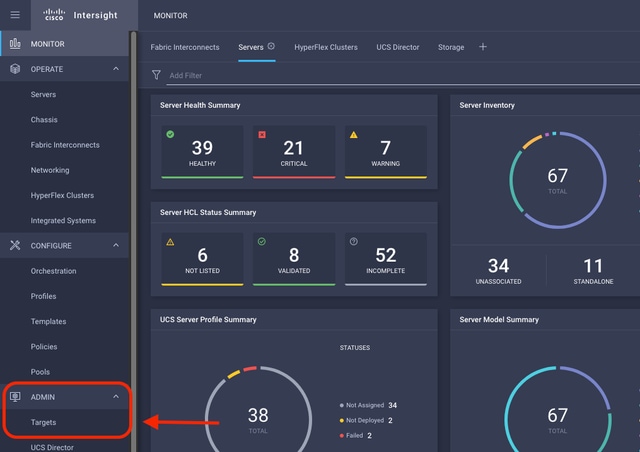
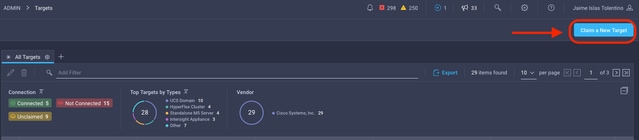
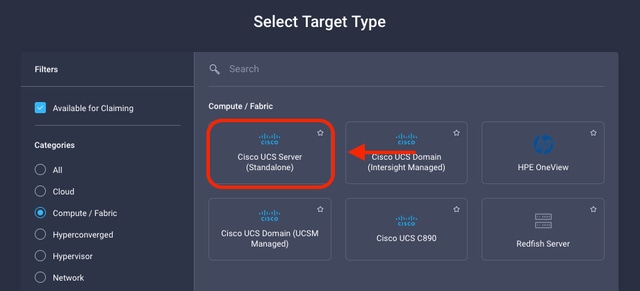
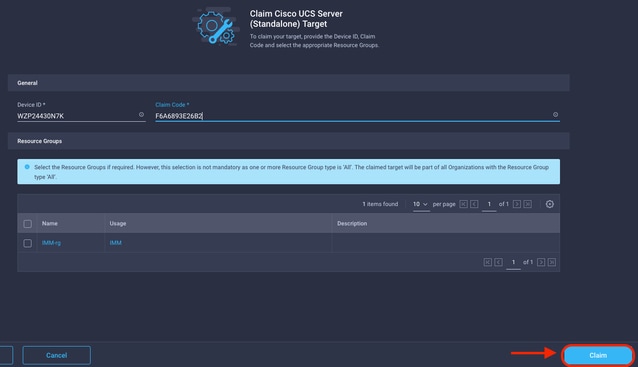

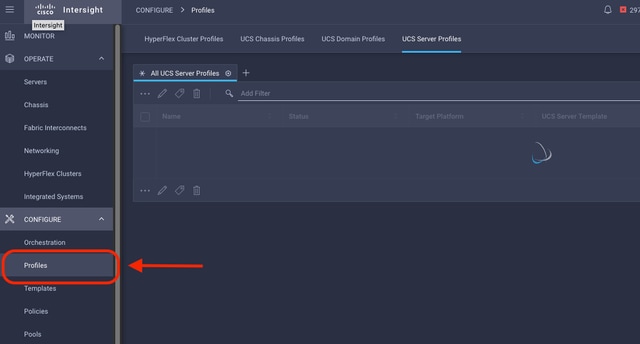
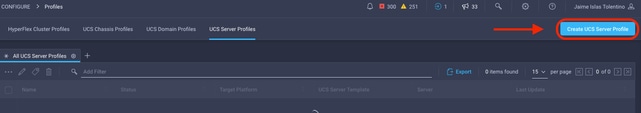
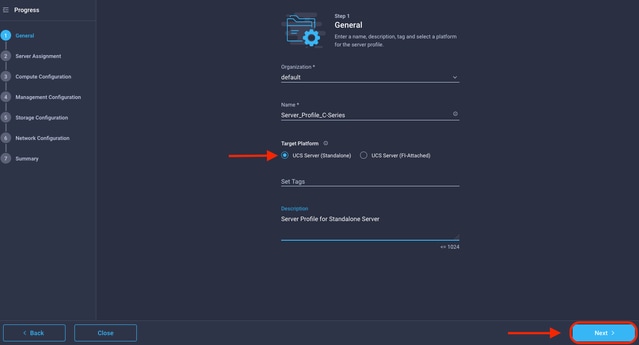
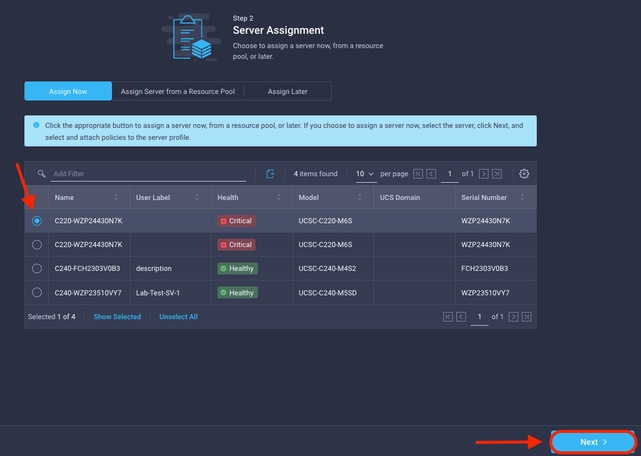
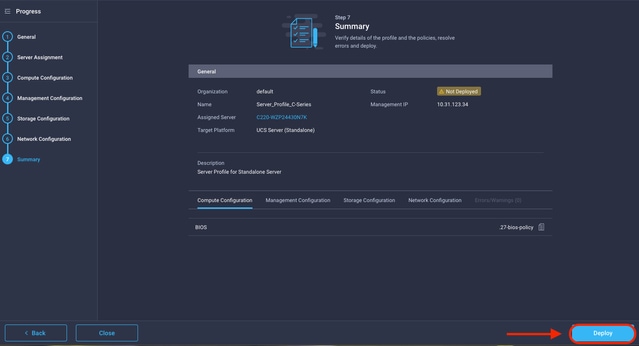
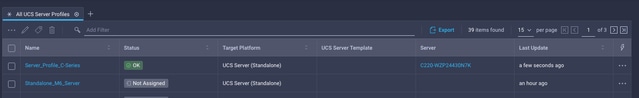
 Feedback
Feedback