Prime Cable Provisioning 6.1.5 RDU High Availability Deployment with Geo Mode Redundancy
Available Languages
Download Options
Bias-Free Language
The documentation set for this product strives to use bias-free language. For the purposes of this documentation set, bias-free is defined as language that does not imply discrimination based on age, disability, gender, racial identity, ethnic identity, sexual orientation, socioeconomic status, and intersectionality. Exceptions may be present in the documentation due to language that is hardcoded in the user interfaces of the product software, language used based on RFP documentation, or language that is used by a referenced third-party product. Learn more about how Cisco is using Inclusive Language.
Contents
Introduction
This document describes the installation of Prime Cable Provisioning 6.1.5 in High Availability (HA) with geo mode redundancy.
Prerequisites
Requirements
Cisco recommends that you have knowledge of these topics:
- Redhat Linux knowledge and understanding of file system and partitioning.
- Install 6.1.5 RHEL 7.4/Kernel 3.10.0-693.11.6.x86_64 on new primary and secondary virtual/physical machine. RDU HA with geo mode is only compatible with this RHEL OS and kernel version and its rpm packages.
- Knowledge of Linux DRBD file storage replication method and Corosync-pacemaker cluster concept.
- The network configuration file should contain only the system hostname, not the Fully Qualified Domain Name (FQDN).
Components
The information in this document is based on these software and hardware versions:
- Platform: Red Hat Linux 7.4
- Software: Prime Cable provisioning 6.1.5 image.
The information in this document was created from the devices in a specific lab environment. All of the devices used in this document started with a cleared (default) configuration. If your network is live, ensure that you understand the potential impact of any command.
Installation
Network Diagram

1. LVM create volume for LVBPRHOME, LVBPRDATA and LVBPRDBLOG on both servers.
2. Preparing Linux 7.4 server for RDU HA deployment on both servers.
3. Installation of RDU server in Geo redundancy mode
- Installation of RDU server in Geo redundancy mode.
- Pre check HA. -RDU HA Setup in Primary- Secondary Mode.
- Install HA. - Install 6.1.5 PCP instance.
- Post check HA.
4. Layer-3 Routing prerequisite for Geo redundancy deployment.
1. LVM Create Volume for LVBPRHOME, LVBPRDATA and LVBPRDBLOG on Both Servers
This illustration is done for the Secondary server. The same procedure needs to be completed on the primary server as well.
- Add new partition as sda3 and allocate disk with the use of fdisk command.
[root@pcprdusecondary ~]# fdisk -l
Disk /dev/sda: 107.4 GB, 107374182400 bytes, 209715200 sectors
Units = sectors of 1 * 512 = 512 bytes
Sector size (logical/physical): 512 bytes / 512 bytes
I/O size (minimum/optimal): 512 bytes / 512 bytes
Disk label type: dos
Disk identifier: 0x00025a26
Device Boot Start End Blocks Id System
/dev/sda1 * 2048 2099199 1048576 83 Linux
/dev/sda2 2099200 31211519 14556160 8e Linux LVM
Disk /dev/mapper/rhel-root: 4294 MB, 4294967296 bytes, 8388608 sectors
Units = sectors of 1 * 512 = 512 bytes
Sector size (logical/physical): 512 bytes / 512 bytes
I/O size (minimum/optimal): 512 bytes / 512 bytes
Disk /dev/mapper/rhel-swap: 8455 MB, 8455716864 bytes, 16515072 sectors
Units = sectors of 1 * 512 = 512 bytes
Sector size (logical/physical): 512 bytes / 512 bytes
I/O size (minimum/optimal): 512 bytes / 512 bytes
Disk /dev/mapper/rhel-home: 2147 MB, 2147483648 bytes, 4194304 sectors
Units = sectors of 1 * 512 = 512 bytes
Sector size (logical/physical): 512 bytes / 512 bytes
I/O size (minimum/optimal): 512 bytes / 512 bytes
[root@pcprdusecondary ~]# fdisk /dev/sda
Welcome to fdisk (util-linux 2.23.2).
Changes will remain in memory only, until you decide to write them.
Be careful before using the write command.
Command (m for help): m
Command action
a toggle a bootable flag
b edit bsd disklabel
c toggle the dos compatibility flag
d delete a partition
g create a new empty GPT partition table
G create an IRIX (SGI) partition table
l list known partition types
m print this menu
n add a new partition
o create a new empty DOS partition table
p print the partition table
q quit without saving changes
s create a new empty Sun disklabel
t change a partition's system id
u change display/entry units
v verify the partition table
w write table to disk and exit
x extra functionality (experts only)
Command (m for help): p
Disk /dev/sda: 107.4 GB, 107374182400 bytes, 209715200 sectors
Units = sectors of 1 * 512 = 512 bytes
Sector size (logical/physical): 512 bytes / 512 bytes
I/O size (minimum/optimal): 512 bytes / 512 bytes
Disk label type: dos
Disk identifier: 0x00025a26
Device Boot Start End Blocks Id System
/dev/sda1 * 2048 2099199 1048576 83 Linux
/dev/sda2 2099200 31211519 14556160 8e Linux LVM
Command (m for help): n
Partition type:
p primary (2 primary, 0 extended, 2 free)
e extended
Select (default p): p
Partition number (3,4, default 3): 3
First sector (31211520-209715199, default 31211520):
Using default value 31211520
Last sector, +sectors or +size{K,M,G} (31211520-209715199, default 209715199):
Using default value 209715199
Partition 3 of type Linux and of size 85.1 GiB is set
Command (m for help): p
Disk /dev/sda: 107.4 GB, 107374182400 bytes, 209715200 sectors
Units = sectors of 1 * 512 = 512 bytes
Sector size (logical/physical): 512 bytes / 512 bytes
I/O size (minimum/optimal): 512 bytes / 512 bytes
Disk label type: dos
Disk identifier: 0x00025a26
Device Boot Start End Blocks Id System
/dev/sda1 * 2048 2099199 1048576 83 Linux
/dev/sda2 2099200 31211519 14556160 8e Linux LVM
/dev/sda3 31211520 209715199 89251840 83 Linux
Command (m for help): t
Partition number (1-3, default 3): 3
Hex code (type L to list all codes): L
0 Empty 24 NEC DOS 81 Minix / old Lin bf Solaris
1 FAT12 27 Hidden NTFS Win 82 Linux swap / So c1 DRDOS/sec (FAT-
2 XENIX root 39 Plan 9 83 Linux c4 DRDOS/sec (FAT-
3 XENIX usr 3c PartitionMagic 84 OS/2 hidden C: c6 DRDOS/sec (FAT-
4 FAT16 <32M 40 Venix 80286 85 Linux extended c7 Syrinx
5 Extended 41 PPC PReP Boot 86 NTFS volume set da Non-FS data
6 FAT16 42 SFS 87 NTFS volume set db CP/M / CTOS / .
7 HPFS/NTFS/exFAT 4d QNX4.x 88 Linux plaintext de Dell Utility
8 AIX 4e QNX4.x 2nd part 8e Linux LVM df BootIt
9 AIX bootable 4f QNX4.x 3rd part 93 Amoeba e1 DOS access
a OS/2 Boot Manag 50 OnTrack DM 94 Amoeba BBT e3 DOS R/O
b W95 FAT32 51 OnTrack DM6 Aux 9f BSD/OS e4 SpeedStor
c W95 FAT32 (LBA) 52 CP/M a0 IBM Thinkpad hi eb BeOS fs
e W95 FAT16 (LBA) 53 OnTrack DM6 Aux a5 FreeBSD ee GPT
f W95 Ext'd (LBA) 54 OnTrackDM6 a6 OpenBSD ef EFI (FAT-12/16/
10 OPUS 55 EZ-Drive a7 NeXTSTEP f0 Linux/PA-RISC b
11 Hidden FAT12 56 Golden Bow a8 Darwin UFS f1 SpeedStor
12 Compaq diagnost 5c Priam Edisk a9 NetBSD f4 SpeedStor
14 Hidden FAT16 61 SpeedStor ab Darwin boot f2 DOS secondary
16 Hidden FAT16 63 GNU HURD or Sys af HFS / HFS+ fb VMware VMFS
17 Hidden HPFS/NTF 64 Novell Netware b7 BSDI fs fc VMware VMKCORE
18 AST SmartSleep 65 Novell Netware b8 BSDI swap fd Linux raid auto
1b Hidden W95 FAT3 70 DiskSecure Mult bb Boot Wizard hid fe LANstep
1c Hidden W95 FAT3 75 PC/IX be Solaris boot ff BBT
1e Hidden W95 FAT1 80 Old Minix
Hex code (type L to list all codes): 8e
Changed type of partition 'Linux' to 'Linux LVM'
Command (m for help): w
The partition table has been altered!
Calling ioctl() to re-read partition table.
WARNING: Re-reading the partition table failed with error 16: Device or resource busy.
The kernel still uses the old table. The new table will be used at
the next reboot or after you run partprobe(8) or kpartx(8)
Syncing disks.
This error message is expected. You need to reload the Linux machine to have new changes take effect.
[root@pcprdusecondary ~]# df -h
Filesystem Size Used Avail Use% Mounted on
/dev/mapper/rhel-root 4.0G 946M 3.1G 24% /
devtmpfs 3.9G 0 3.9G 0% /dev
tmpfs 3.9G 0 3.9G 0% /dev/shm
tmpfs 3.9G 8.6M 3.9G 1% /run
tmpfs 3.9G 0 3.9G 0% /sys/fs/cgroup
/dev/sda1 1014M 143M 872M 15% /boot
/dev/mapper/rhel-home 2.0G 33M 2.0G 2% /home
tmpfs 781M 0 781M 0% /run/user/0
[root@pcprdusecondary ~]# fdisk -l
Disk /dev/sda: 107.4 GB, 107374182400 bytes, 209715200 sectors
Units = sectors of 1 * 512 = 512 bytes
Sector size (logical/physical): 512 bytes / 512 bytes
I/O size (minimum/optimal): 512 bytes / 512 bytes
Disk label type: dos
Disk identifier: 0x00025a26
Device Boot Start End Blocks Id System
/dev/sda1 * 2048 2099199 1048576 83 Linux
/dev/sda2 2099200 31211519 14556160 8e Linux LVM
/dev/sda3 31211520 209715199 89251840 8e Linux LVM
Disk /dev/mapper/rhel-root: 4294 MB, 4294967296 bytes, 8388608 sectors
Units = sectors of 1 * 512 = 512 bytes
Sector size (logical/physical): 512 bytes / 512 bytes
I/O size (minimum/optimal): 512 bytes / 512 bytes
Disk /dev/mapper/rhel-swap: 8455 MB, 8455716864 bytes, 16515072 sectors
Units = sectors of 1 * 512 = 512 bytes
Sector size (logical/physical): 512 bytes / 512 bytes
I/O size (minimum/optimal): 512 bytes / 512 bytes
Disk /dev/mapper/rhel-home: 2147 MB, 2147483648 bytes, 4194304 sectors
Units = sectors of 1 * 512 = 512 bytes
Sector size (logical/physical): 512 bytes / 512 bytes
I/O size (minimum/optimal): 512 bytes / 512 bytes
- Create physical volume for sda3.
[root@pcprdusecondary ~]# pvcreate /dev/sda3

- pvscan – scan and list physical volume group.
- vgscan – scan and list logical volume group.
- lvscan – scan and list logical volumes created under volume group
This Linux LVM creation is the prerequisite for RDU server installation.
- On both primary and secondary RDU nodes, a logical volume group must be created with three logical volumes on it. The logical volumes are created based on these specifications:
1. <logical volume for Prime Cable Provisioning install directory> - Mounted on /bprHome directory. For example, LVBPRHOME.
2. <logical volume for Prime Cable Provisioning data directory> - Mounted on /bprData directory. For example, LVBPRDATA
3. <logical volume for Prime Cable Provisioning log directory > - Mounted on /bprLog directory. For example, LVBPRDBLOG
- Create volume group and logical volumes as per requirement and mount on directory /bprData, bprHome and /bprLog directories.
For eg: This procedure is to create logical volumes for BPRHOME with 3 GB disk space, BPRDATA with 15 GB disk space and BPRDBLOG with 5 GB of disk space allocation. You need to choose disk space to extend based on allocation.
- Create Volume group.

vgcreate <vg_name> <pvname>
[root@pcprdusecondary ~]# vgcreate rdusecondary /dev/sda3
- Create logical volumes:
lvcreate -L <valuein GB> -n <logicalvolumename> <volumegroupname>
[root@pcprdusecondary ~]# lvcreate -L +3GB -n LVBPRHOME rdusecondary
[root@pcprdusecondary ~]# lvcreate -L +15GB -n LVBPRDATA rdusecondary
[root@pcprdusecondary ~]# lvcreate -L +5GB -n LVBPRDBLOG rdusecondary
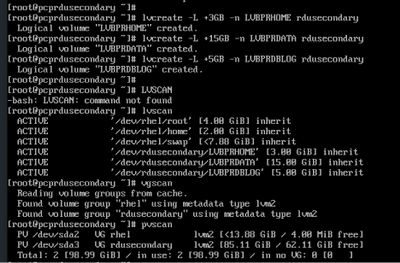
bprHome - installation application path (default directory - /opt/CSCObac)
bprData - installation data path.(Default directory - /var/CSCObac)
bprLog - installation log path. (Default directory - /var/CSCObac)
- Create XFS File system on lvm partition.
mkfs.xfs /dev/<volumegroupname>/<logicalvolume>
[root@pcprdusecondary ~]# mkfs.xfs /dev/rdusecondary/LVBPRHOME
[root@pcprdusecondary ~]# mkfs.xfs /dev/rdusecondary/LVBPRDATA
[root@pcprdusecondary ~]# mkfs.xfs /dev/rdusecondary/LVBPRDBLOG

- Create directory – bprHome, bprData, bprLog and mount logical volumes on these directories.
[root@pcprdusecondary ~]# mkdir bprHome
[root@pcprdusecondary ~]# mkdir bprData
[root@pcprdusecondary ~]# mkdir bprLog
- Mount logical volume created on these directories.
[root@pcprdusecondary ~]# mount /dev/RDUPRIMARY/LVBPRHOME /bprHome/
[root@pcprdusecondary ~]# mount /dev/RDUPRIMARY/LVBPRDATA /bprData/
[root@pcprdusecondary ~]# mount /dev/RDUPRIMARY/LVBPRDBLOG /bprLog

- These commands can be used to enlist and verify new partition status, new physical and logical volume status, file system type, allocation blocks.
[root@pcprdusecondary ~]# fdisk -l
[root@pcprdusecondary ~]# pvdisplay
[root@pcprdusecondary ~]# vgdisplay
[root@pcprdusecondary ~]# lvdisplay
Note:
-
The fstab entries for the logical volumes need not be added. The Corosync cluster will take care of mounting the volumes. In the past, a few customers have faced issues due to these entries. During reboot of the system sometimes due to timing issue both primary and secondary would try to mount the volumes.
-
Volume group name and Logical volumes (LVBPRHOME, LVBPRDATA, LVBPRDBLOG) must be the same across both servers. They should share the same disk space on both servers.
-
DRBD block device filesystem sync operates only disk size is same on both servers.
-
CentOS Linux version must be 7.4 and kernel must be 3.10.0-693.11.6.el7.x86_64.
-
Ensure both servers use the same interface for the public IP address where VIP is advertised – ens192.
2. Prepare Linux 7.4 server for RDU HA Deployment on Both Servers
3. Install RDU server in Geo-Redundancy Mode
Refer to the quick start guide for more information:
4. Layer-3 Routing Prerequisite for Geo-Redundancy Deployment
RDU Geo-Redundancy
RDU Geo Redundancy is an enhanced feature of RDU HA supported on RHEL 7.4 or CentOS 7.4 (both 64bit), wherein the RDU primary and secondary node can be in different geographical location or both the nodes can be in a different subnet.
- In Geo redundancy mode the VIP can be in any subnet it is not necessary to have in the subnet range common to both nodes.
- In Geo redundancy mode the CIDR value of VIP should be 32.
- The VIP will be advertised as a RIP advertisement from the active server, so on the ingress router of both the nodes route injection need to be done.
- In Geo redundancy mode, the VIP will be monitored using the resource agent (res_VIPArip).
PCP Geo-Redundancy Requirements
Route injection for Virtual IP (VIP) needs to be done on the ingress routers to which primary and secondary servers are connected.
The VIP will be advertised as RIP2 advertisement from the active server, so route redistribution needs to be done for RIP2 to the dynamic routing protocol running in the user environment.
How to redistribute and advertise the RIP2 route to OSPF IGRP. The same redistribution can be used for other protocol like EIGRP/IBGP.
For PCP Geo-redundancy solution the CIDR value of VIP should be 32.
- If VIP advertisement through quagga is enabled then enter the interface through which you want to advertise the VIP, by default it is eth0, make sure this interface name is the same on both primary and secondary servers, also make sure this interface is connected to the ingress router where route injection is done.
- If VIP advertisement through quagga is disabled then enter the CIDR value for VIP
- /etc/quagga/ripd.conf. – path where RIP2 conf is added in Geo mode. https://www.nongnu.org/quagga/docs/quagga.html#RIP
- RIP adjacency has to be injected in the neighbouring Router connected to both the primary and secondary server. Sample config like this:

- Adjacency configuration for neighbour peer. This need to implement in both router. VIP and public IP network must be added to advertise interface.
- Route to VIP address.
- Advertise this RIP network via ospf/eigrp/static based on route enabled to advertise to the outside world.
Example: Here OSPF is the dynamic protocol
router ospf <processed>
redistribute rip metric-type 1 subnets. For RIP2, it uses metric as hop count.
Example: Here ISIS is the dynamic protocol
router isis
redistribute rip metric
Post-Check HA
- Check the RDU HA cluster status with the use of the command: /bprHome/CSCObac/agent/HA/bin/monitor_ha_cluster.sh.
- Ensure RDU HA works without any issue with Geo-Redundancy mode. Wait for the primary and secondary DRBD disks to sync and show up-to-date status (cat /proc/drbd).
Contributed by Cisco Engineers
- Renjith GCisco TAC Engineer
Contact Cisco
- Open a Support Case

- (Requires a Cisco Service Contract)
 Feedback
Feedback