Introduction
This document describes the process of backing up the configuration of a Cisco Wireless LAN Controller (WLC) running either AireOS or IOS-XE (Catalyst 9800) when using Cisco Prime Infrastructure as management server.
Prerequisites
Requirements
Cisco recommends that you have knowledge of these topics :
- Catalyst 9800 or AireOS WLC basic configuration
- Cisco Prime Infrastructure already set up, with the controllers already added to inventory
Components used
The information in this document is based on these software and hardware versions:
- Catalyst 9800 controller v17.3.1
- 5520 WLC running 8.10.130
- Prime infrastructure 3.8.1
Configure the configuration backup job
AireOS 8.x WLCs
With AireOS WLC, there are 2 ways to backup the configuration.
The configuration archive page in Prime Infrastructure will work successfully if the WLC is reachable through SSH. TFTP is not mandatory to perform that operation. The configuration will be shown on Prime Infrastructure under the startup configurations as shown below:
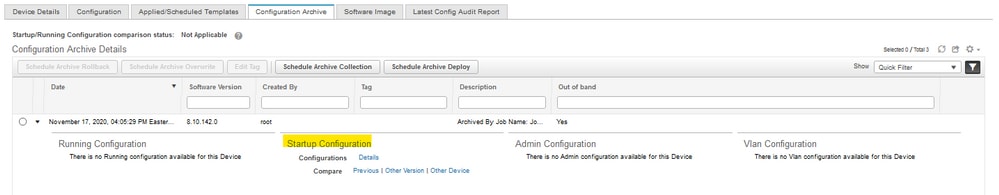
The job (in the system jobs in the Adminstration page) controller configuration backup is used to backup the WLC config through a (S)(T)FTP upload.
Prime will push the task to the WLC, and the WLC will push the configuration file directly to the TFTP server configured in the job options that you can edit before running it.
If in the job options, the default TFTP server was selected, the configuration file will be uploaded directly to Prime Infrastructure in the default repository ( in the following output, Prime Infrastructure IP is 10.48.76.8 )
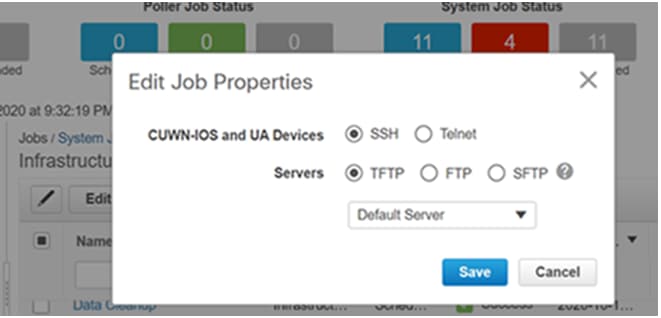
Results:
(W-8510) >
>*TransferTask: Oct 18 19:41:05.759: Memory overcommit policy changed from 0 to 1
*TransferTask: Oct 18 19:41:05.759: RESULT_CODE:1
*TransferTask: Oct 18 19:41:42.036: tftp rc=0, pHost=10.48.76.8 pFilename=10_48_ 76_26_201018_2339.cfg pLocalFilename=/mnt/application/xml//clis/clifile
*TransferTask: Oct 18 19:41:42.043: RESULT_CODE:11
*TransferTask: Oct 18 19:41:42.043: RESULT_STRING: File transfer operation completed successfully.
*TransferTask: Oct 18 19:41:42.043: Memory overcommit policy restored from 1 to 0
*TransferTask: Oct 18 19:43:46.117: Memory overcommit policy changed from 0 to 1
*TransferTask: Oct 18 19:43:46.118: RESULT_CODE:1
If you select another TFTP server, the WLC will upload the configuration directly to that server.(in the following outputs, the TFTP server IP is10.48.178.221).
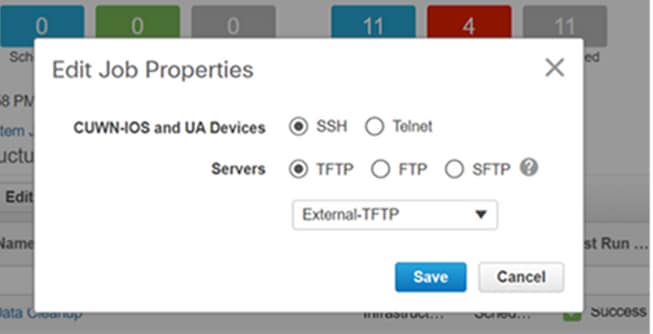
Results:
((W-8510) >*TransferTask: Oct 18 20:02:10.853: Memory overcommit policy changed from 0 to 1
*TransferTask: Oct 18 20:02:10.853: RESULT_CODE:1
*TransferTask: Oct 18 20:02:10.853: RESULT_STRING: TFTP Config transfer starting.
*TransferTask: Oct 18 20:02:46.883: tftp rc=1, pHost=10.48.178.221 pFilename=10_48_76_26_201019_0000.cfg pLocalFilename=/mnt/application/xml//clis/clifile
Check the Prime Infrastructure Admin guide for the procedure to add TFTP servers: https://www.cisco.com/c/en/us/td/docs/net_mgmt/prime/infrastructure/3-3/admin/guide/bk_CiscoPrimeInfastructure_3_3_AdminGuide/bk_CiscoPrimeInfastructure_3_3_AdminGuide_chapter_011.html#task_1164043
Therefore, while running the Controller configuration backup, the WLC configuration file will be pushed directly to the server based on the job configuration.
Catalyst 9800 IOS-XE WLC
On Prime infrastructure, there are two jobs that can be used to take the backup configurations
- Device Config Backup-Externai
- Controller configuration backup
However, the config archive is also available and can backup the configuration directly on the Prime Infrastructure as well.
If you run the Controller configuration backup system job. The configuration will be obtained via SSH (through a "Show run-config") and stored on the Prime Infrastructure tftp folder no matter what protocol or repository you selected.
To take the backup configurations outside of Prime Infrastructure for the 9800 WLC, we need to run the task: Device Config Backup-External.
The 9800 WLC will take its config backup as being treated as a switch or router( not as AirOS), hence the difference in behavior.
When the job “ Device Config Backup-External “ is ran, the configurations are sent from Prime to the external server. So, it will export the archived configurations to an external server.
Config archive will also take the running config but will also copy the vlan database on top of it. While archiving the configurations for the 9800 WLC, the WLC executes the “show running-config”, show startup-config" commands to take the configurations through SSH and executed the command “copy flash:vlan.dat tftp:” transferring the vlan database directly to Prime Infrastructure through TFTP. On the below test, 10.48.76.8 is Prime server IP address & 10.48.39.200 is the 9800 WLC IP address.
Below are the results of archiving the configurations of the 9800 WLC:
9800#
Nov 9 08:40:47.422: %HA_EM-6-LOG: catchall: show archive log config all
Nov 9 08:40:47.478: %HA_EM-6-LOG: catchall: show running-config
Nov 9 08:40:48.312: %HA_EM-6-LOG: catchall: show startup-config
Nov 9 08:40:48.392: %HA_EM-6-LOG: catchall: copy flash:vlan.dat tftp:
Nov 9 08:40:48.431: %HA_EM-6-LOG: catchall: disable
Nov 9 08:40:48.432: %SYS-6-LOGOUT: User admin has exited tty session 1(10.48.76.8)
After running the configuration archive, Prime will show the Running config, Startup config, and VLAN configurations. As shown below:
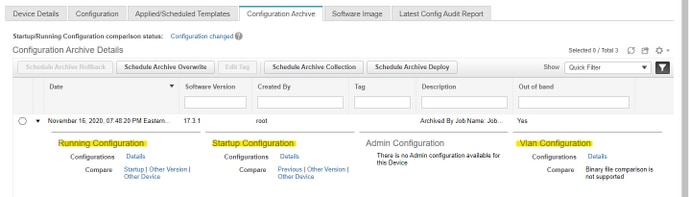
If blocking TFTP between the 9800 WLC, and the Prime server. The configuration archive will fail as TFTP is the used protocol between the WLC and the server.
Failure of the config archive on Prime infrastructure in such a case :

References
Prime Infrastructure admin guide
CSCvu70264
Prime 3.8 quick start guide - ports list

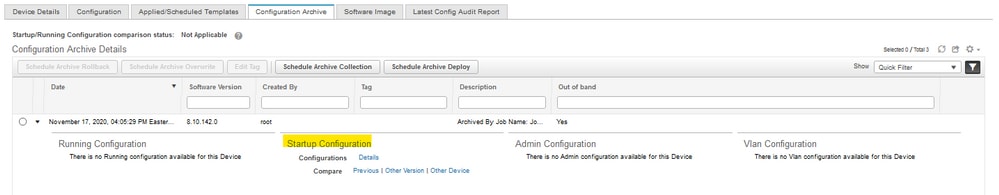
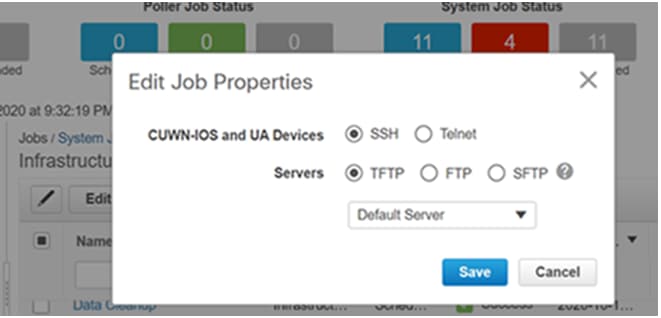
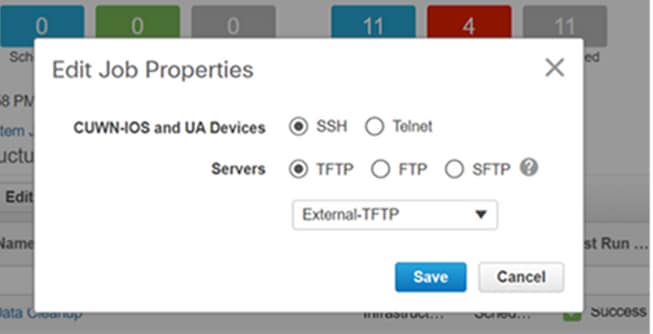
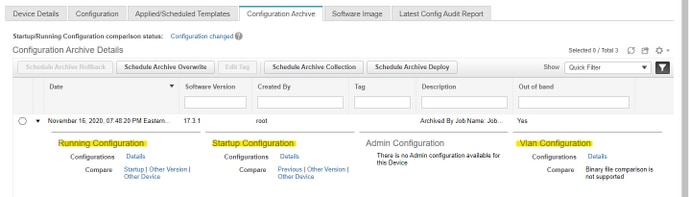

 Feedback
Feedback