Cisco IOS Role-Based Access Control with SDM: Separating Configuration Permission Between Operational Groups
Available Languages
Contents
Introduction
Routing and security functionality is traditionally supported in separate devices, which offers a clear division of management responsibility between the networking infrastructure and security services. The convergence of security and routing functionality in the Cisco Integrated Services Routers does not offer this clear, multi-device separation. Some organizations need a segregation of configuration capability to restrict customers or service management groups along functional boundaries. CLI Views, a Cisco IOS® Software feature, seeks to address this need with Role-Based CLI Access. This document describes the configuration defined by SDM support of Cisco IOS Role-Based Access Control, and offers background into the capabilities of CLI Views from the Cisco IOS Command-Line Interface.
Prerequisites
Requirements
There are no specific requirements for this document.
Components Used
This document is not restricted to specific software and hardware versions.
The information in this document was created from the devices in a specific lab environment. All of the devices used in this document started with a cleared (default) configuration. If your network is live, make sure that you understand the potential impact of any command.
Conventions
Refer to the Cisco Technical Tips Conventions for more information on document conventions.
Background Information
Many organizations delegate responsibility for the maintenance of routing and infrastructural connectivity to a network operations group, and responsibility for the maintenance of firewall, VPN, and intrusion prevention functionality to a security operations group. CLI Views can restrict security functionality configuration and monitoring capability to the secops group, and conversely restrict the network connectivity, routing, and other infrastructural tasks to the netops group.
Some service providers want to offer limited configuration or monitoring ability to customers, but not allow customers to configure or view other device settings. Once again, CLI Views offer granular control over CLI capability to restrict users or user groups to execute only authorized commands.
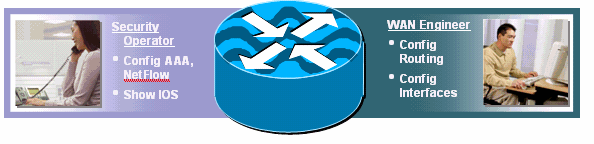
Cisco IOS software has offered a capability to restrict CLI commands with a TACACS+ server for authorization to permit or deny capability to execute CLI commands based on username or user group membership. CLI Views offer similar capability, but the policy control is applied by the local device after the specified view of the user is received from the AAA server. When AAA Command Authorization is used, every command must be individually authorized by the AAA server, which causes frequent dialogue between the device and the AAA server. CLI Views allow per-device CLI policy control, whereas AAA Command Authorization applies the same command authorization policy to all devices a user accesses.
Configure
In this section, you are presented with the information to configure the features described in this document.
Note: Use the Command Lookup Tool (registered customers only) to obtain more information on the commands used in this section.
Associate Users with a View
Users can be associated with a local CLI View by a return attribute from AAA or in local Authentication configuration. For local configuration, the username is configured with an additional view option, which matches the configured parser view name. These example users are configured for the default SDM Views:
username fw-user privilege [privilege-level] view SDM_Firewall username monitor-user privilege [privilege-level] view SDM_Monitor username vpn-user privilege [privilege-level] view SDM_EasyVPN_Remote username sdm-root privilege [privilege-level] view root
Users who are assigned to a given view can temporarily switch to another view if they have the password for the view that they want to enter. Issue this exec command in order to change views:
enable view view-name
Parser View Configuration
CLI Views can be configured from the router CLI, or through SDM. SDM provides static support for four views, as discussed in the SDM CLI Views Support section. In order to configure CLI View from the Command-Line Interface, a user must be defined as a root view user, or they must belong to view with access to the parser view configuration. Users who are not associated with a view and who try to configure views receive this message:
router(config#parser view test-view No view Active! Switch to View Context
CLI Views allow inclusion or exclusion of complete command hierarchies for both executive and configuration modes, or only portions thereof. Three options are available to allow or disallow a command or command hierarchy in a given view:
router(config-view)#commands configure ? exclude Exclude the command from the view include Add command to the view include-exclusive Include in this view but exclude from others
CLI Views truncate the running-config so the Parser View configuration is not displayed. However, the Parser View configuration is visible in the startup-config.
Refer to Role-Based CLI Access for more information about view definition.
Verifying Parser View Association
Users who are assigned to a Parser View can determine which view they are assigned to when they are logged in to a router. If the show parser view command is allowed for the users views, they can issue the show parser view command in order to determine their view:
router#sh parser view Current view is 'SDM_Firewall'
SDM CLI Views Support
SDM offers three default views, two for configuration and monitoring of Firewall and VPN components, and one restricted monitoring-only view. An additional default root view is available in SDM as well.
SDM does not provide the ability to modify the commands included in or excluded from each default view, and offers no capability to define additional views. If additional views are defined from the CLI, SDM does not offer the additional views in its User Accounts/Views configuration panel.
These views and respective command permissions are pre-defined for SDM:
SDM_Firewall View
parser view SDM_Firewall secret 5 $1$w/cD$T1ryjKM8aGCnIaKSm.Cx9/ commands interface include all ip inspect commands interface include all ip verify commands interface include all ip access-group commands interface include ip commands interface include description commands interface include all no ip inspect commands interface include all no ip verify commands interface include all no ip access-group commands interface include no ip commands interface include no description commands interface include no commands configure include end commands configure include all access-list commands configure include all ip access-list commands configure include all interface commands configure include all zone-pair commands configure include all zone commands configure include all policy-map commands configure include all class-map commands configure include all parameter-map commands configure include all appfw commands configure include all ip urlfilter commands configure include all ip inspect commands configure include all ip port-map commands configure include ip cef commands configure include ip commands configure include all crypto commands configure include no end commands configure include all no access-list commands configure include all no ip access-list commands configure include all no interface commands configure include all no zone-pair commands configure include all no zone commands configure include all no policy-map commands configure include all no class-map commands configure include all no parameter-map commands configure include all no appfw commands configure include all no ip urlfilter commands configure include all no ip inspect commands configure include all no ip port-map commands configure include no ip cef commands configure include no ip commands configure include all no crypto commands configure include no commands exec include all vlan commands exec include dir all-filesystems commands exec include dir commands exec include crypto ipsec client ezvpn connect commands exec include crypto ipsec client ezvpn xauth commands exec include crypto ipsec client ezvpn commands exec include crypto ipsec client commands exec include crypto ipsec commands exec include crypto commands exec include write memory commands exec include write commands exec include all ping ip commands exec include ping commands exec include configure terminal commands exec include configure commands exec include all show commands exec include all debug appfw commands exec include all debug ip inspect commands exec include debug ip commands exec include debug commands exec include all clear
SDM_EasyVPN_Remote View
parser view SDM_EasyVPN_Remote secret 5 $1$UnC3$ienYd0L7Q/9xfCNkBQ4Uu. commands interface include all crypto commands interface include all no crypto commands interface include no commands configure include end commands configure include all access-list commands configure include ip radius source-interface commands configure include ip radius commands configure include all ip nat commands configure include ip dns server commands configure include ip dns commands configure include all interface commands configure include all dot1x commands configure include all identity policy commands configure include identity profile commands configure include identity commands configure include all ip domain lookup commands configure include ip domain commands configure include ip commands configure include all crypto commands configure include all aaa commands configure include default end commands configure include all default access-list commands configure include default ip radius source-interface commands configure include default ip radius commands configure include all default ip nat commands configure include default ip dns server commands configure include default ip dns commands configure include all default interface commands configure include all default dot1x commands configure include all default identity policy commands configure include default identity profile commands configure include default identity commands configure include all default ip domain lookup commands configure include default ip domain commands configure include default ip commands configure include all default crypto commands configure include all default aaa commands configure include default commands configure include no end commands configure include all no access-list commands configure include no ip radius source-interface commands configure include no ip radius commands configure include all no ip nat commands configure include no ip dns server commands configure include no ip dns commands configure include all no interface commands configure include all no dot1x commands configure include all no identity policy commands configure include no identity profile commands configure include no identity commands configure include all no ip domain lookup commands configure include no ip domain commands configure include no ip commands configure include all no crypto commands configure include all no aaa commands configure include no commands exec include dir all-filesystems commands exec include dir commands exec include crypto ipsec client ezvpn connect commands exec include crypto ipsec client ezvpn xauth commands exec include crypto ipsec client ezvpn commands exec include crypto ipsec client commands exec include crypto ipsec commands exec include crypto commands exec include write memory commands exec include write commands exec include all ping ip commands exec include ping commands exec include configure terminal commands exec include configure commands exec include all show commands exec include no commands exec include all debug appfw commands exec include all debug ip inspect commands exec include debug ip commands exec include debug commands exec include all clear
SDM_Monitor View
parser view SDM_Monitor secret 5 $1$RDYW$OABbxSgtx1kOozLlkBeJ9/ commands configure include end commands configure include all interface commands configure include no end commands configure include all no interface commands exec include dir all-filesystems commands exec include dir commands exec include all crypto ipsec client ezvpn commands exec include crypto ipsec client commands exec include crypto ipsec commands exec include crypto commands exec include all ping ip commands exec include ping commands exec include configure terminal commands exec include configure commands exec include all show commands exec include all debug appfw commands exec include all debug ip inspect commands exec include debug ip commands exec include debug commands exec include all clear
Verify
There is currently no verification procedure available for this configuration.
Troubleshoot
There is currently no specific troubleshooting information available for this configuration.
Related Information
Revision History
| Revision | Publish Date | Comments |
|---|---|---|
1.0 |
12-May-2008 |
Initial Release |
Contact Cisco
- Open a Support Case

- (Requires a Cisco Service Contract)
 Feedback
Feedback