Tidal Enterprise Scheduler: Get a Java Stack Dump Using "jstack"
Available Languages
Contents
Introduction
This document describes how to get a Java stack dump using the Java jstack command. This process is valid on Windows, Linux, and UNIX, and any Tidal systems using Oracle Sun Java version 1.6+.
Prerequisites
Requirements
Cisco recommends that you have Java knowledge and the knowledge of the operating system on which Java runs. Also, the Java JDK (Java Development Kit) version 1.6+ will need to be installed on the system.
Components Used
-
Sun Java JRE 1.6+
-
Sun Java JDK 1.6+
Conventions
Refer to Cisco Technical Tips Conventions for more information on document conventions.
Problem
Occasionally, support needs to capture low-level thread data which is not in the master logs.
Solution
In order to capture a Java stack dump using the jstack tool provided by Oracle Sun, complete these steps.
Note: The Java process must be running Sun Java 1.6+ in order to run the jstack command, and the JDK must be installed on the system. Download the Oracle Sun JDK here ![]() .
.
-
Find the process identification number on the machine running the Java process.
-
On a Windows machine, you can use the Task Manager to find the process identification number.
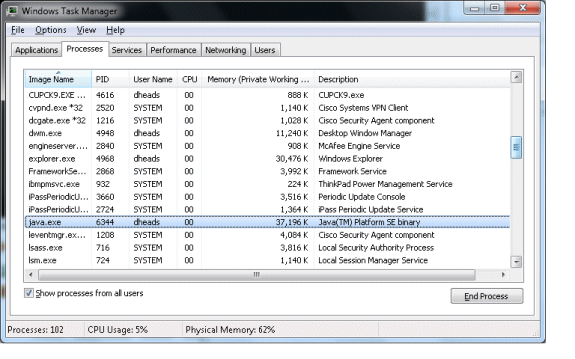
Specifically, the PID is the process identification number. If you do not see this column, select View > Columns >PID (process identifier) in order to add it.
-
On UNIX/Linux, you can issue the ps -ef | grep UnixMaster command in order to get the process ID:
root@sunts06:/# ps -ef | grep UnixMaster root 5452 5423 0 14:43:21 pts/14 0:00 grep UnixMaster root 1868 1 0 Jun 09 ? 31:49 /usr/bin/java -DN=UnixMaster -DTI DAL_HOME=/opt/TIDAL/master/bin/.. -Xms256m -Xm root@sunts06:/#
-
-
Once you have the process identification number you need, go to the BIN directory where the Sun JDK is installed and issue the jstack {PID} command where {PID} is the process identification number. This will print the Java stack information to the screen.
C:\Program Files\Java\jdk1.6.0_25\bin>jstack 3724 2011-06-30 20:07:37 Full thread dump Java HotSpot(TM) 64-Bit Server VM (20.0-b11 mixed mode): "Swing-Shell" daemon prio=6 tid=0x0000000006cce800 nid=0x1bd8 waiting on conditi on [0x000000000843f000] java.lang.Thread.State:WAITING (parking) at sun.misc.Unsafe.park(Native Method) - parking to wait for <0x00000000fb38ace8> (a java.util.concurrent.lock s.AbstractQueuedSynchronizer$ConditionObject) at java.util.concurrent.locks.LockSupport.park(Unknown Source) at java.util.concurrent.locks.AbstractQueuedSynchronizer$ConditionObject .await(Unknown Source) at java.util.concurrent.LinkedBlockingQueue.take(Unknown Source) at java.util.concurrent.ThreadPoolExecuter.getTask(Unknown Source) at java.util.concurrent.ThreadPoolExecuter$Worker.run(Unknown Source) at sun.awt.shell.Win32ShellFolderManager2$ComInvoker$3.run(Unknown Source) at java.lang.Thread.run(Unknown Source) "Thread-2" prio=6 tid=0x0000000006cd0800 nid=0xe6c waiting on condition [0x00000 0000833f000] java.lang.Thread.State: TIMED_WAITING (sleeping) at java.lang.Thread.sleep(Native Method) -
In order to redirect the stack information to a file, issue the same command with the file creation option which will function in both Windows and Linux/UNIX:
jstack {PID} > [filename.out]
 Feedback
Feedback