Tidal Enterprise Scheduler: How to use the Browse Button to specify a File Dependency for Job
Available Languages
Contents
Introduction
This document provides information about how to search for and specify a File Dependency for a Job. Adding a file dependency means that the job being defined will not run until the file named in this dialog meets the specified criteria.
Prerequisites
Requirements
Cisco recommends that you have knowledge of Tidal Enterprise Scheduler.
Components Used
The information in this document is based on the Tidal Enterprise Scheduler File Dependency Definition dialog.
Conventions
Refer to Cisco Technical Tips Conventions for more information on document conventions.
Solution
The File Dependency Definition dialog displays when adding or editing a file dependency from the Dependencies tab of the Jobs or Job Group Definition dialogs.
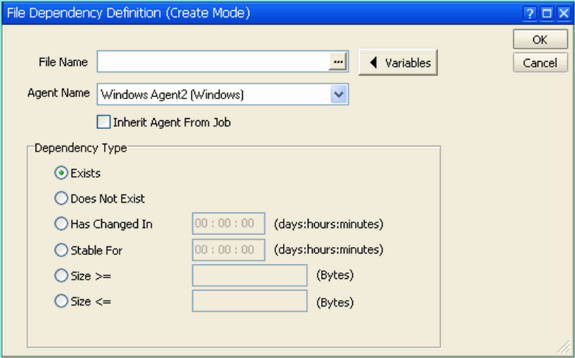
The file dependency name must be a Universal Naming Convention (UNC) path name from the Agent server. However, if searching using the Browse Button [...] to open the File Search dialog will default to a local path on the server where the Client is installed.
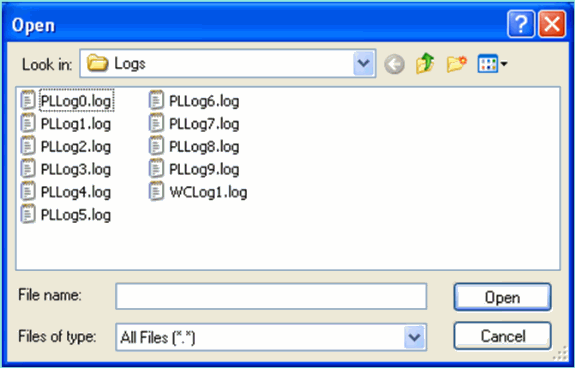
 Feedback
Feedback