Tidal Enterprise Scheduler: Usability Issues with 5.3.1 Client and Windows 7 Aero Interface
Available Languages
Contents
Introduction
This document provides information about issues with the Tidal Enterprise Scheduler (TES) 5.3.1 Client and using the Windows 7 Aero Interface.
Prerequisites
Requirements
Cisco recommends that you have knowledge of these topics:
-
Windows Tidal Enterprise Master 5.3.1
-
TES Client
-
Windows 7 Control Panel
Components Used
The information in this document is based on the TES Client interface.
The information in this document was created from the devices in a specific lab environment. All of the devices used in this document started with a cleared (default) configuration. If your network is live, make sure that you understand the potential impact of any command.
Problem
When using Client 5.3.1 on a Windows 7 system with the Aero interface, the status updates are hard to read with the translucency of the Client (which allows items behind it to "bleed through"). Further, issues are encountered where the Calendar view is truncated, cutting off the edges of the view.
Solution
Complete these steps in order to disable the Aero interface from Windows 7 and resolve this issue:
-
Right-click on the desktop, and choose Personalize from the menu.
-
Scroll down until you see the Basic Themes.
-
Select a basic theme in order to automatically disable the Aero interface.
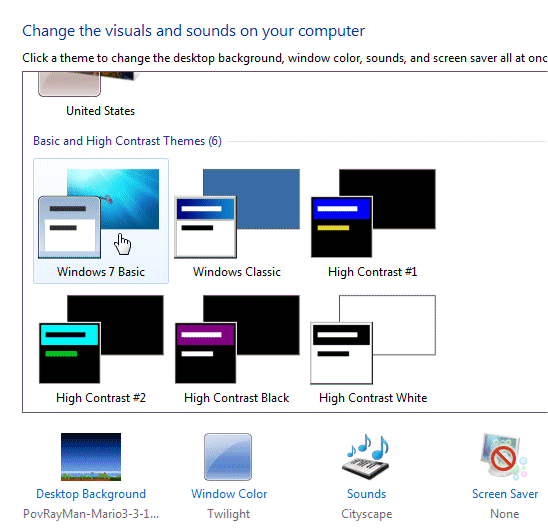
 Feedback
Feedback