Tidal Enterprise Scheduler: Unable to Edit the Until Time in Outage Windows for Agents and Adapters
Available Languages
Contents
Introduction
This document describes a workaround for the problem where the agent/adapter outage window does not display properly and you are unable to edit the Until field for the Calendar.
Prerequisites
Requirements
Cisco recommends that you have knowledge of these topics:
-
Tidal Enterprise Scheduler 5.3.1
-
Outage window for Agents or adapters when viewed in the Tidal Client version 5.3.1
Components Used
The information in this document is based on the Tidal Enterprise Scheduler 5.3.1.
The information in this document was created from the devices in a specific lab environment. All of the devices used in this document started with a cleared (default) configuration. If your network is live, make sure that you understand the potential impact of any command.
Conventions
Refer to Cisco Technical Tips Conventions for more information on document conventions.
Problem
The agent/adapter outage window does not display properly and you are unable to edit the Until field for the Calendar.
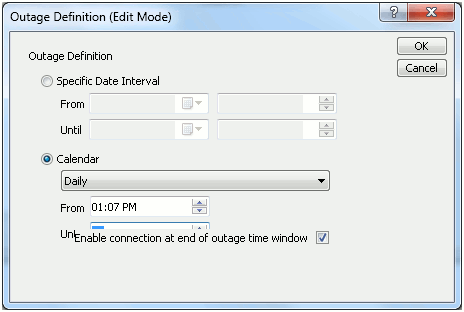
Solution
This is a display issue with the Tidal Client running on Windows 7 or Windows 2008. In order to work around this issue, run the Tidal Client in XP compatibility mode. In order to do this, right-click on the Tidal Client shortcut and choose Properties. Choose the Compatibility tab. For the Compatibility Mode, choose the option for Windows XP. Click OK and restart the Tidal Client.
Related Information
Revision History
| Revision | Publish Date | Comments |
|---|---|---|
1.0 |
27-Jul-2012 |
Initial Release |
 Feedback
Feedback