TelePresence EX/MX Console Cable Creation with a CA-42 USB Data Cable
Available Languages
Contents
Introduction
This document describes how to create a Cisco TelePresence EX90 console cable with a Nokia CA-42 USB data cable. There might be situations where consoling into an EX90 can solve an issue that is not related to hardware. A console cable for the EX90 is not provided by default, but one can be assembled or purchased.
Prerequisites
Requirements
There are no specific requirements for this document.
Components Used
The information in this document is based on these software and hardware versions:
- Nokia CA-42 USB data cable or compatible cable
- RJ-45 crimp tool
- RJ-45 end
- Soldering iron (optional)
- Solder (optional)
- Wire strippers (optional)
The information in this document was created from the devices in a specific lab environment. All of the devices used in this document started with a cleared (default) configuration. If your network is live, make sure that you understand the potential impact of any command.
Related Products
This document can also be used with these Cisco TelePresence models:
- EX90
- EX60
- E20
- MX200
- MX300
EX90 Console Cable Creation
This section describes how to create an EX90 console cable with a CA-42 USB data cable.
Verify the Cable Pinouts
Before you create the cable, locate the TX, RX and GRD.
Here is the pinout for the Nokia OEM cable:
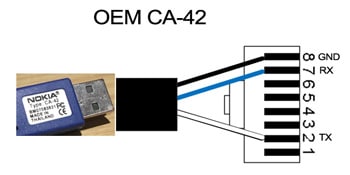
Here is the pinout for the compatible non-OEM cable used in this example:
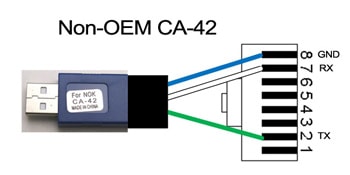
Prep the Cable
If you are not sure of the pinouts of the cable that you use, cut the connector off, but leave a couple of inches of cable.
- Use a multimeter in order to locate the TX,RX, and GND.
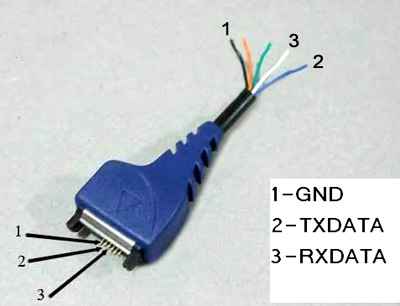
- Strip the sheathing from the TX, RX, and GND.
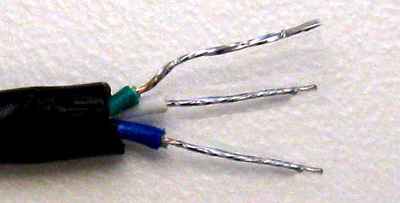
Create the Cable
Crimp the RJ-45 on the USB end of the cable. Ensure that the TX, RX, and GND are in the correct positions before you crimp.

Install the Cable Drivers
OEM Cable Drivers
Download the drivers for the CA-42 OEM cable from the Prolific website. Use guest/guest for the username/password. Click the link for PL2303 USB to Serial Drivers.
- For Microsoft (MS) Windows, locate this file: PL2303_Prolific_DriverInstaller_v1.7.0.zip. This file contains all of the MS Windows drivers.
- For the Macintosh, locate the appropriate driver based on your operating system (OS) level.
Compatible Cable Drivers
- For MS Windows, use the Serial PS2303 driver from usbserialdrivers.com.
- For the Macintosh, download drivers for:
- OS X 10.5 and earlier from usbserialdrivers.com
- OS X 10.6 from osx-pl2303.sourceforge.net
- OS X 10.7 from noelflash.com
Revision History
| Revision | Publish Date | Comments |
|---|---|---|
1.0 |
31-Jan-2014 |
Initial Release |
Contact Cisco
- Open a Support Case

- (Requires a Cisco Service Contract)
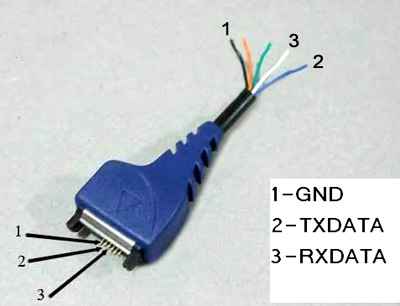
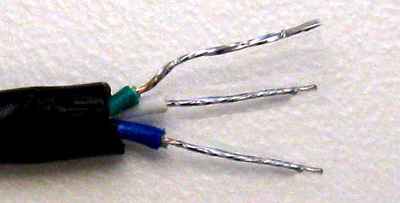
 Feedback
Feedback