Use Direct IP Address Calls Between Two Endpoints to Troubleshoot Call Quality Issues
Available Languages
Contents
Introduction
This document describes how to place a point-to-point IP video call between two devices that are in the same network in order to isolate the possibility of WAN or infrastructure device issues.
Background Information
At times there can be issues with call quality (audio/video), call connectivity, or one-way audio/video. There are multiple devices that are involved in the complete call setup, so the issue can be difficult to troubleshoot.
The WAN can be one of the reasons for the poor call quality if it is not properly configured or if the Quality of Service (QoS) values are not marked properly along the call route. There is also the possibility that the Cisco TelePresence Video Communication Server (VCS) or the Cisco Unified Communications Manager (CUCM) can cause the issue if there is a configuration problem.
This document describes a method that you can use in order to test whether the device itself is the cause of the issue, or whether there are other factors (such as the WAN or the infrastructure devices) that cause the issue.
Troubleshoot
It is possible to place calls between two devices in these two scenarios:
- When both devices are in the same network.
- When both devices are on public IPs and they are reachable from one another.
These calls can only be placed when the IP address of one device is dialed from the other device. The IP address can be dialed via H323 or Session Initiation Protocol (SIP).
IP-to-IP Direct Call Through H323
This section provides the standard H323 configurations that allow calls to be placed directly between two endpoints. You can choose to implement these configurations through the use of either the device CLI or the GUI.
CLI Configuration
In order to implement this configuration via the CLI, establish a Secure Shell (SSH) session to the device and log in with Administrator credentials. Once logged in, use this information in order to configure the device:
xConfiguration H323 Profile 1 CallSetup Mode: Direct
xConfiguration Conference 1 DefaultCall Protocol: H323
xConfiguration NetworkServices H323 Mode: On
GUI Configuration
Complete these steps in order to implement this configuration via the GUI:
- Log into the endpoint GUI.
- Navigate to Configuration > System Configuration and click the Conference tab on the left side of the screen:
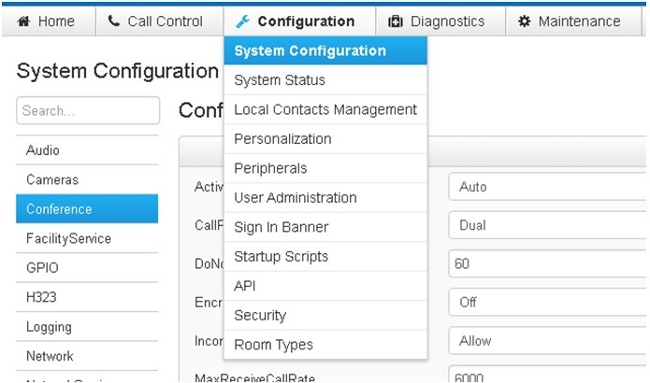
- In the DefaultCall section, choose H323 from the Protocol drop down menu and click Save:
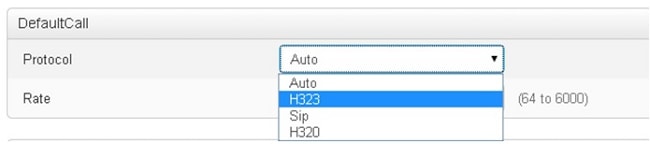
- Navigate to Configuration > System Configuration and click the H323 tab on the left side of the screen. In the Profile 1 section, choose Direct from the CallSetup Mode drop down menu, and then click Save:
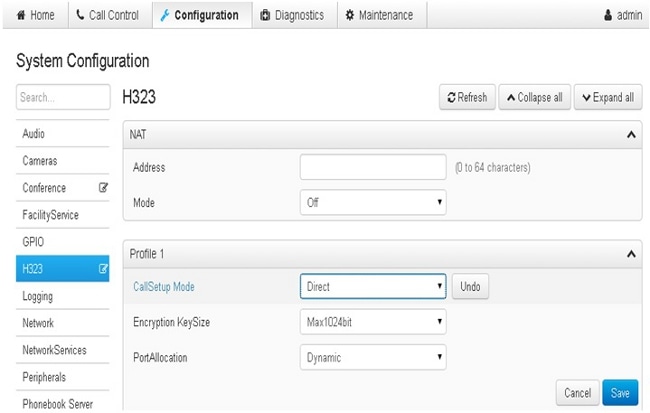
- Navigate to Configuration > System Configuration and click the Network Services tab on the left side of the screen. Choose On from the H323 Mode drop down menu and click Save:
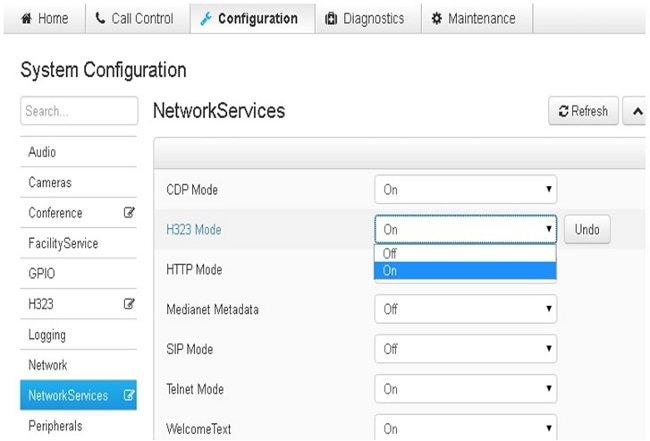
H323 Call Flow
This image illustrates the call flow when H323 is used:
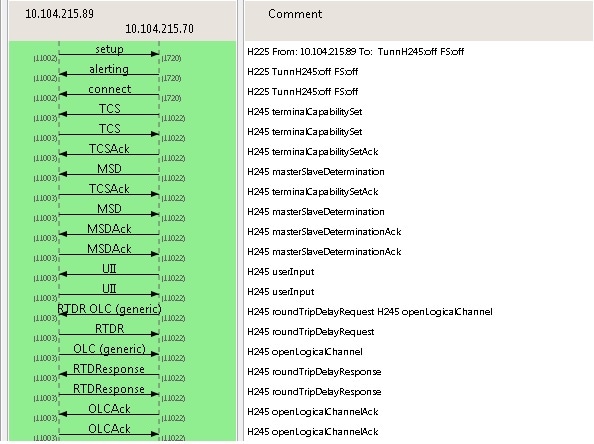
IP-to-IP Direct Call Through SIP
This section provides the standard SIP configurations that allow calls to be placed directly between two endpoints. You can choose to implement these configurations through the use of either the device CLI or the GUI.
CLI Configuration
In order to implement this configuration via the CLI, establish an SSH session to the device and log in with Administrator credentials. Once logged in, use this information in order to configure the device:
xConfiguration NetworkServices SIP Mode: On
xConfiguration SIP Profile 1 Proxy 1 Address: ""
xConfiguration SIP Profile 1 Proxy 1 Discovery: Manual
xConfiguration Conference 1 DefaultCall Protocol: SIP
GUI Configuration
Complete these steps in order to implement this configuration via the GUI:
- Log into the endpoint GUI.
- Navigate to Configuration > System Configuration and click the Network Services tab on the left side of the screen. Choose On from the SIP Mode drop down menu and click Save.
- Navigate to Configuration > System Configuration and click the SIP tab on the left side of the screen. Ensure that the Proxy 1 section is left blank and click Save:
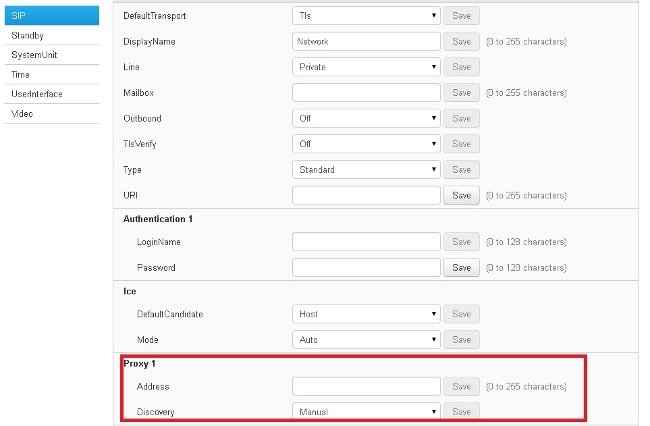
- Navigate to Configuration > System Configuration and click the Conference tab on the left side of the screen. In the DefaultCall pane, choose SIP from the Protocol drop down menu and click Save.
SIP Call Flow
This image illustrates the call flow when SIP is used:
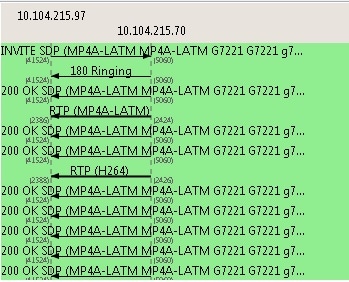
Diagnosis
At this point, you can dial the IP address of one device from the other device and verify whether the call is connected properly. If the call goes through as expected, then there is no need to further concentrate on the infrastructure device settings in order to isolate the issue.
If the same problem persists, then the issue is with either the device itself or the with the network (if the call is placed over the WAN).
Revision History
| Revision | Publish Date | Comments |
|---|---|---|
1.0 |
19-Jun-2015 |
Initial Release |
Contact Cisco
- Open a Support Case

- (Requires a Cisco Service Contract)
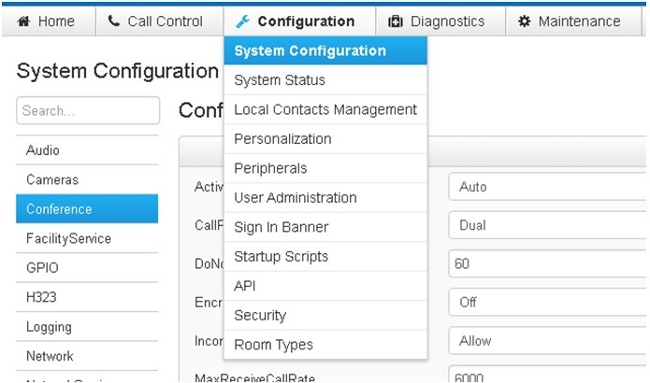
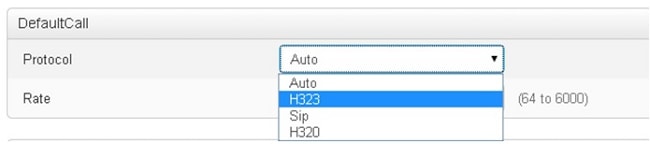
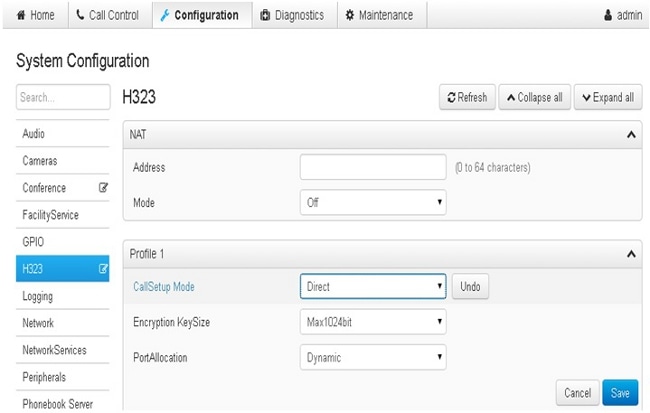
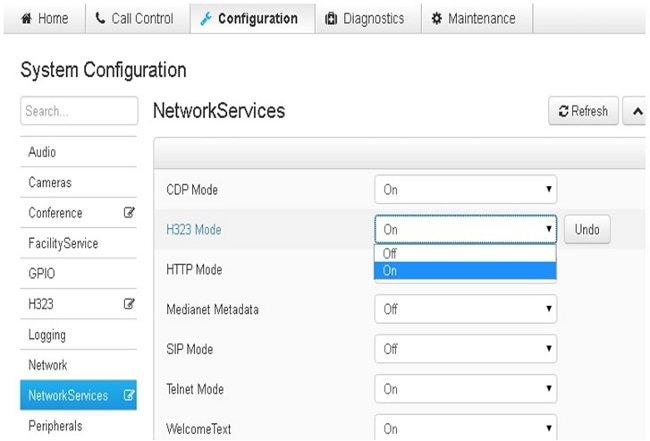
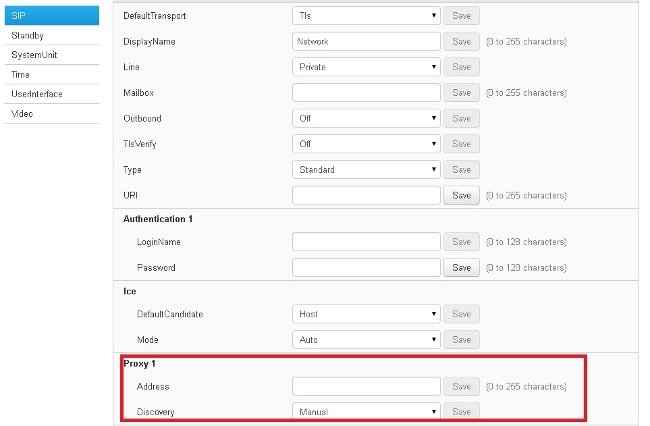
 Feedback
Feedback