How to Remove Duplicate TMS Services and Clear TMS Service Not Running Tickets
Available Languages
Introduction
This document describes how to resolve an open Telepresence Management Suite (TMS) Service Not Running tickets after migrating the TMS Application from one server to another.
Prerequisites
Components Used
This document is not restricted to specific software and hardware versions.
The information in this document is based on Cisco Telepresence Management Suite.
The information in this document was created from the devices in a specific lab environment. All of the devices used in this document started with a cleared (default) configuration. If your network is live, make sure that you understand the potential impact of any command.
Background Information
There might be a case where a customer has either migrated the TMS Application from the TMS Appliance to a virtual machine (VM) or from one VM to another VM. Whichever the case, the TMS may generate tickets reporting the TMS Services are no longer running with the previous server name.
Problem
After the TMS application migrates from one server to another server, TMS reports open tickets stating that each of the TMS Services are no longer running with the previous server name (similar to these images).
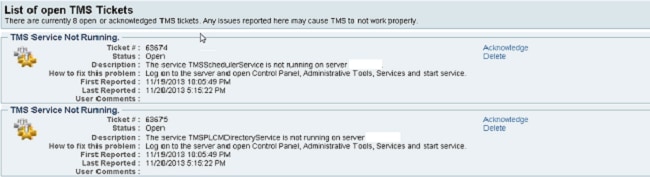
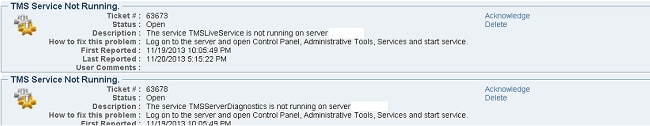
You also see duplicate services in Administrative Tools>TMS Server Maintenance>TMS Services Status.

Solution
- Go to Administrative Tools>TMS Server Maintenance.
- Click the TMS Services Status banner. This will expand the services section. You will see the duplicate services with the previous server name and a status of Service Stopped.
- Click the Clear List button. This will clear the entire list of services.
- Wait 1-2 minutes and click Refresh.
The services slowly repopulate with only the current services for the server. The duplicate stopped services from the previous server no longer appear. Completing this also removes the open TMS tickets.
Revision History
| Revision | Publish Date | Comments |
|---|---|---|
1.0 |
22-Apr-2014 |
Initial Release |
Contact Cisco
- Open a Support Case

- (Requires a Cisco Service Contract)
 Feedback
Feedback