Introduction
This document describes how to modify Webinar templates on the user and site level.
Problem
Once creating a Webinar, the user can modify: Email messages > Customize Email Template > Customize webinar email templates > Follow Up > Webinar cancellation/Cancel attendee invitation and modify Webinar cancellation_1 email template. Once the user cancels the webinar, the Webinar cancellation_1 email template is not sent.
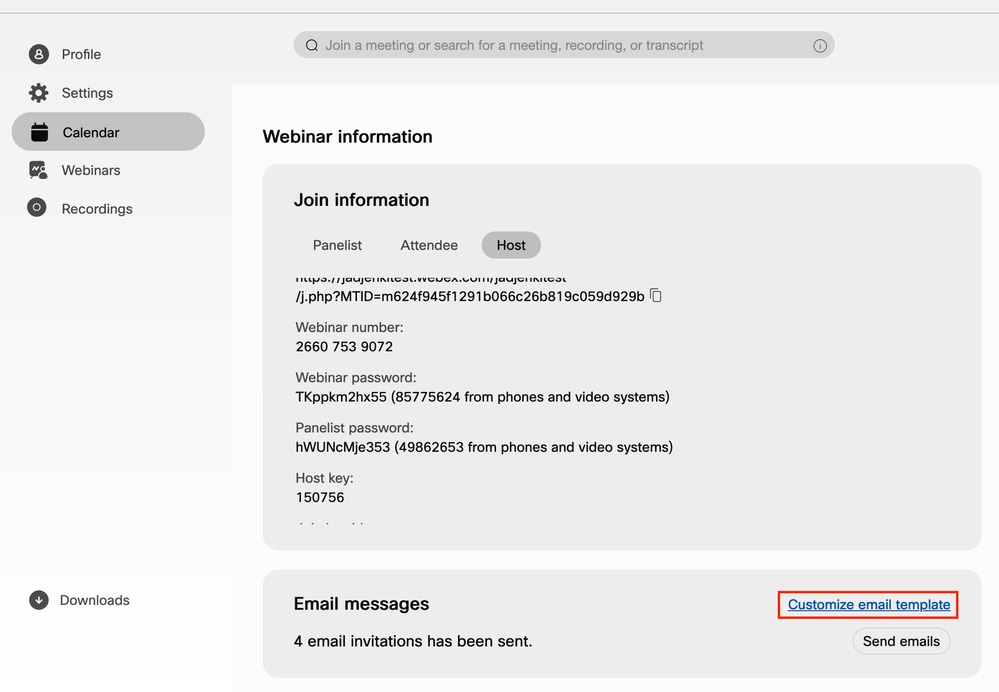
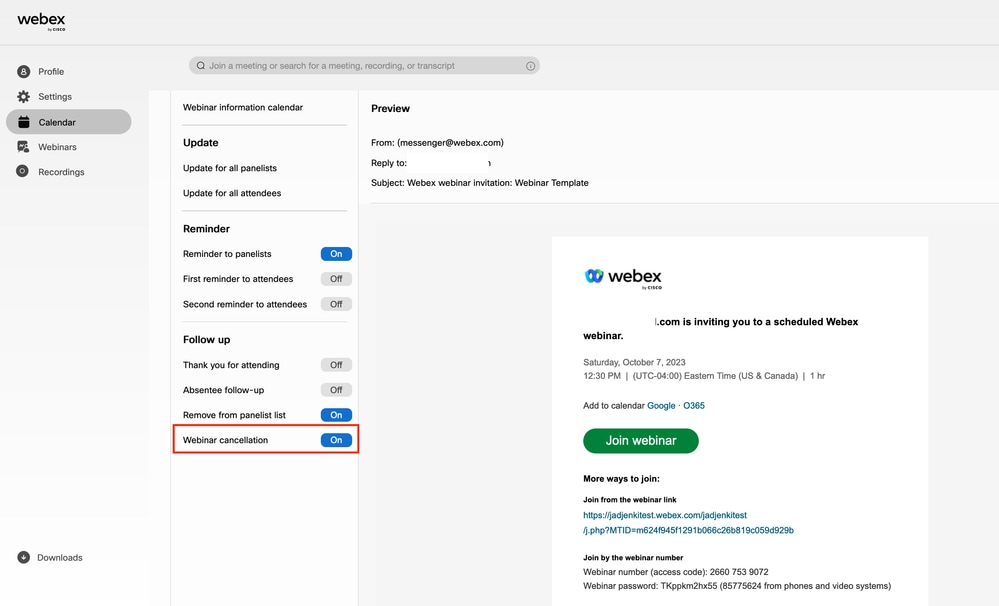
Solution
There are two levels of Webinar: user level, and site level. When modifying the Webinar Cancellation template, this is on the webinar level. Webinar user level templates are only for removing attendees from a webinar. When you remove an attendee in the image, Webinar cancellation_1 email template is sent to the removed attendee.
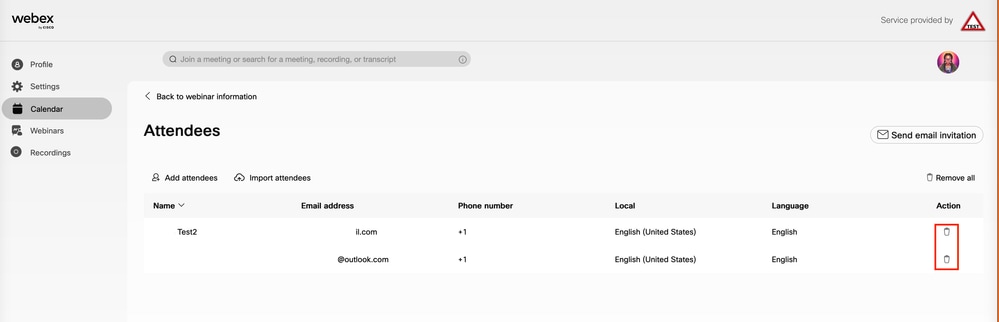
To modify the email when canceling a webinar, the user needs to modify the webinar template on the site level:
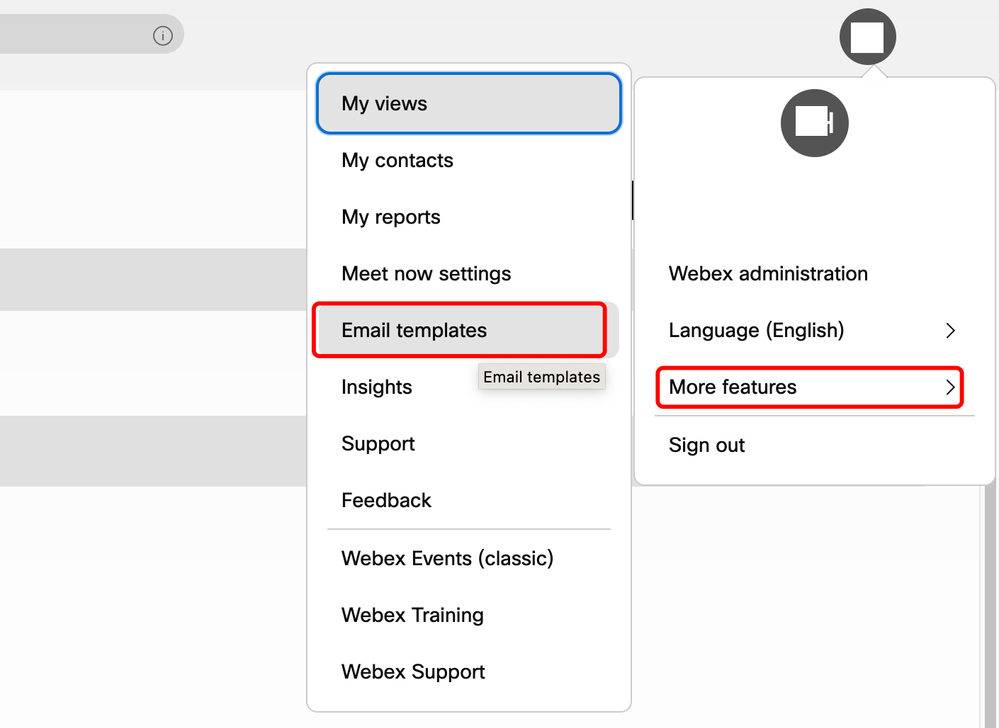
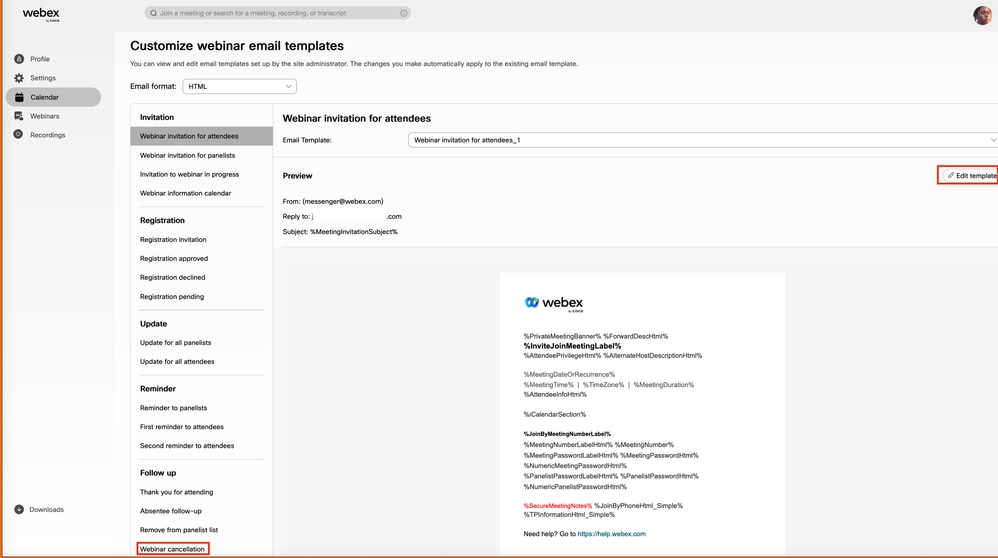
Additional Notes
Cancel emails on the Webinar user level are only sent if an invitation email is sent first. It is not necessary to send cancel email since attendee never received the invite email. Email templates on Site level are not enabled for users by default. To enable, you must contact your Webex Account Manager at Customize Email Templates .

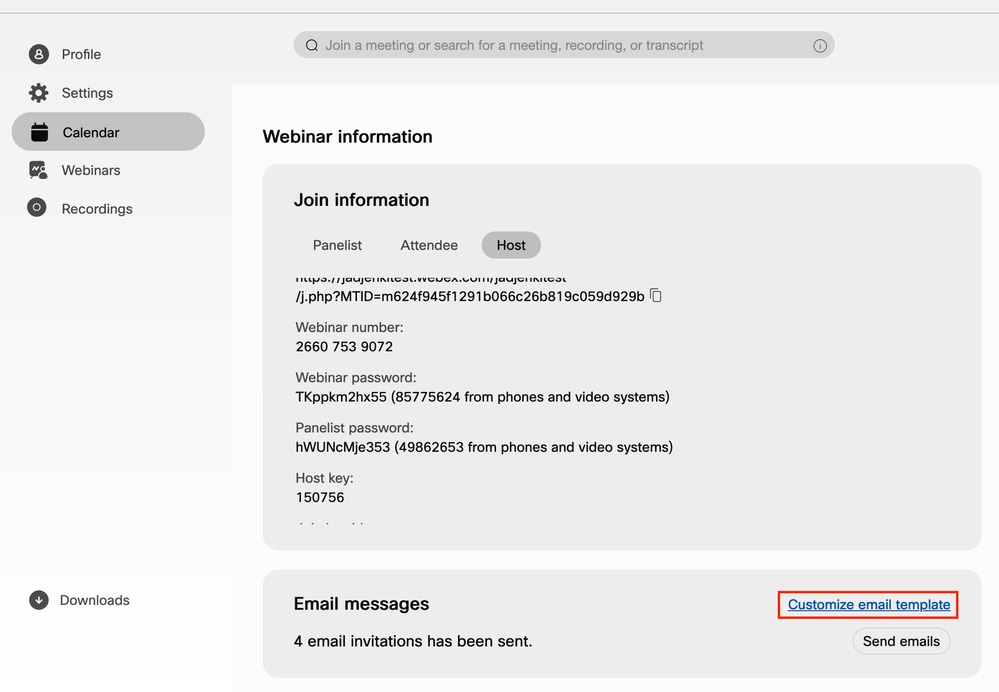
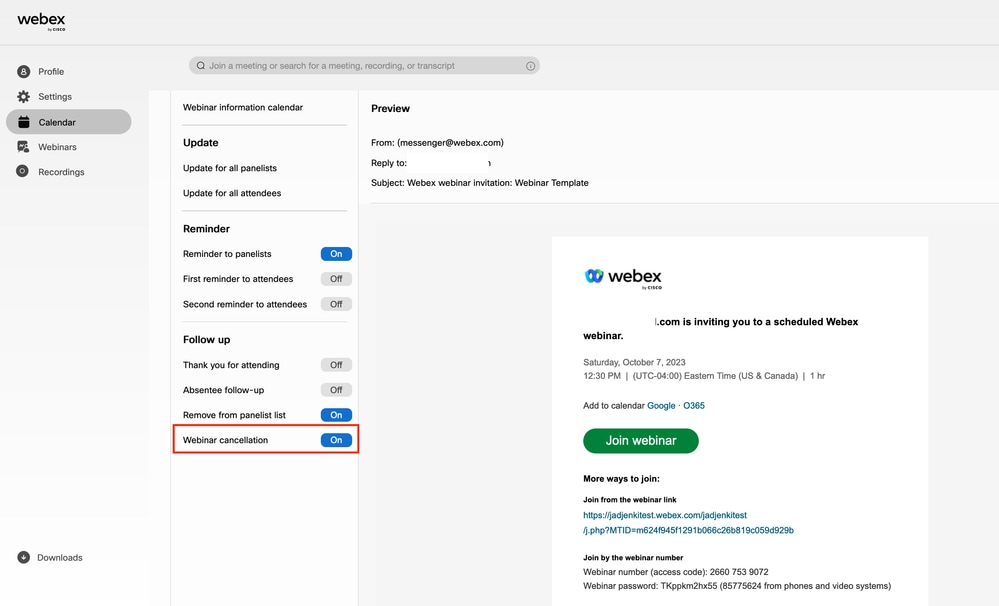
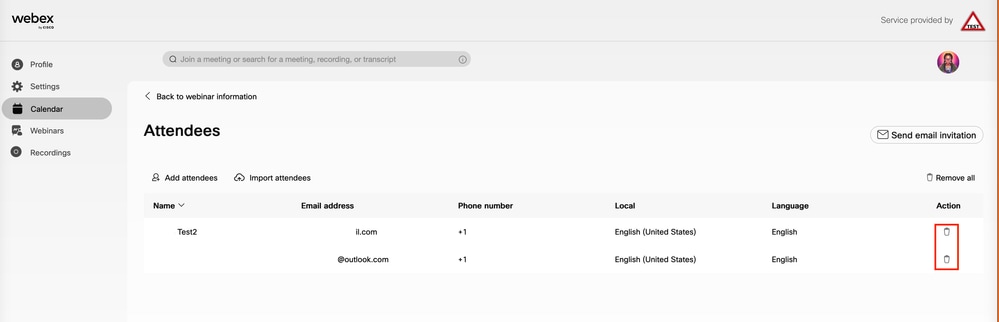
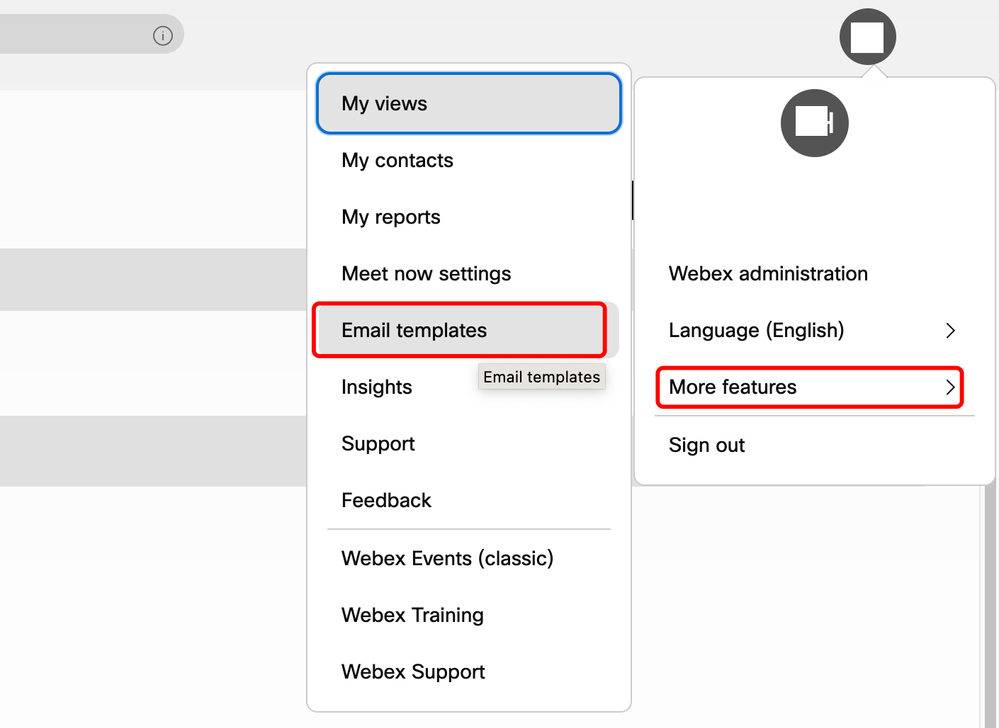
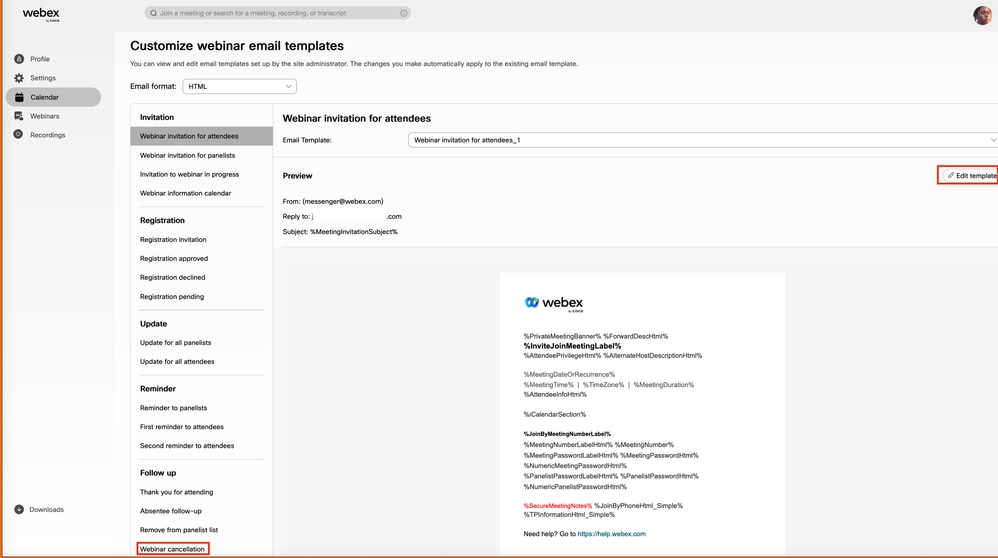
 Feedback
Feedback