Introduction
This document describes the solution for Text to Speech (TTS) Prompts not playing when the Prompts created using the Create TTS Prompt step are being set to Chinese Language.
Prerequisites
Requirements
Cisco recommends that you have knowledge of these topics:
- Cisco Unified Contact Center Express (UCCX)
- TTS Integration with UCCX
- Media Resource Control Protocol (MRCP)
Components Used
This document is not restricted to specific software and hardware versions.
The information in this document was created from the devices in a specific lab environment. All of the devices used in this document started with a cleared (default) configuration. If your network is live, ensure that you understand the potential impact of any command.
Problem
TTS Prompts not playing when the Prompts created using the Create TTS Prompt step are being set to Chinese Language.
This is because the base version of the prompt is not supported as the same is not added to TTS server configuration. The base version being Zh and Zh_CN being simplified chinese.
Solution
To confirm whether appropriate information is being sent to the MRCP server, check the MIVR logs with SS_MRCP_TTS Debug enabled. The SS_MRCP_TTS debug should be enabled with debugging*5 for us to view the MRCP messages in detail.
In the log snippet, you clearly see that base locale zh is requested and it wasn't added to the TTS server configuration.
199472127: Apr 19 x.x.x.465 SGT %MIVR-ENG-7-UNK: [RMI TCP Connection(223570)-x.x.x.x] com.cisco.wfapi.impl.WFTracingLogImpl Execute step of Task 33000297112 : Play Prompt (--Triggering Contact--, P_TTS )
199472128: Apr 19 x.x.x.469 SGT %MIVR-SS_MRCP_TTS-7-UNK: [RMI TCP Connection(223570)-x.x.x.x] com.cisco.prompt.mrcp.tts.impl.MrcpTTSPromptProviderImpl Entered MRCPTTSPromptProviderImpl.resolve() for: Nuance Vocalizer
199472129: Apr 19 x.x.x.469 SGT %MIVR-SS_MRCP_TTS-7-UNK: [RMI TCP Connection(223570)-x.x.x.x] com.cisco.prompt.mrcp.tts.impl.MrcpTTSPromptProviderImpl MrcpTTSPromptProviderImpl.getSupportedLocale() : locale requested = :zh_CN:
199472130: Apr 19 x.x.x.469 SGT %MIVR-SS_MRCP_TTS-7-UNK: [RMI TCP Connection(223570)-x.x.x.x] com.cisco.prompt.mrcp.tts.impl.MrcpTTSPromptProviderImpl MrcpTTSPromptProviderImpl.getSupportedLocale() : Requested Locale is of level : 2
199472131: Apr 19 x.x.x.469 SGT %MIVR-SS_MRCP_TTS-7-UNK: [RMI TCP Connection(223570)-x.x.x.x] com.cisco.prompt.mrcp.tts.impl.MrcpTTSPromptProviderImpl MrcpTTSPromptProviderImpl.getSupportedLocale() : checking support for :zh_CN:
199472132: Apr 19 x.x.x.469 SGT %MIVR-SS_MRCP_TTS-7-UNK: [RMI TCP Connection(223570)-x.x.x.x] com.cisco.prompt.mrcp.tts.impl.MrcpTTSPromptProviderImpl MrcpTTSPromptProviderImpl.getSupportedLocale() : locale :zh_CN: is not supported
199472133: Apr 19 x.x.x.469 SGT %MIVR-SS_MRCP_TTS-7-UNK: [RMI TCP Connection(223570)-x.x.x.x] com.cisco.prompt.mrcp.tts.impl.MrcpTTSPromptProviderImpl MrcpTTSPromptProviderImpl.getSupportedLocale() : checking support for :zh:
199472134: Apr 19 x.x.x.469 SGT %MIVR-SS_MRCP_TTS-7-UNK: [RMI TCP Connection(223570)-x.x.x.x] com.cisco.prompt.mrcp.tts.impl.MrcpTTSPromptProviderImpl MrcpTTSPromptProviderImpl.getSupportedLocale() : locale :zh: is not supported
199472135: Apr 19 x.x.x.469 SGT %MIVR-SS_MRCP_TTS-7-UNK: [RMI TCP Connection(223570)-x.x.x.x] com.cisco.util.TTSLog locale zh_CN and its base versions are not supported
In the MRCP message, you see the speech language as en-us instead of zh_CN. This is because the language code Zh which is base language code for chinese wasn't added to the TTS server configuration on CCX.
Apr 19 x.x.x.x SGT %MIVR-SS_MRCP_TTS-7-UNK: com.cisco.util.MRCPClientLog Sending MRCP Message to MRCP Server:
>>>>>>>>>>>>>>>>>
MRCP/2.0 208 SPEAK 100
Channel-Identifier: 185@speechsynth
Voice-Gender: female
Content-Type: text/plain
Speech-Language: en-US
Content-Length: 51
The following needs to be followed to fix it.
1. On CCX Admin page, navigate to the MRCP TTS server configuration.
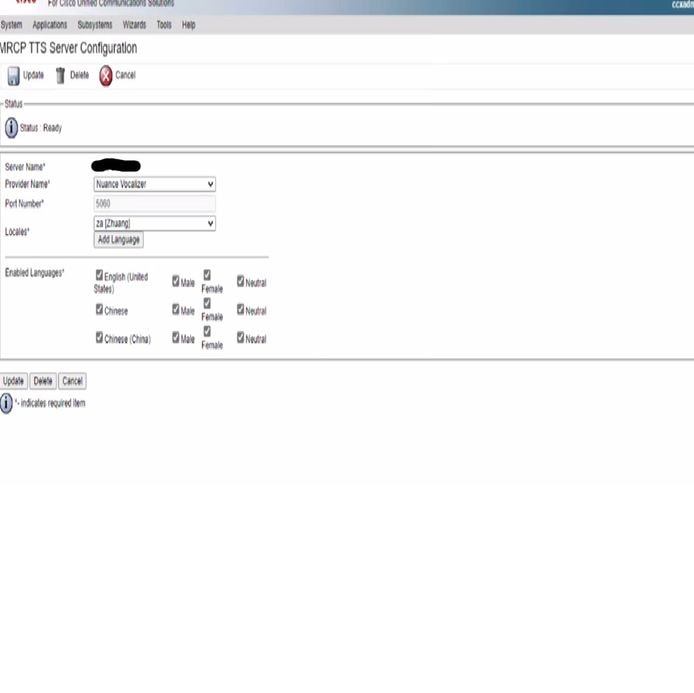 Added ZH identified as Chinese in the enabled language section
Added ZH identified as Chinese in the enabled language section
2. Under Locales look for Zh and add language for the same.
3. Navigate to MRCP TTS default genders and select the defaut gender for the locale added.
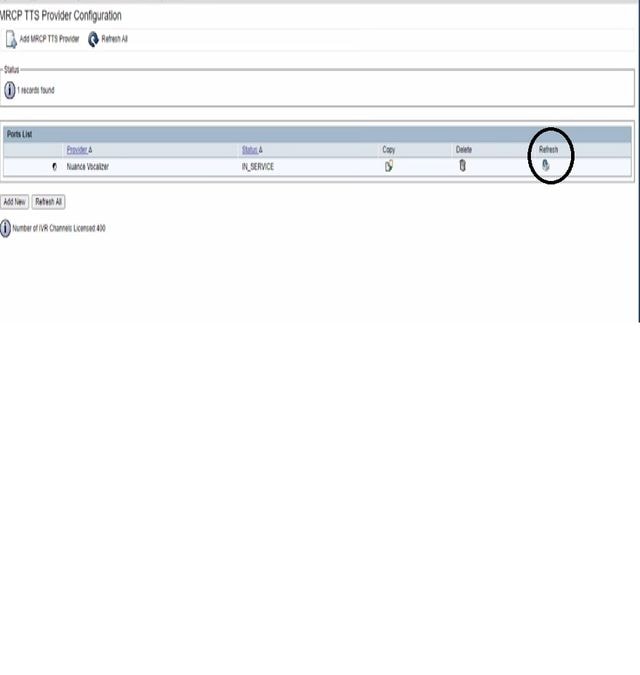
4. Navigate to MRCP TTS provider and refresh the provider.
5. Make a test call after that and CCX will support zh_CN language now and prompts should play as desired.

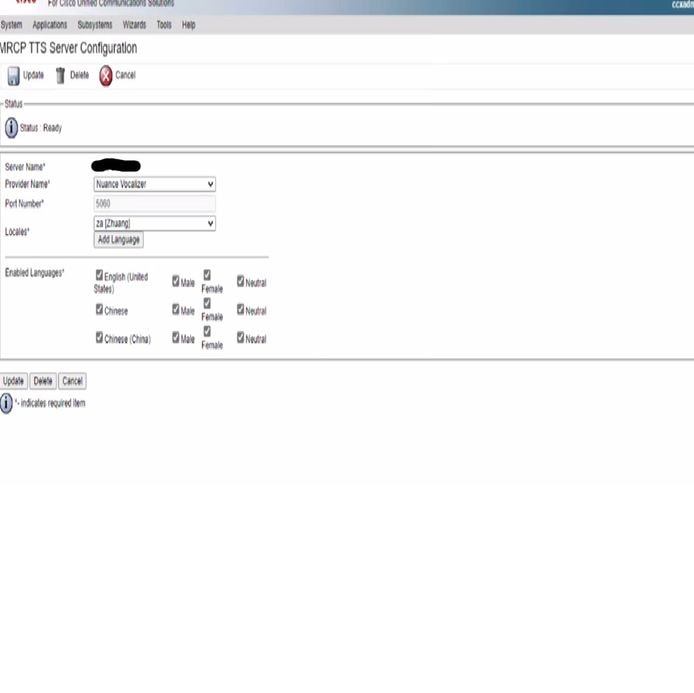
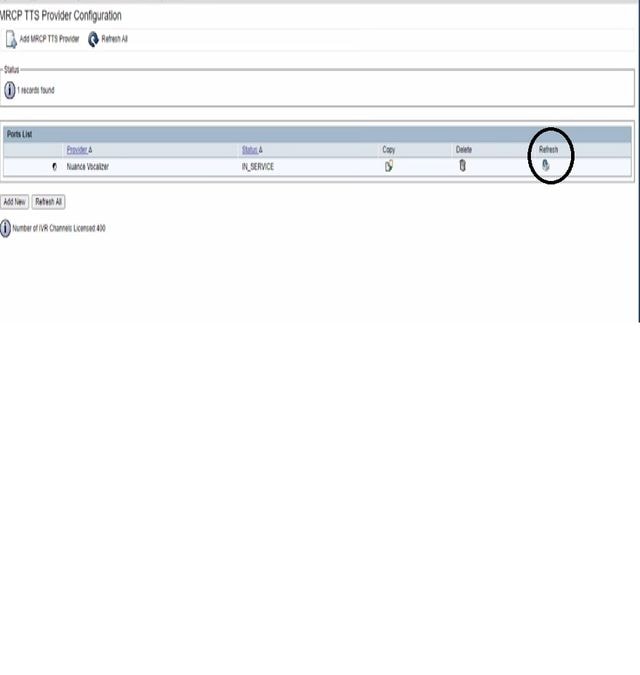
 Feedback
Feedback