Introduction
This document describes how to stop a call recording in the flow right after an agent answers the call.
Prerequisites
Requirements
Cisco recommends that you have skills and knowledge of Webex Contact Center (WxCC) solution.
Components Used
This document is not restricted to specific software and hardware versions.
The information in this document was created from the devices in a specific lab environment. All of the devices used in this document started with a cleared (default) configuration. If your network is live, ensure that you understand the potential impact of any command.
Overview
Some customers would like to ask callers for their permission to record the calls before starting recording. This use case can be handled using the internal API connector and configuration in the Event Flow.
Configurations
Step 1. Ensure the tenant is configured to record all calls or calls for the specific queues.
Step 2. Go to Control Hub, open Contact Center Service, click on Integrations and add new Webex Contact Center integration, if its not been created yet.
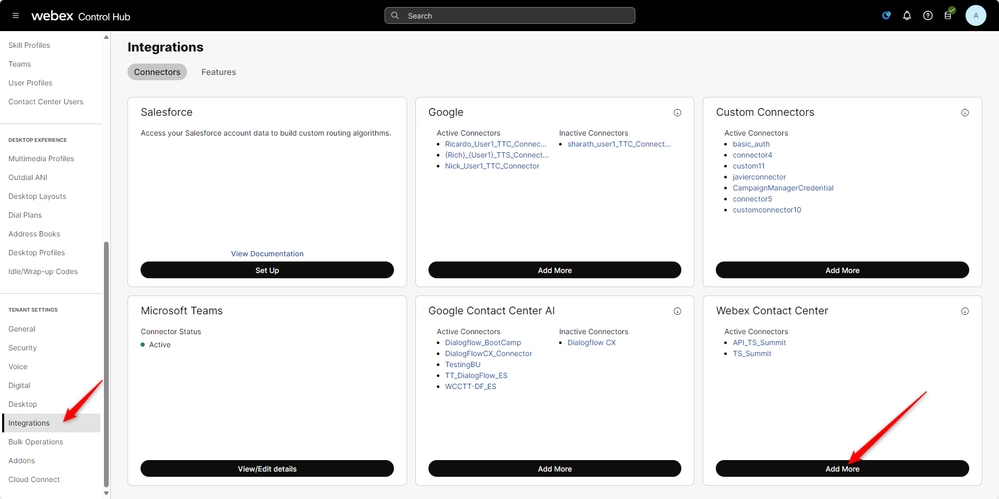
Step 3. Create the connector with Read-Write access permissions.
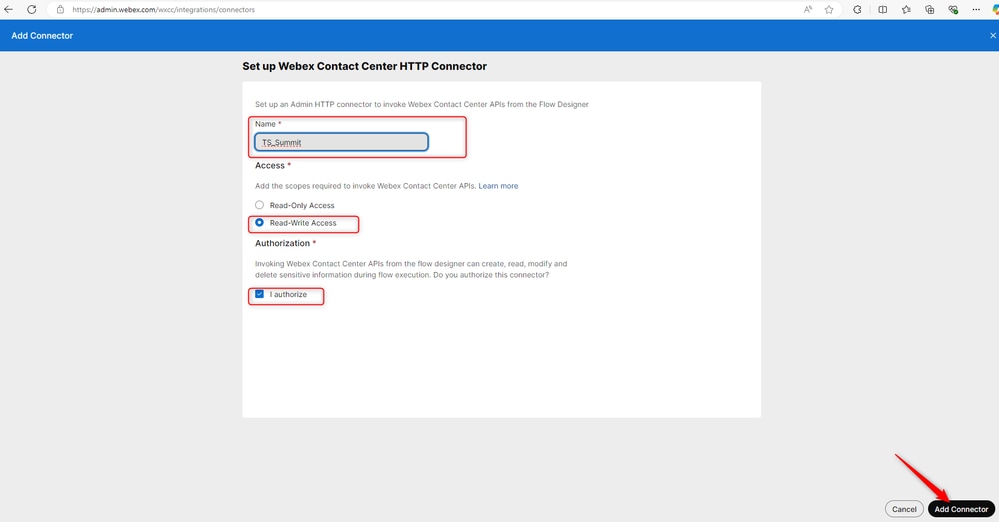
Step 4. Open up your flow, click on Event Flow, add HTTP Request and End Flow blocks.
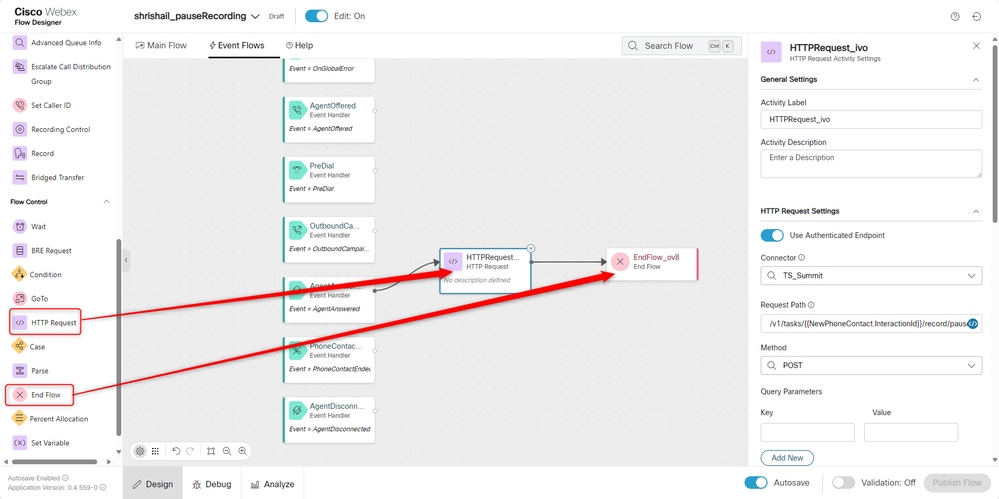
Step 5. Configure HTTP Request block with the settings:
Use Authenticated Enpoint: Enabled
Connector: Select the connector from the list that you have created.
Request Path: /v1/tasks/{{NewPhoneContact.InteractionId}}/record/pause
Method: POST
Content Type: Application/JSON
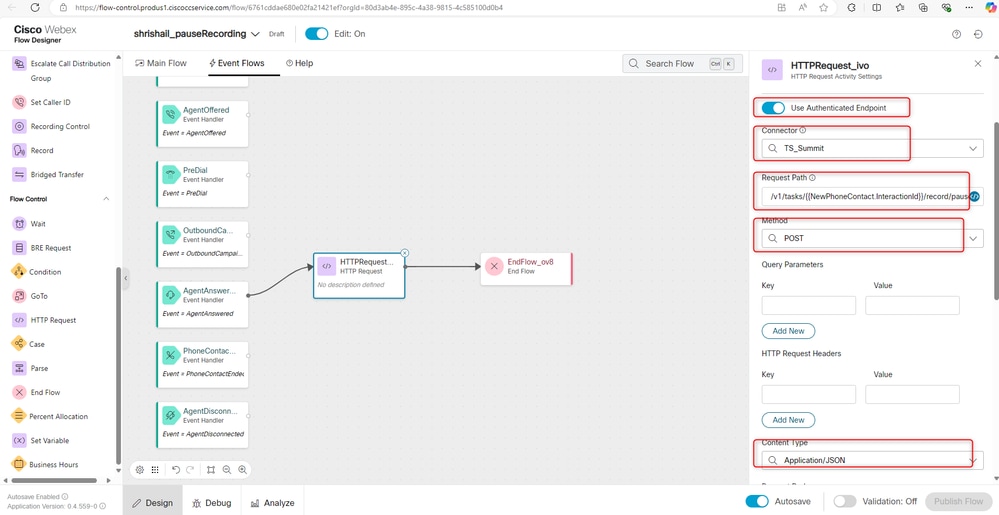

Note: This API configuration is taken from the Developer Portal.
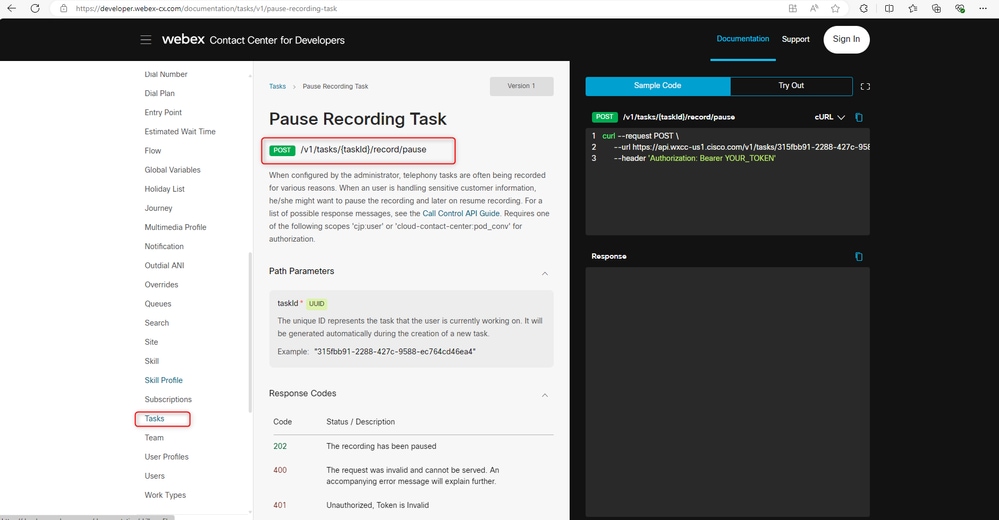
Verify
After these configurations are completed, once the agent answers the call, the recording is paused and have the option to resume it.

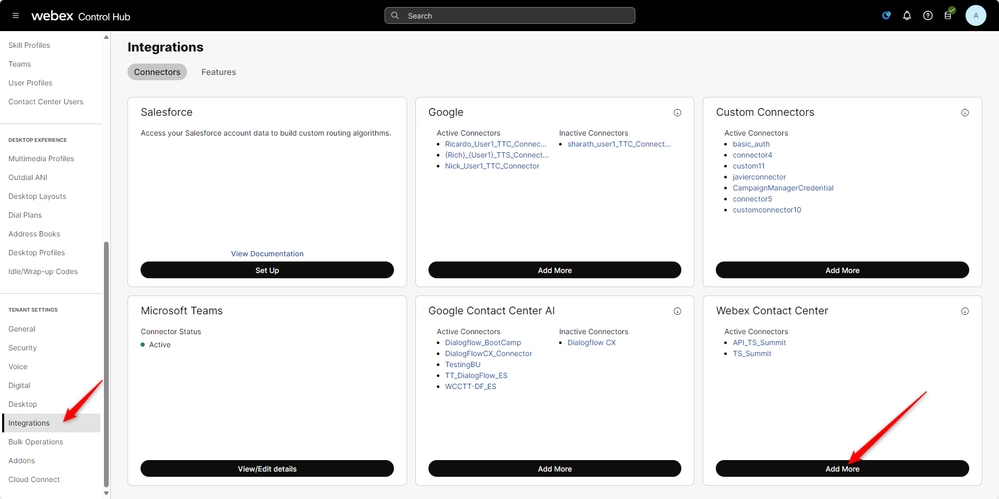
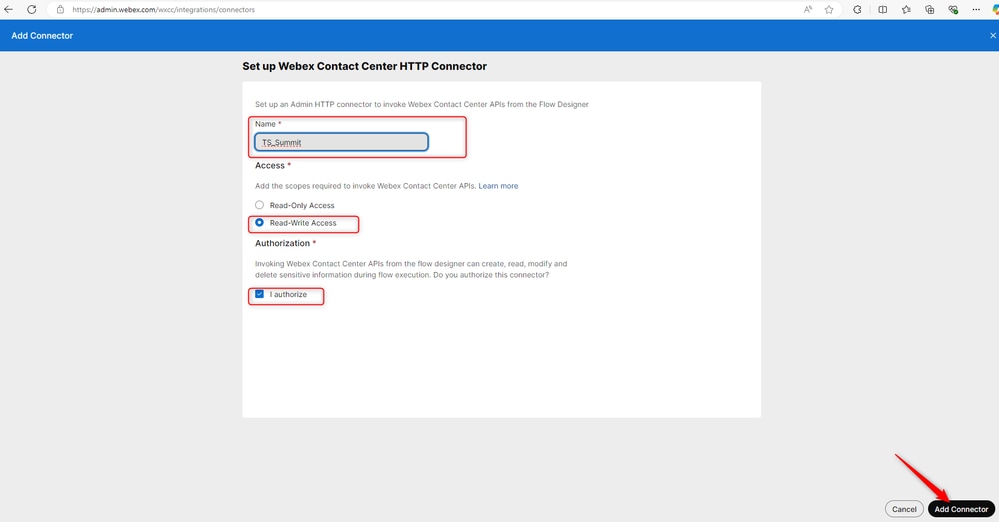
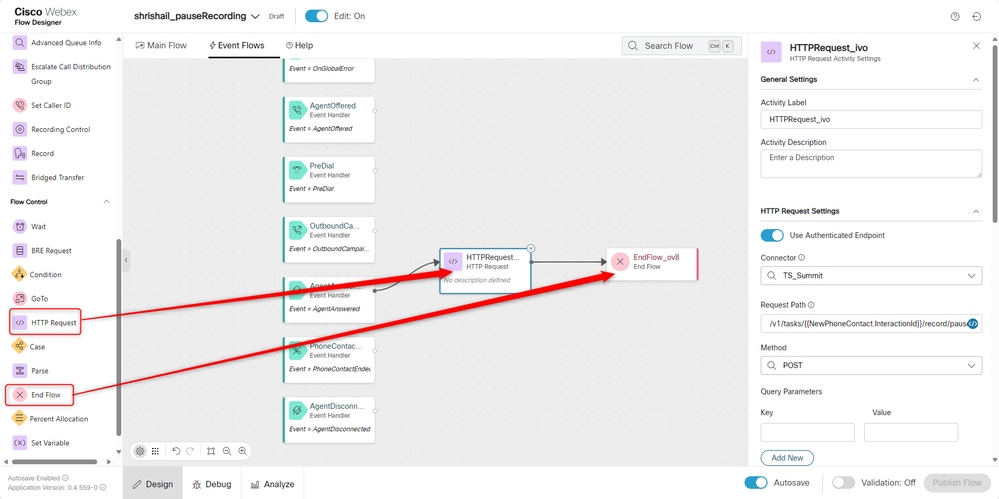
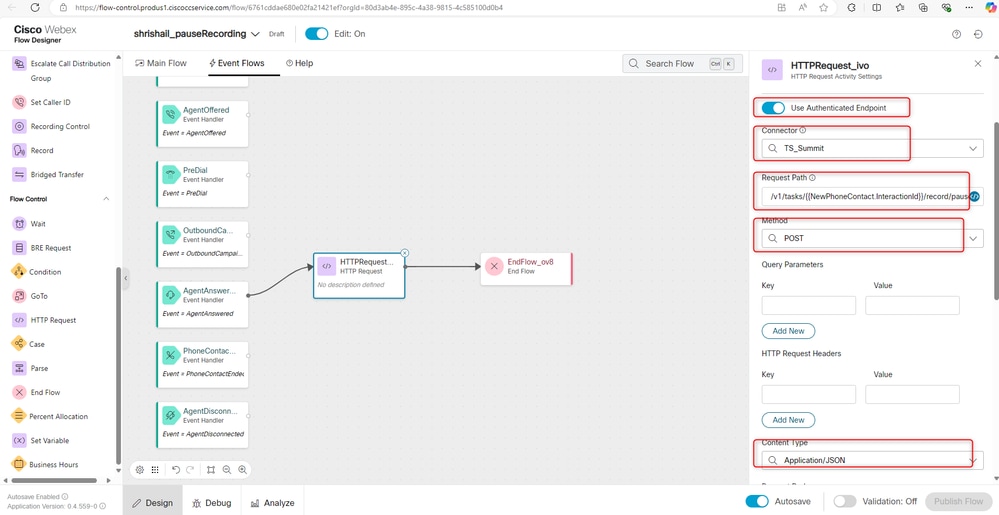

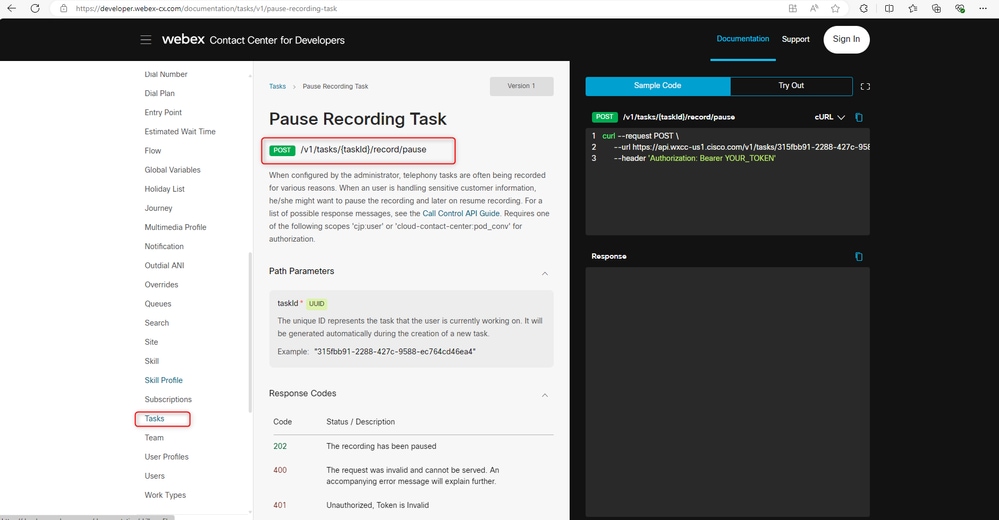
 Feedback
Feedback