Introduction
This document describes the steps needed to configure Live Data (LD) feature with Progger (router + logger + peripheral gateway ) and CUIC\LD running as a combo server.
Prerequisites
Requirements
Cisco recommends that you have knowledge of these topics:
- Unified Contact Center Enterprise (UCCE) Solution
- Cisco Live Data feature
Components Used
The information in this document is based on UCCE version 11.5(1).
The information in this document was created from the devices in a specific lab environment. All of the devices used in this document started with a cleared (default) configuration. If your network is live, make sure that you understand the potential impact of any command.
Explanation
To have LD feature working with a Progger and CUIC\LD \Identity Service (IDS) combo box in version 11.5(1) please follow these steps.
Deployment Type
UCCE 11.5(1) version allows 2000 agent solution to run CUIC\LD and IDS services on the same server. However, in administration server (AW) deployment type section there is no option to choose 2000 Rogger type, as shown in the image:
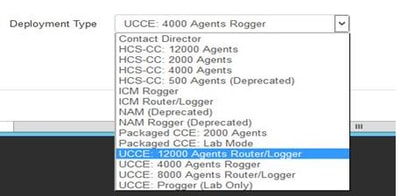
The workaround to achieve this kind of deployment is to have the progger server install with ova template for 2000 agents and in AW select UCCE: 4000 Agents Roggers deployment type, as shown in the image:
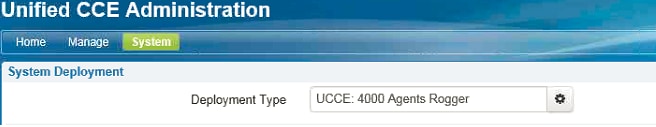
Connect LD Server to AW Server
Through set live-data aw-access primary <fqdn> <port> <dbinstance> <dbuser> <dbpwd> command set the access to the primary and secondary AW servers.
Note: It is assumed that live data sql user is created in AW and has been provided proper rights.
Connect LD Server to Machine Services Records
In general to connect live data server to machine services record, command set live-data machine-services <user@domain> <pwd> is used. However in this case as the LD services are running on the same CUIC server the command fails to run with this message
set live-data machine-services user@domain XXXXXX
Error: command not valid for co-resident deployment. Use System Inventory in Unified CCE Administration tool.
To have LD look at the machine services record add the CUIC\LD combo server to the inventory under AW deployment setup page.
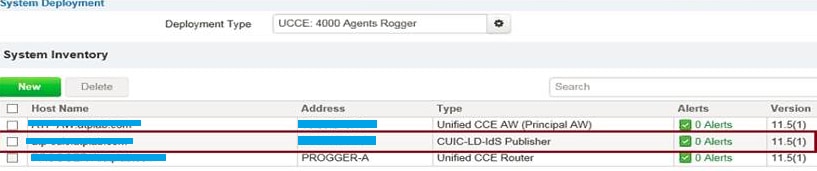
Configure LD Data-Source in CUIC
Through set live-data cuic-datasource cuic-addr cuic-port CUIC\cuic-user cuic-pwd configure streaming data source connection to CUIC server. At this stage the streaming source is created but is not up.
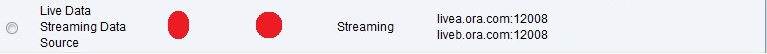
Activate Streaming Data Source
To activate the streaming source:
- Restart the CUIC\LD server followed by the reboot of the progger.
- If the deployment is working on a self-signed certificate import the CUIC\LD certificate into the root container of the browser.
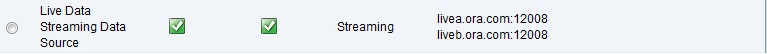
Caution: This article focus on a very specific deployment which is generally used in lab environment. For detail LD configuration steps and prerequisites please follow the UCCE design guide

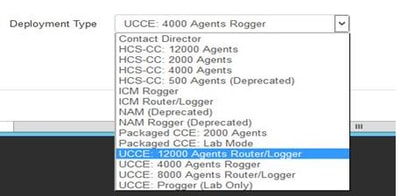
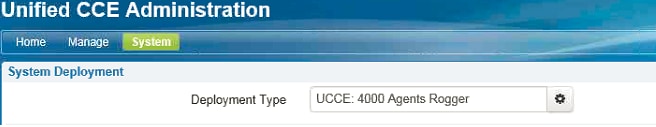
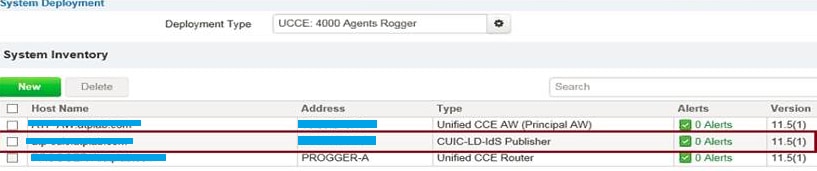
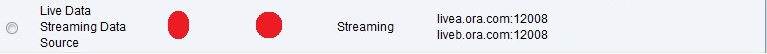
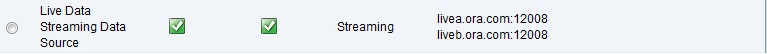
 Feedback
Feedback