Introduction
This document describes how to verify the Classic licenses that are currently installed on the Cisco Unified Contact Center Express (UCCX) server.
Background Information
The document also covers how to remove the licenses, and how to troubleshoot basic licensing issues.
Prerequisites
Requirements
Cisco recommends that you have knowledge of these topics
- UCCX
- UCCX Classic licensing
Components Used
The information in this document is based on UCCX Version 11.0(1), but it is applicable for Versions 8.x through 12.5.
This information does not apply to UCCX systems with fresh installs on 12.5 or 12.5 systems that have been migrated to Smart Licensing.
The information in this document was created from the devices in a specific lab environment. All of the devices used in this document started with a cleared (default) configuration. If your network is live, ensure that you understand the potential impact of any command.
License File Components
Mandatory Components
License Package Component (Package)
The main license package of the license purchased. For example, ENHANCED or PREMIUM. Without this component in the license file, the server would display a "Package None" error.
Seat Component (Seats)
The main component which has the Agent SEATS component. The Agent seat license is used to log in an agent into the Cisco Finesse desktop. In the License file, it has the string "SEAT".
Licensed Ports (Total IVR Ports)
- This is not a separate component in the License file.
- In Enhanced packages, it is dependent on the OVA configuration (100, 300 or 400 Standard IVR Ports).
- In Premium packages, it is in the ratio 1 Seat : 2 Advanced IVR Ports.
- There is no specific line in the License file that contains the port specifics.
Additional Components (Add Ons)
You can have additional Add-ons in the License file.
| High Availability (HA) component |
This is the component that enables you to add a second node to the cluster. |
| Outbound IVR ports component |
This is the component that provisions the Outbound IVR ports for Progressive and Predictive dialer based campaigns. |
| Recording component |
This is the component that provisions the Recording sessions for MediaSense based recording. |
| Quality Manager (QM) Seat(s) component |
These seats are used when integrating with Cisco Quality Management. |
| Advanced Quality Manager (AQM) Seat(s) component |
These seats are used when integrating with Cisco Advanced Quality Management. |
| Workforce Manager (WFM) Seat(s) component |
These seats are used when integrating with Cisco Workforce Management. |
| Compliance Recording Seat(s) component |
These seats are used with the Compliance Recording feature with Cisco Quality Management. |
License File Specifics
A license file obtained from Cisco Licensing usually has the extension (.lic)
E.g: IPCC<unique characters>.lic
You can open the .lic file in any text editor and check the different components in the License file.
In the License File obtained, the main components are defined with opening and closing tags.
<count>COUNT OF THAT PARTICULAR COMPONENT</count>
<MAC>LICENSE MAC FOR THE ISSUED SERVER</MAC>
Component Name
The component name would be the main component that is licensed.
Example: A permanent License file for UCCX 11.0 Premium Seats component (100 seats) "SEAT" signifies the seat type.
INCREMENT CRS_PRE_SEAT cisco 11.0 permanent uncounted \
VENDOR_STRING=<count>100</count><MAC>FFFFFFFFFFFF</MAC> \
HOSTID=ANY \
Expiry Date
Permanent licenses have string permanent. Temporary Licenses have the expiration date of the file.
After the expiration date, these temporary licenses are invalid and the system gives a grace period of 30 days to renew the licenses.
INCREMENT CRS_PRE_SEAT cisco 11.0 permanent uncounted \
VENDOR_STRING=<count>100</count><MAC>FFFFFFFFFFFF</MAC> \
HOSTID=ANY \
Count
It is the number of entities licensed.
Example:
INCREMENT CRS_PRE_SEAT cisco 11.0 permanent uncounted \
VENDOR_STRING=<count>100</count><MAC>FFFFFFFFFFFF</MAC> \
HOSTID=ANY \
Would mean 100 licensed seats for this component (Premium seats).
License MAC
It is the unique identifier that is unique to every UCCX server. It is not the physical address/MAC of the Network interface of the server.
In order to find yours, navigate to UCCXApplication Administration > Licenses > Display page.
Or, with the Command-Line Interface (CLI), you can run the command: show status
The License MAC of the UCCX is calculated with these parameters unique to every server.
Any change in any of these parameters can invalidate the License MAC of the server, and the licenses have to be rehosted by Cisco Licensing.
- Time zone
- NTP Server 1 (or ‘none’)
- NIC speed (or ‘auto’)
- Hostname
- IP Address
- IP Mask
- Gateway Address
- Primary DNS
- SMTP Server (or ‘none’)
- Certificate Information (Organization, Unit, Location, State, Country)
Example: Here, this is a demo license with License MAC "FFFFFFFFFFFF"
INCREMENT CRS_PRE_SEAT cisco 11.0 permanent uncounted \
VENDOR_STRING=<count>100</count><MAC>FFFFFFFFFFFF</MAC> \
HOSTID=ANY \
Verify Licenses
This section describes how to use either the UCCX Administration page or the CLI in order to verify the licenses that are currently installed on the UCCX server.
Verify Licenses with UCCX Administration Page
Step 1. In order to verify the license features that are available on the UCCX Cluster, log into the UCCX Administration page and navigate to System > License Information > Display License(s) as shown in the image.
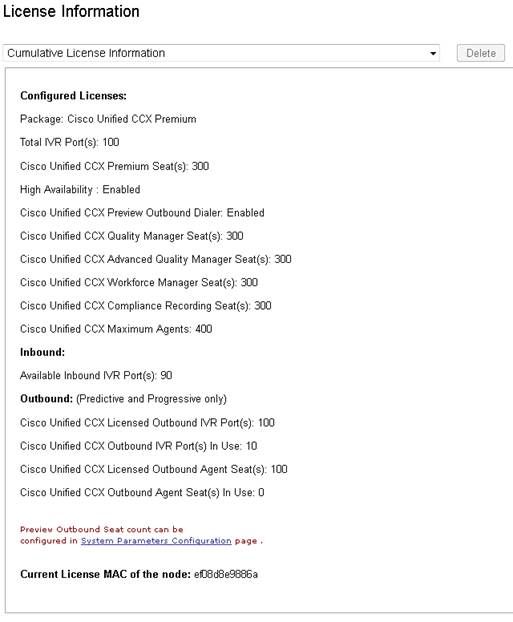
Image 1 Licensing Page
Step 2. Click the drop down menu in order to view the individual licenses and features as shown in the images.
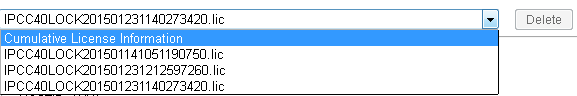
Image 2: Licensing drop down
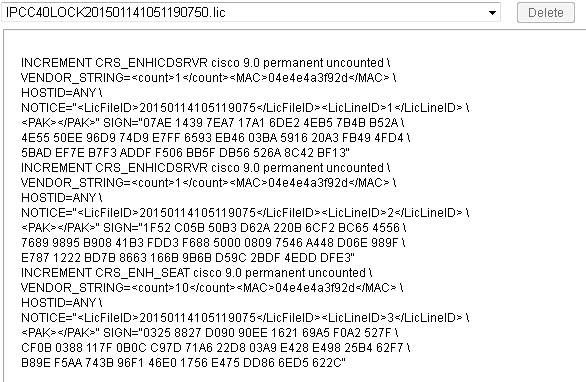
Image 3: License contents
Step 3. When you view the license information, it is a good practice to verify that the key features are correct. Here are some main features that you must verify in a license file.
| License Entry |
Feature Enabled |
| INCREMENT CRS_PREICDSRVR cisco 11.0 |
Server Premium Package core Enabled |
| INCREMENT CRS_PRE_SEAT cisco 11.0 |
Provisions Premium Agent Seats |
| INCREMENT CRS_EXP_PRE_WARM_STBY cisco 11.0 |
Enables High Availability |
| INCREMENT CRS_QM_SEAT cisco 11.0 |
Provisions Quality Management Seats |
| INCREMENT CRS_ADV_QM_SEAT cisco 11.0 |
Provisions Quality Management Seats |
| INCREMENT CRS_WFM_SEAT cisco 11.0 |
Provisions Quality Management Seats |
| INCREMENT CRS_CR_SEAT cisco 11.0 |
Provisions Quality Management Seats |
| INCREMENT CRS_OUTBOUND_IVR_PORT cisco 11.0 |
Provisions Outbound IVR ports (Predictive and Progressive only) |
| INCREMENT CRS_REC_PORT cisco 11.0 |
Provisions Recoding sessions for Media sense |
Table 1 Package types and Features
Example license file with all the components enabled:
INCREMENT CRS_PREICDSRVR cisco 11.0 permanent uncounted \
VENDOR_STRING=<count>1</count><MAC>FFFFFFFFFFFF</MAC> \
HOSTID=ANY \
.
.
INCREMENT CRS_PRE_SEAT cisco 11.0 permanent uncounted \
VENDOR_STRING=<count>100</count><MAC>FFFFFFFFFFFF</MAC> \
HOSTID=ANY \
.
.
INCREMENT CRS_EXP_PRE_WARM_STBY cisco 11.0 permanent uncounted \
VENDOR_STRING=<count>1</count><MAC>FFFFFFFFFFFF</MAC> \
HOSTID=ANY \
.
.
INCREMENT CRS_QM_SEAT cisco 11.0 permanent uncounted \
VENDOR_STRING=<count>100</count><MAC>FFFFFFFFFFFF</MAC> \
HOSTID=ANY \
.
.
INCREMENT CRS_ADV_QM_SEAT cisco 11.0 permanent uncounted \
VENDOR_STRING=<count>100</count><MAC>FFFFFFFFFFFF</MAC> \
HOSTID=ANY \
.
.
INCREMENT CRS_WFM_SEAT cisco 11.0 permanent uncounted \
VENDOR_STRING=<count>100</count><MAC>FFFFFFFFFFFF</MAC> \
HOSTID=ANY \
.
.
INCREMENT CRS_CR_SEAT cisco 11.0 permanent uncounted \
VENDOR_STRING=<count>100</count><MAC>FFFFFFFFFFFF</MAC> \
HOSTID=ANY \
.
.
INCREMENT CRS_OUTBOUND_IVR_PORT cisco 11.0 permanent uncounted \
VENDOR_STRING=<count>100</count><MAC>FFFFFFFFFFFF</MAC> \
HOSTID=ANY \
.
.
INCREMENT CRS_REC_PORT cisco 11.0 permanent uncounted \
VENDOR_STRING=<count>100</count><MAC>FFFFFFFFFFFF</MAC> \
HOSTID=ANY \
Verify Licenses with CLI
You can also verify the currently installed licenses with the CLI via a Secure Shell (SSH) session with the UCCX server. In order to check the current features and seats, run the show uccx license command:
When you apply the license file, these parameters are displayed.
admin:show uccx license
Configured Licenses:
Package: Cisco Unified CCX Premium
IVR Port(s): 200
Cisco Unified CCX Premium Seat(s): 100
High Availability : Enabled
Cisco Unified CCX Preview Outbound Dialer: Enabled
Cisco Unified CCX Quality Manager Seat(s): 100
Cisco Unified CCX Advanced Quality Manager Seat(s): 100
Cisco Unified CCX Workforce Manager Seat(s): 100
Cisco Unified CCX Compliance Recording Seat(s): 100
Cisco Unified CCX Maximum Agents: 400
Cisco Unified CCX Licensed Outbound IVR Port(s): 100
Cisco Unified CCX Licensed Outbound Agent Seat(s): 100
For dynamic content like the Inbound ports In Use and Outbound IVR Ports/Agent Seats
In Use please check the Cisco Unified CCX Administration.
In order to view all of the licenses that are currently installed on the UCCX server, run the utils uccx list license command:
admin:utils uccx list license
The following licenses are uploaded in the system:
IPCC40LOCK201501231140273420.lic
IPCC40LOCK201501141051190750.lic
IPCC40LOCK201501231212597260.lic
Command successful.
Delete Licenses
There are two types of licenses on UCCX: temporary and permanent. Temporary licenses can be removed via the GUI, but permanent licenses can only be removed from the CLI.
In order to remove the licenses, run the utils uccx delete license <licenseName> command, where the <licenseName> is the full name of the license.
Note: After you run this command, the UCCX server must be restarted. If there is a second node, the command must be entered on both nodes, and a restart on both nodes is required.
Here is an example output:
utils uccx delete license <licenseName>
admin:utils uccx delete license IPCC40LOCK201501231212597260.lic
Warning:
Deleting the license may have adverse effect on the working of the uccx system.
After deleting the license from all UCCX nodes, restart the UCCX nodes in the cluster.
Are you sure you want to run this command?
Continue (y/n)?
Best Practices
Verify License File Contents
Open the license file and check its contents before you apply it on the UCCX server in question.
- Verify that the version is correct.
- Verify that the count of the components are correct.
- Verify that there is no mixture of Premium and Enhanced components that are installed on the same server.
- Verify that the mandatory Components are either already present on the server (Package & Seats), or are present in the License file provided.
Remove Invalid and Expired Licenses
It is a good practice to remove redundant or expired license files before you upload new ones:
- Remove old temporary License files that have crossed the expiration date from the server.
- Reboot the UCCX after a license cleanup for all the changes to take effect.
Troubleshoot License Issues
This section describes how to troubleshoot three of the most commonly encountered issues in regards to UCCX license issues.
Unable to Delete License
A license must be removed from the server, but the Delete button appears to be grayed-out.
Solution
If the Delete button appears grayed-out, it indicates that the license is a permanent license. Permanent licenses cannot be deleted from the UCCX Administration page and must be deleted through the CLI with the utils uccx delete license <licenseName> command.
Incorrect Number of Seats
The number of licenses that are displayed in UCCX does not match with the number of licenses purchased.
Solution
Verify the amount of licenses on the server and the information for each license. If this does not match with the number of purchased licenses, or it does, but UCCX does not display the correct amount, reach out to the Cisco Technical Assistance Center (TAC) in order to have a single, consolidated license generated. Also, send them the utils uccx list license command output and wait for the license.
After you receive the license from the TAC, add it to the server and delete all of the other permanent and temporary licenses via the utils uccx delete license <licenseName> (from both nodes, if applicable) command. Restart the server once complete.
Incorrect Number of IVR Ports
The UCCX licensing page indicates that the maximum amount of licensed Interactive Voice Response (IVR) ports is less than that which is permitted by the license.
For Premium Licenses
When you use Premium licenses, this issue occurs when you have not calculated the Seats:Ports ratio correctly.
Every purchased seat corresponds to give you 2 Advanced IVR ports.
Example:
A license file with 20 Premium Seats gives you 40 Advanced IVR ports (in the ratio 1:2).
Refer to these two sections of the Cisco Unified Contact Center Express Solution Reference Network Design Release 9.0(2) for additional information:
For Enhanced Licenses
This issue typically occurs when UCCX is deployed on the wrong Open Virtual Appliance (OVA). The amount of ports that UCCX makes available is based on the OVA. In order to correct this, UCCX must be redeployed on an appropriate OVA.
Refer to these two sections of the Cisco Unified Contact Center Express Solution Reference Network Design Release 9.0(2) for additional information:
Note: The number of IVR ports is limited by the maximum number that is supported for a given server platform, as described in the Server Capacities and Limits section. In a virtualized deployment scenario, the maximum number of IVR ports is limited by the maximum number that is supported for a given virtual machine template.

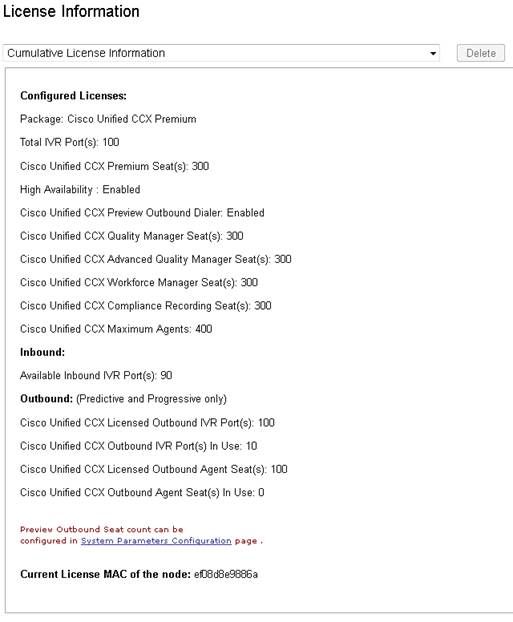
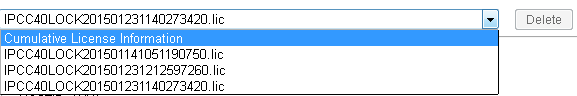
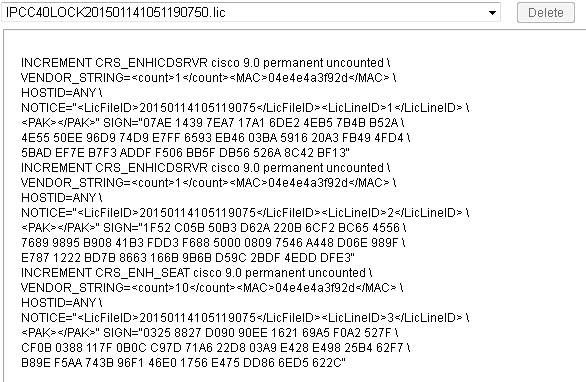
 Feedback
Feedback