Introduction
This document describes how to check the skill mapping for more than one agent at a time in Cisco Unified Contact Center Express (UCCX) via the GUI through the Appadmin webpage.
Background Information
There is no specific report that generates the skill mapping to all agents on a single page. It is time-consuming to check this on a per-agent basis.

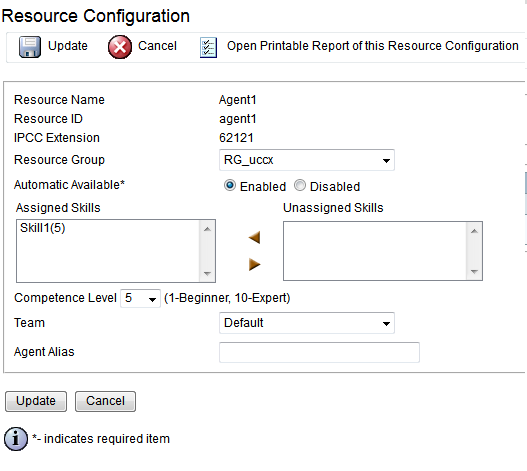
Check the Skill Mapping for All Agents on UCCX
In order to check skill mapping for all agents, enter this query:
run uccx sql db_cra select s.skillname, rsm.competencelevel, r.resourceLoginID, r.extension, r.resourceFirstName, r.ResourceLastName,t.teamname from skill s inner join resourceskillmapping rsm on s.skillid = rsm.skillid inner join resource r on rsm.resourceskillmapid = r.resourceskillmapid join team t on r.assignedteamid = t.teamid where s.active = 't' and r.active = 't' order by s.skillname, competencelevel, resourceloginid
This query uses SQL JOINS from the skill table, resource table, team name and resource mapping in order to generate the report. Run this query via the CLI with the use of SSH as this example output shows:
admin:run uccx sql db_cra select s.skillname, rsm.competencelevel, r.resourceLoginID,
r.extension, r.resourceFirstName, r.ResourceLastName,t.teamname from skill s
inner join resourceskillmapping rsm on s.skillid = rsm.skillid
inner join resource r on rsm.resourceskillmapid = r.resourceskillmapid join team t on
r.assignedteamid = t.teamid where s.active = 't' and r.active = 't'
order by s.skillname, competencelevel, resourceloginid
SKILLNAME COMPETENCELEVEL RESOURCELOGINID EXTENSION RESOURCEFIRSTNAME RESOURCELASTNAME
TEAMNAME
--------------------------------------------------------------------------------------------
Skill1 5 agent1 62121 Agent1 Default
Skill1 5 agent2 62131 Agent2 Default
Skill1 5 arunabh 62000 CIPC Default
Note: This helps verify agent to skill mappings. You can use it in order to remove an incorrect skill mapping to an Agent when faced with problems in skill-based routing.


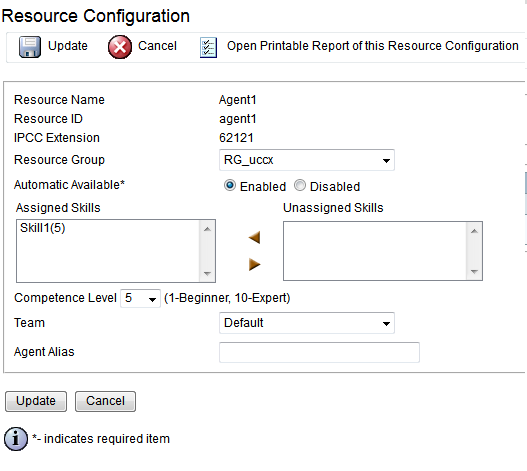
 Feedback
Feedback