Introduction
This document describes the problem encountered where you do not have enough information about how to configure a Cisco Unified Contact Center Express (UCCX) Finesse Workflow to tag metadata to a Workforce Optimization Quailty Manager (WFO-QM) recording. This document describes how to configure metadata tagging in more detail.
Problem
Some customers and partners who follow the guidance provided in Quality Management Integration Guide for CAD and Finesse Version 10.5 that details how to configure a UCCX Finesse Workflow to tag metadata to a WFO-QM recording encounter difficulty because there is not enough information.
Note: This additional detail should also be helpful when you configure the Start Recording Action Noted Guide, as well as the 10.0 Release of the document.
Solution
Example of a Correct Action Configuration
Name: <Workflow Name>
Type: HTTP Request
Handled by: Finesse Desktop
Method: Post
Location: Other <not Finesse>
Content Type: text/json
The peripheral ID in a UCCX environment is typically a 1, and can be viewed as the number prepended to the User IDs within the Quality Management Administrator: Personel > User Administration.
The correct syntax to declare variables in a JavaScript Object Notation (JSON) formatted POST request is: "<variable1>": "<value1>", "<variable2>": "<value2>",...
Example of a Correct Request Body
{"peripheral_id" : "1", "sender_id" : "${loginId}",
"metadata": {"account" : "${callVariable1}" , "contact" : "${callVariable9}",
"sessionid" : "${callVariable8}", "calltype" : "${callVariable2}", "call_segment"
: "1" }}
Example Workflow and Action Configurations in Finesse Admin
It is also important to note that the Workflow must be performed when the Dialog (call) ends. Otherwise the metadata is tagged to the recording of the agent?s previous call, not to the current call:
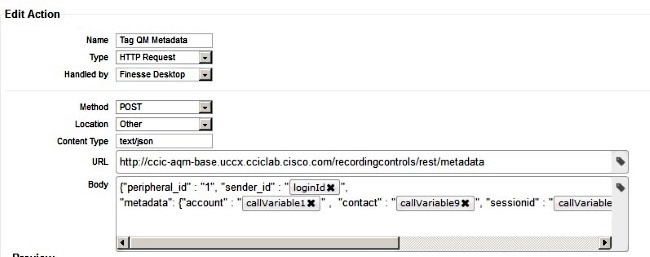
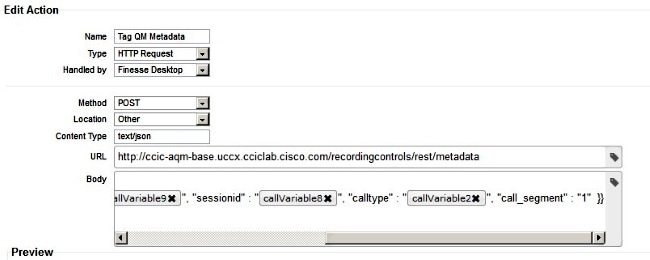
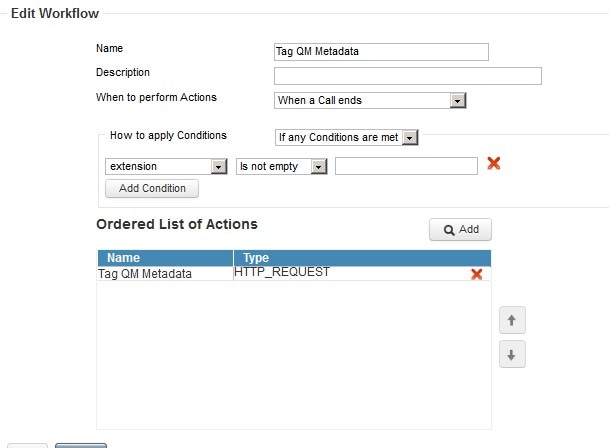

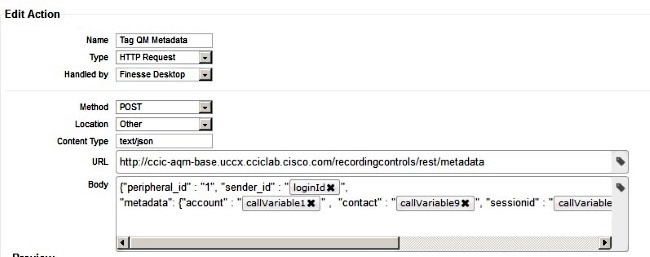
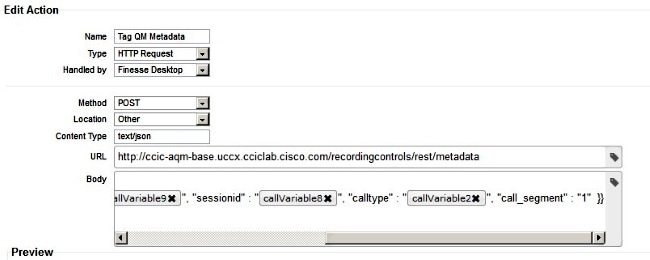
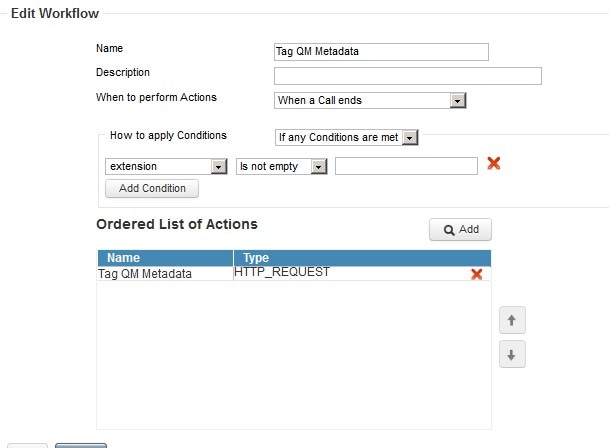
 Feedback
Feedback