Introduction
This document describes how to activate CSRv licensing with the use of the Permanent License Reservation (PLR) offline method.
Prerequisites
With the assumption that a CSRv is hosted in a virtual environment.
Requirements
Cisco recommends that you have knowledge of these topics:
- Console access to the CSRv
- Smart Account / Virtual Account
- Purchase necessary licenses or privileges to add the licenses
Components Used
The information in this document is based on CSR1000v 17.3.3.
The information in this document was created from the devices in a specific lab environment. All of the devices used in this document started with a cleared (default) configuration. If your network is live, ensure that you understand the potential impact of any command.
Background Information
Often on a public cloud or when you test, you need to test your deployment that requires throughput over 1Mbps. The default trial throughput of CSR1000v is throttled at 1Mbps.
This document also guides with a workaround to copy authorization code in which a file transfer is restricted or unavailable.
Configure
Step 1. Decide on Licensing
Reference the link;
https://www.cisco.com/c/en/us/td/docs/routers/csr1000/software/configuration/b_CSR1000v_Configuration_Guide/b_CSR1000v_Configuration_Guide_chapter_01000.html#con_1055118 and navigate to Table 4. in this link "Cisco CSR 1000v Network Stack Licenses". Choose or purchase your desired license.
For this guide, you choose CSR-500M-AX. The difference between each package and Tier is found here;
https://www.cisco.com/c/en/us/td/docs/routers/csr1000/software/configuration/b_CSR1000v_Configuration_Guide/b_CSR1000v_Configuration_Guide_chapter_01000.html#con_993810
License Mapping Based on Package
|
CSR 1000v or Cisco ISRv License Package
|
Cisco DNA License Package
|
|
IP Base, Security
|
Network Essentials
|
|
APPX, AX
|
Network Advantage
|
License Mapping Based on Throughput
|
Throughput
|
Tier
|
|
10 Mbps
|
Tier 0 (T0)
|
|
50 Mbps, 100 Mbps
|
Tier 1 (T1)
|
|
250 Mbps, 500 Mbps, 1 Gbps
|
Tier 2 (T2)
|
|
2.5 Gbps, 5 Gbps, 10 Gbps
|
Tier 3 (T3)
|
Step 2. Add the decided license to the smart account
Navigate to https://software.cisco.com/software/smart-licensing/activity.
Note: This link is not available based on your privilege, if the link is not accessible raise an SR, and TAC/Account team would help you out.
Click Add Licenses. Search for license SKU.
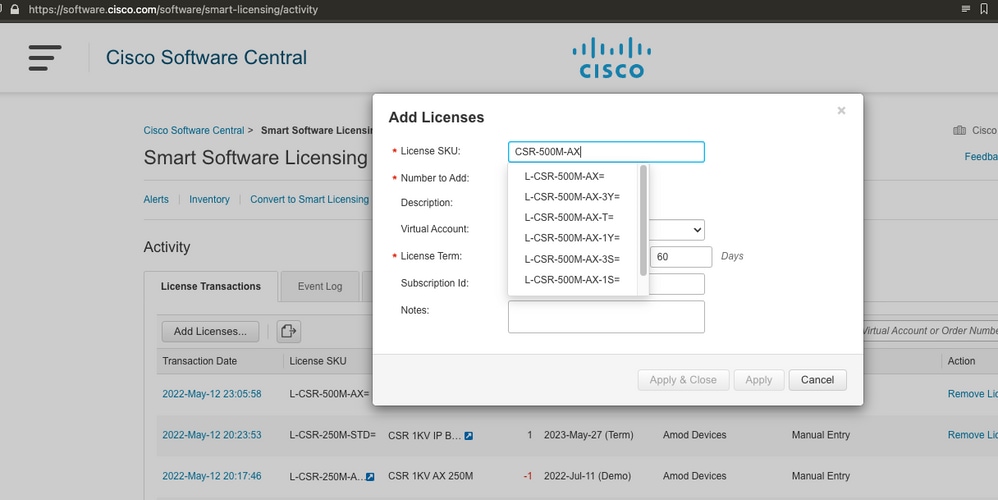
Step 3. Enable smart reservation and generate request code
Log in to CSRv and configure these configurations to enable smart reservation.
Branch_WAN(config)#license smart enable
Branch_WAN(config)#license smart reservation
Generate request code.
Branch_WAN#license smart reservation request all
Enter this request code in the Cisco Smart Software Manager portal:
UDI: PID:CSR1000V,SN:91T54Q***3W
Request code: CB-ZCSR1000V:91T54Q***W-AB5n***t-5E
Step 4. Generate Authorization Code
Navigate to https://software.cisco.com/software/smart-licensing/inventory. Choose the appropriate Virtual account and click License Reservation.
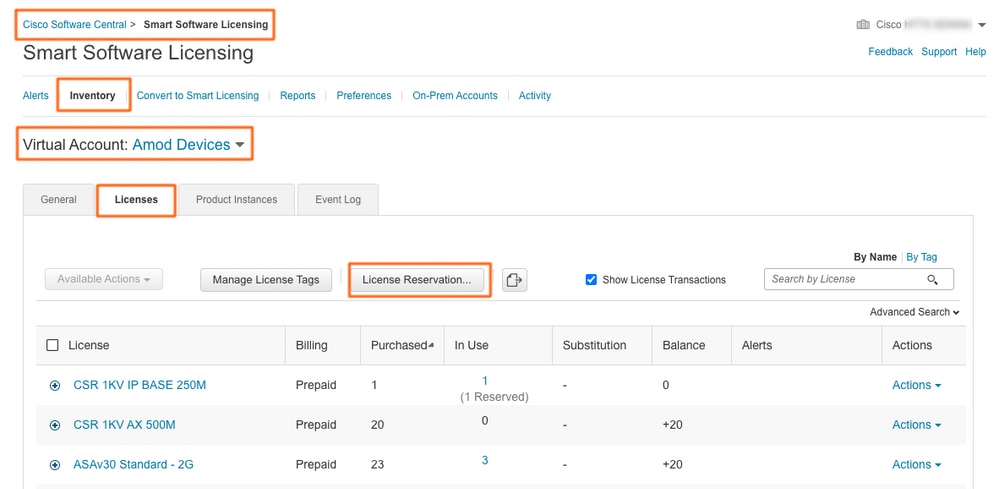
Follow the wizard.
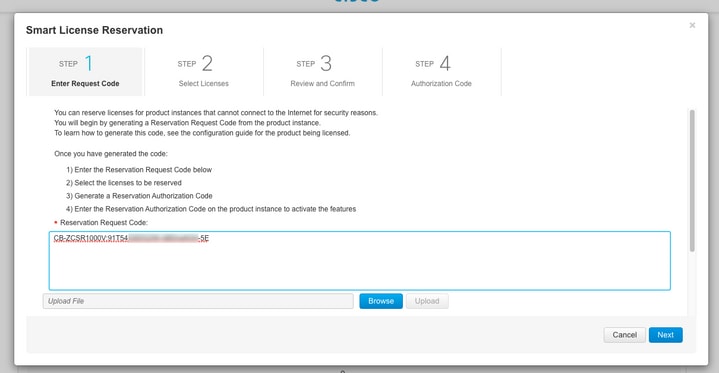
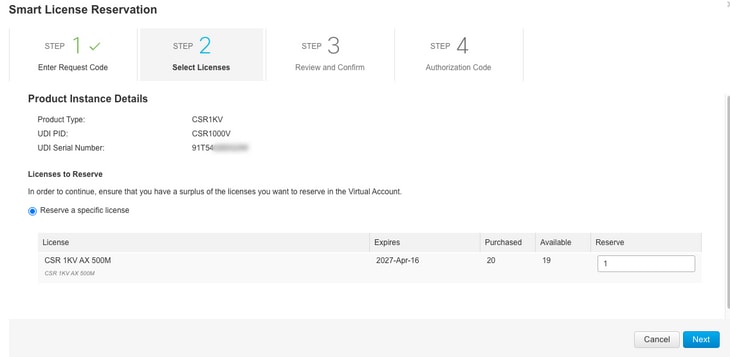
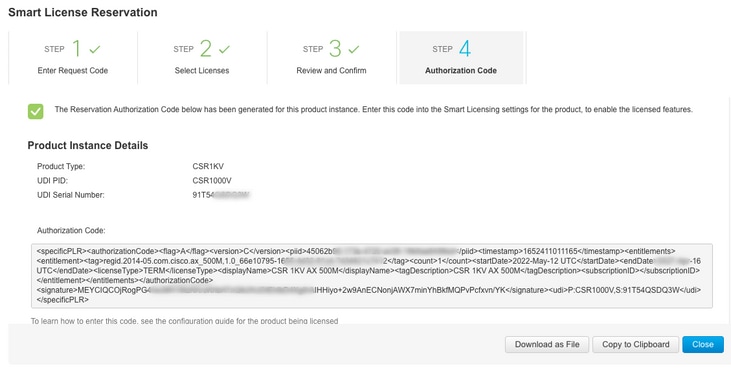
Make a note of this code or download it as a file.
Step 5. Install Authorization code.
Transfer the file to CSRv and follow the command as shown to activate CSRv to the purchased throughput.
Branch_WAN#license smart reservation install file bootflash:auth.lic
% use 'platform hardware throughput level MB' CLI to request throughput license
Reservation install file successful
Last Confirmation code UDI: PID:CSR1000V,SN:91T54***3W
Confirmation code: 3c3**c2
Branch_WAN#
Change throughput to the appropriate purchase license level.
Branch_WAN(config)#platform hardware throughput level MB 500
Branch_WAN(config)#
*May 13 03:28:47.159: %SMART_LIC-5-SLR_IN_COMPLIANCE: The entitlement regid.2014-05.com.cisco.ax_500M,1.0_66e10795-1655-4d32-81c4-7d34821c7412 in use on this device is authorized
*May 13 03:28:47.162: %VXE_THROUGHPUT-6-LEVEL: Throughput level has been set to 500000 kbps
Verify
Verify your license.
Branch_WAN#show license summary
Smart Licensing is ENABLED
License Reservation is ENABLED
Registration:
Status: REGISTERED - SPECIFIC LICENSE RESERVATION
Export-Controlled Functionality: ALLOWED
License Authorization:
Status: AUTHORIZED - RESERVED
License Usage:
License Entitlement Tag Count Status
-----------------------------------------------------------------------------
prem_500M (ax_500M) 1 AUTHORIZED
Branch_WAN#show platform hardware throughput level
The current throughput level is 500000 kb/s
Workaround
Use this workaround in case you cannot move the file or paste the authorization code completely. Cisco terminal has a fixed width limit, which can cause the authorization code to be truncated. Use the workaround as shown. Avoid any whitespaces or new lines. Split your authorization code into four sessions with a maximum of 200 characters.
Branch_WAN#tclsh
puts [open "bootflash:auth.lic" w+] {<specificPLR><authorizationCode><flag>A</flag><version>C</version><piid>45062b90-173e-4720-ac08-******</piid><timestamp>1652411011165</timestamp><entitlements><entitlement><tag>regid.2014-05.com.cisco.ax_}
tclquit
Branch_WAN#tclsh
puts [open "bootflash:auth.lic" a] {500M,1.0_66e10795-1655-4d32-81c4-*******</tag><count>1</count><startDate>2022-May-12 UTC</startDate><endDate>****-Apr-16 UTC</endDate><licenseType>TERM</licenseType><displayName>CSR 1KV AX 500M</displayName>}
tclquit
Branch_WAN#tclsh
puts [open "bootflash:auth.lic" a] {<tagDescription>CSR 1KV AX 500M</tagDescription><subscriptionID></subscriptionID></entitlement></entitlements></authorizationCode><signature>MEYCIQCOj*****/}
tclquit
Branch_WAN#tclsh
puts [open "bootflash:auth.lic" a] {wcMH1MzKKroKhbATxQik2hUDIElrlbD4XgIh*****o+2w9AnECNonjAWX7minYhBkfMQ*******/YK</signature><udi>P:CSR1000V,S:91T54Q****W</udi></specificPLR>}
tclquit
Branch_WAN#more bootflash:auth.lic

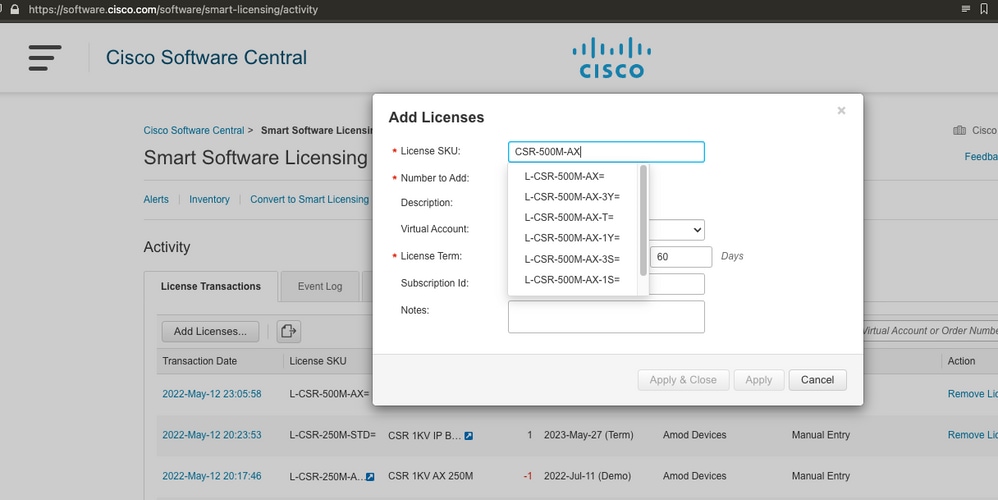
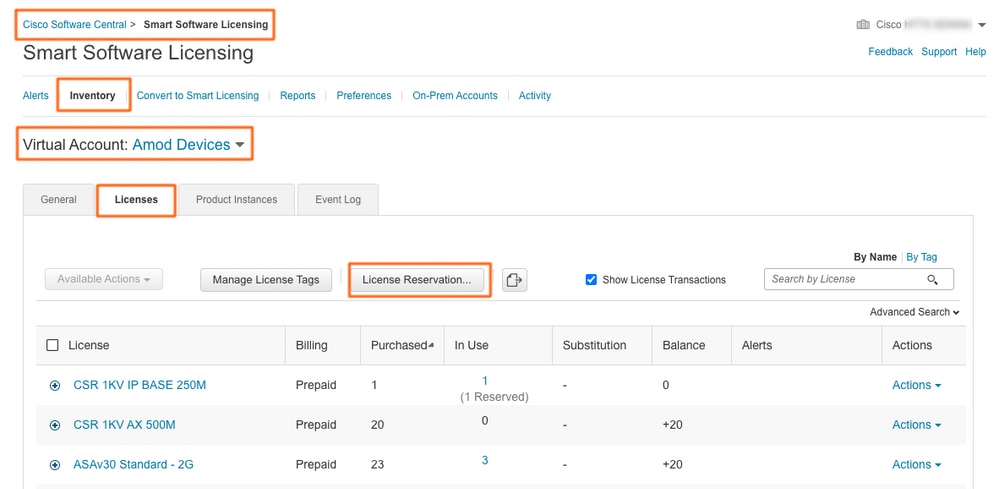
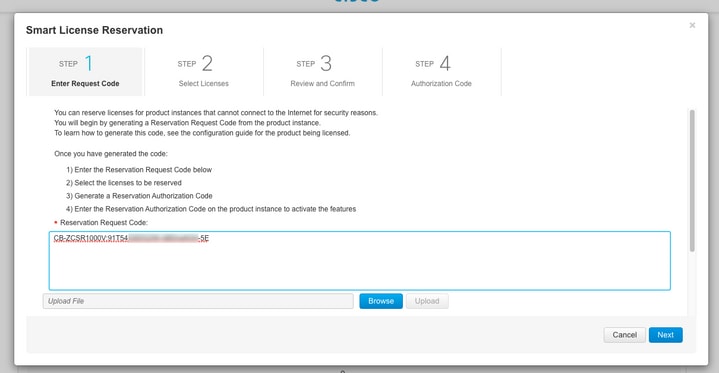
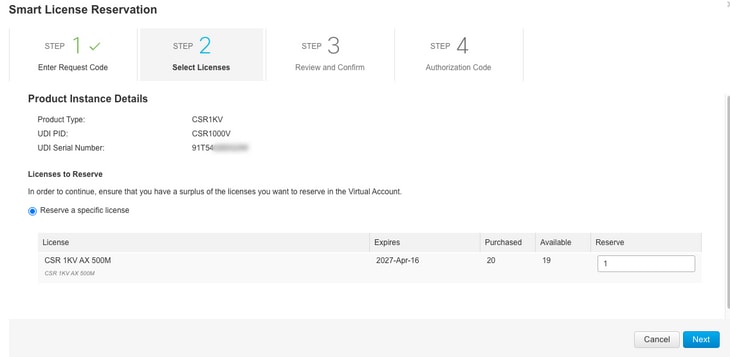
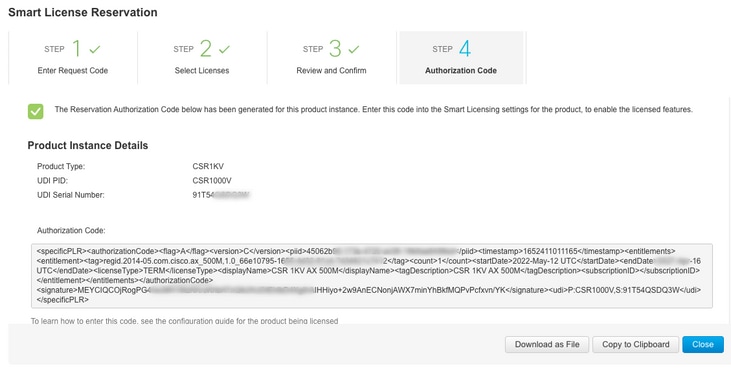
 Feedback
Feedback